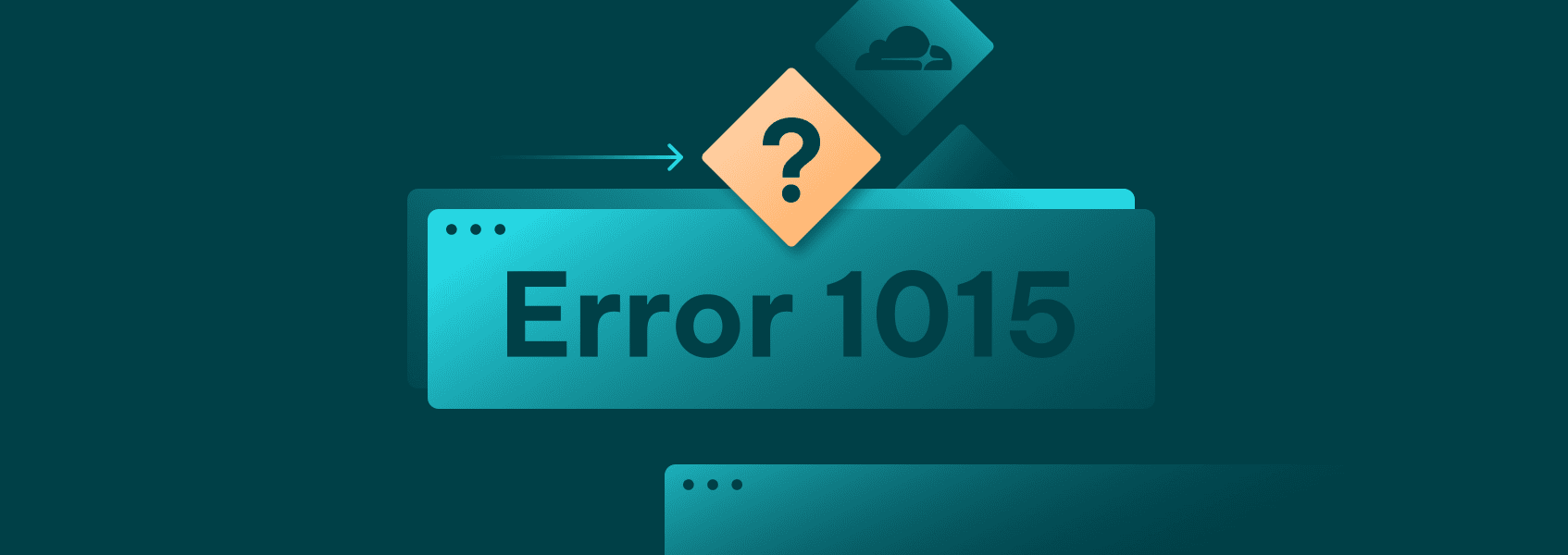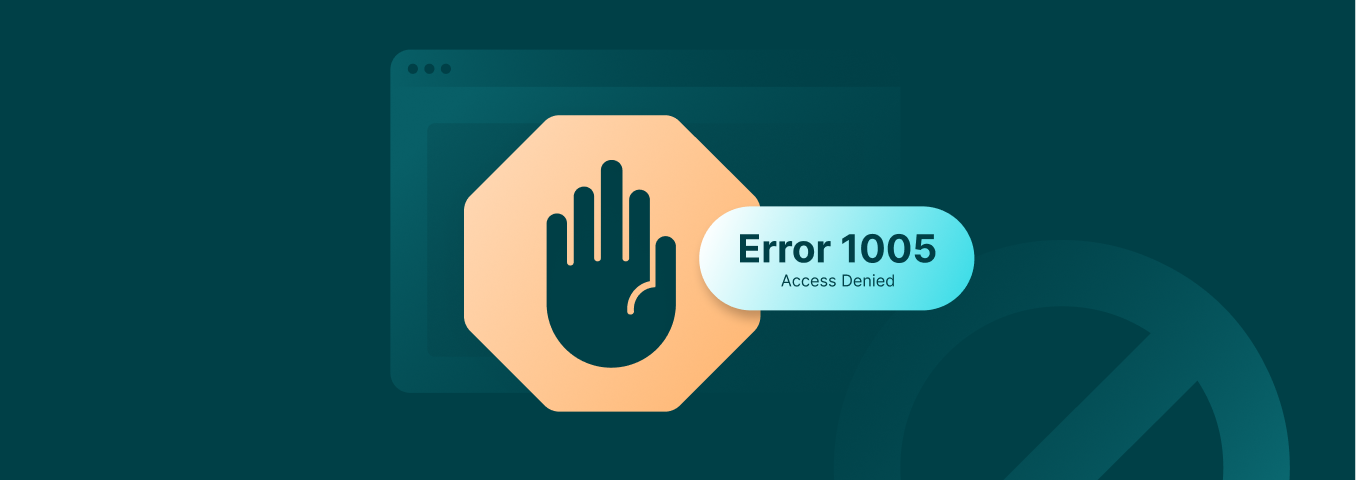499 Error Code: Why It Happens and How to Fix It
ErrorsLearn about the 499 error code: what it is, why it appears, and how to prevent and fix it.
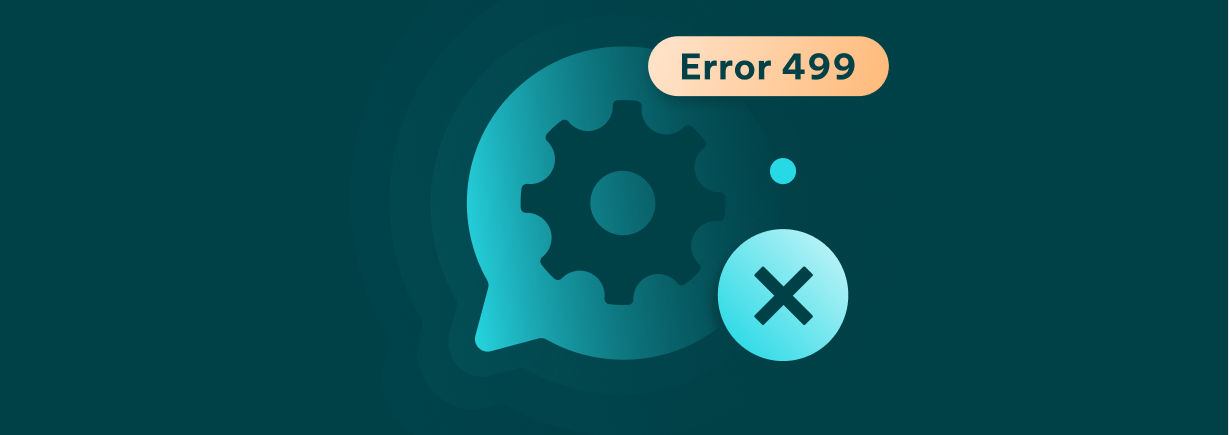

Kazys Toleikis
Key Takeaways
-
499 Client Closed Request is a non-standard NGINX status code indicating the client closed the connection before the server responded.
-
Frequent 499 errors often signal deeper issues like backend slowness, short timeouts, or unstable connections.
-
Proper logging, timeout tuning, and backend optimization can reduce or prevent 499 Client Closed Request errors in production environments.
The HTTP 499 status code isn’t a standard HTTP response. It’s one that you’ll see a lot if you work with NGINX, APIs, or content delivery networks (CDNs). It means the client closed the request before the server finished responding. It’s important because it can mask performance problems and confuse you during debugging.
This status mainly affects developers, DevOps teams, and API engineers. These roles often work with reverse proxies like NGINX, which logs this status frequently when timeout problems or network issues appear.
We’ll cover what the 499 Client Closed Request status code is, what causes it, how to find it in error logs, how to troubleshoot and resolve it, and how to stop it from happening in the first place.
What Is the 499 Error Code?
The 499 status code is not part of the official HTTP standard. Instead, it’s a special code used by the NGINX server. It means that the client closed the request before the server could respond. Basically, the server was still working to provide a response, but the user didn’t wait long enough.
You won’t find this code in the HTTP specification manuals (RFCs). But it’s very common in NGINX logs and platforms like Cloudflare. These platforms often use similar codes when a timeout happens on the client side.
In practice, the server never sends the HTTP 499 status code back to the client. Instead, it shows up in the error logs, usually in the access.log file. So if you’re looking at the browser console, you won’t see it.
Common Causes of 499 Errors
Even though it’s not a standard proxy error code , the 499 Client Closed Request is consistently logged by NGINX when the client closes the connection before the server manages to respond.
Client-Side Disconnection
This is the most common reason. A user may close the tab, click stop, or navigate away. The client closed the request without waiting for the server to respond.
Aggressive Timeouts
Some client libraries or APIs set timeout settings that are too short. If the server takes a little longer, the client-side timeout kicks in and terminates the request early.
Network Instability
Weak Wi-Fi, unstable mobile data, or bad network routes can cause disconnections. If the connection drops, even briefly, it can result in a 499 error.
Server Slowness
If the server responds slowly, users or clients might give up. These delays can lead to client-side timeout issues, although they’re are essentially the same as client-side disconnection, just intentional.
Proxy or Gateway Interruptions
Sometimes, CDNs, load balancers, or firewalls set strict timeout settings. If the upstream server is slow, the middle layer may cancel the request. This also logs as a 499 error if you’re behind an NGINX server.
How to Detect and Log 499 Errors
Start by enabling detailed logging on your NGINX instance. Add variables like $status, $request_time, and $upstream_response_time to the log format.
These 499 status code entries typically appear in the access.log. That’s where you’ll find details on timeout durations and which URLs failed.
Use log aggregators or observability tools to monitor the frequency and identify patterns in NGINX logs. These tools help track how often HTTP 499 status code errors appear and the conditions under which they occur.
Platforms like Cloudflare and Apigee also log similar events. In such cases, look for logs that show client-side disconnects or client-side timeout warnings.
Troubleshooting & Fixes
There are several main ways to resolve the 499 status code issue: identifying the endpoints, optimizing performance, aligning timeout settings, increasing server responsiveness, and adjusting NGINX behavior.
Identify Affected Endpoints
Use logs or monitoring tools to find which routes often trigger the 499 error. Check if they’re slow or resource-heavy.
Optimize Backend Performance
Speed up queries, trim down responses, and reduce compute time. A slow server is a common cause of these problems.
Align Timeout Settings
Check timeout settings on the NGINX server, application, load balancer, and client. If they don’t match, one side might quit too early. This mismatch causes client-side timeout and 499 status code errors.
Increase Server Responsiveness
Improve the speed at which your services respond to reduce waiting time to a minimum. If your app times out due to database delays, resolve those issues first.
Adjust NGINX Behavior
Tweak the NGINX config using directives such as proxy_read_timeout, client_body_timeout, or keepalive_timeout. These help keep the connection open longer, avoiding early disconnects.
How to Prevent 499 Errors
To prevent 499 Client Closed Request errors, set up proper timeout settings across all layers: client, proxy, and backend. Don’t let one layer give up too soon. Matching these values avoids unwanted disconnection events.
On the client side, use retry logic with exponential backoff. It’s especially useful for scrapers or API clients that hit high-latency endpoints.
For frontend apps, show a loading spinner or disable the submit button during long requests. It prevents users from sending another request too soon.
Finally, watch the 499 error rate over time. Sudden spikes could mean regressions, network issues, or misconfigured timeout settings.
Conclusion
The 499 is an error logged by NGINX when the client closes the request before the server responds. It’s not a real HTTP response since it never reaches the browser – it stays in the logs.
It happens mostly due to timeout settings, network issues, or slow backend responses. Sometimes, it’s just a user closing the tab early.
To resolve it, speed up your backend, tune your timeouts, and make your clients a bit more patient.
Frequently Asked Questions
Is HTTP 499 an error I should worry about?
Yes, if it happens a lot. It often means something’s wrong with your timeout, network, or performance.
Does the client ever see a 499 error response?
No, the HTTP 499 status code is only visible in the server-side error logs.
Can 499 errors be caused by load balancers or proxies, not just NGINX?
Yes, CDNs, gateways, and proxies can force disconnects, too. But only NGINX shows it as a 499 error.
How does a 499 differ from similar status codes like 400, 404, 503, etc.?
Those are sent to the client. A 499 status code is never sent. It means that the client closed the request, not that the server rejected it.
Do hosting environments or platforms like Azure Functions or Application Gateway also encounter 499 errors?
Yes, many platforms log disconnects with similar behavior. Azure and AWS may label it differently, but the cause is still a client-side timeout or network issues.