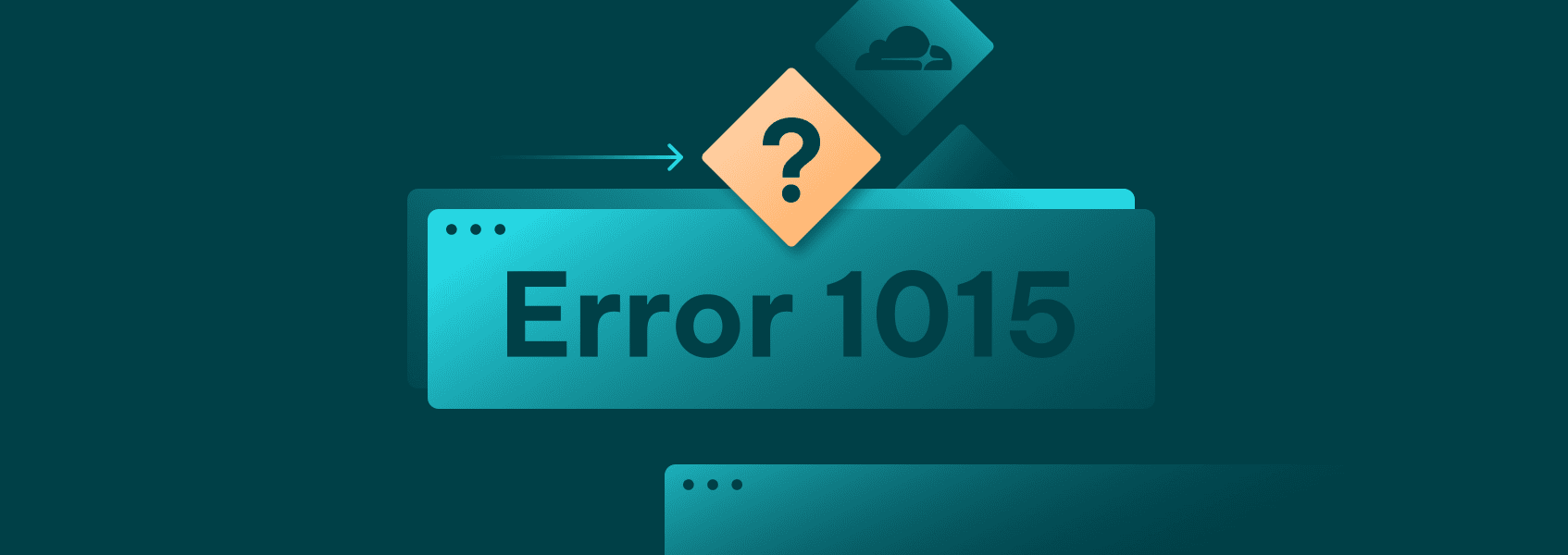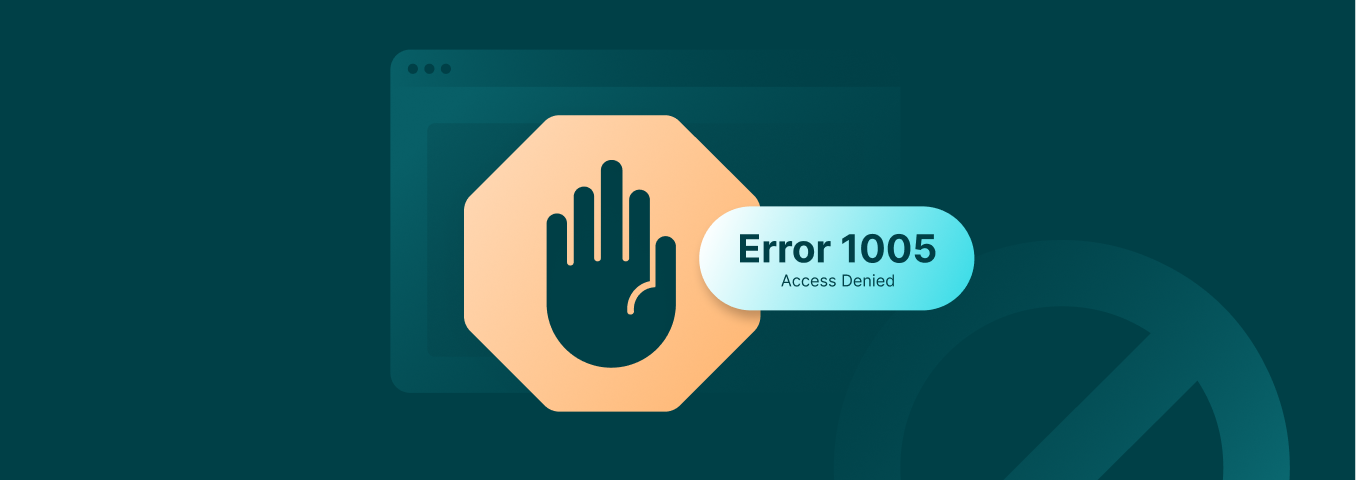What Is HTTP 444? How to Fix the Status Code
ErrorsLearn what the 444 status code is, why you might be getting it while web scraping, and how to apply best practices to avoid it.


Simona Lamsodyte
Key Takeaways
-
A 444 error (No Response) is an unofficial status code used by Nginx servers when a connection is closed without any response.
-
The 444 status code is most often caused by the server's firewall rules, anti-bot or rate-limiting measures, and suspicious headers used in the request.
-
To resolve the 444 error, you may need to implement request throttling, IP address rotation, or adjust headers.
Unlike other proxy error codes that you might receive while web scraping or automating tasks, the 444 status code doesn’t show any error message. The connection is simply cut off, but such a response can still indicate what to do next. Sometimes, no response is a response after all.
What Is HTTP 444?
A 444 status code, or No Response, is a non-standard error specific to Nginx servers when they close the connection without sending any response to the client. In other words, it’s like hanging up the phone on someone without saying anything.
The client experiences a quick connection termination, often followed by an empty response or connection error, such as No Response or Connection Reset. The occurrence of the 444 status code is only recorded in the Nginx server logs accessible to administrators.
On the surface, such an IETF-unapproved HTTP status code might mean anything. However, it’s most likely because the server treats your requests as malicious or automated, especially if you are web scraping or running other automation tools.
Other network infrastructure solutions, such as Cloudflare, may display different codes, including Error 522 (Connection Timed Out) or Error 521 (Web Server is Down). Sometimes, error 444 is confused with the 503 (Service Unavailable) error, which typically indicates server-side issues.
The 444 HTTP status code is less known than other 4xx codes, such as 403 (Forbidden) or 405 (Method Not Allowed) . In these cases, the server logs the requests, denies access, and informs that the issue is either the lack of permissions or an incorrect HTTP method.
What Causes the HTTP 444 Status Code?
With a 444 status code, the connection is simply closed without any response or further explanation. Unlike with standard errors, such silence might be intentional. The causes of the 444 status code are related to security and resource management, which your request might be a part of.
- Firewall rules might block connections from suspicious IP addresses or devices without explanation.
- Bot detection mechanisms, or Web Application Firewalls (WAF), may detect non-human traffic patterns, which causes the Nginx server to send a 444 status code.
- Rate-limiting measures on the server may cause a 444 error if you send too many requests within a short period.
- Suspicious headers or request patterns that deviate from typical human behavior or violate server rules may cause your activity to be blocked with a 444 status code.
How to Fix the HTTP 444 Status Code
It’s unlikely to encounter a 444 status code while browsing the web with an ordinary browser. Such non-response is more likely when web scraping or automating tasks are involved. In such cases, you must put in effort to respect the server’s rules.
Slowing Down Your Requests
Too many or high-frequency requests from a single client are likely to trigger a detection of bot activity, which may lead to a 444 status code or other HTTP errors, such as HTTP 429.
It’s crucial to implement request throttling, which mimics natural human browsing patterns and reduces the chances of being flagged. Adding random delays, pacing requests, and other web scraping tactics should be incorporated to enhance the effectiveness of the script.
IP Address Rotation
Switching between multiple IP addresses prevents the server from linking your requests with a single client. It’s one of the most common red flags leading to a 444 status code disruptions.
The best strategy is to use a pool of rotating residential IPs or mobile proxies , which will appear more legitimate to the target server. While you still need to respect the server’s rules, spreading requests across multiple legitimate IP addresses ensures the highest success rate.
Adjusting Headers
Setting correct HTTP headers and managing cookies ensures that your requests don’t stand out from the crowd. Missing or default headers common to web scrapers are very likely to arouse suspicion towards your requests.
It’s important to carefully select HTTP headers like User-Agent, Referrer, Accept-Language, and others. Headless browsers, such as Selenium or Puppeteer, typically have capabilities to adjust headers or rely on additional libraries to do so.
Conclusion
The 444 status code is quite a common error while web scraping or automating tasks. It often means that some fundamentals of these practices might be implemented incorrectly. If you are experiencing a 444 error or related issues, double-check your web scraper setup and proxies.