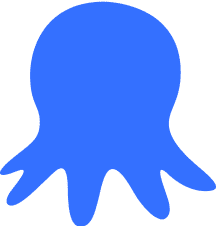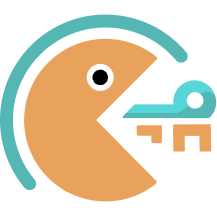Anti-detect browsers are almost as old as the internet itself. Over the years, they’ve grown into elaborate tools that make multi-clienting a breeze on any platform you can imagine, including mobile. However, mobile-only solutions are rare at best. This is where GeeLark comes in.
Like many other anti-detect browsers, GeeLark enables you to customize every aspect of a device. The goal here is to safely and efficiently create and manage accounts for mobile applications on cloud mobile phones.
With GeeLark, you can create multiple cloud phones with unique device and browser fingerprints. Aside from enhancing the privacy and security of your data, this approach offers seamless account management and automation without the risk of detection.
What Is GeeLark?
GeeLark’s approach brings some unique features to the table. These include:
- Isolated cloud phone profiles
As we explained above, GeeLark exclusively focuses on mobile devices. In addition to the standard anti-detect browser functionality, you have a significantly wider range of customization options here. Bluetooth, MAC addresses, phone numbers, and similar parameters are fully customizable. You can also choose your device’s OS, with three versions of Android (10, 11, and 12).
- Automation options
The platform currently offers automation templates for TikTok and Facebook. These include account warmups, automatic video and image publishing, analytics, and profile editing for TikTok. Facebook users can post videos, images, and text in batches with customizable frequency and copywriting.
- Synchronizer
This feature aims to streamline your actions across multiple profiles and save time. The way it works is simple - pick a “main” profile and synchronize others with it. Whatever operation you perform in the main window is automatically performed in the others, so you can avoid repetitive tasks.
- AI integration
Last but not least, GeeLark also supports AI-assisted video editing that streamlines video creation for social networks, completely eliminating the need for manual editing. AI can enhance and adjust videos without user input, streamlining the workflow for video-focused users.
Setting Up a GeeLark Proxy With IPRoyal
1. Launch GeeLark and click the Proxies (1) button.
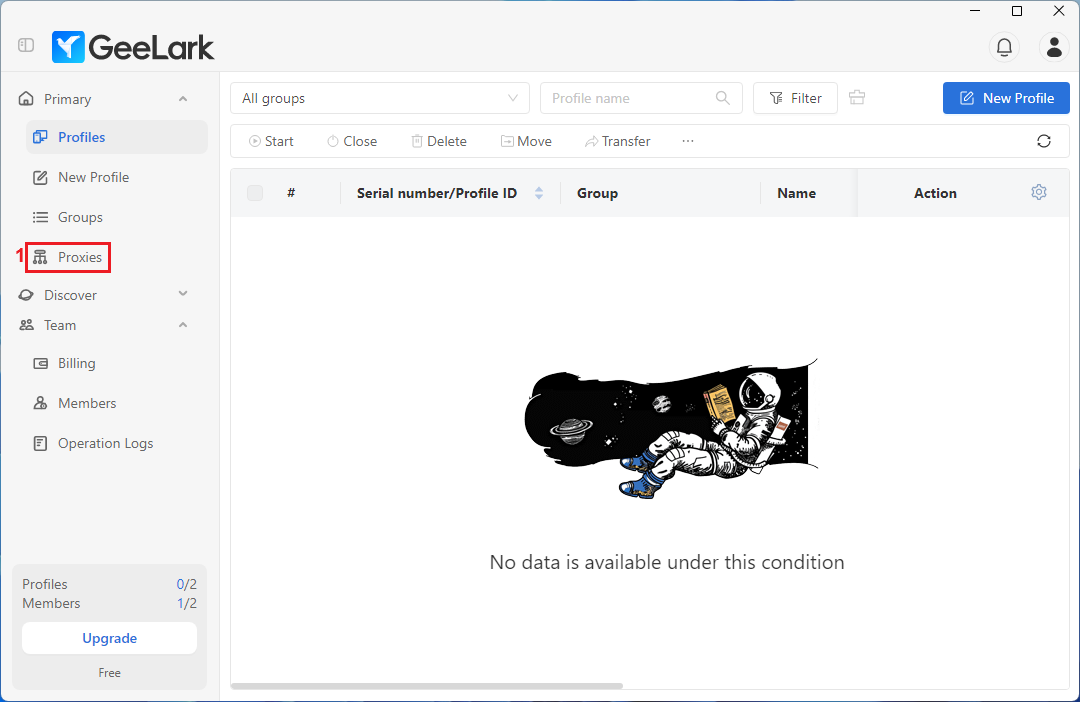
2. Select the Proxy list (2) tab on top and click the Add proxy (3) button.
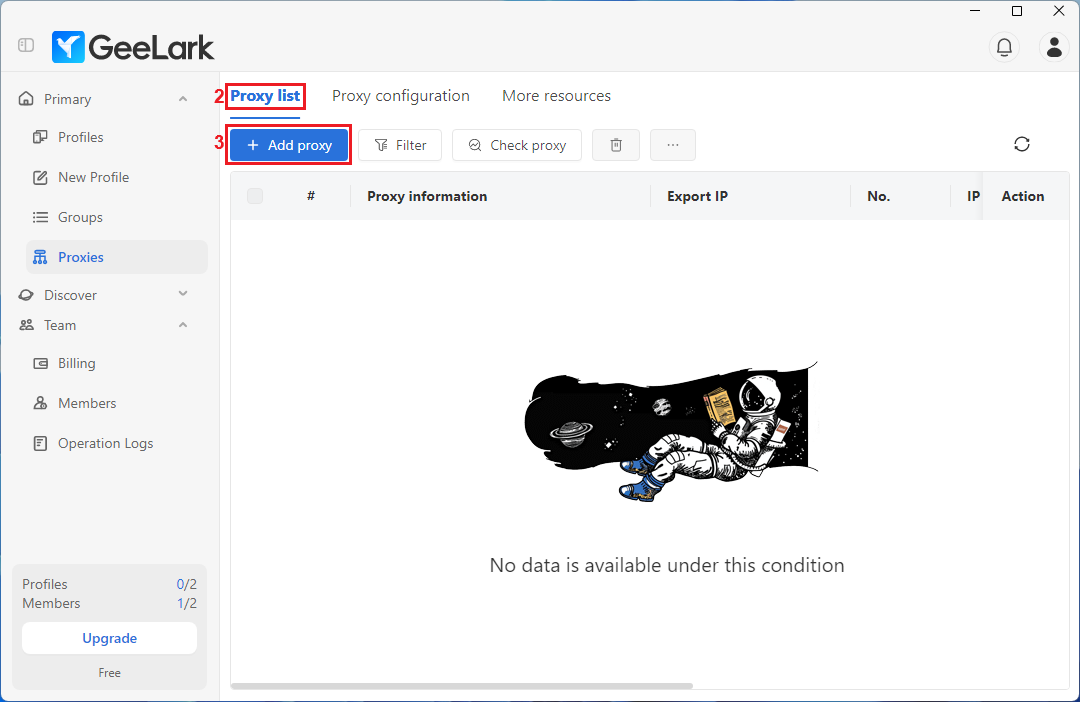
3. Visit the IPRoyal dashboard to configure your proxies and get your credentials. We’ll use high-end (4) residential proxies from Brussels, Belgium (5), with the SOCKS5 protocol (6), and sticky IP sessions (7) with a duration (8) of 8 hours.
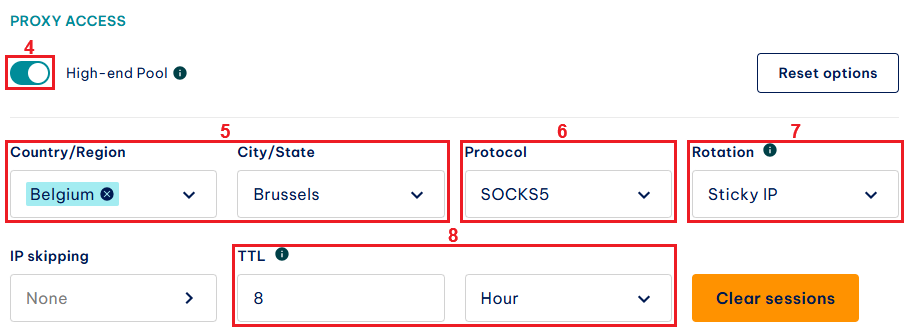
4. Scroll down to reach the Formatted proxy list. Make sure to choose a format GeeLark will recognize in the Format (9) field. We’ll go with user:pass@host:port. Enter the number of unique sessions you need in the quantity (10) field.
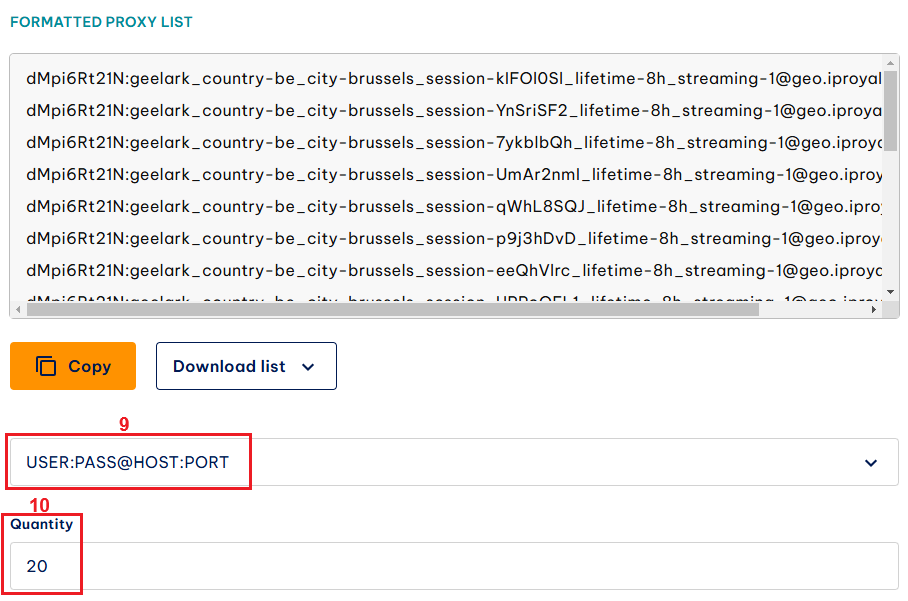
5. You can select your sessions manually or use the Copy (11) button to copy them to your clipboard.
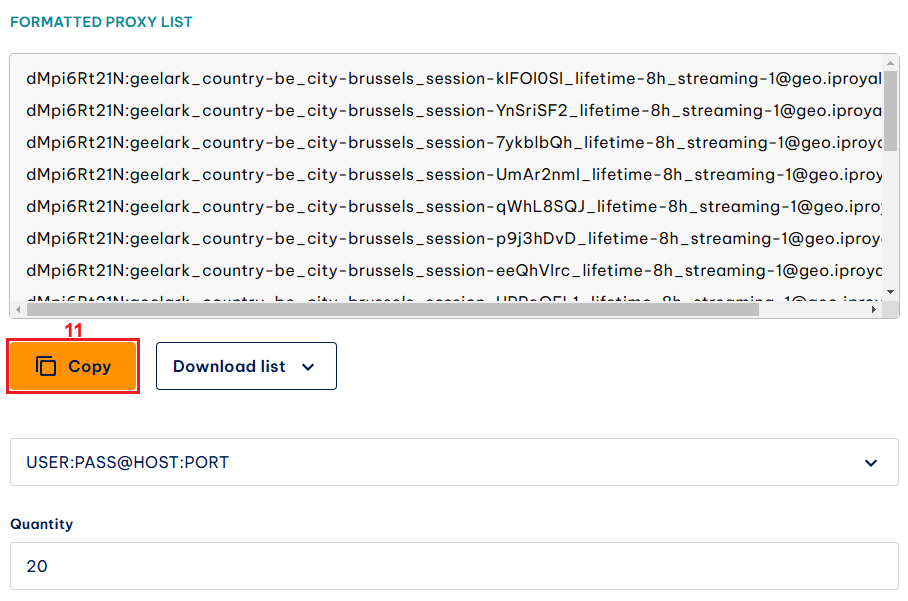
6. Return to GeeLark and paste your credentials into the field (12). Click the Proxy tests (13) button to perform a quick check of your proxies.
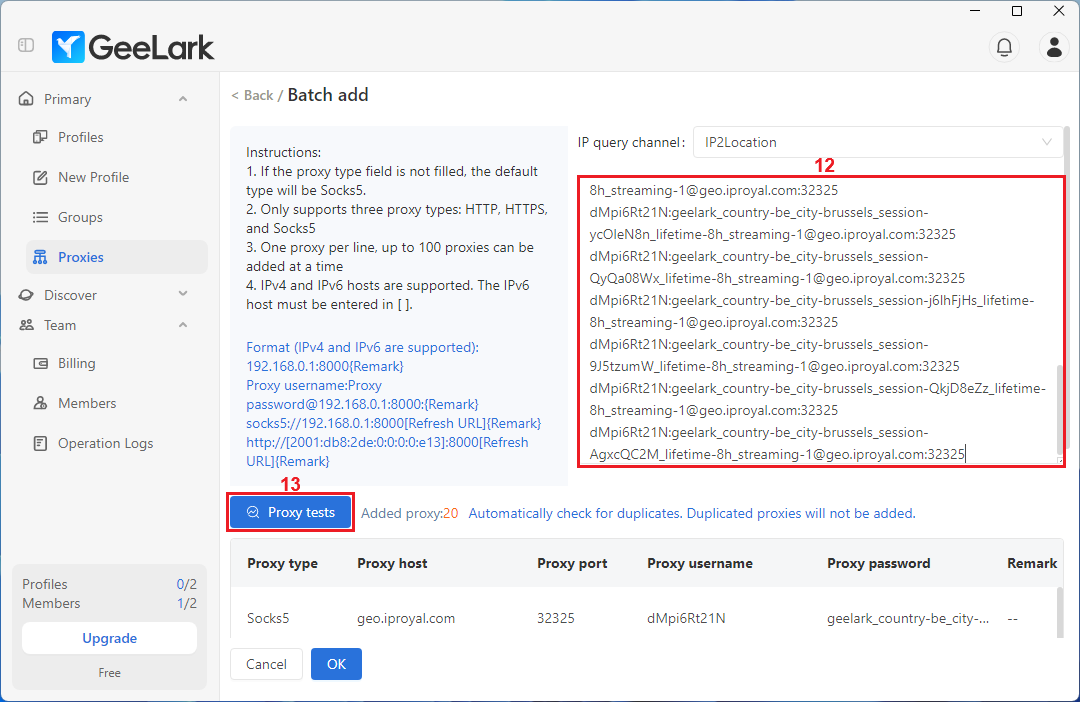
7. Aside from informing you of their status, the test will provide some additional information about your proxies, including their IP address and location. Click the OK (14) button to save your proxies.
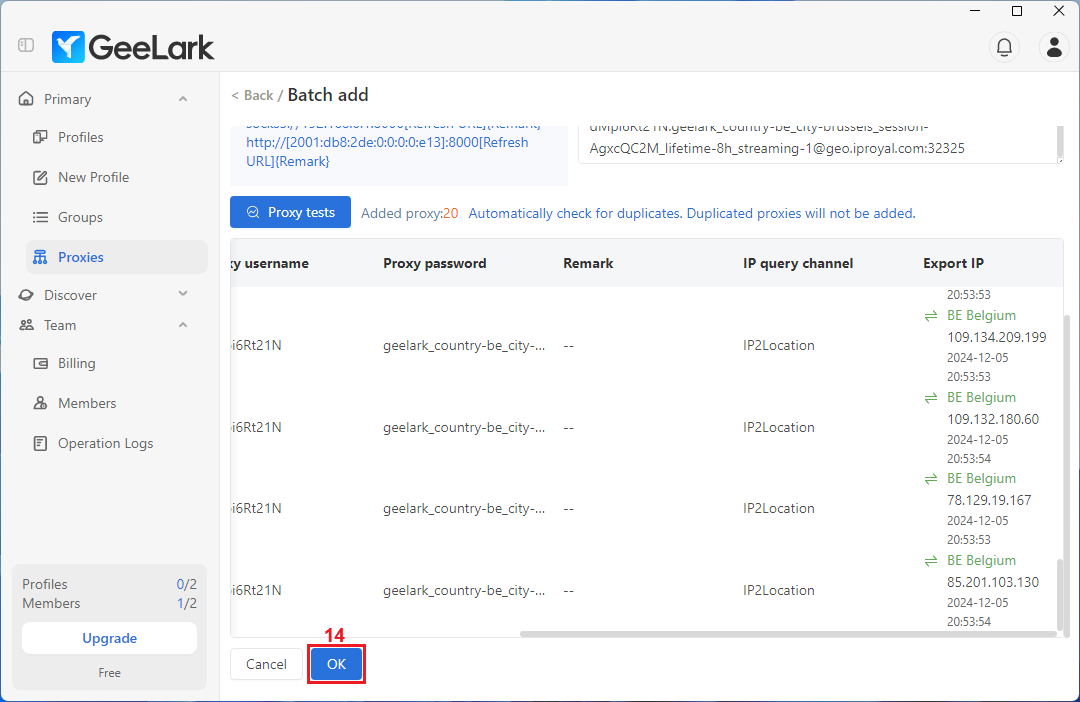
8. If you already created your profiles, you can start adding proxies to them. If not, click the New Profile (15) button in the menu.
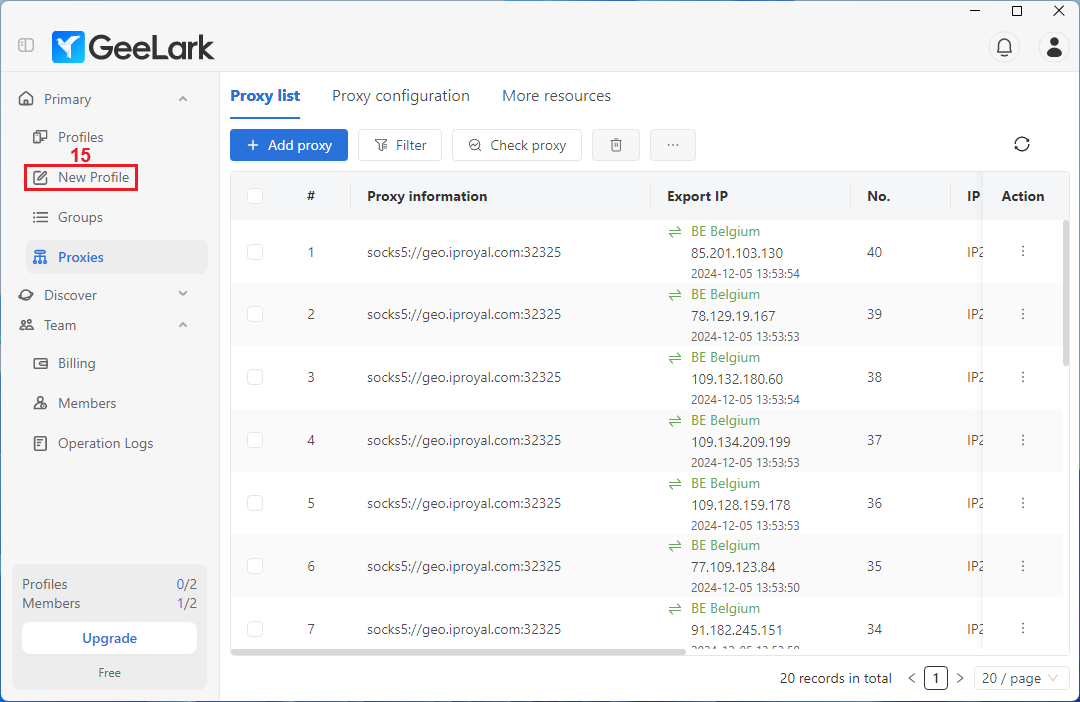
9. This will open the profile configuration settings, so scroll down to find the proxy-related options. Click on Saved proxies (16) and choose a proxy (17) from the list. Once you’ve finished with the profile configuration, click the OK (18) button to save your profile.
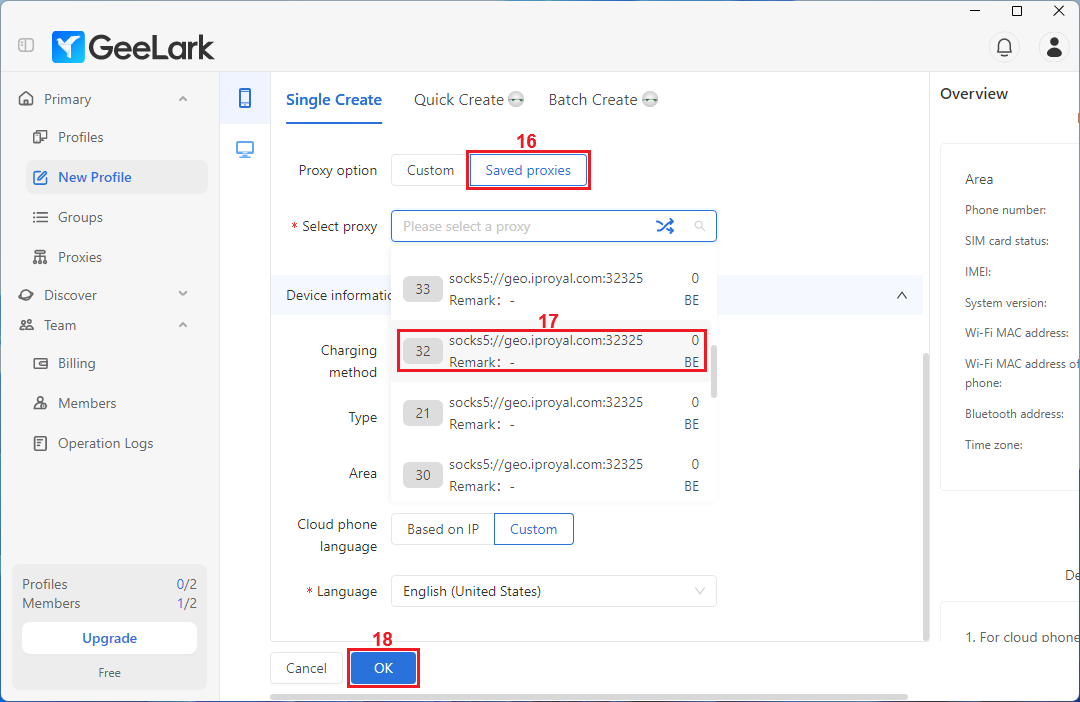
10. It’s time to launch your profile. Click the Start (19) button.
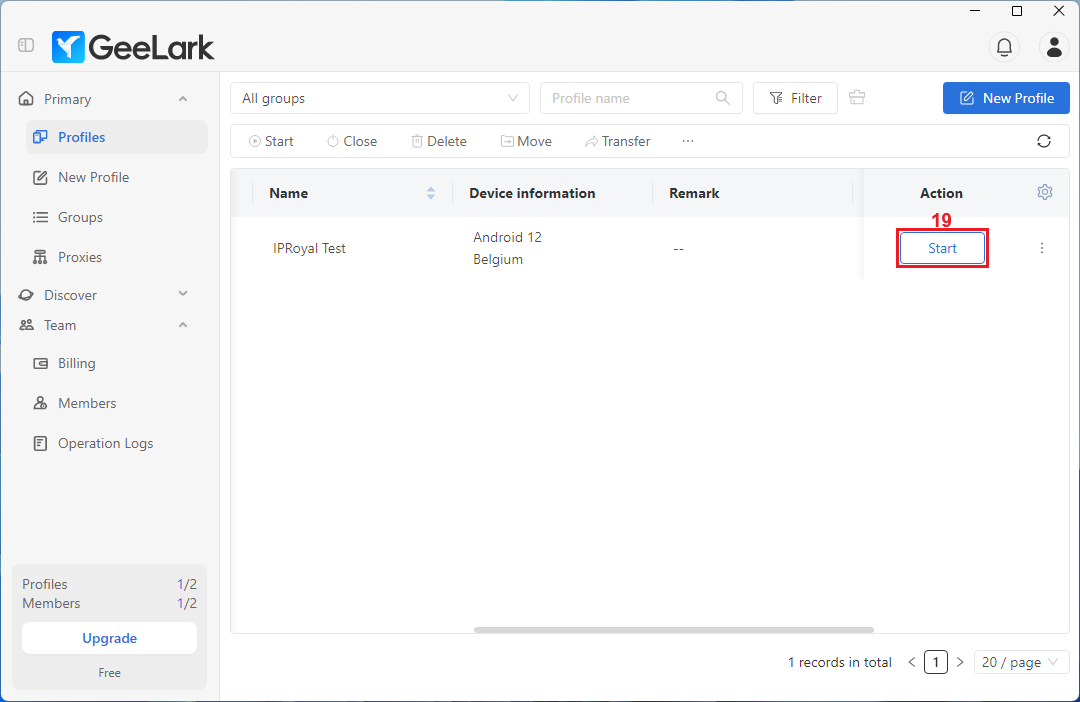
11. This will launch your cloud phone. You can use its browser to visit BrowserScan or any similar website and make sure your profile and fingerprint work correctly.
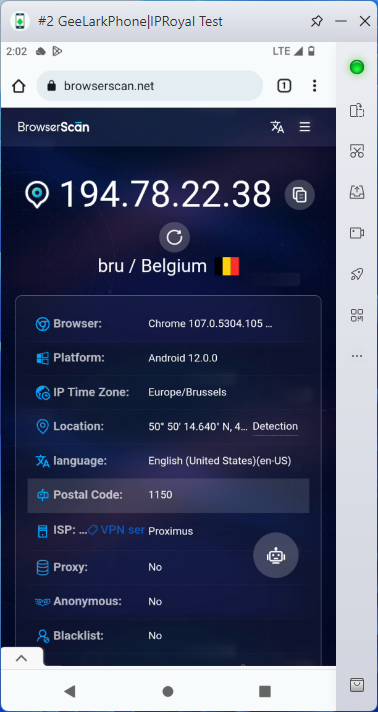
Why Use IPRoyal as Your GeeLark Proxy Provider?
All anti-detect browsers require reliable IPs to successfully mimic real users and avoid being flagged for suspicious traffic. GeeLark is no exception. Using cloud phones with the right proxy server neutralizes the risks of detection, blocks, and other IP-based restrictions. Additionally, it provides access to a wide range of locations, enabling you to bypass any geographic restrictions.
IPRoyal offers a full range of proxies for different needs, from multi-accounting to app testing. With our residential proxies, you get:
- Over 32 million real residential IPs in 195 countries
- Non-expiring residential traffic
- Versatile geo-targeting options (by country, state, city, and ISP)
- Customizable rotating and sticky sessions (up to 7 days)
- Support for HTTP/S and SOCKS5 protocols
- Competitive pricing and high bulk discounts
For those who prefer authentic mobile proxies, we offer:
- Over 3.5 million mobile devices in 7 countries
- Genuine IPs from premium internet service providers
- Zero traffic and session limits
- Customizable rotation options
- 5G/4G/3G/LTE and HTTP/S + SOCKS5 support
- Daily and monthly plans with duration discounts
Final Thoughts
In a world of anti-detect browsers that offer the same features, more or less, GeeLark definitely stands out. If you’re interested in mobile multi-clienting, it deserves your attention. Just keep in mind that it needs premium proxies to reach its full potential!