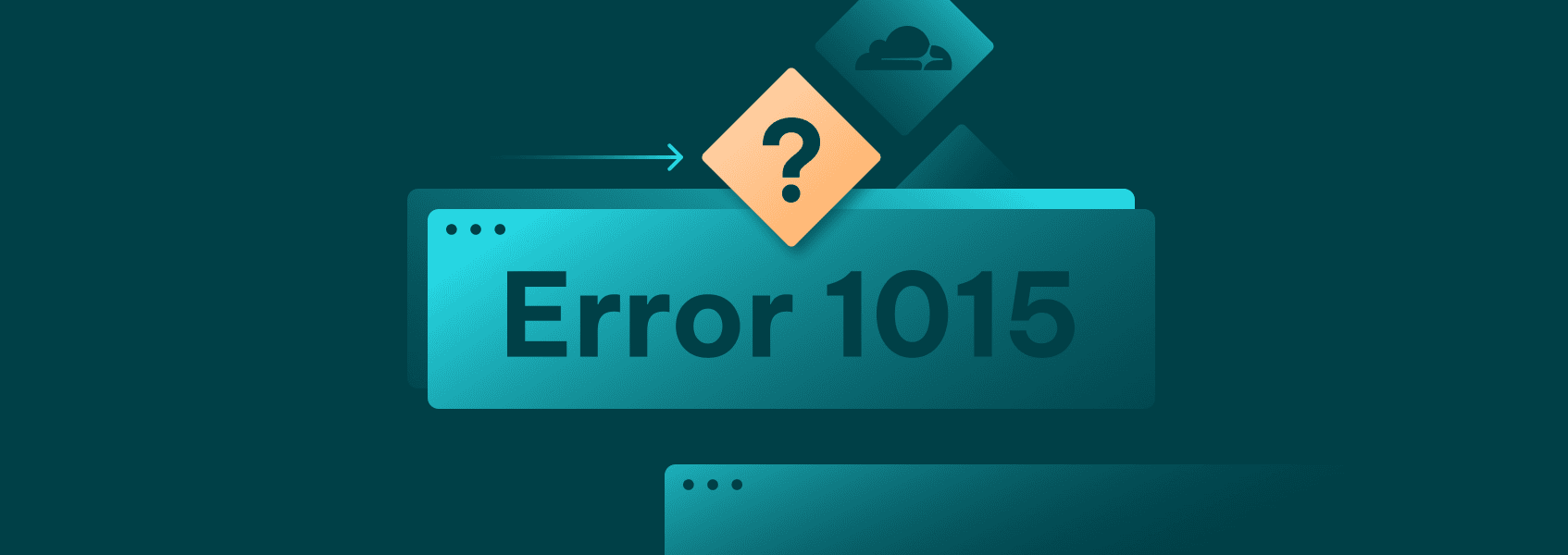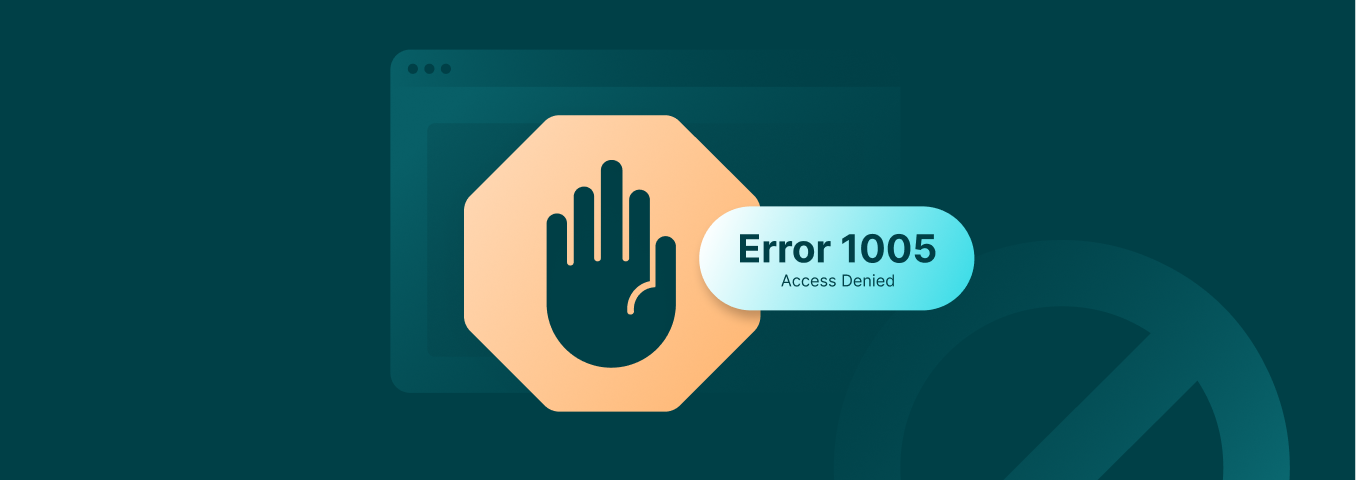What Is the 407 Error Code? Causes, Fixes, and Prevention Tips
ErrorsUnderstand the causes of the 407 proxy authentication required HTTP error and how to resolve it quickly, so you can continue using your proxy server.


Kazys Toleikis
Key Takeaways
-
The 407 Proxy Authentication Required error indicates that your proxy credentials are invalid, non-existent, or mismatched.
-
Firewall configuration problems, invalid credentials, network interference, and cached settings are the most common causes of HTTP error 407.
-
The ways of solving and preventing 407 client errors generally start by double-checking proxy server settings.
HTTP errors occur when something goes wrong with the client-server communication, but they aren’t the only ones responsible for errors. There’s infrastructure in between that can return an HTTP status code. One common scenario is a 407 Proxy Authentication Required error.
Anywhere a client makes a connection through a proxy server, the HTTP error 407 can happen. From simple browsing to complex scraping and automation, a proxy can block the connection without proper authentication credentials. Luckily, HTTP error 407 isn’t a critical issue and can be resolved relatively easily.
What Does the 407 Error Code Mean?
When a client, such as a web browser, sends a request to a website, it might pass through an intermediary proxy server. If your client doesn’t send credentials or sends invalid ones, a 407 Proxy Authentication Required client error occurs.
Until you provide proper authentication credentials, the proxy server will return the 407 error message instead of forwarding your requests. Simply put, you are informed that your proxy authentication credentials are invalid or non-existent, and you must check your proxy settings before proceeding.
The 407 error code is considered a part of a broader category of client authentication errors, as the client, in this case, the proxy server, needs authentication credentials. If there’s a reverse proxy server on the website’s side that’s malfunctioning, you’d face HTTP errors, such as 502 Bad Gateway or 503 Service Unavailable.
In cases of web scraping or automation, you might be using a proxy server intentionally, but your requests might also pass through proxies you might not notice at first. The whole network, as is common in offices, or specific tools might use proxy servers, causing authentication errors.
In such cases, a pop-up asking you to enter your username and password or the 407 Proxy Authentication Required message might seem surprising. No matter what form the HTTP error 407 takes, the causes are the same.
Common Causes of the 407 Error
Proxy or Firewall Configuration Problems
When your proxy server requires authentication, it is expressed as the 407 Proxy Authentication Required HTTP status code. This can happen due to a couple of underlying reasons.
- Your proxy server requires authentication for all traffic without using a bypass list for trusted URLs.
- Proxy configuration relies on a chain of proxy servers, but only one receives authentication credentials.
- Proxy authentication headers (Proxy-Authenticate or Proxy-Authorization) are being blocked or rewritten by a security firewall.
Invalid or Empty Proxy Credentials
A proxy server might correctly ask for proxy authentication, but no credentials are entered, or they are invalid. No matter which case it is, the proxy will return a standard HTTP error 407.
- Wrong username and/or password entered into a browser, web scraper, or other client using a proxy server.
- The client is using incorrect proxy settings that cannot send proxy authentication credentials.
- Incorrect proxy authentication type used. For example, when IP-based authentication, such as IP whitelisting, is expected, but only basic authentication, such as username and password, is used.
VPN or Corporate Network Interference
One of the most common real-world triggers for HTTP 407 Proxy Authentication Required is when VPNs, proxy servers, or corporate network environments are used. Generally, the HTTP status code 407 happens in such cases because your proxy authentication is impacted in some way.
- Corporate network setup routes HTTP requests through a gateway requiring additional authentication.
- Network VPN or proxy inserts itself mid-path, overwriting your settings.
- Web filtering, malware scanning, or other network tools might create an HTTP status code 407, denying your authentication settings or requiring additional ones.
Cached Settings or Browser Misconfiguration
A browser, automation software, or other client might have outdated cached proxy settings or be misconfigured in other ways. A bad setup can cause various HTTP status codes, one of which is the client error 407.
- Saved but outdated proxy credentials are causing old passwords to be reused, which the proxy denies.
- The Proxy Auto-Config (PAC) file was changed, but the client’s cache wasn’t refreshed.
- Conflicts between different proxy server settings, such as those in the operating system and the browser.
How to Fix the 407 Error (Step-by-Step)
All 407 error codes can be resolved, but, depending on the causes, you might not be able to change the relevant settings. As with most HTTP status codes, there are cases where only administrators can solve the issue, but the general steps are fairly easy for everyone to try.
General Users
When browsing the web with a proxy server, it’s essential to set it up correctly and maintain the settings regularly.
- Check your proxy server settings. Google Chrome proxy settings , for example, can be found in the general settings menu.
- Provide or renew proxy authentication credentials. Alternatively, consider using a different proxy authentication method, such as IP whitelisting .
- Clear your client’s cache and cookies to avoid proxy credential conflicts.
- If you still receive the same 407 HTTP status code, try to disable the proxy server or contact your network administrator temporarily.
Developers
When building a web scraper, automation tool, or other software that uses proxy servers, follow a couple of best practices for minimizing HTTP status codes like 407.
- Match your proxy authentication with the provider’s requirements. IPRoyal accepts basic username/password authentication or IP whitelisting.
- Verify proxy connectivity before main tasks. In a Python script, this might mean adding a few lines of code to prompt you if there are any HTTP error 407 issues or other status codes.
- Check proxy connectivity manually. Some headless browsers or command-line tools like curl might not have automated ways to check proxy connectivity to avoid 407 HTTP status codes.
- Handle 407 error codes with retry logic. Depending on your setup or tasks, this might require automatically updating credentials or using fallback proxies that are tested to work.
- Monitor and log proxy performance. Monitor and log all HTTP status codes to find patterns and resolve misconfigurations before they become problematic.
Network Administrators
Network administrators can reduce the 407 error codes or at least error tickets regarding them by being transparent with users about how the network is set up. Here are some of the best practices good networks introduce.
- Document and communicate the proxy authentication method.
- Provide step-by-step guides for users to configure their devices.
- Using PAC files to set up and authenticate proxy servers automatically.
- Create a bypass list for trusted websites and IP whitelisting for trusted devices.
- Monitor and troubleshoot proxy issues and HTTP status codes reported by users.
Difference Between 401, 403, and 407 Errors
It’s important to distinguish the 407 error code proxy authentication required from other similar 4xx HTTP status codes. They all seem similar, but their resolution and troubleshooting processes differ.
Comparison of 401, 403, and 407 HTTP Errors
| HTTP status code | Definition | Causes | Most common solution |
|---|---|---|---|
| 401 (Unauthorized) | Unauthorized response. The request has not been applied as it lacks valid authentication credentials for the resource. | - Missing or incorrect username/password. - Expired or invalid. - Authentication headers were not sent with the request. |
Make sure the username and password are correct. |
| 403 (Forbidden) | Forbidden request. The server can understand the request but refuses to fulfill it. | - User lacks the permissions to access the resource. - IP address or user agent is blocked by server rules. - File or directory permissions restrict access. |
Double-check the URL. |
| 407 (Proxy Authentication Required) | The proxy server requires authentication before fulfilling the request. | - Proxy credentials are missing or incorrect. - Invalid authentication method used. - Misconfigured proxy server settings in the client. |
Check proxy settings and update authentication. |
Preventing 407 Errors
The 407 error code cannot be avoided entirely, as you still need to authenticate your proxy servers. Generally, users on all levels can reduce the occurrence of HTTP 407 errors by following a couple of practices that coincide with common tips when setting up proxies.
- Verify proxy server settings. Make sure proxy credentials, address, port, and protocol settings are correct on your device or application.
- Keep credentials updated. Use valid and current proxy usernames and passwords; update them when changed.
- Monitor your HTTP status codes. Whether using a browser or more complex software, log the client errors you receive and solve the root causes early.
- Clear cache and cookies. Regularly clear your browser or client cache to remove stale authentication data.
- Use trusted proxy providers. Avoid changing providers frequently and use only those that can help you sort proxy setup and authentication issues promptly.
Conclusion
The HTTP protocol defines that the client, server, and their intermediaries must communicate within a continuous chain. Proxy error codes, such as 407, mean that this chain is broken and must be repaired. While we cannot avoid the 407 HTTP error code entirely, we can understand what it means and prevent it early.