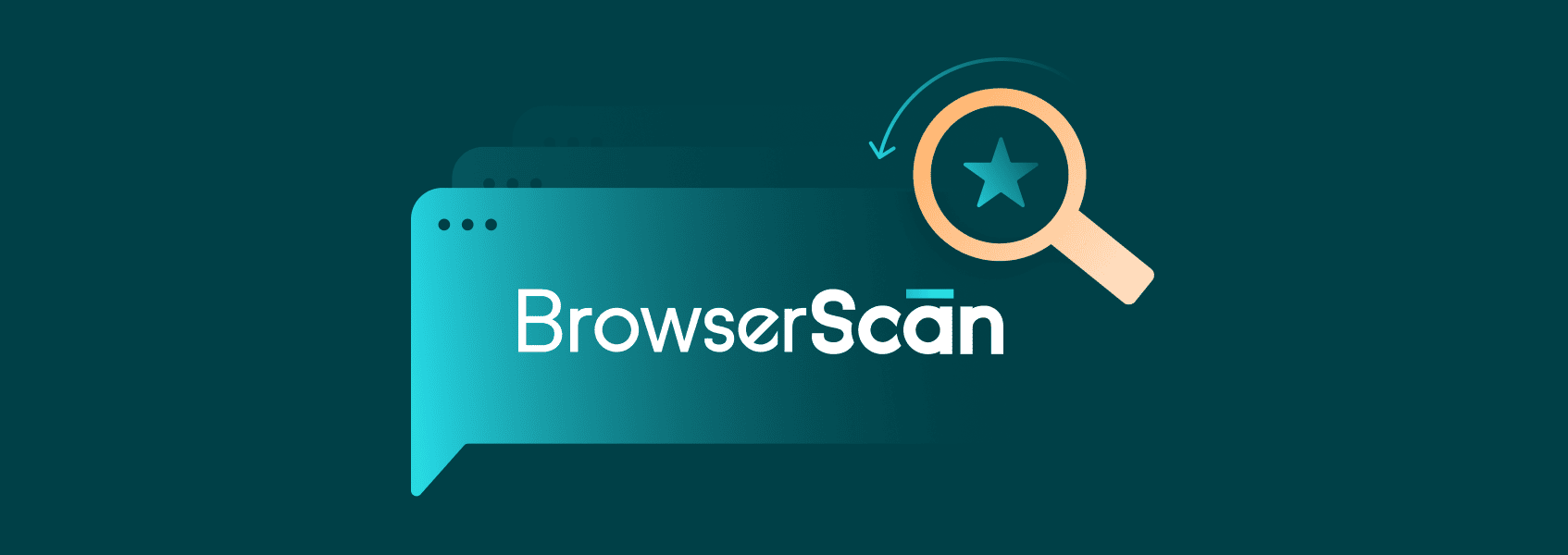Axios vs Fetch: Which Should You Use in 2026?
Software comparisonsCompare Axios and Fetch to determine the best HTTP client for your project. Explore their features, performance, and use cases.
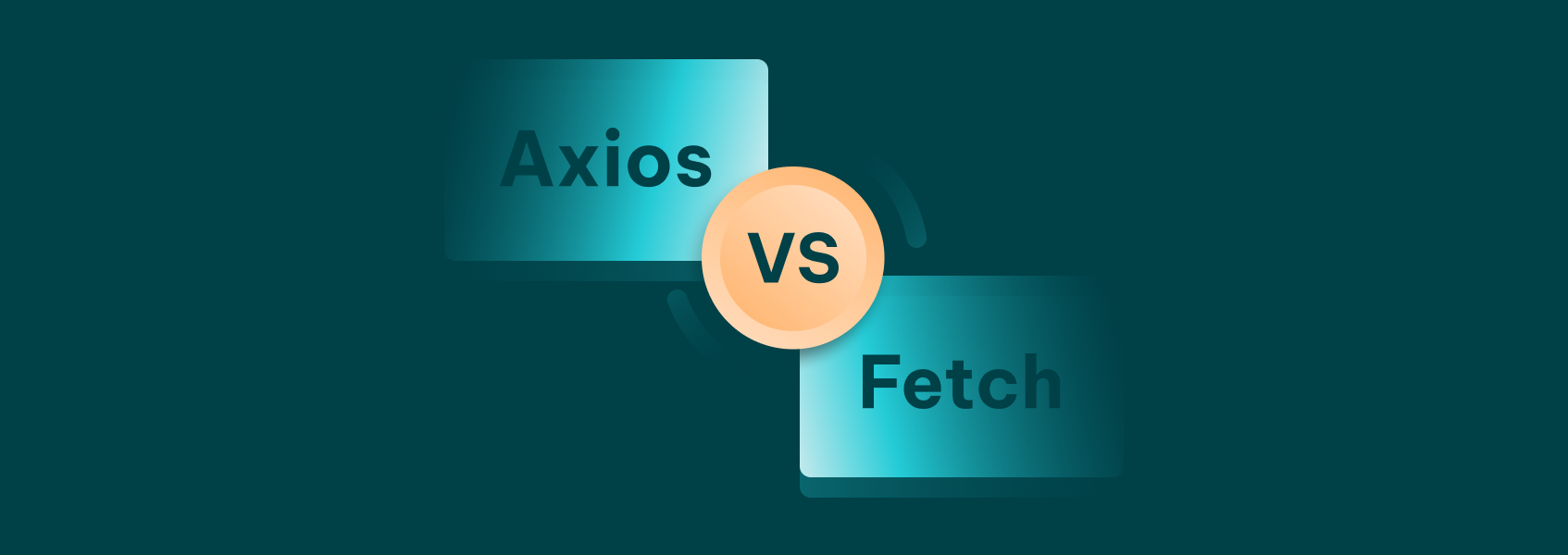

Kazys Toleikis
Key Takeaways
-
Fetch is lightweight and built-in, making it ideal for simple apps or modern environments where bundle size matters.
-
Axios offers powerful features like automatic JSON data parsing, response interceptors, and better error handling, which are useful for complex or large-scale projects.
-
Both tools work well in React, but Axios often fits better with advanced patterns, while Fetch is great for straightforward network requests.
JavaScript provides developers with several ways to make HTTP requests, including Axios and the Fetch API. These tools are designed to help your app communicate with a server, send data, receive information, and more.
In modern environments like Node.js v18+, Bun, or Vite, it’s essential to choose the right tool. Each platform handles HTTP requests slightly differently, and knowing how Axios vs Fetch stack up is key to writing clean, reliable code.
Axios vs Fetch: Side-by-Side Feature Comparison
Let’s break down Axios vs Fetch by the features that developers care about the most:
| Feature | Axios | Fetch API |
|---|---|---|
| Installation | Needs npm install axios | Built-in to browsers and Node 18+ |
| JSON handling | Automatic JSON parsing when the response data is JSON | Manual .json() needed |
| Error handling | Rejects for non-2xx status codes | Must check response.ok manually |
| Interceptors | Response interceptors supported | Needs wrapper functions |
| Timeouts & cancellation | Supports timeout natively; cancellation via AbortController | Use AbortController manually |
| Progress tracking | Supports progress in browsers; limited in Node without extra setup | Requires manual ReadableStream handling; limited in Node without extra setup |
| Browser & node support | Broad support, including old platforms | Modern platforms only |
| Bundle size | ~11.7kB (gzipped) | 0kB (native) |
Platform Support: Axios vs Fetch in Browsers and Node.js
Fetch is now everywhere. Modern browsers, Node.js v18+, Deno, Bun, and even Cloudflare Workers all support it out of the box. You can write a Fetch request, and it’ll just work without any installations.
Axios, on the other hand, still runs reliably across more setups, including older versions of Node.js and legacy browsers. If you’re supporting older systems, it’s still a solid option.
For older platforms without native Fetch support, you can use polyfills. Axios, since it’s a whole library, already includes what it needs to run.
Syntax Differences Between Axios and Fetch
Although both Fetch and Axios are designed to make HTTP requests, they differ in how GET requests and POST requests are written, how they deliver the response data, and more.
Basic GET Requests and POST Requests
Let’s take a look at how simple GET requests and POST requests differ between the two tools.
Axios GET
import axios from 'axios';
axios.get('https://jsonplaceholder.typicode.com/posts/1')
.then(response => {
console.log('Data:', response.data);
console.log('Status:', response.status);
console.log('Headers:', response.headers);
})
.catch(error => {
if (error.response) {
console.error('Error data:', error.response.data);
console.error('Error status:', error.response.status);
} else if (error.request) {
console.error('No response received:', error.request);
} else {
console.error('Error:', error.message);
}
});
Fetch GET
fetch('https://jsonplaceholder.typicode.com/posts/1')
.then(response => {
if (!response.ok) {
throw new Error(`HTTP error! status: ${response.status}`);
}
return response.json();
})
.then(data => {
console.log('Data:', data);
})
.catch(error => {
console.error('Error:', error.message);
});
Axios POST
import axios from 'axios';
const userData = {
name: 'John Doe',
email: '[email protected]'
};
axios.post('https://jsonplaceholder.typicode.com/users', userData, {
headers: {
'Content-Type': 'application/json',
'Authorization': 'Bearer token123'
},
timeout: 5000
})
.then(response => {
console.log('Created user:', response.data);
console.log('Status:', response.status);
})
.catch(error => {
if (error.code === 'ECONNABORTED') {
console.error('Request timeout');
} else if (error.response) {
console.error('Server error:', error.response.data);
} else {
console.error('Error:', error.message);
}
});
Fetch POST
const userData = {
name: 'John Doe',
email: '[email protected]'
};
fetch('https://jsonplaceholder.typicode.com/users', {
method: 'POST',
headers: {
'Content-Type': 'application/json',
'Authorization': 'Bearer token123'
},
body: JSON.stringify(userData),
signal: AbortSignal.timeout(5000)
})
.then(response => {
if (!response.ok) {
throw new Error(`HTTP error! status: ${response.status}`);
}
return response.json();
})
.then(data => {
console.log('Created user:', data);
})
.catch(error => {
if (error.name === 'TimeoutError') {
console.error('Request timeout');
} else {
console.error('Error:', error.message);
}
});
Handling JSON
Axios parses JSON automatically when the response data has a JSON Content-Type, so you usually get parsed response data right away. With Fetch API, you have to use .json() manually every time, which adds a step and opens the door to JSON parsing errors.
File Uploads
If you need to upload files, Axios handles multipart/form-data smoothly. You just pass a FormData object. With Fetch, it works too, but handling streams or large files can be clunky. Streamed file uploads with Fetch and Axios differ significantly under the hood.
Config Objects vs Options
Axios uses a single config object with named keys for everything. Fetch API uses an init object. It's flexible but not as clean. It's where beginners usually trip up.
Axios vs Fetch: Error Handling Behavior
Fetch and Axios handle errors and status codes differently.
Axios Defaults
Axios automatically throws an error if the status code isn't 2xx. It also provides detailed error handling through response objects such as error.response. This structured output makes it easier to track network errors and debug quickly.
Fetch Manual Checks
With Fetch API, a failed HTTP request still counts as “successful” unless there's a network error. That means a bad status code won't throw, unless you manually check response.ok. It often leads to silent bugs unless you're careful, and it's easy to forget.
Advanced Features in Axios vs Fetch
Interceptors
Axios supports response interceptors that run before or after a response object. You can inject tokens, log data, or modify headers without touching every call.
To get the same thing with Fetch API, you'd need to write wrapper functions. It's doable, but not nearly as clean.
Timeouts & Cancellation
Axios supports timeouts via config, and HTTP request cancellation is done with AbortController. You just set them up in the config. Fetch can also perform cancellation, but you need to create an AbortController and wire it manually.
Upload/Download Progress
Axios supports progress tracking in browsers via built-in hooks. In Node.js, it requires additional setup. With Fetch API, it's trickier. You need to access the response body stream and handle it chunk by chunk, which is not beginner-friendly.
Performance and Bundle Size
If your app runs in a tight space, this part is essential. Axios adds around 11.7kB (gzipped) to your bundle. That's fine for big apps, but could be overkill for small scripts. The Fetch API is already built in, so it adds nothing. If loading speed or bundle size matters, then Fetch wins.
As for actual HTTP request performance, there's almost no difference. Both are fast.
When to Use Axios vs Fetch
Use Fetch API if:
- You're writing small tools, static sites, or serverless functions.
- You're deploying on edge platforms like Cloudflare Workers or Bun.
- You want zero bundle bloat.
Use Axios if:
- You're building a large app where error handling, response interceptors, or HTTP request cancellation are common.
- Your team wants cleaner JSON data parsing and better response data structures.
- You're supporting older systems or browsers.
Also, don't forget: libraries like ky or wretch let you wrap Fetch to act more like Axios.
Pros and Cons: Fetch vs Axios
| Aspect | Pros | Cons |
|---|---|---|
| Ease of use | Axios offers automatic JSON parsing and gives you a ready data response out of the box | Native Fetch needs a manual .json(), making a simple Fetch request more verbose, especially when dealing with JSON data |
| Error handling and control | Axios rejects on non‑2xx status codes automatically and supports features like intercepting HTTP requests or setting a request timeout easily | With Fetch, you often need manual checks of the response object and additional logic to detect errors fetching data or handle non‑OK responses |
| Bundle size and simplicity | Fetch adds no extra library size, ideal when you want minimal overhead for small scripts | Axios adds extra weight, which may be unnecessary for lightweight cases |
| Handling complex flows | Axios makes multiple API calls and chained HTTP requests easier via simpler syntax and built-in features | Fetch code can get more complicated when coordinating several calls or error handling across them |
Axios vs Fetch in React
When building React apps, you often do API requests inside components or hooks. If you use Fetch and Axios, both work, but they fit slightly different needs.
If you want minimal setup and don’t need many tweaks, you can write:
const fetchData = async () => {
try {
const response = await fetch('https://jsonplaceholder.typicode.com/posts');
if (!response.ok) throw new Error('Network response was not ok');
const data = await response.json();
setItems(data);
} catch (error) {
console.error(error);
}
};
It works fine for basic fetching. But if you use Axios, then your code becomes:
const response = await axios.get('https://jsonplaceholder.typicode.com/posts');
setItems(response.data);
Axios gives you a parsed JavaScript object immediately, which simplifies reading response.data. The data property is accessible right away and helps in components that depend on quick state updates. For apps that do many updates, depend on error handling, or make many chained or conditional calls, Axios often fits more smoothly.
React libraries like React Query or SWR work with both Fetch API and Axios. Use await fetch or Axios, depending on your preference, without significant structural changes.
CORS in Axios vs Fetch
CORS (Cross-Origin Resource Sharing) is a security measure in browsers that restricts how resources from one origin can request resources from another origin. It matters when your site and server are on different domains.
When you make cross-domain HTTP requests, both Fetch and Axios follow browser CORS rules. With Fetch, you often add options like credentials:
fetch('https://jsonplaceholder.typicode.com/users', {
method: 'GET',
credentials: 'include',
})
With Axios, you configure similarly:
axios.get('https://jsonplaceholder.typicode.com/users', {
withCredentials: true
});
If you need cookies or auth headers for cross-origin calls, both support it, but you must set the appropriate option.
Final Verdict: Which Should You Choose?
Fetch is native, minimal, and ideal for modern platforms, while Axios offers advanced features such as response interceptors, structured error handling, and a mature ecosystem.
So, when choosing between Axios vs Fetch, consider your environment and needs. You don't always need all the extras, but when you do, Axios could be the better choice.
FAQ
Does Axios use fetch() under the hood?
Is Fetch stricter about CORS and cookies than Axios?
No, both follow the same security rules. The only difference is the syntax: Fetch requires credentials: 'include', while Axios uses withCredentials: true. Both default to not sending cookies in cross-origin HTTP requests.
How do I track upload or download progress with Fetch?
Use a ReadableStream and monitor chunks. But it's more complex than Axios's built-in events.
Why do developers still prefer Axios even though Fetch is now built into Node.js?
Node.js? Because of structured error handling, clean syntax, and built-in features like HTTP request cancellation and interceptors.
How do you mock or test Axios vs Fetch in unit tests?
Use libraries like axios-mock-adapter for Axios. For the API, use jest-fetch-mock or a similar library. Both work well with testing tools.
Is Fetch good for React?
Yes, Fetch works well for React when you have simple data loading, small components, or few HTTP requests. It keeps dependencies low and often suffices.
Can I use Axios or Fetch with React Query?
Yes. React Query accepts either Fetch or Axios. You can fetch data using await fetch or using Axios; React Query will manage caching, loading states, and refetching regardless of your choice.
Do I need a polyfill for Fetch?
Only if you target old browsers or environments without native Fetch support. Modern browsers, Node.js v18+, Deno, and most modern runtimes support Fetch out of the box, so usually no polyfill is needed.