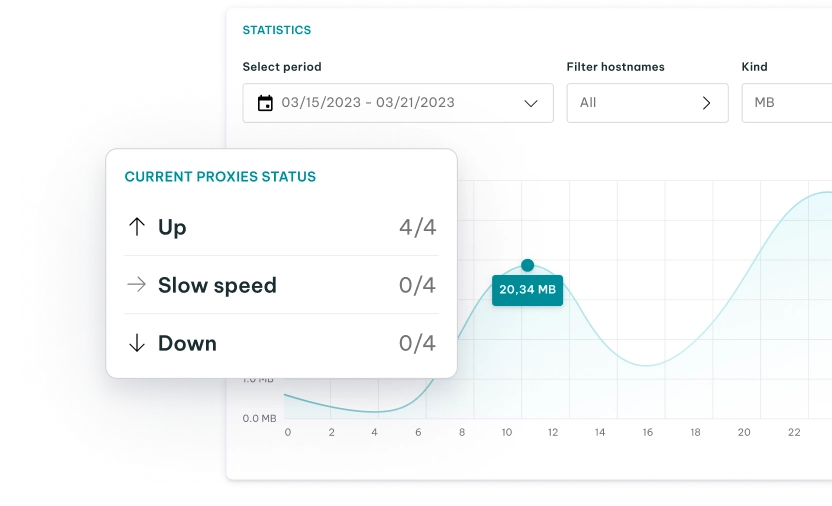What Is Email Scraping? Tools, Laws & Full Guide
Proxy fundamentalsLearn what email scraping is, how it works, what automated tools to use, and the steps you should take to start scraping email addresses yourself.


Nerijus Kriaučiūnas
Key Takeaways
-
Email scraping means extracting email addresses from public websites using tools or scripts, often for marketing, lead generation, or research.
-
While generally legal, scraping must follow laws like GDPR and CAN-SPAM to avoid penalties, spam flags, or blacklisting.
-
For safe, scalable scraping, use reliable tools and residential proxies to bypass anti-bot systems and prevent IP blocks.
You can have the best newsletter in the world, but someone needs to read it. A good mailing list solves many problems of building an audience. The difficult part is acquiring email lists.
Collecting emails automatically can make this process much easier. Yet, email scraping isn’t without its own challenges. You’ll have to learn to use email scrapers, navigate legal pitfalls, and avoid anti-scraping strategies of websites.
What Is Email Scraping?
Email scraping is the automated process of extracting addresses from public sources, such as websites, social media platforms, and forums. Specialized email scraping tools, sometimes called email finders, and scripts are used for this task.
The goal is to build lists of email addresses and other contact info quickly. Compared to buying pre-compiled lists of emails, generating lists may also be cheaper, but may include outdated, irrelevant, or inaccurate data.
As such, the proper way to scrape emails always includes steps for email verification. You’ll need to check if the mailbox is active, the domain exists, and generally clean the data. While this process helps you to get verified emails, legal and ethical considerations remain.
Is Email Scraping Legal and Ethical?
Most major privacy or anti-spam laws do not explicitly ban the practice of scraping emails. What they regulate is the use of scraped email addresses. So, the legality of extracting emails relies on jurisdiction, data location, and the purpose of email collection.
- General Data Protection Regulation (GDPR) goes furthest and counts emails as personal data that requires a legal basis, usually consent, for processing.
- Controlling the Assault of Non-Solicited Pornography and Marketing (CAN-SPAM) strictly regulates marketing emails and sets penalties for using scraped emails without transparency.
- Australia’s Spam Act requires explicit consent before you can send marketing emails and prohibits the supply and acquisition of email addresses.
Scraping emails may be lawful if used for legitimate purposes, such as research, security, or contacting intentionally published business email addresses. Following the site’s terms of use and robots.txt helps collect emails in a more website-friendly way and avoids some potential legal issues.
Generally, you should be transparent about how data is used, avoid collecting personal data, and respect website rules. If you’re unsure whether your project is legally compliant, consult a professional lawyer for guidance.
How Email Scraping Works: Techniques & Challenges
Manual vs Automated Methods
The most straightforward way to extract email addresses is to visit each website on your list and copy-paste the contact info with emails. Considering that you’ll need to navigate many different company websites, this is too time-consuming for most users.
The fact that all email addresses follow a similar structure, such as [email protected] , helps us speed up this process. It translates to a standard structure Regex expression, which can be used for searching.
- If you’re using a browser, such as Google Chrome, right-click on a target page.
- Choose ‘Inspect’ to enter the dev tools.
- Press ctrl+shift+F.
- Select (.*) and paste the below Regex expression into the search field.
[a-zA-Z0-9._%+-]+@[a-zA-Z0-9.-]+\.[a-zA-Z]{2,}
While the above regex expression is not perfect, the most optimized one is too bulky for general use. You won’t miss many emails using the one outlined above.
The results will show you all visible email addresses that match standard email formats on the page. Many email finder browser extensions use this and similar methods automatically without the need to open Developer Tools.
You might have noticed that this method doesn't work on the website you're reading this article on. Sites use many ways to protect emails, which creates technical challenges for such simple email extraction methods.
Email protection measures are another primary reason why you should use automated tools for collecting email addresses. They not only save time but also allow you to incorporate other actions helpful in solving various issues.
While building a Python scraper is the most common way, you don't need to learn coding just to scrape emails. Using scraping APIs might be easier in many cases, or, if you want to avoid coding at all costs, there are some no-code email scraping tools available.
Common Technical Challenges
- Emails wrapped in additional code. Real email addresses are often hidden in HTML attributes, such as
[email protected], or mixed with placeholder texts. Advanced email collection tools can decode such entities. - Email obfuscation. Developers might force scrapers to click buttons or perform other interactive actions to unveil deliberately hidden emails. A good email scraper can use JavaScript or help reverse-engineer obfuscation in other ways.
- Anti-bot detection methods. Just like when scraping any other data, websites will deploy fingerprinting, CAPTCHAs, and other measures to detect bots. Most such issues can be solved by simulating human-like behavior and using quality residential proxies to scrape at scale.
Best Email Scraping Tools in 2025
A low-quality email finder tool wastes time with inaccurate or unverified emails. Even if it is cheaper initially, it might cost more money in the end. The best email scraping tools will help you scale your email marketing projects, and that was the basis of this list.
1. Octoparse
Octoparse is a no-code web scraping tool for extracting data from websites that leverages AI and cloud technology. Users do not need any programming knowledge to scrape emails and other data. Its various features, like CAPTCHA solving, IP rotation, and others, allow collecting data from various company websites.
Pros
- User-friendly interface
- Cloud-based infrastructure
- Highly scalable
Cons
- Windows-only software
- Can get expensive for advanced features
2. Hunter.io
An all-in-one email outreach platform, Hunter.io, is frequently used to find and connect with business leads via email. Its bulk email verification and finder can help you scale existing databases or create one from scratch. They even support an email finder API, which can be integrated into your scrapers.
Pros
- Extensive database
- Chrome extension
- Built-in tools for outreach campaigns
Cons
- Scaling is expensive
- Limited to business email addresses
3. Snov.io
Snov.io is a tool for finding new prospects and verifying their emails to reach inboxes successfully. It provides users with unlimited mailboxes and email warmup for lead generation and outreach. Snov’s Chrome extension also works as an email finder, extracting emails from company websites, as well as their LinkedIn profiles.
Pros
- Extension works with most websites
- Email verification service
- Convenient dashboard
Cons
- Takes time to master
- Purchased credits expire
4. Skrapp.io
Skrapp.io offers its own database of business email addresses and other data to enrich your sales leads. It’s not a scraper by definition, and it’s more useful as a general way of finding verified emails. Skrapp’s Chrome extension stands out as a simple way to get emails from LinkedIn.
Pros
- Intuitive interface
- Bulk email finder
- CRM integrations
Cons
- Dependent on LinkedIn
- Limited documentation
5. Inframail
Inframail presents itself as an email infrastructure setup platform. It offers unlimited email inboxes using Microsoft services for you to use at affordable rates. Together with other tools, it will help you to manage the whole cycle of using your database without emails ending up in spam.
Pros
- Automates complex email marketing setups
- Great customer support
- Saves costs with their inbox service
Cons
- Limited integration
- Doesn’t extract emails
6. Lemlist
At its core, Lemlist is an advanced sales engagement and outreach automation tool. It provides access to a large database (450M+) of contact info, including business email addresses. It isn’t a web scraper for emails, but it can be an email finder alternative for small projects.
Pros
- Large sales leads database
- Advanced campaign automation
- Multichannel support
Cons
- Expensive
- The interface might be confusing
Tool Selection Tips
- Avoid free email outreach and finder tools. They create more security and data safety risks than benefits.
- Test email tools during free trials. Don’t commit to a subscription unless you know how exactly the tool will pay off.
- Check compliance. You can stay in line with GDPR, CAN-SPAM, and other regulations if your tools aren’t aligned with it. Avoid tools that you suspect violate the terms of service of websites or regulations.
- Prefer tools with proxy integration. Tools that lock you in for their proxies will take away the flexibility to test how your projects might go with different infrastructure.
- Balance accuracy and scale. Collecting an extensive database is of no use if it only has a few verified emails. Define how many quality emails your project will need upfront.
How to Scrape Emails Yourself (Step-by-Step Guide)
1. Choose Your Sources
A good email extraction project starts with deciding on your audience. For example, if you’re looking for B2B leads, look for official company websites or, even more specifically, their ‘Contact’, ‘About us’, or similar pages.
Other projects might require gathering a list of different URLs, but as a general rule, prioritize sources with structured or machine-readable data. Avoid targets that require logins or are heavily obfuscated emails.
2. Pick the Tool
Ideally, the capabilities of your email scraping tools should match the targets you selected. Time, budget, and skill constraints are likely to change that, so it’s fine to go back to step one and tweak your URL list accordingly.
A Python web scraper with libraries such as Beautiful Soup and headless browsers like Selenium is the best solution in most cases. A no-code scraper like Octoparse might be a better solution if you don’t have time to code a scraper yourself but can afford it.
3. Choose Proxy Servers
No matter what email scraping tools you choose, proxy servers are necessary. Without routing your connection through one or multiple proxies, you risk getting your IP address banned or the scraping session interrupted by CAPTCHAs, rate limits, or other restrictions.
Generally, rotating residential proxies are best for avoiding detection. However, if your targets allow it, you can choose slightly faster and cheaper options. Datacenter proxies , for example, can scrape emails at a higher rate with cheaper prices per IP address.
4. Extract and Clean Email Data
Using a no-code scraper will automatically give you an email list in the needed format, usually structured JSON or CSV. Depending on the setup, the data from a custom web scraper might require additional parsing.
In both cases, the emails you collected will require normalization, removing duplicates, and other data cleaning tasks. How you’ll go about it depends on the tools you’ll use for outreach.
5. Validate Addresses Using an Email Verifier
Email verification is an essential step when you scrape emails, as many sites implement so-called honeypot traps , or other measures that, if used for outreach, might flag your domain as spam.
Tools verifying emails, like Hunter.io or Skrapp.io, are handy for automatically checking whether emails in your collected list are valid. Only after filtering out invalid or high-risk addresses can you confidently move to the next step.
6. Import Into a CRM or Outreach Tool
Once the email addresses are cleaned and validated, they can be imported to a CRM or an outreach tool, such as Inframail. Be sure to check the acceptable email list format before extracting emails, as it will make importing much easier.
7. Comply With Privacy Laws
Lastly, be sure to check whether your use of email scrapers and addresses gathered isn’t against regulations and local laws. Exact steps depend on your use cases, but offering consent forms and opt-outs is a good start.
Email Scraping Best Practices
- Respect site rules. Follow responsible scraping guidelines, especially robots.txt and rate limits specified there, to avoid overloading the servers.
- Validate and clean emails. Outreaching with unvalidated emails increases the risks that your emails won’t reach the receiver or your domain will get flagged.
- Avoid spammy content. Personalized, consent-based outreach with a possibility of opting out is best for long-term relationships.
- Email warmup periods. Take time (usually, 2-3 weeks) to gradually build a positive sender reputation before fully starting your campaign.
- Monitor and update. Your outreach campaign metrics impact your email list. Track metrics, such as response rates, and later scrape emails again with better results.
- Use quality proxies. You’re much less likely to encounter IP blocks, CAPTCHA tests, or other restrictions with quality proxies.
Conclusion
There’s a lot more to learn about scraping emails, as it raises various technical and even legal challenges if done incorrectly. Yet, good tools used responsibly can become a source of verified email addresses for compliant use.
FAQ
Can email scraping get my IP or domain blacklisted?
Yes, email scraping can get your IP address and domain blacklisted, as it involves sending automated requests to collect data from company websites and other services. Unless, of course, you take measures to prevent your IP address from getting flagged - using quality proxy servers, limiting request rate, respecting robots.txt, and others.
How do I avoid spam traps and honeypots when scraping?
There are various tactics to avoid spam traps and honeypots when scraping emails. While they vary depending on your setup and target, general tips are consistent - perform email extraction only on trusted sources, monitor engagement, use email verification tools, and clean your email address list regularly.
How accurate are scraped email addresses?
The accuracy of scraped email addresses and other contact info depends on how you combat common issues. A poorly executed email scraper may lead to outdated, invalid, or false addresses. Yet, advanced email scraping tools with email verification can reach high accuracy and avoid other issues before emails are used.
How do anti-scraping measures like CAPTCHAs and obfuscation affect scraping?
CAPTCHA, obfuscation, and other anti-scraping measures limit data collection possibilities by raising the technical complexity and costs of email extraction. Some free and basic email scrapers might not even work on websites with these measures. Advanced email scraping tools with quality proxies, however, can deal with most issues.
What’s the difference between email scraping and email parsing?
Email scrapers work with websites to gather email addresses, while email parsing refers to extracting and structuring data from the content of received emails. Both processes may sound similar and are common in business contexts for optimizing tasks, but they are quite different.