How Browser Fingerprints are Detected and How to Prevent It
Websites

Simona Lamsodyte
In a rapidly developing digital world, where users pay more and more attention to personal privacy, their browser fingerprints have become a powerful and often invisible tracking method. By analyzing a wide range of device-specific parameters, websites and advertising platforms learn how to identify users, often without their knowledge or consent, even in incognito mode.
As tracking techniques become more complex and innovative, the demand for tools that help users protect their digital identities continues to grow. Antidetect browsers have become a solution for both regular users and professionals seeking enhanced privacy and anonymity.
In this article, you’ll discover how browser fingerprinting works, what data it relies on, and how solutions like Dolphin Anty help mitigate its negative effects in an ethical and effective way.
What Is Browser Fingerprinting
A browser fingerprint is a unique set of technical parameters, settings, and characteristics exposed by the user’s browser and device. It includes information such as the operating system, browser type and its version, installed fonts, screen resolution, time zone, and even subtle hardware details gathered via rendering tests.
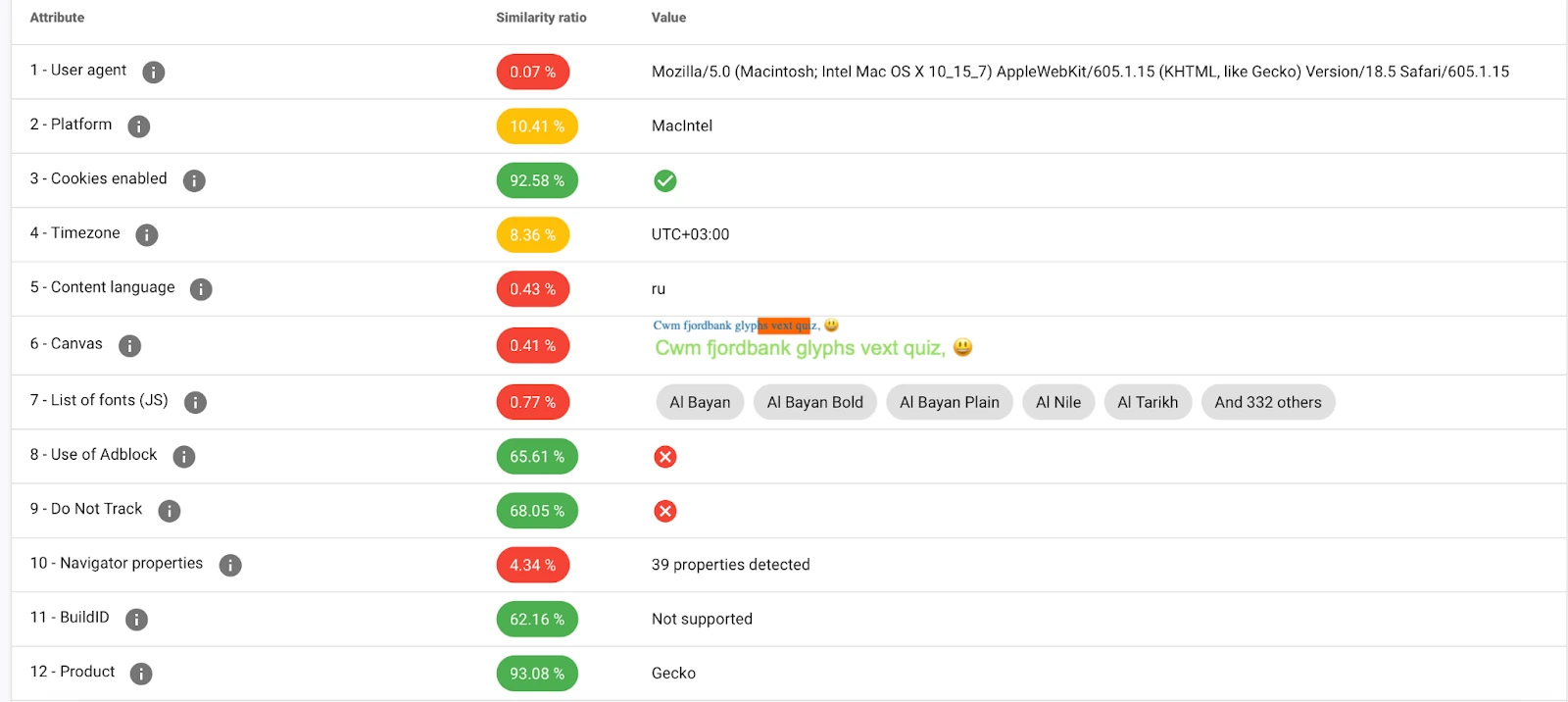
What makes fingerprinting particularly effective is that, unlike traditional tracking methods that need explicit consent, it doesn’t require storing anything on the user’s device.
Unlike cookies or IP-based tracking, which are relatively easy to block or reset, browser fingerprinting is much harder to counter. It operates silently in passive mode and relies on real-time analysis of the user’s environment, which remains consistent unless deliberately altered.
This makes fingerprint analysis a preferred method for platforms aiming to detect fraud, prevent multiaccounting, enforce bans or identify returning users even in private browsing modes.
Common Fingerprint Components
A browser fingerprint consists of many parameters that are typically exposed automatically by the browser and operating system during regular interactions with websites. Here are some of the most commonly collected components:
- Canvas: trackers use HTML5 canvas rendering to capture subtle differences in how devices draw shapes or text, influenced by GPU, drivers and system fonts.
- WebGL: similar to canvas, WebGL relies on 3D rendering and reveals details about the graphics card and driver behavior.
- AudioContext: shows how a browser processes sound to detect small hardware-level or software-based variations in audio rendering.
- Timezone: indicates the local time zone of the device, which can help narrow down a user’s location.
- Language settings: includes both browser language and system language preferences, often tied to the user’s geographic location.
- Screen resolution and color depth: reflects the physical display characteristics of the device, such as screen size and pixel depth.
- User-Agent: reveals the browser version, operating system, and device type.
- Platform and hardware concurrency: provides information about the OS architecture and the number of logical CPU cores.
- Installed fonts and plugins: the list of available fonts or browser plugins can add additional uniqueness to the fingerprint.
In addition to these, there are dozens of smaller parameters, from touch support and media device IDs to battery status and clipboard access. When all of this data is combined, it forms a truly unique portrait of the user, making fingerprinting one of the most effective and persistent tracking methods available today.
How Antidetect Browsers Neutralize Fingerprinting
Neutralizing browser fingerprinting requires more steps than merely clearing cookies or hiding an IP address. As fingerprints rely on a combination of hardware- and software-level parameters, effective protection means actively controlling and modifying them.
This is where antidetect browsers like Dolphin Anty come in, offering a wide range of tools designed to simulate a clean, isolated, and customizable browsing environment. You can try it out with 20% off your first subscription by using the code ROYAL20 at checkout.
One of the core strategies Dolphin Anty employs is fingerprint spoofing. Instead of exposing your real device settings, the browser emulates a different configuration: a new canvas hash, WebGL signature, language and timezone settings, screen size, and more advanced parameters.
Each of them can be precisely controlled or randomized, breaking the consistency that fingerprinting relies on.
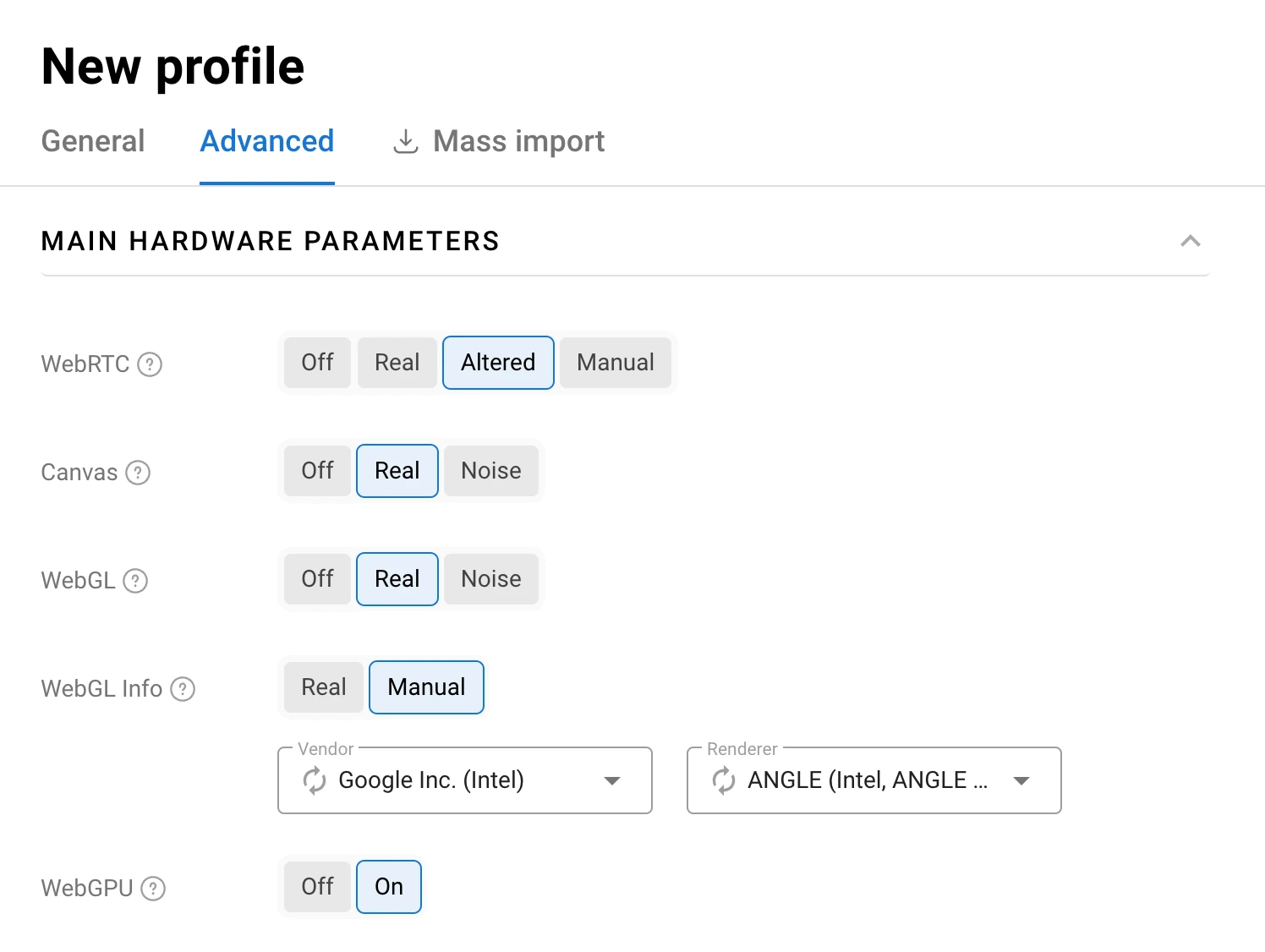
Another key feature is profile containerization. Each browsing profile runs in a fully isolated environment, with its own fingerprint, cookies, storage, and even browser history.
This enables users to operate multiple accounts or sessions in parallel without bans. It’s especially crucial for teams managing large-scale campaigns, whether for marketing, data research, or automation tasks.
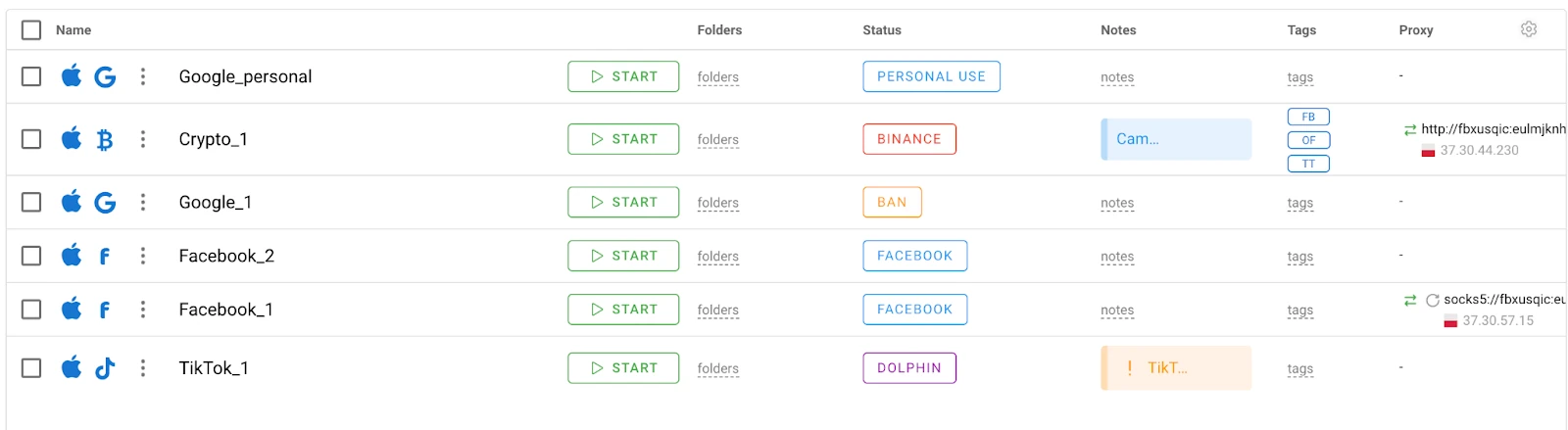
Dolphin Anty also integrates seamlessly with high-quality proxies, ensuring network-level separation. Proxies replace the real IP address with a new one. As a result, you get the perfect match with the region of the spoofed fingerprint.
Using reliable and fresh proxies is essential, as low-quality or overused IPs can trigger platform security measures reducing success rates.
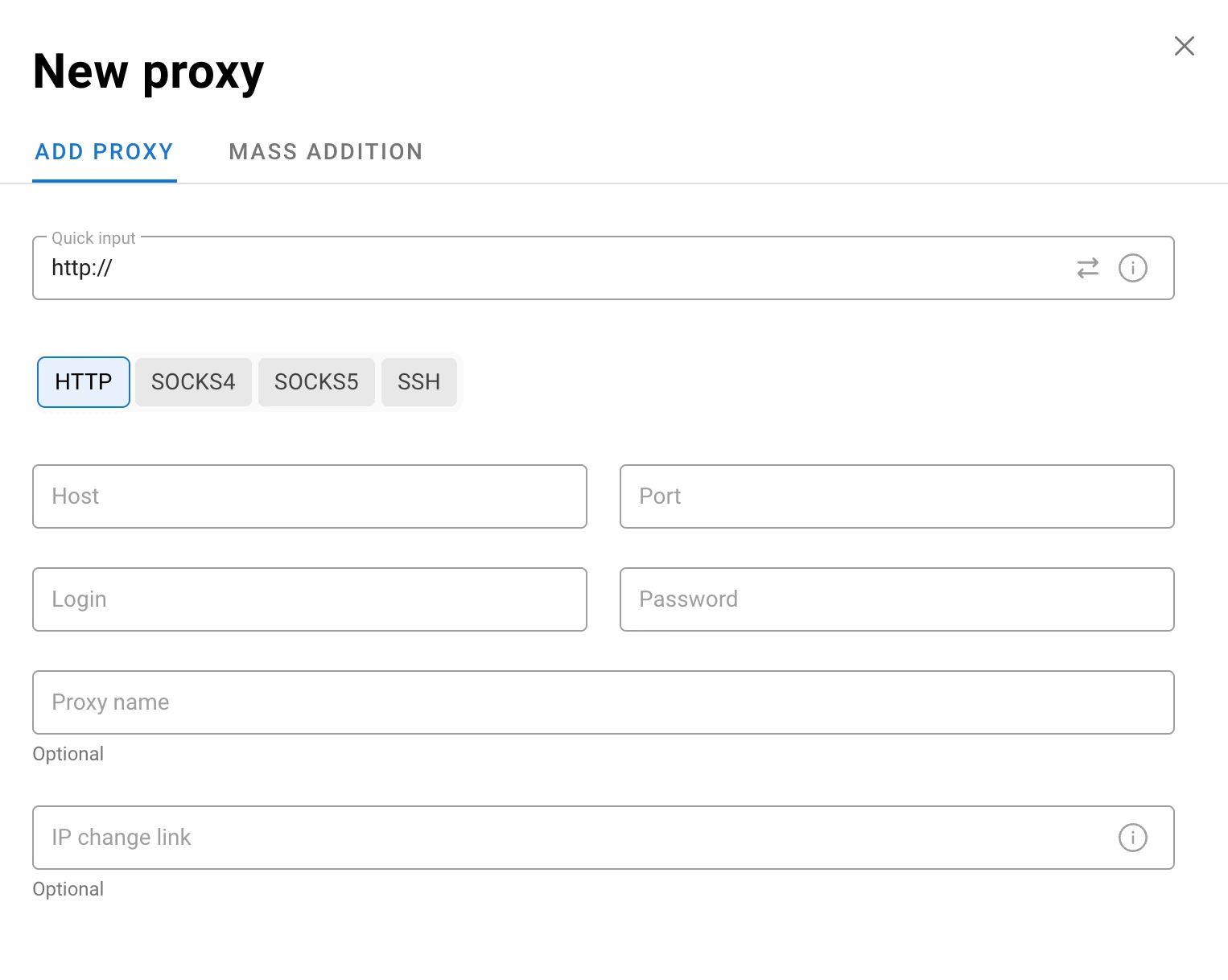
Finally, Dolphin Anty ensures consistency between fingerprint layers. For example, it avoids mismatches such as a timezone in the EU paired with a US-based proxy or discrepancies between screen resolution and the User-Agent string. This careful management of interdependencies creates coherent and realistic environments.
Real-World Use Cases
Antidetect browsers play a crucial role in workflows where identity separation, multi-accounting, anonymity, or anti-tracking is a must. Here are some of the most common use cases across industries.
Web Scraping and Data Collection
Companies often collect large volumes of publicly available data from product prices to competitor metrics. However, scraping tools are frequently blocked or throttled by platforms that detect repetitive patterns or identical browser fingerprints. By rotating profiles and spoofing environments, tools like Dolphin Anty help maintain access and reduce detection risks.
E-commerce and Marketplace Management
For sellers managing multiple storefronts across platforms like Amazon, eBay, Shopify, and others, antidetect browsers enable safe and compliant multi-accounting. Isolated browser profiles ensure accounts don’t become linked through shared fingerprints, cookies or IP addresses, which could otherwise trigger bans or suspensions.
Affiliate Marketing
Marketers and media buyers use antidetect browsers to launch, monitor, and optimize campaigns across multiple traffic sources and geographies. These tools help simulate real users from various regions and devices, test landing pages, track redirects, and ensure that offers are displayed correctly. Fingerprint control is essential for avoiding bans, improving conversions, and maintaining traffic quality.
Fraud Research and Cybersecurity
Security teams may simulate user behavior to identify phishing pages, analyze malicious ad networks, or test platform vulnerabilities. Antidetect browsers provide the flexibility to operate safely without exposing internal infrastructure.
Account Farming and Automation
In some niches, businesses rely on large volumes of social, marketplace, or classified accounts. Antidetect environments enable mass account creation and management, often paired with automation tools, while maintaining the appearance of real users at the same time.
In all these scenarios, the ability to control fingerprint parameters, rotate proxies, and simulate isolated sessions makes antidetect browsers indispensable not only for bypassing restrictions but also for protecting operational integrity.
Conclusion
Browser fingerprinting is a sophisticated tracking method that requires equally advanced tools to counter. Antidetect browsers like Dolphin Anty help professionals stay anonymous, manage multiple accounts, and maintain operational privacy. Still, it’s crucial to use these tools responsibly - within legal and ethical boundaries. Whether for marketing, research or automation, the focus should remain on legitimate use cases that respect platform rules and user rights.

