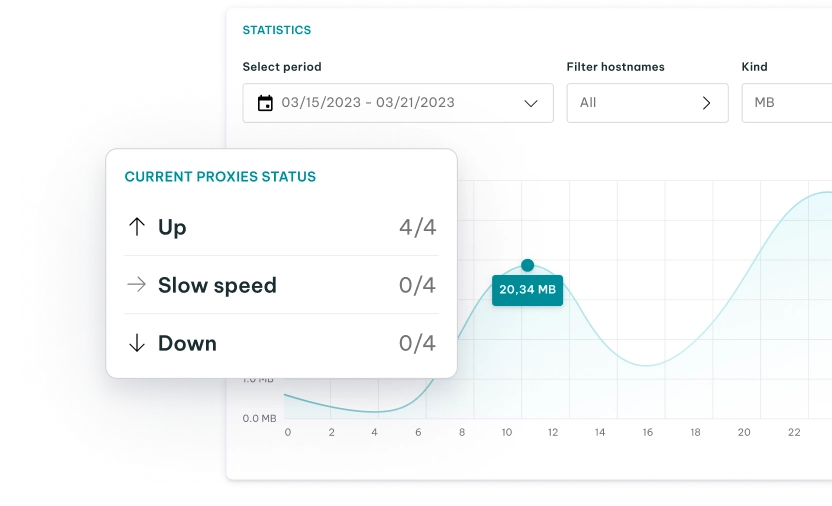Understanding Incapsula Challenges and Workarounds
NewsDiscover how Incapsula enhances web security and performance, protecting your site from threats while improving load times.
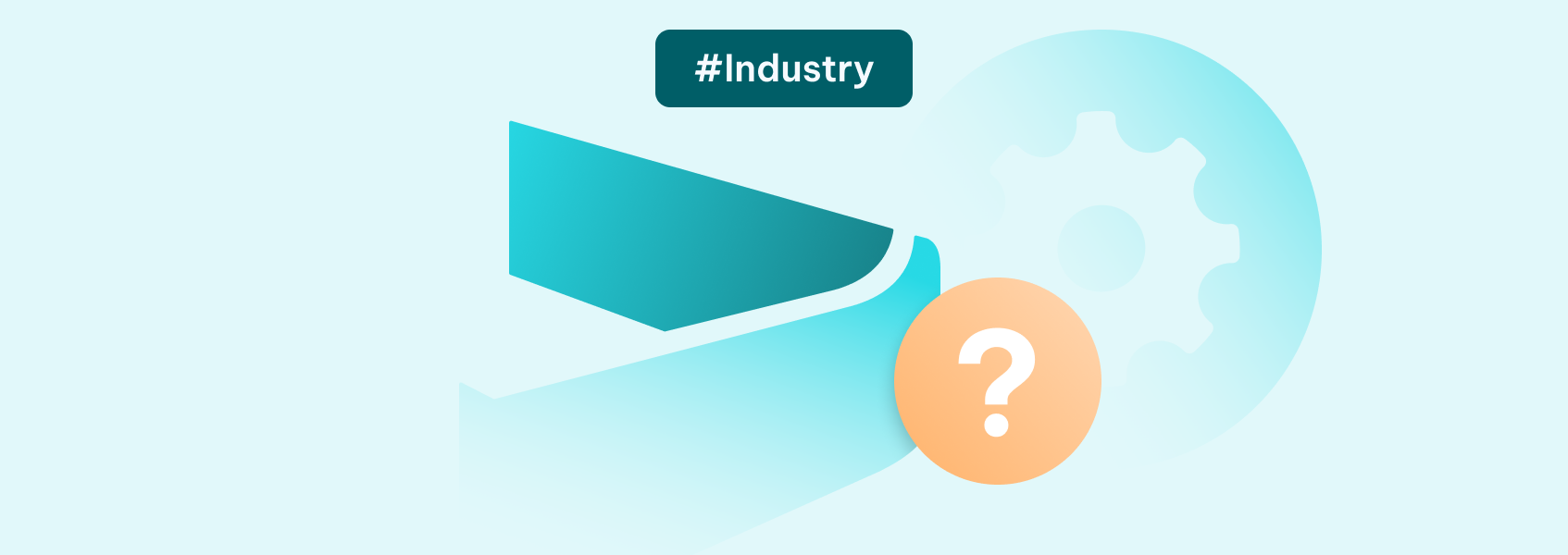

Nerijus Kriaučiūnas
Key Takeaways
-
Incapsula (Imperva Incapsula) is a cloud-based WAF that provides bot protection, DDoS mitigation, CDN acceleration, and load balancing.
-
It blocks bots using fingerprinting, JavaScript challenges, and behavior analysis, often showing 403 errors, CAPTCHAs, or incident IDs.
-
Ethical bypass methods include scraping APIs, residential proxies, and headless browsers - for public and compliant use only.
Incapsula is a cloud-based web application firewall (WAF) and security solution that sits between users and web applications, filtering and blocking automated traffic.
If you’re a developer or a scraping specialist, you should make an effort to understand Incapsula. It poses a serious challenge when legitimate data access is required from protected websites.
We’ll cover what Incapsula is, how it detects traffic, explain the main bypass techniques, and provide a practical scraping example.
What Is Incapsula?
Imperva Incapsula was launched as part of Imperva’s broader security offering. It was designed to improve security and performance for online businesses. Incapsula combines web application firewall (WAF) capabilities, content delivery network (CDN) services, DDoS protection, and advanced traffic filtering.
Its core functions are:
- Web application firewall to block SQL injection, XSS, and other threats.
- DDoS protection to defend against volumetric DDoS attacks.
- Content delivery network to improve page load times.
- Bot management to filter out malicious bots while allowing genuine users through.
Many high-traffic web applications rely on Imperva Incapsula for security and performance, including eCommerce platforms, financial institutions, and SaaS providers.
How Incapsula Detects and Blocks Bots
By design, Imperva Incapsula does not just passively protect websites. It actively analyzes requests to distinguish between human visitors and automated bot traffic. Here’s how Incapsula does it:
- Header & IP fingerprinting. Mismatched headers or blacklisted IPs trigger blocks.
- TLS & browser fingerprinting. Unusual SSL/TLS signatures identify non-standard clients.
- JavaScript/cookie validation. Ensures real browsers execute client-side code.
- Behavior-based analysis. Tracks mouse movements, delays, and interaction patterns to spot bots.
Common signs of being blocked include HTTP 403 errors, CAPTCHAs, or the infamous “Request unsuccessful. Incapsula incident ID.”
Incapsula Bypass Techniques
Imperva Incapsula’s ability to protect sites is so effective that security testers and developers must devise workarounds to scrape public and non-sensitive data. Here’s how you can try approaching it.
Use a Scraping API
Third-party scraping APIs automatically handle anti-bot systems. They integrate proxy rotation, headless browsing, and bypass logic to extract data from web applications behind Imperva Incapsula.
Use Residential or Rotating Proxies
Residential IPs mimic real users, reducing the chance of bot traffic being flagged. Rotating proxies change IPs with each request and help bypass IP-based blocks. However, they don’t always bypass advanced web application firewall checks.
Headless Browsers & Anti-Detection Frameworks
Tools like Playwright with stealth plugins simulate real browser sessions. They execute JavaScript, handle cookies, and mimic human behavior, which triggers fewer restrictions by Imperva Incapsula. It makes them valuable when scraping interactive web applications.
Archived Content as a Workaround
If you don’t need live data, then cached copies from the Wayback Machine or Google Cache allow you to sidestep Imperva Incapsula entirely and you’re no longer a threat. Such an option is ideal for historical data collection.
Specialized Libraries
Specialized tools that once claimed to bypass Incapsula (like incapsula-cracker) are outdated and no longer effective. They may help researchers understand past mechanisms, but aren’t usable against modern defenses.
How to Scrape an Incapsula-Protected Website
Incapsula uses bot detection and JavaScript challenges, so if you try using requests, you won’t get anywhere:
import requests
url = "https://example.com"
headers = {
"User-Agent": "Mozilla/5.0"
}
res = requests.get(url, headers=headers)
print(res.text)
It will just give you some JavaScript or a 403 forbidden error. It will look something like this:
<html>
<head><title>Access Denied</title></head>
<body>You are not authorized to access this page.</body>
</html>
However, if you use ZenRows, which handles headless browsing, cookies, and more, you may see a better result. First, install the ZenRows SDK:
pip install zenrows
Then, do this:
from zenrows import ZenRowsClient
API_KEY = "your_zenrows_api_key"
client = ZenRowsClient(API_KEY)
url = "https://example.com/"
params = {
"js_render": "true" # solves the Incapsula challenge
}
response = client.get(url, params=params)
print(response.text[:500]) # Show the first part of the real content
Now you should be able to retrieve HTML content and view the articles, data, or other content you’re looking for. It should look like this:
<html>
<head><title>Real Page</title></head>
<body>
<h1>Headline</h1>
<p>This data was hidden behind Incapsula.</p>
</body>
</html>
Conclusion
Incapsula is a protection-focused web application firewall that includes a content delivery network, protection against DDoS, and advanced threats filtering to ensure the security and performance of a web application.
Its primary purpose is to protect websites against malicious bots, SQL injection attacks, and other threats.
Developers attempt to access public content on Incapsula-protected sites using techniques such as scraping public APIs, rotating proxies, using headless browsers, and more, but success isn’t always guaranteed.
FAQ
What is Incapsula used for?
Incapsula is a web application firewall that protects sites with DDoS protection, content delivery network acceleration, and advanced bot filtering.
Why does my scraper get blocked by Incapsula?
Imperva Incapsula inspects headers, TLS fingerprints, cookies, behaviors, and more to detect automated bots and block them.
Is it legal to scrape sites that forbid it in their terms of service?
No, even if it’s technically possible, scraping against ToS may violate laws, and you could face a hefty lawsuit.
Why do I sometimes get a “Request unsuccessful. Incapsula incident ID” error?
This message means that your request was blocked by Imperva Incapsula due to suspicious patterns.
What’s the best tool to bypass Incapsula in 2026?
Scraping APIs and headless browser frameworks remain some of the most effective tools for modern web applications.