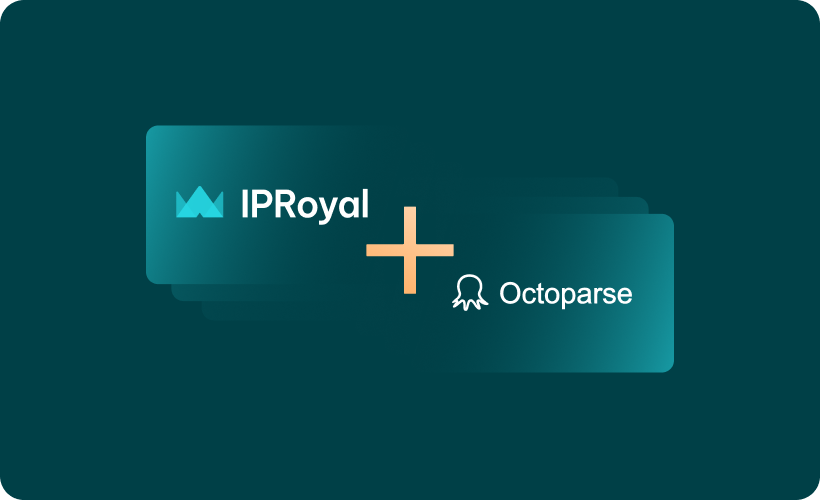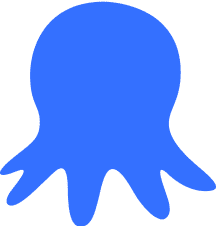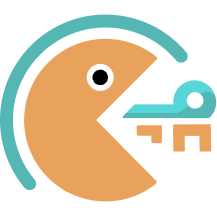Whether you’re tracking the latest market trends or conducting competitive analysis, gathering valuable information from the internet just doesn’t work without web scraping. While any modern business can take advantage of it, this approach doesn’t come without its challenges. Geographical restrictions, bans, blocks, and other IP-based limitations can quickly get in the way.
To get around these obstacles, it’s crucial to use a reliable proxy service with your web scraping setup. In this integration tutorial, we’ll talk about Octoparse, why it’s a great no-code scraping tool, and how to use it with IPRoyal proxies.
What Is Octoparse?
Octoparse is a beginner-friendly web scraping tool that can fully automate data extraction from any website. Unlike most other scraping tools, it requires zero coding knowledge.
The tool can create datasets from unstructured or semi-structured data and export them. It supports data export in CSV, Excel, HTML, and other formats, including databases like SQL Server, MySQL, and Oracle.
Additionally, Octoparse is fully scalable. It offers a cloud service that enables users to run large-scale scraping projects simultaneously by using distributed computing.
Here’s a quick overview of Octoparse’s key features:
- HTML extraction by targeting specific elements of a web page
- Integrated ad blocking for improved web scraping speed
- Automatic pagination support
- Proxy support with IP rotation options
- Detailed extraction from web page lists
- Support for dynamically loaded content (AJAX)
- XPath support for structure-based data gathering
- Preset templates for the most popular websites
- AI scraping assistant
Octoparse Use Cases
The ways you can use Octoparse are practically limitless as long as your projects are powered by reliable residential proxies. Whether you’re interested in market research, optimizing eCommerce operations, or tracking trends, Octoparse has a solution for you.
- Market research and analysis
Gather and analyze information from various sources to gain valuable insights into the latest market trends, customer preferences, competitors’ offerings, pricing, and more.
- Lead generation
Extract relevant data from business directories, social networks, and other websites for sales and marketing departments.
- eCommerce
Extract data like product details, pricing information, customer reviews, and more from eCommerce sites to optimize pricing and listing.
- Content aggregation and compilation
Gather data from different sources and create extensive databases for news platforms, content creators, educators, students, and beyond.
- Financial data gathering
Perform financial data collection, including stock pricing, market trends, and more, from any financial website for analysis and informed investment decisions.
- Job market insights
Aggregate job postings, salary information, skill requirements, and other relevant content from multiple platforms to analyze trends in the employment market.
Octoparse is also an excellent solution for those who need to perform web scraping tasks related to social media metrics analysis, medical research, data extraction from public records, and more.
How to Set Up IPRoyal Proxies With Octoparse
For visual learners, watch this video:
To get started with Octoparse, create an account on the website to start a free trial or purchase a plan.
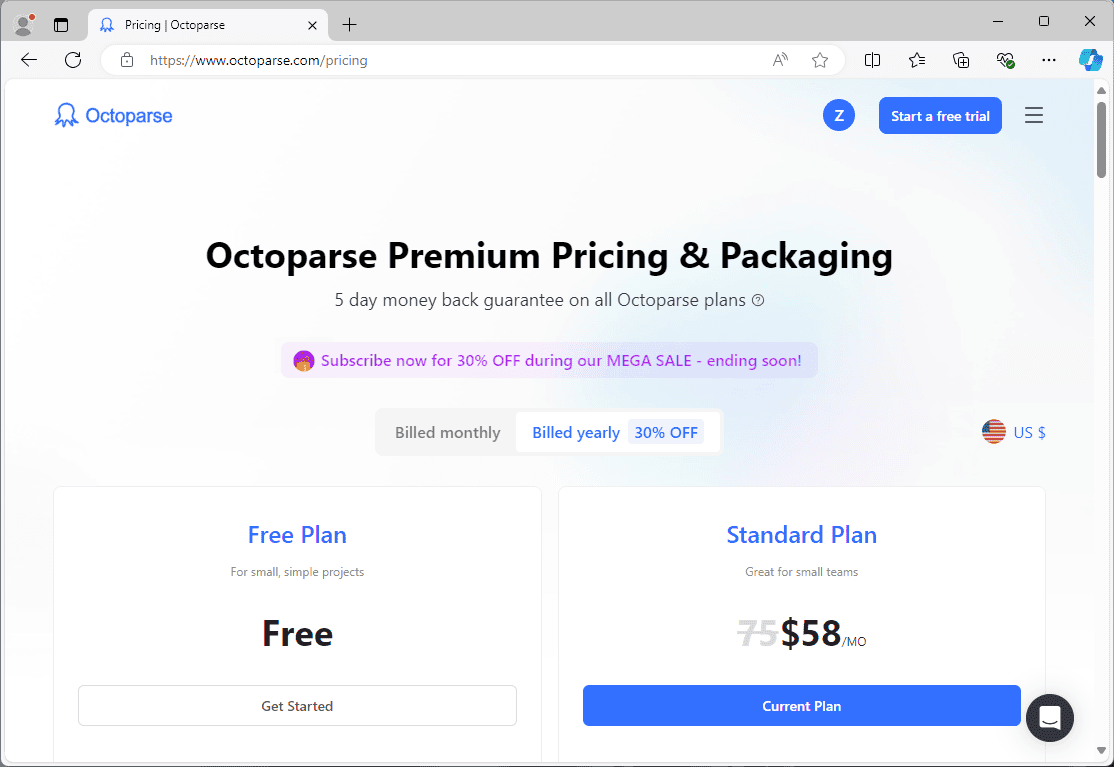
Once you do, log into your account. Download (1) Octoparse for your OS (Windows or Mac) and install it.
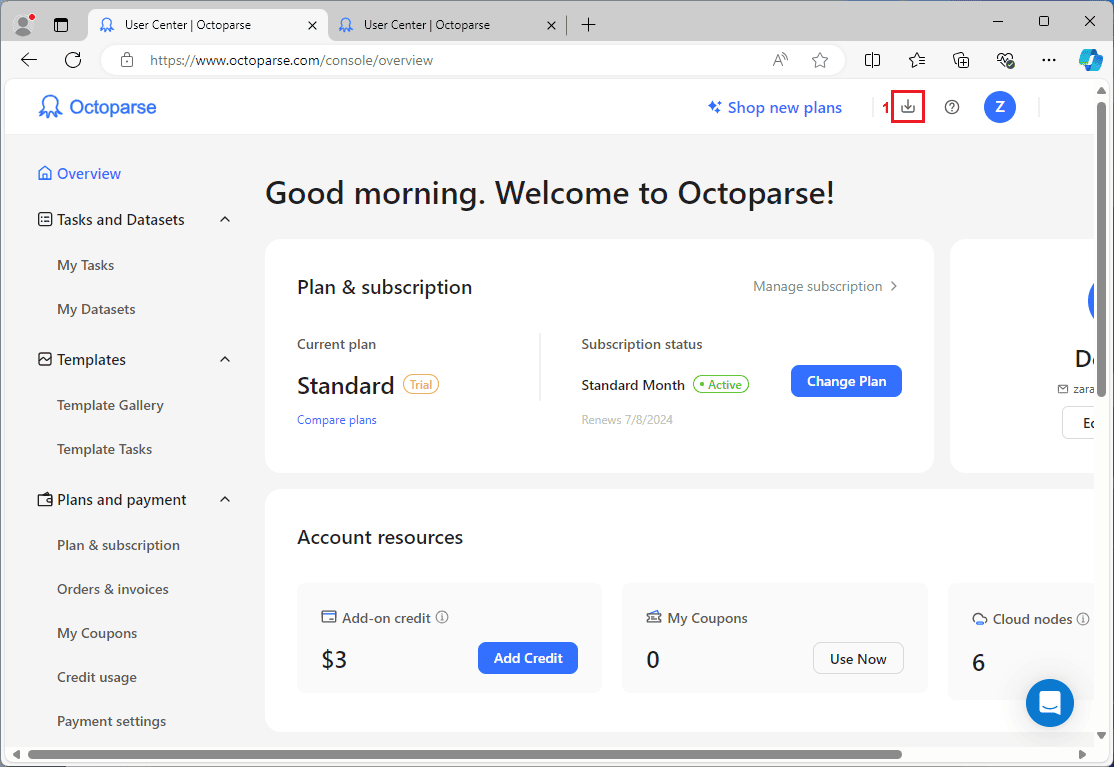
Launch Octoparse, click the New (2) button, and select Custom task (3) to create a new scraping task.
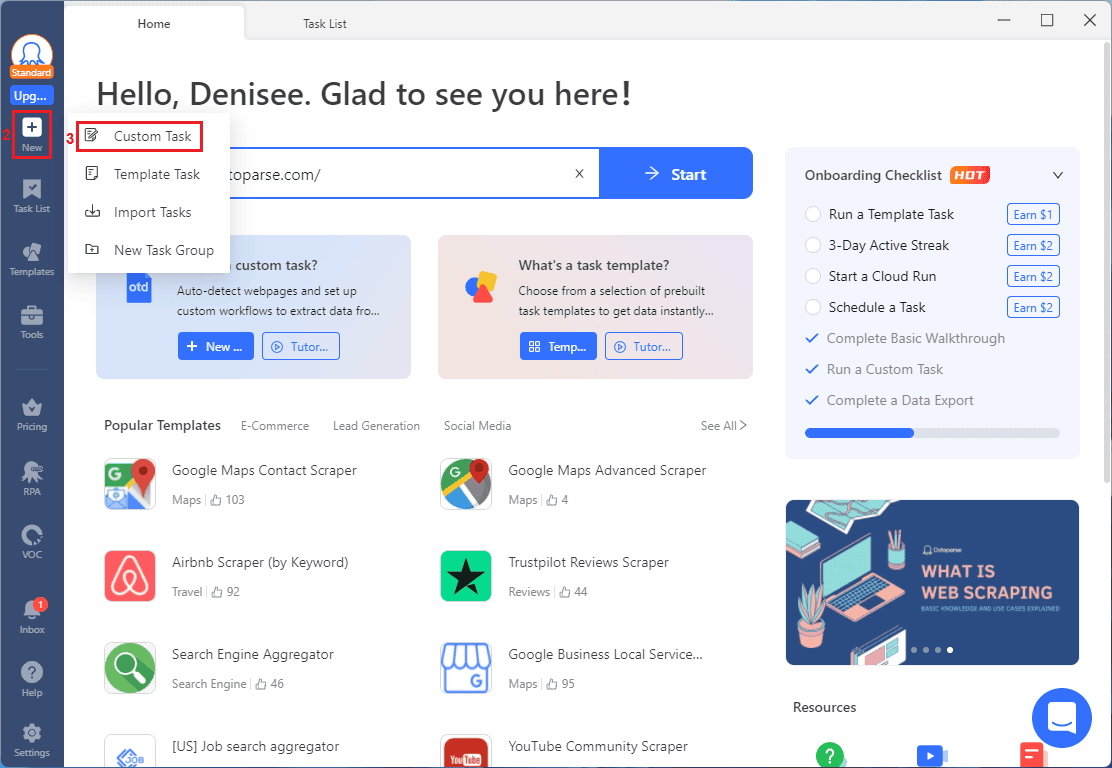
For the URL Source, we’ll choose Enter manually (4). We already have a list of IPRoyal’s location page URLs from a previous scraping task, so we’ll paste them in the URL Input (5) field and click Save (6).
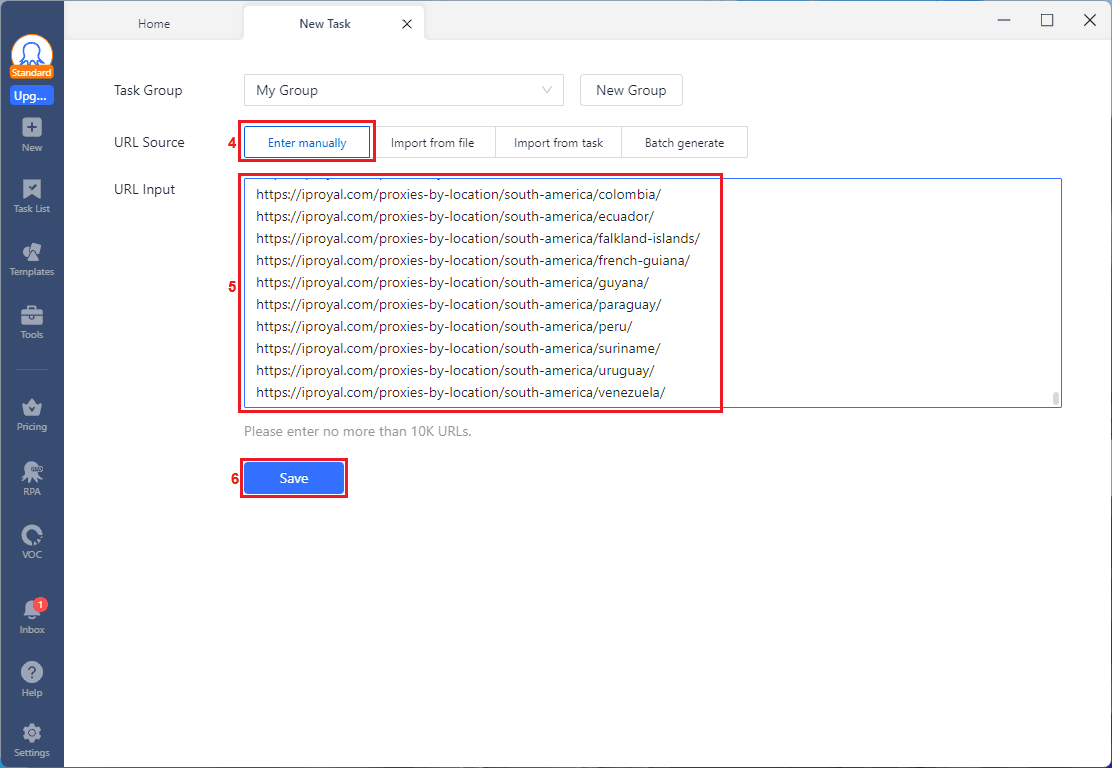
Octoparse will load the page, automatically detect elements you can scrape, and display them in the Data Preview section. In our case, it picked up almost everything - headings, text paragraphs, images, links, etc. However, it did not pick up the data we want to scrape, so we’ll have to do that manually. For now, click the Create workflow (7) button.
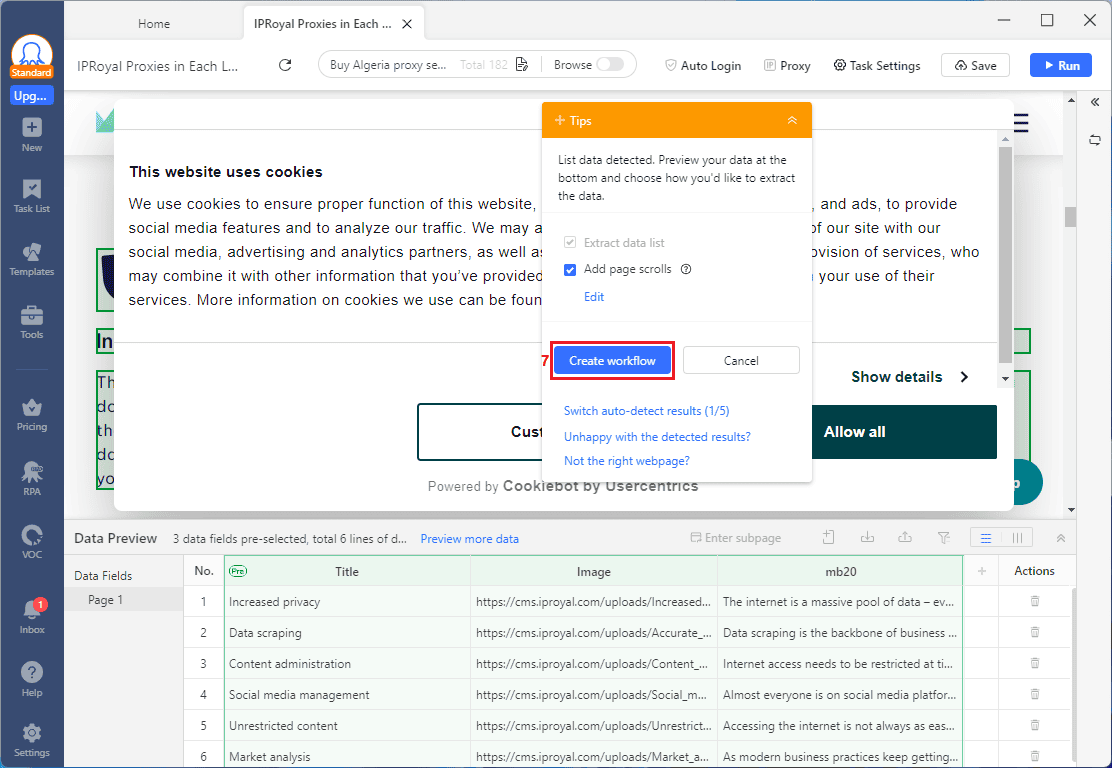
Next, we’d like to close the cookie information window and see the page’s content. Click the Allow all (8) button and select Click button (9) from the Tips window to close it.
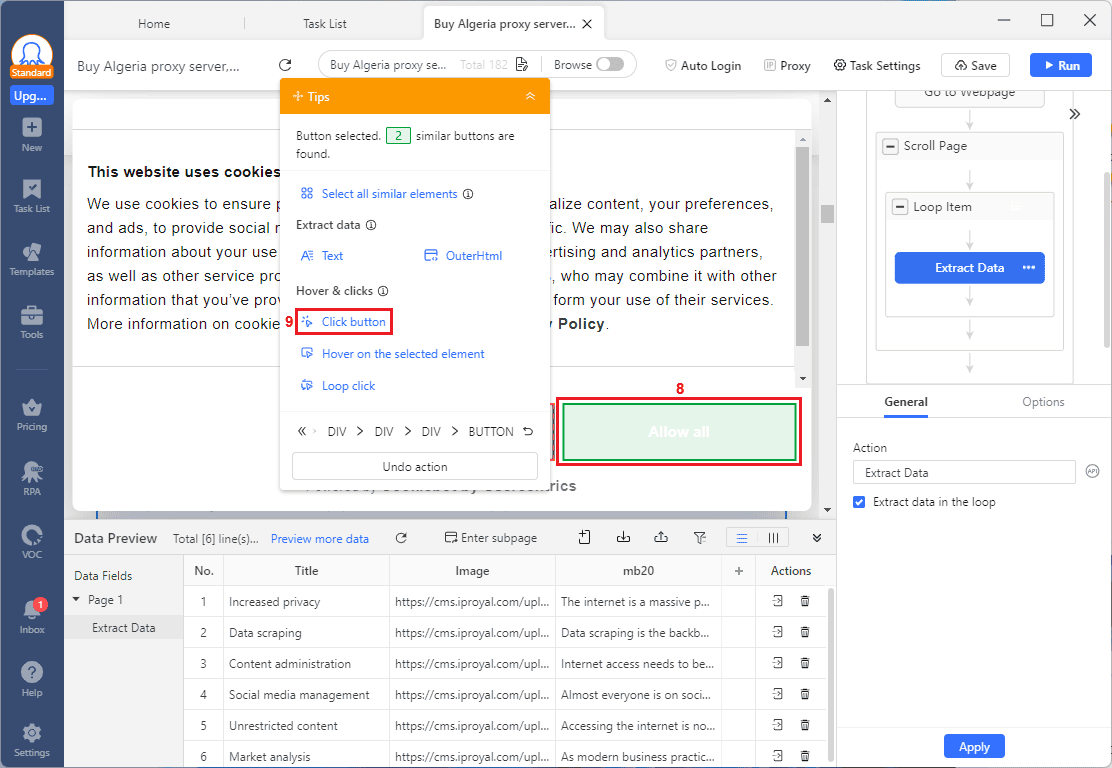
Now, it’s time to select the data we need from the page. You can modify the auto-detected values in the Data Preview section until you’re satisfied. Since our data wasn’t recognized, we’ll select it manually from the page. For this task, we need the location name (Algeria) and the number of proxies (380,681). Click on Algeria (10) and select Text (11) to create a new extract data entry.
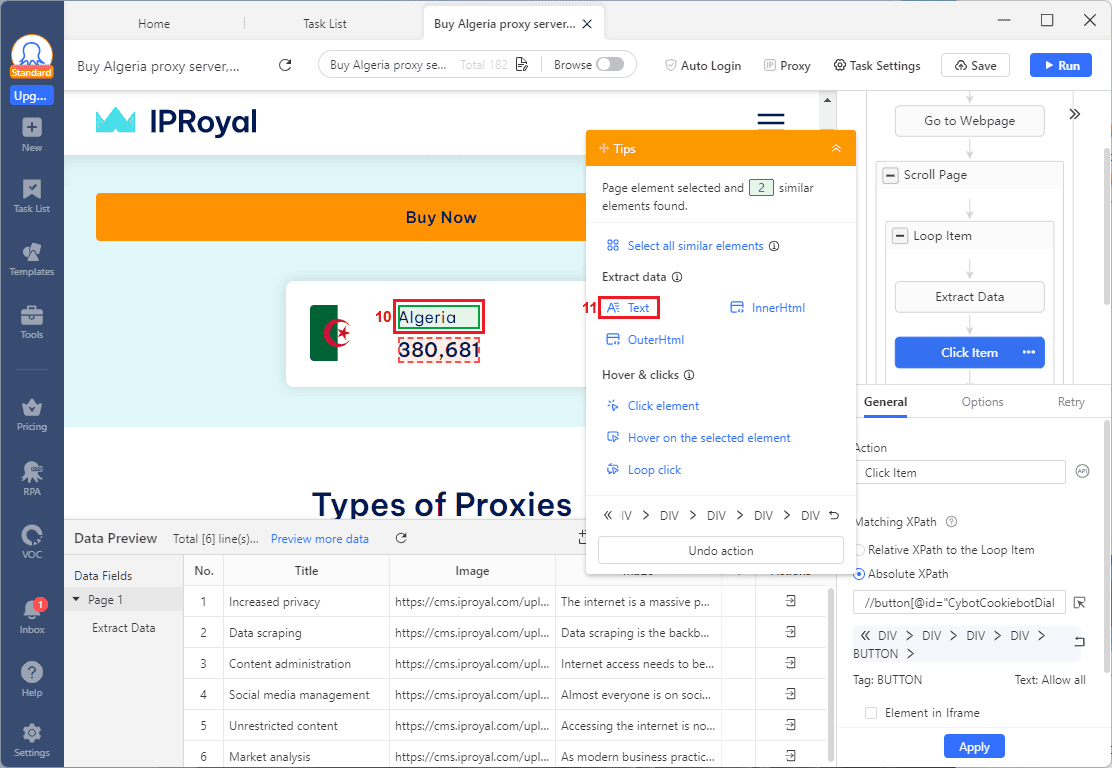
Do the same for the number of proxies. Click on 380,681 (12) and select Text (13) to create another data entry.
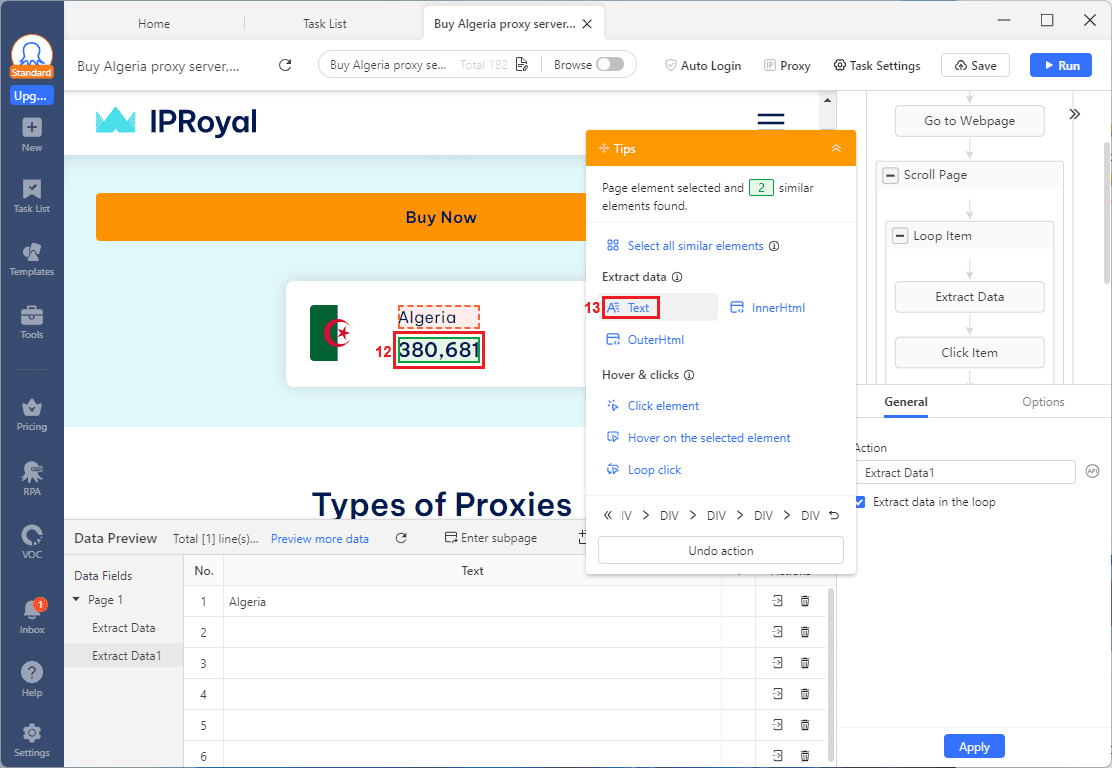
Clean up the data fields until you’re left with the ones you need and assign custom names (14) to each value if needed. Once you’re done, click the Proxy (15) button to set up your proxies for the task.
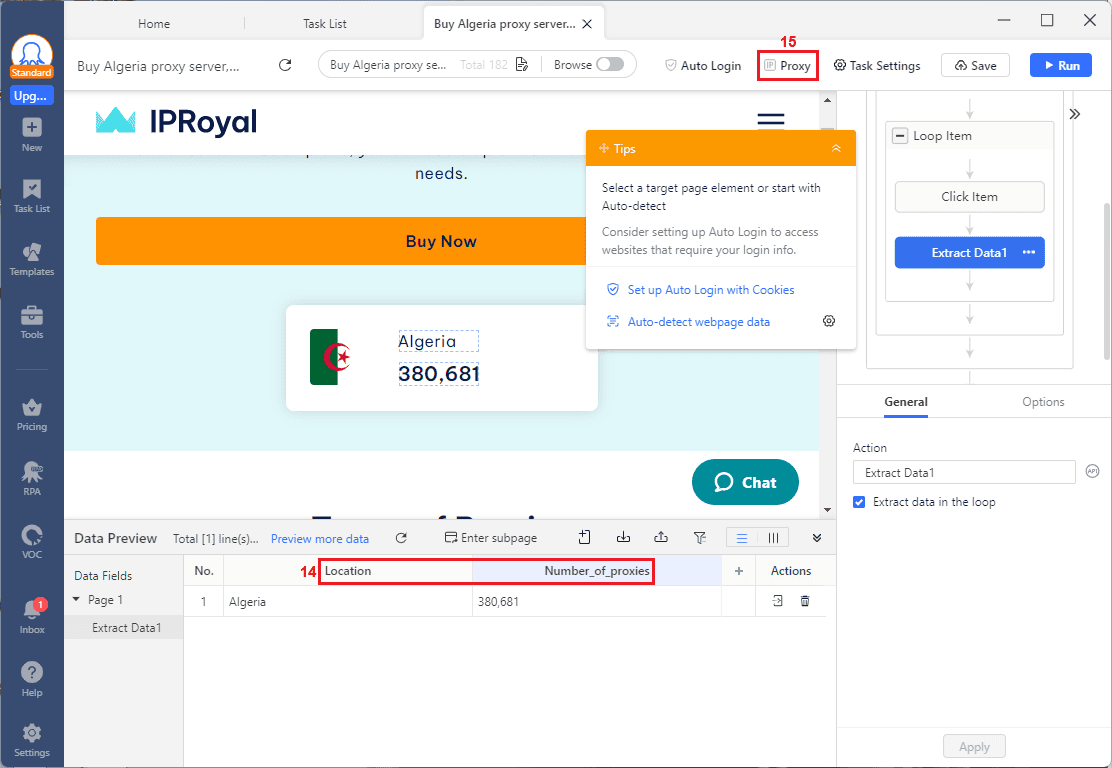
Tick the box next to Access websites via proxies (16) option and select Use my proxies (17). Finally, click the Configure (18) button.
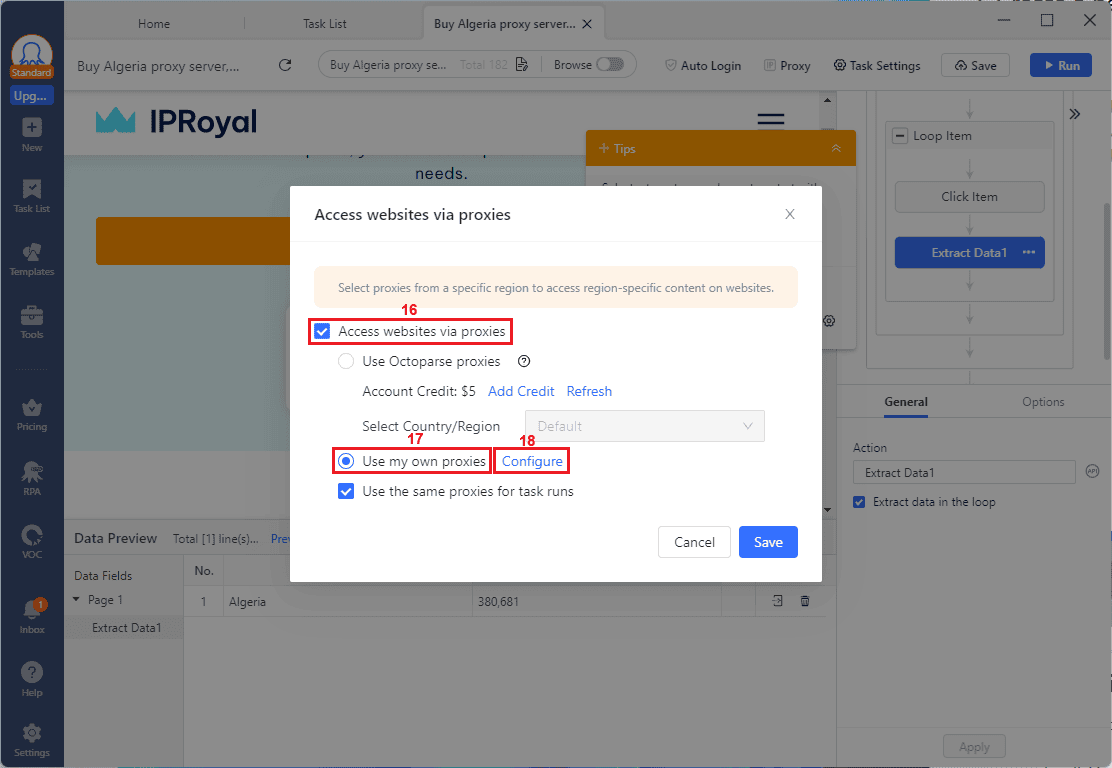
To add your IPRoyal proxies, make sure you enable IP whitelisting first since Octoparse doesn’t support using usernames and passwords for your proxies. Configure the proxy options for your whitelisted IP address (Country, state, city, protocol, IP rotation) and click the Save (19) button. We’ll use HTTP/HTTPS residential proxies from Washington, USA, which rotate on each request.
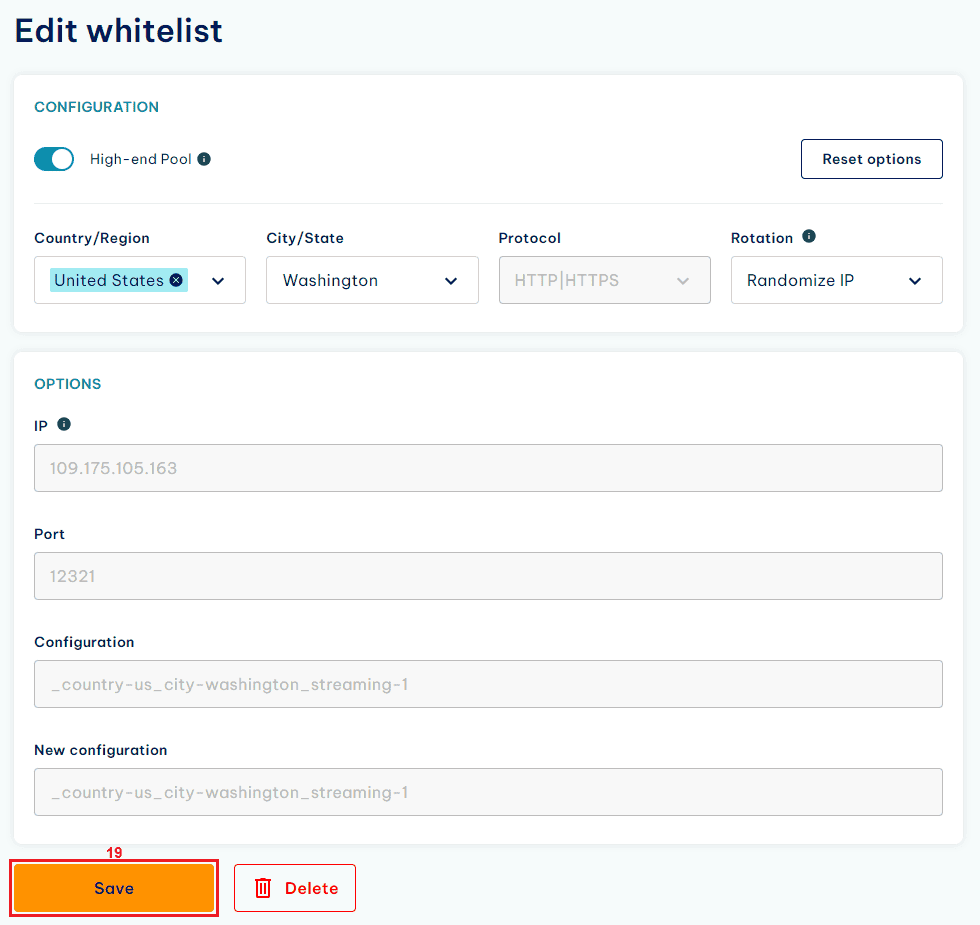
Go back to the IPRoyal dashboard and scroll down to the Formatted proxy list. Adjust the quantity field as needed and click Copy (20) to copy your credentials to the clipboard.
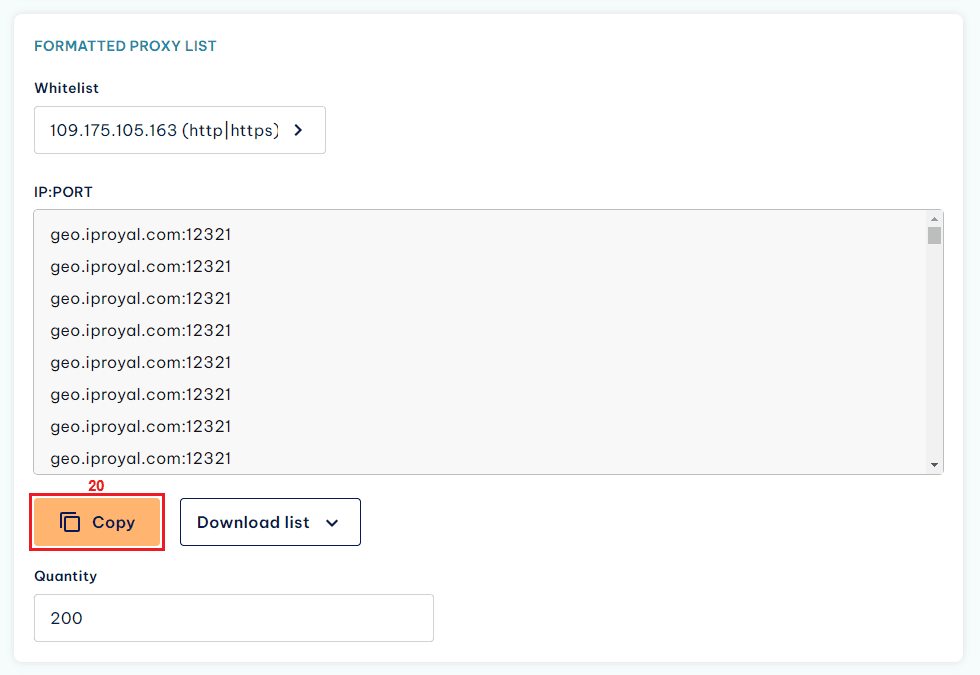
Return to Octoparse and paste your credentials (21).
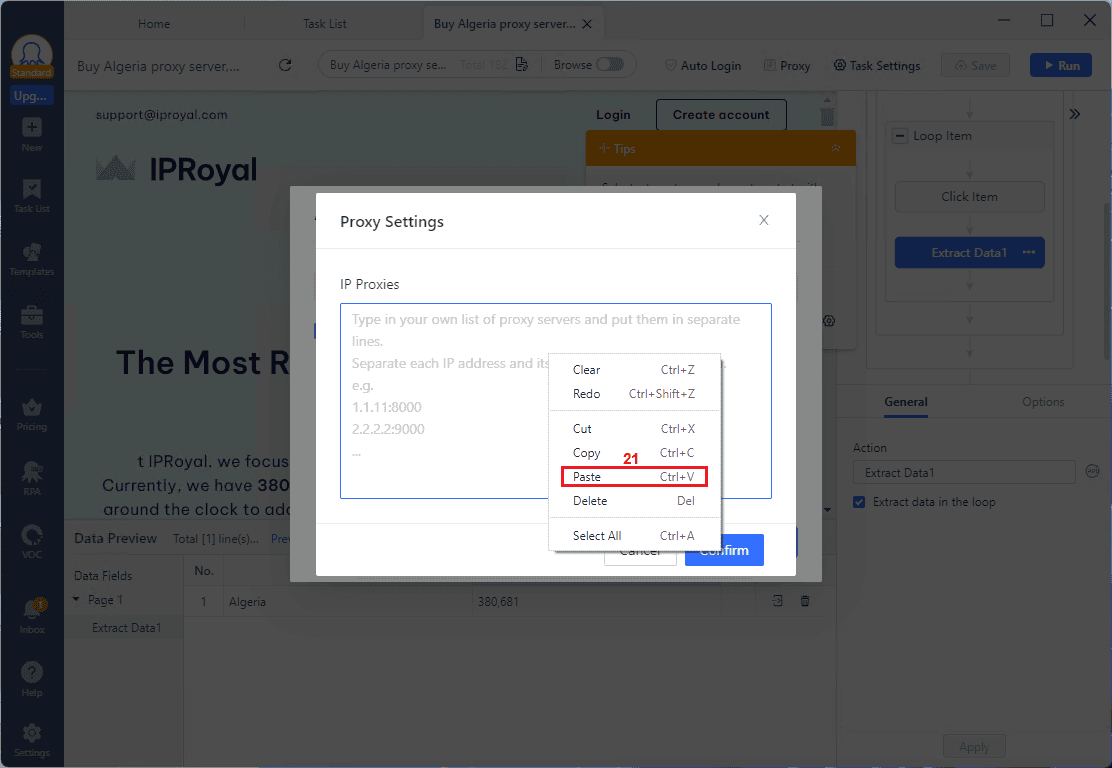
Click the Confirm button (22) to continue.
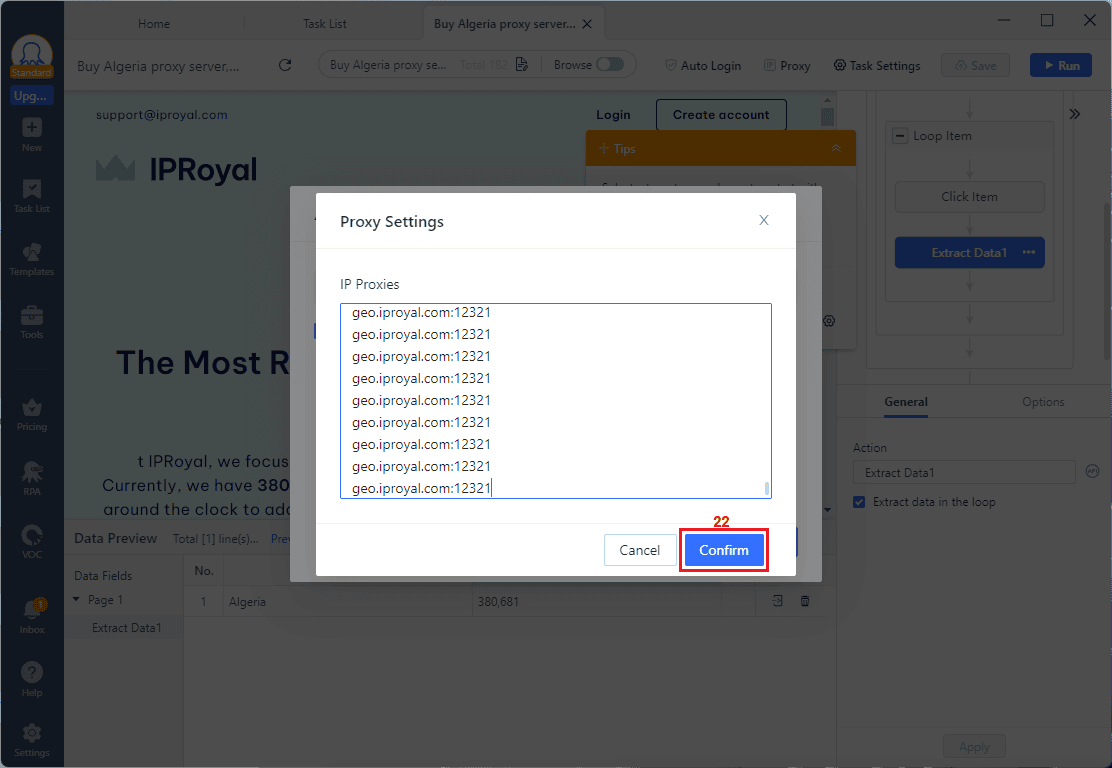
Finally, click the Save (23) button.
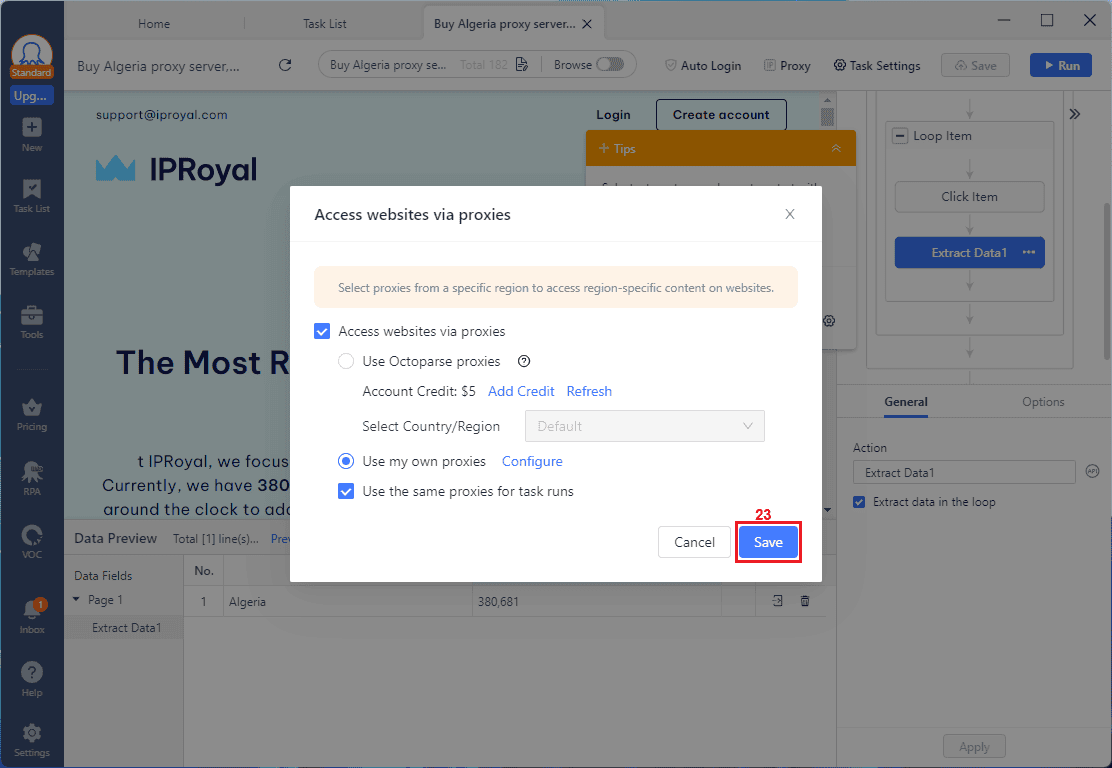
Our scraping task is ready, so click the Run (24) button to start it.
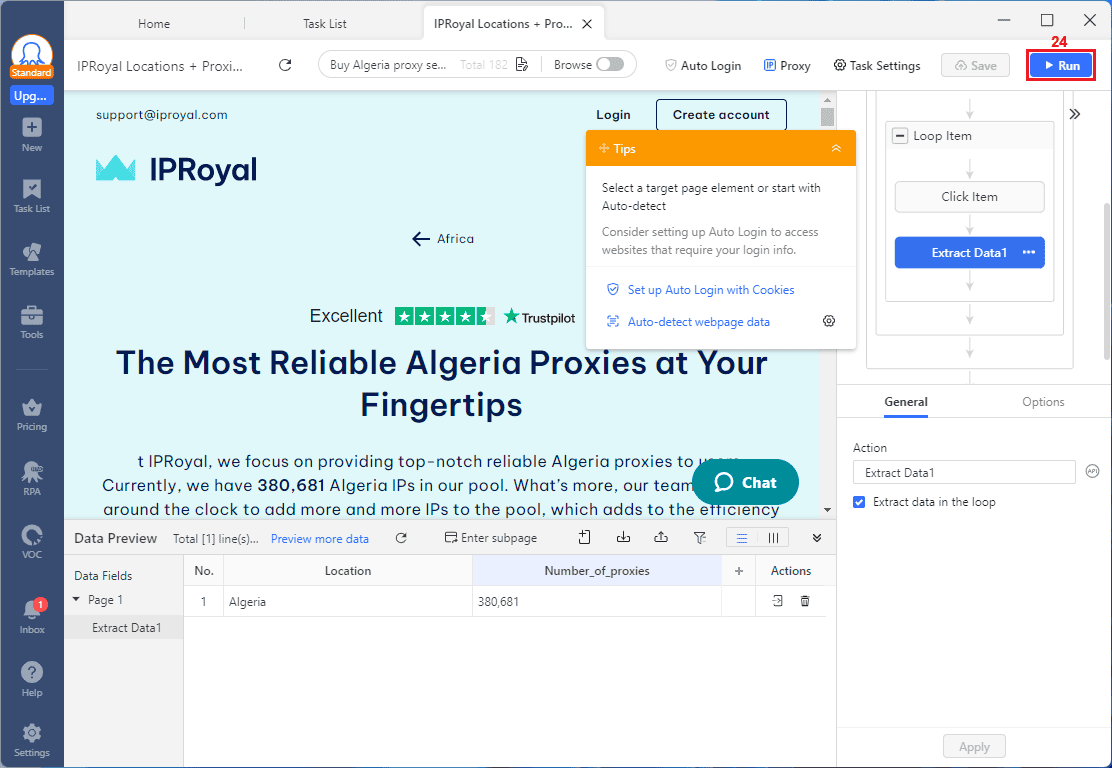
We’ll select the Standard Mode (25) since it’s a fairly simple web scraping task. You can use other options as necessary. The boost mode will split your tasks with multiple threads to speed things up, so you can safely use it for larger local tasks with IPRoyal because each request still gets a brand new IP address. In other words, your device’s resources are the only limitation.
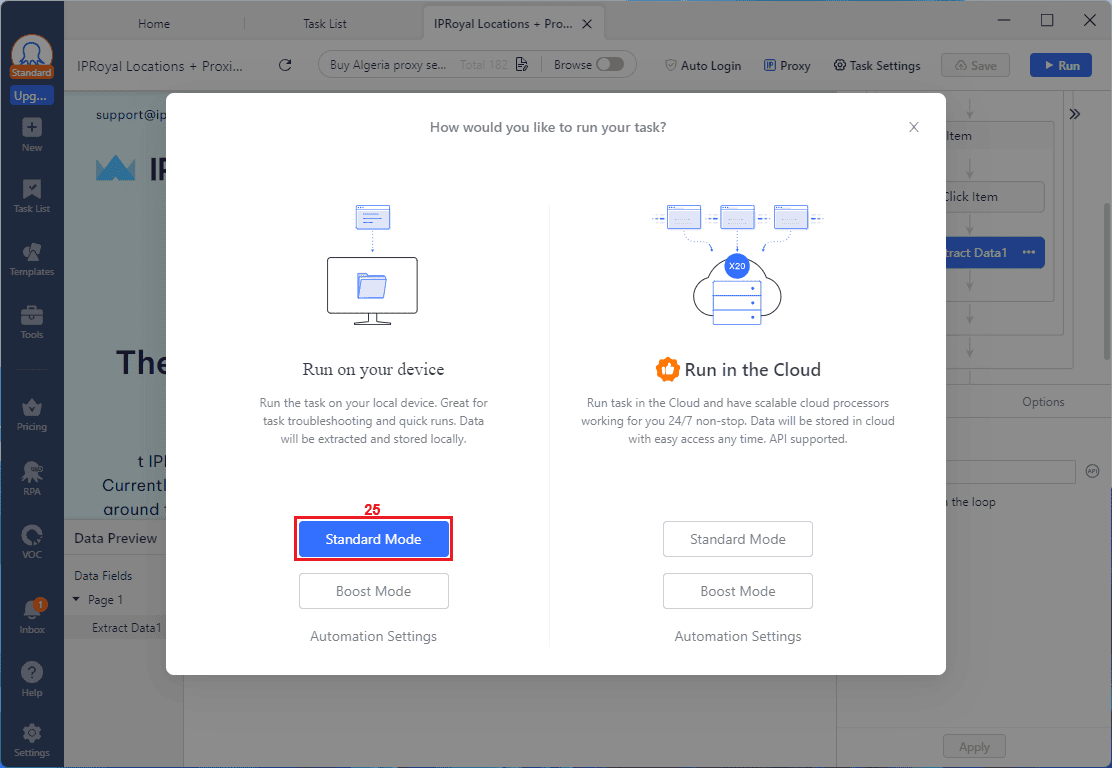
And our web scraping job is underway. All we need to do is wait for it to finish.
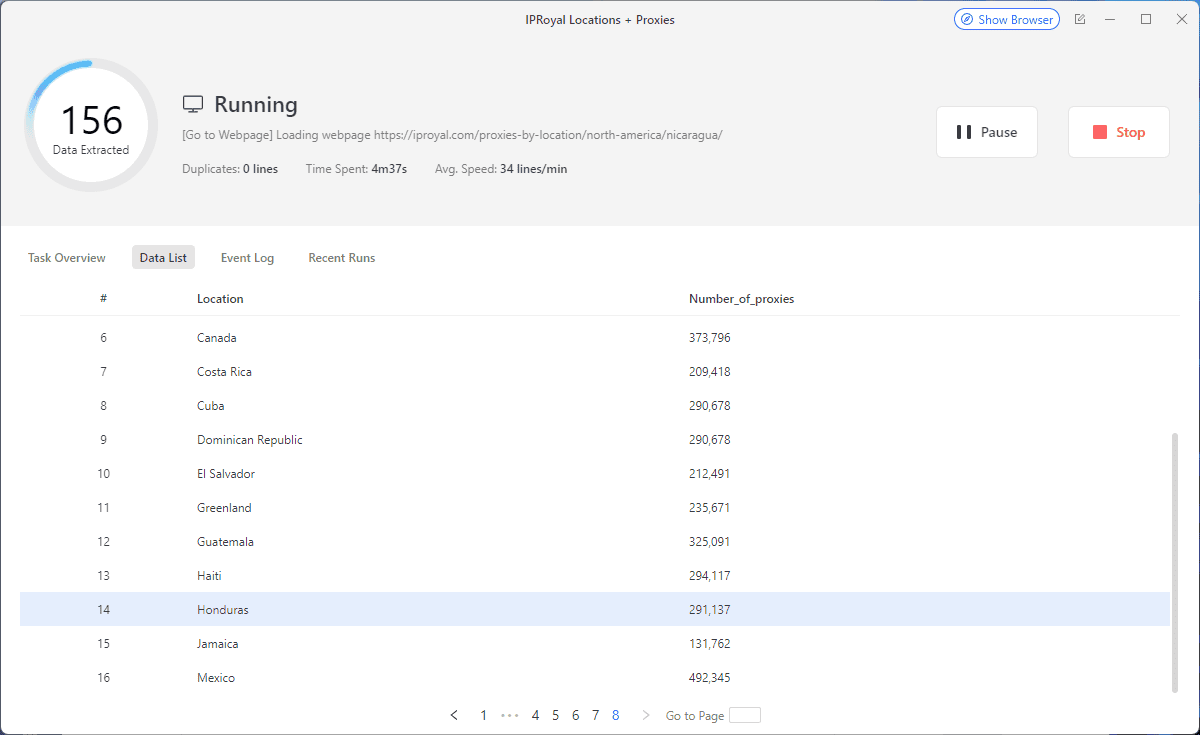
Once it’s done, click the Export (26) button.
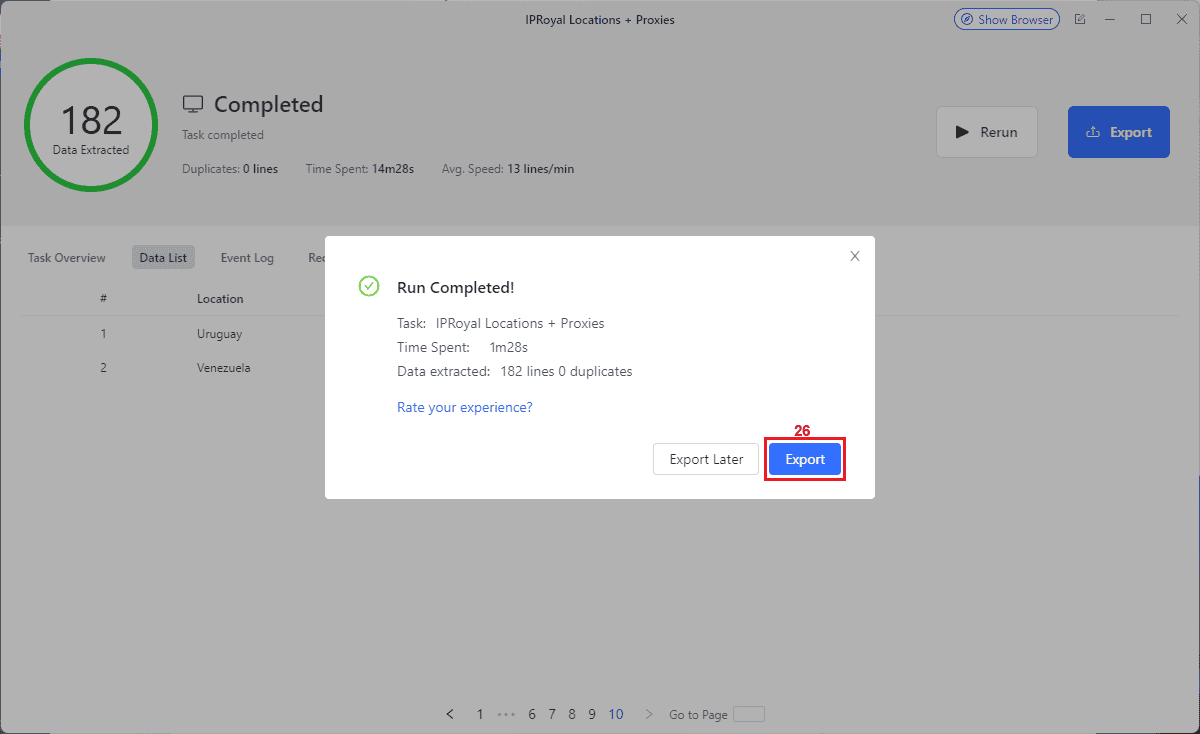
Select your preferred format and click the Confirm (27) button.
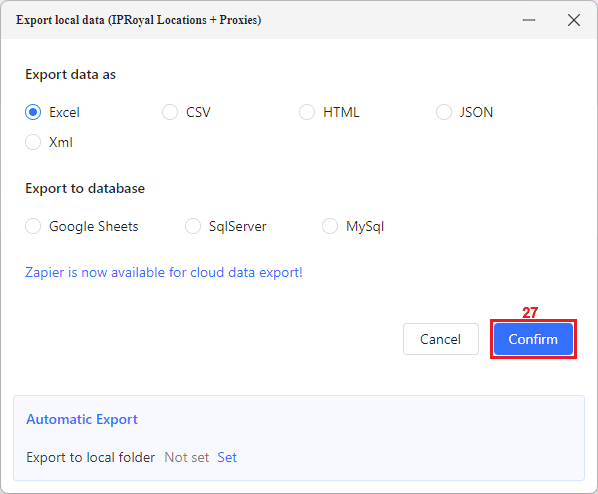
Check your saved file to confirm all the data is in its place, and you’re done.
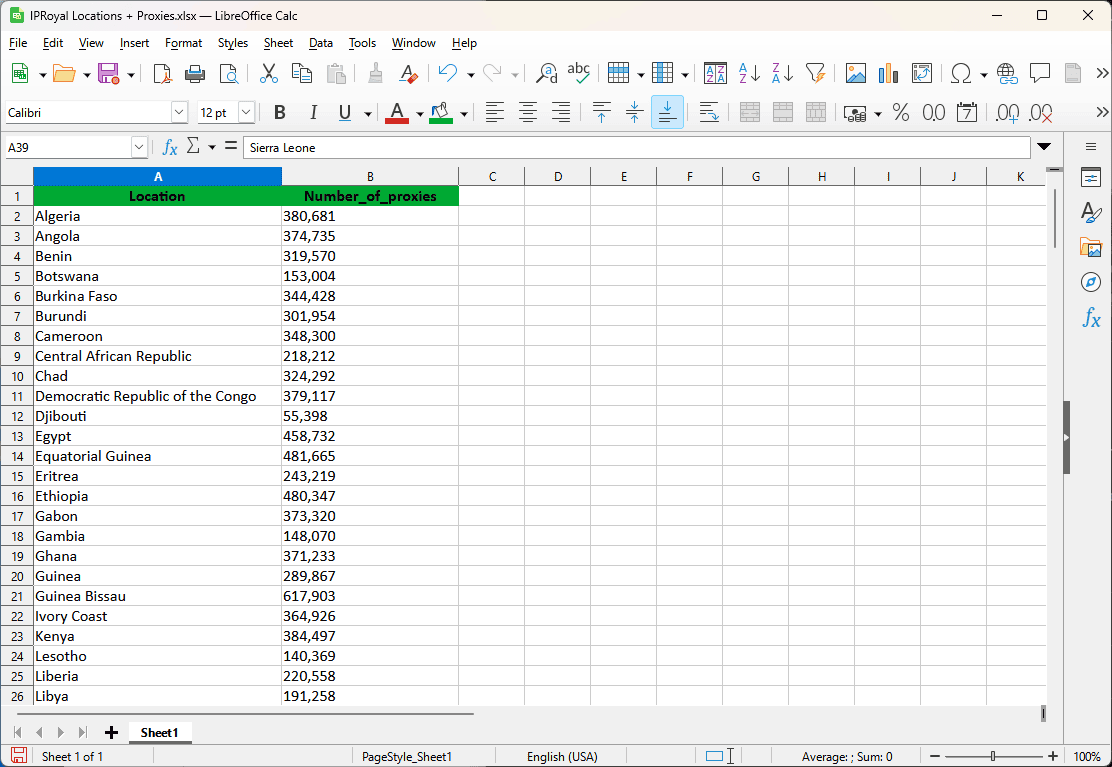
Benefits of Using Proxies With Octoparse
Using the right proxies can help you use the full potential of Octoparse and avoid interruptions in your web scraping activities. Here’s how:
Avoiding IP Bans and CAPTCHAs
Most websites limit the number of requests an IP address can send in a given duration. This is a huge problem in web scraping, as this process involves sending countless requests to a particular site server. As soon as the target site server detects such activity, it triggers its anti-bot measures, including CAPTCHAs and IP bans.
However, proxies can help you bypass CAPTCHAs and IP bans by letting you scrape data via multiple IP addresses. The proxy server rotates its IP addresses after each request, making the target site server think that all those requests come from different users or IPs rather than a single IP or bot.
This way, proxies ensure smooth scraping without interruptions of any kind.
Ensuring Data Accuracy and Completeness
Geo-restrictions, overloading the target server, IP bans, and other factors can cause errors and inconsistencies in web scraping. As a consequence, your data can be wrong or incomplete.
Reliable proxy servers reduce the risk of errors by allowing you to access geo-restricted content, maintain anonymity, distribute the load of requests across multiple IPs, and bypass CAPTCHA and rate limits. This, in turn, ensures getting accurate and complete data when scraping with Octoparse.
Enhancing Scraping Efficiency
Premium proxies improve web scraping efficiency by caching frequently requested content, ensuring a reliable connection, and avoiding detection. This way, they reduce the load on the target website and allow Octoparse to scrape data seamlessly, keeping it away from any types of limits and blocks.
Types of Proxies Offered by IPRoyal
At IPRoyal, you can find all the essential proxy types and features for successful web scraping. We adhere to the industry’s highest data protection standards, so you can rest assured that your scraping activities will remain legal and compliant.
Residential Proxies
We offer ethically sourced residential proxies with high success rates. With over 32 million IP addresses in 195 countries and precise geo-targeting options, you can easily unlock geo-restricted content and keep your real IP unbanned on target websites.
With our proxy service, you can get a new IP after each request or keep the same one for anywhere between 1 second and 7 days. Our residential proxies support HTTP/HTTPS and SOCKS5 protocols, API access, and dual authentication, so they work with Octoparse or any other data export tool.
You can buy as much traffic as you want and use it whenever needed because our residential traffic never expires. You can save even more by making bulk orders without worrying about losing unused GBs.
IPRoyal’s residential proxies are perfect for scraping, ad verification, travel fare aggregation, market research, and more.
Datacenter Proxies
With over 99.99% uptime and market-leading speeds, our datacenter proxies ensure efficient data extraction with Octoparse. They are reliable, dedicated IP addresses with unlimited traffic and high performance - ideal for big-scale scraping projects.
Our datacenter proxy pool comprises IPs in over 50 locations worldwide, so you can easily bypass geo-restrictions and anti-bot measures from anywhere. All proxies support HTTP/HTTPS and SOCKS5 connections for optimal security and performance.
You can create the perfect plan for your scraping needs and take advantage of our bulk discounts. Use them for market research, account creation, brand protection, price monitoring, social media management, etc.
Mobile Proxies
We offer over 2.5 million mobile proxies from real devices and top carriers for maximum privacy and efficiency during scraping. Our 5G/4G/3G/LTE mobile proxy servers come with zero traffic and session limits, ensuring uninterrupted data collection and unparalleled performance.
With instant IP changes and auto-rotation, you can count on efficient data scraping with minimal risk of detection and blocking. Right now, we offer seven mobile proxy locations, but this number is constantly increasing.
You can choose between daily and monthly plans with bulk discounts for maximum savings. Our fast and reliable mobile proxies are ideal for scraping, ad verification, social media management, website testing, and more.
Tips for Optimizing Web Scraping with Proxies
Here are a few tips to help you make the most of your data export efforts with Octoparse or any other similar tool:
- Choose the right type of proxy
Avoid public or free proxies and consider only premium options from reputable providers like IPRoyal. Rotating proxies are great for scraping and data export tasks, as they change your IP after each request. This way, they provide maximum protection against bans.
- Monitor and adjust scraping speed
Monitor your proxies regularly to keep track of their performance and speed. Replace any slow or non-performing proxies with new ones to ensure efficient scraping. While scraping too slowly is inefficient, scraping too quickly can trigger your target site’s rate limits.
Therefore, adjust the scraping speed by adding delays to reach the right balance.
- Handle common issues
If you experience any connection problems, such as CAPTCHAs or blocks with the current proxy server, retry the request using another proxy.
Final Thoughts
By using IPRoyal proxies with Octoparse, you can unlock the full potential of all your web scraping projects. IPRoyal’s pool of authentic, ethically-sourced proxies and Octoparse’s no-code approach to scraping ensures you can gather accurate data without interruptions.