Proxy Tester Quick-Start Guide

This guide will introduce you to the IPRoyal Proxy Tester. We will cover the importance of proxy testing, Proxy Tester’s key features, installation, and usage.
Advantages of Testing Proxy Servers With IPRoyal Proxy Tester
Unlike most other solutions, the IPRoyal Proxy Tester offers a few unique features:
- Testing sticky and rotating proxies
- Managing and exporting proxy lists
- Targeting specific websites
On top of that, our proxy testing tool doesn't compromise your proxies. No information is shared in the process, so you can test as many proxies as you wish without worrying about your credentials being stolen and abused. Finally, you can export working proxies and start using them right after checking.
Why It’s Important to Test Proxies
Proxy testing is crucial for several reasons, both in business and private usage scenarios. Here are the most common ones:
- Current status
It's no secret that proxies can go offline. If a proxy you want to use doesn't work, you won't be able to use it. This results in missed opportunities, compromised privacy, and other unwanted consequences.
- Compatibility
Not all proxies work with all websites. Checking the compatibility of your proxies with a specific website ensures you don't waste time setting them up only to discover you can’t use them.
- Speed
Before using a proxy, it's often beneficial to know more about its speed and responsiveness. This is essential for web scraping, sneaker copping, and similar scenarios.
How to Install the IPRoyal Proxy Tester
The IPRoyal Proxy Tester is available on our website. Once you download it, start the installation process. Follow the instructions, and run the IPRoyal Proxy Tester once the installation is complete.
IPRoyal Proxy Tester Interface Overview
Here’s all you need to know about the IPRoyal Proxy Tester and its features.
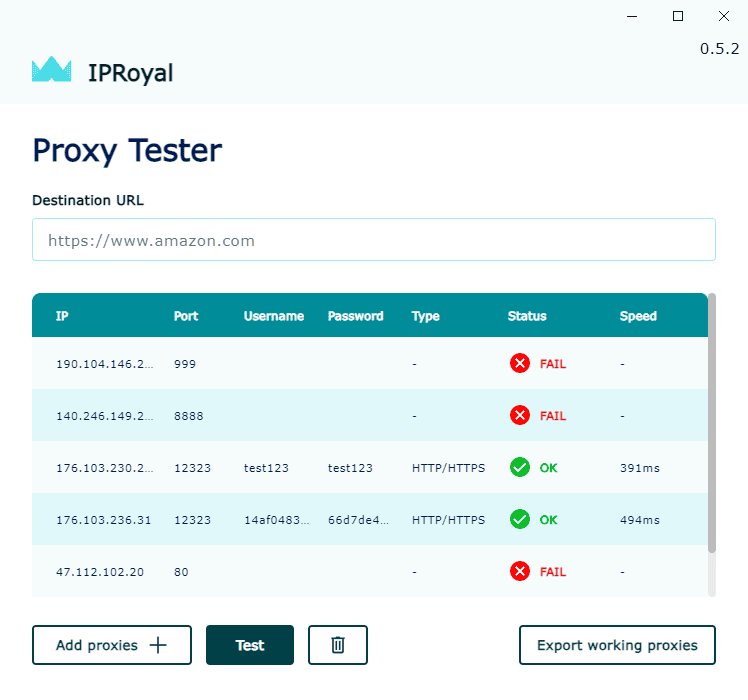
- Destination URL
Paste or type in the website URL you wish to test here. Note that it needs to be a full URL (https://www.amazon.com instead of amazon.com) to get accurate results.
- IP
The proxy server’s IP address or host.
- Port
The proxy server’s port.
- Username
The proxy server’s username.
- Password
The proxy server’s password.
- Type
The proxy server type (HTTP/HTTPS or SOCKS5).
- Status
The proxy server’s status at the time of testing.
- Speed
The time it took for a proxy to contact the destination URL and get a response (in milliseconds).
- Add proxies
Add new proxies for testing.
- Test
Start the testing process.
- Trash icon
Clear the proxy list.
- Export working proxies
Save the working proxy servers from the current list as a .txt file in IP:port:username:password format.
How to Use the IPRoyal Proxy Tester
The IPRoyal Proxy Tester can test any proxy with authentication (username and password) and any website. Here’s a specific example.
- Let’s say we want to create 2-hour sticky sessions with high-end HTTP|HTTPS IPs from Paris, France. We’ll configure our proxies in the IPRoyal dashboard accordingly.
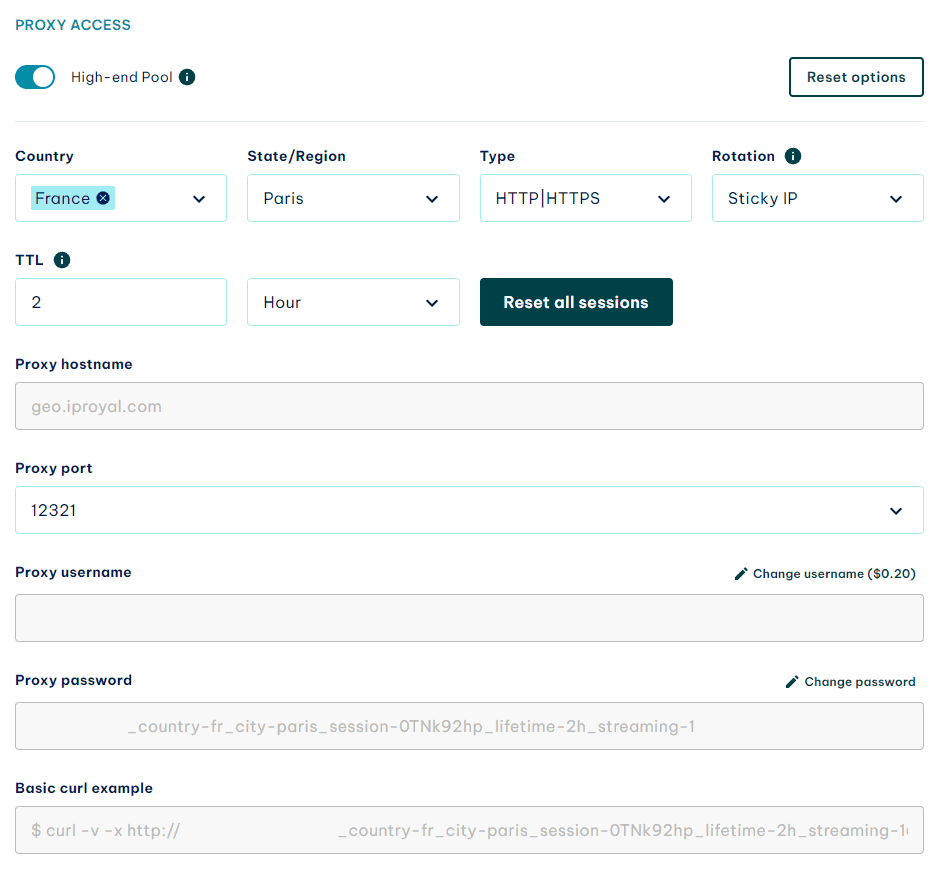
2. Once your proxies are configured properly, scroll down to the Formatted proxy list (1). Select the proxy Quantity (2) and the Format (3) you want to use. Note that the IPRoyal Proxy Tester supports all available formats. The default IPRoyal dashboard and IPRoyal Proxy Tester setting is hostname:port:username:password . Click the Copy (4) button once you’re done.
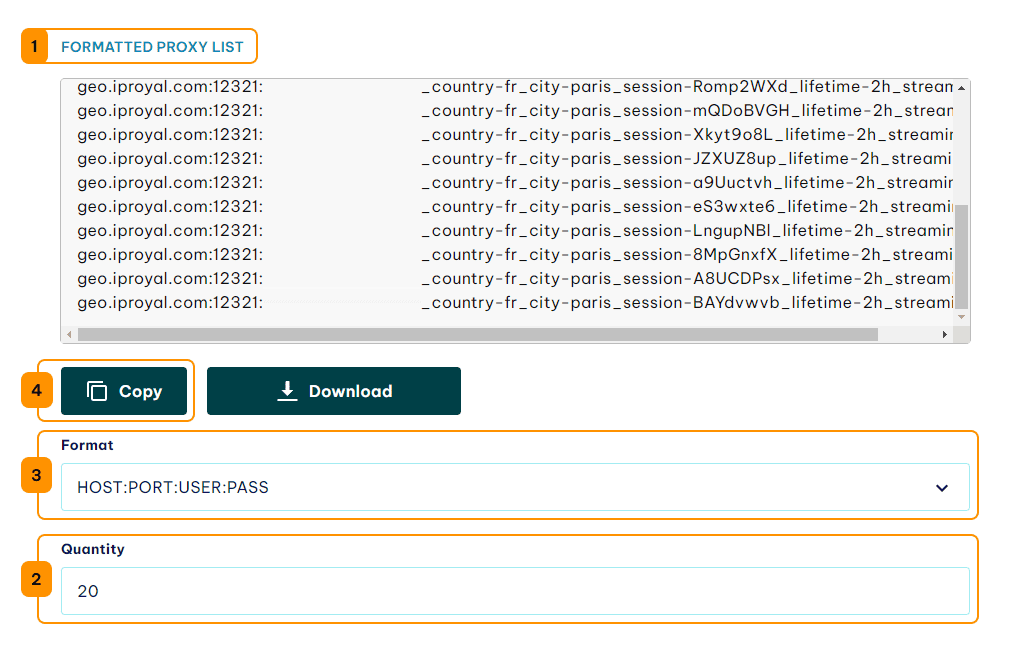
3. Now, open the IPRoyal Proxy tester and click the Add proxies (5) button.
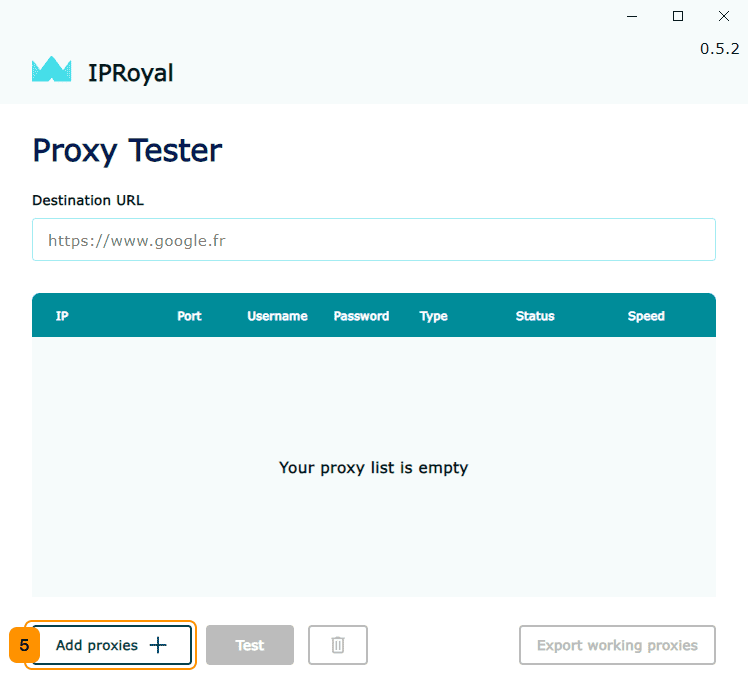
4. Click the empty space in the new window and press Control + V to paste the proxy list you copied from the IPRoyal dashboard.
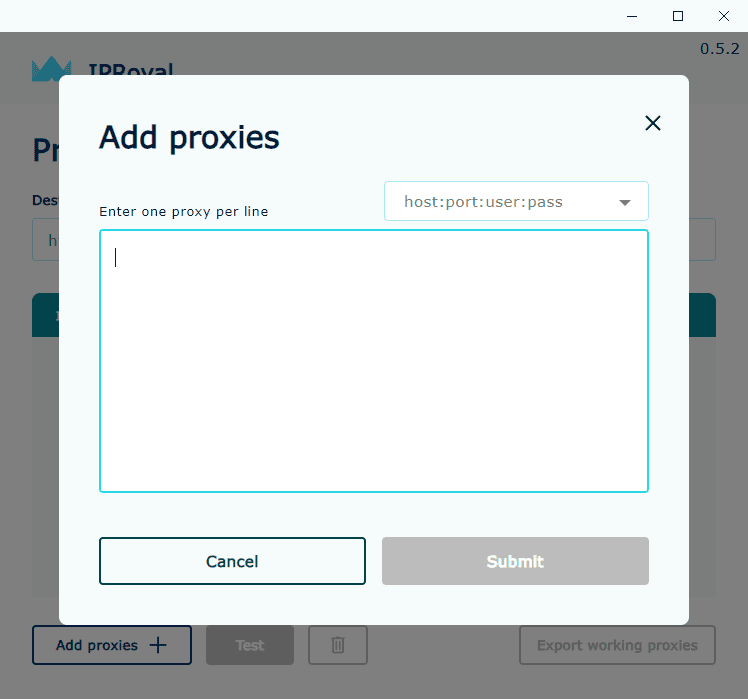
5. Once you add your proxy list, click the Submit (6) button.
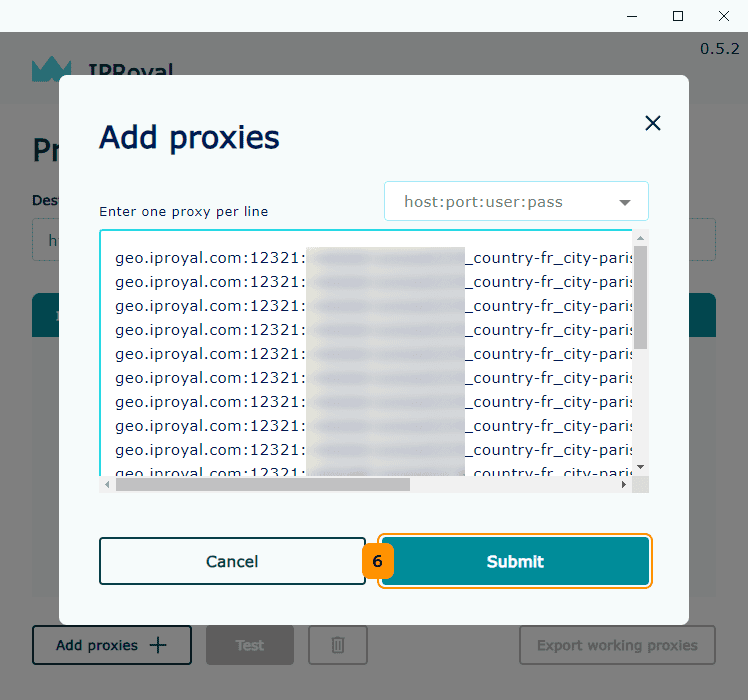
6. You’ll be returned to the IPRoyal Proxy Tester main window. To start testing your proxies, type in the Destination URL (7) and click the Test (8) button when ready.
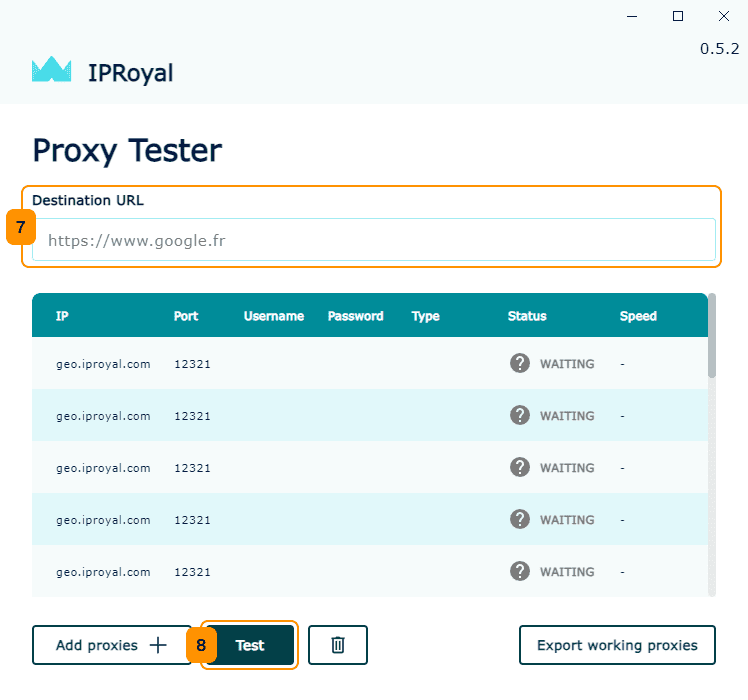
7. Once the testing is complete, you’ll see the type, status, and speed of each proxy on the list. In case there’s an issue with a specific proxy, you will see a button (9) in the ‘Status’ section. Click on it for more information.
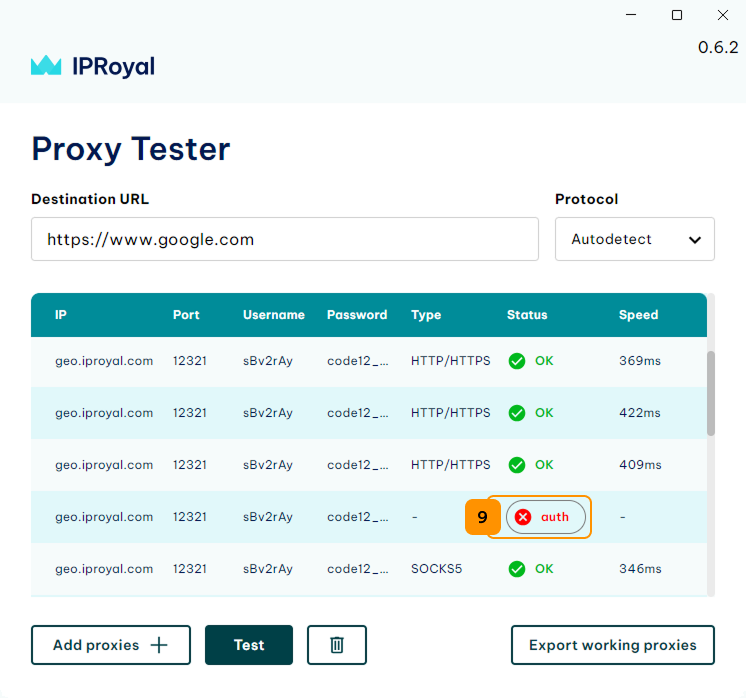
8. You’ll get more information about the error itself, along with the error code, for easier troubleshooting.
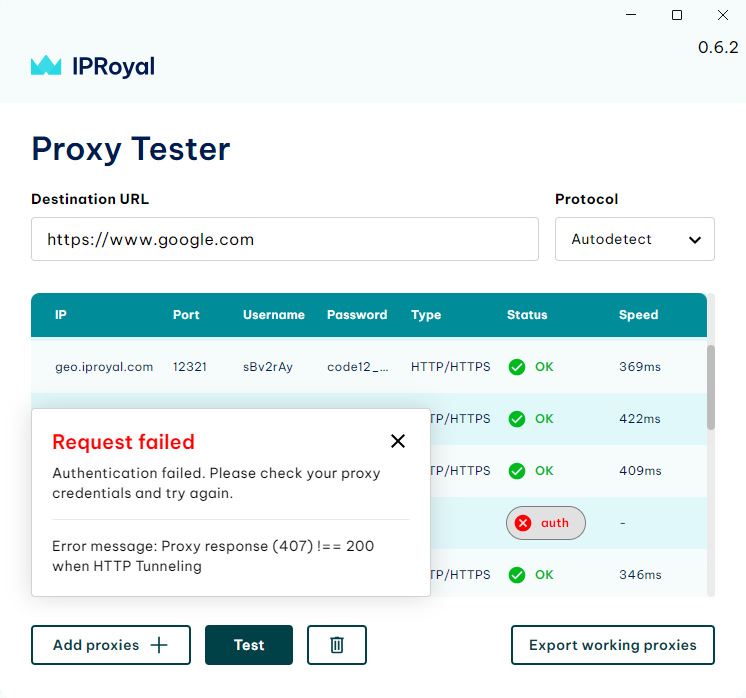
9. From here, you can export your working proxies into a .txt file using the Export working proxies button.
Note: The IPRoyal Proxy Tester is compatible with all our services.


