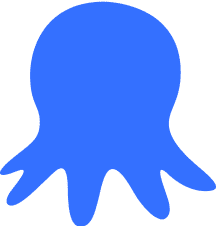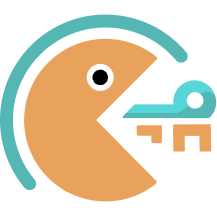There’s no shortage of anti-detect browsers out there, and for a good reason. Businesses, entrepreneurs, marketers, social media managers, and many more take advantage of these tools every day. Lauth is a fairly new game on the anti-detect browser landscape, promising efficient and beginner-friendly browser profile management.
In this article, we’ll cover Lauth’s key features and explain how to configure proxies for Lauth with IPRoyal.
What Is Lauth?
Lauth is a Brazilian anti-detect browser that creates unique, isolated environments by simulating different devices with unique browser fingerprints. It has one of the most streamlined interfaces we’ve seen, which beginners in the field will certainly appreciate. However, that does not mean it lacks the options and features for seasoned users and large teams.
Here’s what Lauth brings to the table:
- Advanced fingerprinting
Alter every aspect of your browser fingerprint with a high level of anonymity and customizations for secure operations.
- Extensive profile customization
Create profiles with unique names, icons, and colors. Organize them into groups for easy navigation and identification with support for bulk actions.
- Data management
Import cookies from other browsers with drag and drop, assign passwords to profiles, and transfer all profile data from one user to another.
- Dedicated account manager
Your Lauth subscription includes a manager who will handle any issues you may encounter and provide tips.
Finally, Lauth offers three pricing plans: Starter at $17.10, Premium at $51.30, and Premium Plus at $87.30 per month. Annual plans are also available with a 30% discount. There’s also a 7-day trial for all new accounts with all Premium Plus features unlocked.
As for the key differences, the Premium plan includes access to Lauth’s extension store, profile recovery, and one team seat. The Premium Plus plan adds profile transfers, 10 team seats, and team activity monitoring.
Why Use IPRoyal as Your Lauth Proxy Provider?
As you probably already know, all anti-detect browsers need reliable proxies to reach their full potential. Here’s why IPRoyal’s residential proxies make a great option for Lauth:
- Residential proxy pool with over 32 million IPs worldwide
- Non-expiring traffic with zero contracts or limits
- State, country, and city-level geo-targeting
- HTTP/HTTPS and SOCKS5 support
- Competitive pricing with high bulk discounts
Setting Up a Lauth Browser Proxy With IPRoyal
1. Download Lauth and launch it. Click the Create my first profile (1) button.
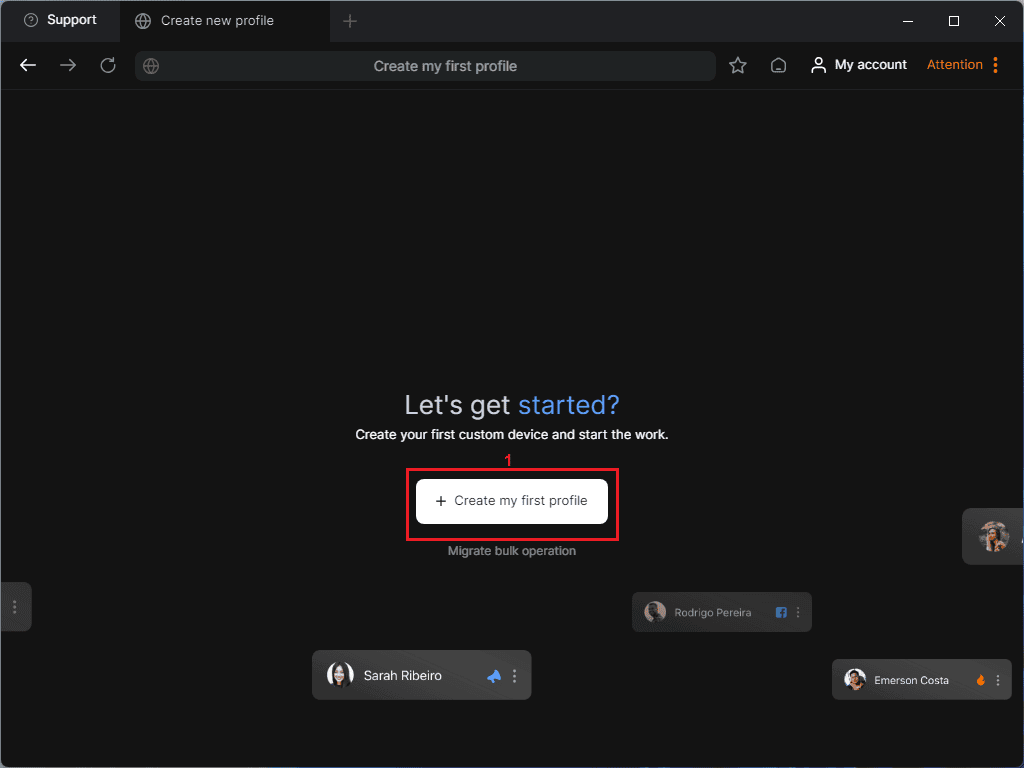
2. Select Connection and proxy (2) from the side menu.
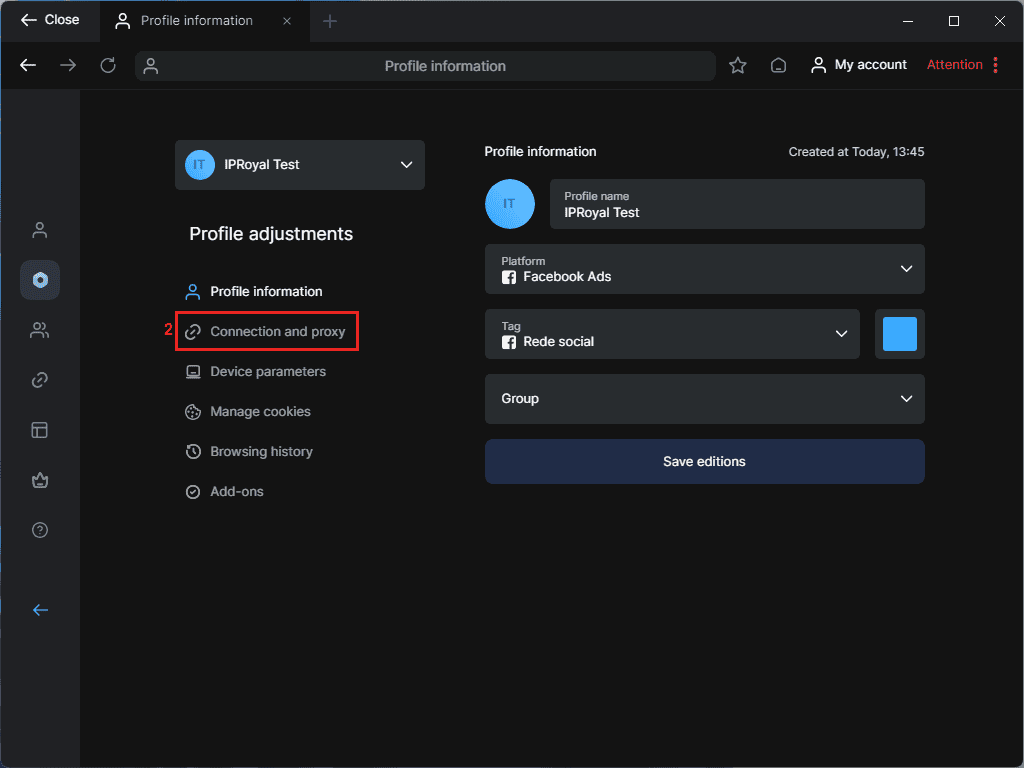
3. Turn the Browse using proxy (3) option on.
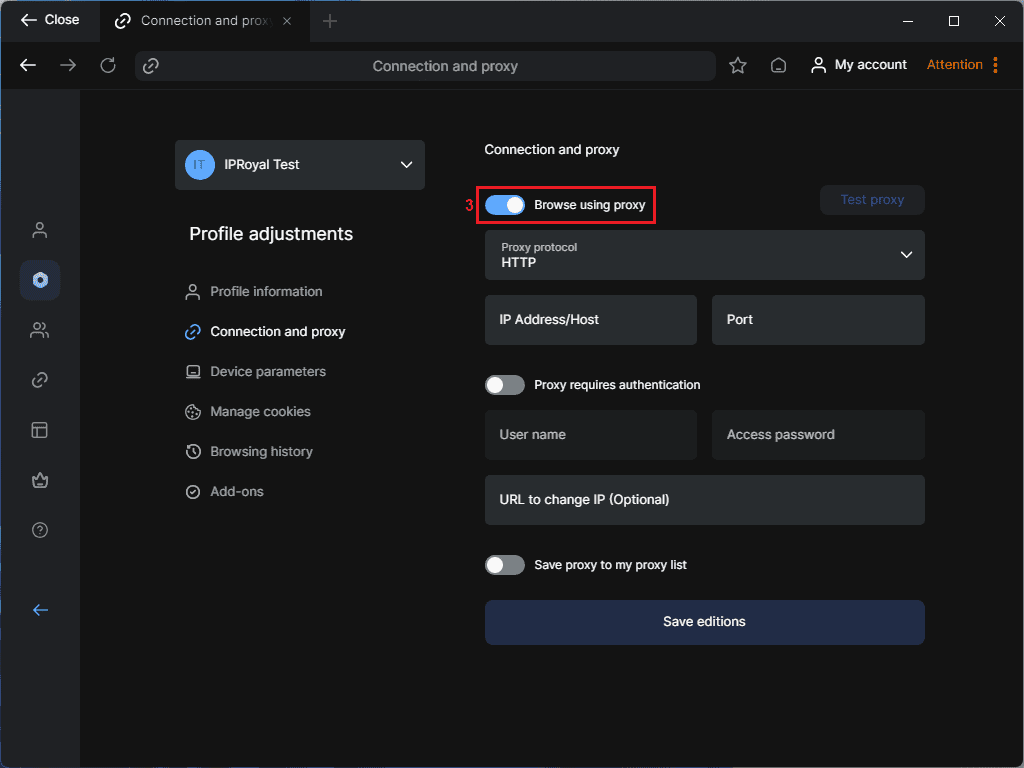
4. Choose the proxy protocol (4) you want to use. Lauth supports HTTP, HTTPS, SOCKS4, and SOCKS5. We’ll use HTTPS this time.
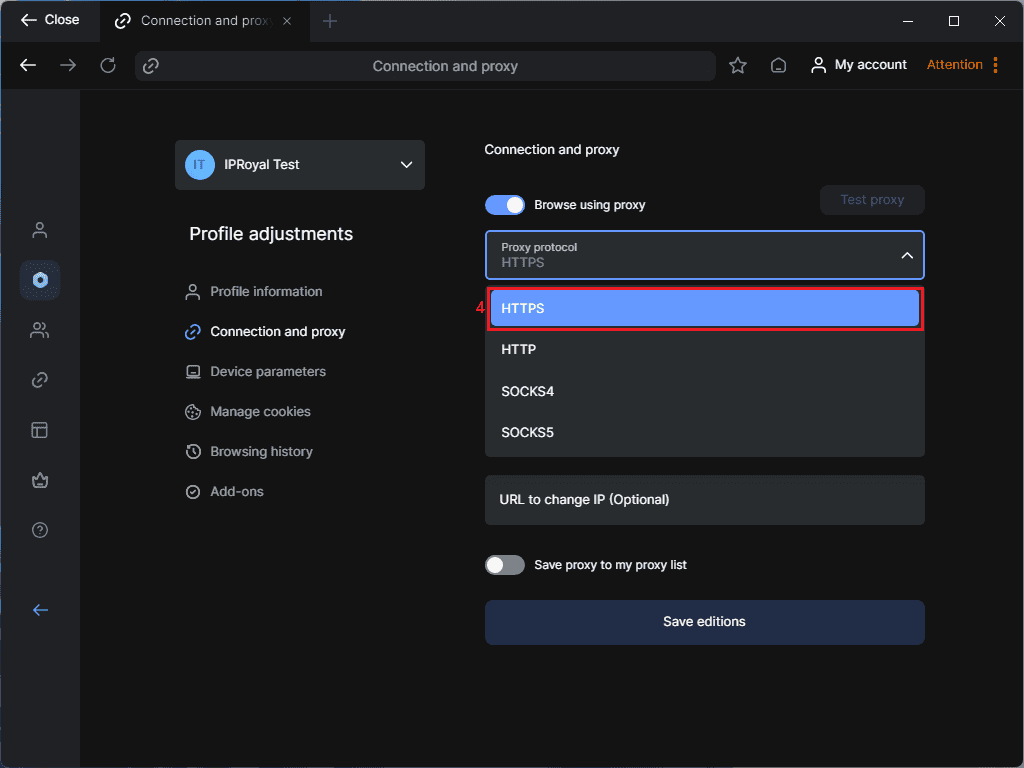
5. Now it’s time to visit the dashboard and configure your proxies. We’ll use high-end proxies (5) from Harrisburg, United States (6), with HTTP|HTTPS protocol (7), sticky sessions (8), and a session duration (9) of 5 hours.
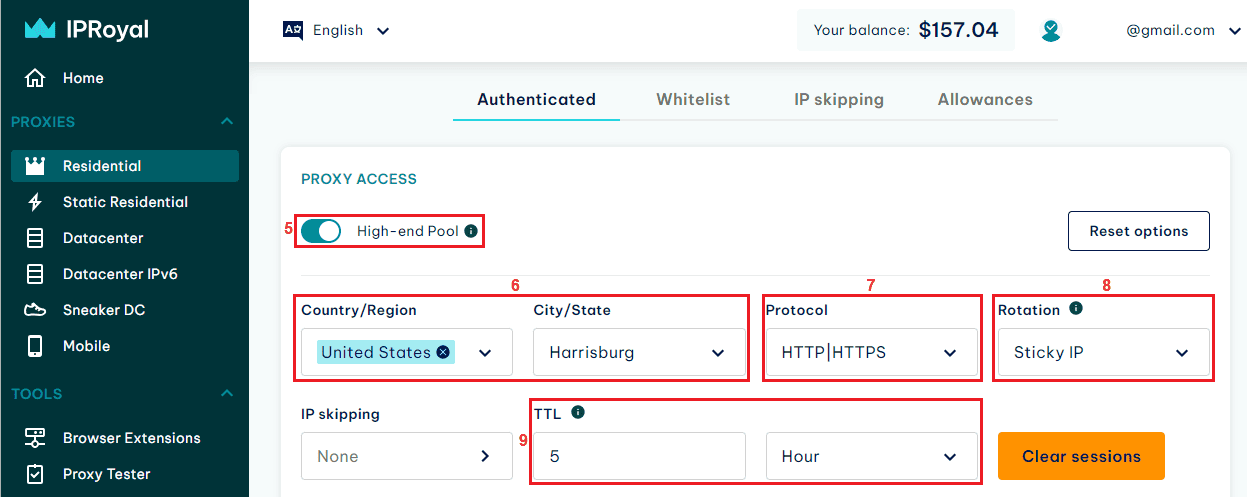
6. Once your proxies are configured, scroll down to the Formatted proxy list (10). Each line (11) in this window is a set of credentials in a host:port:username:password format.
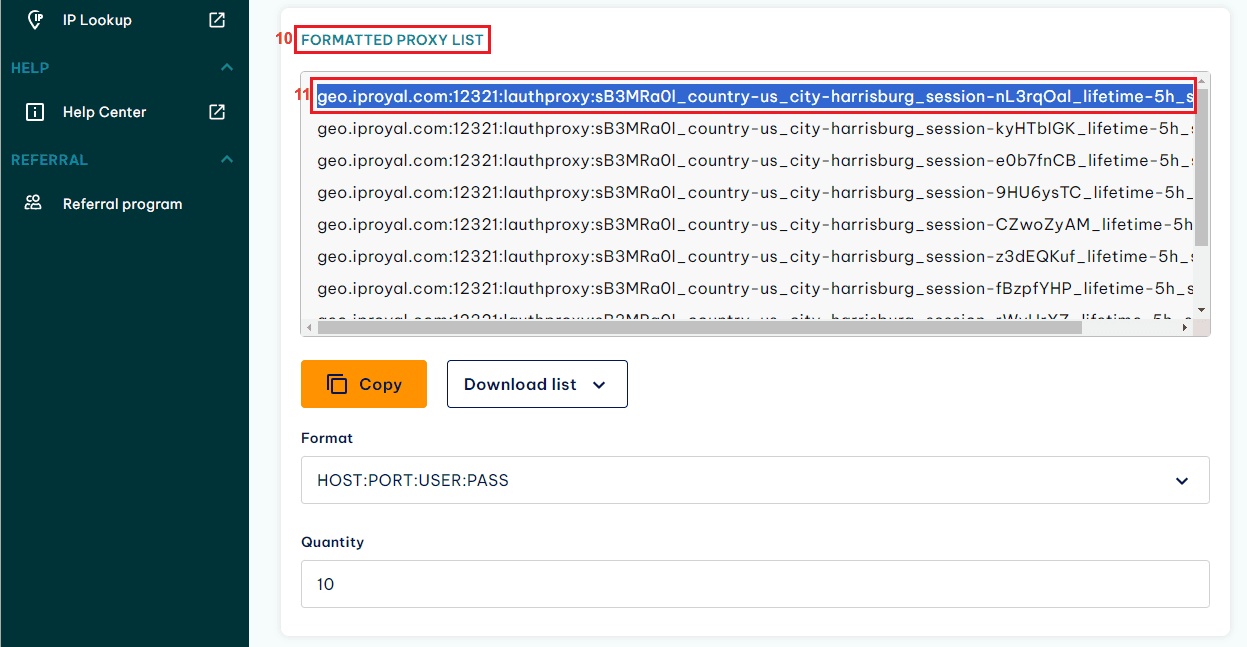
7. Since Lauth doesn’t support proxy importing, you’ll need to add your credentials manually. Add the host and port (12), turn the Proxy requires authentication (13) option on, and add the IPRoyal username and password (14) in the fields below. Once you’re done, click the Save editions (15) button.
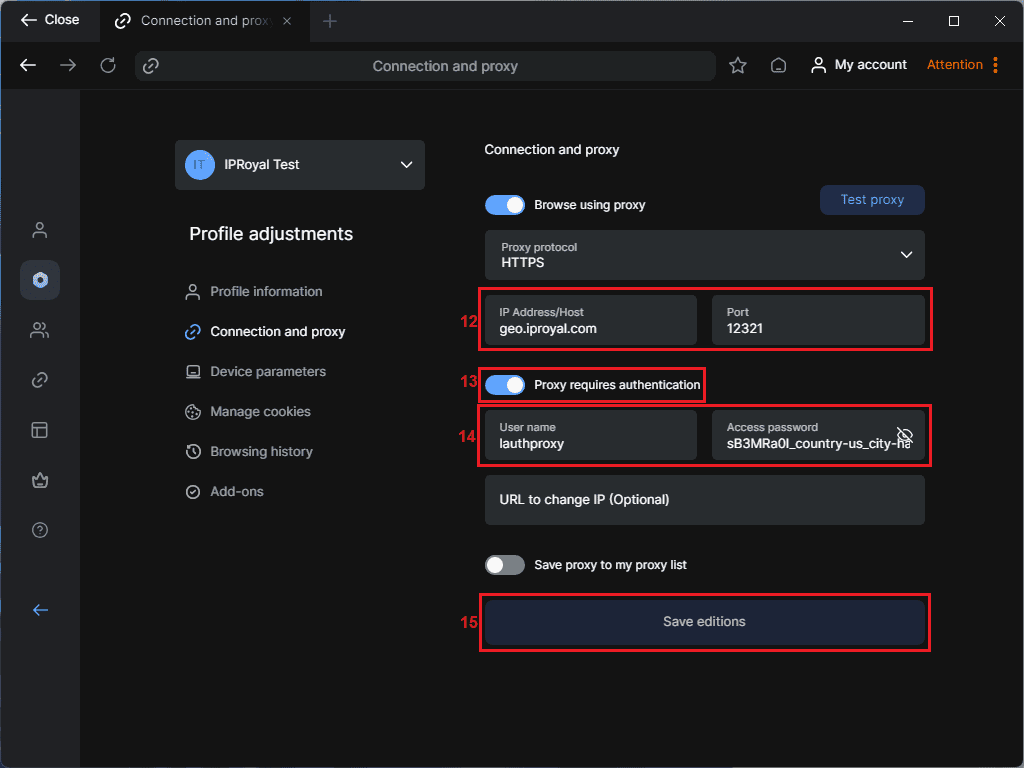
8. Click the Test proxy (16) button to test your proxy server.
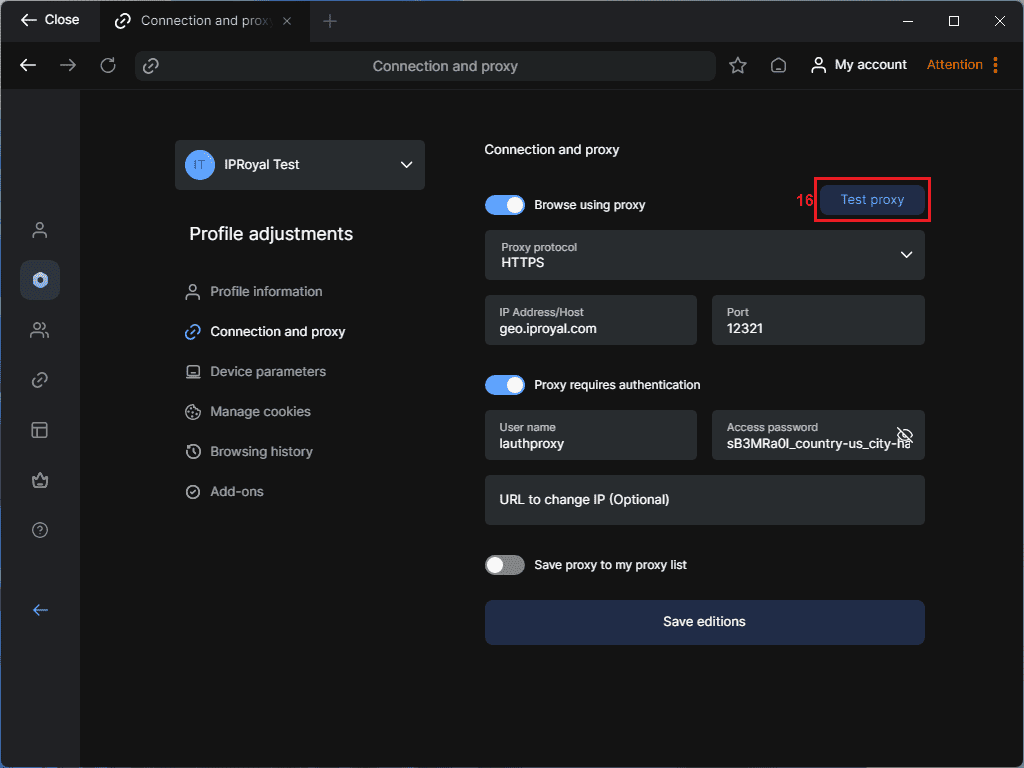
9. If everything works correctly, you’ll see your proxy IP address, location, and some additional information. Click the Close (17) button when done.
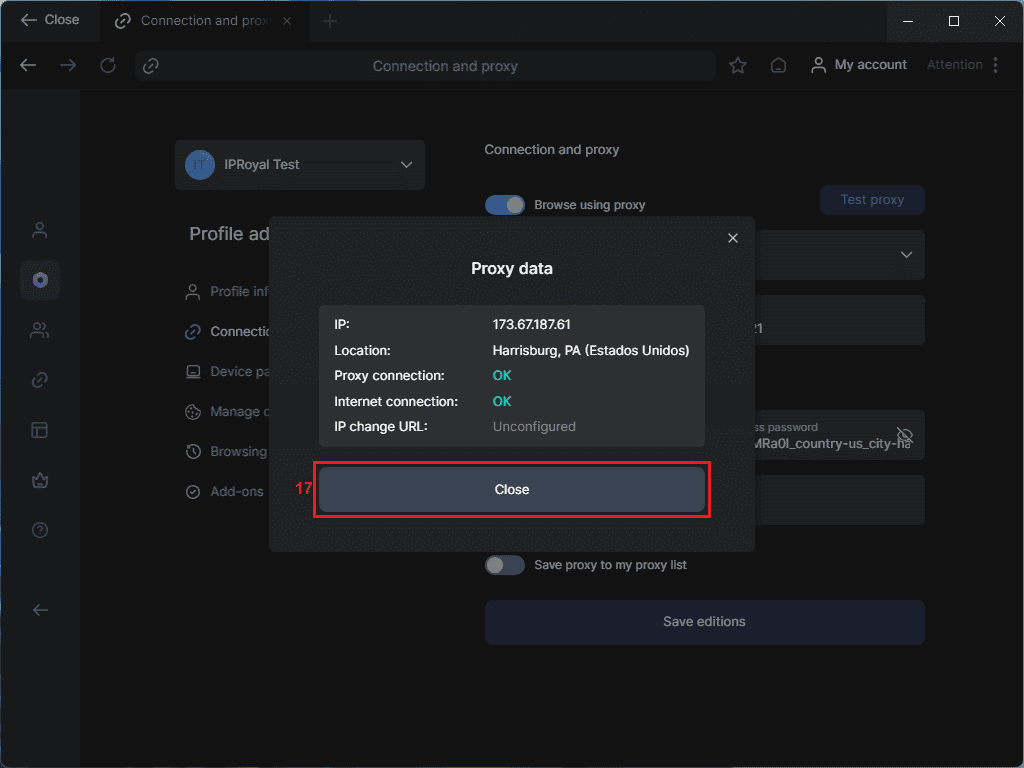
10. Once you’re finished configuring your profile, click the Save editions (18) button. Click the Close (19) button to return to the main window.
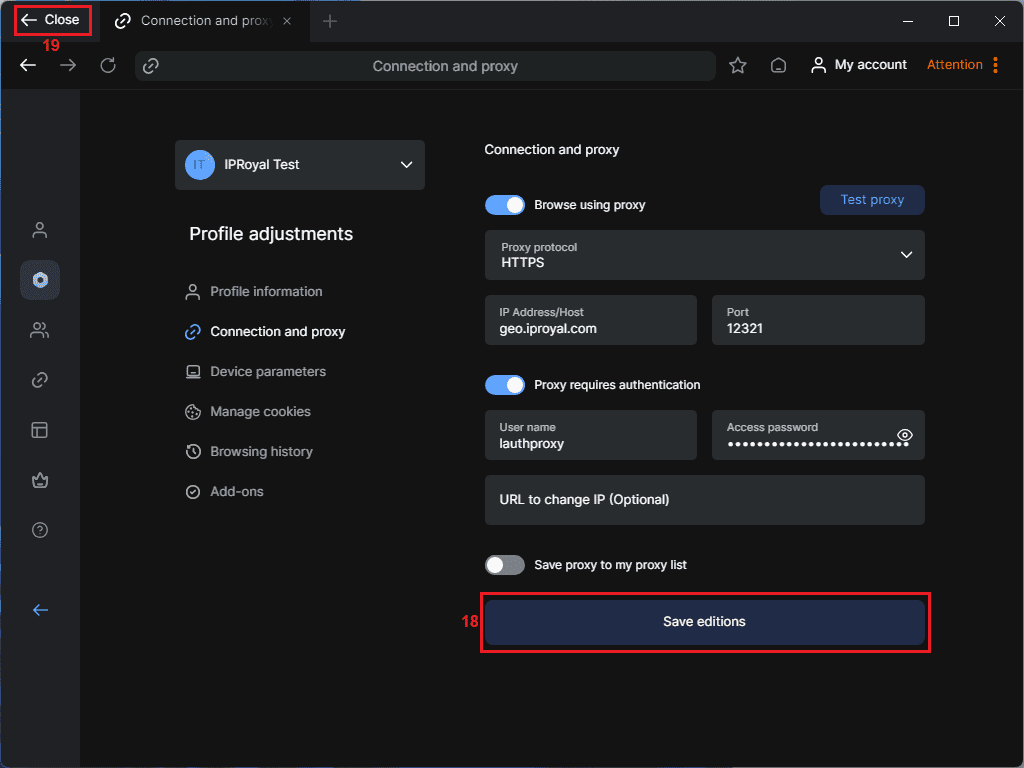
11. Click the menu (20) button next to your profile and select Start profile (21).
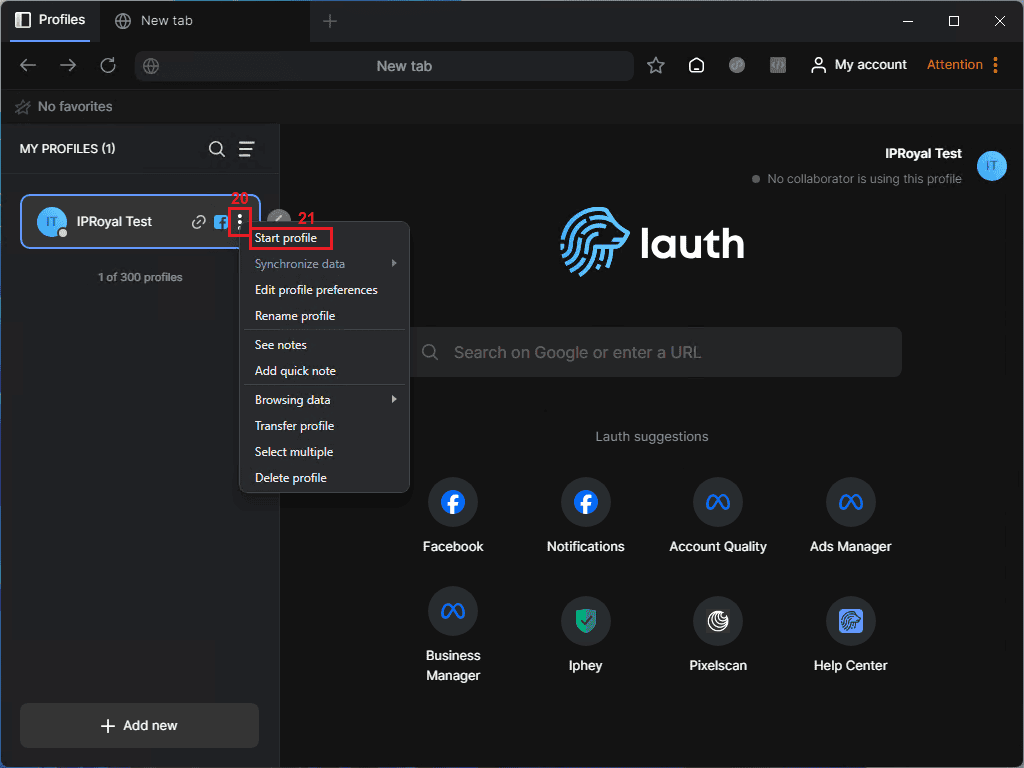
12. Congratulations, your profile is ready. Finally, you can visit IPHey or a similar website to get more information about your digital identity and make sure it’s authentic.
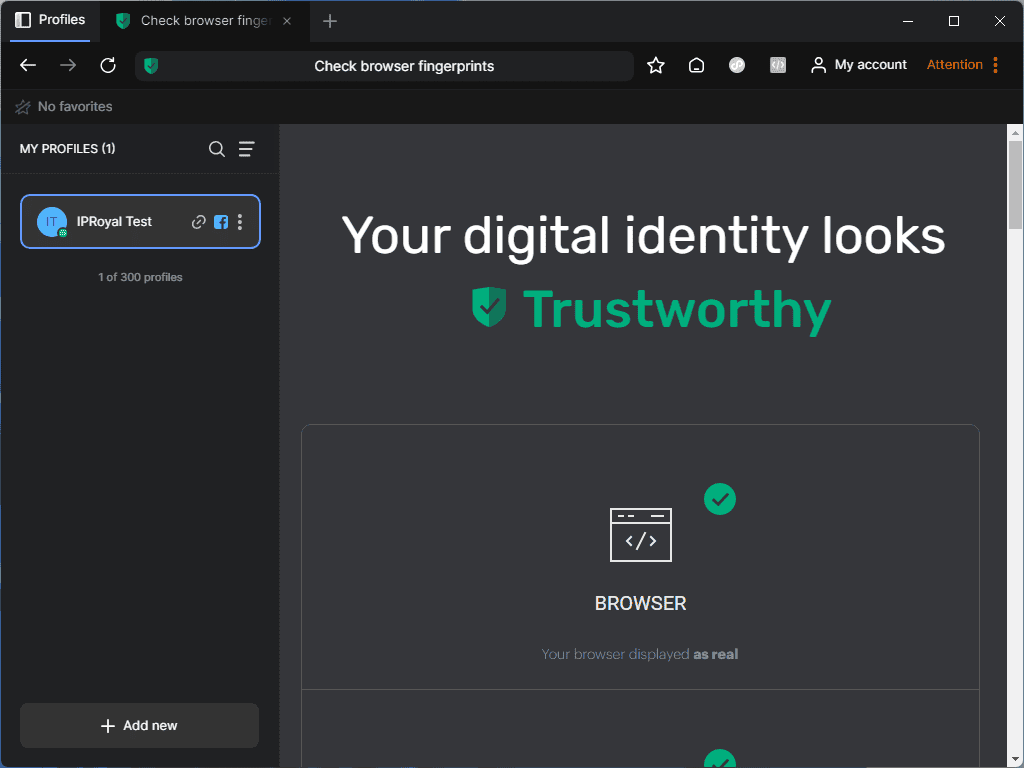
Final Thoughts
Lauth certainly has a lot to offer. We enjoyed the intuitive interface and the ability to customize every aspect of a browser profile down to the smallest detail. Certain parts of the dashboard need some further polishing in terms of language, but that’s the only problem we’ve encountered.
Keep in mind that anti-detect browsers (and your profiles) need reliable IP addresses to ensure you’ll avoid detection, blocks, and other obstacles. Regardless of which IPRoyal proxy service is the right option for your needs, you’ll be able to take full advantage of Lauth and everything it offers.