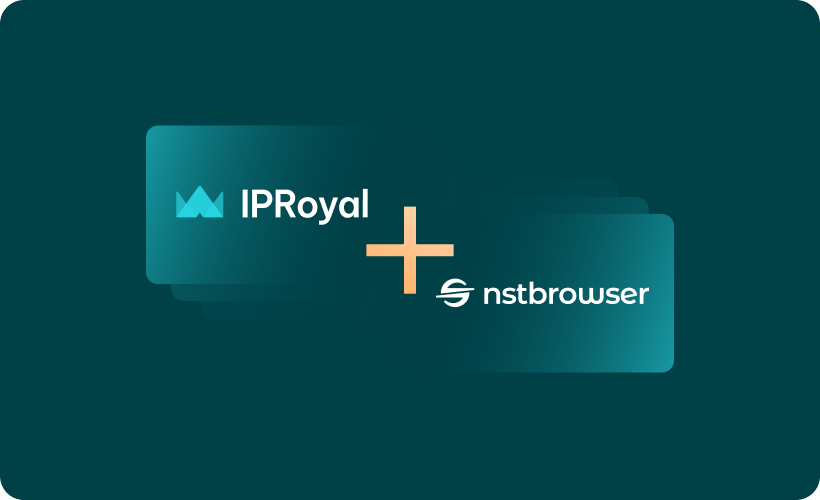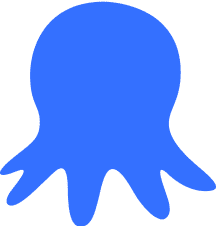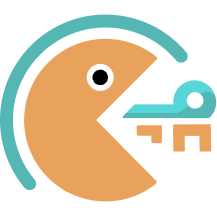Market research, social media management, advertising, affiliate marketing, web scraping, and beyond - there are countless reasons you’d benefit from managing multiple accounts on a single website. As the online world keeps expanding, multi-clienting becomes crucial for many.
For a long time, this practice required a dedicated device for each profile. With the advent of anti-detect browsers, things became significantly easier. These tools enable you to control your proxies, cookies, cache data, and more. More importantly, creating and managing countless unique browser profiles on a single device became possible.
Today, we’ll talk about Nstbrowser, what it brings to the table, and how to use it with IPRoyal proxies.
What Is Nstbrowser?
Simply put, Nstbrowser is designed to fully streamline all multi-profile management operations. You can generate countless unique browser profiles and keep them fully isolated. Aside from that, Nstbrowser has a few unique features that help it stand out.
Here’s all you need to know:
- Unlimited fingerprint randomization
The software can instantly generate profiles with full control over each aspect of your browser thanks to a sophisticated fingerprint database. Each profile is unique, isolated, and resistant to canvas fingerprinting, cookie tracking, and other detection methods.
- AI-based CAPTCHA solving
By constantly analyzing new challenges, the browser can quickly and efficiently bypass CAPTCHA without any input from the user. You can save valuable time and stop worrying about obstacles and security checks.
- Versatile automation options
With support for Puppeteer, Playwright, and Selenium, you get full control over automating tasks and interactions - opening and closing tabs, visiting websites, scraping information, and more. Thanks to API support, you can scale your automation and control countless profiles simultaneously.
- Team support
Teams can seamlessly collaborate directly in Nstbrowser and share profiles. All data is encrypted during transfer to prevent any risk of leakage.
Why Use IPRoyal as Your Nstbrowser Proxy Provider?
Efficient multi-accounting is not possible without reliable proxies. To make sure your profiles remain protected from detection, it’s crucial to use real, ethically sourced residential proxies.
IPRoyal offers a great solution for anti-detect browser users. Each proxy server in our residential pool comes from a genuine device with a real residential internet connection. We also monitor our network around the clock for any fraudulent activity, maintaining the highest possible trust score for each IP address. This way, we can guarantee all your Nstbrowser profiles will make your activities look as genuine as possible.
WithResidential proxies, our clients get:
- Access to the entire pool of over 32 million genuine IPs in 195 countries
- Country, state, and city-level geo-targeting options at no extra cost
- Zero contract obligations with pay-as-you-go traffic
- Non-expiring residential proxy traffic with excellent bulk discounts
- HTTP/HTTPS and SOCKS5 support, 24/7 assistance, and more.
Setting Up a Nstbrowser Proxy With IPRoyal
For visual learners, watch this video:
To get started, launch Nstbrowser and select Profiles (1) in the quick menu on the left. Click the Create Profile (2) button.
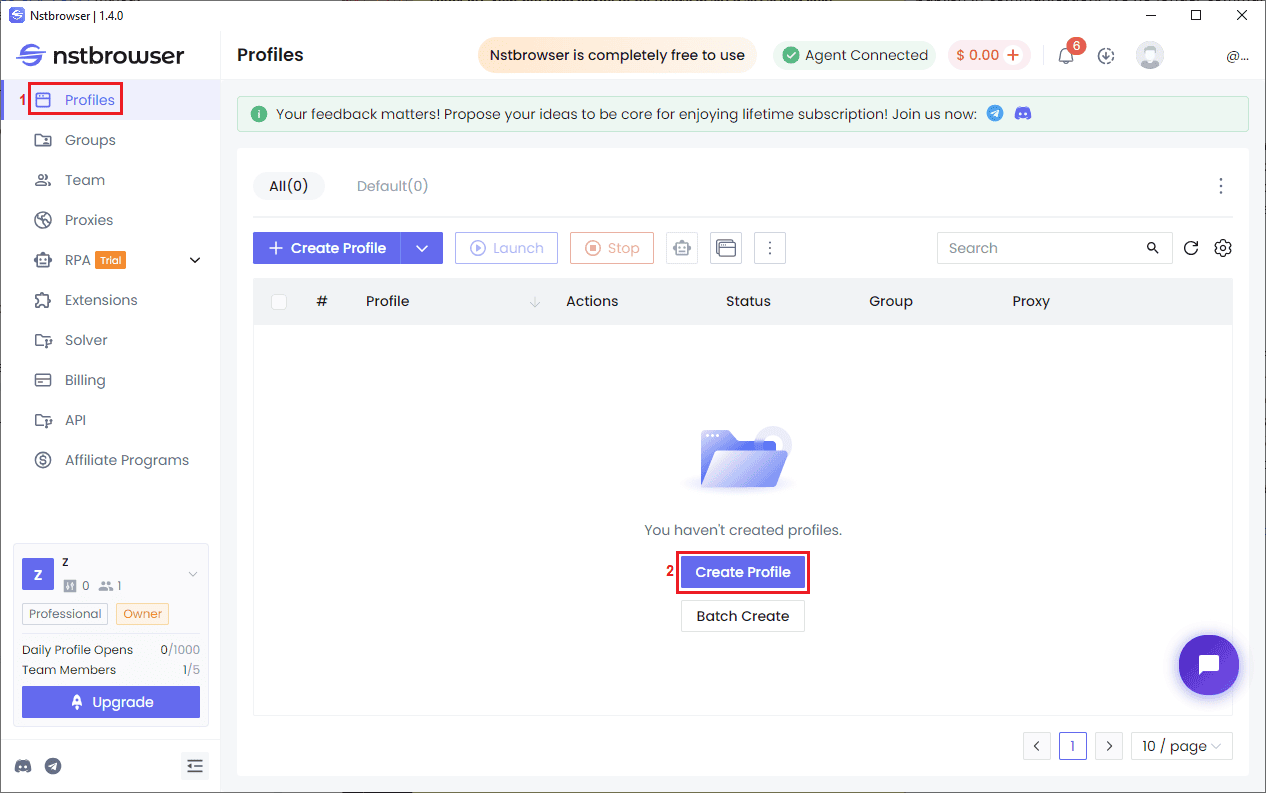
Click the Proxy (3) tab. Under Proxy Type (4), select Custom.
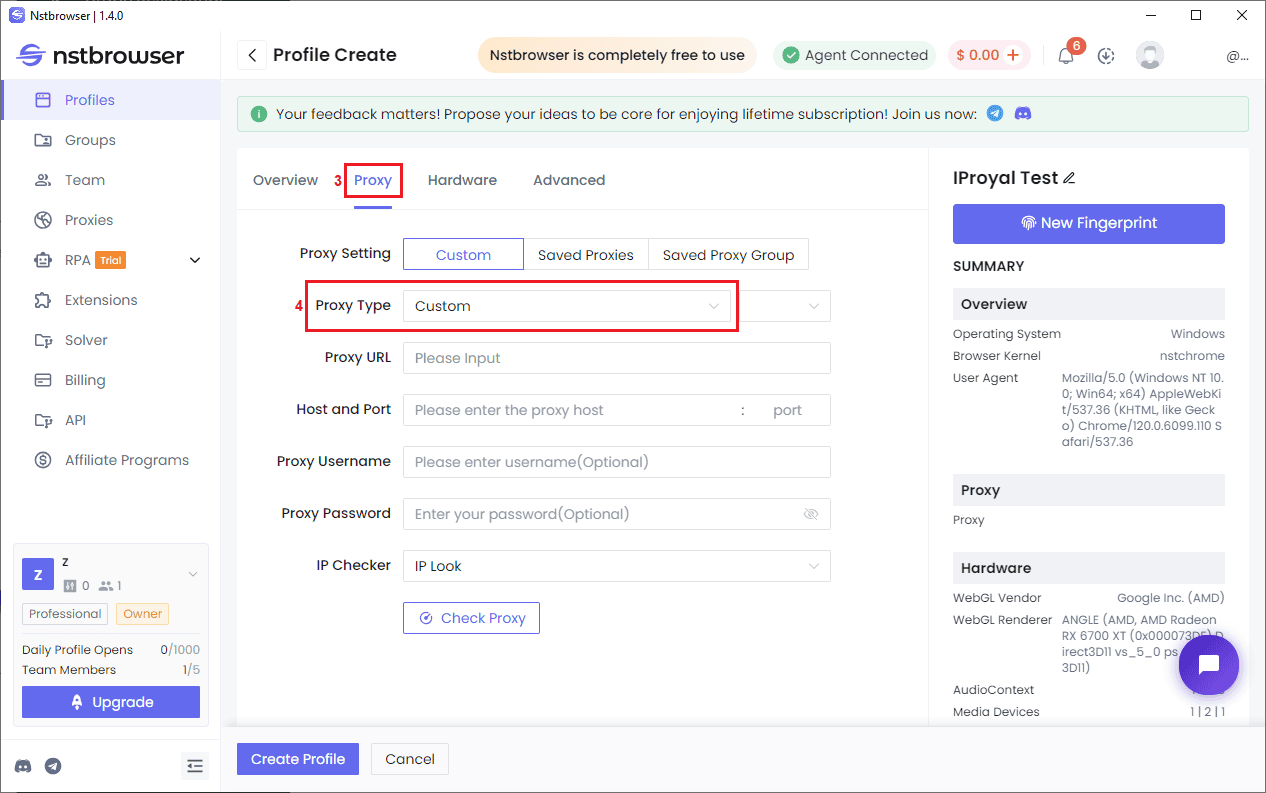
Visit the IPRoyal dashboard. Configure the proxy location, rotation, and proxy type. We’ll use high-end IPs from Dresden, Germany, with a session time of 5 hours and HTTP/HTTPS protocol.
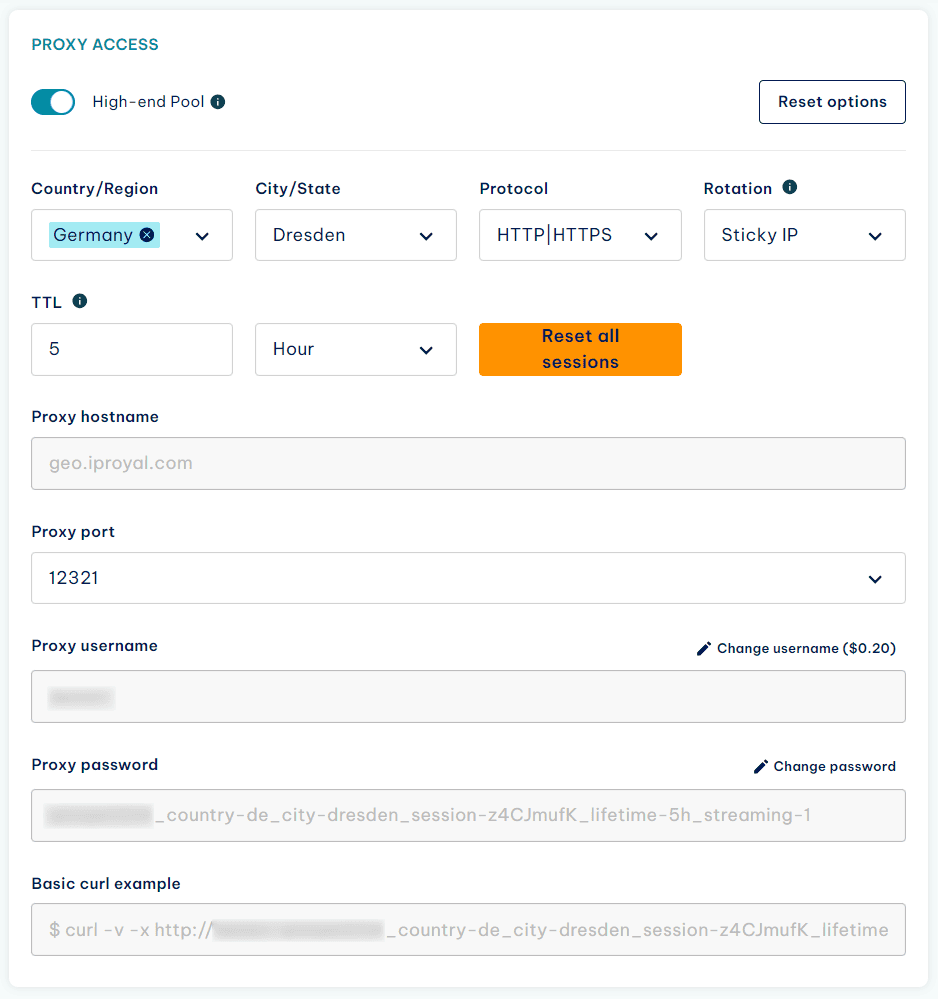
Once you’ve configured your proxies, copy your credentials (hostname, port, username, and password) to the appropriate fields (5) in Nstbrowser and click the Check Proxy (6) button.
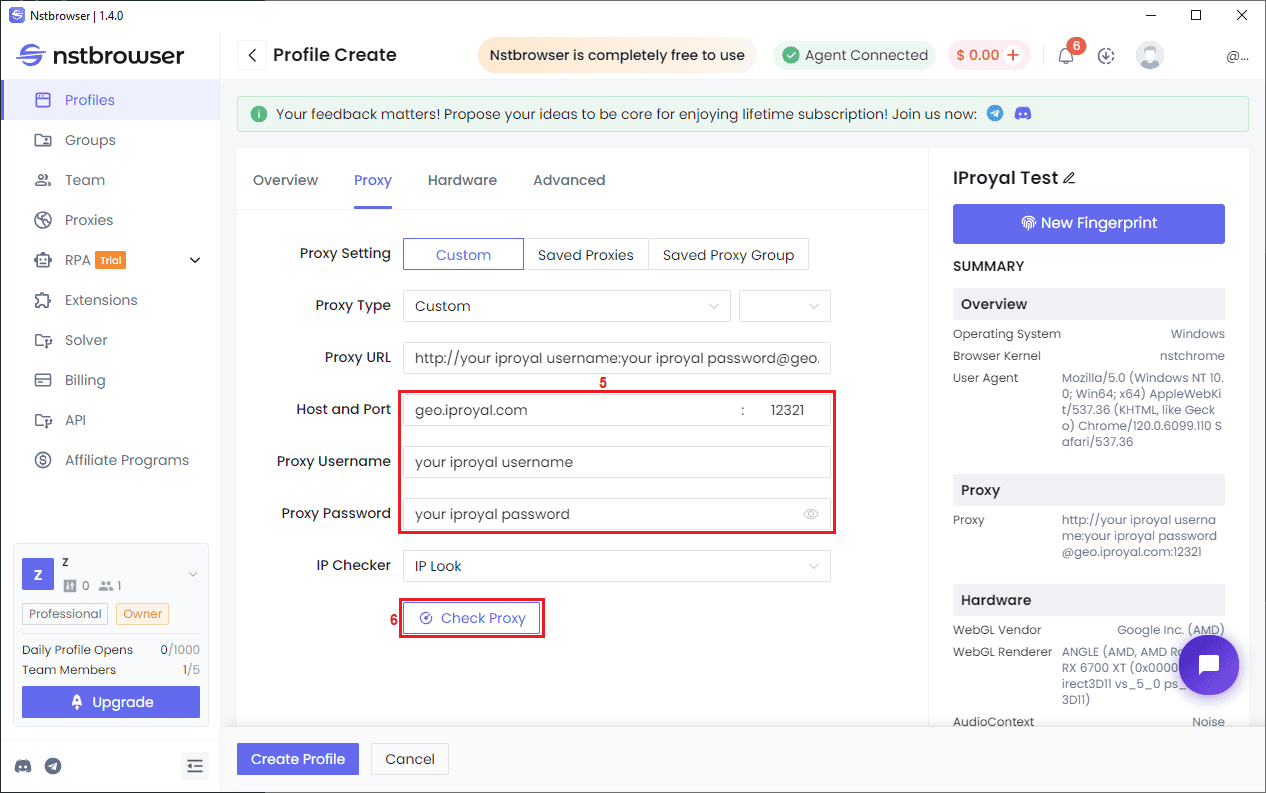
Nstbrowser will check your proxy status. If your credentials are correct, you’ll see your proxy server’s IP and location (7). After you’ve configured your profile, click the Create Profile (8) button.
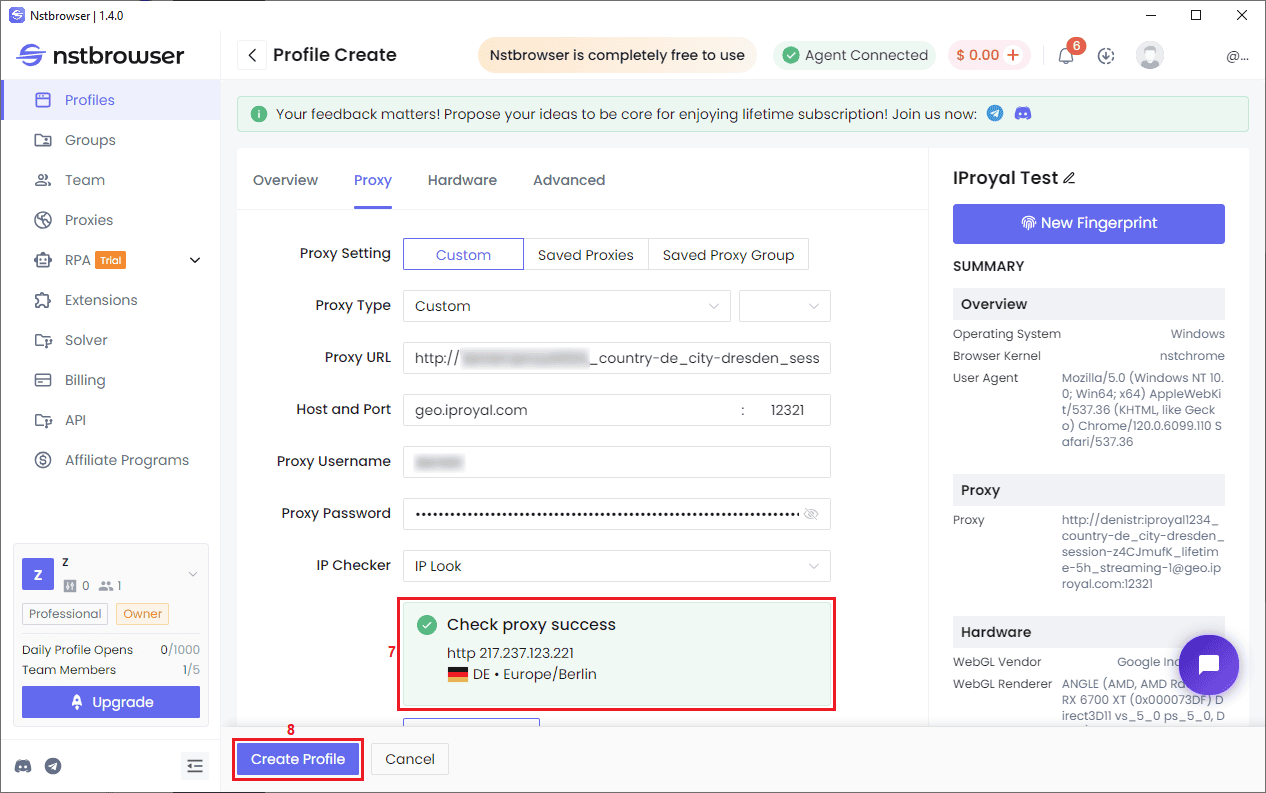
Your newly created profile will appear in the Profiles section. To launch it, click the Play (9) button.
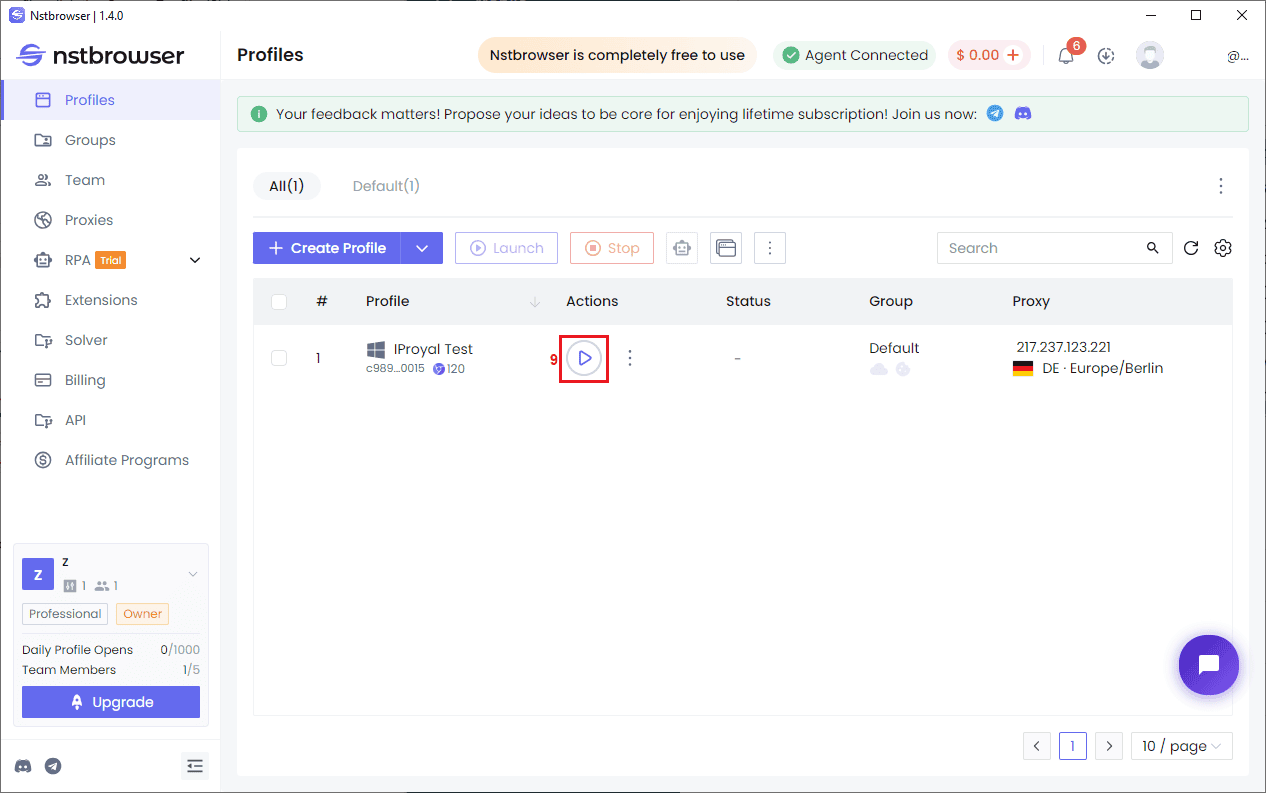
A browser window will open. You can visit our IP Lookup page to check your IP or use a website like BrowserScan to confirm the authenticity of your browser profile.
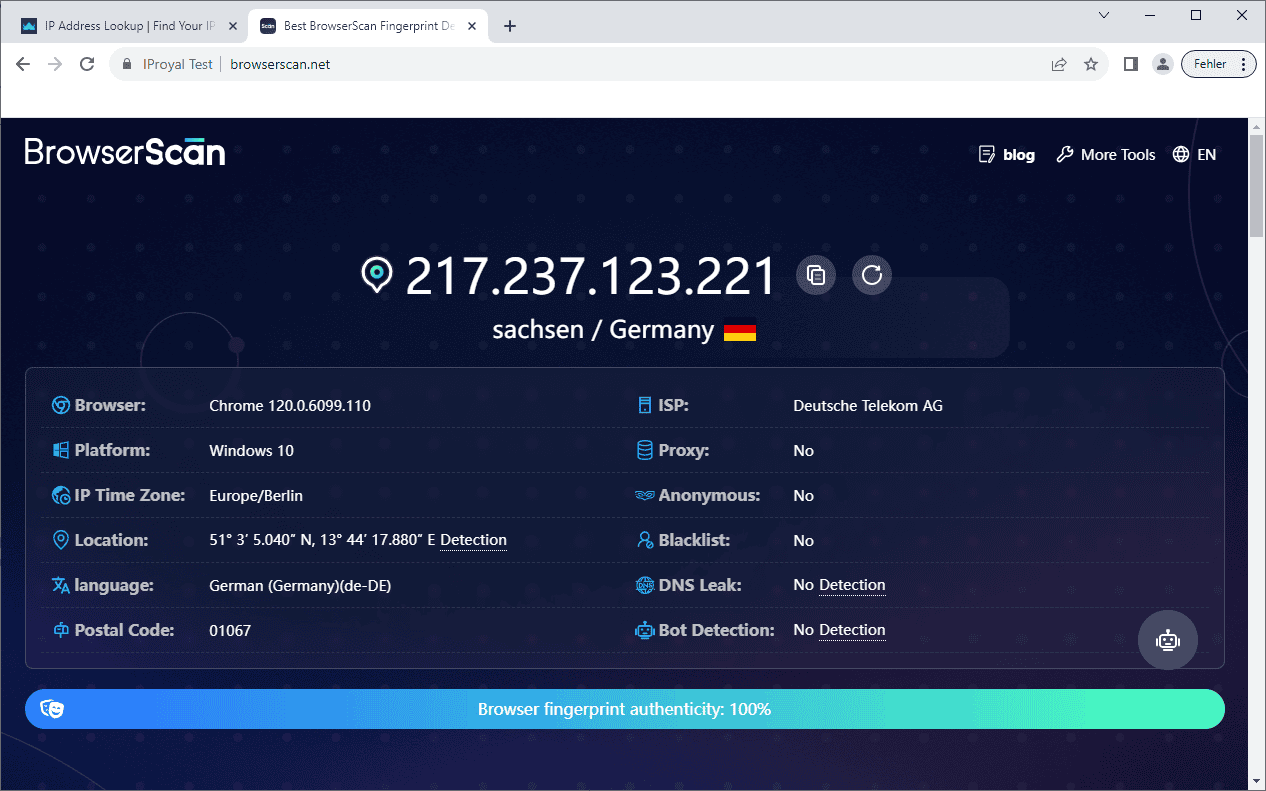
As you can see, we have a genuine German IP address that isn’t recognized as a proxy, with zero leaks and browser fingerprint issues.
Final Thoughts
Nstbrowser has a lot to offer in terms of features and customization. The starting Professional plan is free and only limits the number of profiles you can create, so you can test the software before you buy. The proxy configuration and management options are great, just make sure you use reliable HTTP/HTTPS proxies from a reputable provider.