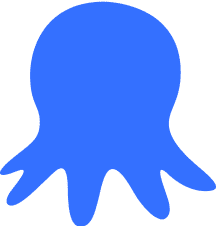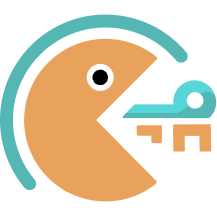If you’ve ever tried to set up a SOCKS proxy on iOS, you know it’s not an easy task. While iOS supports SOCKS proxies by default, you have to resort to IP whitelisting to make them work. If your proxy requires a username and password, you won’t be able to use it.
Potatso is a free app for iOS devices that solves this issue and expands proxy configuration and management options for your iPhone and iPad in some meaningful ways.
What is Potatso?
Simply put, Potatso ensures a secure browsing environment with advanced network management tools for iOS devices. Here are its key features:
- Versatile protocol support (Shadowsocks, HTTP/S, SOCKS5 and more)
- Advanced customization (network rules, DNS settings, connection management)
- Traffic monitoring in real-time (connection speed, data usage, and diagnostics)
The app works on cellular data and Wi-Fi networks and is suitable for both beginners and advanced users. It’s also worth mentioning that it supports smart routing. This feature skips using your proxy for local content and can reduce your costs if you’re using a proxy with metered bandwidth.
Setting Up IPRoyal Proxies With Potatso
We’ll assume you’ve already downloaded Potatso from the App Store and installed it on your device. Here’s how to set it up with IPRoyal proxies!
How to Set Up a SOCKS5 Proxy
1. Launch Potatso and tap the Add a Proxy (1) button.
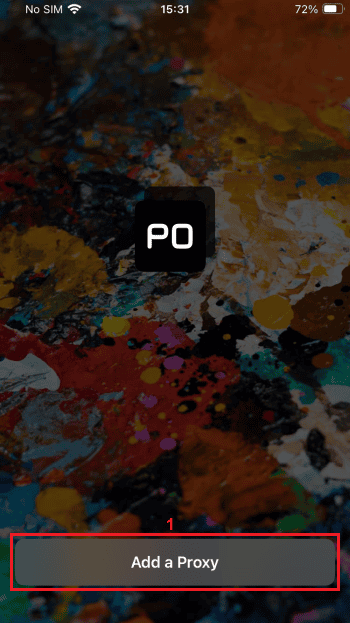
2. Tap on Add (2) under Manual Input.
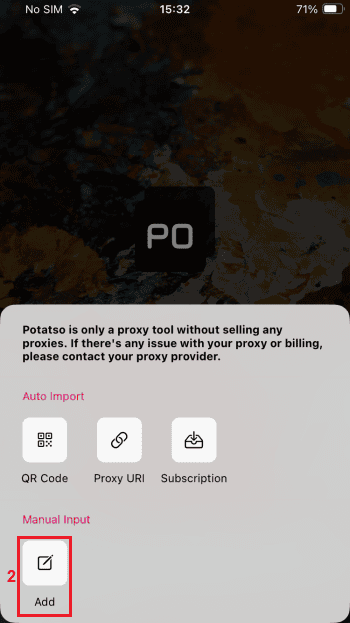
3. Under Type, select SOCKS5 (3).
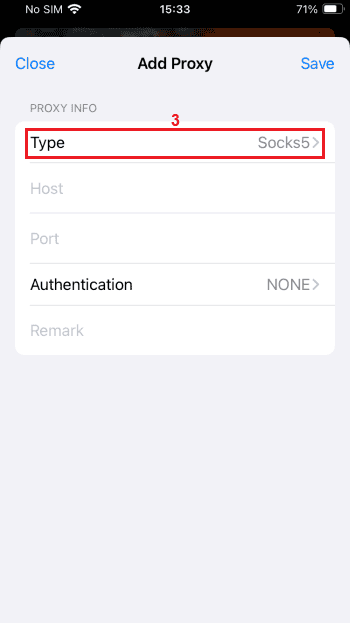
4. Now, it’s time to configure your IPRoyal proxies. We’ll use our residential proxies for this purpose. Open the dashboard and set your proxy location, protocol, and rotation options (4). Make sure to choose SOCKS5 as the protocol.
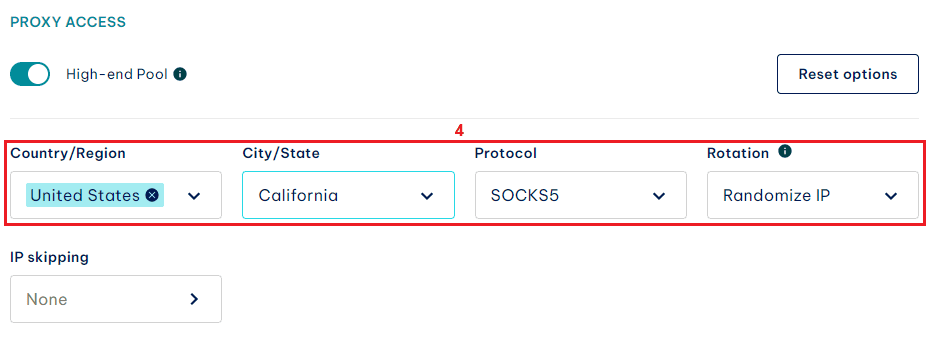
5. Get your proxy credentials (5) from the dashboard.
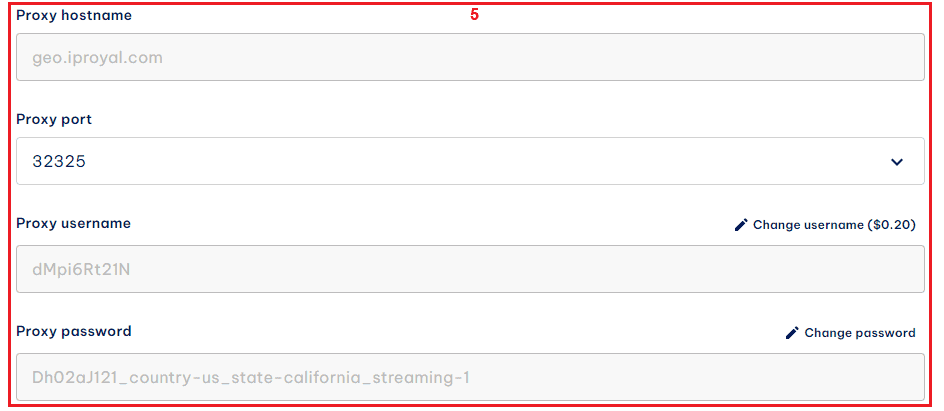
6. Copy your proxy credentials over to Potatso. Your hostname (6) is geo.iproyal.com, port number (7) is 32325. For authentication, select Password (8). Add your IPRoyal username in the User (9) field and your IPRoyal password in the Password (10) field. Click Save (11).
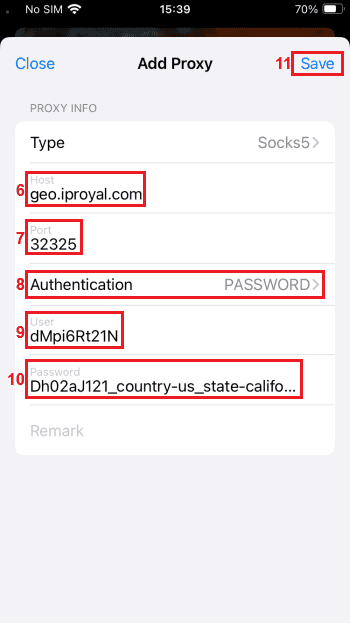
7. Tap the play (12) button to start using your proxy.
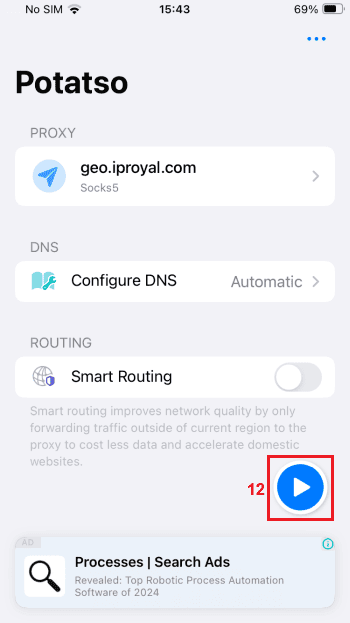
8. You’ll be asked for a confirmation - tap the Allow (13) button.
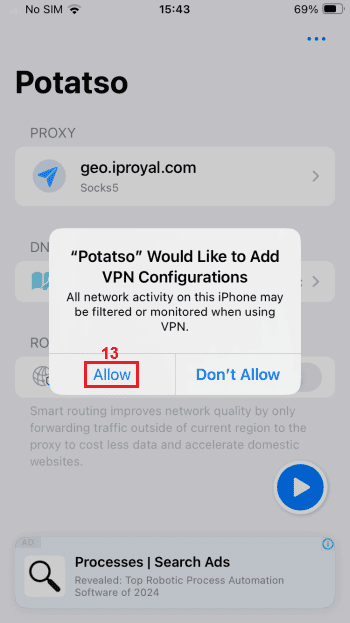
9. Potatso will set up a VPN with an icon visible in your status bar (14). For an additional check, open our IP lookup page and make sure your device is using the proxy’s IP address.
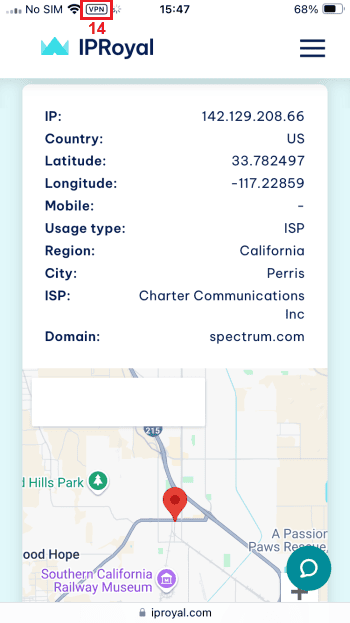
10. To stop using your proxy, simply return to Potatso and tap the stop (15) button.
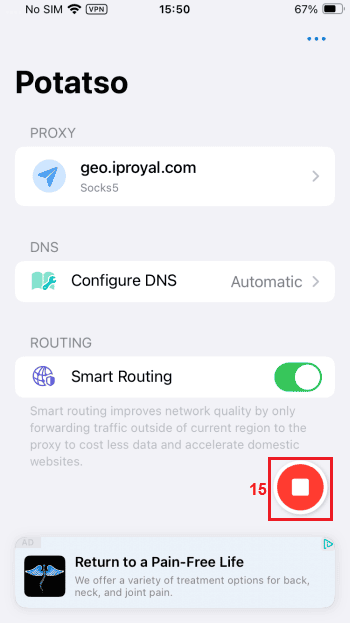
Why Use IPRoyal Proxies With Potatso
You can get your proxies from any source, but only a reliable provider can protect your online privacy adequately. Our residential proxies are sourced from actual devices connected to the internet via real internet service providers, so they’re a perfect option for Potatso.
- Global pool of over 32 million genuine proxies from 195 countries
- Country, state, and city-level geo-targeting options
- Custom proxy rotation (per request or from 1 second to 7 days)
- Pay-as-you-go pricing with discounts for bulk orders
- Traffic that never expires
In case a different proxy type better suits your needs, it’s worth noting that our entire lineup offers SOCKS5 support. That means you can use our ISP, datacenter, or mobile proxies with Potatso by following these instructions.
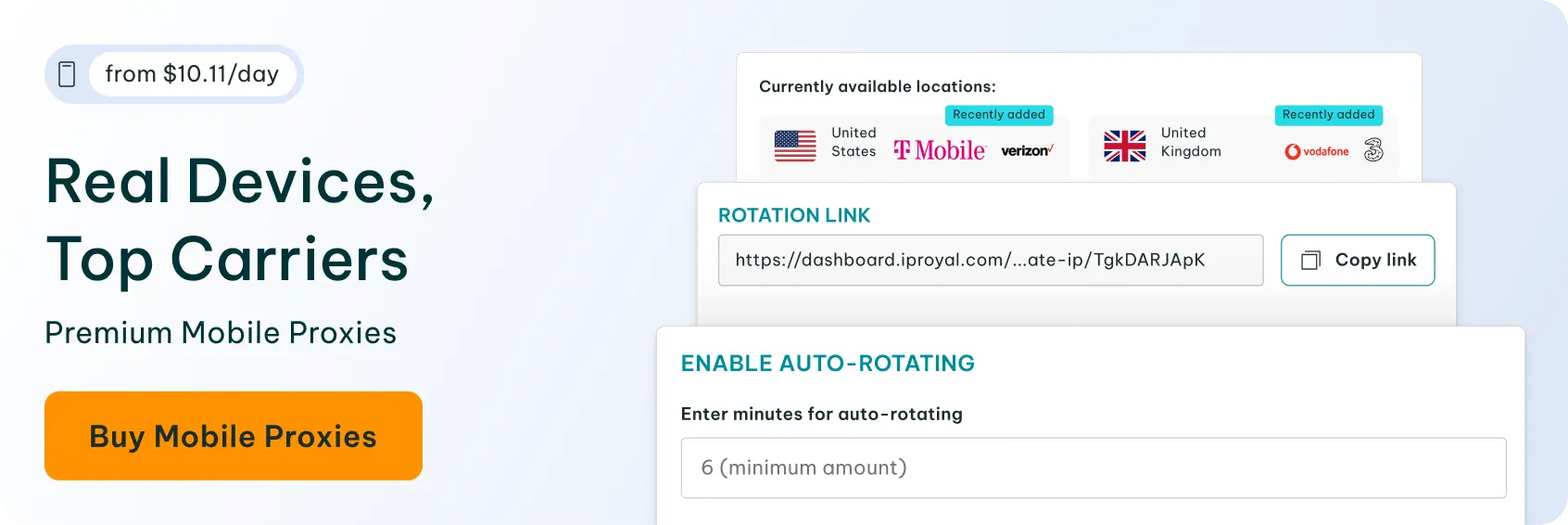
Final Thoughts
Potatso is a free app for iOS that offers enhanced proxy control with some additional features. It’s also completely free, beginner-friendly, and reliable. The smart routing option could be particularly beneficial for Chinese users, but we couldn’t learn more about it from the website or App Store description.