What Is Janitor AI?
Tutorials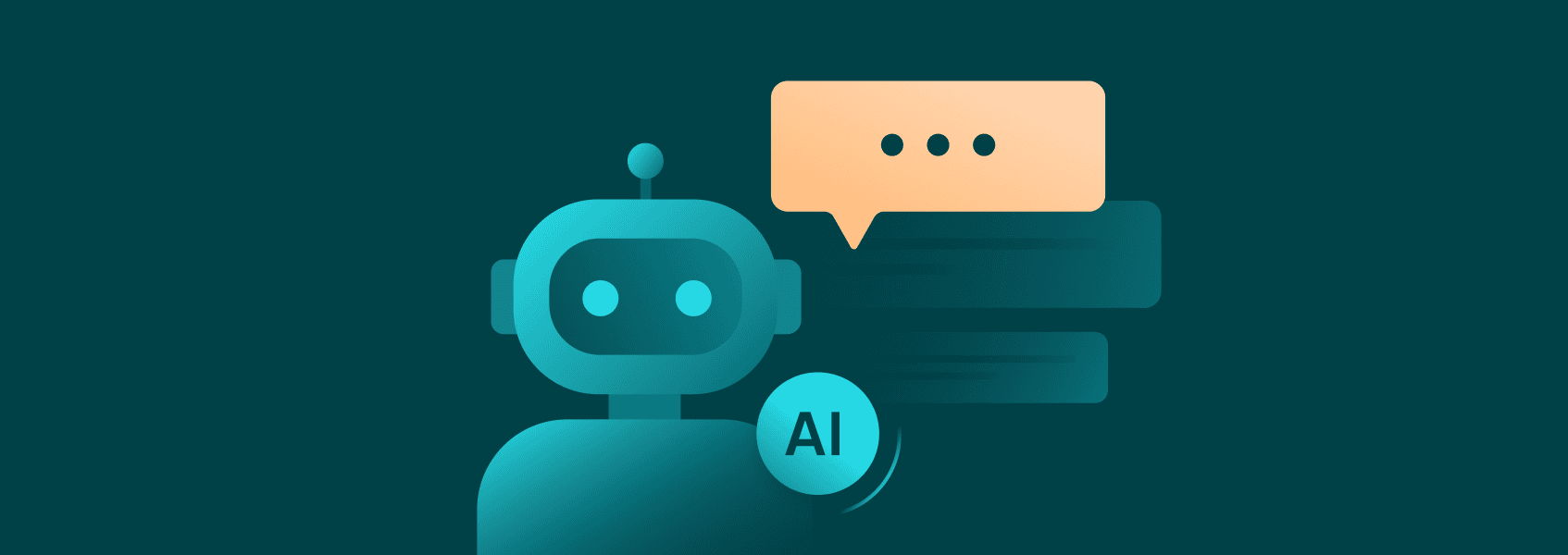

Eugenijus Denisov
Key Takeaways
-
Janitor AI is a platform that lets you talk to and build your own AI characters for fun stories and roleplay.
-
It allows for deep customization, letting you design a character’s personality, appearance, and specific knowledge from scratch.
-
Conversations are private by default, unlike some older AI sites that share logs for training.
Janitor AI is a website where you can chat with many different AI characters. It’s an AI chatbot platform that allows you to talk to virtual people who have their own backstories and ways of speaking.
Most people use it for fun roleplay, making up stories, and simply entertaining themselves with a handful of creative options. It requires no special coding skills to start a conversation or build your own friend from scratch.
Understanding What Is Janitor AI
Launched in 2023, Janitor AI is an AI chatbot platform designed for creating and interacting with highly detailed AI characters. Unlike many competitors, it allows users to build and chat with personas with almost no content restrictions.
While the site is primarily for entertainment, it stands out for its advanced character customization. Users can define a bot’s specific personality, speaking style, and secret inner thoughts. It makes Janitor AI a powerful tool for writers and creators who want to test out character dialogue or brainstorm plot points in a low-pressure environment.
Janitor AI’s main appeal is its simplicity. Crafting such open, responsive conversational AI personalities would usually require extensive coding and prompt engineering skills, but Janitor AI makes it accessible to everyone.
What Is Janitor AI Used For?
Most people spend their time using Janitor AI for roleplaying and creative writing. You can create a character who acts like an anime character, a knight, or anything else to see how they respond to you. You can talk about almost anything without being stopped by strict filters, provided you use Janitor AI’s internal model (JanitorLLM).
Beyond just chatting, writers can use the platform to brainstorm plot points, refine character dialogue, or get feedback on a story’s tone. Because the AI is designed for storytelling, it’s excellent at helping you remove writer’s block in a creative project.
Some may even use it as a language tutor, roleplaying everyday scenarios to practice a new language in a low-pressure environment.
How Janitor AI Works
To get the most out of Janitor AI, you must understand how its character system interacts with Large Language Models (LLMs). The platform serves as an interface where you can tune your AI chatbot’s personality to produce precise and creative writing results.
Character Capabilities
The standout feature of Janitor AI is its character definition system. Instead of writing code, you use natural language to program a bot’s personality.
By providing a detailed backstory and specific example dialogues, you can ensure the bot stays in character and follows the narrative logic of your specific story or roleplay scenario.
Natural Language Processing (NLP)
Janitor AI uses advanced Natural Language Processing (NLP) to understand human language as it’s written, which allows the bots to pick up on informal cues, subtext, and complex emotional tones. Because it’s optimized for natural language, it excels at following long, descriptive prompts that other, more restricted AI platforms might struggle to interpret.
Generative AI
Like all generative tools, Janitor AI produces text based on patterns it learned during training. Its power lies in contextual memory. When setting up a Janitor AI chatbot, you can specify its world-building and character traits, and the AI will generate responses that feel unique to that specific persona rather than giving generic assistant-like answers.
API integration
AI chatbot performance can be enhanced through API integration. By default, you can use the free JanitorLLM, but you can also connect Janitor AI to external models like OpenAI or Anthropic using your own API keys.
Is Janitor AI Safe?
Janitor AI is generally safe for casual use. Your conversations are private by default and are not shared with the community unless you manually toggle the “Make Chat Public” option. However, users should never share real-world sensitive information with any AI.
If you connect an external model like OpenAI or Claude to Janitor AI, you must follow their specific safety rules. Because these companies strictly prohibit explicit (NSFW) content, using their brains for adult roleplay on Janitor AI carries a high risk of a permanent account ban.
Benefits and Limitations of Janitor AI
There are many great reasons for using Janitor AI:
- LLM customization. The options are more varied than using OpenAI or Claude without Janitor AI.
- Privacy. It’s ensured with Janitor AI: none of your chats are public unless you make them so.
- Free to use. If JanitorLLM is enough for you, it’s free. Prices of API integration with Janitor AI depend on OpenAI or Claude, and you might need to pay for external AI models.
- Working with NSFW content. It might not be possible with ChatGPT or Claude, so Janitor AI can be a workaround. This is helpful not only for chats but also for data analysis of content that may include explicit elements.
However, you should keep in mind that Janitor AI has some limitations:
- Performance and stability. Because the site is highly popular, the free JanitorLLM can sometimes be slow or produce repetitive responses during peak hours. Stable, high-speed performance usually requires connecting to a paid external API.
- Risk of external bans. If you choose to use “pro” models from companies like OpenAI or Anthropic, you are subject to their strict Terms of Service. These companies often block adult content, and using their models for NSFW roleplay can lead to a permanent ban of your API account.
- Dependency on third parties. Since Janitor AI acts as an interface for these external systems, any changes to their AI’s brain or filters will immediately change how your bots behave. A bot that works perfectly one day might start refusing certain topics the next if the provider updates their software.
Configuring Janitor AI API
Registering a Janitor AI Account
Watch this video to learn about Janitor AI capabilities:
[Insert video]
The first thing to do is to create a Janitor AI account. Simply head to the Janitor AI website and click “Register” in the upper right corner. You’ll need to enter your email and create a password. Alternatively, you can register with a Google or Discord account.
Character Creation
- Select Create a Character in the upper right corner.
- You’ll need to create its name, upload an image, describe its personality, and write the first message.
- Press Create Character.
Acquiring an API Key
- Head on to platform.openai.com .
- Log in to your account or create a new one if you haven’t already done so.
- Click on Dashboard in the upper right corner.
- In the left-hand side menu, choose API keys.
- Press on Create new secret key.
- Select that the API key would be owned by you and give it a name.
- Leave permissions to All.
- Press on the Create secret key.
- Once the key is created, copy and use it when adjusting Janitor AI settings.
Adjusting Janitor AI Settings
- Start a chat with your Janitor AI character.
- Click on the triple bar menu button in the top right.
- Select API Settings.
- Choose the large language model (LLM) you want to use. We will use OpenAI as an example.
- Select the OpenAI model preset corresponding to the GPT model you are using, GPT-4, for example.
- Paste your OpenAI key. Acquire it as per the instructions above.
- Press Check API Key/Model.
- At this step, you can also add a custom prompt or use one of the suggestions from Janitor AI.
- Save your settings.
Testing and Verifying the Integration
The testing doesn’t end with pressing Check API Key/Model, as the Janitor AI might still not work as you have intended. Luckily, after setting up the API of your Janitor AI character, you can still tweak and change many of its settings.
Every past chat will be visible to you in the main window. Once you press on it, you can find the Edit button in the upper right corner and change everything from character name to example dialogs.
Once you start a new chat or open up an old one, you can access all the other settings by pressing the same triple-bar menu button. API settings, generation, chat memory, and other customization settings are available.
Using a Reverse Proxy With Janitor AI
A proxy server is an intermediary between you and the Internet. Instead of connecting to the websites and other services directly, you can route your traffic through a proxy.
Such an extra step enables you to change the perceived location and IP address of your connection. Janitor AI can also be used with reverse proxies .
A reverse proxy performs the same function but on the server side, ensuring that the client never communicates with your server directly. In the case of Janitor AI, the reverse proxy will ensure your LLM API does not connect directly to your server, which brings many benefits.
- Ensuring security. A reverse proxy acts as a shield protecting your server from DDoS and other attacks.
- Load balancing. A reverse proxy will distribute incoming traffic, ensuring your
- IP masking. A Janitor AI proxy hides your IP address while using self-hosted API access to ChatGPT, Claude, or other LLMs.
- Encryption. With a reverse proxy, a server can implement encryption.
- Increased speed. A reverse proxy might be located in a geographical location that ensures faster connection times.
You can self-host a server with software such as Nginx or Apache and then set up your own reverse proxy for it. If you use a third-party reverse proxy, make sure it can cover a couple of essentials.
- Privacy. Every chat and token will be routed through the Janitor AI proxy, so make sure that you trust it and that it won’t steal your tokens or chat data.
- Ease of use. Integration with Janitor AI should be possible without using any additional tools or skills.
- Scalability. The reverse proxy should be able to handle increasing demand and have multiple IPs on offer.
- Security features. Look for a provider that has encryption and proper authorization to defend against threats.
FAQ
What is Janitor AI?
Janitor AI is a website where people create and chat with their personal virtual bots. It’s built for roleplaying and storytelling using AI. The platform is strictly for users aged 18 and older.
Is Janitor AI free to use?
You can use Janitor AI’s own model (JanitorLLM) for free. You only need to pay if you choose to connect external “pro” models like OpenAI or Anthropic via an API.
Is Janitor AI safe?
Janitor AI uses encryption to keep chats private between you and the bot. However, like any online platform, you should avoid sharing sensitive personal information in your chats.
Does Janitor AI allow NSFW content?
Yes, it allows adult topics that many other sites block. Users must toggle the NSFW settings to see this content. Note that the site has a zero-tolerance policy for content involving minors or other illegal themes.
Can other people see your chats on Janitor AI?
Your chats are private by default. They only become visible to others if you manually select the “Make Chat Public” option on a specific conversation.
What are the best Janitor AI alternatives?
If you want something else, Character.ai is popular but has strict NSFW filters. Chai is a mobile-friendly alternative. If you are tech-savvy, SillyTavern is a powerful interface that lets you plug in various AI models, though it requires more setup.

