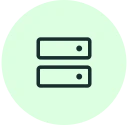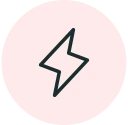IPRoyal Firefox Proxy Add-on
- Set different proxies for each protocol
- Create profiles and switch with a click
- Manage proxies without altering OS settings
- Avoid geo-restrictions and IP blocks
- Use proxies from any provider
As seen on
Types of Proxies
ISP
-
Unlimited Traffic
-
99.9% Uptime
-
Premium ISP Providers
-
Not Shared
-
SOCKS5 Supported
Most popular
Rotating Residential
-
195 Countries Available
-
Traffic Never Expires
-
SOCKS5 Supported
-
City/State Targeting
-
Flexible Rotation
Datacenter
-
Unlimited Traffic
-
99.9% Uptime
-
Not Shared
-
40+ Locations
-
SOCKS5 Supported
Mobile
-
Unlimited Bandwidth
-
4.5M+ Residential IPs
-
Auto-Rotate Toggle
-
API Access
-
5G/4G/3G Support
Best proxy servers 2025
What Is a Proxy Extension?
When it comes to modern-day online privacy, proxies are an essential tool. They take all your requests, replace your IP and other identifying information with their own, and send it to the destination. They also receive all incoming information before forwarding it to you. In other words, a proxy serves as a “buffer” between you and the rest of the internet. This simple functionality keeps your network safe from malicious content and attacks while providing a high level of privacy.
There are several ways you can set up proxies, such as changing settings in your operating system. This can be tiresome because it requires digging through countless menus and sub-menus. Alternatively, you can install a browser add-on, such as the Firefox proxy extension.
With a simple proxy management extension like the IPRoyal Firefox proxy plugin, this process is simplified to its core. You can add an unlimited number of proxies to the Firefox proxy list and switch between them with a single click right in your browser. There's no need to dig through options and enter the details manually whenever you want to use a different proxy. Firefox proxy switcher saves a lot of time and allows you to take full advantage of proxies without slowing down.
How to use the IPRoyal Proxy Extension
First, download the IPRoyal Proxy Manager from the Firefox web store. Once it’s installed, simply click on Options, and you can start creating new profiles.
The extension offers single and multiple-proxy profiles.
A single-proxy profile is used for all browser traffic.
You can use a multiple-proxy profile to set up different proxies for each protocol (HTTP, HTTPS, and FTP), as well as a fallback proxy your browser will use in case any of the proxy servers assigned to a specific protocol stop working for whatever reason.
If you don’t have any proxies you can use, IPRoyal’s Proxy Manager features quick links to our offerings:
-
Residential Proxies
Powered by real users, making them indistinguishable from regular traffic, so they’re perfect for web scraping and location-critical data gathering.
-
Datacenter Proxies
Unlimited bandwidth and high speeds. Each proxy is reserved just for you, providing private IP authentication and complete anonymity online.
-
Mobile Proxies
Gain instant access to a network of over 1 million IPs, distributed across actual networks. Experience unrestricted usage on 5G, 4G, and 3G proxies, with speeds reaching up to 100 Mbps.
-
Static Residential Proxies
Great for avoiding geo-restrictions and any IP-based bans or blocks, so you can experience the internet without limitations.
Easy Proxy Management
Now that you’ve added your proxies and created your profiles, you’re good to go!
You can switch between your proxies by clicking on the IPRoyal Proxy Manager icon in Firefox and selecting a different profile.
You can turn off your proxies completely and turn them on again as needed with a single click. It’s that easy!
IPRoyal Firefox Proxy Extension Use Cases
Firefox extensions for proxy management make adding IPs and switching between them easier and faster. You can control browser proxy settings with a few clicks, which is highly beneficial for the following use cases.
Multiple Account Management. A Firefox extension for proxy management lets you quickly switch IP addresses. You can assign a different proxy for each online account and carry out a social media marketing campaign without wasting time or risking account bans.
Unrestricted Internet Access. Some countries block specific websites, such as Wikipedia in China, or you may encounter local network-level restrictions at the office. Either way, you can connect to a proxy server in a country outside of these restrictions and have unrestricted internet access.
SEO Localization. If your business has a global reach, you can increase organic traffic and revenue by localizing content on your website. By changing IP addresses using a Firefox extension, you can get local Google SERP results and keywords to use on your website.
Top Proxy Locations
- United StatesUS4,267,587 IPs
- GermanyDE2,016,461 IPs
- United KingdomGB2,023,559 IPs
- FranceFR1,987,821 IPs
- BrazilBR908,824 IPs
- SpainES2,049,526 IPs
- ItalyIT1,909,348 IPs
- IndiaIN1,765,970 IPs
- VietnamVN460,172 IPs
- PhilippinesPH545,729 IPs
- PolandPL1,541,303 IPs
- JapanJP487,067 IPs
Our Proxies Compared
- Rotating
A rotating proxy is a proxy server that assigns a new IP address from the proxy pool for every connection. That means you can launch a script to send 10,000 requests to any number of sites and get 10,000 different IP addresses.
- SOCKS5 support
- Unlimited data
- Access the whole IP pool
- Traffic never expires
- City/state targeting
FAQ
Do I need a proxy extension?
A great Firefox extension like IPRoyal’s Proxy Manager can be very useful, especially if you use multiple proxies and switch between them frequently. It significantly speeds up the process, enabling you to switch from one proxy to another without needing to change your operating system or browser settings.
What is the best proxy extension for Firefox?
While there are countless options available, IPRoyal Proxy Manager is an excellent choice for individuals who need a simple extension to manage their proxies. You can create as many profiles as you want, each with a different proxy for a specific protocol, and switch between them with a single click.
Does Firefox have a built-in proxy?
No, Firefox does not have built-in proxy settings. Instead, you can add a proxy for Firefox by changing the operating system network settings. Also, you can use a Firefox proxy switch, which is a browser extension to switch between Firefox proxies with just a few clicks.
How to check if Firefox is using a proxy?
The easiest way to check if Firefox is using proxies is to check the Firefox IP address on our IP Lookup page. A Firefox IP changer will mask your original IP address, and you will see a new one assigned by the proxy. If you see a new IP address, that means Firefox is using proxies.
How to add a proxy extension in Firefox?
Choose a proxy service provider that offers a Firefox proxy server addon. Download it from the official source. Typically, Firefox proxy download happens on the official Mozilla addons website. The best proxy for Firefox extension should enable you to quickly add a proxy to Firefox and switch between different IPs with a few clicks.