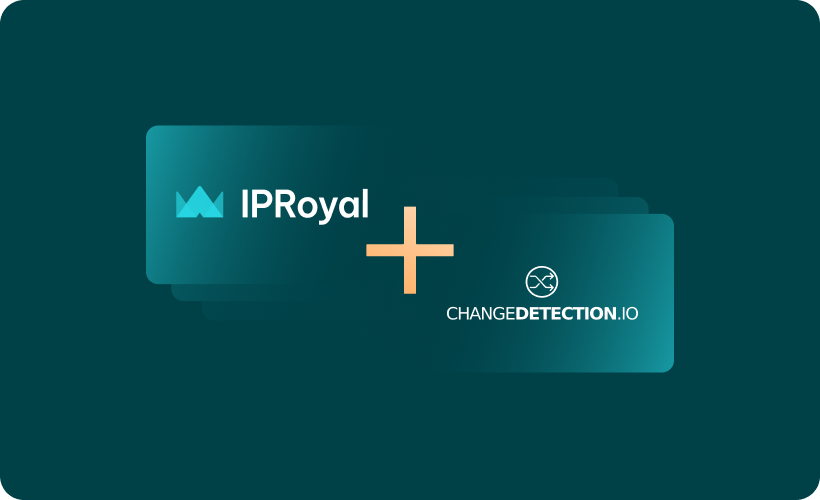Having access to new and updated information is a significant business competitive advantage. A lot of it now comes from online sources, but collecting it is more complicated than it seems.
Web pages often implement anti-scraping protection, which restricts fast and large-scale data collection. ChangeDetection.io is a solution that provides its clients with the ability to monitor up to 5,000 URLs, tracking price changes, job postings, restocks, and more.
What Is ChangeDetection.io?
ChangeDetection.io is an open-source service to monitor web page changes. Instead of doing so manually (which is slow and prone to human error), use ChangeDetection.io to automate it and receive alerts on selected information changes. You can self-host it for free or subscribe to a paid cloud-based version.
The tool is easy to use and offers a wide range of data monitoring features. You can receive updates for the entire website or narrow them down using XPath or CSS selectors.
You can also customize it. The ChangeDetection.io cloud-based version does not require any installation and can update information at five-minute intervals. Alternatively, you can opt for a self-hosted version to control the update frequency according to your specific needs.
Just as beneficial is the ChangeDetection proxy integration. It monitors geo-restricted content, which is available only in select countries. Businesses can monitor local prices, product launches, and discounts to update their marketing campaigns accordingly.
Why Use IPRoyal Proxies With ChangeDetection.io?
Online data monitoring and proxy servers go hand in hand, so this tool is fully compatible with residential proxies. Here are three use cases of how ChangeDetection.io benefits from IPRoyal residential proxies.
Minimize Detection Risks
Some web pages restrict access to information to prevent competitors from analyzing it. Our residential proxies make it look like each data monitoring request comes from a different user, bypassing IP restrictions and bans.
Get Local Data
Geo-restricted content is only available in specific locations. Proxy servers enable you to change your 'virtual location' to another region, allowing you to access local data. This is especially beneficial for expanding businesses worldwide.
Scale Web Monitoring
If you use the same IP address to monitor dozens of websites simultaneously, it can be identified as a bot. Instead, use rotating residential proxies to switch between IPs and evade anti-scraping protection.
How to Set Up IPRoyal Proxies With ChangeDetection.io
The ChangeDetection.io tool offers built-in proxy management settings, making it easy to add proxies.
- Go to ChangeDetection.io website and click the 'Continue with Stripe and PayPal' (1) button to create an account.
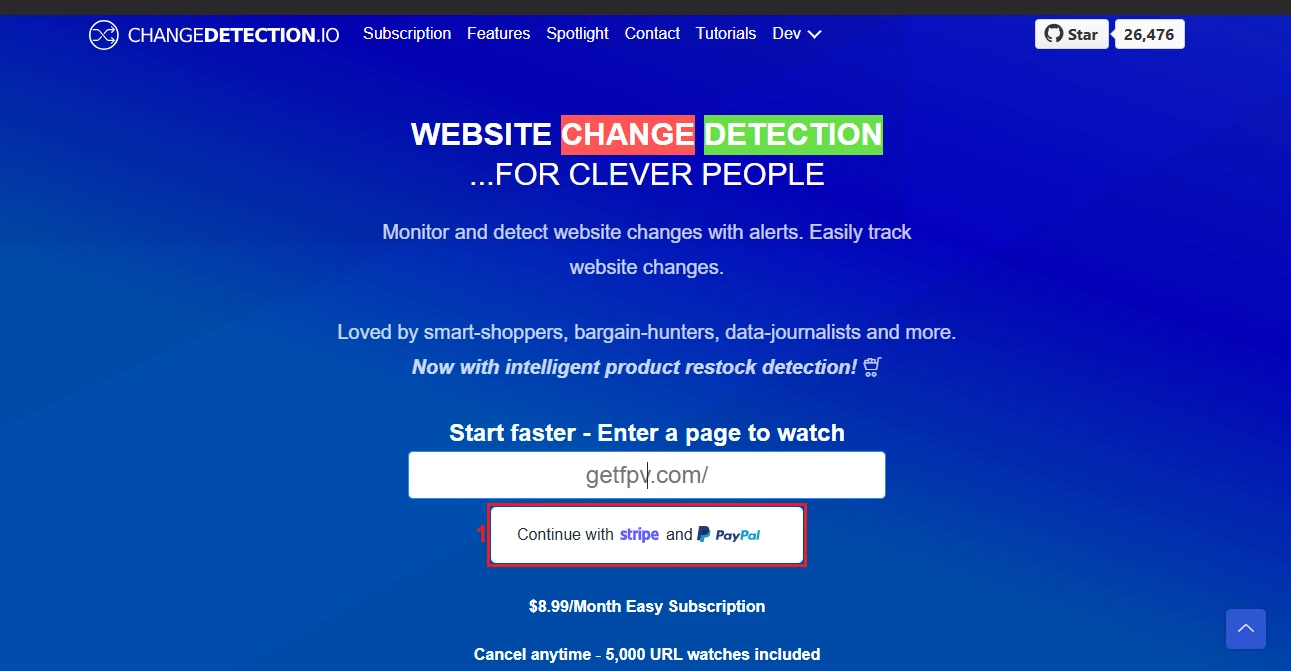
2. Complete the payment and follow the instructions that ChangeDetection.io sends to your email to log in to your account.
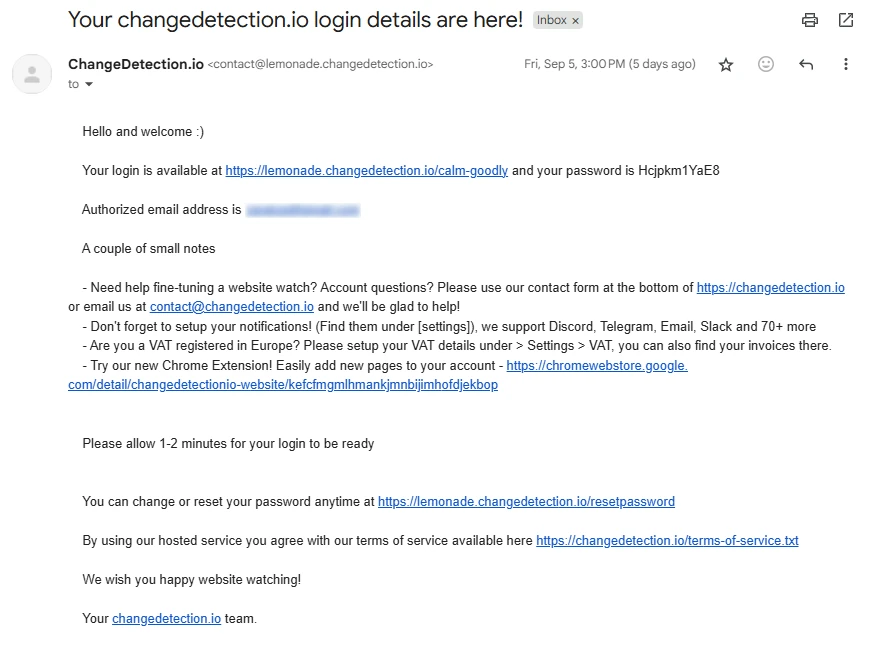
3. On the main page, select the 'Settings' (2) tab from the top side menu.
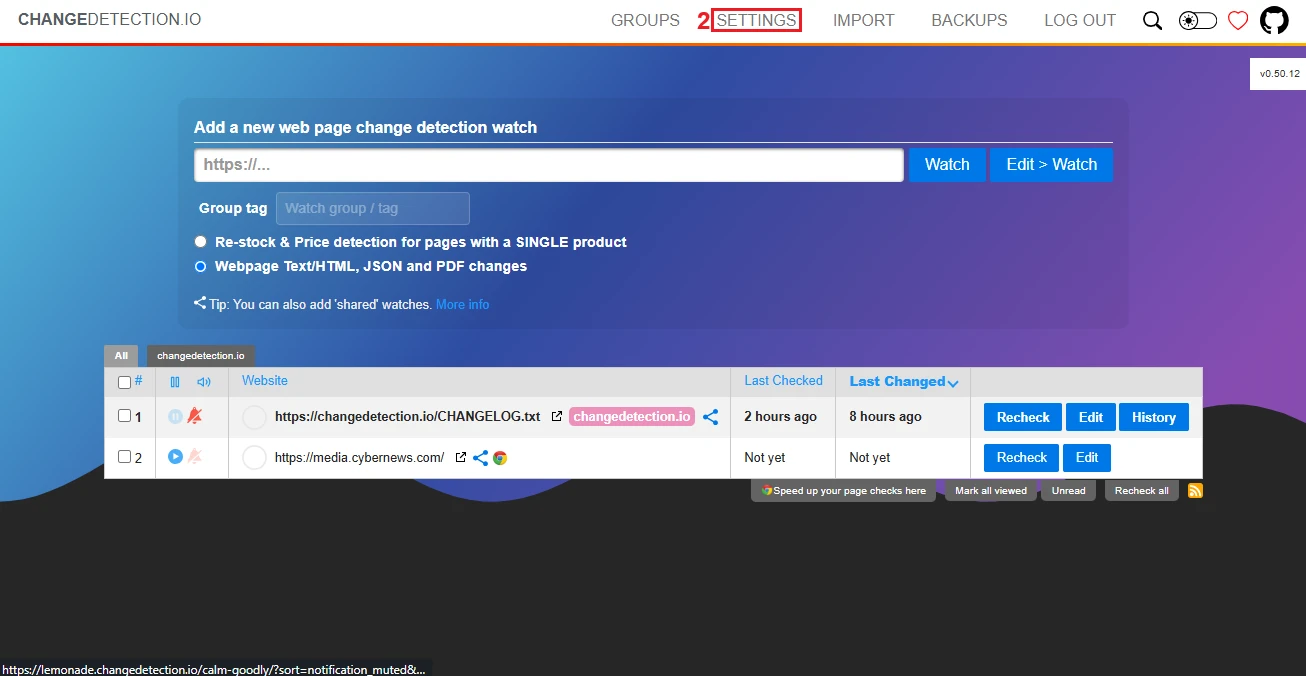
4. Proceed to the 'CAPTCHA & Proxies' (3) tab.
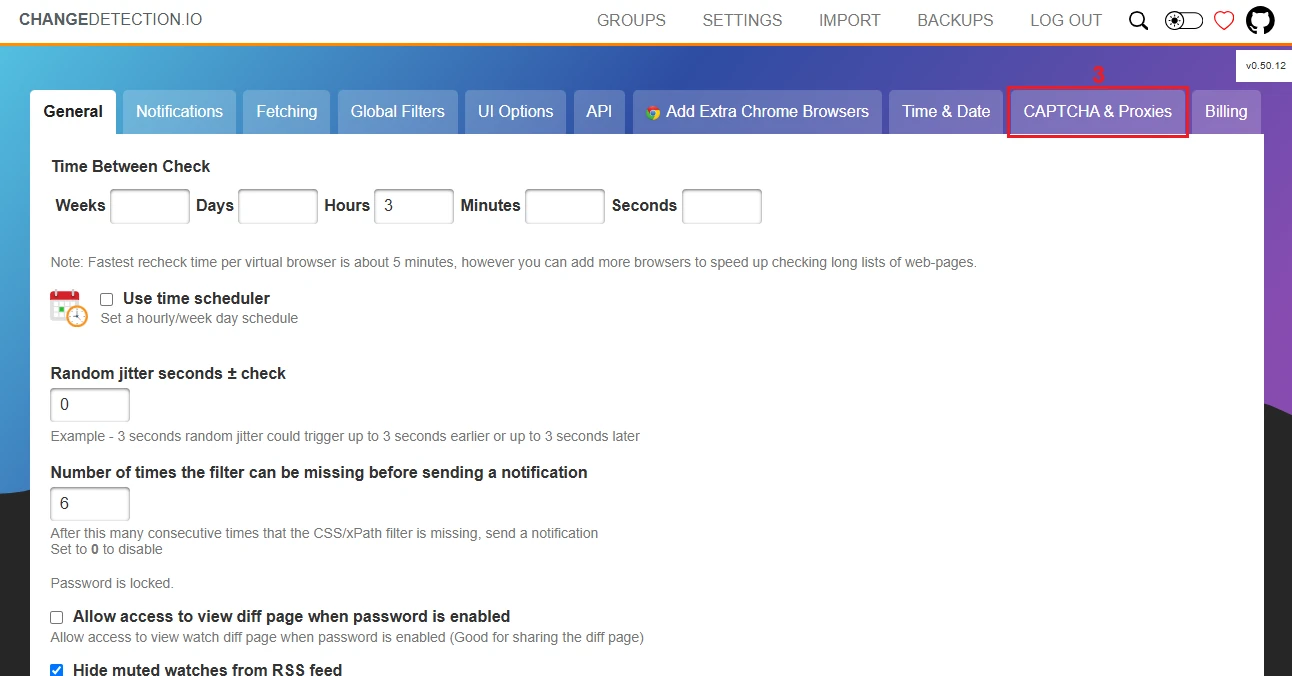
5. You will need proxy credentials in the type://username:password@host:port format. We configured a high-end (4) proxy in Brussels, Belgium, (5) with sticky sessions (6) that last four hours (7) as an example.
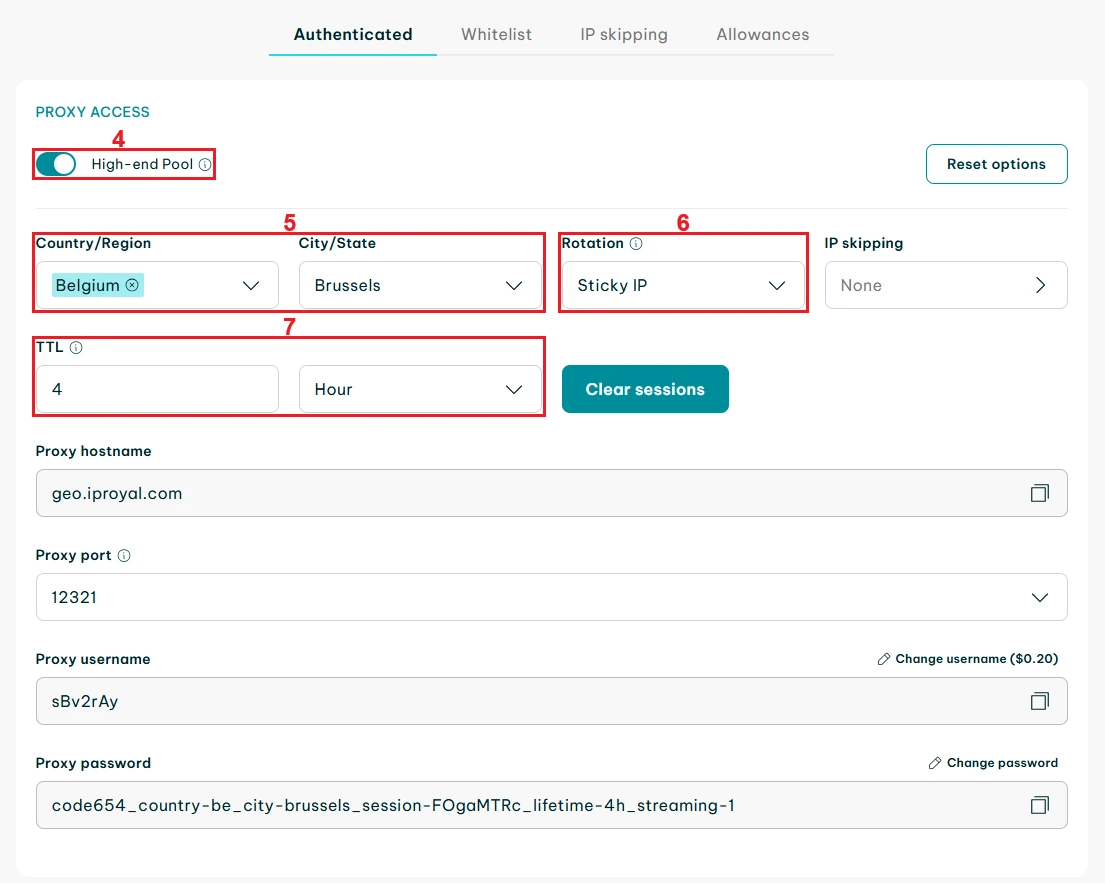
6. Scroll down to the 'Formatted proxy list' and copy (8) one of the strings.
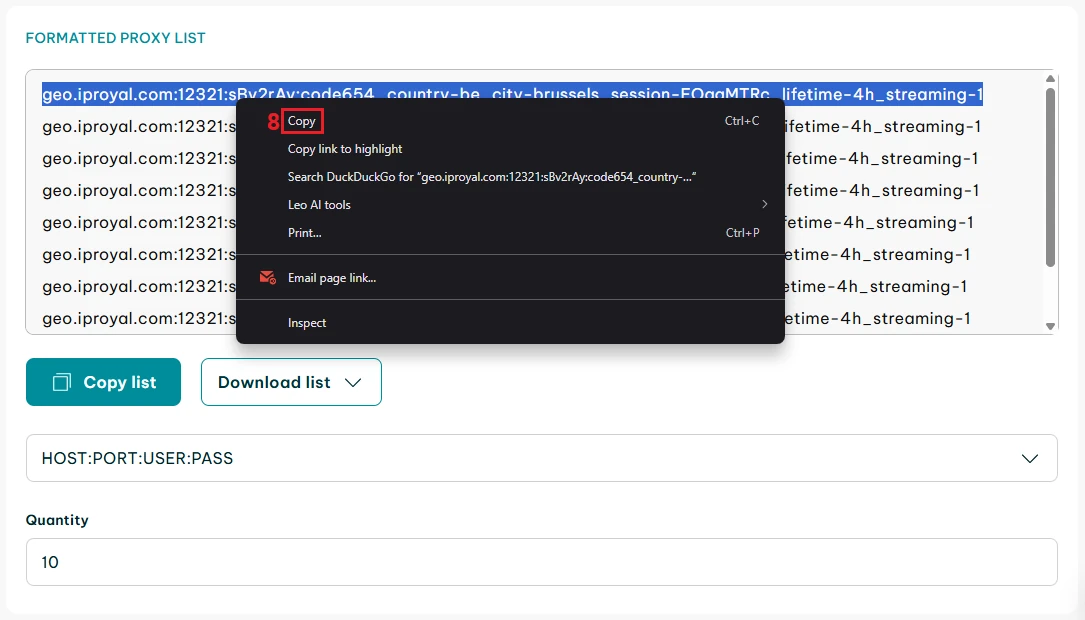
7. After formatting it according to ChangeDetection.io rules, add it in the empty 'Extra Proxies' (9) field on their website.
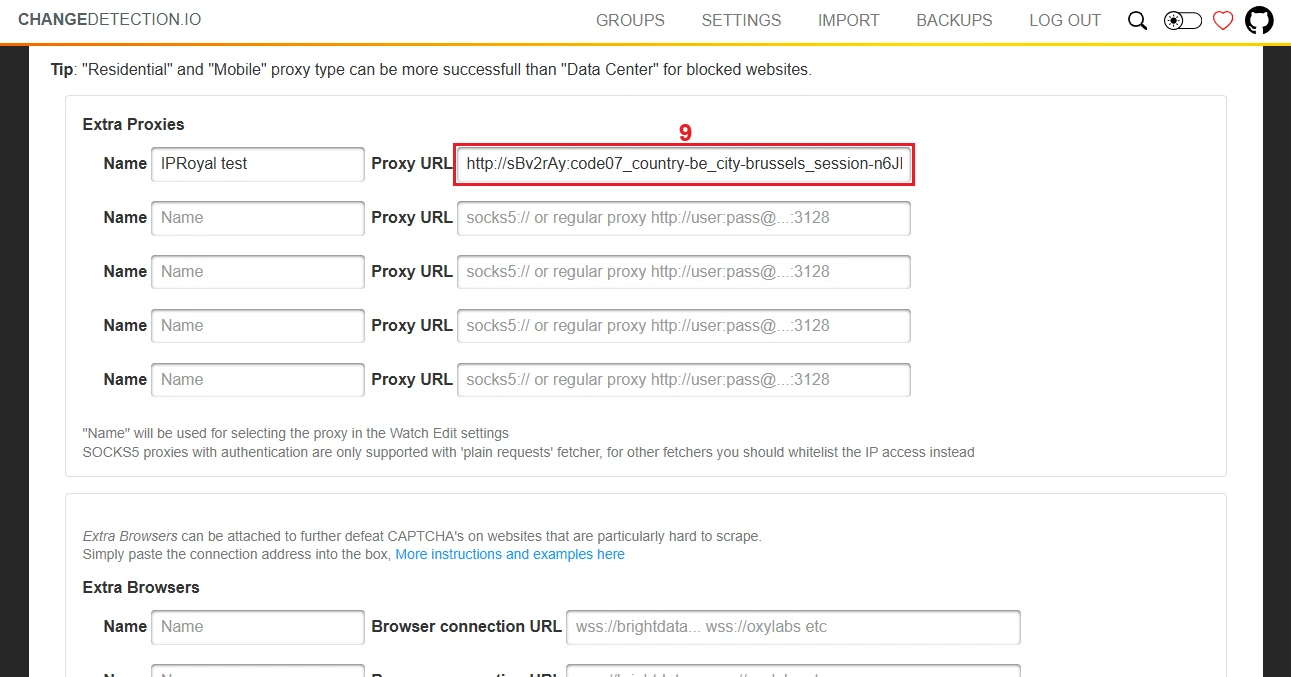
8. Scroll down a bit and click the 'Save' (10) button.
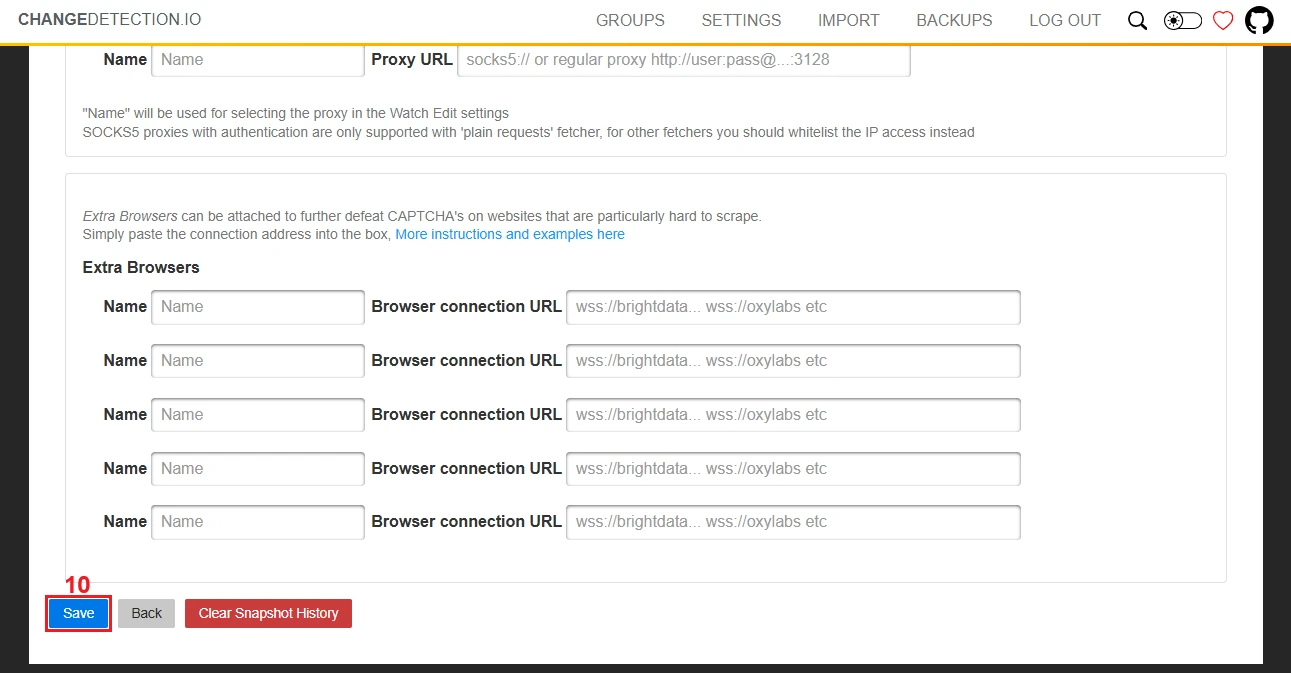
9. Now you can add the new proxy connection (11) when monitoring a chosen website.
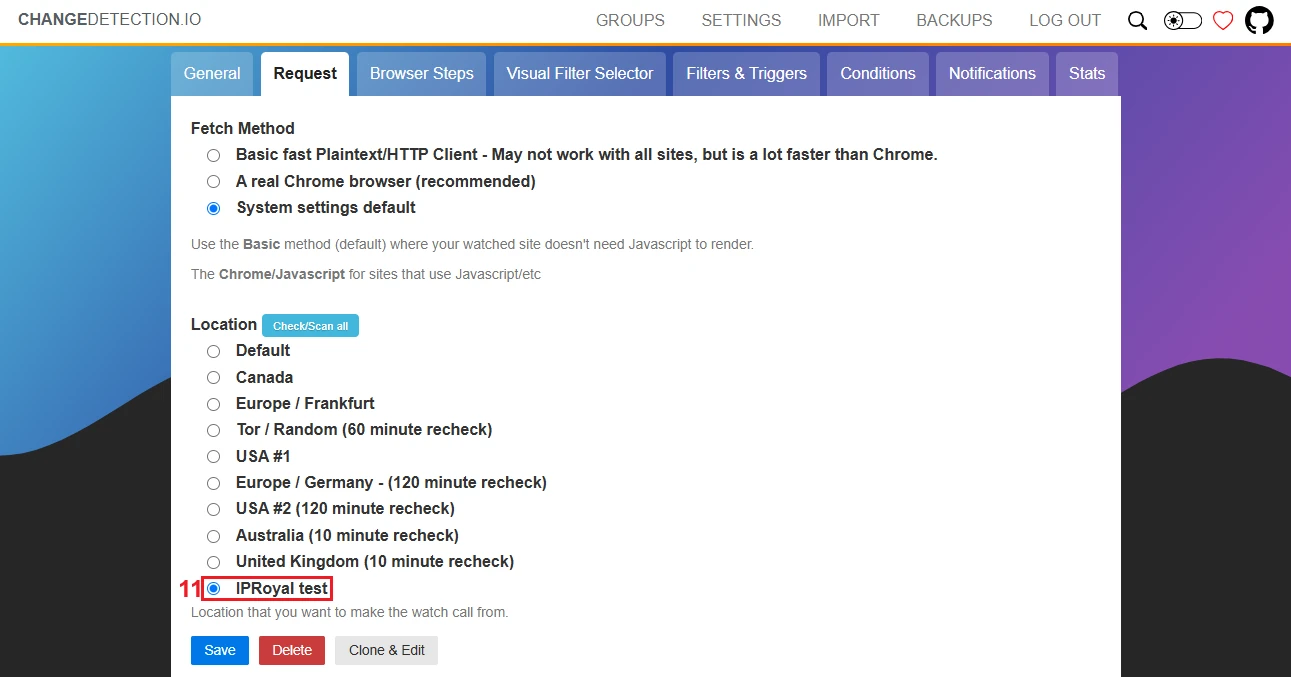
Conclusion
ChangeDetection.io is not your typical web scraping tool, but a web page data monitoring service. Its aim to provide an easy-to-use tool for everyone makes it particularly popular among business managers and e-commerce specialists. Coupled with IPRoyal proxies, it keeps you updated while efficiently evading detection and bans.