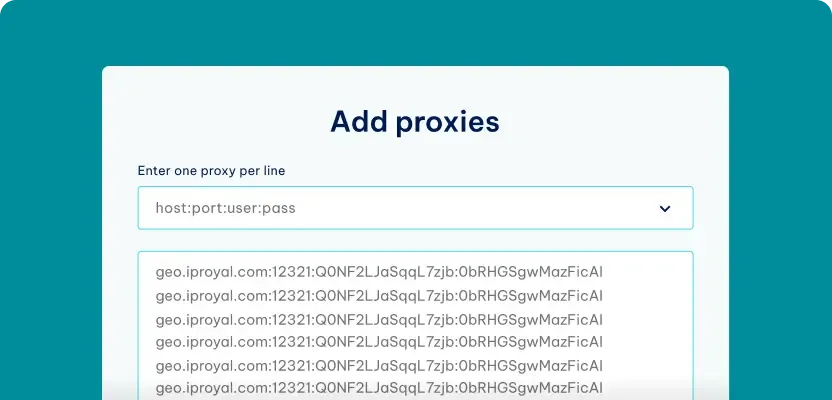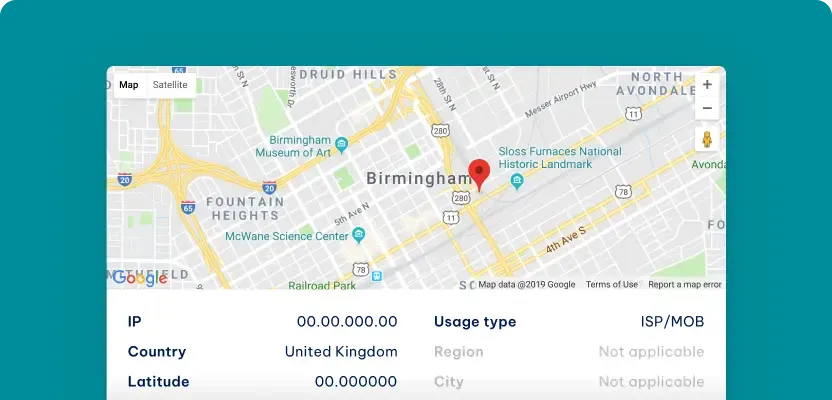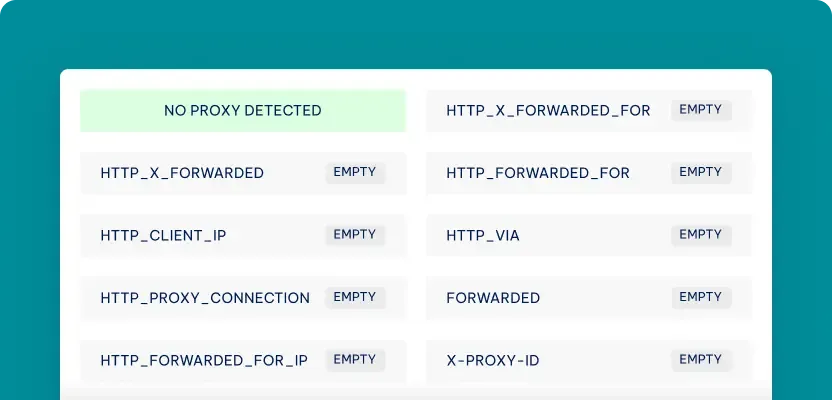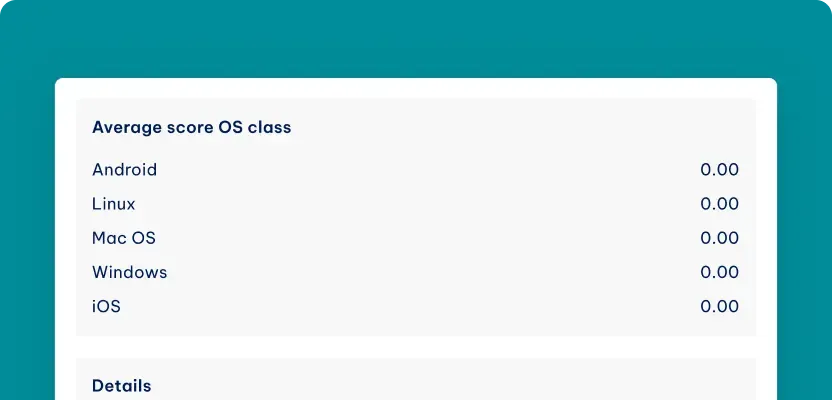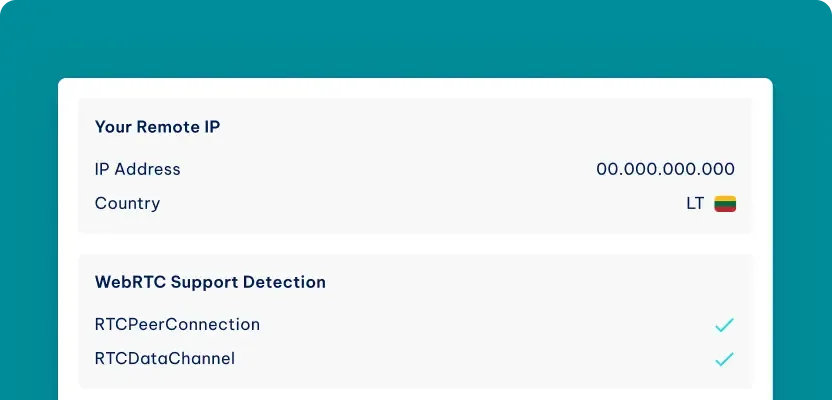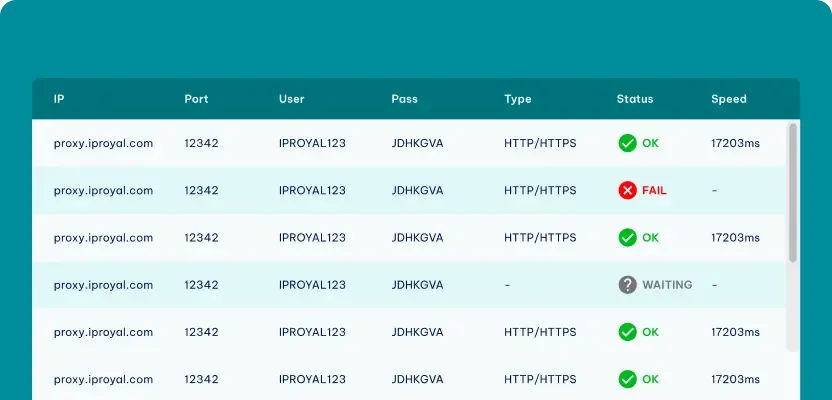IP Address Lookup
Interested in finding details about a specific IP address?
Types of Proxies
Static Residential
-
Unlimited Traffic
-
99.9% Uptime
-
Premium ISP Providers
-
Not Shared
-
SOCKS5 Supported

Most Popular
Rotating Residential
-
195 Countries Available
-
Traffic Never Expires
-
SOCKS5 Supported
-
City/State Targeting
-
Flexible Rotation
Datacenter
-
Unlimited Traffic
-
99.9% Uptime
-
Not Shared
-
40+ Locations
-
SOCKS5 Supported
Mobile
-
Unlimited Bandwidth
-
2.5M+ Residential IPs
-
Auto-Rotate Toggle
-
API Access
-
5G/4G/3G support
IP Address Lookup
Have you ever wondered how writing an URL in your browser’s address bar gets you to the website you want to visit and how that website knows you’re the person who sent the request? It’s all thanks to IP addresses. Millions of websites are hosted and managed on a web server. Each web server is connected to the internet with a unique identifier known as an IP address.
Although a regular internet user doesn’t care too much about IP addresses, they’re way more important than it may seem. Without IPs, the internet wouldn’t work. You wouldn’t be able to visit your favorite websites, check your email and social media, or stream your favorite TV shows and movies.
What Is an IP address?
The “IP” stands for internet protocol. It’s a set of guidelines, rules, and regulations that control internet connectivity. Every IP address is a string of numbers that identifies a device on the internet. This can be anything from a personal computer, smartphone, tablet, gaming console, smart appliances, and other devices capable of connecting to the internet.
The most common IP address format contains four numbers (0 to 255) separated by periods. Whenever you connect to the internet, your ISP provides you with an IP address which is used to recognize and identify you.
There are two versions of IP addresses, IP version 4 (IPv4) and IP version 6 (IPv6). IPv4 is the oldest and most common version. This version is limited to 4 billion possible IP addresses, which became insufficient with the rapid expansion of the internet. IPv6 addresses are a newer version intended to replace the old IPv4 version in the years to come.
What Can an IP Address Reveal?
An IP address can show you quite a few interesting details. It’s important to note that our IP address checker does not show any personally identifiable information so it completely complies with all relevant privacy mandates like CCPA and GDPR. Here’s what information you get with our IP checking tool:
- Location (country, region, city)
- Latitude and longitude
- ISP
- Domain
- IP address type
You can use our IP address lookup tool to verify an IP address, find its exact geo-location, and determine the internet service provider that owns it. This information can come in handy if you detect any malicious activities on your network and you want to check where they’re coming from. You can even use it if you’re not an IT professional to verify where unknown login attempts on your online accounts (like social media and other sites) are coming from so you can increase security as needed.
What Is the Importance of an IP Address, and Why Check the IP Location?
Your IP address is your online ID. It enables websites, apps, games, streaming services, and other content to find its way to you. Whenever you click something online, you leave your IP address as your digital signature. Authorities can use your IP address to connect online activities to a specific user. Employers often use it to see how you spend your time at work. Finally, cybercriminals can use it to install malware on your device or perform denial of service (DoS) attacks.
On the other hand, checking someone’s IP address is an excellent way to figure out their location and other information about their internet connection. Checking your IP address is also very useful if you want to troubleshoot your network, share files with other computers, or just want to see what kind of information about your connection is available to other internet users.
If you ever need to hide your IP for whatever reason, there’s no safer and more cost-effective way than using a residential proxy server. Proxies replace your IP address with their own and handle all your internet traffic. This can be beneficial for web scraping operations, avoiding IP-based bans, and accessing services that are not available in your region.
Explore More Online Tools
FAQ
Who owns the IP address?
In most cases, an IP address belongs to an internet service provider (ISP), and people “lease” it to access the internet. An ISP usually buys ISP addresses in blocks, so you get to use one of them when you go online through an ISP-issued connection.
How to get someone’s IP address?
There are several ways to get someone’s IP address. If you’re looking for a website’s IP, you can use the ping command in Windows Command Prompt (“ping www.google.com” ). You can also get a person’s IP address by analyzing the header of an email they sent you.
Is it against the law to look up someone’s IP address?
There’s nothing illegal about looking up IP addresses. If it were illegal, many services like web analytics or targeted advertising would be against the law.
What’s the difference between IP lookup, IP checker, and IP locator?
lthough their names are different, all three of these are the same tool. The purpose of these tools is to get information on an IP address, its physical location, and ISP information associated with it.
How do I find a device by IP address?
If you’re using Windows, all you need is Command Prompt. Type cmd in your Start search, right-click on cmd.exe and select Run as Administrator . Then use the command nslookup ip_address (where ip_address is the IP you’re interested in) and hit enter.
What is the reverse IP lookup?
A reverse IP address lookup helps you find the domains linked to a particular IP address. For example, you might want to check other websites stored on the same server as yours. This is useful if you want to avoid being associated with shady sites or you’re worried about your web hosting getting overloaded and providing unreliable uptime.
Is this IP checker tool free?
Our IP checker is 100% free, and you can use it as needed. IP addresses are available to the public, so you and any other internet user have the right to check them with these tools as you wish.
Need better IPs? Try IPRoyal’s global proxies!
Use 32M+ ethically sourced residential IPs in 195 locations with country, state, city, and ISP-level targeting at no extra cost and non-expiring traffic!