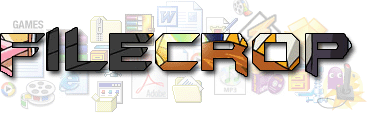Types of Proxies
ISP
-
Unlimited Traffic
-
99.9% Uptime
-
Premium ISP Providers
-
Not Shared
-
SOCKS5 Supported
Most popular
Rotating Residential
-
195 Countries Available
-
Traffic Never Expires
-
SOCKS5 Supported
-
City/State Targeting
-
Flexible Rotation
Datacenter
-
Unlimited Traffic
-
99.9% Uptime
-
Not Shared
-
40+ Locations
-
SOCKS5 Supported
Mobile
-
Unlimited Bandwidth
-
4.5M+ Residential IPs
-
Auto-Rotate Toggle
-
API Access
-
5G/4G/3G Support
Best proxy servers 2025
Want to know most important points about FileCrop Proxy?
FileCrop is a search engine that functions similarly to other web search engines. However, it solely relies on the shared file server database rather than retrieving data from the entire web directory.
Whenever you search the platform, it will return results from the most popular shared file servers, such as RapidShare, Hotfile, Mega, and various other archives. FileCrop is also a great place to find genuine and verified links and torrent files.
Everything is organized for the users’ convenience, allowing for a more efficient search and secure data download. In addition to searching all file hosting websites, FileCrop allows users to search the available records on their favorite file hosting site.
That’s not all. It also allows visitors to search with file size filters by selecting a file size range. FileCrop is undoubtedly one of the most outstanding solutions for you if you want to use a free search engine-based searching service for shared files.
Now that you are acquainted with FileCrop, you probably want to use it but have no idea how to access it. Read on to find out!
FAQ
What is a FileCrop proxy?
FileCrop proxies are tools designed to grant access to geo-restricted users and offer anonymity. These proxies change your actual IP address, making your digital footprint untraceable.
What are the best proxies for FileCrop?
The best proxies for FileCropare are residential and datacenter proxies. They both solve the most significant problem FileCrop users experience: geo-restriction.