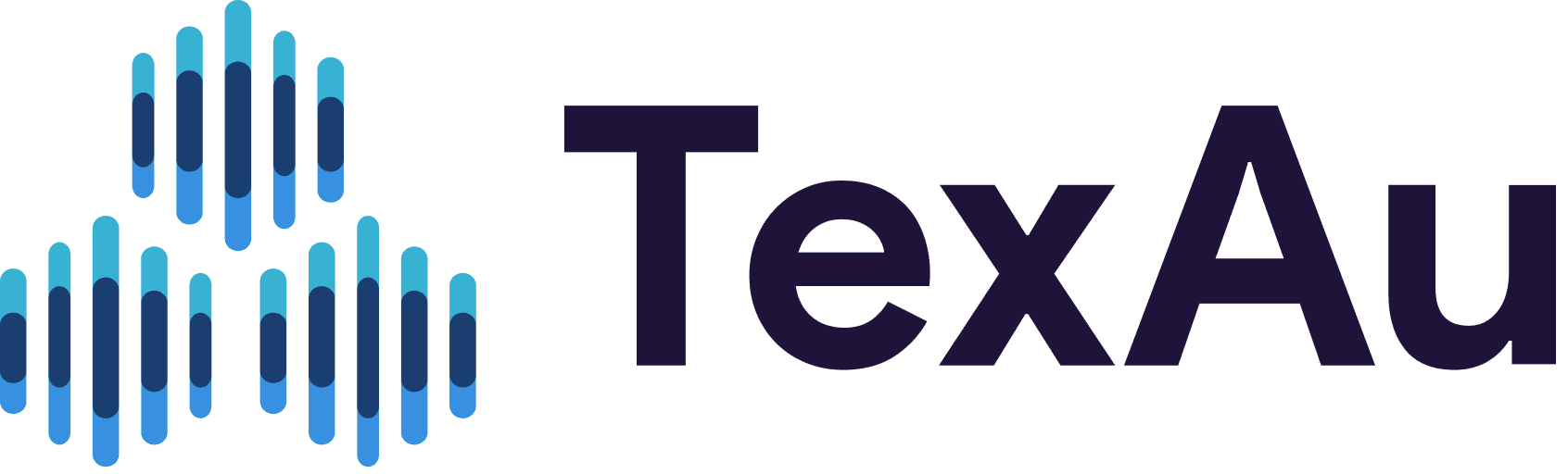Proxies are absolutely necessary for automation tools like TexAu. There’s simply no successful automation without them. Instead, you can expect bans and a lot of wasted time. To help you understand their role in automation, you first need to know what TexAu and proxy servers are.
More than 9,000 businesses worldwide are using TexAu to automate ongoing repetitive tasks and generate leads faster. They describe it as a powerful platform that enables them to automate their growth, scale faster, and generate new leads more efficiently.
TexAu is a no-code automation and data extraction platform for sales and marketing teams. It allows you to do so many things simultaneously, helping you to identify and reach a lot of prospects. It saves you valuable time when extracting data from social media platforms or finding leads. You can get almost any information from any website quickly and easily, and the best part is you don’t need any technical knowledge to use this tool.
TexAu has more than 180 automation activities for more than ten platforms such as Facebook, Google, Instagram, LinkedIn, Twitter, etc. All you have to do is enter the inputs, run the automation, and get the results in a matter of seconds. The tool integrates a lot of major cold outreach tools and CRMs.You can use it to automate all your manual work on social media channels and generate leads. This, in turn, can help you scale your business quickly.
A proxy is a server that connects your device to website servers on your behalf. It receives your web requests, processes them, and sends them to their destination while replacing your IP address with a new one.
This means that websites you want to visit are receiving your web requests from the proxy, so they cannot see your IP address and location. Instead, they can only see the IP and location provided by your proxy. You can pretty much use a proxy from any continent or country in the world as needed.
This is how proxies keep you anonymous and protected online.
There are two versions of TexAu – Desktop App and Cloud App. Unlike the desktop version, the cloud version is more suitable for teams and agencies and requires using a proxy. The truth is, you can use proxies with both versions of this tool, or any other automation tool if you want to ensure your automation efforts work smoothly and without issues.
Facebook, Twitter, LinkedIn, and any other websites that you’ll use with TexAu can track your IP address, activity, duration of each session, timestamp, etc. None of these websites allow automation, either. When you use any automation tool (for scraping data or running multiple accounts), they can instantly detect it and get your accounts banned.
Luckily, you can avoid account bans with a proxy and use TexAu to automate various tasks while using different IP addresses for every request you send to a website. This way, website servers don’t know all your requests come from the same source and can’t distinguish them from regular visitors.
Also, you can use a different IP for each of your accounts, making websites think that all of those accounts are owned and operated by different people in different locations. This simple functionality helps you safely use TexAu and avoid getting account bans.
The best proxies for this automation tool are static residential proxies, as they are incredibly safe. They come from a real ISP instead of proxy server farms, so they appear as regular traffic to website servers.
IPRoyal is a reliable proxy provider that offers quality static and rotating residential proxies with millions of IPs worldwide to give you the specialized security you need.