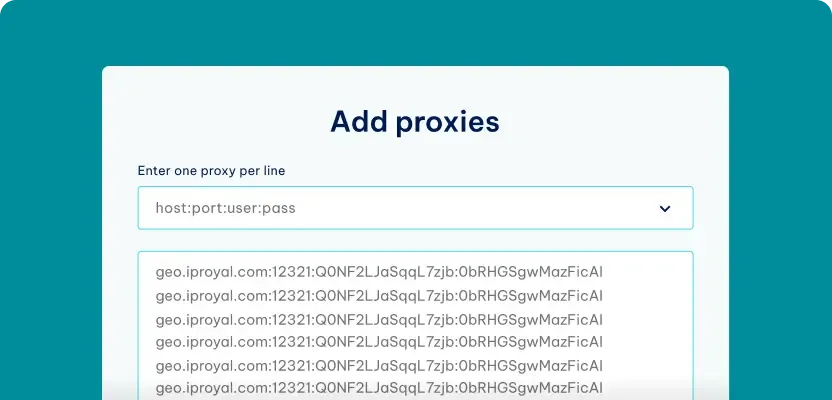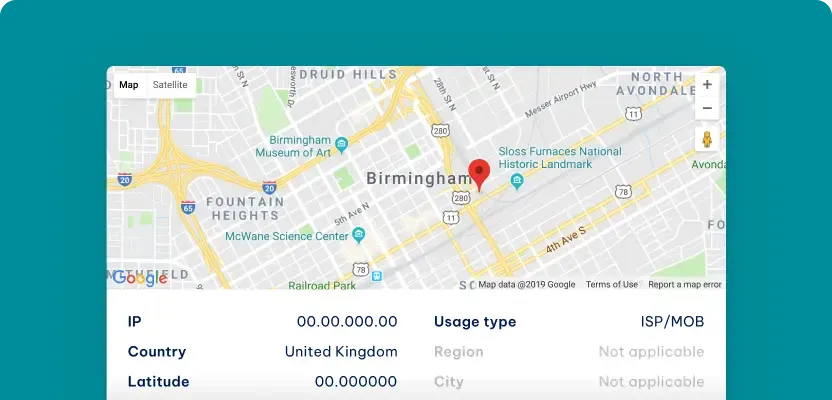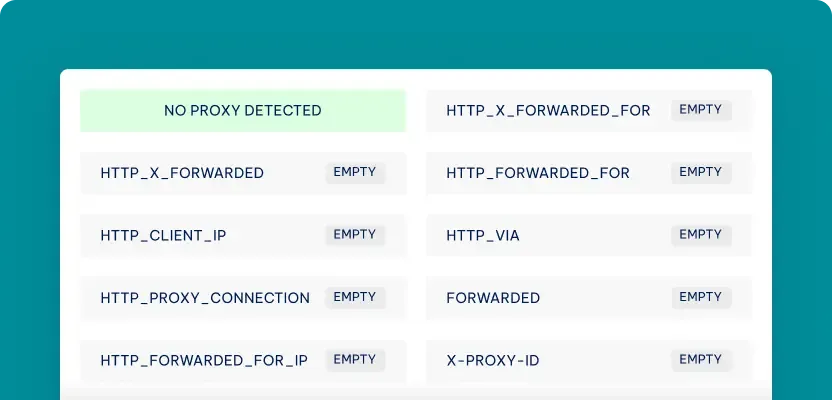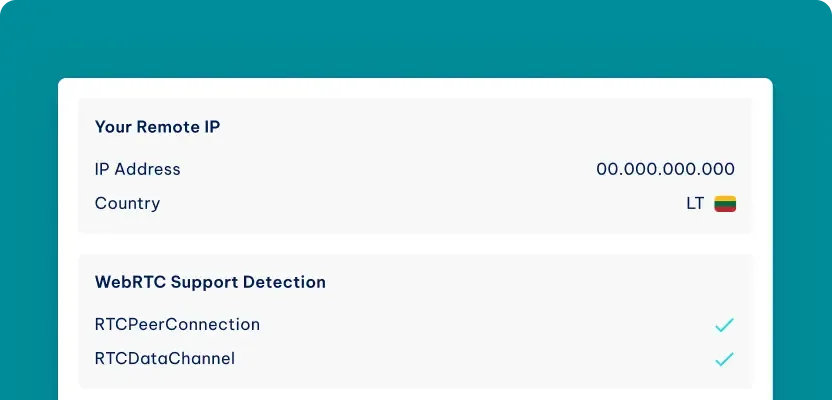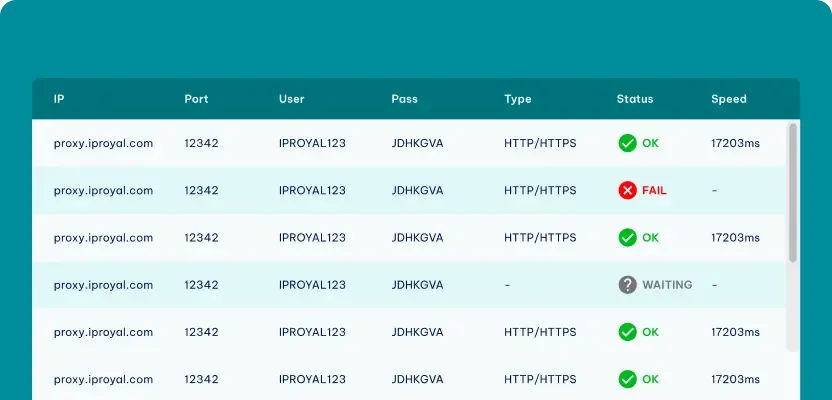TCP/IP Fingerprint Checker
Description of Fingerprinting Sections
To interpret these results, it's crucial to understand how different fields in the IP header and TCP header correlate with operating systems. The scores and details provided can help identify the operating system your device is using based on the header values and configuration. For example, specific TCP/IP characteristics commonly found in Windows systems will result in a high score for Windows, etc.
What Is TCP/IP Fingerprinting?
TCP/IP fingerprinting technique helps identify the operating system of a device connected to the internet by analyzing the characteristics of its TCP/IP headers. Since each OS sets specific values in the initial TCP SYN packet that initiates the TCP protocol handshake, this information can be used to create a fingerprint that is unique for an OS or its specific version.
This fingerprinting method is often used in network security to identify devices and detect unauthorized access. IT professionals also rely on it for troubleshooting network issues, ensuring that all devices on the network use approved software, and more.
How Does TCP/IP Fingerprinting Work?
Simply put, TCP/IP fingerprinting analyzes specific fields in the TCP header and the IP header of a device's network packets. Here's a brief breakdown of how it works:

-
Analyzing Packet Headers
This checker examines the TCP and IP header to collect certain information, including the internet header length, TCP header size, window scale value, and maximum segment size. These values are important because different operating systems customize them in specific ways.
-
IP Header
Certain fields in this header, including IHL (internet header length), Total length, Identification, Flags, TTL (time to live), Protocol, and Header checksum, provide entropy that helps distinguish between operating systems.
TCP Header
The key fields in this header include Sequence number, Acknowledgement number, Data offset, Flags, Window size, Checksum, and Urgent pointer. The header size and options data are crucial as their value varies across different OSes. Furthermore, examining the congestion control mechanism used by the TCP protocol provides additional insights since certain algorithms are more commonly associated with specific operating systems.

TCP Header
The key fields in this header include Sequence number, Acknowledgement number, Data offset, Flags, Window size, Checksum, and Urgent pointer. The header size and options data are crucial as their value varies across different OSes. Furthermore, examining the congestion control mechanism used by the TCP protocol provides additional insights since certain algorithms are more commonly associated with specific operating systems.
Use Cases and Importance of TCP/IP Fingerprinting
This fingerprinting method has critical use cases across several domains:
How to Change a TCP/IP Fingerprint
Changing certain aspects of your fingerprint offers several benefits. Primarily, it's useful for web scraping or accessing restricted content as it can help bypass security measures designed to block certain types of traffic.
Here are a few common ways to modify a TCP/IP fingerprint:
FAQ
Is TCP same as IP?
While TCP (Transmission Control Protocol) and IP (Internet Protocol) are closely related, they are different. IP is responsible for addressing and routing data packets to their destination, while TCP establishes a connection and manages the transmission to ensure a reliable delivery. Hence, a TCP fingerprint check can identify specific implementations or configurations of the TCP protocol in a network.
Which is better, TCP or IP?
These protocols serve different purposes, so comparing them directly is impossible. IP handles data routing, while TCP ensures proper sequencing during the transmission. TCP provides flow control and error correction via mechanisms such as the data offset field, which makes it ideal for applications that require accuracy. Still, both have their strengths depending on the use case.
What is SSL fingerprint?
This fingerprint is a unique hash derived from an SSL certificate’s header fields, which can be used to determine the certificate’s authenticity. An SSL fingerprint is especially useful for detecting modified certificates during secure communications. When combined with technologies like a TCP syn packet, SSL fingerprints can enhance security by verifying a server’s identity before establishing a connection.