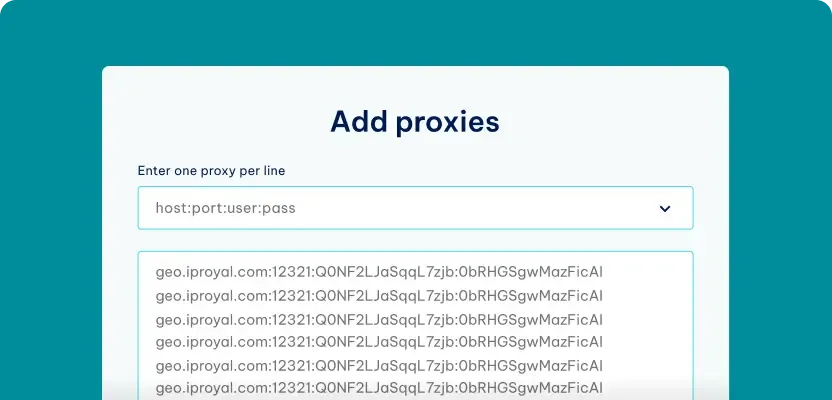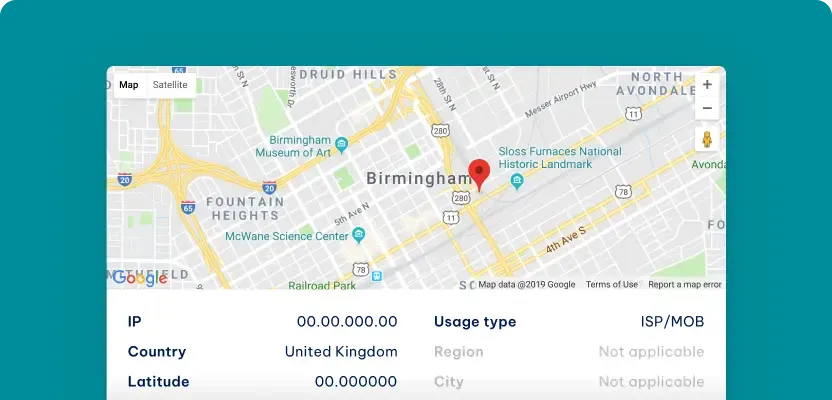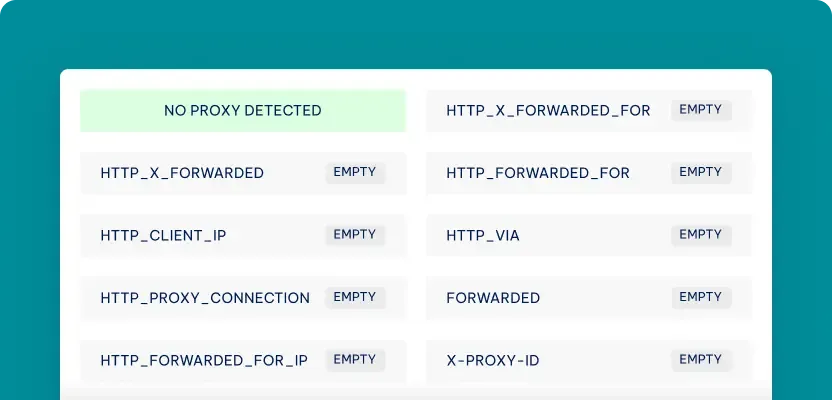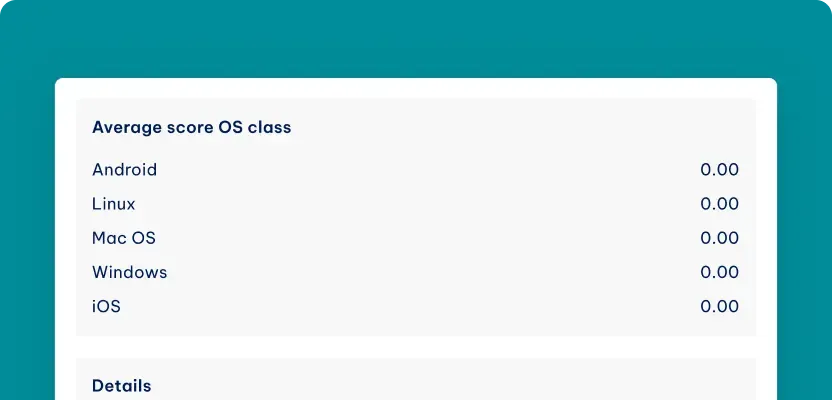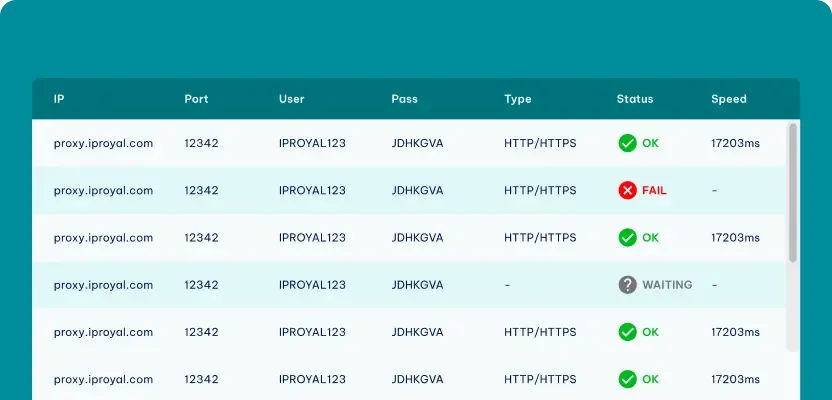WebRTC Leak Test
Your Remote IP
IP Address
n/a
Country
n/a
WebRTC Support Detection
RTCPeerConnection
RTCDataChannel
Your WebRTC IP
WebRTC Leak Test
Local IP Address
No Local IP Leak
Public IP Address
No Public IP Leak
SDP Log
Media Devices
Audio input
Video input
Audio output
What Is a WebRTC Leak?
Countless web apps use WebRTC (web real-time communication) for video conferencing, streaming, and sharing data between internet browsers. The reason for its popularity is simple - it doesn't require any additional software or plugins to work. It's extremely convenient, so most modern browsers have it turned on by default. Unfortunately, it can also compromise your online privacy.
Simply put, a WebRTC leak leaves your public IP address exposed to the websites you visit. This can happen even though you're using a VPN server or a proxy to hide it. To help you better understand what happens, we’ll briefly cover the protocols WebRTC relies on to work correctly:
ICE (interactive connectivity establishment)
This protocol facilitates traffic across network address translators (NATs) and firewalls by gathering multiple candidate IP addresses. Additionally, it tests them to determine the most effective route for communication.
TURN (traversal using relays around NAT)
TURN provides a relay server for media traffic between peers in cases where direct P2P communication isn't possible. It's used as a fallback mechanism whenever STUN cannot establish a connection due to conflicts with a NAT or firewall.
STUN (session traversal utilities for NAT)
Devices use STUN to discover their public IP address and the kind of NAT they're behind. It determines the correct network address for communication and enables devices to establish peer-to-peer connections even when they're behind a NAT.
As WebRTC establishes a direct connection between peers, any of these protocols can reveal IP addresses to websites looking to gather them for whatever reason.
Fortunately, our browser-based WebRTC leak test can show you if the IP addresses of the devices on your network are compromised.
How to Prevent WebRTC Leaks?
There are several strategies and web practices to mitigate all risks involved with WebRTC leaks.
-
Use WebRTC protection
Certain VPNs offer built-in leak protection, completely blocking all WebRTC traffic and protecting your public IP address from getting exposed.
-
Turn WebRTC off
Another option is to turn WebRTC off in your browser settings. Keep in mind that this approach can affect the functionality of certain apps that rely on WebRTC to work.
-
Control WebRTC with extensions and add-ons
Certain browsers don't offer any control over WebRTC settings. If you use one of them, many extensions and add-ons can modify these settings, so you don't have to switch.
-
Stay updated
Always keep your browser and extensions updated to the latest versions. These updates often include security patches and fixes that can help prevent leaks. Check for updates, use automatic updates wherever possible, and run a WebRTC leak test after each update.
-
Use alternatives
If using WebRTC is non-negotiable, consider using alternative communication solutions that rely on server-based communication and don't expose IP addresses. Also, certain browsers, like Brave and Tor Browser, offer better WebRTC control than others for improved online privacy.
How to Disable WebRTC
How to Disable WebRTC in Chrome on desktop?
There is no way to eliminate WebRTC in Chrome at the moment. Still, you can use extensions to turn WebRTC on and off as needed. WebRTC Control can toggle WebRTC with a single click on your Chrome toolbar.
How to Disable WebRTC in Chrome on Android?
1. Type chrome://flags/#disable-webrtc in the Chrome address bar.
2. Find WebRTC STUN origin header and disable it.
3. Note that this option isn't available on devices running Android 13 and above.
How to Disable WebRTC in Mozilla Firefox?
1. Type about:config in the address field and press Enter.
2. You’ll see a warning message, click the Accept the Risk and Continue button below.
3. Type media.peerconnection.enabled in the search bar.
4. Double-click on the result and change its value to false.
How to Disable WebRTC in Microsoft Edge?
1. Type about:flags in the Edge address bar and press Enter.
2. Type webrtc in the search bar.
3. Change Anonymize local IPs exposed by WebRTC value to enabled.
How to Disable WebRTC in Opera?
Opera does not offer any WebRTC control options. You can use extensions like WebRTC Control to toggle WebRTC on or off.
How to Disable WebRTC in Safari?
1. Click on Safari in the drop-down menu and choose Preferences.
2. Select the Advanced tab and tick the Show Develop menu in menu bar option.
3. Click on Develop in the drop-down menu, go to Experimental Features, and click on Remove Legacy WebRTC API.
Common WebRTC Leaks
WebRTC leaks can reveal your IP address, completely bypassing any protection from a VPN or proxy. Here are the most common ones:
What Are the Risks of WebRTC Leaks?
An IP leak negatively impacts your online anonymity. If your real IP address is exposed, any website you visit can determine your location and gather other data you might not want to share. WebRTC leaks leave your device open to various cyberattacks and profiling by websites, advertisers, and even governments.
FAQ
Is WebRTC a security risk?
Since it can expose your public IP address and leave your device vulnerable to MITM (man-in-the-middle) attacks, WebRTC is certainly a security risk. The best way to mitigate it is to turn off WebRTC connections on your device.
What are the advantages of using WebRTC?
When used correctly, WebRTC offers real-time communication via browsers or mobile applications without the need for extensions, plugins, or other third-party software. It’s a powerful tool for developing interactive applications, thanks to HD video and audio with low latency, encrypted communication, and cross-platform compatibility.
Can WebRTC be hacked?
Although it’s designed with security in mind, WebRTC’s vulnerability is fairly easy to abuse. Outdated libraries, incorrect configuration, and poor implementation can leave your device vulnerable to hacker attacks.
Is WebRTC always encrypted?
All WebRTC traffic is encrypted by default. Media streams use SRTP (secure real-time protocol), and data channels use DTLS (datagram transport layer security). These protocols ensure the integrity of transmitted data and safeguard it from tampering.
What causes WebRTC leaks?
When your real public IP address or local IP addresses get exposed through WebRTC functionality, it’s considered a WebRTC leak. This can happen in case your browser doesn’t secure WebRTC connections adequately or if a WebRTC network limiter is not applied.
How do I know if a website uses WebRTC?
You can verify if a website uses WebRTC by inspecting its activity or via browser tools and extensions that can detect WebRTC connections. A website that uses WebRTC often makes peer-to-peer connections which bypass an intermediate server, revealing your local or real public IP.
Can a VPN protect against WebRTC leaks?
Just like proxy servers, virtual private networks hide your IP by routing your traffic through their servers. However, they don’t offer WebRTC leak protection by default. In other words, they may still leave your IP address revealed due to browser misconfiguration and vulnerability. To prevent WebRTC leaks, it’s necessary to disable it in your browser settings. Alternatively, you can use extensions to toggle WebRTC on and off as needed.
What is the difference between WebSocket and WebRTC?
WebSocket is a protocol for two-way communication between a browser and an intermediate server. Alternatively, WebRTC enables direct (P2P) communication for video, audio, and data sharing in real time. Unlike WebSocket, WebRTC can expose your IP if it’s not configured properly.