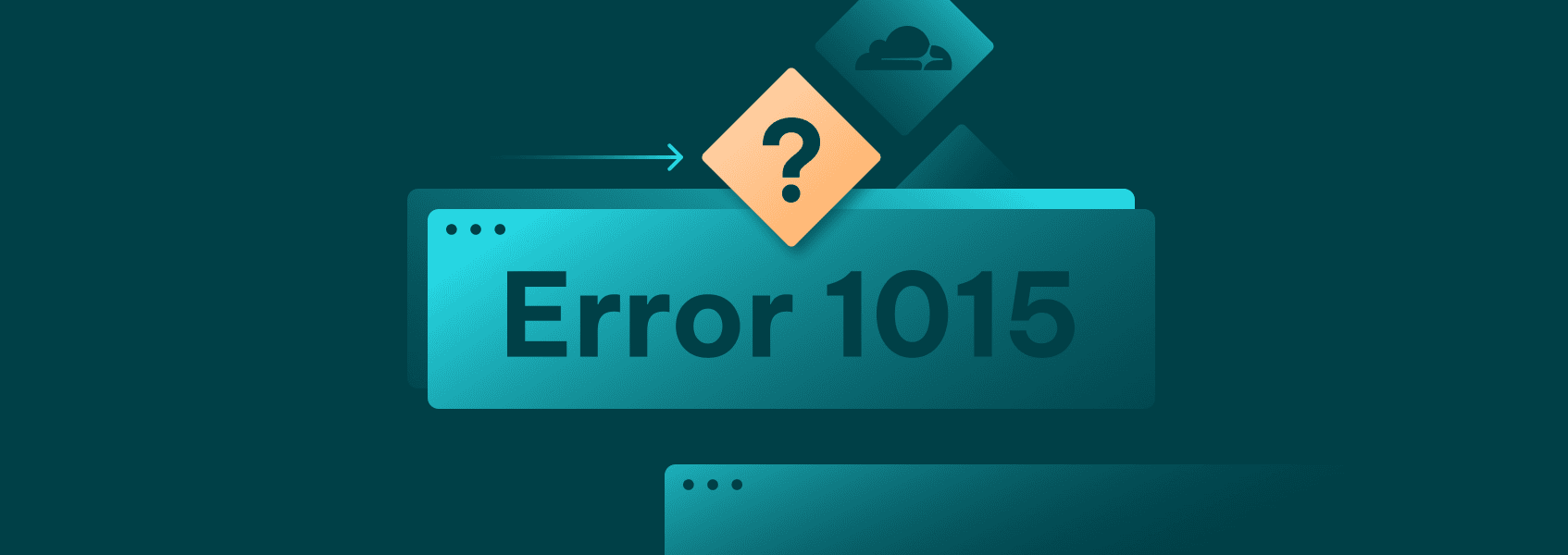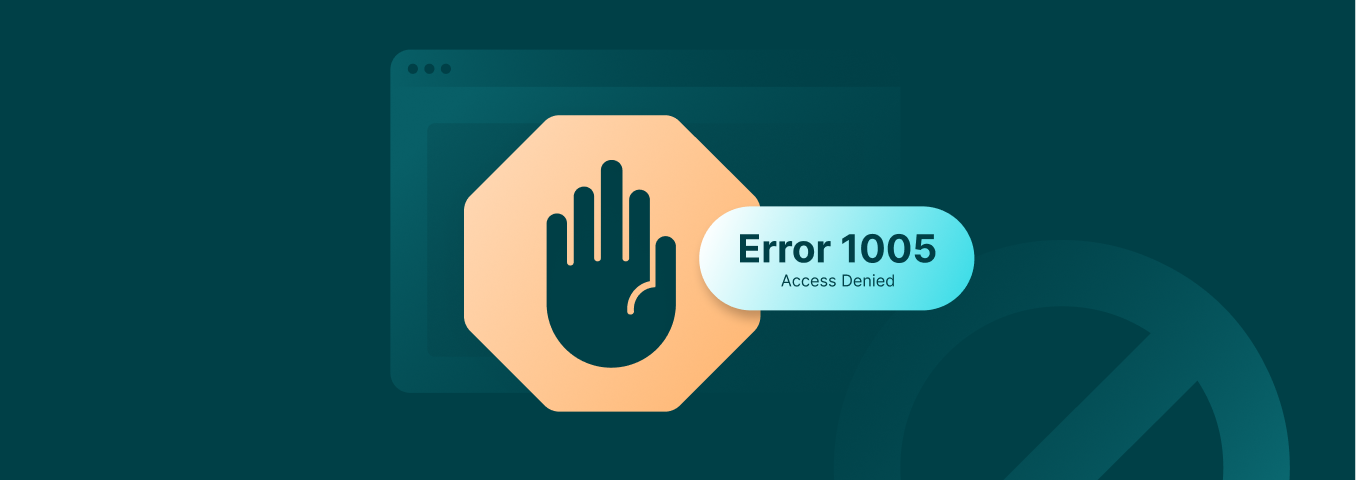Cloudflare Error 1006: A Comprehensive Troubleshooting Guide
Errors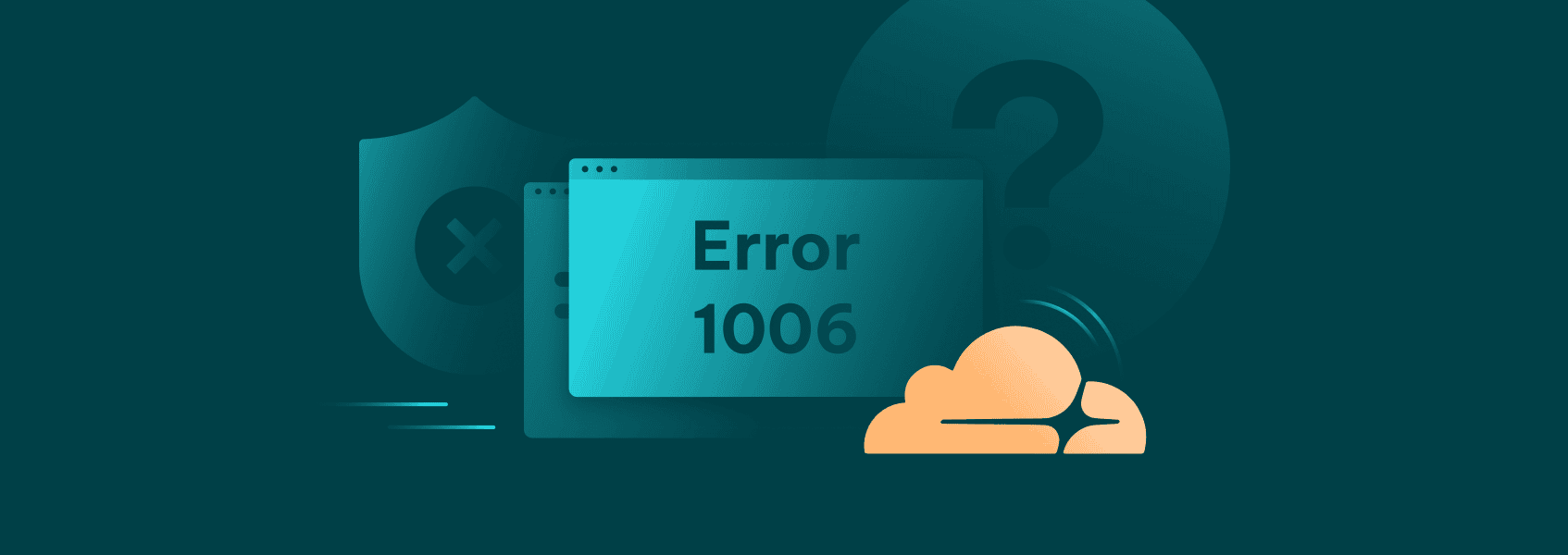

Milena Popova
Key Takeaways
-
Cloudflare Error 1006 means the security system has blocked your IP address from accessing a website.
-
The error happens because of suspicious behavior, strict security rules, or a bad IP reputation.
-
You can bypass the block by using residential proxies, connecting via a different network (mobile data instead of Wi-Fi, for example), or asking the site owner to whitelist your IP.
Cloudflare Error 1006 is an “Access Denied” error, which means the website’s security system decided your connection is unsafe, and you got an IP banned. It can happen for several reasons: previously flagged IP addresses, strict rules by the website owner, suspicious behavior, and more.
However, you can fix it. We’ll explain why the block happens, and show you how both visitors and website owners can identify the problem and fix it quickly.
What Is Cloudflare?
Cloudflare is a prominent American IT company and one of the biggest networking service providers worldwide. According to Web Technology Surveys W3Techs , Cloudflare reverse proxies maintain 19.2% of all websites, and that’s only considering one service.
Primarily, Cloudflare offers content delivery network (CDN) services, which means they handle massive online data transfers. They have servers in hundreds of worldwide locations to optimize data exchange for better connection speed, lower latency, and more moderate data consumption. According to their own numbers, Cloudflare handles 60 million HTTP requests per second but the scope of their influence continues beyond that.
Alongside CDN services, Cloudflare is also a professional cybersecurity service provider. They grant websites SSL certificates and encrypt online data flow, protecting it from data leaks. They also offer DDoS protection and cloud security, maintain DNS servers, and assist with domain name registration.
Cloudflare servers have a set of rules to maintain a high cybersecurity level. If a user fails to meet these demands, they get an error code.
What Causes Cloudflare Error 1006?
Cloudflare error message “1006: Access Denied” means that your IP address has been banned, and Cloudflare does not allow it to make requests to the targeted server. You may encounter this error alongside 1007 and 1008, which indicate that your IP address has been banned, but under different circumstances.
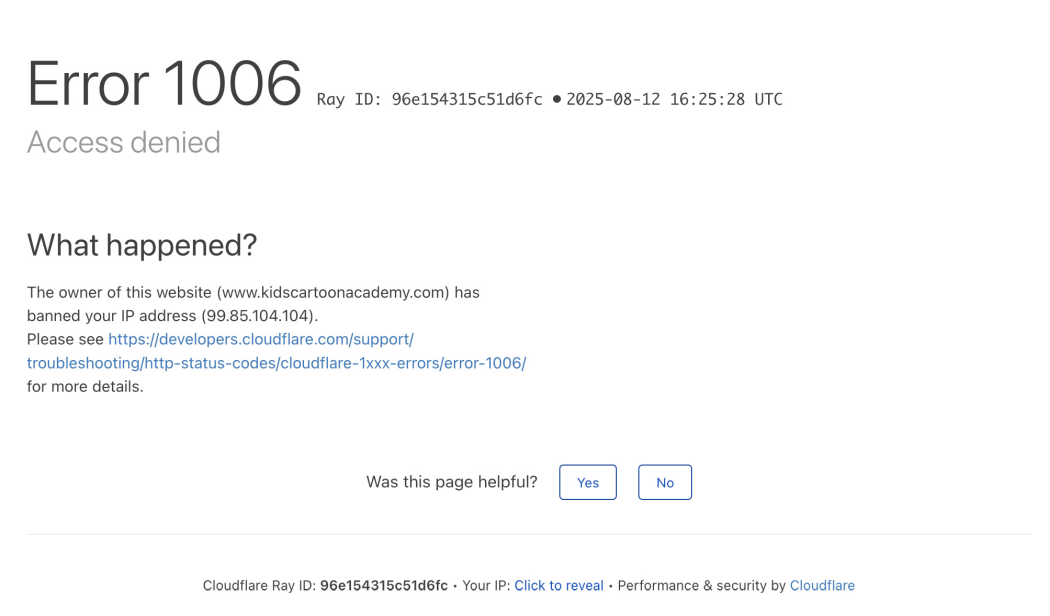
Error 1006 is the most common and general one. It simply states that your IP is blocked. Meanwhile, the 1007 refers to geographical restrictions. For example, suppose you attempt to access a website that is prohibited by local governance. In that case, you will receive error 1007, as if a person in Iran were trying to access an American adult content website.
An error 1008 is website-specific and means that the website owner has strict access rules. They may not allow batches of IP addresses, other website referrals, or particular user agents.
A website that does not allow data scraping and identifies a bot user via visible information in the user agent will issue error 1008 or 1006. It’s worth noting that anti-bot algorithms can also produce Cloudflare Error 1015 which means that a website user has exceeded the number of allowed requests.
To summarize, you can treat the error as an umbrella term that states that you have access restrictions. Sometimes, Cloudflare will issue more specific error codes like 1007, 1008, 1009, 1012. Because there are so many of them, we recommend referring to Cloudflare’s official 1xxx errors document . What is essential here is that error 1006 is a general error that tells your IP has been blocked to deny access.
Here are the three most common scenarios that can produce this response from Cloudflare.
Unusual Traffic Patterns
Many use Cloudflare to protect their websites from distributed denial-of-service or DDoS attacks. This malicious activity utilizes a bot network to send too many fake requests to a chosen server simultaneously, overloading and crashing it.
In fact, before Cloudflare, this was much more common because clients used to communicate with servers directly, without a reverse proxy redistributing traffic overload or identifying bot activities.
Now, this also negatively affects web scraping. Because gathering massive amounts of online data requires sending many requests, sometimes Cloudflare denies access and issues a 1006 error code. We recommend following the best web scraping practices to avoid such issues.
So, one of the first things Cloudflare notices is the number of requests a client makes to the server. Similarly, it notices a sudden increase in traffic volume, indicative of DDoS attacks. It also recognizes these traffic abnormalities coming from specific regions, which could be a sign of an international cyber attack.
It is essential to understand that companies like Cloudflare know very well the patterns of human behavior online. It includes the discussed request rate, but also form-filling speed and clicking. Whatever falls out of familiar patterns triggers the defense system and produces errors.
Security Measures Blocking Access
As expected from cybersecurity professionals who handle client-server communication, Cloudflare offers excellent firewalls to neutralize online threats like cross-site scripting, SQL injections, malware, and brute force attacks. Namely, it focuses on every known online threat to protect its servers and, in turn, its users.
It’s worth noting that a firewall also identifies unusual traffic patterns. However, you will likely get a different error code, more related to security issues. Suppose Cloudflare identifies you as a bot or detects any activities it considers suspicious, or you do not meet the cybersecurity demands of a specific website. In that case, you will get a Cloudflare error 1020 .
DNS Issues
Error 1006 does not necessarily mean Cloudflare identifies you as a threat. However, there might be an issue regarding the DNS configuration. A Domain Name System server is like an Internet phone book. Whenever you type a website like www.amazon.com your device must know the Amazon website’s IP addresses. Your device communicates with a DNS server and obtains an IP address to establish communication.
However, a misconfigured DNS server can sometimes result in this error. If an IP address is wrong, Cloudflare attempts to communicate with it, then fails, and may return the said error code. Simultaneously, recent DNS entry changes or outages may also mistakenly result in this error. A quick solution is to manually switch your DNS to an alternative, like Cloudflare’s “1.1.1.1.” DNS server for IPv4 IP addresses.
How Website Owners Can Fix Cloudflare Error 1006
Sometimes, your security rules may inadvertently be too strict, which can block legitimate traffic to your site. If your users constantly report seeing Error 1006, you can either tweak your Cloudflare security settings or allow them in manually. Here’s how you can find the problem and fix it:
- Check the firewall events log. Log in to your Cloudflare dashboard. Go to the ‘Security’ tab and look at ‘Events’. It should show you every request that was blocked, and you can see why the firewall stopped them.
- Review IP access rules. You might have blocked a specific IP address or IP range by mistake. Check your ‘IP Access Rules’ to see if you need to remove any bans.
- Look up Ray ID. Ask the user for the Ray ID. It’s an extended code at the bottom of the error page. You can search your logs for this Ray ID to find the exact moment they got blocked.
- Check Zone Lockdown rules. If you have configured Zone Lockdown to only allow specific IPs or regions, valid visitors outside those parameters will see Error 1006.
- Whitelist legitimate IPs. If a trusted user keeps getting blocked, you can add their IP address to your ‘Allow’ list. It lets them bypass your strict Cloudflare security settings.
After taking a closer look at these settings, you should be able to minimize the occurrence of Error 1006 to legitimate visitors.
How to Resolve Cloudflare Error 1006?
Because 1006 is a broad error, it may not be obvious what exactly causes issues at first glance. Here are six solutions that will likely solve the problem depending on the circumstances.
Check for Unusual Traffic Patterns
This is a particularly dominant issue for numerous web scrapers. Recently, Cloudflare launched a free tool that combats scraping bots that gather information to train AI models. The company stated:
“When bad actors attempt to crawl websites at scale, they generally use tools and frameworks that we are able to fingerprint,” Cloudflare writes. “Based on these signals, our models [are] able to appropriately flag traffic from evasive AI bots as bots.”
What that means is that anti-bot algorithms on Cloudflare’s network are becoming much stronger. If you frequently get the 1006 code while scraping, your scraper may be exhibiting abnormal behavior, even though it has worked before. The solution is to analyze the exact ways your bot communicates with servers, which is a task for the development team.
Verify DNS Configuration
As stated previously, sometimes a faulty DNS configuration results in these issues. On Windows, you can open the Command Prompt by clicking the Windows button and typing cmd. There, type:
ipconfig /all
Locate the DNS server address and make sure it is the same as your chosen DNS for online operations.
You can also use:
nslookup www.example.com
Where an example is the address of the website that produces the error. If the command does not return IP addresses, you might be having a DNS resolution issue.
Clear Browser Cache and Cookies
Sometimes, your browser may store incorrect information in its cache, like the faulty DNS information discussed in the last paragraph. Simultaneously, you may have cached website content that is incompatible with the current website state, resulting in 1006.
The same applies to cookies. If stored cookies contain outdated information or mistakes (which happens over time regarding digital data), you may not be able to access the website.
Contact Website Owner
Recall the code 1008 that is website-specific. A website owner can place any limits they want to restrict access from specific regions, IPs, user agents, etc. What's worse, they can keep the restrictions secret, so the only way to solve the issue is to contact the website's owner. You should try the Whois Lookup tool first and check the “About Us” section of the website if you cannot find data on it.
Rotate User Agents
One of Cloudflare's protection methods is user agent inspection. Whenever you send requests to servers, you also send an HTTP header that includes a user agent, which stores information about your device. If Cloudflare notices suspicious activity or too many requests from the same user agent, it will deny website access. Simultaneously, some bots do not modify user agents at all, so they are blocked immediately.
How to Resolve Cloudflare Error 1006 Using Proxies?
Above we outlined concrete solutions to specific circumstances. However, because the 1006 is a general issue of restricted access, proxies will come in handy in most solutions.
Dealing with geographical restrictions is not a complex task. If Cloudflare is blocking access from specific regions, a simple solution is to connect to a proxy server in a country with access privileges. This will provide you with a local IP address, bypassing Cloudflare's detection systems with ease.
Web scraping is also nearly impossible without rotating residential proxy servers. Even if you use a reliable scraper bot that obfuscates and regularly switches user agents, your requests will come from the same IP address.
A residential proxy is extremely hard to identify because it uses genuine people's devices. If you combine it with IP rotation on selected intervals, Cloudflare detection systems cannot determine that data scraping requests come from the same source.
Conclusion
Although receiving errors is always stressful, this particular one is not as complex as it may seem. Cloudflare DDoS protection may interfere with your web scraping, which you can solve by modifying your scraper accordingly and following the best online data-gathering practices.
Simultaneously, proxies will assist with geo-block evasion and IP address obfuscation. Whenever you're ready to use these tools to get unrestricted access to information, drop by our FlareSolverr Ultimate Guide for some practical exercises.
FAQ
What does Cloudflare Error 1006 mean?
It means the website refused your connection. You see an “Access Denied” message because the security system flagged your IP address as unsafe.
Why does Cloudflare say my IP address is banned?
It happens if your IP address has a bad reputation, if the website owner has explicitly blocked your location or IP range, or it violates the site's Cloudflare security settings.
How do I fix Cloudflare Error 1006?
First, disconnect from any VPN if you’re using one. If that fails, you need a new IP address, which you can get by connecting from another network or leveraging high-quality residential proxies.
How long does a Cloudflare IP ban last?
It depends on the website owner. Some bans last a few hours, while others are permanent.
Can a VPN cause Cloudflare Error 1006?
Yes. VPNs use shared IPs, so if someone else used that IP for suspicious behavior, it might have gotten banned.
How do I find which Cloudflare rule blocked my IP?
Look for the Ray ID at the bottom of the error page. If you contact the site owner, give them the code. They can use the Ray ID to find the specific rule that caused the error.