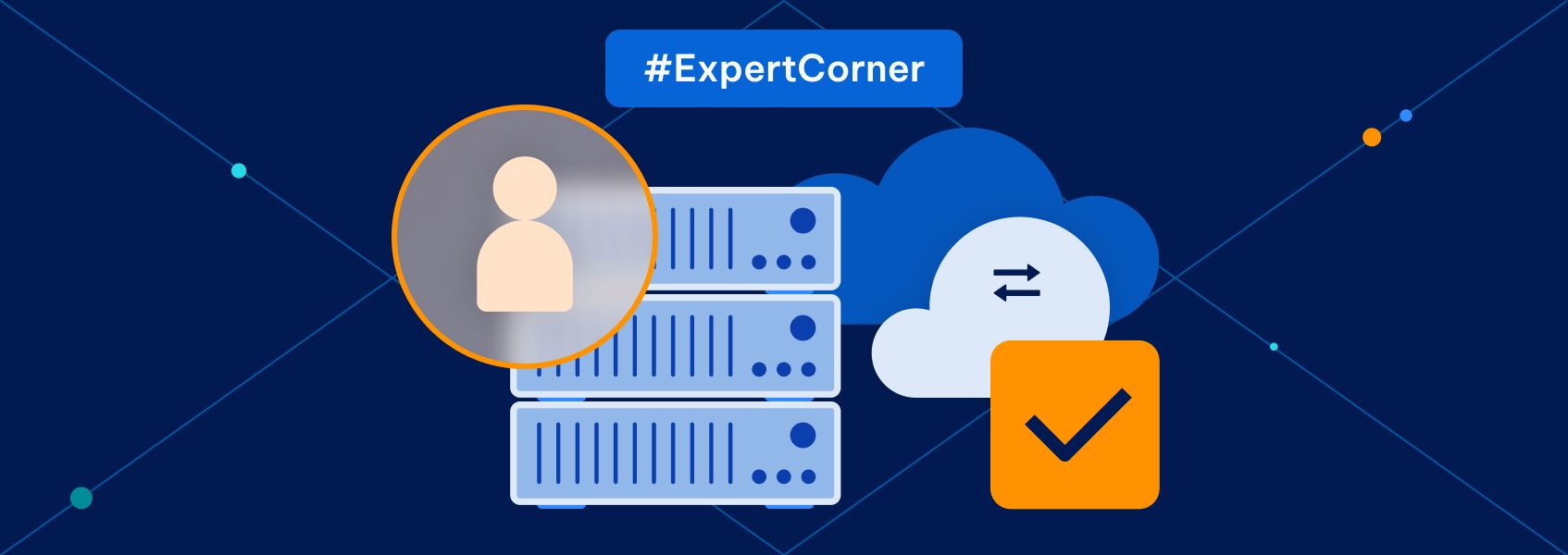6 Data Backup Best Practices to Protect Sensitive Information
Expert corner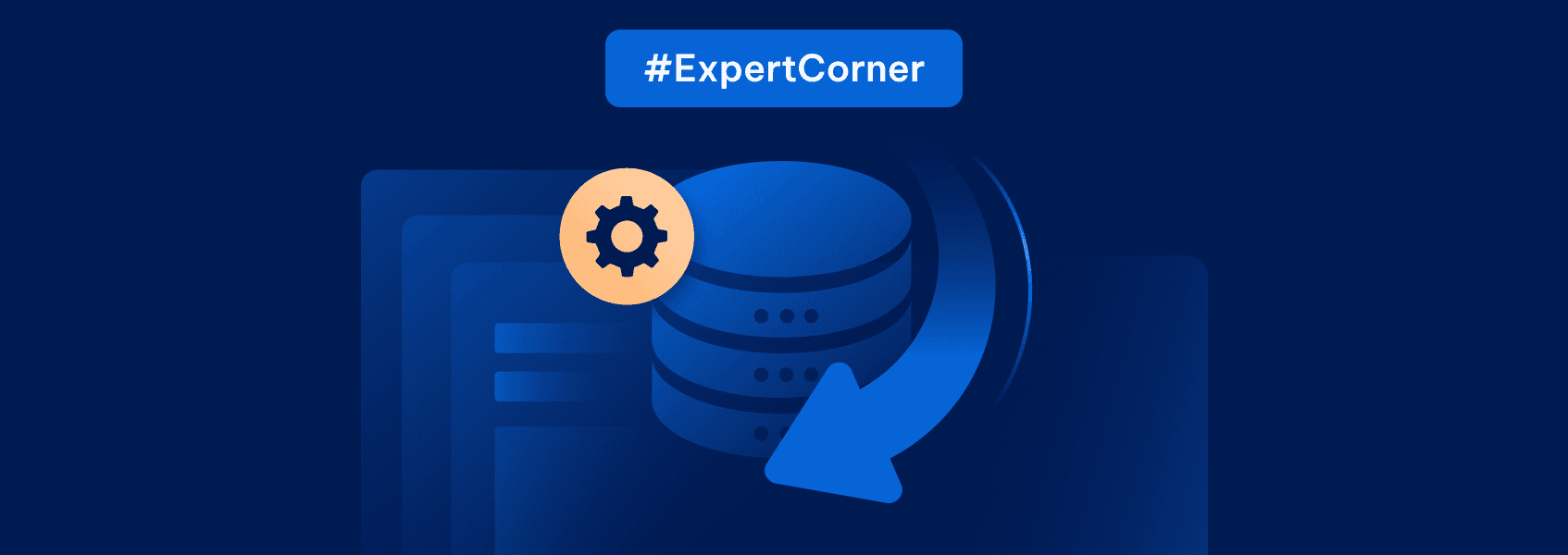

John Paul Walti
Regardless of your size or industry, data is becoming an increasingly central part of your business operations. Businesses often have to collect , store, and access personal details about customers.
With that data, however, comes a huge amount of responsibility. It’s crucial that you keep your customers’ data secure and protected. A data breach or loss can cause irreparable damage to your brand’s reputation as well as fines or legal action.
This means that you have to take every step you can to protect your data backups. Read on to find our six best practices for protecting sensitive data when performing a data backup.
Why Is It So Important to Have a Data Backup Strategy?
Data is now the driving force behind a wide array of different businesses and a vital part of measuring success. It’s important that you safely back up this data. A data backup is simply a duplicate copy of the original data. These can be stored in different locations, such as on a physical drive or the cloud. Should anything happen to the original data, a backup can be used to restore it.
Without a data backup strategy, you’re risking losing your data forever—and, with it, a main source of your revenue. Data backups are, therefore, a crucial way of protecting against cyber attacks or technical malfunctions.
However, with data security more important than ever with the growing power of regulations such as GDPR, simply having a physical or cloud backup ready to go in the event of a hardware failure or malware attack isn’t good enough. After all, poor backup strategies simply increase the chances of data vulnerabilities.
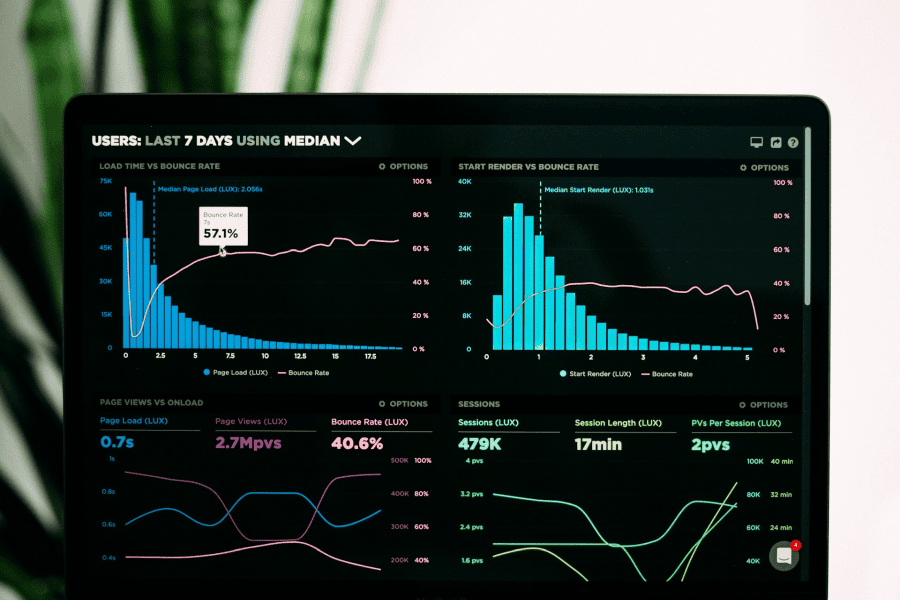
That’s why it’s so important to have a backup plan that takes into account data protection. Protecting sensitive information in your data backup policies needs to be your main objective.
6 Best Practices to Protect Sensitive Information
So, how can you actually be sure that your data is effectively protected in your data backups? Here are our six best practices for protecting sensitive information in your data backups as part of your data security strategy:
1. Categorize Your Data
Before you actually start backing up your data, it’s important to have developed a clear and understandable data backup strategy. This has to start with a categorization of your data so that you know what needs to be backed up and what would simply be a waste of time and expense.
By establishing data importance, you’ll soon be able to prioritize your backups. Some of your data may already be backed up in the cloud, such as a cloud CRM or virtual call center platform . This can help you prioritize and decide what additional measures need to be taken.
Meet with your different departments to work out which forms of data are fundamental to their day-to-day operations. You’ll also want to check your legal operations— storing and backing up some forms of data can be important for regulatory compliance.
This will allow you to categorize the most important data that your company uses for your backup plan. This can then be further broken down using judgments based on sensitivity and how valuable the data is to your revenue streams.
Once you’ve clearly categorized your data, you’ll be able to assign appropriate levels of data protection to each category and prioritize which types of data need to be backed up first.
2. Back Up Frequently
While you will need to determine the exact rate of your data backup frequency, you generally need to make sure that your backups are regular and frequent. Start by taking into account how regularly your data changes— if your data is highly variable and changes multiple times a day, you’ll need a backup schedule that reflects this.
However, more common forms of data—such as customer signup data for events—don’t change this often. Despite this, it’s still highly recommended that you set up a backup to take place each day. This will minimize the chances of a significant loss of data, as you’ll only ever lose less than 24 hours’ worth of data—weekly backups or monthly backups are just too risky.
3. Don’t Just Rely on One Backup Method—Use the 3-2-1 Rule
When it comes to actually enacting your backup plan, it’s important that you don’t simply use one backup method. After all, storing all your data backups in just one location means that one error or malfunction in that location can lead to you losing your data backups forever. That’s why we recommend using the 3-2-1 rule in your backup plan.
In the 3-2-1 backup rule, you make three different copies of the data. These three copies are then stored in two separate locations. Of these two locations, it’s important that one of them is offsite and in a remote location—this protects against any natural disasters or hardware failures that affect your site.
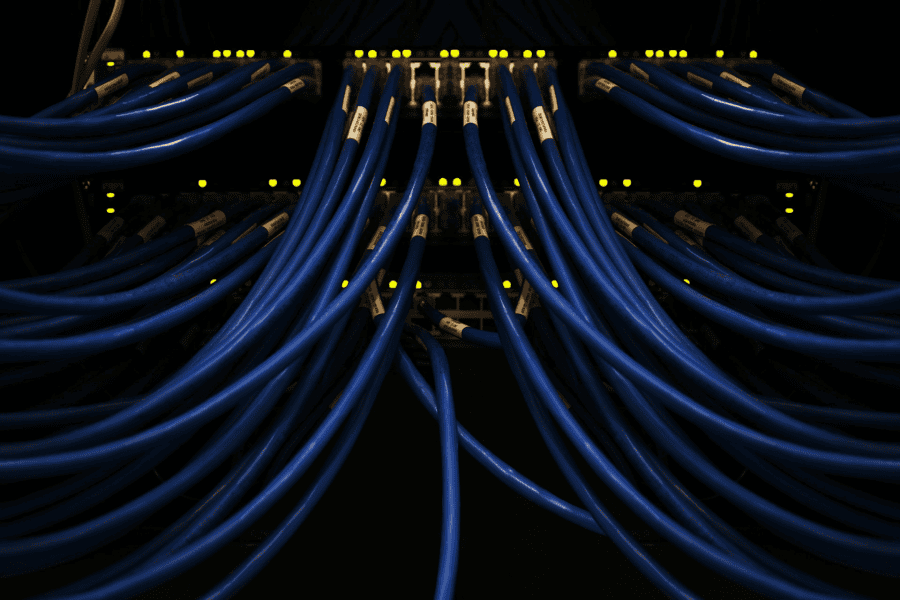
A popular way of using the 3-2-1 backup rule is by using a physical backup and a cloud backup. This has the added benefit of being able to access your backups from anywhere in the world. Cloud backups are also a great way of backing up your data without needing to use any detailed technical in-house expertise.
It may even be possible to switch some of the solutions you currently use to cloud services. For example, say you use a standard landline and store call data on your on-site servers. You could consider moving over to a VoIP service that automatically backs up your data on the cloud while storing a copy onsite. If you run a contact center, you could explore contact center as a service software.
The 3-2-1 backup strategy should be a central part of your data backup policies—it drastically reduces the chances of any data loss while also ensuring that you can continue operating if there is a site-wide technical malfunction, as you can rely on your off-site copy or cloud provider to deliver business continuity.
4. Encrypt All Data in Backups
When it comes to protecting sensitive information, you need to treat your backed-up data as you would treat any form of data. This means enacting robust cybersecurity methods with your backup copies.
The most important cybersecurity strategy to implement in your backups is encryption. This will mean that the sensitive information in your data backups will be unreadable to any hacker who exploits a vulnerability in your security system. Encryption is a central part of regulatory compliance and responsible use of data.
This is especially important when it comes to customer data. When you run a business, you use a range of different types of sensitive customer data, from payment information to personal details such as addresses and contact information. Encrypting this in your backups is crucial if you want to make sure that your customers trust you.
On top of encryption, you need to remember the key cybersecurity principles that you use across your digital infrastructure. This means implementing methods such as firewalls and antivirus protection when you’re storing and accessing your data backups or using a Zero Trust approach.
5. Use Endpoint Backups
It can be easy to only think of customer data when creating a data backup strategy. However, if you truly want to safeguard your data-based operations in a disaster recovery plan, you’ll want to make sure that your endpoint data is backed up.
Endpoints are simply the devices that your organization uses to complete its day-to-day operations. These include desktops and laptops while also encompassing many phone systems now that more companies are using internet-based systems.

Endpoint backups will guarantee that the sort of data that is stored on these devices is protected—this includes things such as sign-in information as well as projects that are being stored on desktops. Implementing endpoint backups will let you react swiftly to any hardware failure and make sure that you can quickly pick up where you left off.
6. Test and Monitor Your Backups
Finally, a crucial best practice when it comes to protecting sensitive information with data backups is to test and monitor your backups continually. After all, there’s no use in trying to make sure your data is secure with regular backups if those backups are actually ineffective.
Start by simulating a data backup. Don’t use real data when you’re first testing your system. This will allow you to make sure that data is being backed up without any data loss—you’ll want to restore this data to verify its usability and integrity. You’ll also want to test both an incremental backup and a differential backup if you’re using both methods.
Once you’re confident that your backup system is effective, you can start to back up your real data. However, you’ll still want to monitor this process constantly. Automated backup monitoring can do this in real-time as your backups take place and are included in most pieces of backup software.
You’ll also want your IT team to deliver reports regularly about the effectiveness of your data backups. These will go into more detail than automated monitoring tools. This means that you’ll regularly make sure that your backups are working as they should and that the recovery process is effective.
Data Backups—the Path to Data Protection
Backing up your data is simply essential. Without data backups, you’re risking your entire organization’s revenue streams by exposing it to irretrievable data loss—this is especially important when it comes to sensitive customer data.
Making sure that your data is secure and protected is, therefore, crucial. By following our six best practices for data backups—including using the 3-2-1 backup strategy and performing regular tests—you can be confident that your data is secure against any threat or disaster.