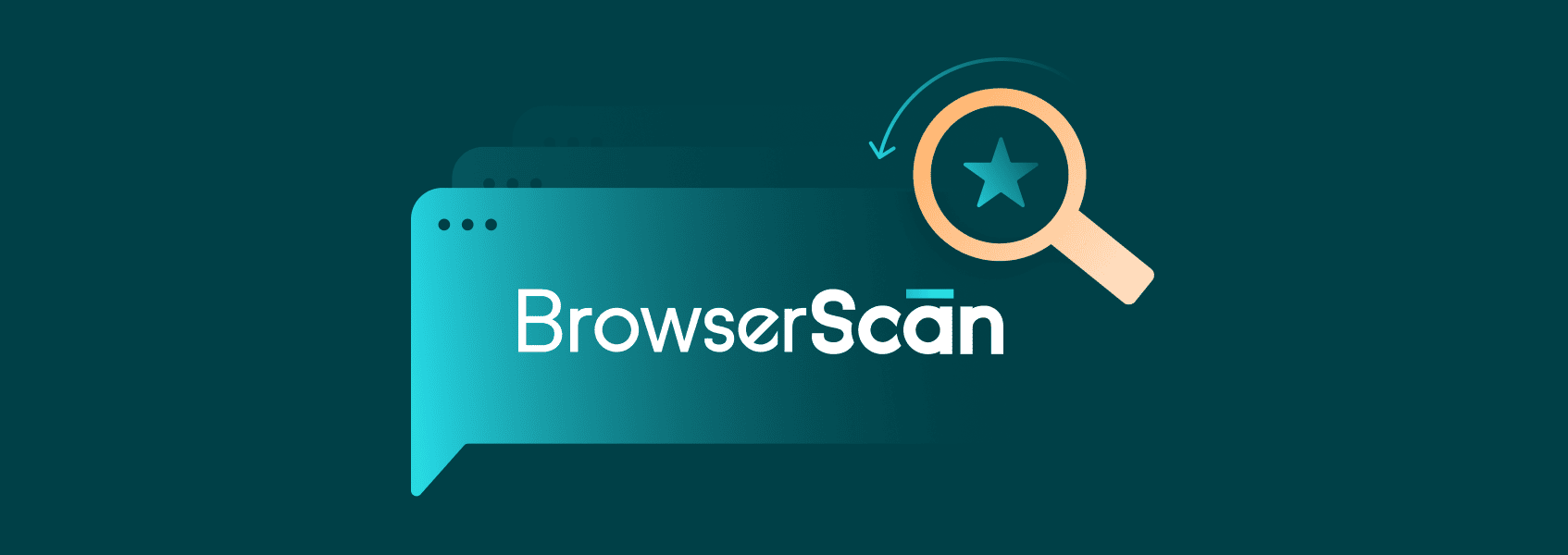The Top 10 Data Extraction Tools in 2026
Software comparisons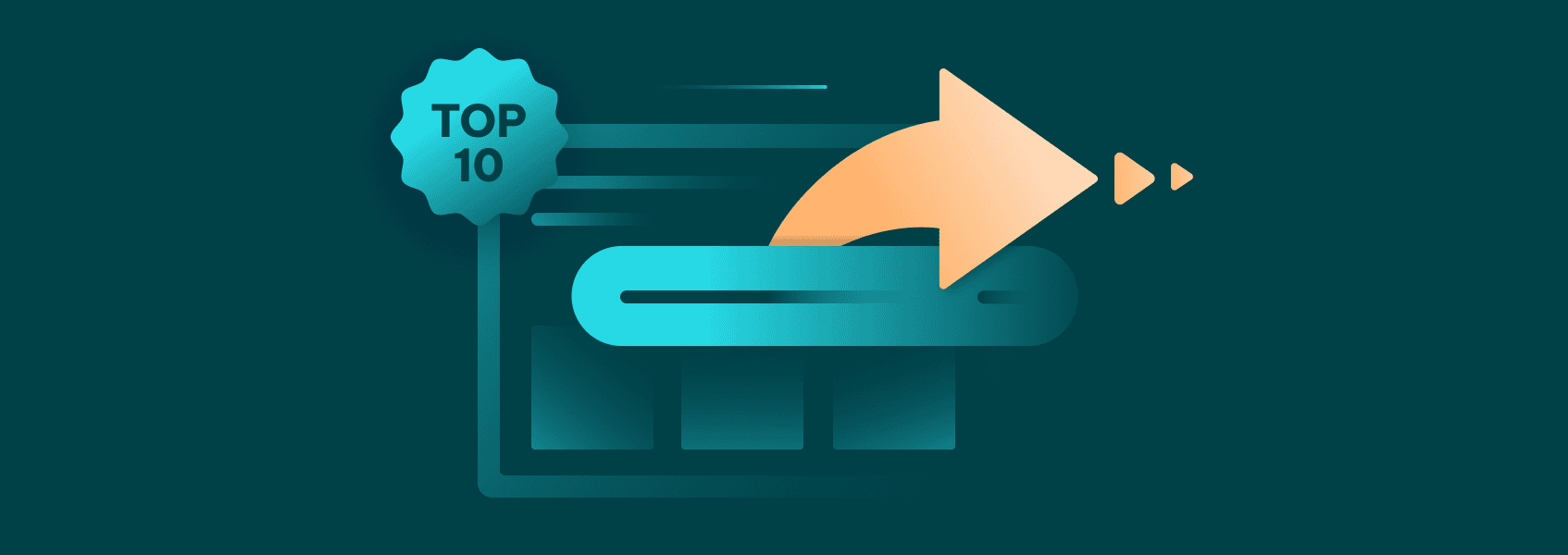

Justas Palekas
The big data market has been one of the leading business decision-making factors in the last decade. According to a Yahoo Finance report , the big data market value is expected to reach nearly 400 billion USD by 2030 , currently valued at over 160 billion. The AI and Machine Learning (ML) technologies heavily depend on giant online data sets, so it’s a safe guess that this trend will be ongoing.
Simultaneously, data extraction tools are becoming better and more widely available. Marketing specialists, data analysts, and researchers all benefit from data extraction to gather business intelligence for comprehensive market research. Instead of using intuition, it adds solid, verifiable facts to make better predictions and automates the data extraction process to save money and time and remove human errors.
The growing demand for data extraction tools produces an increasing supply, so we’ve compiled a list of the top 10 data extraction tools in 2026. But before we go into the list, let’s briefly overview what data extraction is.
Understanding Data Extraction Tools
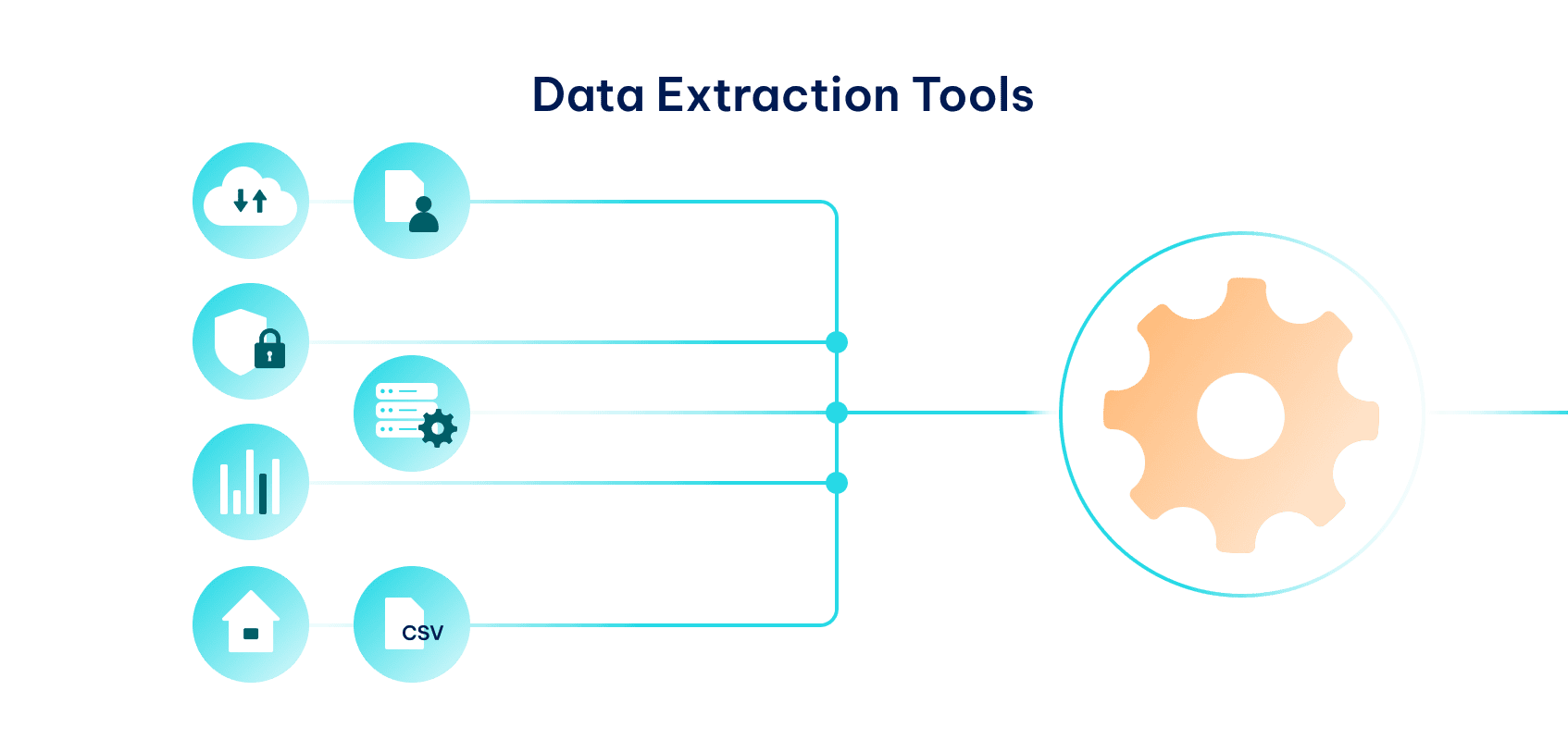
The importance of data extraction tools is closely related to Data-Driven Decision-Making (DDDM). Forbes outlines several DDDM benefits, like streamlining cross-team collaboration, optimizing research and development, pre-launch testing, and cost savings. Online data, like social media comments and product reviews, as well as stock and commodity price changes, provide valuable insights into market trends.
The question is, how do we gather this online information for further analysis? There are several types of data extraction. You can spend significant resources to go over hundreds of websites manually, which is time-consuming and prone to human error. Another way is to use web scraping proxies, which refers to automatic web data gathering using automated data extraction tools. That’s the focus of this article.
Data extraction software broadens your capabilities, as you can target HTML documents, scrape public social media profiles, get data images and video files, etc. Furthermore, data extraction tools can target unstructured data, like emails and multimedia content, to provide the results in structured data formats ready for immediate analysis.
Choosing the Right Data Extraction Tool
Choosing a suitable data extraction tool can be challenging. Not only do they significantly differ in features, ease of use, and pricing, but which data extraction tool suits you best also heavily depends on your needs. Here’s what you should consider before purchasing.
Data Source
Knowing where you will extract data from is paramount. Getting it from HTML websites is different than targeting databases or exchanging information over API. Simultaneously, data extraction tools support different types of data extraction. Let’s say you need to extract data from images. In that case, you should look for a tool that supports Optical Character Recognition (OCR) or consider tools on this list, like Octoparse, if you require a beginner-friendly data extraction tool.
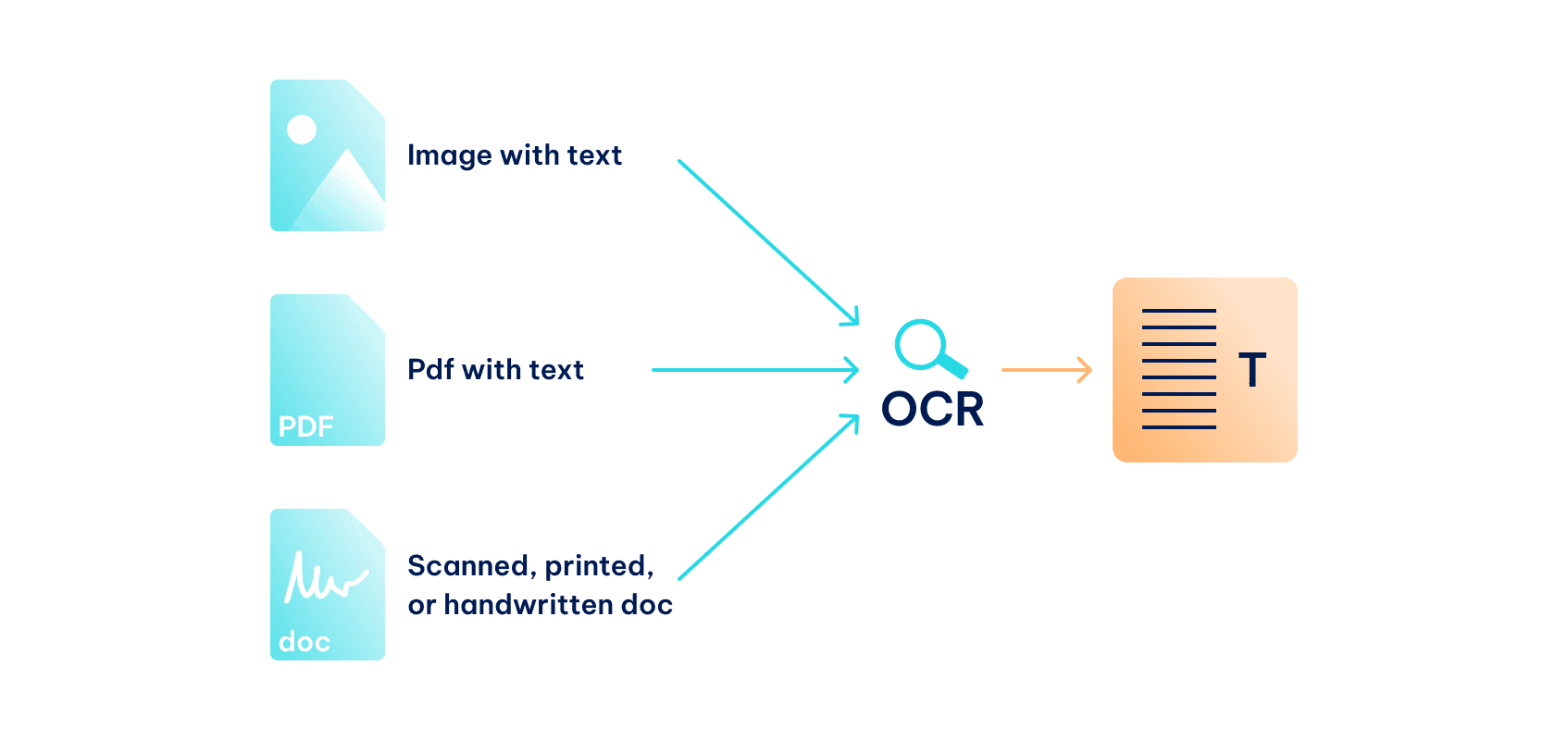
Simultaneously, it would help if you decided whether you target structured data or unstructured data or require a tool that handles both.
Data Scope
Sometimes, you may need to extract data from hundreds of sources without a narrow category, like a traveling agency comparing plane tickets, hotel bookings, and tourist reviews. Other times, you may only require a few data pipelines to exchange information in real-time via API, like a news site that publishes weather forecasts. Choose a data extraction software that can handle the amounts of data you’ll be dealing with.
Scalability
The more data you need, the more complex data extraction becomes. Firstly, decide whether it’s a one-time information gathering or an ongoing process. Will data scope remain the same, or is it expected to grow in the future? At this point, you should also consider data storage, like a cloud data warehouse or physical data warehouses.
Privacy and Security
Data extraction must be done cautiously, adhering to lawful regulations like the General Data Protection Regulation in the EU or the California Consumer Privacy Act in the US. These documents demand businesses ensure data safety, especially if it is personally identifiable information like names, addresses, phone numbers, etc. Your data extraction software should use encryption to secure information in transit. Simultaneously, some offer secure data storage in Amazon Web Service servers that ensure data leak protection.
Ease-of-use
Online data extraction can get complex and technical, but it doesn’t have to be. Suppose you’re a tech-savvy person who knows programming languages like Python or Javascript. In that case, you can customize data extraction tools for a more narrow and accurate targeting or define structured data formats to align with your CRM or other business software. On the other hand, choose a no-code tool that doesn’t require any programming knowledge if you’re just starting in this field.
The Top 10 Data Extraction Tools of 2024
We’ve tested dozens of services to compile the list of the top 10 data extraction tools. Whenever possible, we tested their compatibility with residential proxies because these two technologies often go hand in hand. We overviewed the ease of use, scalability, features, and pricing of the extraction tool. Without further delay, here’s our list of the best data extraction tools.
Docparser
Docparser is an efficient no-code data extraction tool that gathers information from documents like PDF files, invoices, credit card statements, etc. Businesses that handle vast amounts of documents and want to improve their organization and searchability can choose Docparser as their primary choice.
For a no-code solution, it has good customization options, like custom parsing rules. Here’s a rundown of its features:
- Optimized for tables and forms data extraction
- Custom parsing rules
- Excellent scalability
- 14-days free trial
- Multi-layout parsers
- Rest API integration
Docparser hits the middle between price and value and offers plans for smaller teams or established businesses. The Starter plan goes for $32.50/month, Professional - $61.50/month, and Business costs $133/month. Although Starter already offers core features, more expensive plans support up to 12,000 parsing credits per year and up to 500 different parsers.
This data extraction tool excels at extracting data accurately, has a speedy process, and offers customization options. However, even with a user-friendly app, it may require some time to get used to, especially regarding custom rules.
Docparser is best for businesses that deal with accounting and finance reports, real estate data organization, or human resource specialists that work with resumes.
Parseur
Parseur is an AI-powered tool that extracts data from PDFs, emails, and invoices and sends it instantly to your applications for processing. It offers numerous templates to make document parsing easier, as well as AI-based parsing to make it much more efficient.
Because Parseur parsing rule customization is a bit complex and offers only limited customer support, this tool is best for advanced users. Here’s a list of its features:
- OCR document scanning
- Converts to structured data
- Beginner-friendly app
- Integration with cloud storage
- Customizable templates
- Extracts data from email attachments
Parseur is among the most affordable data extraction tools, which costs $0.33/page and offers better prices the more you order. It also has a free plan for 20 pages/month with 90 days of retention.
Parseur is just as good for businesses as for personal use to manage documents and sort through invoices. Although it lacks more in-depth customization options, its competitive price makes it a solid choice for straightforward data extraction.
Mailparser
Mailparser, as the name suggests, is developed to extract data from emails. Email parsing is popular because it is still one of the most widespread online communications tools, and organizing emails manually is a never-ending job.
Mailparser is another no-code extractor on this list, suited for beginners and more experienced users. Here are some of its features:
- Customizable email routing
- Data extraction for attachments
- Automatic rule generation
- Excellent rule templates amount
- Email cleanup feature
- Numerous integration options
Mailparser is priced around the market average; here are its 4 plans. Starter costs $24.95/month for 20 inboxes and 3,000 emails per year. Professional goes for $33.95/month and adds 5 team members and more emails. The business plan costs $83.95/month for 24,000 emails and 50 inboxes. Premium is the most expensive, removes most limitations, and costs $249.95/month.
This tool is perfect for working with unstructured data from emails and extracting data for immediate analysis because it offers dozens of valuable integrations. However, it is on the pricier side if you want to increase email volumes.
Mailparser is a good choice for any business that handles a lot of emails, such as customer support or e-commerce websites.
Nanonets
Nanonets data extraction tool will effortlessly analyze any document you have using Optical Character Recognition. It doesn’t require prior coding knowledge and uses AI to familiarize with handwriting and improve extracted data accuracy.
The app is straightforward to learn and can handle high volumes of documents. Here are Nanonet’s features:
- Export directly to CRMs
- No-code solution
- Automatic document classification
- Pre-built and customizable templates
- AI-powered
- Image enhancement for quality improvement
Professional tools cost a substantial sum. You can use Nanonets Pay-as-you-go, which costs $0.3/page , or subscribe to its PRO plan for $999/month/workflow for up to 10,000 free pages per month, and then $0.1/page.
Nanonets is a robust tool for all businesses that handle very large volumes of documents, especially handwritten ones. Insurance, accounting, and even manufacturing enterprises can find it irreplaceable.
Octoparse
Octoparse offers an intuitive interface with drag-and-drop that simplifies the data extraction customization process. This tool can extract data from complex websites, turning it into structured data ready for further analysis. Furthermore, this service is fully compatible with web proxies for geo-targeting scraping. Here’s a list of the main Octoparse features:
- Compatible with proxies
- Drag-and-drop feature
- Automatic IP rotation
- Data cleaning and filtering
- Scrapes AJAX loaded content
- Cloud processing
Octoparse is a superb choice for businesses looking for an affordable online data-gathering solution. It offers a free plan for 1 user, but the Personal plan adds bot support and web scraping integration for $29/month, with Team costing $99/month to unlock business benefits like role management.
Although Octoparse has sufficient customization to target complex websites, it has somewhat limited data transformation capabilities. However, unless you require something out of the box, this tool will handle most business data needs.
Apify
Apify is a noteworthy web scraping solution that uses cloud-based technology to streamline online data gathering. It is fully compatible with proxies whenever you require an additional layer of privacy and want to target dozens of websites simultaneously.
You will require some coding knowledge to start customizing Apify. However, there’s an open-source library to build your own crawlers, putting Apify among the best web crawling tools. Here are more features:
- Pre-built scraping templates
- Supports proxies
- Scalable cloud infrastructure
- Development tools
- Asana and Slack integrations
Apify is a well-known service, and that is reflected in its cost. The Starter plan costs $49/month , but the price jumps to $499/month for the Scale plan, and Business costs $999/month. In other words, this one is for businesses with an established budget for data extraction.
Although Apify has a neat visual interface for simplified web scraping, more advanced tasks require scripting knowledge, which makes it unsuited for newcomers.
ParseHub
ParseHub is on this list as one of the best data extraction tools for online data scraping. If you require a tool to target websites that are not overloaded with unnecessary features, ParseHub’s app will not disappoint.
Like all worthwhile scraping software, this tool performs well combined with proxies. Take a look at more features below:
- Compatibility with proxies
- Automatic IP rotation
- RegEx and CSS selectors
- Dropbox integration
- Scrapes maps and tables
- Extracts AJAX content
ParseHub has a decent free version with a 200-page limit, which is more than enough for small personal projects or for trying it out. It expands to 10,000 pages with proxy support for $189/month for the Standard plan. The Professional plan costs $599/month and removes the cap.
This is an excellent tool for those getting started with web scraping and businesses looking to extract data with a simplistic and efficient tool.
Diffbot
Diffbot is a data extraction and web scraping platform oriented towards structured data. It offers an extensive database of companies for in-depth market research and news monitoring services, including brand mentions, full API and proxy compatibility, and more.
Although this is an advanced tool, it has one of the best online self-help content we’ve seen. Here’s more about Diffbot:
- Proxy and API compatibility
- AI-powered tool
- Offers Knowledge Graph
- Data enrichment feature
- Scalable service
Diffbot asks for a fair price for its professional services. Newcomers can try it out for free. The Startup plan costs $299/month optimized for small teams, and the Plus plan is $899/month with 3 user licenses and 25 calls per second. Large enterprises can contact Diffbot to negotiate suitable deals.
Diffbot is a bit pricey, but that’s due to its sophisticated features. However, you should look into more affordable options if you require advanced data analytics features.
Puppeteer
Puppeteer is a second-to-none choice for programmers who want to extract data from complex websites. It is a Node.js library that lets you manage a headless Chromium browser to automate online tasks, like clicking buttons, filling out forms, and taking screenshots.
Because JavaScript powers the majority of online websites, Puppeteer is highly efficient at web scraping. Here are its core features:
- Proxy compatibility
- Headless browser support
- Event handling
- Handles authentication
- Screenshot capturing
- Free to use
Puppeteer is the only free-to-use tool on the list. Of course, free and open-source software is excellent, but that has a few downsides. Puppeteer is not suited for beginners or businesses that lack tech-savvy employees. It requires extensive JavaScript programming knowledge and good web scraping experience.
Google Document AI
Lastly, we’d like to introduce the Google Document AI tool for data extraction from invoices, receipts, contracts, and other document types. Although less popular than some data extraction software on this list, many prefer sticking to Google’s solution as it handles extraordinary amounts of online data.
Google Document AI assists with document classification and lets you build customizable processors according to your business needs. Here are its core features:
- Data processing templates
- Document classification
- Integration with AutoML Vision
- Handles large volumes of documents
We recommend this tool specifically for businesses that utilize Google’s ecosystem. It has a complex payment model that follows a pay-as-you-go structure, costing $6 per 1,000 pages to digitize texts and $10 per 1,000 pages to extract data structures and entities from documents.
Conclusion
The data extraction industry is growing, and it looks like that’s not going to stop. Big data is used for consumer sentiment analysis, scientific research, market research, competitor monitoring, and many more scenarios. The best data extraction tools let you reach this data quickly and error-free.
Because businesses require different types of data, there are dozens of data extraction software to choose from. The best way is to identify your data type, scope, app complexity, and pricing. The top choice is the one that can efficiently target your required data type and fit within your business budget.