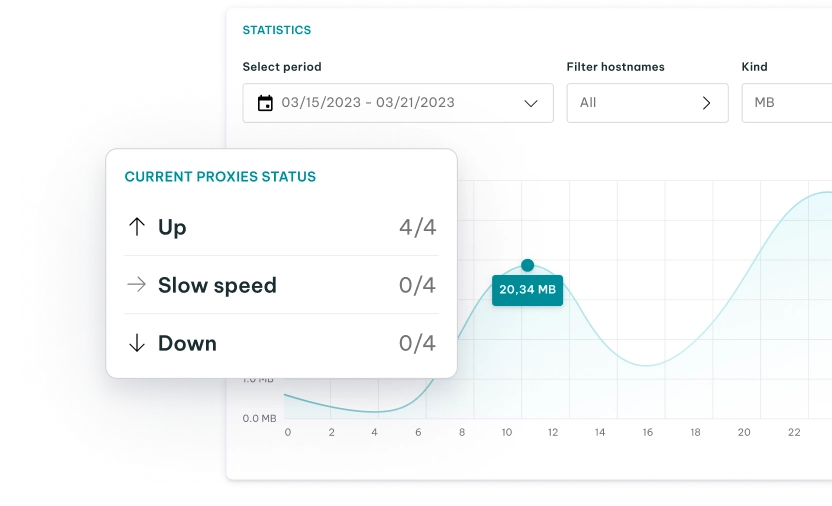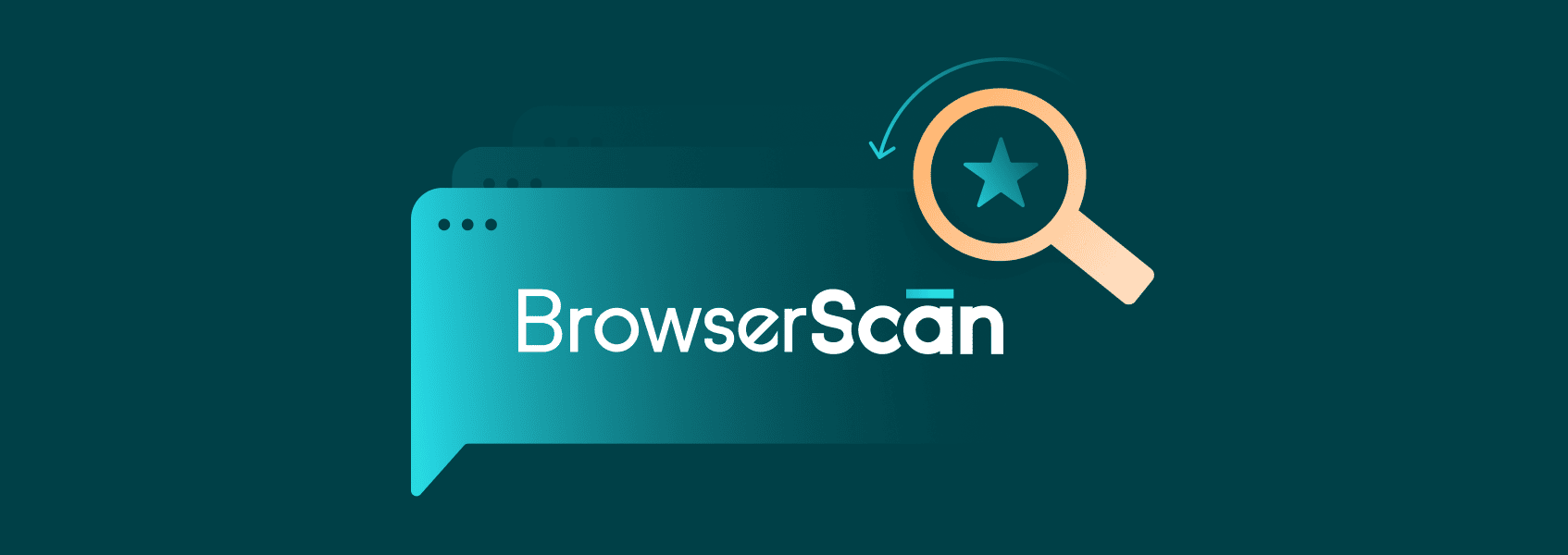10 Best Proxy Browsers to Use in 2026
Software comparisons

Milena Popova
Key Takeaways
-
All browsers that route your requests through an intermediary server rather than sending them directly can be considered proxy browsers.
-
Proxy browsers are typically used to improve privacy and anonymity, bypass geo-restrictions, or enable tasks such as multi-account management.
-
Multilogin, GoLogin, and AdsPower are considered some of the best anti-detect proxy browsers, while proxies are also commonly used with browsers like Brave.
Proxies are among the best tools for bypassing geo-restrictions, improving privacy, scraping data, and performing a variety of other tasks. The inconvenience of configuring proxies for daily use discourages many from trying them out. Proxy browsers present an easy alternative with all configurations housed inside the software.
There are quite a few proxy browsers to choose from, each optimized for unique use cases, ease of use, and proxy integration level. It’ll be much easier to choose a suitable browser or a proxy browser extension with our list of the ten best proxy browsers.
What Is a Proxy Browser?
A proxy browser is a privacy-focused browser that reroutes your web traffic through an intermediary server rather than connecting directly. Regular proxy use involves configuring device-level settings or using specialized software. With proxy browsers, the whole process is done in one app.
Typically, standard browsers with proxy support, dedicated anti-detect browsers, and tools with proxy browser extensions fall under such a definition. Proxy browsers work by giving you control over your browser profile and assigning a proxy IP to access blocked content and enjoy a higher level of privacy.
The effectiveness of proxy browsers largely depends on the quality of proxies you use, as free proxies, for example, may still leave you unprotected. Paired with reputable proxy services, a proxy browser can bring unique benefits.
- Ease of use
Most proxy browser apps are easy to install and offer a user-friendly interface. They also come with pre-configured settings and an easy-to-use proxy manager, so you don’t have to worry about complicated IP masking settings if you don’t want to.
- No need for system-wide configuration
A proxy browser only reroutes traffic sent through that specific browser profile. Setting up a regular proxy will affect your entire internet traffic, which might not fit some use cases.
- Temporary or session-based privacy
Since the settings are confined to one browsing session, you can opt for proxy benefits whenever needed. For example, you can use different settings for each session when managing multiple profiles or set up an encrypted proxy for other tasks.
- Flexible for multi-accounting
A traditional proxy setup requires modifying device-wide settings, which gives you only one browser profile at a time. Most proxy browsers include an easy-to-use proxy manager for switching between different proxy IPs and other settings for multi-accounting.
- Fingerprint spoofing
Anti-detect browsers, such as GoLogin, are designed to spoof cookies, browsing history, temporary files, and other settings within the browser session. Social media managers and other specialists use this feature to prevent tracking and data collection across browsing sessions.
- Additional features
Depending on the proxy browser you opt for, you’ll likely find additional privacy and security features such as ad blocking, tracker blocking, and malware protection.
Why Use a Proxy Browser?
- Improving privacy and anonymity
Your IP contains a lot of information about you, including your location, sometimes down to the zip code of your residential address. To ensure this information remains private, mask your IP using an encrypted proxy.
- Bypassing geo-restrictions
Geo-restrictions are commonplace on the internet. Sometimes, it’s government policy, while other times, broadcasting and copyright laws might be at play. To evade such geo-restrictions, simply configure the proxy in your browser profile to match a specific location in which your desired content is accessible.
- Enhancing your security
Generative AI and advancements in other technologies have reduced the access barrier for dangerous cybercrime techniques. A proxy browser works as a buffer, filtering malicious network traffic, implementing SSL encryption, and protecting you in other ways.
How to Choose the Best Proxy Browser
The best proxy browser is the one that fits your needs the most. Consider the list of questions below before settling on a proxy browser.
- How much money are you willing to spend?
The proxy browsers can cost a lot, but some providers, like GoLogin, offer decent features at a relatively affordable price. Alternatively, you can opt for a proxy provider, such as IPRoyal, offering a proxy manager as a free add-on.
- Do you need to manage multiple accounts?
The number of accounts available is one of the main factors distinguishing different proxy browsers. Some free tiers may offer up to ten multiple profiles, while others don’t offer free browser profiles at all.
- Will you automate the browser?
If you want to automate your proxy browser, you should opt for one that supports headless integration. Typical examples include Selenium and Puppeteer.
- How private do you want your connection?
Different browsers offer varied levels of anonymous browsing. The most private browsers with advanced features, such as Nstbrowser, tend to be the most pricey.
Top 10 Proxy Browsers to Use in 2025 and Beyond
Multilogin
- Price: From $10/month for 10 profiles
- Supported on: Windows, macOS, and Linux
- Browser engines: Mimic (based on Chromium) and Stealthfox (based on Mozilla Firefox)
- Ease of Use: Intermediate
- Proxy integration: Built-in proxies and third-party support
- Best for: Social media marketing
The Estonian app Multilogin has retained its good reputation since 2015. While many similar apps have been implicated in cyberattacks and data breaches, Multilogin has managed to keep a clear record, attracting thousands of users in the process.
Multilogin is preferred for its advanced capability to handle multiple accounts and its web scraping proficiencies. Instead of only disabling specific parameters, the proxy browser fully spoofs browser fingerprints , which lowers the chance of encountering blocks and CAPTCHA.
At the same time, Multilogin is easy to use, allowing you to quickly create browser profiles from in-app templates or manually configure your preferred parameters. Multilogin supports advanced encryption and lets you store data locally or in the cloud.
The biggest downside of Multilogin is its relatively expensive tiers. The cheapest plan only offers 10 profiles, whereas competitors start at 100. Users will have to spend at least $50 per month to access its premium features.
GoLogin
- Price: From $4/month for 10 profiles
- Supported on: Windows, Linux, macOS, and Android
- Browser engines: Orbita (based on Google Chromium)
- Ease of Use: Beginner-friendly
- Proxy integration: Built-in proxies and third-party proxy support
- Best for: Social media and multi-account automation
GoLogin offers most of the premium features of Multilogin at a lower price, and with a free plan limited to three browser profiles. The cheapest GoLogin plan, with 100 profiles, starts at $39 per month.
Managing multiple accounts with GoLogin is relatively straightforward thanks to its user-friendly interface and flexible operation. You can tweak up to 50 characteristics, ensuring your browser fingerprint remains undetected.
The proxy browser spoofs your fingerprint by replacing most parameters and adding noise to others. Some users have complained that this technique, if not adjusted carefully, causes lots of CAPTCHA challenges. As with most anti-detect browsers, a solution is to use quality proxies.
GoLogin plans already include some web proxies, but you’ll quickly raise the subscription price by adding enough of them. It’s often cheaper and more effective to add third-party proxies of a needed type to increase privacy and anonymity.
AdsPower
- Price: From $7.2/month for 10 profiles
- Supported on: Windows, macOS, and Linux
- Browser engines: Chromium and Firefox
- Ease of Use: Advanced
- Proxy integration: Supports third-party proxies
- Best for: Digital marketing automation
Initially more popular in China, AdsPower is now a popular proxy browser for marketing automation worldwide. It offers an easy-to-use dashboard that allows the creation and management of multiple profiles.
You can import accounts in batches and utilize its powerful automation features that require no prerequisite programming knowledge. Like most other browsers on our list, AdsPower offers settings for each of your accounts.
For example, its Robotic Process Automation (RPA) feature lets you automate processes such as creating and authorizing accounts, liking and commenting, and managing ad permissions. RPA comes with a range of profile templates for different platforms, including Amazon, LinkedIn, YouTube, Facebook, and TikTok.
Unlike other apps, where you may end up paying for features you do not need, AdsPower lets you customize features before calculating the final price. The free plan comes with two profiles, which you can use to test the service before ultimately choosing a plan fit for your needs.
Nstbrowser
- Price: Starts at $17/month
- Supported on: Windows, macOS, and Linux
- Browser engines: Chromium and Firefox
- Ease of Use: Intermediate
- Proxy integration: Supports third-party proxies
- Best for: Automation and web scraping
Nstbrowser is known for its comprehensive features and robust performance. The proxy browser offers advanced browser fingerprinting with an AI-powered CAPTCHA solver to handle blocks. Automatic proxy rotation settings additionally ensure your browser profile remains undetected.
The proxy browser is mostly marketed for web scraping and multi-accounting, with features designed to facilitate collecting data from the web. Nstbrowser is compatible with most data scraping frameworks, including Puppeteer, Playwright, and Selenium.
Its RPA marketplace allows users to purchase workflows for automated collection of cookies and various web scraping tasks. Perhaps the most significant Nstbrowser feature is its free proxy browser plan. The selection of 500 profiles with a daily limit of 10 is among the most generous in the market.
While the free plan has attracted many new users, Nstbrowser isn’t beginner-friendly. The technical UI of this browser will require some time to master, but it’s worth it for the features offered.
MoreLogin
- Price: Starts at $5.4/month for 10 profiles
- Supported on: Windows and macOS
- Browser engines: Chromium
- Ease of Use: Intermediate
- Proxy integration: Supports third-party proxies
- Best for: Running mobile-only apps
MoreLogin is known for its user-friendly interface for running mobile apps. Use the proxy browser to create multiple browser profiles with separate cookies, session storage, local storage, browsing history, and unique footprints.
The proxy browser allows users to configure an IP address for each of their browser profiles. MoreLogin supports all major proxy types, including HTTP, HTTPS, and SOCKS IPs . You can test the app’s functionalities before buying, thanks to the free plan, which offers 2 browser profiles.
The app can simulate multiple accounts and operating systems, keeping your footprint undetected. The customer support team is also known to be reliable, with agents available 24/7. It offers an API compatible with Selenium and Puppeteer, making this browser suitable for data scraping.
MoreLogin is currently the only major browser that combines a standard anti-detect browser with an integrated Cloud Phone service. However, this focus has led to somewhat limited control over other fingerprint settings.
Dolphin Anty
- Price: Starts at $6/month for 100 profiles
- Supported on: Windows, macOS, and Linux
- Browser engines: Chromium and Gecko
- Ease of Use: Beginner-friendly
- Proxy integration: Supports third-party proxies
- Best for: Affiliate marketing
Dolphin Anty is known for its relatively easy-to-use interface and features that make the user experience straightforward. Dolphin Anty lets you import and manage multiple accounts in bulk, which includes starting and stopping accounts, installing extensions, and handling cookies all at once.
The Chromium and Gecko-based browser is a fast and efficient tool for managing multiple social media accounts while remaining undetected. Dolphin Anty also offers several automation features thanks to support for Selenium and Puppeteer, along with a built-in automation builder.
While it might not be suitable for large-scale or performance-dependent projects, Dolphin Anty is great for beginners and small-scale testing. The forever free plan gives users five profiles, while the cheapest paid plan starts at $6 per month.
Tor Browser
- Price: Free
- Supported on: Windows, Linux, Mac, Android, iOS
- Browser engines: Gecko
- Ease of Use: Beginner-friendly
- Proxy integration: Built-in proxies (Tor network)
- Best for: maximum privacy and bypassing censorship
Tor is one of the most popular privacy-oriented browsers. The Tor browser uses a technique called Onion Routing. Instead of sending your request directly, it wraps the request in three layers of encryption based on different volunteer servers, called nodes.
First, Tor browser connects to a random public entry node, which only sees your IP address, but not what you’re doing. Then, the middle node passes on the request with knowledge only of the nodes before and after it. The exit node reaches the target web server but has no data on who sent the request.
The result is a built-in encrypted proxy that anonymizes traffic and increases your privacy. As such, Tor browser acts like other proxy browsers in our list, but can only be applied to cases where you need extreme privacy and censorship avoidance.
Using Tor browser for regular websites is rather slow due to the extensive routing and encryption. Most use cases lie in anonymously accessing various .onion websites when bypassing censorship.
IPRoyal Proxy Manager
- Price: Free
- Supported on: All major browsers
- Ease of Use: Beginner-friendly
- Proxy integration: Built-in or third-party proxies
- Best for: Quickly integrating and switching proxies
Anyone using multiple proxies and switching between them regularly will find IPRoyal’s Proxy Manager useful. It can turn any Chromium or Firefox-based browser into a proxy browser. With our extension, browsers like Microsoft Edge, Brave, Opera, Vivaldi, and many others can gain needed configurations for proxies.
The software is completely free to download and works with any proxy provider. Once you download the extension, you can toggle web proxies on and off and configure other settings. You can add an unlimited number of proxies and switch between them with a click of a button.
With proxy servers from IPRoyal, you can change advanced proxy options like rotation, location, and types. You can also access important information about your use, such as traffic use in real time. There’s also WebRTC IP protection and an IP lookup tool included.
Brave
- Price: Free
- Supported on: Windows, Linux, Mac, Android, and iOS
- Browser engines: Chromium
- Ease of Use: Beginner-friendly
- Proxy integration: Built-in proxies (Tor network) or manual proxy setup
- Best for: Everyday private browsing
The Brave browser has received a lot of praise for its focus on user privacy. It was developed in 2016 by the creators of JavaScript and Mozilla Firefox with the aim of achieving faster, ad-free browsing. To achieve it, the app comes with several built-in features designed for privacy and security.
Brave blocks pop-ups and ads, known to drain device battery life and slow down the browser’s response time without any additional extensions. This helps pages load faster while maintaining your battery life and optimizing load speeds. The developers claim it loads pages up to three times faster than Chrome.
Since Brave is built on Chromium, you won’t find app-specific proxy settings for proxies. Instead, Brave offers an additional private browsing mode that can use the Tor network. You can still combine Brave’s privacy features with proxy servers with IPRoyal’s Proxy Manager.
Google Chrome
- Price: Free
- Supported on: Windows, Linux, Mac, Android, and iOS
- Browser engines: Chromium
- Ease of Use: Beginner-friendly
- Proxy integration: Proxy management via extensions only
- Best for: Casual browsing
If you’re a die-hard user of Gmail, Google Drive, Google Docs, and other Google apps, you’re probably already using Chrome as your go-to web browser. It’s robust and has countless add-ons to enhance your browsing experience. Unfortunately, you’re only protected from trackers not affiliated with Google.
Chrome does not have built-in proxy settings. Even when you go through the settings, you’ll only find a link to your operating system’s settings. In other words, you’ll have to configure a system-wide proxy, which you’ll use for all your browsers, apps, and services.
Fortunately, there are quite a few Chrome extensions that can solve this problem. With IPRoyal’s Proxy Manager, you can set up proxies in Chrome for different protocols and use a single proxy for all of them. You can also create different profiles and switch between them with a single click.
Quick Proxy Browsers Comparison
| Platform support | Privacy & security | Pricing | Support | |
|---|---|---|---|---|
| Multilogin | Windows, macOS, Linux | Custom fingerprints, AES cipher, password hashing | Free trial with 10 profiles, starts at $19/month | Live chat, email |
| GoLogin | Windows, macOS, Linux, Android | Custom fingerprints, profile encryption | 7-day free trial, starts at $24/month | WhatsApp, Telegram, Messenger, email |
| AdsPower | Windows, macOS, Linux, Android | Custom fingerprints, IP rotation, VPN | Free plan with 2 profiles, starts at $4.9/month | Live chat, email |
| Nstbrowser | Windows, macOS, Linux, Android | Custom fingerprints, AI CAPTCHA solving | Free plan with 1,000 profiles daily launch limit, starts at $299/month | Live chat, Telegram, Discord, email |
| MoreLogin | Windows, macOS | Custom fingerprints, account isolation | Free trial with 2 profiles, starts at $9/month | Live chat, Telegram, WhatsApp, Messenger, email |
| Dolphin Anty | Windows, macOS, Linux, Android | Custom fingerprints, built-in proxies | Free plan with 10 profiles, starts at $89/month | Live chat, Telegram, email |
| Tor | Windows, macOS, Linux, Android | Encryption, anti-tracking | Free | FAQ, forum, Telegram, Messenger, IRC |
| IPRoyal Proxy Manager | Google Chrome, Mozilla Firefox | Proxy management | Free | Documentation and tutorials |
| Brave | Windows, macOS, Linux, Android, iOS | VPN, tracker blocking, client-side encryption | Free | FAQ, forum, Reddit |
| Google Chrome | Windows, macOS, Linux, Android, iOS | Phishing protection, tracking control | Free | FAQ, forum, phone |
The Importance of Proxies for Proxy Browsers
While some proxy browsers offer free proxies, they are likely to be insecure and not robust enough for high performance. The proxy type you need depends on the reasons for IP masking, but generally, one of the main categories should be used.
- Residential proxies offer real IP addresses sourced from household devices using residential internet providers. They are best for cases like social media management and e-commerce, as they are hardest to detect.
- Datacenter proxies offer IPs sourced from well-optimized data centers, making them great for activities requiring a stable, high-speed connection. They are relatively easy to detect, so they are best used for low-security sites.
- Mobile proxies offer mobile IPs assigned to devices, such as smartphones, using cellular data. Mobile proxies provide high anonymity and are commonly used to access mobile-specific websites and services.
- ISP proxies combine the speed of datacenter proxies and residential IP quality. They provide static IPs, which are useful for staying logged into sensitive accounts for longer.
Avoid using free web proxies since their providers still have to cover proxy IP upkeep costs. Often this includes injecting ads, spying on users, or even infecting their devices with malware. It’s not worth the risk when you can buy quality proxies for under two dollars.
Final Thoughts
Proxy browsers offer in-app proxy configurations that improve tasks like multi-accounting and generally make proxy servers more convenient to use. To get the best proxy browser performance, it’s recommended not to rely on one provider and use proxy types that will fit your use case.
FAQ
What Is the Best Proxy Browser for Android?
A proxy browser for multi-accounting on your Android device should balance pricing and performance. A good example is GoLogin, known for its comprehensive feature set on Android and affordable pricing. More privacy-focused alternatives include free options like Brave and Tor browsers.
Which Browser Is the Most Secure?
While no one browser can be titled most secure, the usual contenders are Brave and Tor browsers. If you’re looking for more advanced proxy support, including encrypted proxies and browser profile management, consider anti-detect browsers. Multilogin is often considered a secure browser thanks to its advanced features.
Are proxy browsers safe to use?
Yes, as long as you’re using a service with a good track record. Proxy browsers increase your online privacy with IP masking, unique fingerprints, and other settings. A lot depends on your proxy provider as well. Poor quality or free web proxy services can expose you, no matter the browser you use.
Which browser is 100% untraceable?
No browser is 100% untraceable, as there’s no way to guarantee complete anonymity. Still, anti-detect proxy browsers come close thanks to advanced ways you can appear as everyone else. Weak points will still exist, so don’t forget to follow the best practices of avoiding fingerprint leaks and free proxies.