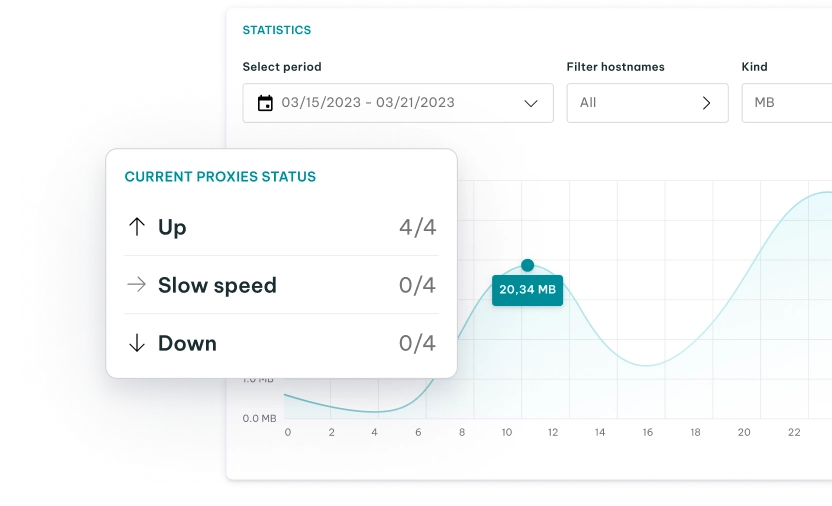Mastering IP Bypass: Strategies to Circumvent IP Bans
Proxy fundamentals

Milena Popova
An IP ban can be quite a headache, whether you’re a casual internet user or a business scraping public data. Websites and services blocking your IP address prevent you from accessing or using them, so it’s important to know how to bypass IP bans.
Luckily, there’s a way to get around them , and we’ll show you how. But first, let’s cover the causes and types of IP bans so you can understand why they happen and how best to avoid them.
Understanding IP Bans
Let’s start from the beginning. An IP ban is when a particular IP address gets banned on a specific website or platform. But first, what is an IP address and why is it important?
What Is an IP Address?
It’s an original code that identifies your internet-connected device just like your postal address identifies your house. The code consists of numbers and decimals, such as 192.165.0.1., and its purpose is to inform websites where to send the response so you can view the desired web content.
Anyone can find details about a particular IP address, so it’s really a no-brainer for websites.
Beyond an IP address, there’s also a MAC address . While an IP address operates on a network layer and can change over time, usually a dynamic IP address provided by an internet service provider (ISP), the MAC address never changes and works on data link layers.
In other words, it identifies your device contrary to IPs, which identify your connection. Why do we mention MAC addresses? Well, because sometimes you may be banned from websites or online services on both your IP address and your MAC address.
What Is an IP Ban?
Now that you know what an IP address and MAC address are, you can learn what an IP ban is. It’s when your unique IP address (sometimes your MAC address, too) is identified and included in the website’s blacklist.
It means you can no longer access a particular website or service. This can be frustrating for anyone, especially businesses relying on web scraping for data gathering. It means they won’t be able to access the required data for complete and accurate analysis.
How Can Servers Ban IP Addresses?
Servers can ban IP addresses either manually or automatically. In the first case, your IP address is manually added to a website’s blacklist by the server administrator. In the second, it’s automatically blocked after specific triggers alert the system.
For example, when you enter the wrong credentials a specific number of times. This will make your IP address look suspicious for trying to gain unauthorized access, ending up on the website’s blacklist.
How to Check If Your IP Address Is Banned
If you’re unsure whether your IP address is banned on a particular website or platform, there are a few things you can do to check its status.
Access the Website from Another Network
This is the easiest way to check if your IP is banned on a specific website. Just use your mobile data or connect to another Wi-Fi network. Seeing the website loading is a sign that you’ve probably been banned on your original network.
Ping the Website
To check if your IP is banned on a website, try to ping it. If you get a “403 Forbidden” or a similar error message, it’s most likely banned.
Use Online Tools
Leverage websites and tools that can help you check whether your IP is banned on a specific website or if the website is experiencing downtime.
Check for Warning Pages or CAPTCHAs
When a website detects suspicious activity, it may show a CAPTCHA or warning page. This usually happens when sending too many requests within a short timeframe. While completing it tends to lift the ban, it’s not always the case.
Inspect Browser Console
Inspecting the network requests in your browser’s console (F12 in most cases) can reveal status codes like “403 Forbidden’ or “429 Too Many Requests”. These codes indicate that your IP is blocked.
Consult Web Scraping Logs
For those performing web scraping activities, logs can show constant failures or timeouts while trying to access a specific website. In most cases, this is an indicator of an IP ban.
These are some of the best ways to identify IP bans. But what has led to them in the first place? Let’s find out.
Understanding the Causes of an IP Ban
There are many different reasons why your IP could end up banned on websites and platforms. Let’s explore the most common ones.
Excessive Website Requests
Sending lots of requests from one IP address can lead to an IP ban. This activity can put a strain on server resources, which can degrade the website’s performance for other users and increase server costs for the website owner.
This is often a strong sign of web scraping as it involves making countless requests to the target server. However, this activity is not allowed by most business websites. For that reason, it’s good to practice responsible web scraping to prevent your IP from getting banned and show respect for the target site’s resources.
Malicious or Fraudulent Activities
Engaging in malicious or fraudulent activities on a website can result in an IP ban. These activities include hacking, phishing, distributing malware, etc. Websites that detect any of these suspicious activities usually blacklist the associated IP addresses as a means to protect themselves.
Terms of Service Violations
Many websites have terms of service or acceptable use policies. When they recognize a certain IP address is involved in an activity that violates these conditions, they punish it with a ban. For example, when an IP address is associated with posting hate speech or spamming.
Botting
Botting involves the use of automated tools or bots to perform actions on websites or online platforms. However, many websites prohibit the use of bots, whether for web scraping, social media management, copping sneakers, or gaming purposes. So if they detect this activity, they would most likely blacklist the associated IP address.
Spamming
If your IP address is linked to posting spammy content on websites or sending junk emails, it’ll probably get banned. This is how websites and online services maintain service quality and ensure a positive user experience.
Types of an IP Ban
There are two main types of IP bans: temporary and permanent. Both are tools used by website administrators to enforce security, protect users, and maintain the integrity of their services.
The choice between temporary and permanent bans depends on factors such as the severity of the violation, the likelihood of recurrence, and the website’s enforcement policies.
Here’s more about each.
Temporary IP Ban
A temporary IP ban is usually implemented for a limited period, ranging from minutes to hours or days, depending on the severity of the violation and the website’s policies. It’s often used as a temporary measure to address specific issues, such as excessive traffic, abusive behavior, or suspicious activity.
For example, you may be temporarily banned if you have multiple failed login attempts or are involved in web scraping activities. If you can’t access a particular website, wait a few hours before revisiting to check if your IP ban has been lifted.
Permanent IP Ban
Permanent IP bans are intended to be long-lasting or permanent, with no specified end date. Once an IP address is permanently banned, it’s usually blocked from accessing the website indefinitely.
This type of IP ban is given for more serious violations, such as repeated and deliberate abuse, engaging in fraudulent transactions or criminal activities, distributing malware, or violating intellectual property rights.
So, How Long Does an IP Ban Last?
The duration of an IP ban depends on many factors. First, it depends on whether you get a temporary or permanent ban. The temporary ban usually lasts between 7 and 30 days, although sometimes it can only last a few hours. The ban duration is affected by the severity of the violation and the website in question.
On the other hand, if you have a permanent IP ban, it’s simple – your IP has been banned on the particular website forever. Of course, there are some things you can do to try lifting the ban, but they usually involve intervention from the website administrators.
Techniques for Bypassing an IP Ban
No matter why you have an IP ban, it’s always frustrating, especially when you haven’t done anything wrong. This can happen when performing web scraping, as websites often mistake web scraping tools for malicious bots or when your IP address is identified as belonging to a targeted region.
Whatever the reason for your IP ban, here are a few ways to get around it and regain access to the desired websites or online services.
Use a Proxy Server
Proxies can be useful in many situations , especially when you want to bypass IP bans. It’s the easiest way to get a new IP address and gain access to the website as another user. In other words, it’s like getting a fake IP address to circumvent the IP ban and regain access to the desired website.
Proxy servers work by using their own IP addresses to connect you to websites and services. They take your web requests and send them to the website via a new IP address. When the website sends the response, it sends it to the proxy server, which forwards it to you. You can see it as a virtual bridge between your internet-connected device and the website you want to visit.
Now, there are different types of proxy servers, the most trustworthy being residential proxies . These proxies carry IP addresses sourced from authentic users and legitimate ISPs, making them extremely hard to detect. The key is to get them from a reliable proxy provider to ensure reliability and privacy.
Use a VPN Service
A VPN or Virtual Private Network service is another possible solution for getting around an IP block. It routes your online traffic through another user’s network, keeping your original IP address hidden. These tools have robust security measures, including end-to-end encryption, making it challenging for websites and platforms to reveal your true online identity.
While they seem similar to proxy servers, they are more difficult to set up and operate on an OS level. This means they affect all internet traffic from your device, not just a specific application or service.
Try the Tor Browser
Have you heard about the Tor Browser? This open-source tool is mainly used for anonymous browsing because it routes your internet traffic through numerous random nodes. By providing online anonymity, it can help you bypass an IP ban on a specific website.
However, the multiple layers of routing can make your browsing experience significantly slower. You should also keep in mind that certain websites and services block Tor users because of the network’s link to illegal activities.
Clear Cache
Clearing the cache on your computer can potentially help you bypass an IP ban by removing stored data and resetting your browsing environment. It can reset other browser settings and configurations that may have contributed to the ban.
This includes things like cached website data, autofill information, and browser extensions.
Modify Your MAC Address
As we already mentioned, websites can sometimes block your MAC address. If that’s the case with your ban, you can try modifying it to get around it and access the website without any issues.
Here’s how you can do that:
- Go to Settings
- Select Network & Internet
- Choose Change adapter options
- Right-click on the internet adapter and choose Properties
- Select Client for Microsoft Networks and navigate to Configure
- Click on Advanced and choose Network Address
- Use an online MAC address generator to generate a new one and paste it into Value
- Click OK.
Employ Rotating User-Agents
If your IP ban is associated with web scraping, employing rotating user-agents can help you get around it. That’s because user-agents are crucial components of web scraping. But do you know what they are in the first place?
Well, they are strings sent by your browser to the target website server to notify it about the hardware and software used to make the request. So, by rotating them, you’re giving the impression that the requests are sent from different devices and browsers.
This way, you make it hard for the target website or service to detect your web scraping activity. It’s best to use a list of legitimate user-agent strings and rotate between them for your web scraping requests. You can easily do that with Python’s requests library.
Tips for Avoiding Future IP Bans
While these IP bypass techniques are useful and can save you from headaches, it’s good to know how to avoid them in the first place.
- Use a reliable residential proxy service – this is the best solution to prevent IP bans, especially if you’re a business that requires constant access to specific websites and needs to perform automated bot-driven activities like web scraping.
- Respect the website policies - respect the terms of service, acceptable use policies, and community guidelines of websites and services by avoiding spamming, scraping without permission, or engaging in malicious behavior.
- Engage responsibly in online communities – when participating in online communities, social media platforms, or forums, engage respectfully and avoid activities that could lead to complaints or reports from other users.
- Monitor IP reputation – be aware of your IP address’s reputation and any associated flags or blacklists. You can take advantage of online tools and services to check your IP’s reputation and address any issues promptly.
- Keep your software updated - ensure that your software, including web browsers and security tools, is up-to-date with the latest patches and security updates. Updated software helps reduce security vulnerabilities that could be exploited for malicious purposes.
- Limit automation – minimize the use of automated tools, scripts, or bots when interacting with websites. Use automation responsibly, combine it with proxies, and ensure it complies with the website’s policies and terms of service.
To Sum Up
No one likes IP bans, whether browsing the web, streaming, web scraping, or gaming. They prevent users from enjoying the internet and reaping its full potential. Nevertheless, rules and policies are necessary to maintain order and deter illicit activities online.
Luckily, there are some things you can do to bypass IP bans, provided that you haven’t done anything wrong or illegal. Techniques like using proxies, rotating user-agents, and modifying your MAC address offer ways to circumvent bans and regain access to websites seamlessly. Explore these options to find the one that suits you best, and remember to follow the tips for avoiding IP bans in the future!