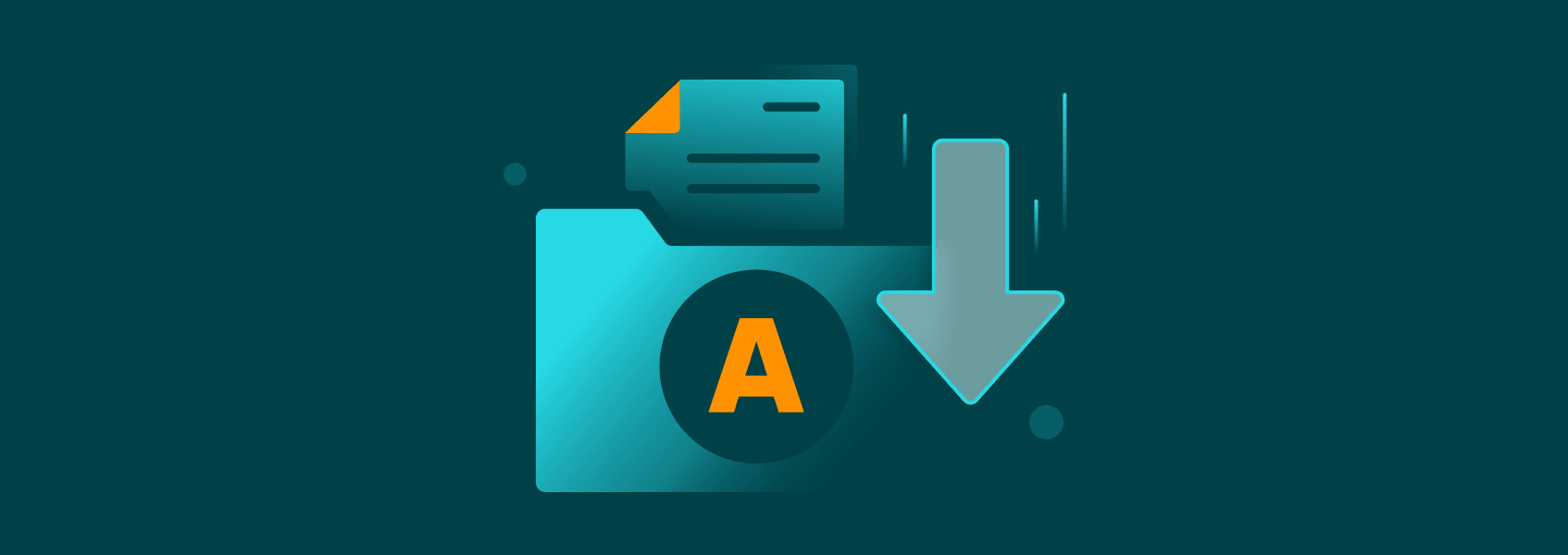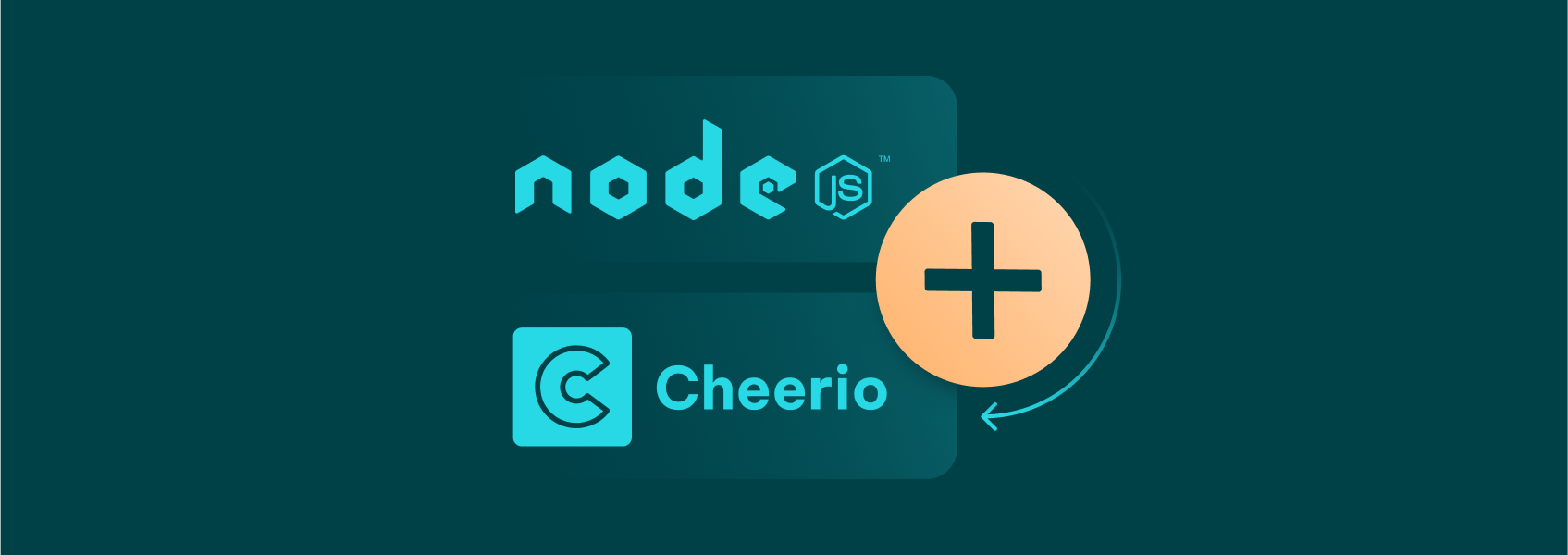How to Configure a Mozilla Firefox Proxy
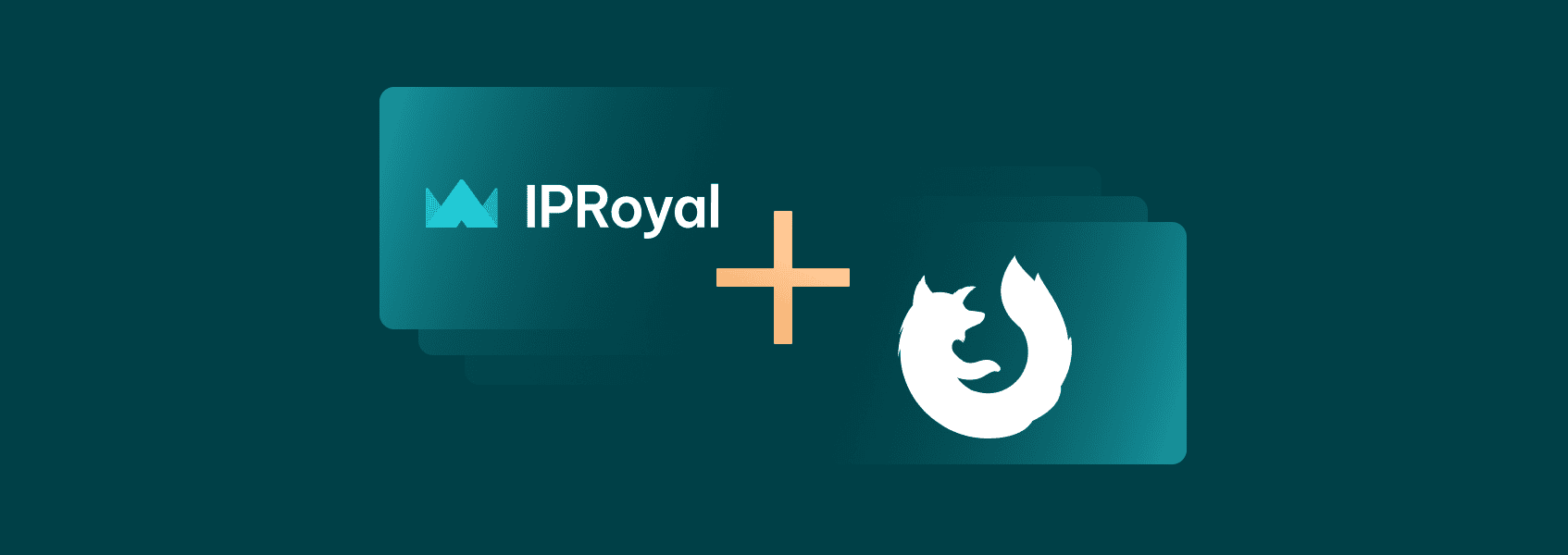

Milena Popova
In This Article
Do you want to use proxies on your browser without affecting network traffic on your entire device? One way to do this is by using network proxy extensions like Proxy SwitchyOmega . Another option is Mozilla Firefox, which lets you configure proxy server settings directly within the app. Ready to find out how? Keep reading to see how to set up Mozilla Firefox proxy settings.
How to Set Up Mozilla Firefox Proxies
So, let’s get to it. First, you need the Firefox browser installed on your device. You can download it from here . Once ready, follow these steps to configure a proxy server on Mozilla:
1. Launch Firefox and click on the menu button (1) - the three horizontal lines on the top-right corner of the browser.
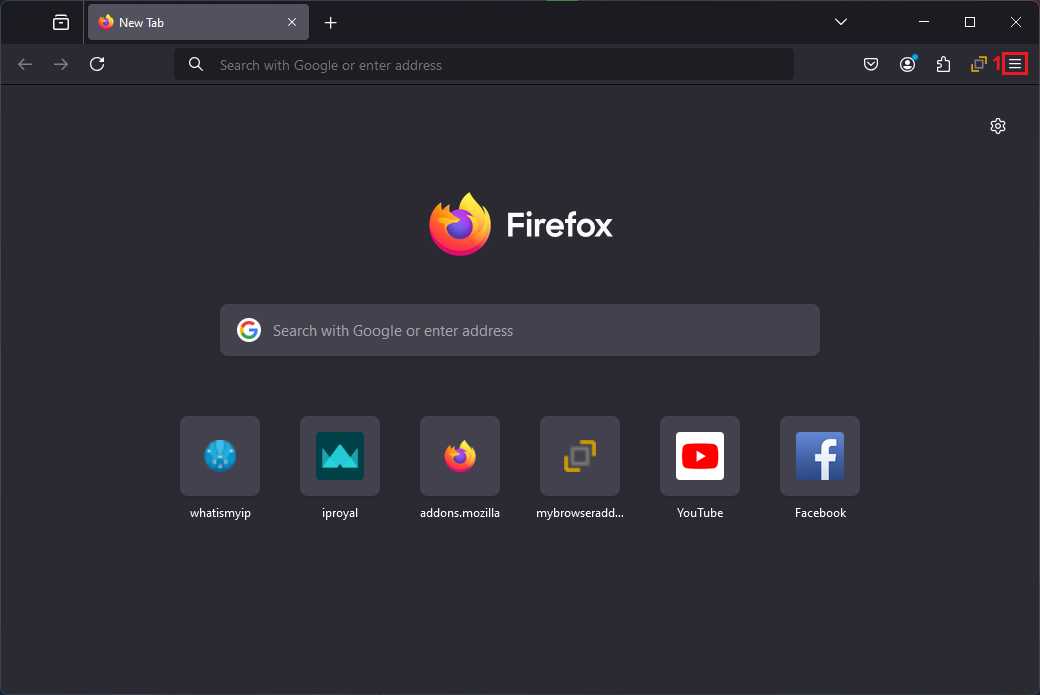
2. Select Settings (2) from the drop-down menu.
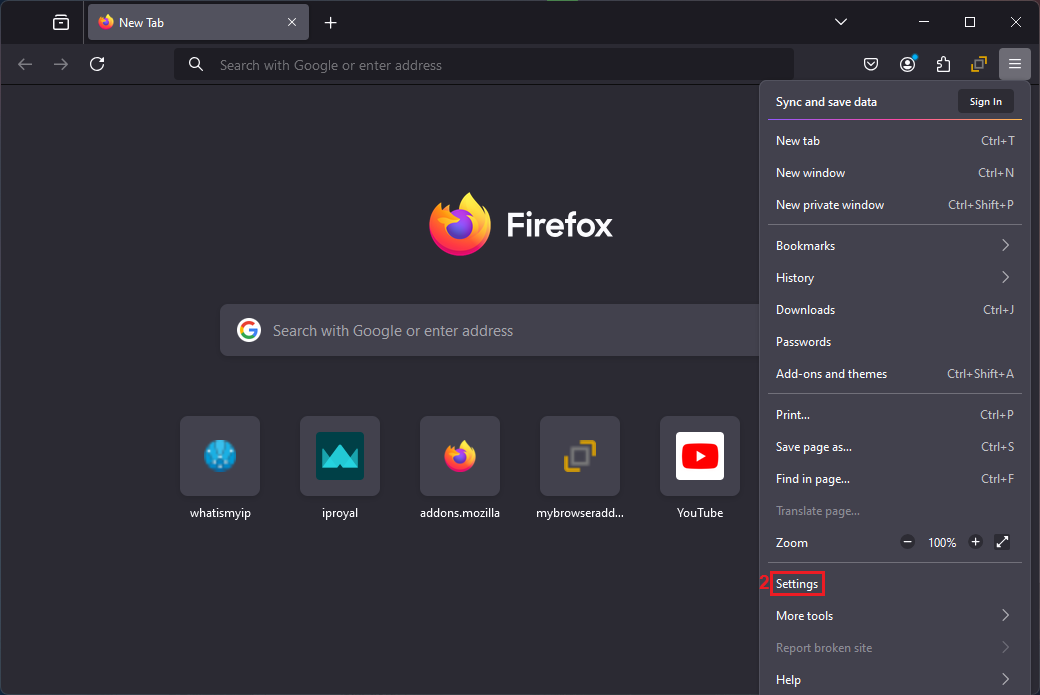
3. Scroll down in the General panel (3) to locate the Network Settings and click the Settings (4) button.
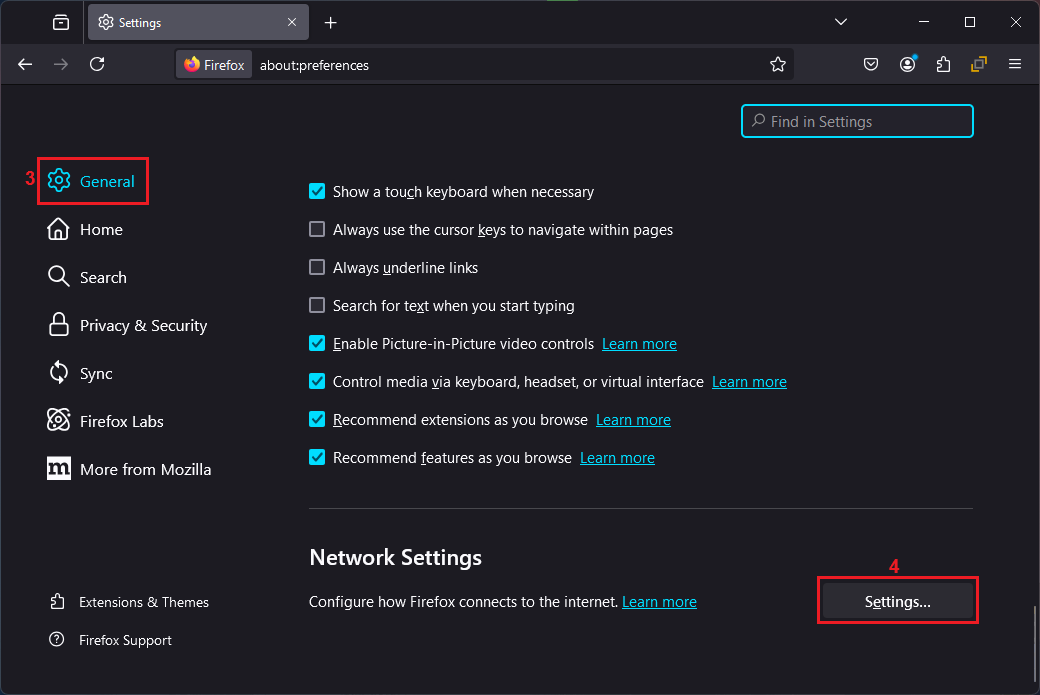
4. In the new window, you’ll see four options, from network proxy auto-detection to manual setup. To set up your proxies manually, select the last option, Manual proxy configuration (5) .
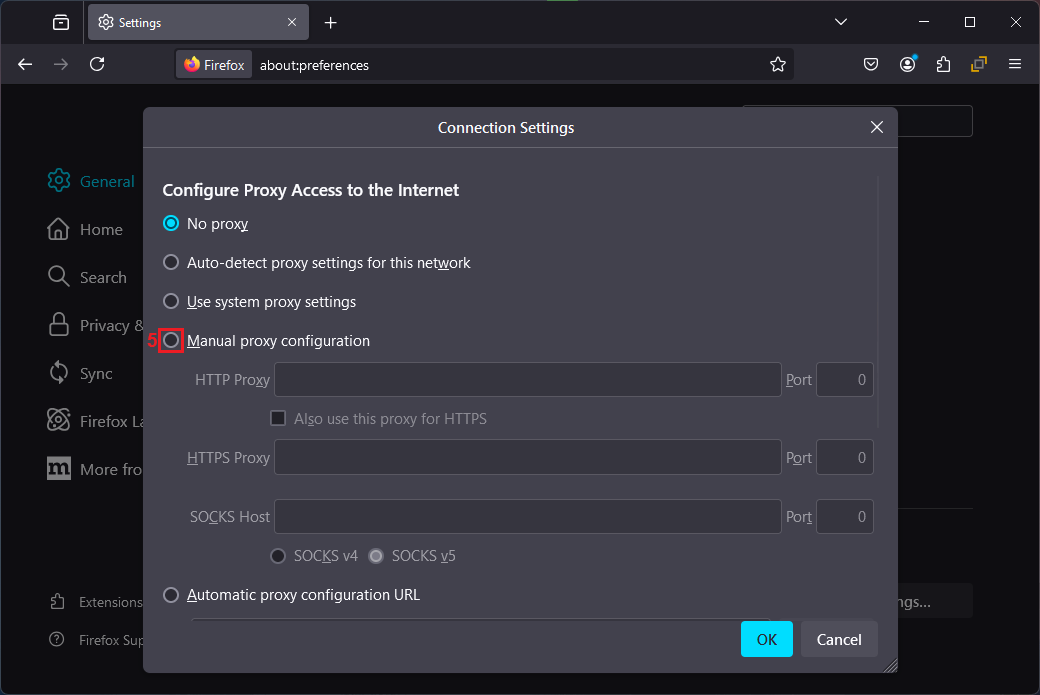
5. Fill in the fields below according to your proxy server protocols. We will use an HTTP proxy and click the box to also use it for HTTPS traffic (6) . Add the hostname (7) and port (8) from the IPRoyal dashboard to the respective fields.
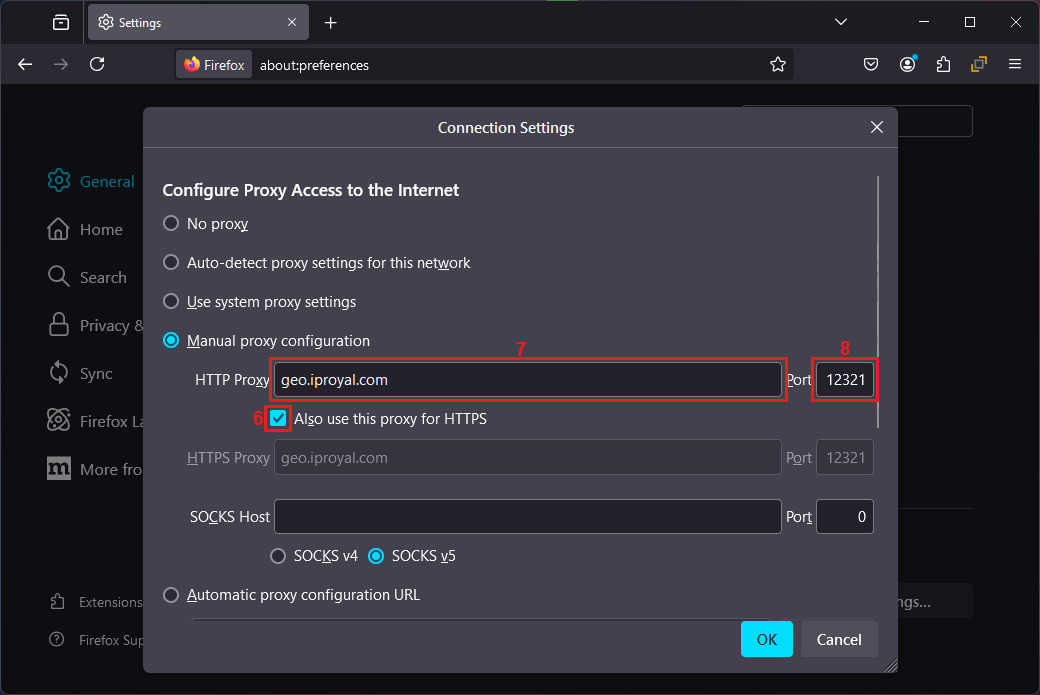
6. Scroll down and enter any address that should bypass the proxy in the No Proxy (9) field.
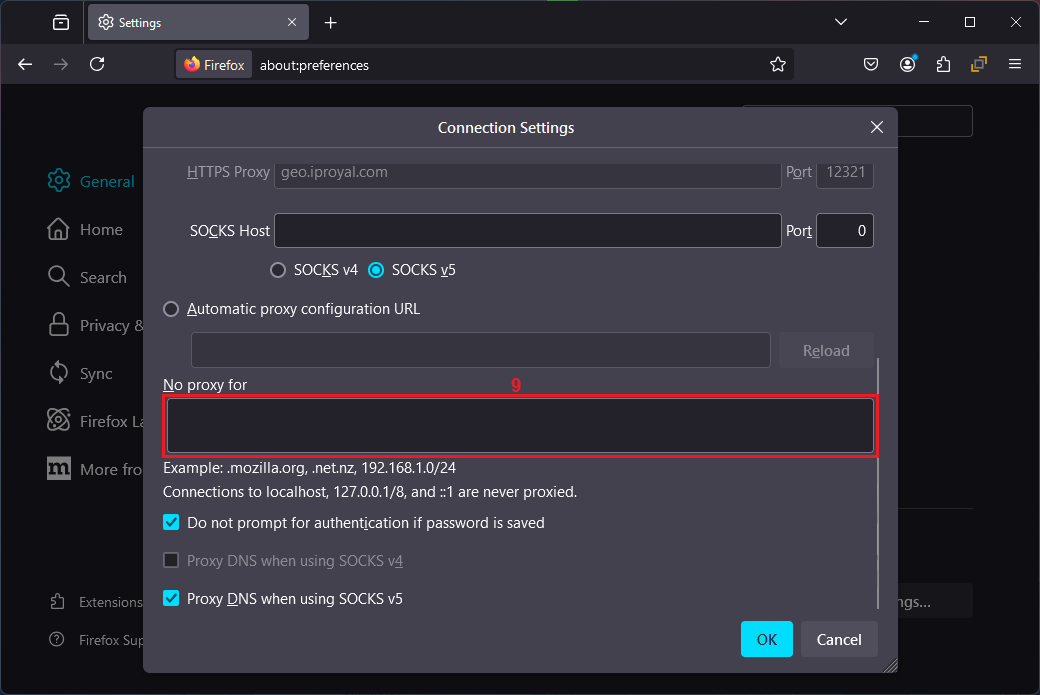
7. Click OK (10) to save your proxy settings.
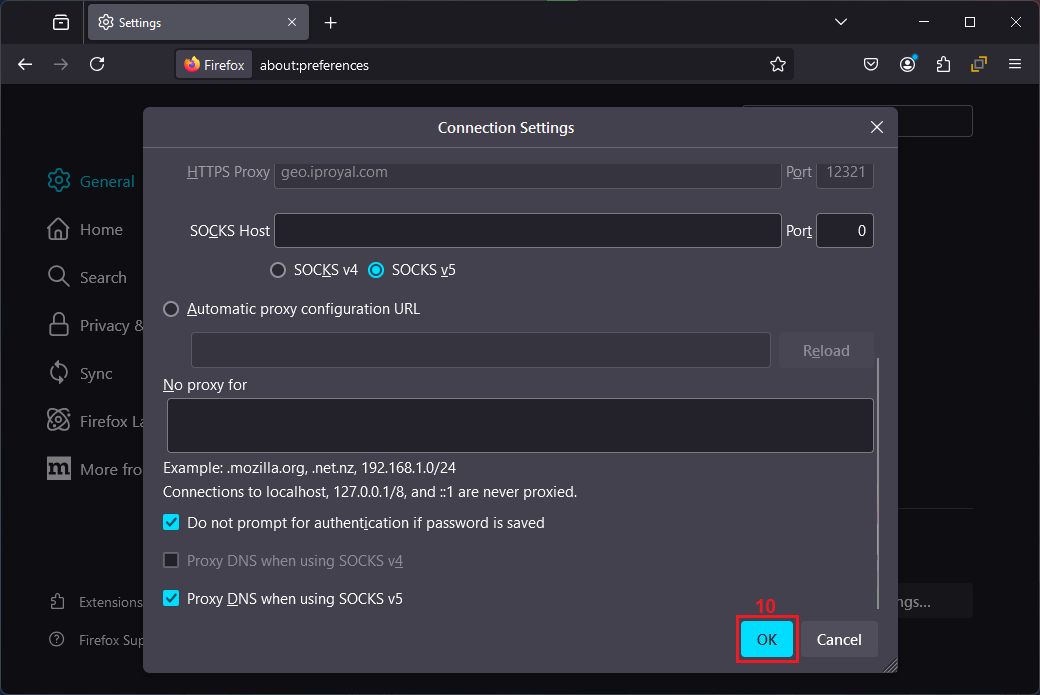
8. If your proxy requires authentication, you’ll be prompted for the proxy username and password (11) before connecting to the internet. Once you fill these fields, click Sign in (12) to start using your proxy.
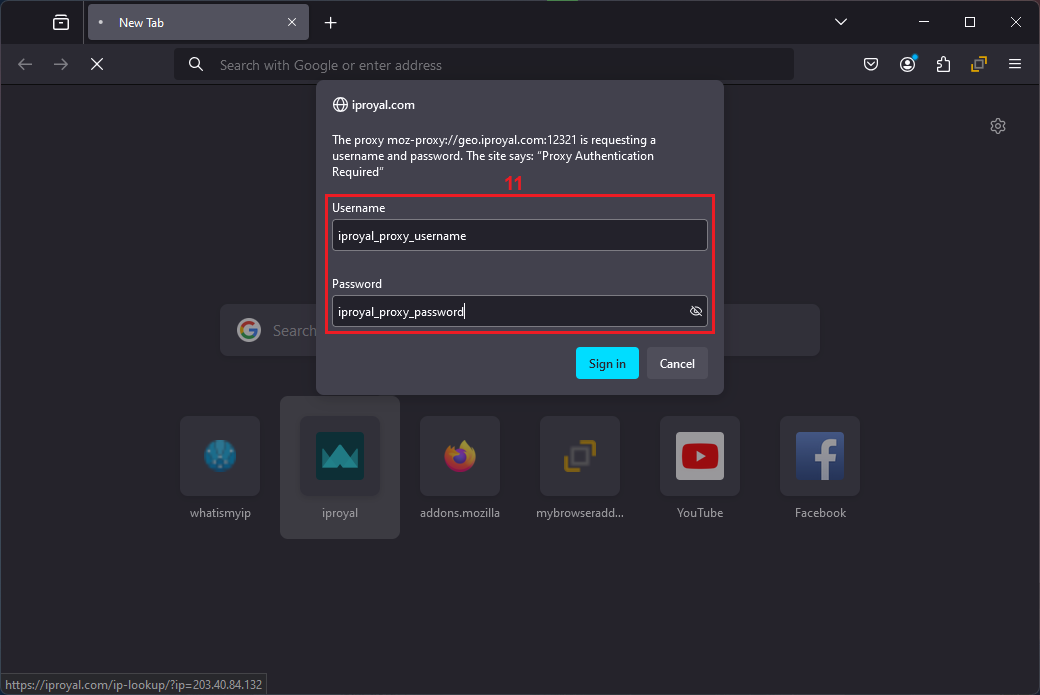
IPRoyal: Your One-Stop Shop for Firefox Proxies
Proxies differ by their reliability, size of IP pool, supported protocols, purpose, and cost. At IPRoyal, we offer excellent service to internet users from all over the world. Our residential proxies cover the entire globe, and we also offer datacenter, ISP, and mobile proxies with unlimited traffic.
To take your Firefox browser proxy experience to another level, our Firefox proxy manager lets you create proxy profiles and switch between them with a click. With this add-on, you can easily change proxy settings without repeating the process we described above. Just create Firefox profiles with your desired proxy configurations and protocols!

Author
Milena Popova
Content Writer
With nine years of writing experience, Milena delivers exceptional content that informs and entertains readers. She is known for her reliability, efficiency, and cooperative nature, making her a valuable team player. Milena’s passion for IT and proxy networks fuels her content creation, ensuring accessibility for all. Outside of work, you’ll find her reading a good book or keeping up with the ever-evolving world of IT.
Learn More About Milena Popova