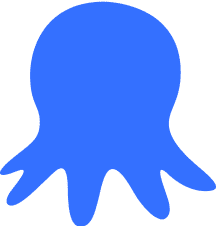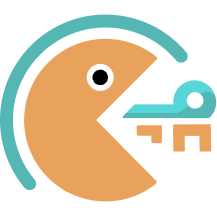Most internet users have no idea that their browser constantly transmits certain data to the servers of every website they visit. This information, also known as browser fingerprints, allows websites to identify visitors, track their online activity, and recognize any automated traffic.
It’s a tracking method that identifies visitors via their browser and specific device settings. This data helps websites ward off bots, gain marketing analytics, and do some other things.
Keep Your Browser Fingerprint Under Control
Fingerprinting already disrupts web scraping. Looking forward, it’s safe to say that it will make all types of data gathering and crawling even more difficult. Fortunately, there’s a way to beat browser fingerprinting and ensure bulletproof privacy on the internet.
What Is Kameleo?
Kameleo is an excellent anti-detect browser available for Windows and Android. It helps users avoid all commonly used tracking methods for completely stealth browsing.
Users can run multiple virtual browsers on the same device, each with a different fingerprint, so websites you visit recognize them as different users. This approach is particularly beneficial for e-commerce, affiliate and social media marketing, web scraping, and more.
Here are Kameleo’s key features:
- Fingerprint and canvas spoofing
Create unlimited profiles from real-world browser fingerprints and customize your canvas that mimics user behavior on a single device.
- Custom browser engines
Take advantage of Chroma and Junglefox, based on Chromium and Firefox, modified to support undetectable fingerprint spoofing.
- Advanced customization
Modify all aspects of your fingerprints, including hardware information, location, WebRTC, and more.
- Mobile support
Manage unlimited profiles on mobile devices (iOS and Android) without rooting from the desktop application.
- Browser automation
Automate workflows with Selenium, Puppeteer, or Playwright using Kameleo’s local API.
You can learn more in our in-depth Kameleo review.
IPRoyal’s proxies take things a step further. By using a proxy IP address, you can change your location. This way, the websites you visit will see each virtual browser as a genuine visitor from a different part of the world.
In other words, Kameleo changes all identifiable information, while IPRoyal’s proxies add an extra layer of privacy to make your traffic indistinguishable from other genuine users.
Setting up IPRoyal Proxies in Kameleo
Kameleo doesn’t provide a proxy service on its own, so users have to find one that works best for their specific needs. Needless to say, it’s crucial to go with a service you can trust to keep all your private data safe. IPRoyal offers residential proxies that are fast, reliable, and private.
Each one comes from our very own global network of real users for 100% authenticity. There’s no sharing of any kind, so you can be sure your brand-new IP address is reserved just for you.
Here are the detailed steps for Kameleo proxy integration with IPRoyal residential proxies:
1. Get the Kameleo app for Windows or Android from the website and install it. Once you open it, click on New Profile. Select your device type, operating system, browser, and language. Pick a profile from the list and click Select.
2. In the following window, look for the Connection box and enter the necessary proxy information.
3. You can get your proxy server information or generate a list in the IPRoyal dashboard and transfer the data from there. You can configure geolocation settings, rotation type (randomized or sticky), protocol (HTTP(S) or SOCKS5, and the session duration (up to 24 hours) for sticky sessions.
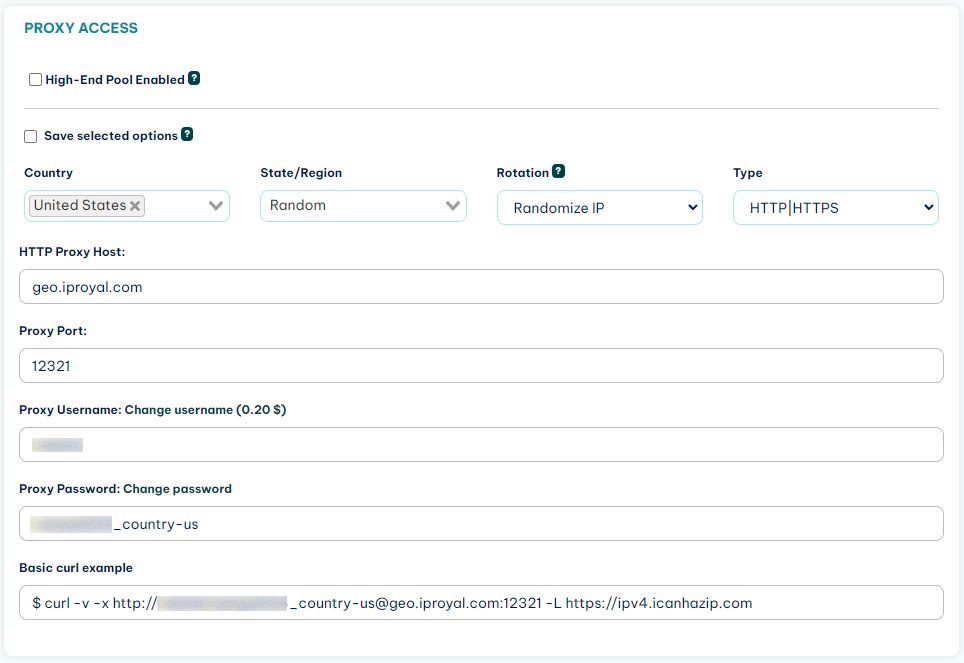
4. Copy the information (your proxy IP, port, username, and password) to the Connection box in Kameleo. Check the Authentication toggle and make sure you insert the username and password you got from IPRoyal.
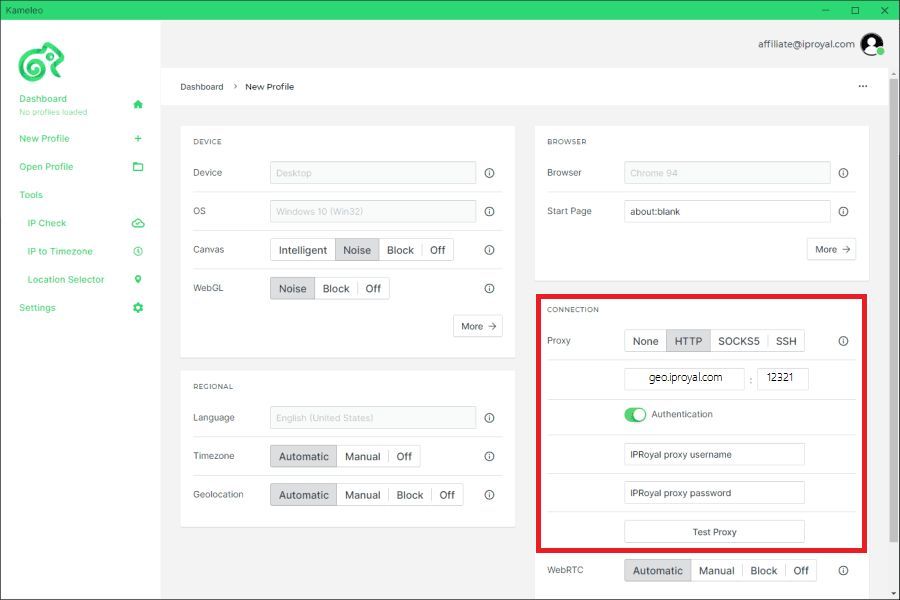
5. Click on Test Proxy button below, and you’ll get notified that everything is running properly.
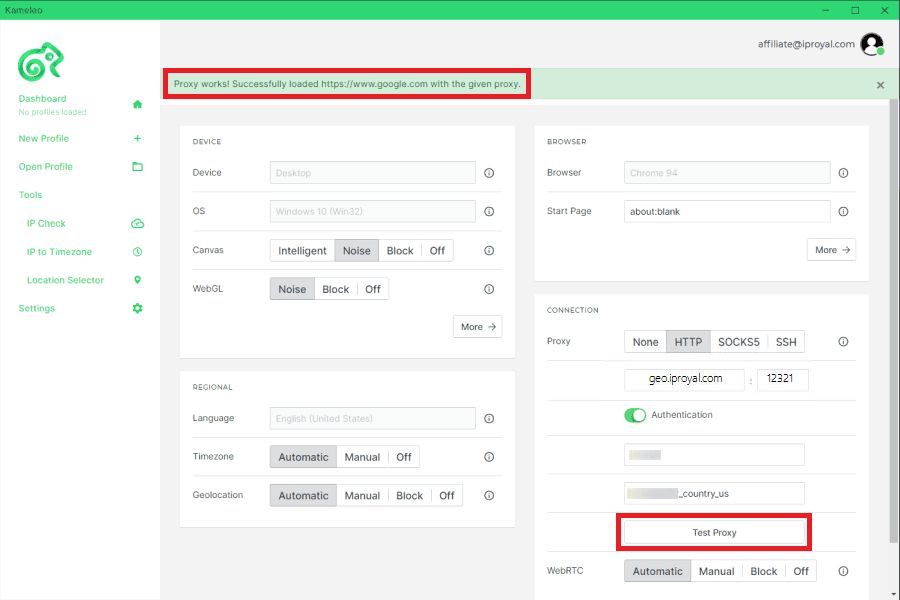
6. Now, you’re ready to start surfing the web anonymously. You can now launch your brand new anonymous browser by clicking the Start button at the bottom and test your proxy connection by visiting our IP Address Lookup page.
Enjoy Smooth Web Scraping
Keeping your browser fingerprints under control is essential for seamless web crawling and data gathering processes. If you’re tired of dealing with restrictions, bans, and blocks, Kameleo has you covered.
As the app itself does not offer residential proxies or any other way to protect your IP address, you need to make sure you’re using the best residential proxy service for effective web scraping and gathering accurate data you can rely on.