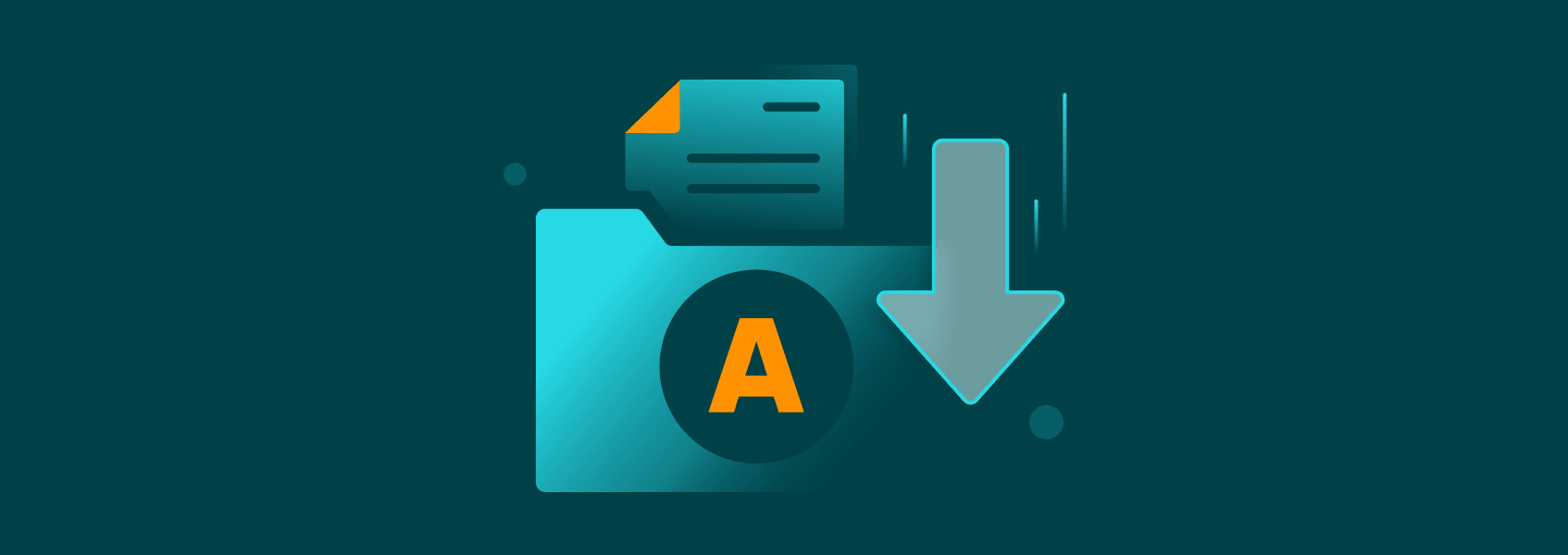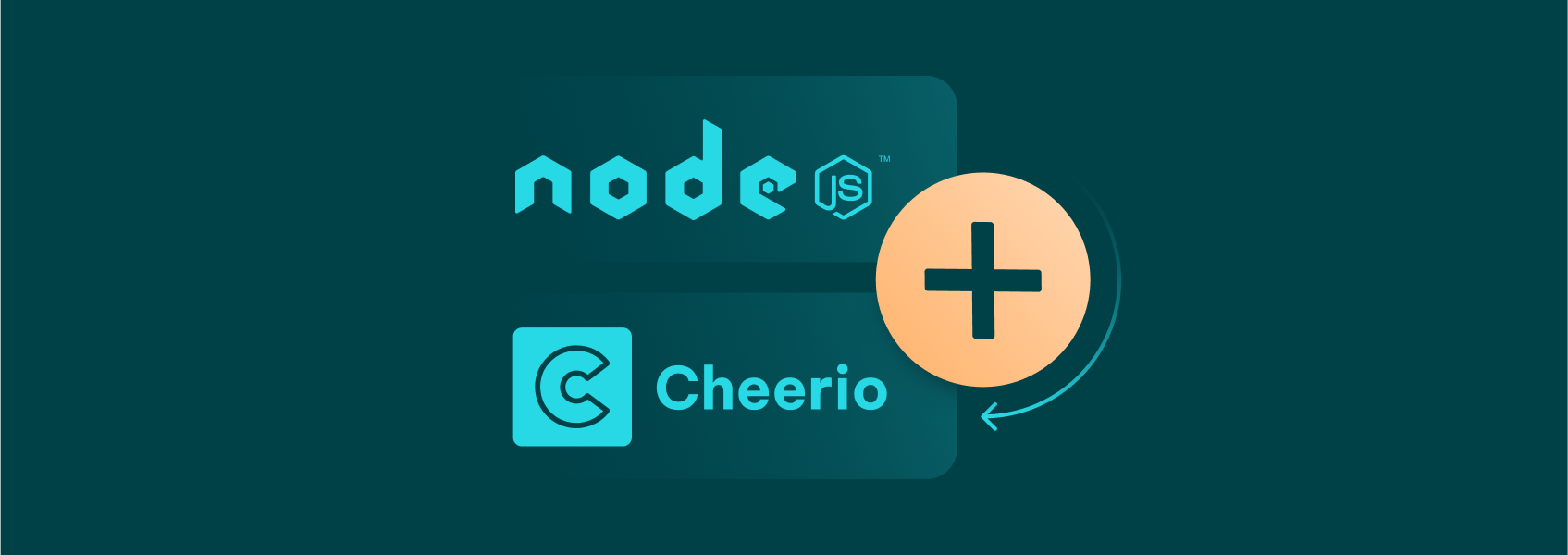How to Use Proxifier to Bypass Restrictions


Justas Palekas
Many people experience limitations while browsing the internet regarding what services or websites they are allowed to access. The root of this problem lies in constraints placed on the IP address of each device.
Your IP address interacts with every website you visit and every online service you use, giving them information on your physical location, among other things. If your IP address happens to be in a IP address blocked area, the service will not be available to you. Similarly, a certain website can be banned on a specific server, even if it’s available in your geographic area.
IP Address and Proxies
Here’s where proxies can improve your browsing experience by giving you access to previously unavailable content. A proxy masks your device’s IP address and causes websites and services to believe you’re in another region or country. They also increase your security, as the website does not see your computer’s real IP address or physical location.
It may seem like proxies are the optimal solution, but they also have their limitations. Some network applications do not support the use of proxy servers, therefore limiting your options. In situations like this, programs such as Proxifier can come in very handy. These programs allow users to use a proxy server with all types of network applications, such as video games, streaming services, chat programs, etc. This article will cover the ins and outs of Proxifier proxies and how they can help you revolutionize the way you use the internet.
How to Work With Proxifier
Proxifier is an application that allows you to use proxy servers for network applications that generally don’t support this option. By using Proxifier proxies, you will increase your protection in these applications, bypass firewalls , and gain access to previously restricted content. Proxifier allows you to receive all the benefits of proxies and apply them to all network applications. This offers a multitude of functions you can use to transform your experience in network applications. These include the ability to:
- Redirect every connection through a proxy server
- Improve your connection by gaining internet access through faster routes
- Send your connections through encrypted channels to increase security and privacy
- Avoid limitations placed on your IP address
- Use different proxy servers per application to maximize flexibility and control
- Allow network applications that don’t support proxy servers to work through HTTPS or SOCKS proxies .
Setting Up Proxies in Proxifier
After opening Proxifier, click on “Profile” and choose “Proxy Servers” from the menu.
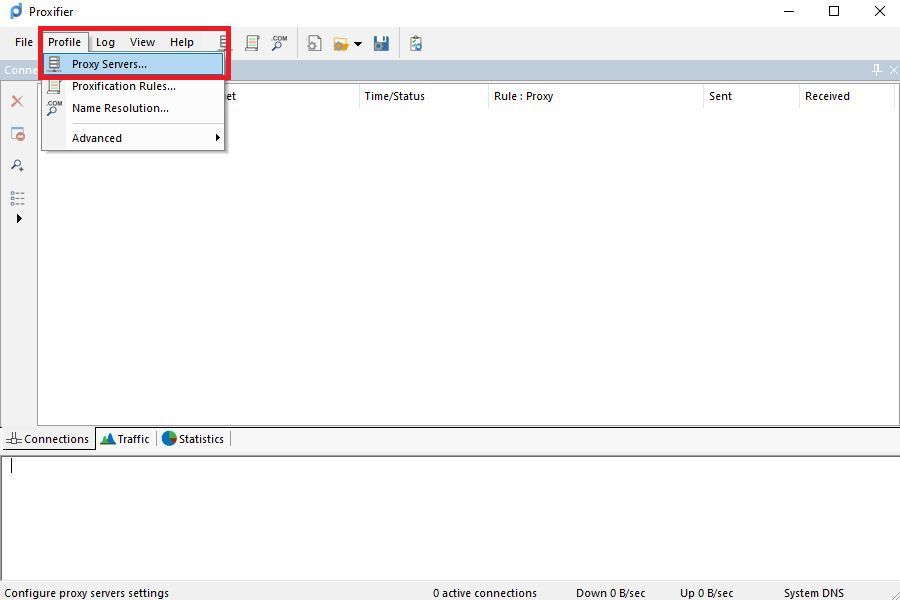
Click the “Add” button on the right side of the pop-up window.
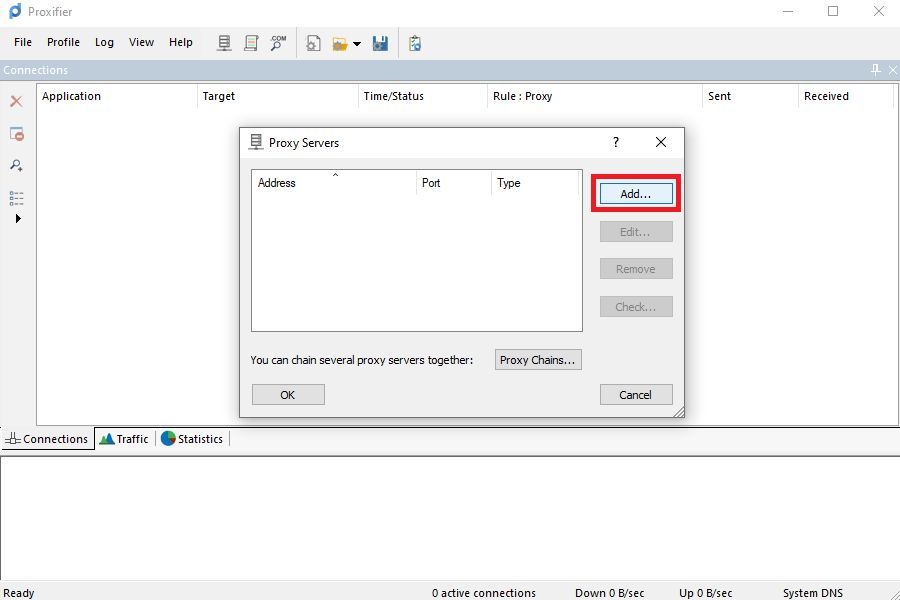
Get your proxy credentials from the IPRoyal dashboard. You’ll need the host (“geo.iproyal.com”) and port (“12321” for HTTPS proxies) along with your username and password.
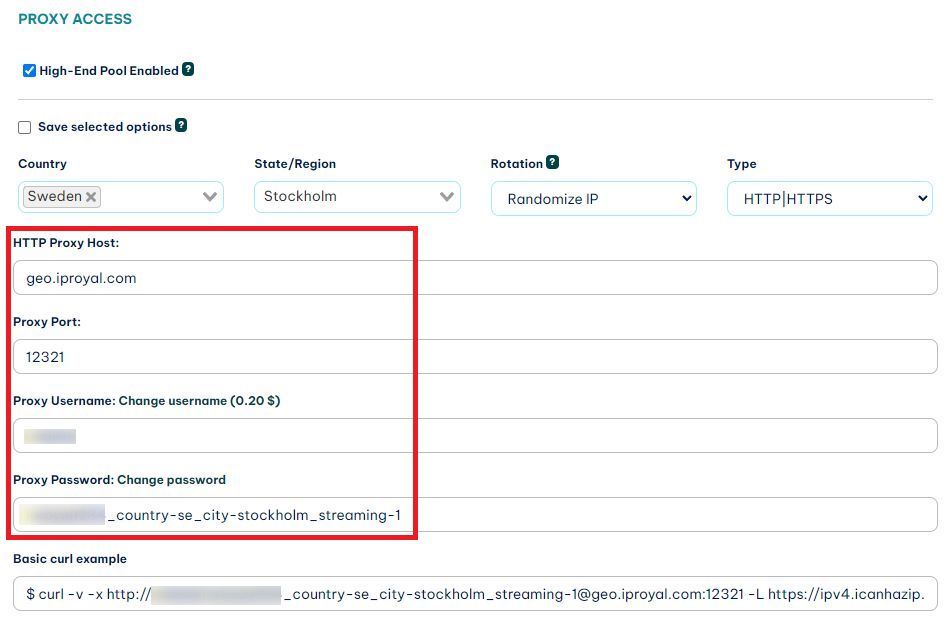
Enter your proxy credentials in Proxifier and select “OK.”
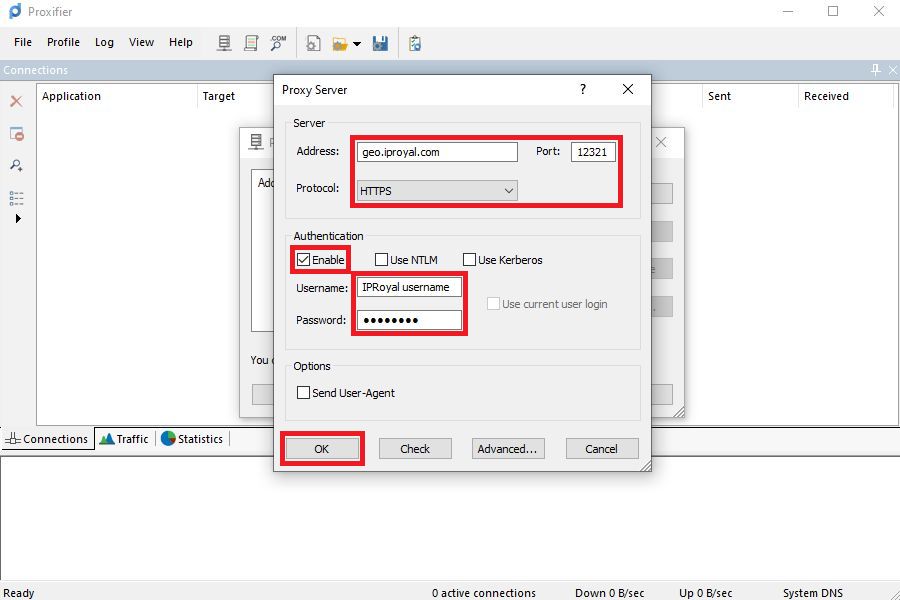
A new window will pop up asking if you wish this to be your default proxy for every application. Depending on your preference, select the option you want. It’s that simple!
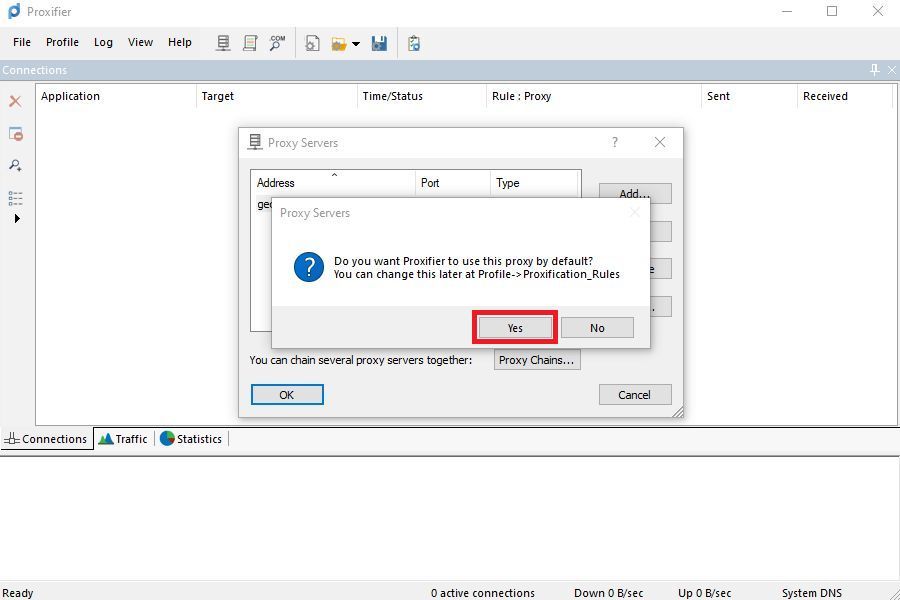
Don’t forget to test your proxy and make sure it works.
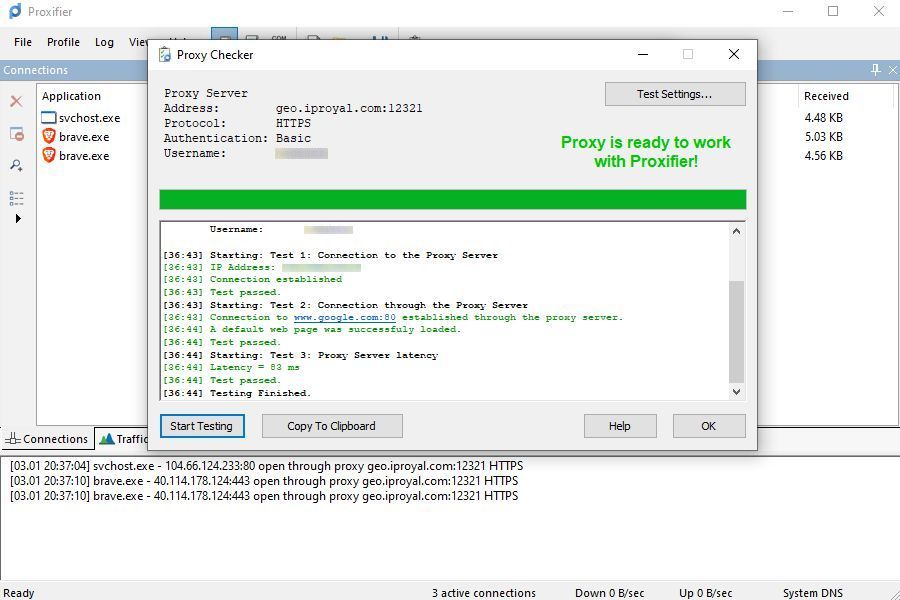
Once the testing is complete, select “OK” and Proxifier will start using your new proxy for all connections.
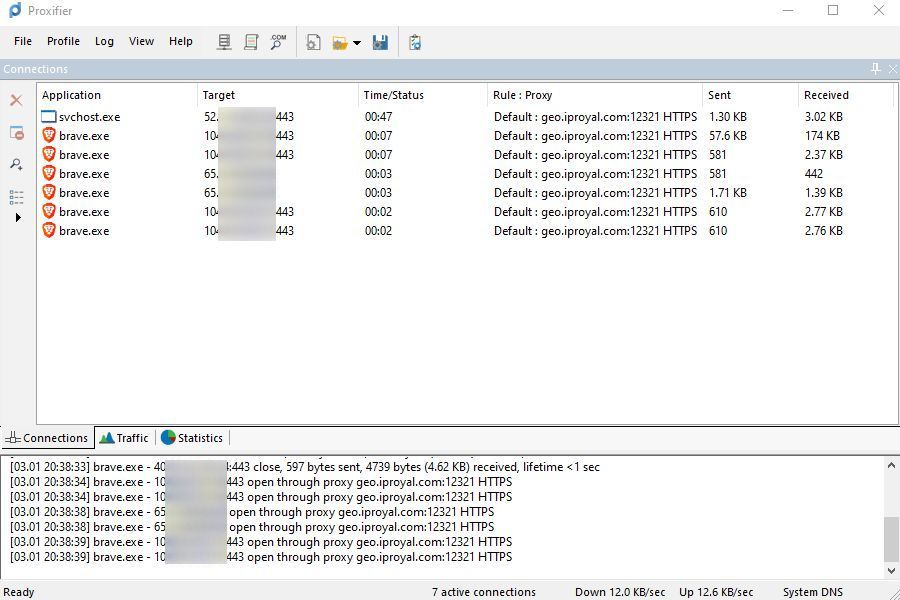
Final Thoughts
Proxifier is an excellent service that many internet users should take advantage of. With their 30-day money-back guarantee, there is virtually nothing to lose. Although your Proxifier purchase doesn’t cover major updates, you will receive all minor updates such as bug fixes and small enhancements to the program. As for finding the right proxy solution for your specific environment, look no further than IPRoyal’s versatile solutions with incredible service and attractive pricing!

Author
Justas Palekas
Head of Product
Since day one, Justas has been essential in defining the way IPRoyal presents itself to the world. His experience in the proxy and marketing industry enabled IPRoyal to stay at the forefront of innovation, actively shaping the proxy business landscape. Justas focuses on developing and fine-tuning marketing strategies, attending industry-related events, and studying user behavior to ensure the best experience for IPRoyal clients worldwide. Outside of work, you’ll find him exploring the complexities of human behavior or delving into the startup ecosystem.
Learn More About Justas Palekas