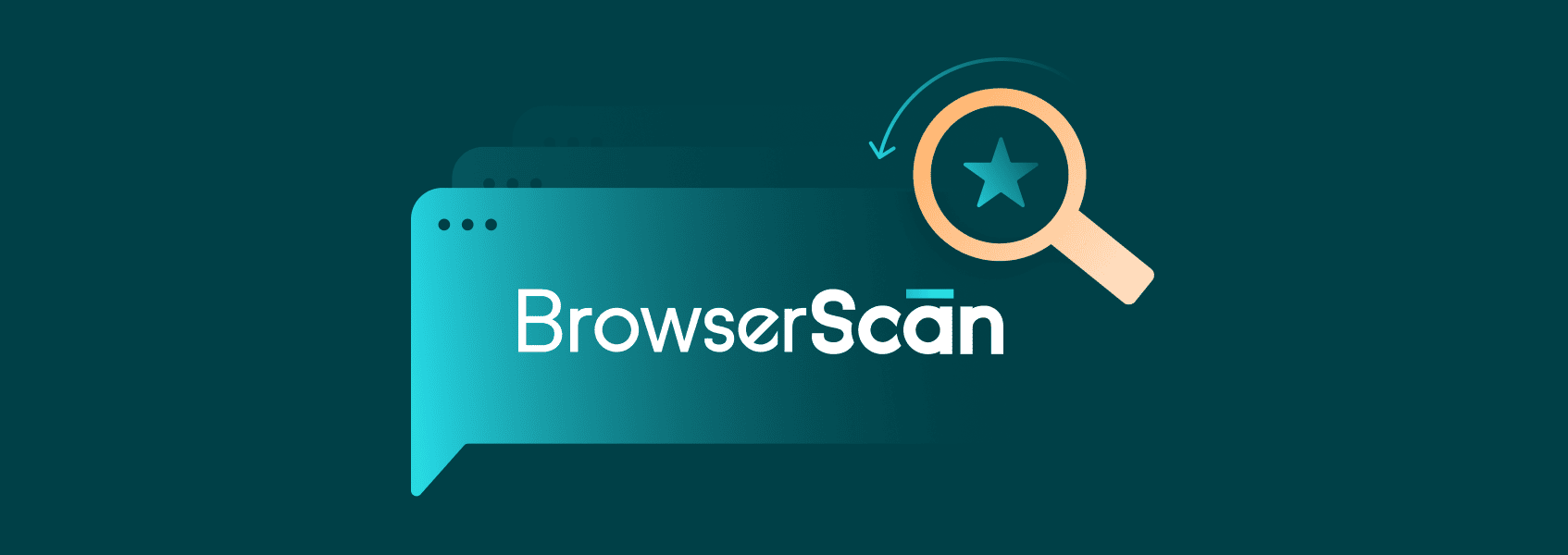Browsing Without Traces: Incogniton Browser Review
Software comparisons

Milena Popova
Ensuring online data privacy is getting harder each year as Big Tech corporations and World Wide Web sites develop new user tracking methods . Furthermore, Chrome or Edge browser operations are controlled by businesses known to collect data through them.
Here’s where Incogniton browser jumps in. It’s one of many anti-detect browsers developed to address ever-growing online surveillance. But there’s a catch. Incogniton is oriented explicitly at digital marketing operations that require multiple accounts , browser profiles, and bulk profile creation to fulfill marketing strategies.
With more than a few anti-detect browsers to choose from, we’ve prepared an in-depth Incogniton review. By the end of this article, you’ll know exactly whether it suits your needs or it might be a good idea to look for Incogniton alternatives.
What Is Incogniton?
Incogniton is an online privacy protection-oriented browser optimized for managing multiple accounts. Do not confuse it with the Chrome Incognito mode or the newly released Icogni app to clear user data from an online database. Although similar in name, they are entirely different software.
Incogniton lets you manage multiple browser profiles with unique digital fingerprints.
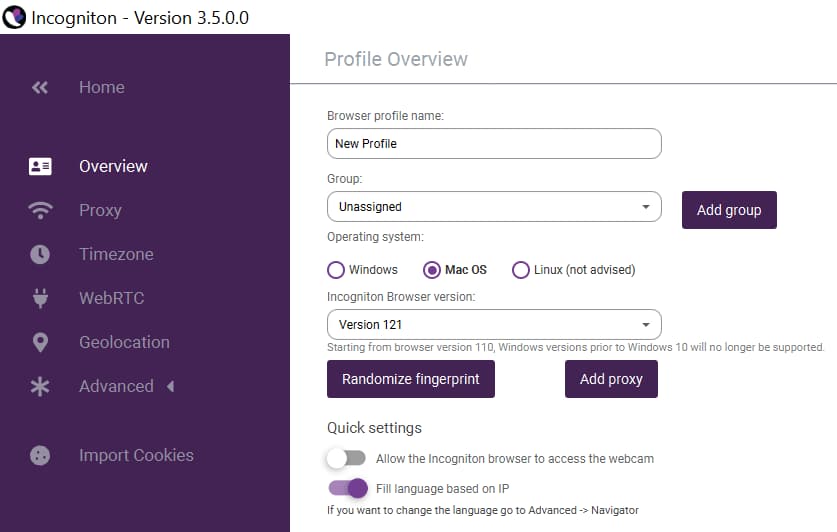
The latter is widely used to track users online with tremendous accuracy, whether for ad targeting, political persecution, or multiple accounts detection. For example, popular social networks can identify browser profiles with the same digital fingerprint and delete all associated accounts.
It’s essential to use additional software to manage multiple online identities anonymously. Traditionally, people turned to proxies, VPNs, or simply browser Incognito modes. Nowadays, they are not enough. Anti-detect browsers collect all the required online anonymity features in one place. They use virtual browser profiles separated from each other, so online surveillance algorithms cannot identify the same user behind them.
Incogniton is specifically designed for social media managers and affiliate marketers to remain anonymous online. But before we dive deep into its features, let’s overview its exact use cases.
What Is Incogniton Used For?
Primarily, Incogniton is used for digital marketing but is also suited for general online privacy protection. Below are its four most popular use cases:
Affiliate Marketing
This digital marketing branch heavily relies on multiple account management . Marketing employees and affiliates use dozens of online accounts to promote their services, and having some banned eliminates profitable conversion channels. That’s why they turn to anti-detect browsers to avoid detection and bans.
Social Media Marketing
The biggest social networks have billions of users that can turn into consumers. Unfortunately, most do not allow having multiple profiles with the same IP address and digital fingerprint. Social media managers combine Incogniton with residential proxies to create multiple browser profiles with unique digital fingerprints and conduct successful marketing campaigns.
E-commerce and Dropshipping
Online anonymity features aren’t the only Incogniton benefits. Anti-detect browsers also let you automate numerous e-commerce tasks and are perfect for dropshipping to manage multiple business accounts separately.
Price Comparison
Online anonymity features aren’t the only Incogniton benefits. Anti-detect browsers also let you automate numerous e-commerce tasks and are perfect for dropshipping to manage multiple business accounts separately.
Incogniton Features
Most Incogniton features assist with multi-account management. Firstly, it lets you create browser profiles simulating Windows, macOS, and even Linux , although the latter seems slightly off. You can choose a randomized fingerprint and add a proxy. We can confirm that adding proxies is particularly easy, and we recommend going through our blogpost explaining how to use Incogniton with IPRoyal proxies.
Fingerprint Customization
Incogniton allows several profile customization options. You can select a timezone, manage the WebRTC plugin, choose the screen resolution and operating system fingerprint (platform, memory, and language), allow or block canvas, and even set a custom DNS. It’s best to disable WebRTC to prevent leaks. If you want to check its status, use our WebRTC Leak Test.
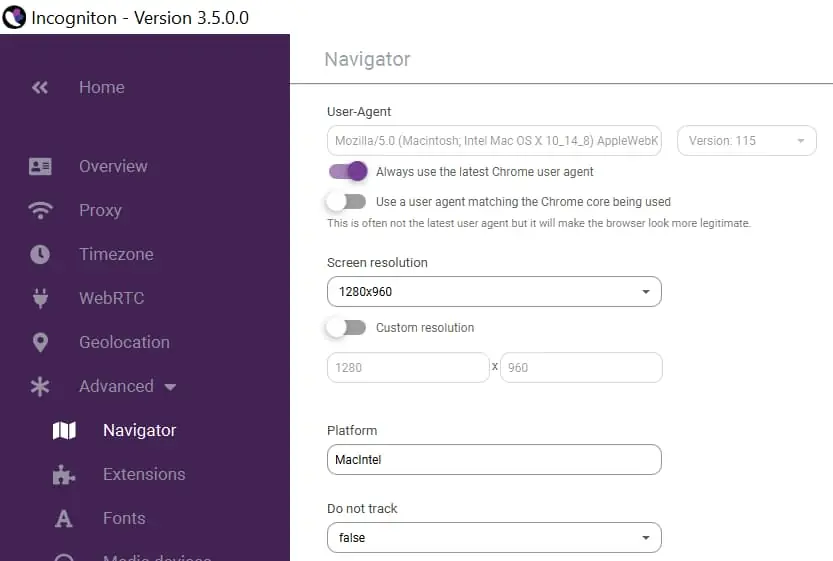
This is elaborate, but it also requires some technical know-how. In other words, Incogniton is not the most beginner-friendly option out there. Once finished, your profile summary is displayed on the right.
Proxy Management
A fully developed anti-detect browser must be compatible with proxies. Incogniton’s Proxy Management section is user-friendly.
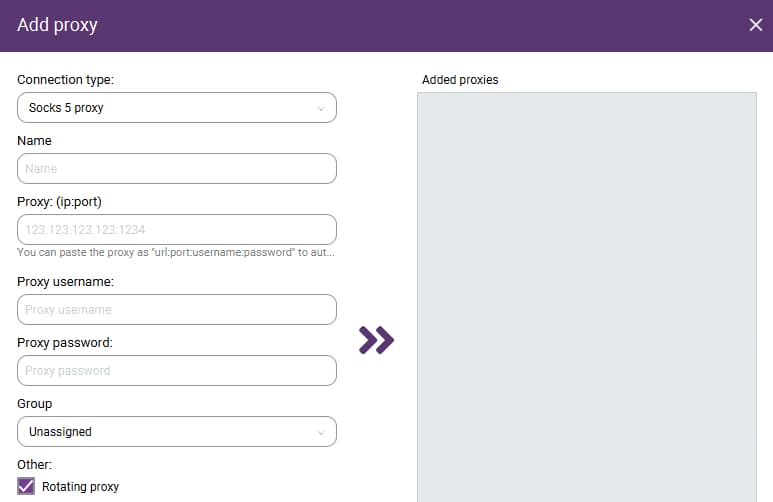
Once you’ve obtained a batch of proxies, you can select the connection type (HTTPS, SOCKS4, and 5) and paste the proxy details (URL, port, username, and password). You can also group proxies and activate a rotating proxy option.
Team Accounts
Incogniton has a team management section to streamline marketing tasks. It lets you group browser profiles and share entire groups between team members . Furthermore, you can assign permissions to each member and create roles. This is helpful for social media marketing, which often utilizes several different channels that should not overlap.
Account Creation
We particularly like that this anti-detect browser allows creating bulk accounts simultaneously , so you don’t have to do it one by one. There are cookie management options for easy import and export to make bulk browser profiles immediately ready for use.
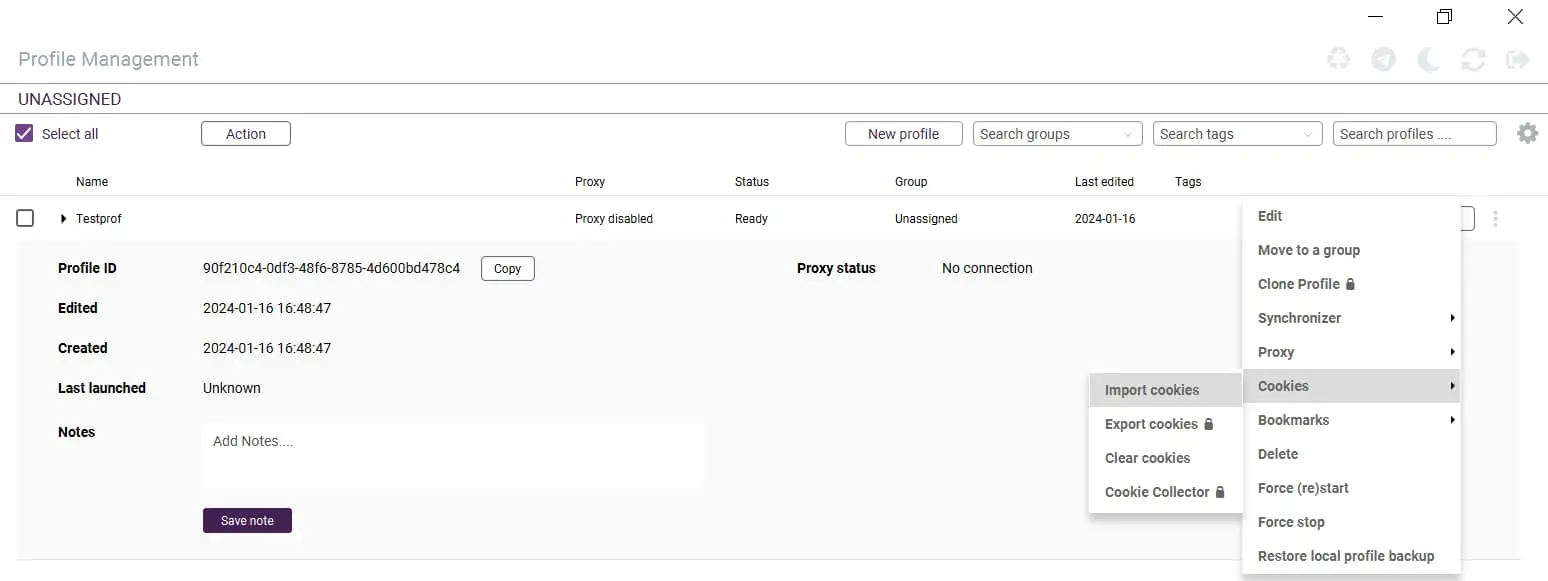
We tested several virtual browser profiles and got different digital fingerprints each time. The feature saves a lot of resources or otherwise time-consuming tasks.
Browser Automation With Selenium
Incogniton lets you automate simple login or complex registration tasks with a simple button click. You will have to set ports for Selenium integration with Incogniton manually, so this is a feature for advanced anti-detect browser users. Currently, Incogniton supports only Python language but promises to add Java in the future.
Synchronizer
Once you’ve automated the required actions, you can use the Synchronizer feature, although it is still in its BETA stage. It lets you copy actions between browser profiles . All you have to do is select a main browser profile, choose the dependent profile(s), and head over to the Synchronizer management section. There, you’ll find several options, like closing all blank tabs, navigating to the URL, resize windows to the main synchronizer size.
Support
Lastly, there’s a customer support option that uses Telegram to assist with any queries . We attempted to reach them and received an answer within several minutes, faster than with similar browsers that respond within hours or even days.
Incogniton vs Other Antidetect Browsers
What good is an Incogniton review without comparing it to others on the market? We gathered the most crucial statistics in the table below to make it easier.
| Brand | Operating system | Starting price/month | Free trial | Trustpilot score |
|---|---|---|---|---|
| Incogniton | Windows, macOS, Linux | $29.99/month | yes | 3.7 |
| Multilogin | Windows, macOS, Linux | $99/month | yes | 4.5 |
| AdsPower | Windows, macOS | $5.4/month | yes | 4.8 |
| GoLogin | Windows, macOS, Linux | $24/month | yes | 4.1 |
| Ghost Browser | Windows, macOS | $21/month | yes | 3.2 |
Incogniton Pricing
Incogniton is one of those anti-detect browsers that offer a free version capped at 10 browser profiles. So, if you require 10 social media accounts with unique browser fingerprints, you can start using them without paying for anything. Otherwise, see the table below with its three pricing tiers.
| Entrepreneur | Professional | Multination |
|---|---|---|
| $29.99/month | $79.99/month | $149.99/month |
| Up to 50 profiles | Up to 150 profiles | Up to 500 profiles |
| No team member seats | 3 team member seats | 10 team member seats |
All paid plans include API access, Selenium and Puppeteer integration, cookie collector, profile transferring, and restoring deleted profiles. The only thing we’d like to see added is more browser profiles with individual browser fingerprints for an extra fee. For example, some anti-detection browsers allow up to 5,000 browser profiles. Although expensive, it is beneficial to large enterprises.
Best Proxies to Use With Incogniton
Choosing the best Incogniton proxy depends on your needs. We recommend opting for residential proxies if you require outstanding online privacy protection and anonymous browsing. These proxies come from genuine users and are nearly undetectable by online surveillance algorithms. Furthermore, at IPRoyal, we ensure that our residential proxies have excellent IP trust scores, easily bypass captchas, and can scrape data even from the most challenging sources.
You should consider datacenter proxies whenever online anonymity is unimportant. They are much more affordable and usually faster because they come from speedy data center servers. Remember that datacenter proxies are easily identifiable and not the best for multiple online account management. However, they are perfect for data scraping from publically available domains. For a next-to-nothing price, you can target hundreds of websites and get the required information within minutes.
Last Words
Incogniton has all the required features to compete with other anti-detect browsers, and the orientation toward digital marketing is its strongest use case. We recommend this online privacy software to marketers who handle hundreds of online profiles. The bulk profile creation will definitely come in handy, and easy integration with proxies minimizes the risks of getting banned. Simultaneously, we must point out that Incogniton requires at least some tech know-how, but there is a Telegram customer support to assist you.
FAQ
How long does it take to activate an Incogniton subscription?
All subscriptions are usually activated right after you place your order. The only exceptions are payments made in cryptocurrencies, which can take several hours to confirm.
How can I change my Incogniton subscription?
To upgrade or downgrade your subscription, log in to your account and go to the “My Subscription” section. Click the “Upgrade or Downgrade” button and select your new subscription.
How can I change the payment method?
Log in to your account and go to the “My Subscription” section. Click the “Add Payment” button and select the new payment method. Follow the instructions depending on your selected payment method.