JSON vs CSV: Key Differences and When to Use Each
Proxy fundamentals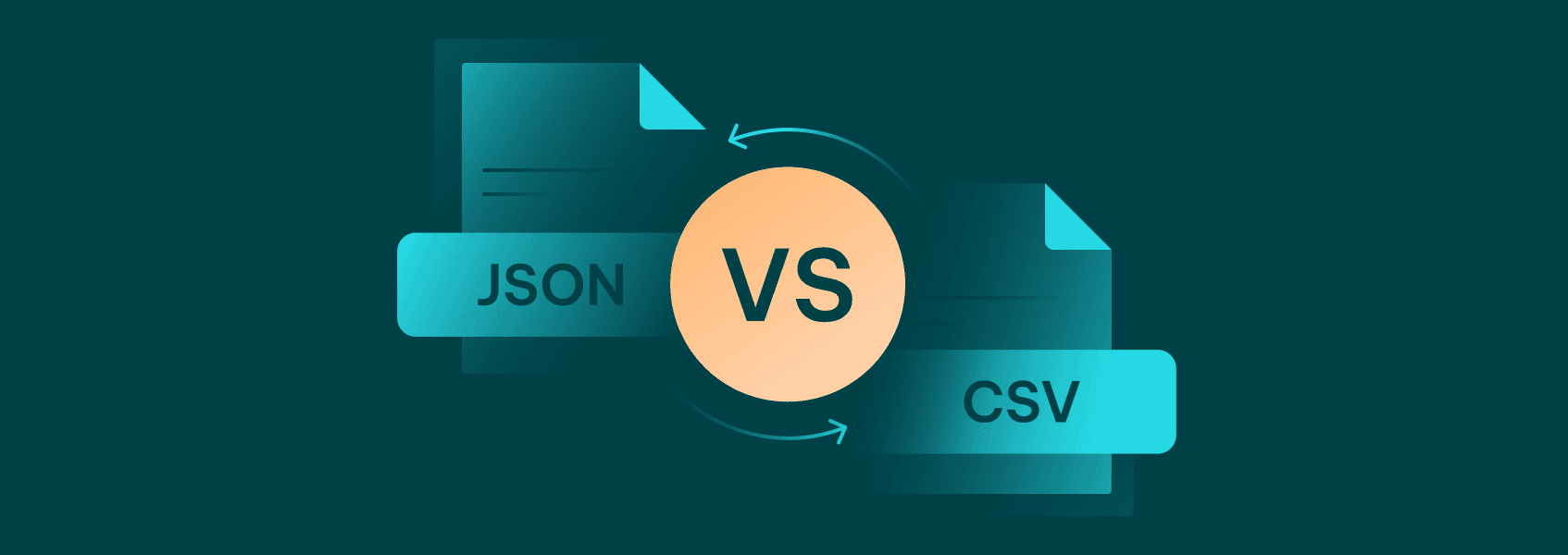

Vilius Dumcius
Key Takeaways
-
JSON and CSV are two extremely popular data storage formats, both of which have a multitude of use cases.
-
JSON is more often used for data delivery, communication, and storage for a smaller amount of data due to its verbosity and being slower to parse.
-
CSV is more frequently used for data storage, analysis, and managing larger datasets.
Two extremely popular file formats are used in numerous ways – JSON and CSV. They’re widely used in data transmission, storage, and analysis. You’ll also sometimes find people arguing about which format is better for which use case.
While both are popular formats, in JSON vs CSV, one of them is better in some areas and worse in others. Picking the correct format will save you a lot of headaches along the way, regardless of your use case.
What Is JSON (JavaScript Object Notation)?
JavaScript Object Notation, shortened to JSON, is a file format that was initially intended for transmitting data between web servers and clients. It has since expanded way out of the somewhat narrow initial use case, and now you can find a JSON file in most applications.
Despite what the name might suggest, JavaScript Object Notation doesn’t require JavaScript to be used. JSON can be seen as a slightly more complicated but useful text file with a different data structure.
One of the main reasons for JSON’s popularity is that it’s easily readable and understandable for both humans and machines. So, it’s widely used for various types of data storage, interaction with APIs, and data extraction.
Basic Structure of JSON
A JSON file uses a tree-based data structure that has several elements to it: objects, arrays, and key-value pairs. Additionally, it’s a nested structure with specific values being stored within objects or arrays.
There are possible arrangements of JSON data where there are no arrays. Technically, there can be JSON data without any of the elements. However, these are exceedingly rare, as a lot of the value of hierarchical data structures is lost.
{ // <- indicates start of object
“name” : “John” // <- key-value pair
“usernames” : [“JohnSmith”, “SmithJohn”, “MrJohn”] // <- array
There are many other ways to structure JSON data. You can just list a string, a single array, or even a boolean value (e.g., “True”). Most commonly, however, you'll encounter JSON data with numerous objects (and objects-within-objects) using a nested structure.
Key Features of JSON
As mentioned previously, JSON has numerous benefits and advantages when used for data storage, analysis, or programming:
1. Human and Machine Readability
A simple, but effective structure makes JSON easy to read. It's also great even when hierarchical data structures are used – something that may typically be more difficult to parse.
2. Decent at Handling Complex Data
A nested structure makes JSON quite handy when you need to store data with numerous qualities and values.
3. Lightweight
JSON is often the go-to for APIs and various other ways of interacting with servers, as it's easy to parse while also being lightweight.
Numerous distinct advantages have made JSON the go-to data storage format for specific types of information. It's not as great, however, when it comes to large volumes of tabular data.
What Is CSV?
CSV, or Comma-Separated Values, is a popular format for storing tabular data. Most people are familiar with it through Google Sheets, Microsoft Excel, and many other similar programs. While these have their own unique file extensions, the CSV format remains foundational.
Basic Structure of CSV
The structure of the CSV (comma-separated value) format is relatively simple – there are rows and columns with values being separated, as the name suggests, by commas. While it may be structured in any way, the first row is often used as the header row to store names for columns.
Each line (after the first) stores a row of data with values being separated by commas. Loading the tabular data of a CSV file into some software will usually turn the data into columns.
Here's an example of a CSV file wherein it's used to list data about books: There are a few distinct advantages to using commas instead of a new column for each data point. First, if you have information that may differ between data points (say, “cities lived in” for authors), you may end up with empty cells, complicating analysis.
Additionally, most advanced software can easily handle delimiters and turn data into columns if necessary. Finally, the CSV file format is intended to be lightweight – delimiters are more space-efficient than columns.
Key Features of CSV
Comma-separated values lend themselves to a few distinct advantages:
1. Efficient for Large Datasets
As mentioned previously, delimiters are space-efficient, so large datasets are significantly easier to handle with comma-separated values.
2. Widespread Support
Numerous programming languages, data analysis tools, and plenty of other software support CSV files. It's one of the most widely used data storage and entry formats.
3. Relatively Easy to Understand
Smaller files without complex data structures are easy to understand, even for humans. Things get a little bit more complicated with large datasets, but dedicated software is usually used to make use of the file.
There are many other good reasons to use CSV for various data types. Since it's so familiar, many professionals know their way around tabular data, at least to some degree, so it lessens the learning curve.
JSON vs CSV: Side-by-Side Example
A sample JSON may look something like the following:
[
{"name": "John", "username": "JohnSmith"},
{"name": "Ted", "username": "Tedder"}
]
As per the previous explanation, JSON data is nested, assigned in key:value pairs. In the case above:
- The outer structure is an array (the square brackets
[]), which holds a list of items. - Each item in that array is an object (the curly braces
{}), representing a single user. - Within each object, the key:value pairs define the user’s attributes:
"name": "John"and"username": "JohnSmith".
On the other hand, a CSV file may look like the following:
Title,Author,Year
1984,George Orwell,1949
Of Mice and Men,John Steinbeck,1937
Ham on Rye,Charles Bukowski,1982
CSV files use commas as delimiters and a tabular approach. In the case above, the CSV file would be read as:
- The first row is typically the header, defining the column names: Title, Author, Year
- Each subsequent row is a record, with values aligned to those columns
- Values are separated by commas, and text containing special characters is usually wrapped in quotes
Differences Between JSON and CSV
| Feature | JSON | CSV |
|---|---|---|
| Structure | Hierarchical, multiple nests possible | Flat, tabular (rows and columns) |
| File size | More verbose, larger | Compact, smaller |
| Key/column names | Repeat in every object | Appear once in the header row |
| Data types | Supports strings, numbers, booleans, arrays, objects, and null values | Everything is plain text |
| Readability | Readable but can get complex with nesting | Very easy to read for simple data |
| Best use case | Complex, hierarchical data | Simple, uniform tabular data |
As you may have noticed, the two formats are quite different. While they can store the same data types, both data formats do so in a different fashion. Therefore, one of them will be better at some tasks than the other.
- Data Structure
JSON is better for complicated data with numerous qualities, arrays, and objects. CSV is better for flat data with fewer qualities.
- Readability
JSON is human-readable throughout and doesn't get much more complicated with size. CSV is somewhat readable; however, it gets difficult to parse when used for large volumes of data.
- Size and efficiency
JSON, all things being equal, will be less space efficient as the structure and labels lead to higher data storage requirements. CSV is more compact as it doesn't use metadata.
- Data type support
JSON supports a broader array of data types, including booleans, strings, numbers, objects, and arrays. CSV primarily supports text and data.
- Ease of parsing
JSON requires more processing, but has better support for data types, making it easier to represent complex structures. CSV is faster to process but lacks support for data types, making it harder to represent complex structures.
- Extensibility
JSON can be easily modified to add new data types and objects without breaking compatibility. Adding new columns to CSV files can cause issues.
- Compatibility
Both are nearly universally compatible with modern software.
- Use cases
JSON is best for communicating with APIs and servers, or when used for applications where complicated data types and structures are required. CSV is best for large-scale data exports and imports, spreadsheets, and data analysis.
- Data interchangeability
JSON is better for exchanging complex data structures between computers. CSV is best for simple data without too many qualities.
Can JSON and CSV Be Used Together?
Yes, JSON and CSV are often used together when moving data between systems. For example, APIs may require JSON files for communication and return a similar file format. But, if your intended use of the data is for analytical purposes, transforming all that information into CSV might be a good option.
Additionally, if the information retrieved is simple, you could convert a JSON to CSV for data storage purposes. In some cases, if you use something like NoSQL, you can even convert CSV back to JSON to upload it to the database.
Therefore, there are plenty of significant use cases to use both formats in tandem. You only need to take care when converting files, as complex data types may be hard to represent in CSV.
Alternatives to JSON and CSV
While JSON and CSV are likely some of the most popular formats, there are plenty of other great options available. The choice only truly depends on your use case.
- XML
Extensible Markup Language is a format that's amazing at handling highly complicated data while maintaining a neat structure. Yet, at the same time, XML files are a lot less space-efficient than either JSON or CSV.
- YAML
YAML Ain't Markup Language is a data serialization format often used for configuration files, such as for Docker or Kubernetes. YAML maintains readability while also being relatively efficient at data storage; however, it's less widely supported than JSON.
- Avro
Highly efficient data serialization format that's suitable for big data applications. While associated with Apache Hadoop, it can be used in numerous applications. Its efficiency, however, makes it less readable.
FAQ
What is the main difference between JSON and CSV?
The main difference between these data formats is the way information is structured. JSON format uses a hierarchical structure, while the CSV format uses a tabular structure.
Which is better: JSON or CSV?
All data formats have their uses. CSV is better for data analysis and storage because it stores information more efficiently. JSON is less space-efficient, but it can hold more complex data and is widely used for API or server communication.
Is JSON better than CSV for APIs?
Yes, JSON supports nested data structures, preserves data types (numbers, booleans, null), and maps directly to objects in most programming languages.
Is CSV faster or smaller than JSON?
Yes, in most cases, CSV is more compact, faster, and easier to parse than JSON because it doesn’t repeat keys and has a more negligible structural overhead.
Can you convert JSON to CSV?
Yes, as long as the JSON data is flat or can be flattened. A simple array of objects with consistent keys converts directly; therefore, each key becomes a column header, and each object becomes a row.

