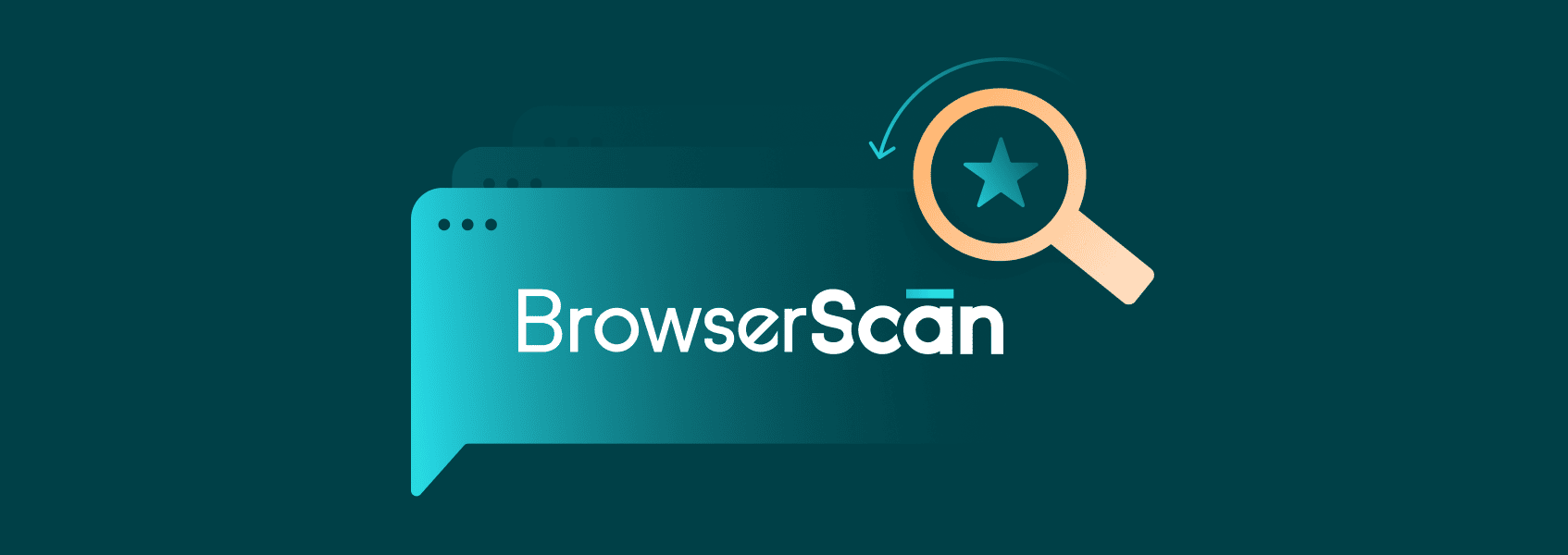Puppeteer vs Playwright vs Selenium: Ultimate Comparison for 2026
Software comparisons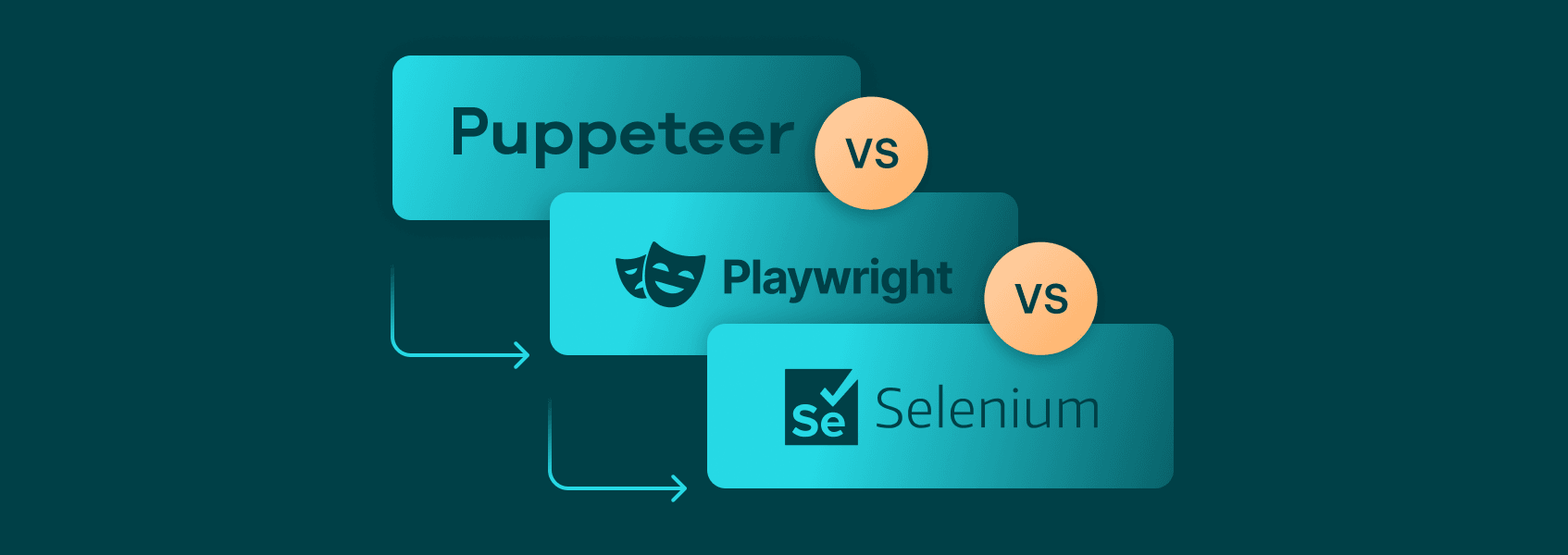

Justas Vitaitis
As of 2026, if you need a browser automation library for web scraping or testing web apps, your top three picks are still Selenium , Puppeteer, and Playwright.
While there are many tutorials that use Selenium, Puppeteer and Playwright have gained popularity due to being newer, easier to use, and having additional features. But does that mean Selenium is no longer suitable for web scraping? Read further to find out!
This article will compare all three libraries in terms of browser support, multi-language support, features, and concurrency to help you pick the one that fits your exact needs.
What Are the Main Differences Between Puppeteer, Playwright, and Selenium?
While all the libraries listed automate web browsers for testing web applications, they were created at different times and to address different issues. Therefore, they have different ways of interacting with a browser.
Selenium was the main web automation option for a long while. It uses Selenium WebDriver to control the browser. The project provides WebDrivers for all major browsers.
It also maintains a set of official bindings that enable use of WebDrivers in languages such as C#, Ruby, Java, Python, and JavaScript. In addition, there’s multi-language support for newer languages like Rust through unofficial bindings.
Puppeteer , a library developed by the Google team, brought an innovation to the table. Instead of a separate driver, it uses the Chrome DevTools protocol underneath to drive the browser.
This approach eliminates the need for a separate driver. Of course, since Chrome DevTools is limited only to Chrome, support for other browsers was initially impossible and remains shaky at best.
Finally, Playwright (initially made by the Puppeteer team that migrated to Microsoft) solved the issues. It also utilizes the Chrome DevTools protocol, supporting multiple browsers, including Chromium, Firefox, and WebKit, without requiring drivers.
Additionally, it’s currently the tool with the most active development, with the team consistently releasing new features.
What Are the Advantages and Disadvantages of Using Puppeteer, Playwright, or Selenium for Browser Automation?
In this section, you’ll learn which of the tools are advantageous in the following four areas: browser support, library support, features, and concurrency.
Browser Support
Selenium supports a wide range of browsers, such as Google Chrome, Mozilla Firefox, Microsoft Edge, Safari, and Opera.
Puppeteer was originally developed by Google for Chrome. Therefore, it supports Chromium and Chrome browsers by default. It can be used with non-Chromium browsers with specific configurations.
Playwright supports multiple browsers out of the box, including Chromium, Firefox, and WebKit (used by Safari).
Verdict: Selenium and Playwright have better browser support.
Language Support
Selenium provides bindings for various programming languages, including Java, Python, C#, Ruby, and JavaScript. Unofficial bindings for most languages exist, but some of the older open-source libraries are outdated and require significant work to use.
Puppeteer is primarily designed for use with Node.js, but some community-driven projects exist to provide Puppeteer-like functionality in other languages.
Playwright supports multiple programming languages, including JavaScript, TypeScript, Python, and C#.
Verdict: Selenium and Playwright have better language support, with Selenium having a better coverage of less popular and older programming languages.
Features
All these tools have the basic features that are required for web automation. You will be able to achieve most of the tasks in any of them - the differences mainly lie in ease of use and speed of implementation.
All three libraries also work with modern frontend tech, such as web components, which is helpful when testing or scraping dynamic web applications.
Playwright, in particular, has many features that make writing web scraping scripts easier for beginners. Playwright Inspector enables you to debug your tests by stepping through lines one by one.
You can also use it to generate code by interacting with a web browser. It’s a far cry from no-code web scraping, but it can make it easier to get started with the library.
It also features an auto-waiting function, which automatically inserts waits after specific interactions with the website. This means that you no longer need to bloat your code with tons of “wait for element x to load” or “wait a second” lines.
Verdict: Puppeteer and Selenium don’t really have any “killer features” over Playwright, so Playwright wins this round.
Concurrency
Concurrency refers to the ability of the library to execute multiple tests in parallel. This can be useful, for example, when scraping multiple pages simultaneously.
Selenium has Selenium Grid , which enables it to manage the execution of tests on multiple devices. This isn’t helpful until you have access to multiple real or virtual devices, but it can be used to quickly scale Selenium-based scraping solutions.
Puppeteer doesn’t have an official cluster management tool such as Selenium Grid. Your best bet to run Puppeteer scripts in parallel is to set up a custom solution or use an open-source solution like puppeteer-cluster .
Playwright provides better support for concurrency than the other two libraries. In fact, Playwright tests run in parallel by default . If you need to run tests on a bigger scale than your own machine, you can use sharding to distribute them among multiple machines.
Verdict: Playwright has the best concurrency capabilities out of the three libraries, with Selenium coming in close second. Puppeteer is not very well suited for concurrent solutions out of the box, but can be used with a bit of a hassle.
Which Library Offers Better Cross-Browser Support: Puppeteer, Playwright, or Selenium?
Between the three libraries, Selenium offers the best cross-browser support. In addition to the browsers supported by Puppeteer (Chrome) and Playwright (Chromium, Firefox, and WebKit), it also supports less common browsers, such as Opera and Internet Explorer.
This doesn’t come into play often, since these browsers are frequently no longer covered in test suites by developers working on web applications.
Additionally, if you’re performing web scraping or testing modern web apps, having access to both Chrome and Firefox should be more than sufficient to create a working solution.
How do Puppeteer, Playwright, and Selenium Handle Headless Browser Testing?
All of the web automation libraries handle headless browser testing extremely well. Since they are designed to run tests on web apps, headless is actually the mode in which they are run the most.
Therefore, there is no clear victor among these libraries for headless browser testing. You need to consider other differences, such as ease of use, speed, and concurrency.
Which Library Provides Better Documentation and Community Support: Puppeteer, Playwright, or Selenium?
Selenium is the oldest of these libraries, meaning that tutorials are available for almost everything. It’s reasonably documented , which enables you to find the information you need if necessary, but there isn’t a lot of handholding from the Selenium side.
If you’re using an unofficial binding library, though, you might fall into problems finding the right calls that mirror the ones used in the official API.
Playwright is the newest library, which means it will have the least amount of community-made tutorials. However, the team behind Playwright is laser-focused on providing a great onboarding and user experience, so Playwright has the best documentation among all these libraries. The community is also fantastic. Most basic and intermediate things are definitely covered with a tutorial on the internet, and there are places to ask questions, such as the community Discord .
Puppeteer is sandwiched in the middle, and it’s not a great spot. While the documentation is still from the age where people were expected to find the necessary information without much help, it’s not that old to have as many community-created pieces of content as Selenium.
Therefore, you may need to analyze the documentation for a while until you get your Puppeteer solution up and running. Some parts of the community have migrated to Playwright as well, which makes it slower to receive an answer for a specific inquiry on a community server.
Which Browser Automation Tool Should You Use in 2025?
Depending on who you are, there are different options that could fit your needs the best. Here’s a quick breakdown for beginners, QA/Test engineers, and scraping/DevOps developers:
| User | Best Tool | Why |
|---|---|---|
| Beginner | Playwright | Easy setup, great documentation, auto-waiting, and web automation helpers. |
| QA/Test engineer | Selenium | Battle-tested, strong Selenium WebDriver, and best with legacy browsers. |
| Scraping/DevOps developer | Playwright | Fast, modern, built-in parallelism, and no need for Selenium grid. |
These choices may differ based on your specific needs and goals, but the table provides a general understanding of what direction you may want to take.
Which Tool is Best for JavaScript Developers?
If you’re working in Node.js, here’s how the tools match up:
- Puppeteer was built for Node.js. It’s lightweight and easy to script. So, you’ll feel at home with Puppeteer.
- Playwright also runs perfectly in Node.js and provides modern syntax, such as async/await with minimal setup. It also fits nicely with TypeScript, making it a good option, if not better, than Puppeteer.
- Selenium works with JavaScript, but it utilizes the Selenium WebDriver API. While modern Selenium supports async/await, its syntax is still more verbose compared to Playwright or Puppeteer.
Playwright even has a special test runner called Playwright Test that’s built for JS. You get fixtures, retries, reporters, and more.
Conclusion
Overall, Selenium and Playwright are the most commonly used web automation libraries. Selenium has a large library of community-made tutorials and guides, and can support virtually any browser out there.
Meanwhile, Playwright has a very active community and an awesome development team working on cranking out new features by the dozen.
As always, the choice of a library is not that easy. If you and your team already have experience with any of the libraries, it might be a good idea to stick with what you know.
All of the libraries are functional, and the main differences between them are in the ways they operate, API, and quality-of-life features. However, if you’re considering the future, Playwright appears to be the solution that will be the primary browser automation option in the years to come.
FAQ
Can Puppeteer, Playwright, or Selenium be used for both testing and web scraping purposes?
All three libraries can be used for both testing and web scraping purposes without any significant downsides.
Are there any performance differences between Puppeteer, Playwright, and Selenium?
According to the performance tests done by Checkly, Playwright and Puppeteer possess a speed advantage over Selenium. Puppeteer has a speed advantage over Playwright on smaller scripts, but the advantage evens out when executing longer scripts.
Which library is recommended for beginners: Puppeteer, Playwright, or Selenium?
Beginners are recommended to use Playwright due to its focus on beginner-friendly documentation and tooling such as Playwright Inspector and test generator .
Playwright is also the library featuring the most innovative takes on concepts such as selectors and waits, so it’s the most future-proof among the three. Therefore, beginners who take their time to learn the library will be rewarded in the future when they continue using the library.