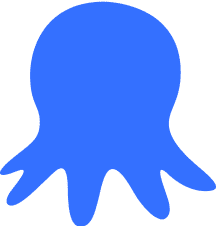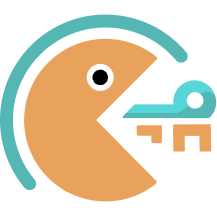As you probably already know, CAPTCHAs have a clear purpose - telling humans apart from bots. While they’re very effective in preventing spam, unauthorized access, and similar activities, many would simply prefer to skip them automatically in certain situations.
For those wondering how to bypass CAPTCHA, we already talked about several methods. However, some of these tests are mandatory and solving them manually just isn’t an option. This is where tools like CapSolver come in. In this article, we’ll explain what CapSolver is, how it works, and how you can use it with IPRoyal proxies.
What Is CapSolver?
CapSolver represents the next generation of CAPTCHA recognition solutions, leveraging advanced machine learning techniques. The platform is dedicated to offering independent developers a stable, fast, and flexible CAPTCHA solution, enabling users to access efficient services at a lower cost.
Additionally, CapSolver provides specialized image recognition and customized services tailored to meet the needs of enterprise customers.
Why Choose CapSolver?
CapSolver distinguishes itself from other CAPTCHA solvers by offering a comprehensive suite of services designed to handle various types of CAPTCHAs with high precision and efficiency. Here’s why CapSolver is the preferred choice:
- Advanced technology
Utilizing state-of-the-art AI and machine learning algorithms, CapSolver provides fast and accurate CAPTCHA solutions.
- Extensive service coverage
CapSolver addresses a broad spectrum of CAPTCHA types, including reCAPTCHA, hCaptcha, Cloudflare, DataDome, and more.
. Cost-effective solutions
CapSolver offers flexible pricing models, including pay-per-use and discounted packages, making it an affordable option for all users.
- High reliability
With a 99.9% uptime and the capability to handle up to 100 million requests per month, CapSolver ensures dependable performance.
- Easy integration
CapSolver offers seamless integration (API and Chrome extension) that benefits developers and non-tech users, making captcha bypass efficient and easy.
- Comprehensive documentation
The tool’s thorough documentation covers every aspect of using CapSolver, from basic instructions and configuration to advanced integration with Puppeteer, Playwright, and Selenium.
Why Use IPRoyal Proxies with CapSolver?
CapSolver also supports HTTP, HTTPS, SOCKS4, and SOCKS5 proxies, offering additional flexibility. Using proxies with tools like this offers several benefits. Aside from increased anonymity, users can mitigate the risk of IP blocking and other anti-bot mechanisms.
Of course, distributing requests over a large number of IPs avoids random CAPTCHA checks. This way, users only have to deal with CAPTCHAs that are mandatory, which further reduces solving costs, ensuring speed and efficiency.
Here’s what IPRoyal has to offer:
- Access to a global pool of 32M+ residential IPs
- Precise geo-targeting (country, state, and city level)
- Non-expiring traffic with fantastic bulk discounts
- Pay-as-you-go plan with zero contract obligations
- Support for HTTP(S) and SOCKS5, 24/7 support, and more.
Setting Up CapSolver With IPRoyal Proxies
To integrate IPRoyal proxies with CapSolver, follow these steps:
1. Sign up for a CapSolver account through the user panel. Registration is quick and straightforward, setting you up to utilize CapSolver’s services.
Option 1: Using CapSolver with the API
2. Consult the CapSolver API documentation to complete the required configuration. This involves setting up all necessary parameters, except for the proxy.
3. Get your proxy credentials from the IPRoyal dashboard. We’ll use our residential proxies from Tallahassee, United States, HTTP/S protocol, and randomized IPs that change on each request.
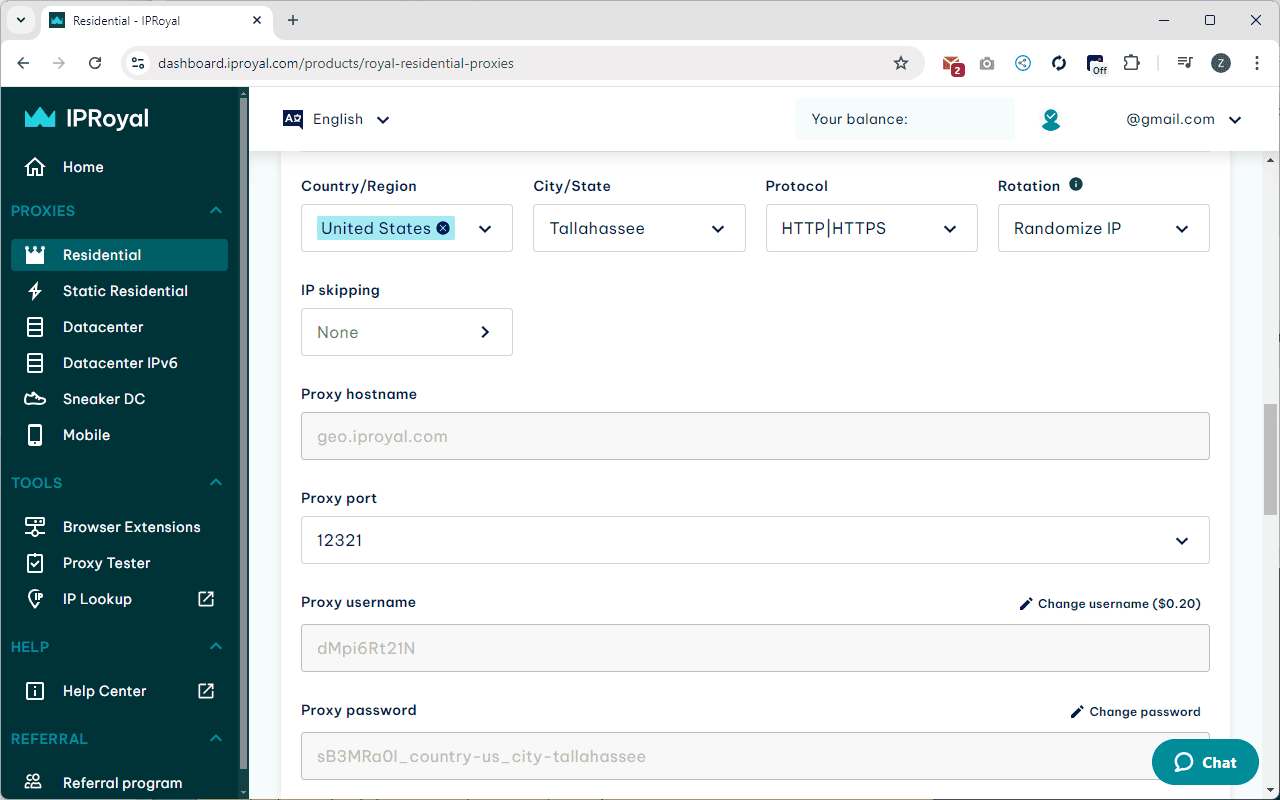
4. Submit your proxy parameters:
"proxyType": "http"
"proxyAddress": "geo.iproyal.com",
"proxyPort": 12321,
"proxyLogin": "your IPRoyal username",
"proxyPassword": "your IPRoyal password"
Alternatively, you can use:
"proxy": "http:geo.iproyal.com:12321:username:password"
Or you can skip the proxy protocol for http proxies as it’s used by default:
"proxy": "geo.iproyal.com:12321:username:password"
CapSolver supports SOCKS4, SOCKS5, HTTP, and HTTPS proxies. If you need to use an IP address authentication proxy, make sure to whitelist the following IP addresses: 47.253.53.46 and 47.253.81.245.
Option 2: Using CapSolver with the Browser Extension
2. Download the extension from the Chrome Web Store or visit the CapSolver Extension GitHub page to download the ZIP file. Extract it to your desired location.
3. Get your API key (1) and add it into the extension settings.
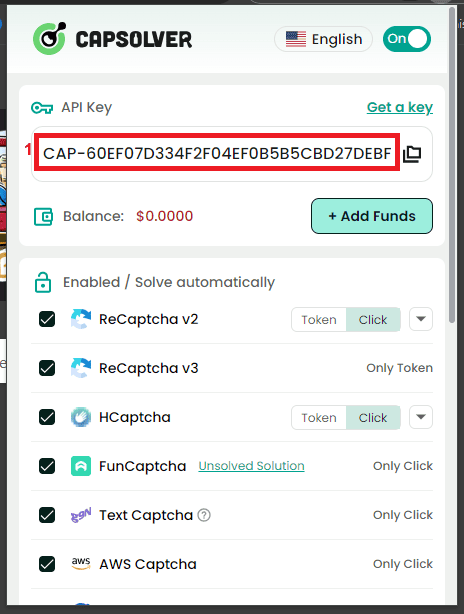
4. Scroll down and toggle the Proxy (2) button.
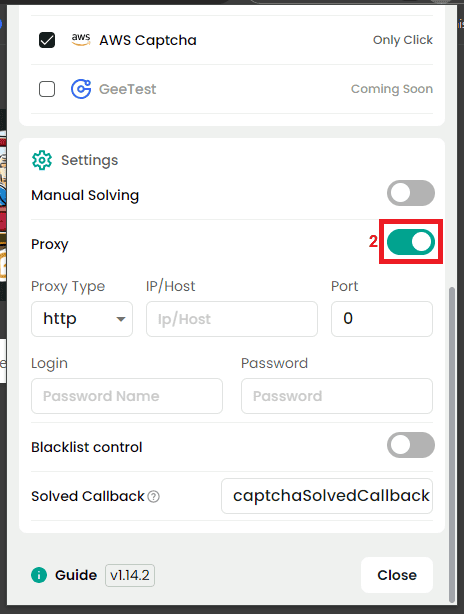
5. Get your proxy credentials from the IPRoyal dashboard. We’ll use our residential proxies from Tallahassee, United States (3), HTTP/S protocol (4), and randomized IPs (5) that change on each request.
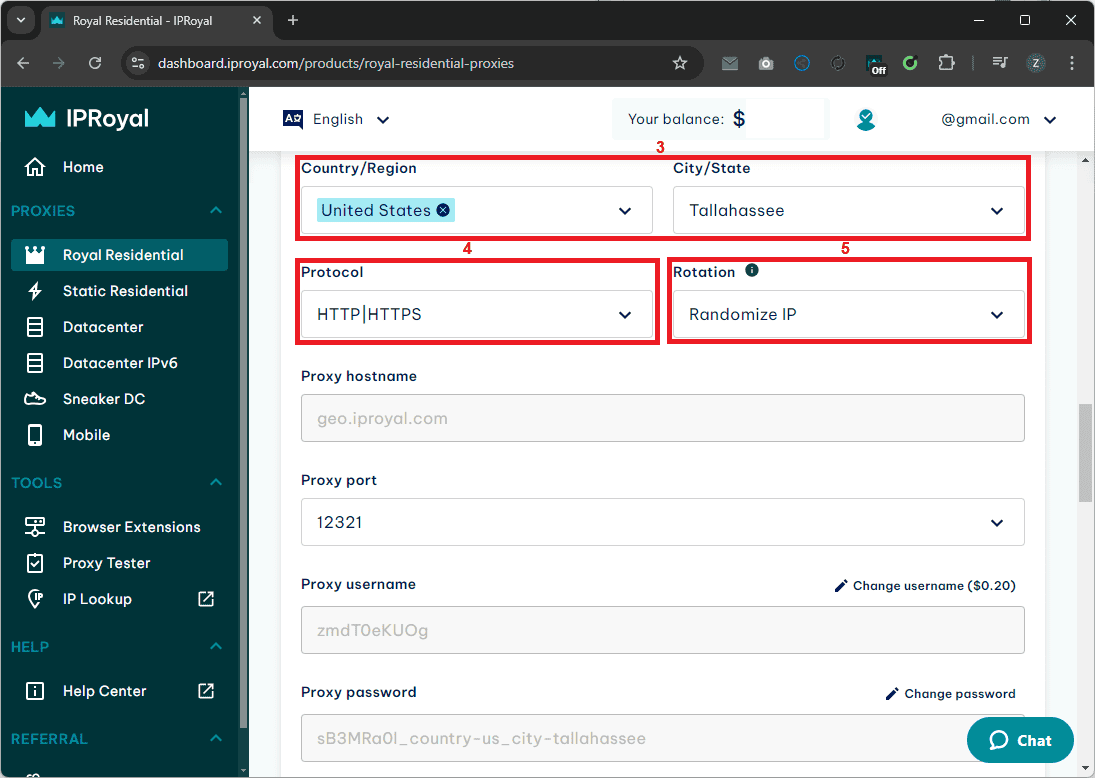
6. Select the correct proxy type (6) and paste your IPRoyal proxy credentials into the appropriate fields (7).
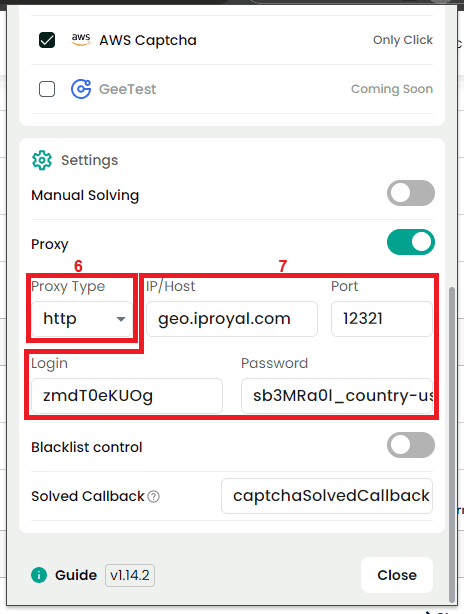
Your proxies are ready to use! The process is the same for all our proxy services!
Final Thoughts
If you’re looking for a reliable way to stop dealing with CAPTCHAs, CapSolver offers everything you need. It supports all common test types and has pricing models for any usage scenario. Using proxies can enhance its functionality even further, as long as you choose a reliable provider with reliable residential IPs.