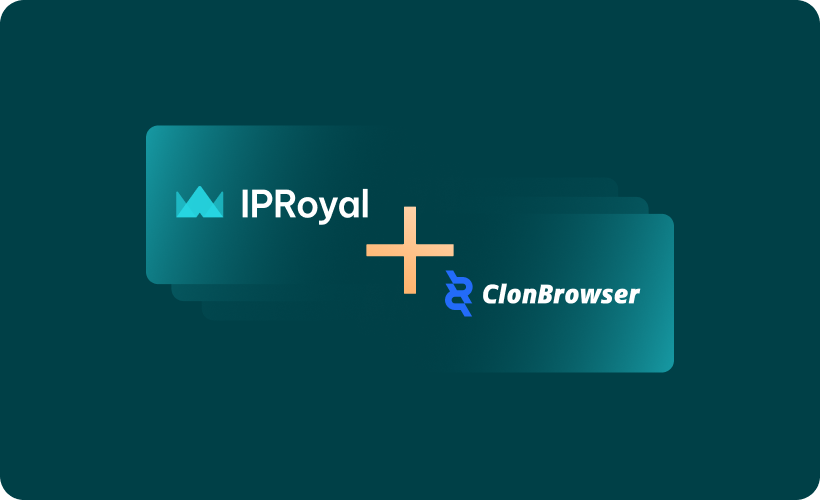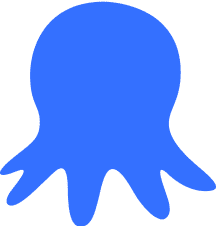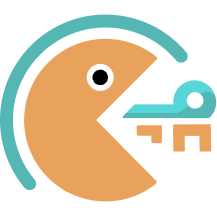We’ve covered the key benefits of anti-detect browsers many times. If you’ve ever needed to control multiple accounts from a single device, you know what they are. Businesses, marketers, social media managers, entrepreneurs - many take advantage of these tools every day.
ClonBrowser may not be a household name like some other options on the market, but that doesn’t mean it has nothing to offer. The features that stand out at a glance are a free plan and highly competitive pricing for premium options.
In this article, we’ll go over ClonBrowser’s key features and explain how to combine it with IPRoyal proxies for safe and efficient use. It’s available for Windows (10 and 11), Mac (with versions for Intel and Apple hardware), and Linux.
What Is ClonBrowser?
ClonBrowser has been active since 2019. It’s a Singaporean anti-detect browser trusted by over 200,000 clients worldwide for automating online tasks and managing multiple accounts on more than 1,000 platforms.
Here’s what ClonBrowser brings to the table:
- Parallel execution
Create thousands of accounts and execute tasks simultaneously with notifications, event logs, and fully controllable automation processes.
- Customizable environment
Use over 30 advanced fingerprint options and millions of unique environments to customize browser profiles for your tasks.
- Versatile automation
Use over 300+ preset templates for the most popular websites to automate any task and behavior - clicking, scrolling, scraping, and more.
- Easy proxy integration
Import and test single proxies or batches through the user-friendly interface and get started in minutes.
Setting Up a ClonBrowser Proxy With IPRoyal
1. Download ClonBrowser, launch it, log in, and click the New Browser (1) button.
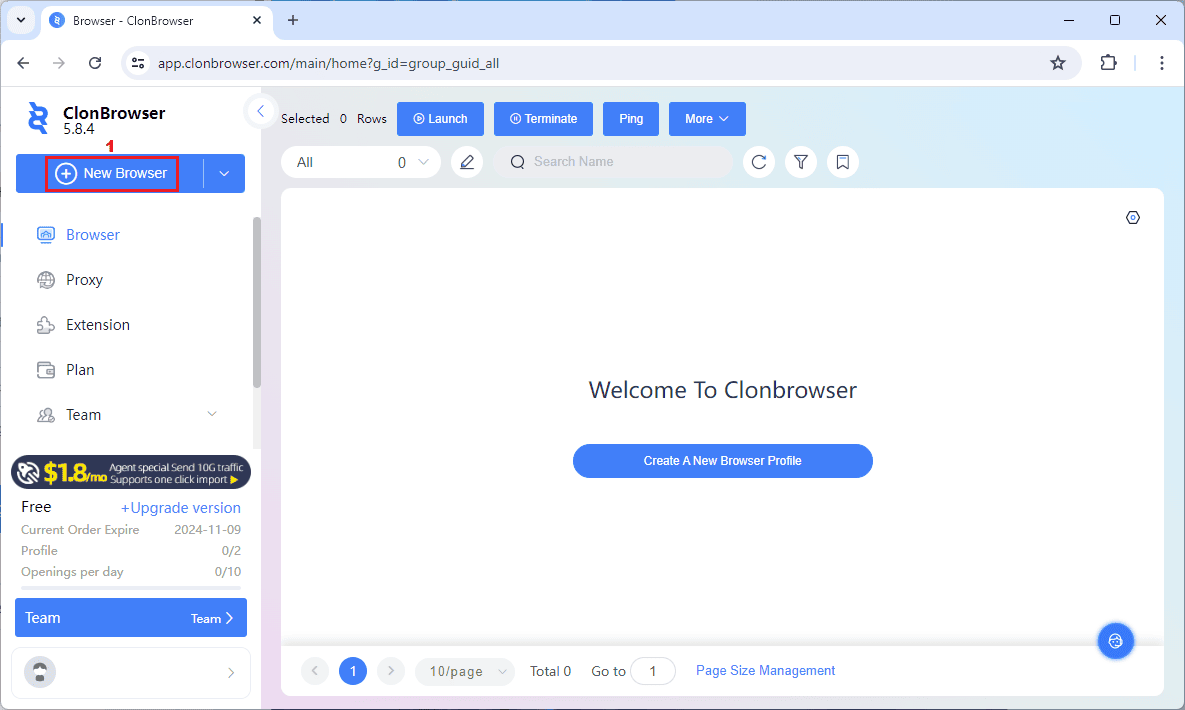
2. Click on the Proxy (2) tab.
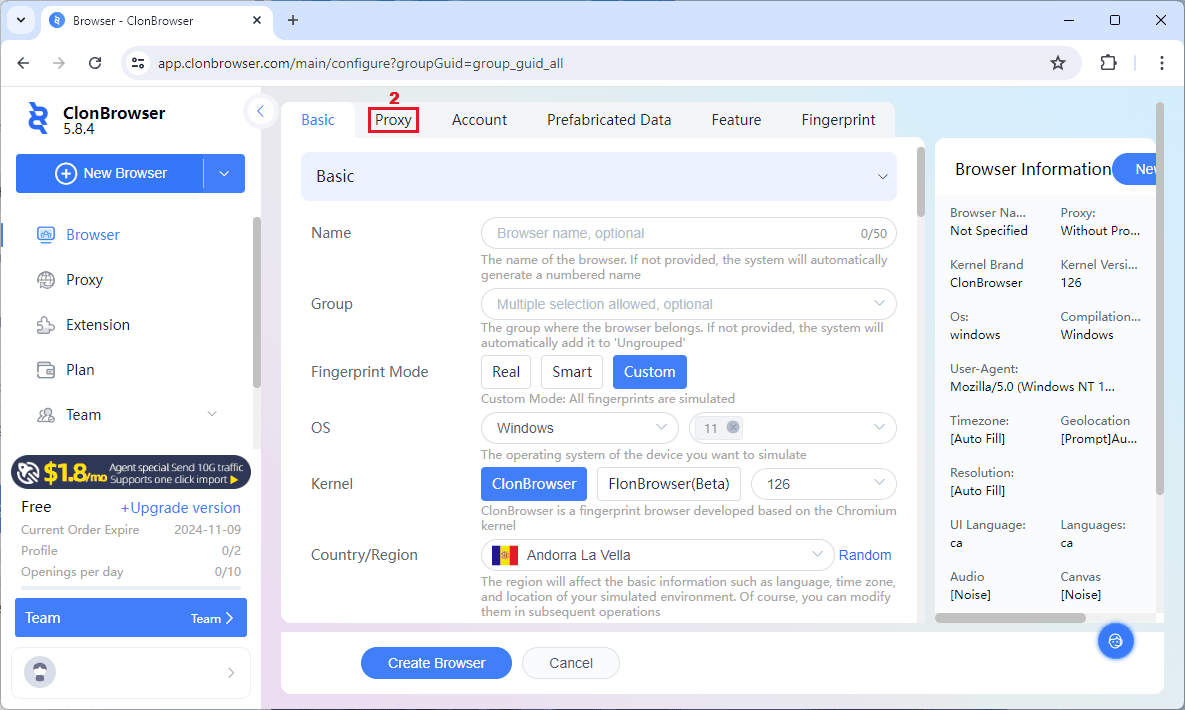
3. For Mode, select Custom (3).
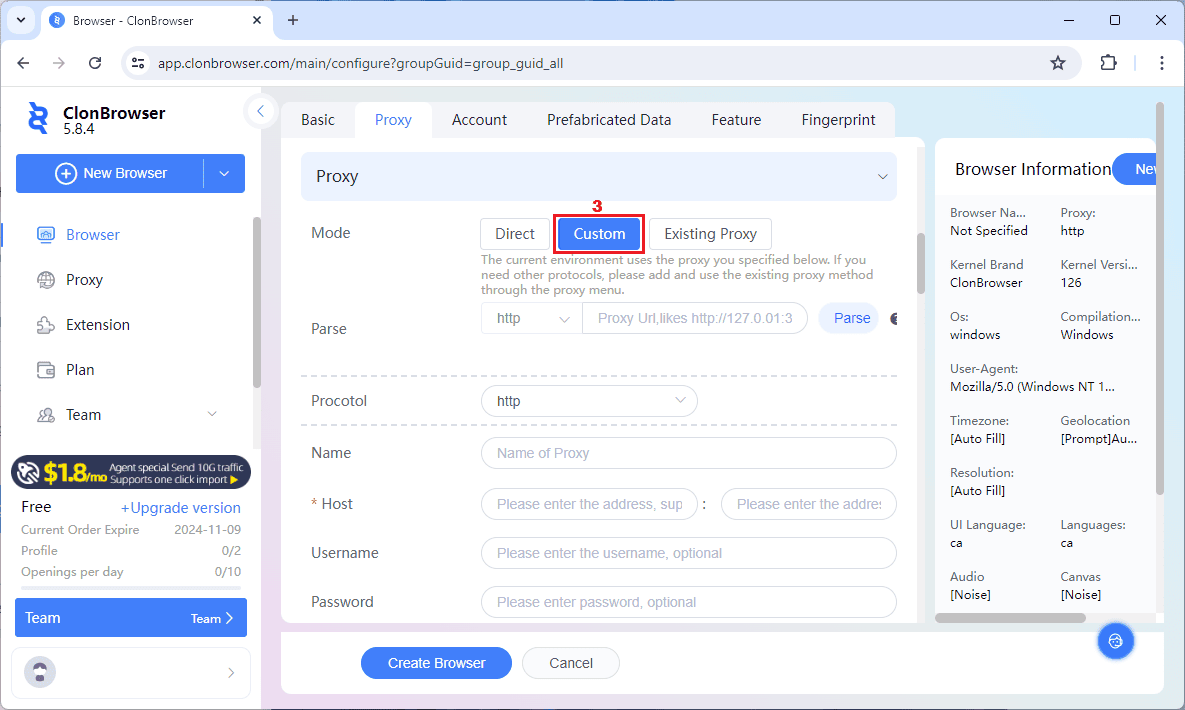
4. Now it’s time to get our residential proxies from the IPRoyal dashboard. We’ll use high-end proxies (4) from the United States, Virginia (5), with HTTP/HTTPS protocol (6) and sticky sessions (7) of 6 hours (8). Once your proxies are configured, copy your proxy credentials (9) over to ClonBrowser.
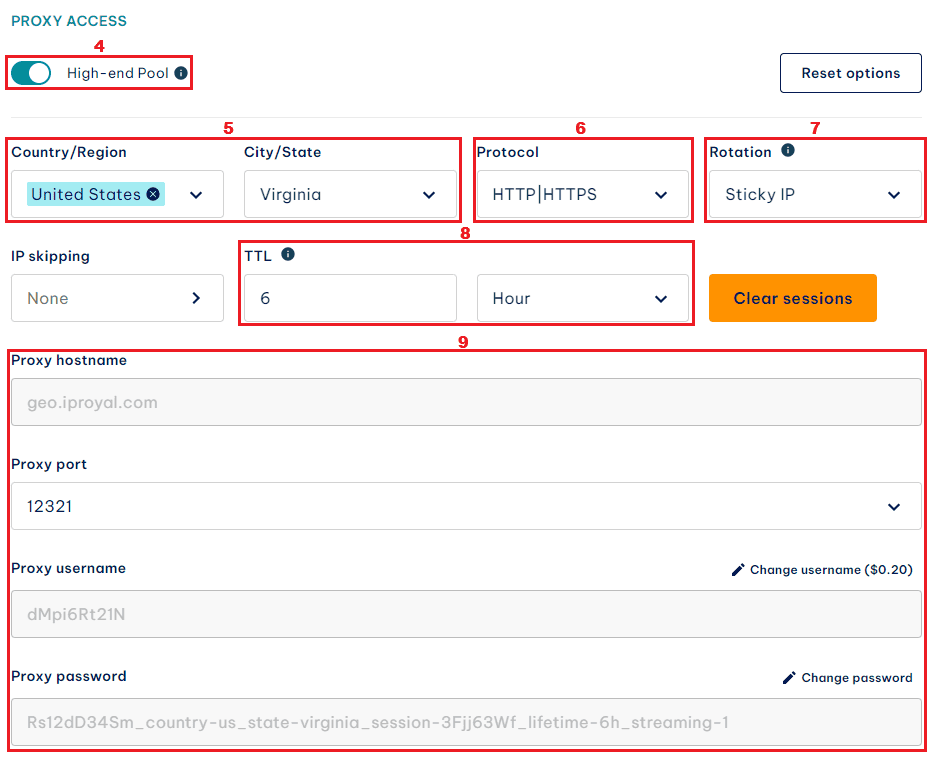
5. Make sure you’ve selected the proxy protocol (10) that matches your proxy configuration. Once you’ve copied your proxy credentials (11), click the Connect Test (12) button.
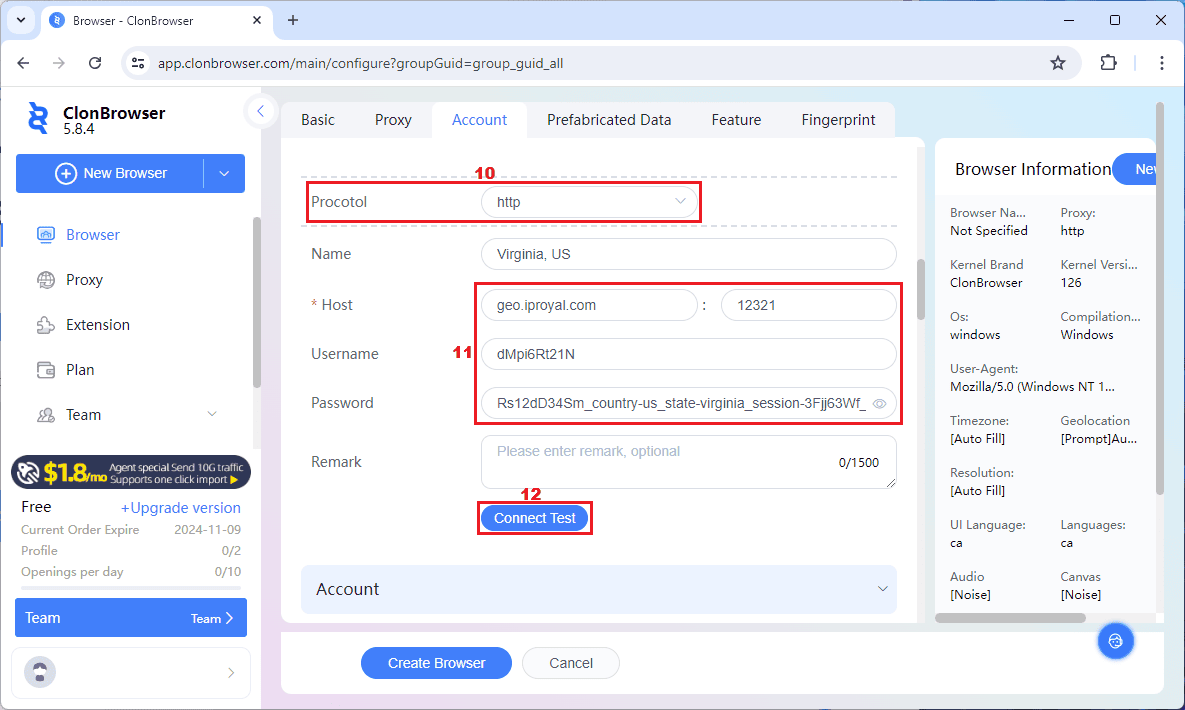
6. Once the test is complete, you will see the test status, your proxy’s IP address, location, and timezone (13). Finish configuring your browser profile and click the Create Browser (14) button.
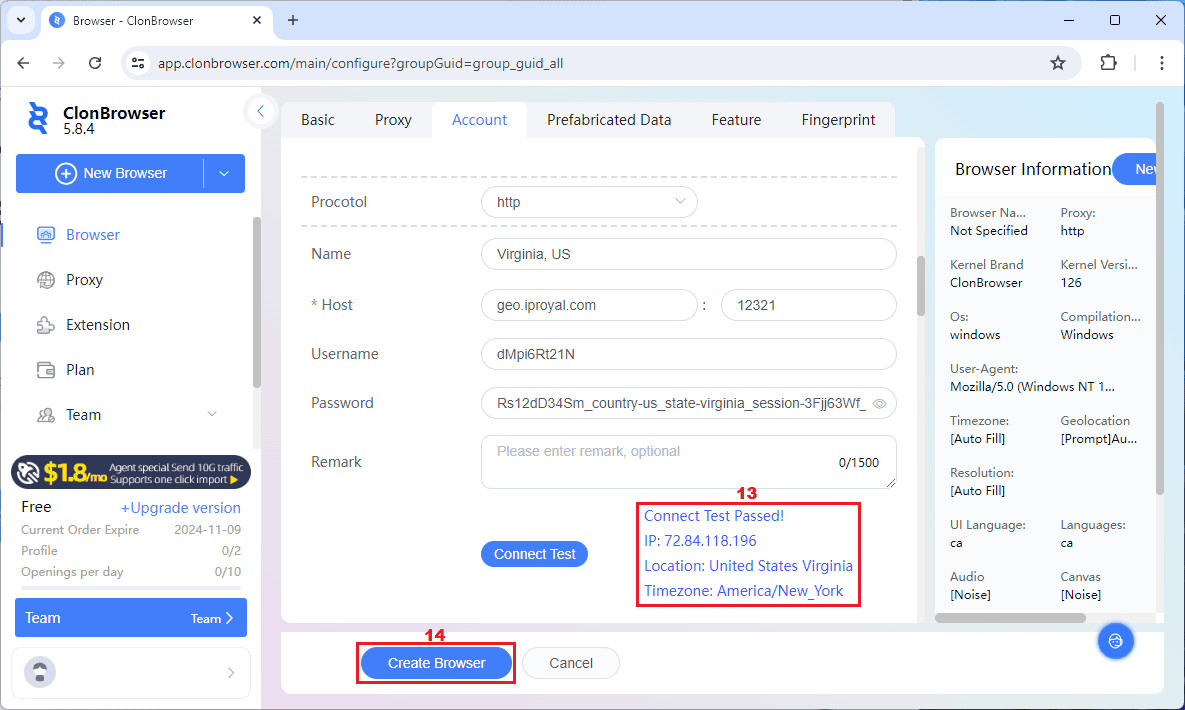
7. Your new browser profile will show up in the Browser section. To launch it, click the Launch (15) button.
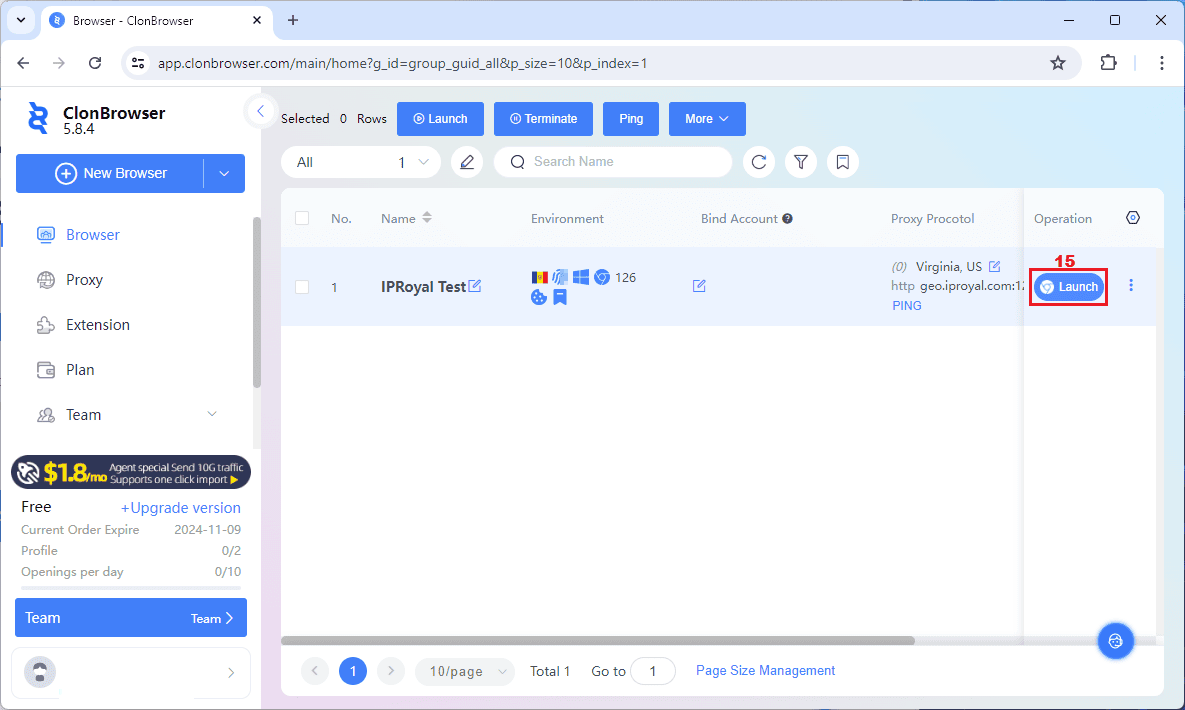
8. Once your browser is up and running, you’ll get a quick overview of your profile configuration with some useful links.
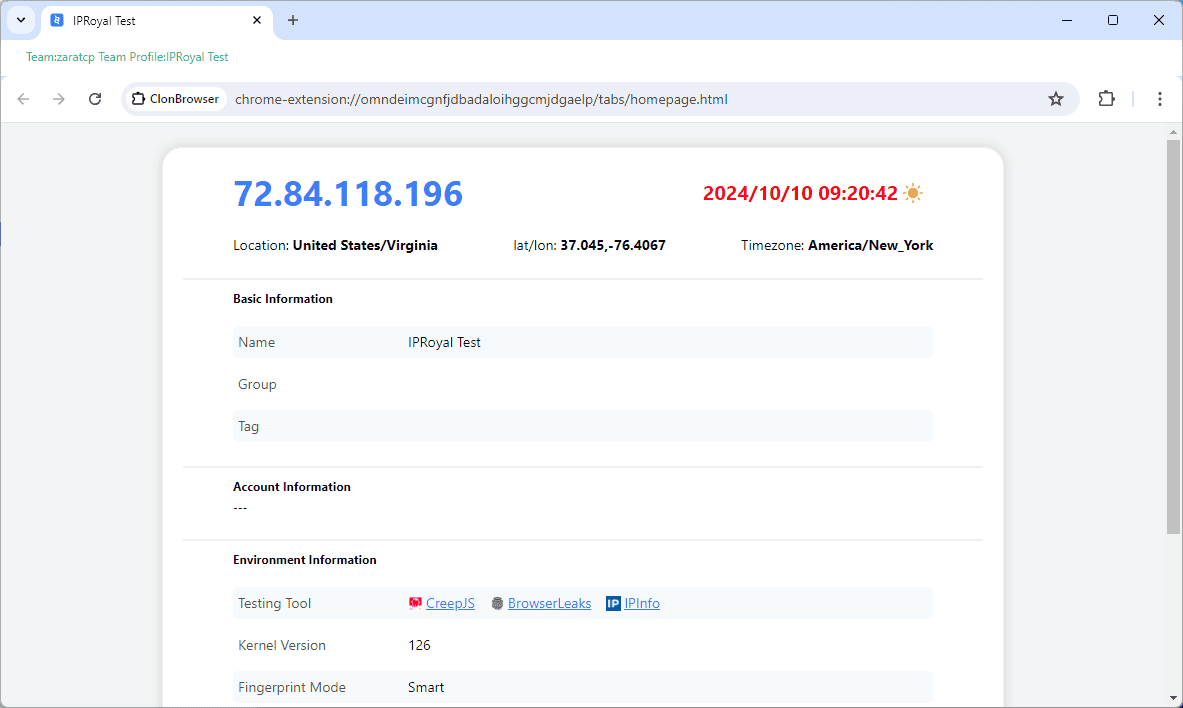
9. You can visit IPHey or a similar fingerprint-testing website to make sure your profile is authentic and get more information.
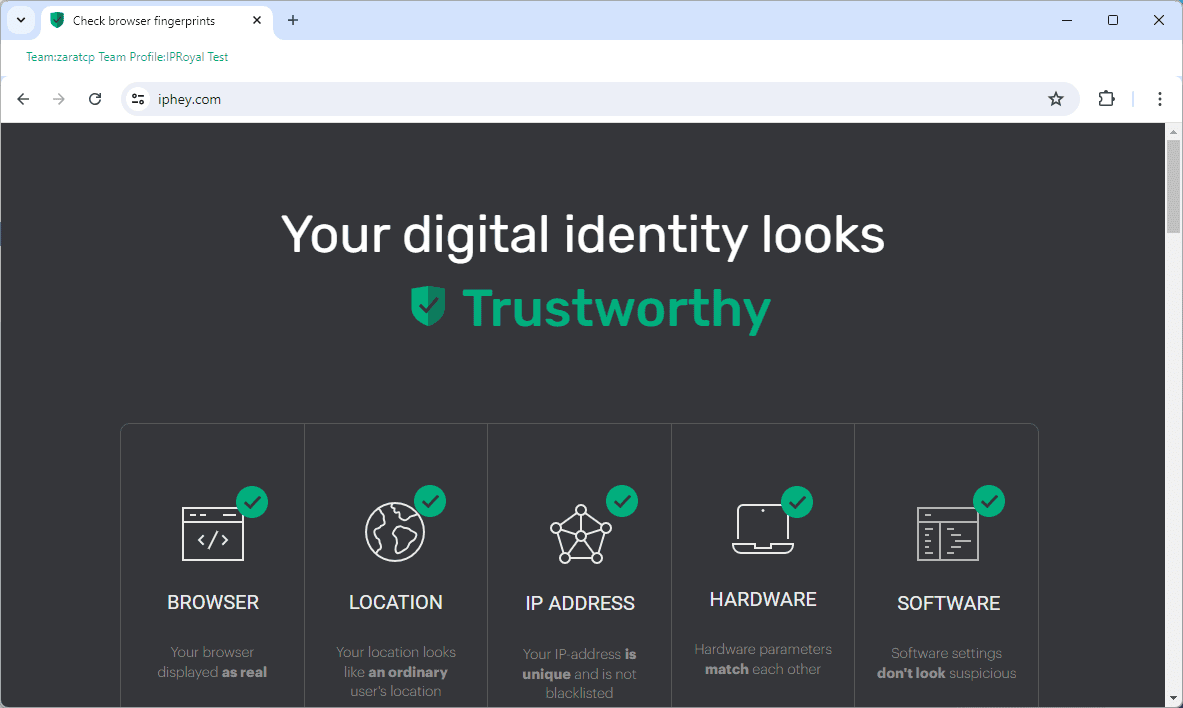
Why Use IPRoyal as Your ClonBrowser Proxy Provider?
It’s no secret that anti-detect browsers need reliable proxies to ensure privacy and safe operations. Here’s why IPRoyal’s residential proxies make an excellent addition to ClonBrowser or any other anti-detect browser:
- A global residential pool of over 32 million genuine IPs
- Traffic that doesn’t expire and zero contract obligations
- Precise geo-targeting options (country, state, and city level)
- Support for HTTP/S and SOCKS5
- Highly competitive pricing with excellent discounts for bulk orders
Final Thoughts
ClonBrowser definitely has a lot to offer, combining excellent customization options with a beginner-friendly interface. Another large advantage is the multi-language support, although it comes at a price - certain parts of the dashboard could use some polishing. Still, the browser delivers where it counts, as we didn’t encounter any issues with using its features.