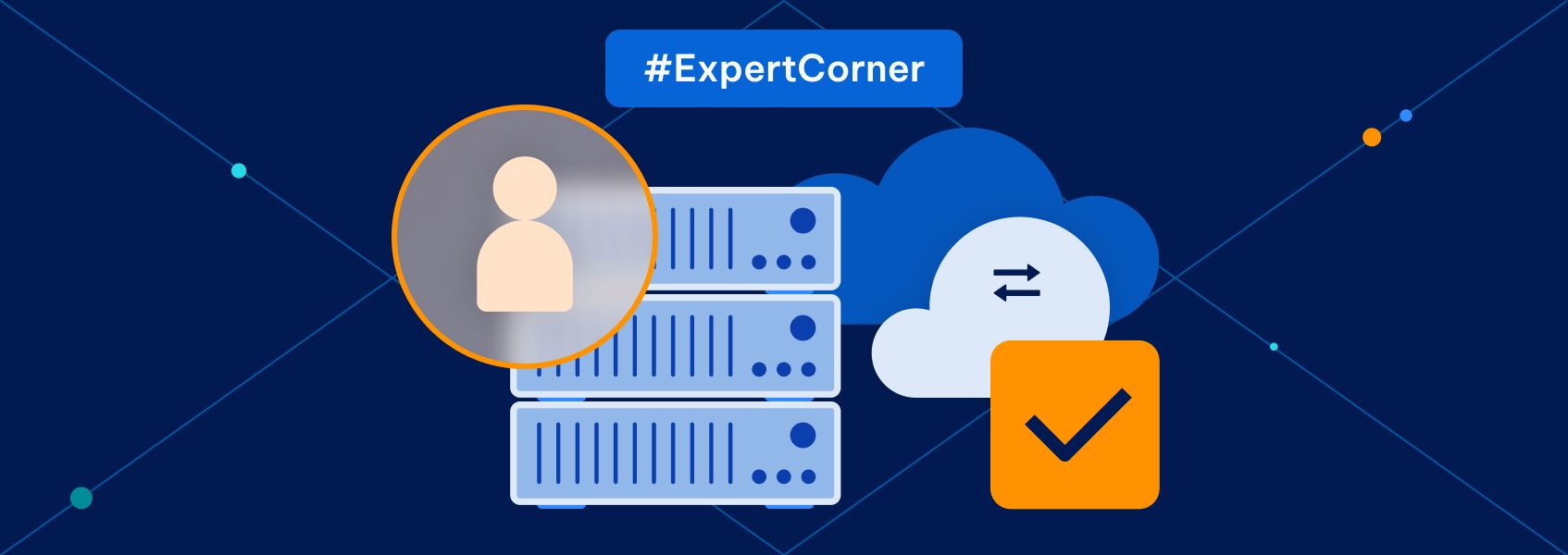Why Web Scraping Isn’t Just for Tech Giants: Empowering Your Online Store with Smarter Data
Expert corner

Felipe Furlan da Silva
Key Takeaways
-
Web scraping isn’t just for tech giants - solopreneurs can use it, too.
-
Ethical scraping matters if you want to avoid getting in trouble.
-
Start small and simple, then scale as your needs grow.
When people hear “web scraping,” they often think of huge companies with teams of data engineers digging through huge loads of information. It sounds like something you would need a giant budget for. But that’s not entirely true.
Web scraping is something even small online store owners can use to get ahead. And after reading what I have to say, you’ll be able to do it without breaking any rules or needing a huge tech crew.
I believe that every solopreneur should have access to web scraping to gather data and use it to be more competitive. Scraping the right way can help you keep an eye on prices, spot trends, and understand what your customers really want.
What Is Web Scraping?
Web scraping means pulling bits of information from websites. Instead of copying everything by hand, you use tools or little scripts to grab the data faster and store it in your database.
To understand how much time it saves, you can think about how long it would take to copy-paste data from 100 different websites. Now, imagine that all of that can be done automatically.
With web scraping tools, you no longer need to check sites manually. You can write a script that will scrape the pages automatically and only save the data you asked for.
For example, if you only need product pricing data, that’s what you can ask the scraper to give you. No more, no less. That way, you will be able to organize the data more cleanly and use it more efficiently.
You can scrape things like:
- Product prices
- Customer reviews
- Competitor catalogs
- Blog post topics
- Market trends
And you don’t have to be a professional developer to do that. At this point, there are many simple scraping tools that even beginners can learn in a day or two.
Why Should Small Business Owners Consider Scraping?
In terms of trying to stay competitive, especially in more dynamic industries, scraping is not optional. Data is absolutely imperative to your success. The more you know about your niche and your competitors, the better you can adjust your strategies.
Using data to understand what’s happening in the market helps you to:
- Price your products better.
- Spot popular trends and hop on them.
- Write blog posts your audience will actually read.
- Improve your store by learning from your top competitors.
I’d say that everyone who cares about staying competitive uses it every day. It’s up to you to do the same and stay in the game.
How Even Solopreneurs Can Scrape Ethically?
As you now probably understand, I’m all about using data. But in no way do I condone abusing it. Scraping the right way matters. It’s absolutely imperative that you grasp what it means.
1. Use Proxies Intelligently
Proxies act like a mask for your computer. They make it look like your requests are coming from different places instead of hammering one website over and over from the same spot.
It helps avoid putting too much stress on a single IP and keeps you from getting blocked right away. In short, proxies help you scrape more intelligently and spread out the load.
2. Follow the Site’s Rules
Most websites post a file called robots.txt. It shows your scraper tool where you’re welcome to go and where you shouldn’t. Always check this file before you start scraping.
If it says that part of the website is off-limits, you should respect that. If you decide otherwise, you’re putting yourself at risk of getting banned or even facing a potential lawsuit.
Websites lay down these rules for a reason, and following them shows that you’re serious about doing business the right way. If you create your own website , you wouldn’t want someone to crash your servers with a thousand requests in a second, right?
3. Don’t Overload Websites
Don’t send hundreds of requests in a few seconds. First, it’s bad manners, and second, you will get blocked. Instead, move slowly, space out your requests, and let the site breathe between each one.
Some scrapers even have built-in settings where you can add little breaks or random delays. It will be a little slower but more efficient in the long run. And you will be scraping in a way that’s polite, doesn’t crash the website servers, and doesn’t get you blocked so often.
4. Only Gather Public Data
This is probably the most important one. If something is hidden behind a login, a paywall, or some special permissions, it’s private, and you should respect that. Only scrape things that are publicly available for everyone to see.
If you’re not sure what’s public and what’s not, a good rule of thumb is: if you can see it without logging in or paying, it’s public. But if you have to sign up, log in, or pay, then scraping it is asking for trouble.
Scraping is all about respecting boundaries to remain ethical and keep out of trouble.
5. Only Take What You Really Need
Scraping isn’t about stealing. It’s about learning and growing smarter. I know it’s tempting to grab everything you see, but it’s better and way more sustainable to scrape a little and do it fairly.
Good data practices will not only keep your data hygiene in a good spot but also make your online store safer, stronger, and trustworthy for the long haul.
Small-Scale Web Scraping for Beginners: Step-by-Step
As I mentioned several times already, you don’t need a PhD in computer science to scrape. Here’s a simple path you can follow:
1. Pick your goal
What do you want to learn? Track competitors’ prices or find popular blog topics?
2. Choose a tool
For no-code users, try browsing extensions like webscraper.io or tools like Octoparse. If you like a little coding, Python’s BeautifulSoup or Scrapy are easy to start with.
3. Respect robots.txt
Look at the website’s robots.txt file (just type website.com/robots.txt) in your browser). If it says you can’t scrape something, don’t.
4. Set a fair scraping rate
Wait a few seconds between each request. Some tools have settings where you can slow things down.
5. Use a proxy if needed
If you’re scraping more than a handful of pages, a rotating proxy service keeps things smooth and lowers the chances of getting blocked.
6. Save your data
Export the data into a CSV file so you can analyze it later.
7. Analyze and act
Look for patterns, prices, reviews – whatever you scraped – and use it to adjust your strategy.
Remember, these are some general guidelines. Not everything will always work out perfectly, but that’s part of the process. You’ll learn to manage it with practice.
Things to Avoid When Web Scraping
Let’s recap and summarize some of the biggest red flags of scraping that you should always avoid:
- Scraping private or copyrighted data.
- Scraping too fast.
- Ignoring robots.txt.
- Using scraping for unethical reasons.
Doing it right means you’ll stay safe instead of accidentally (or on purpose) getting into a court case.
Best Practices for Smarter Web Scraping
I’ve said what you can’t do, now here’s a list of things you should do:
- Test your scraping script carefully on a small batch first.
- Rotate proxies if you scrape often.
- Add “user-agent” headers to your scraping tools so you act like a real visitor.
- Keep your scraping lightweight - in most cases, less is more.
- Update your scraping tools when websites change their layout.
That’s it. Make sure you stick to those, and you’ll be good to go.
Final Words
Web scraping doesn’t have to be complicated or shady. When you do it the right way, it becomes a great tool that can grow your online store. Use proxies, follow the website’s rules, and only gather public information.
You don’t need a big team or a huge budget. A strategy, a little patience, and the right mindset will do wonders. Start small, stay ethical and let data help you make better decisions every step of the way.