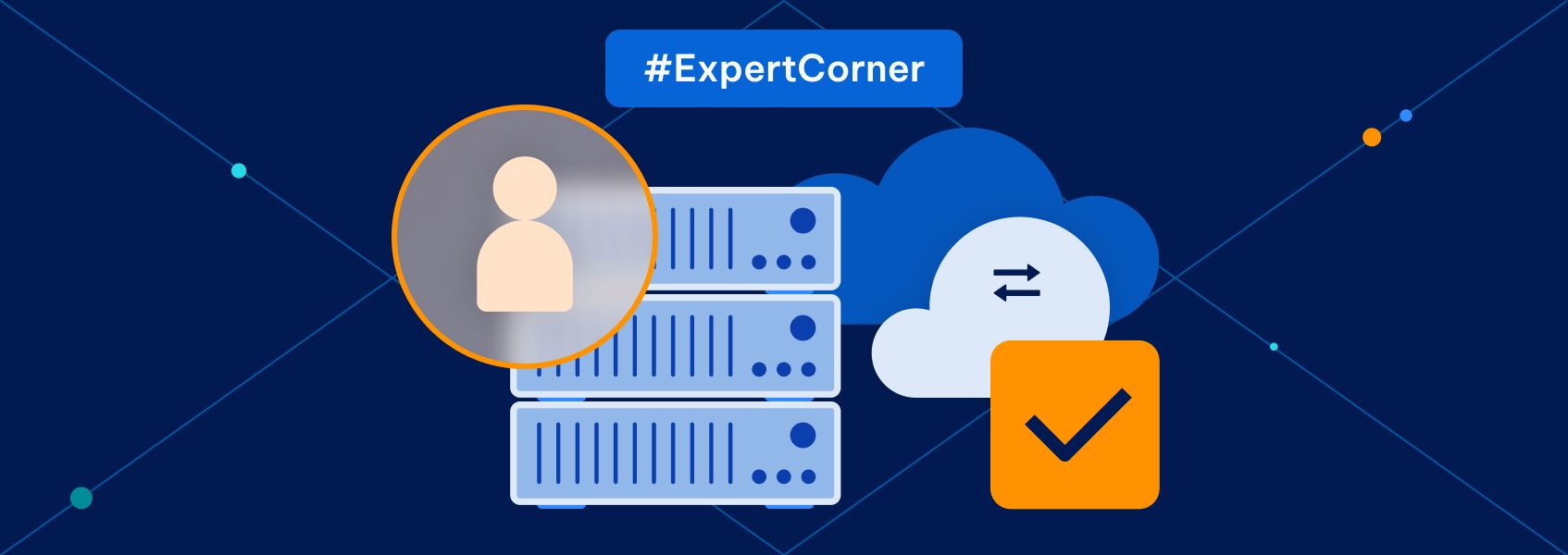What Is URL Filtering? (And How it Secures Your Browsing Experience)
Expert corner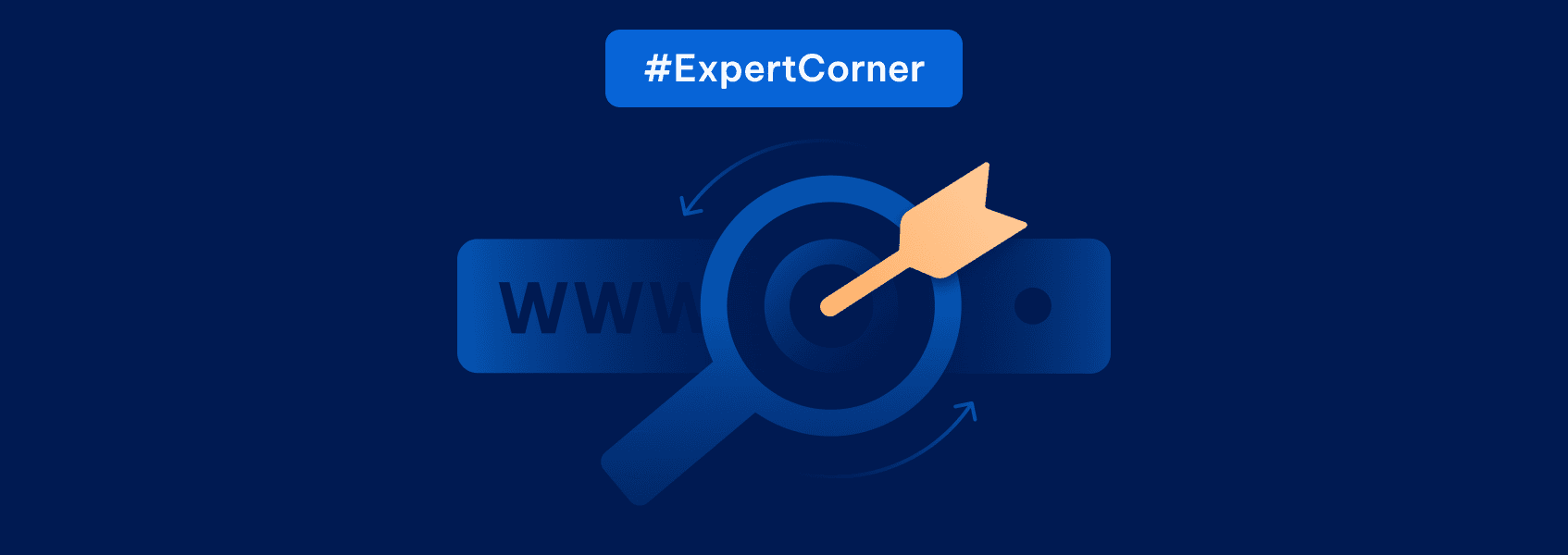

Diana Nechita
The internet is a boundless space, containing just about everything you can imagine. Unfortunately, this means there are also websites that range from inappropriate to downright dangerous. That’s where URL filtering can make a difference.
What URL Filtering Means
We expect you’re already familiar with URLs (uniform resource locators) , even if you have never learned what the acronym stands for. That said, you might still be wondering, what is URL filtering anyway?
URL filtration tools are an important part of your company’s cyber security architecture . Google Simply put, they check URLs against a database before allowing a user access. Factors taken into consideration include cyber security threats from known malware, phishing scams, etc.
URL filtration may also block websites deemed inappropriate by your web administrator. This typically includes websites containing gambling or pornography but can also extend to social media or sites featuring games.
Web Content Filtration Today
The internet has become a major part of everyday life, with billions of people using it every day. The productivity of countless businesses hinges on the ability of their employees to access various online spaces.
As such, it’s now common for businesses to use web filtration in their office computer networks. This can include URL filtering, DNS filtering, and more options. As a result, web content filtering had a global market value of over $2.5 billion , estimated to be almost $5.8 billion by 2027.
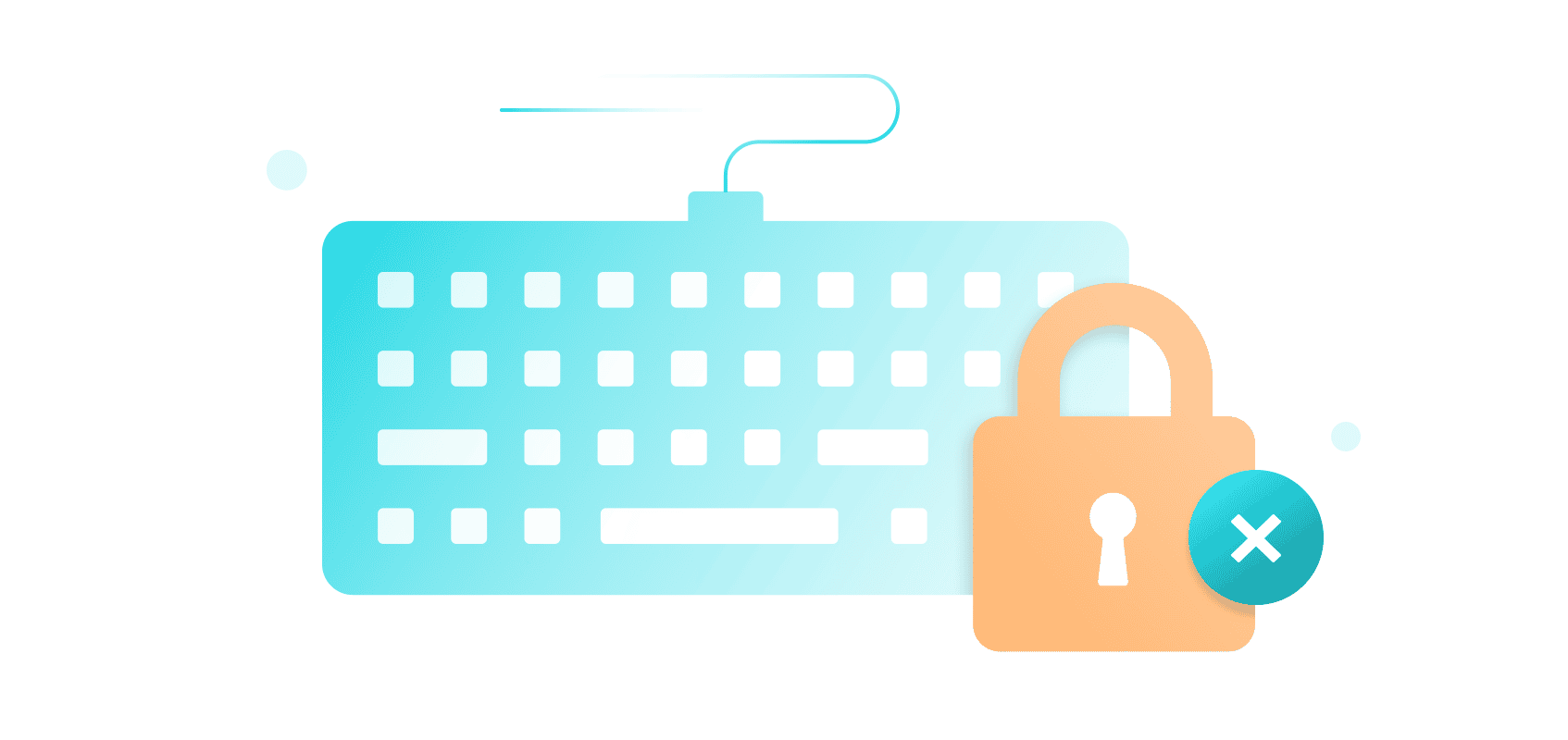
How It Works
As noted above, URL filtering works by matching a target URL with those in its database. However, that’s only the surface-level explanation. The first thing we want to look at is where this data comes from.
URL Databases
To really understand URL filtering, you need to know how the program determines which websites you can or can’t access. First, for example, a web administrator might block all known social media, gambling, or adult content sites. Then, they might exclude any URL with certain characteristics, like the word “game” in the domain name.
These things are simple, but what about malicious websites? Your IT personnel certainly aren’t manually checking each shady webpage for scams and viruses. Instead, URL filtration tools rely on databases from what’s known as web reputation services. These online watchdogs monitor websites of all kinds for malicious conduct.
Granularity of Access
Unlike other filtration options, URL filtering offers a lot of flexibility in terms of when or how it’s applied. Rather than blocking out entire domains, for example, you can instead block specific pages containing problem elements.
This also applies to user access. Web administrators can group users and determine the level of access restriction based on those groups.
Moreover, businesses employing VPS hosting for their online operations can further enhance security by integrating URL filtering into their network architecture, ensuring a granular level of control over access and safeguarding against potential cyber threats.
Trying to Access a Blocked Page
Let’s say an employee tries to access a site flagged for malware or other problematic content. What actually happens when their access request is denied?
On one hand, users might be warned that URL filtering has been triggered. Otherwise, they might get a generic 403 (access denied) error. This is one of the most common error codes for proxies and standard browsers. As such, you might want to include specific messaging to avoid unnecessary IT complaints.
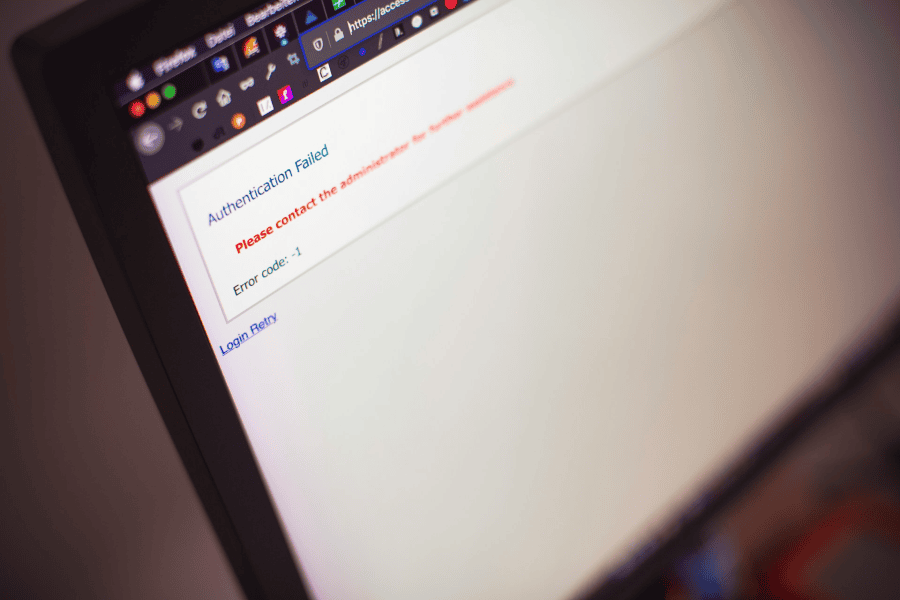
URL Versus DNS Filtration
While educating yourself about web content filtration, “DNS filtering” is another term you’re likely to come across. While you might assume it’s the same as URL filtration, the two practices are distinct.
- URL filtering checks each part of the domain, while DNS filtering blocks whole domains and IP addresses.
- DNS filters can’t inspect DNS over HTTPS enforcement, whereas URL filters can.
- DNS filters cover all types of traffic, but URL filters offer more depth of security.
When running application inventory management , you might notice you have one tool but not the other. Since each has its own uses and focuses, it’s best to use both filtration methods for maximum security.
Why URL Filtering Matters
Hopefully, by now, you can see why URL filtering is such a valuable tool for organizations. That said, if you’ve always been able to avoid dodgy sites in your personal browsing, you might not see why it matters so much. That’s why we’re closing out with a list of URL filtration’s key benefits:
- Keeping employees safe from malware
It’s easier than ever to make a website that looks sharp and professional. Unfortunately, this means it’s also harder to spot shady websites. Your people won’t always be able to tell at first glance if a new site is trustworthy or not. URL filtering removes the guesswork.
By leveraging advanced tools like Google advanced search, administrators can ensure comprehensive filtration, reducing the chances of malicious websites slipping through undetected. This is crucial, as failing to filter URLs properly can violate compliance requirements and expose the organization to various cyber threats.
- Protecting your network and its sensitive data
Failing to filter URLs properly can violate your compliance requirements, especially if you have any form of sensitive data with regard to customers or your business. Remember, phishing scammers start small.
When it comes to public or private IP addresses , malicious actors obviously prefer the latter. However, even something as innocuous as a public IP can be the first in their trail of breadcrumbs. URL filtering keeps them away from your people and, by extension, out of your data.
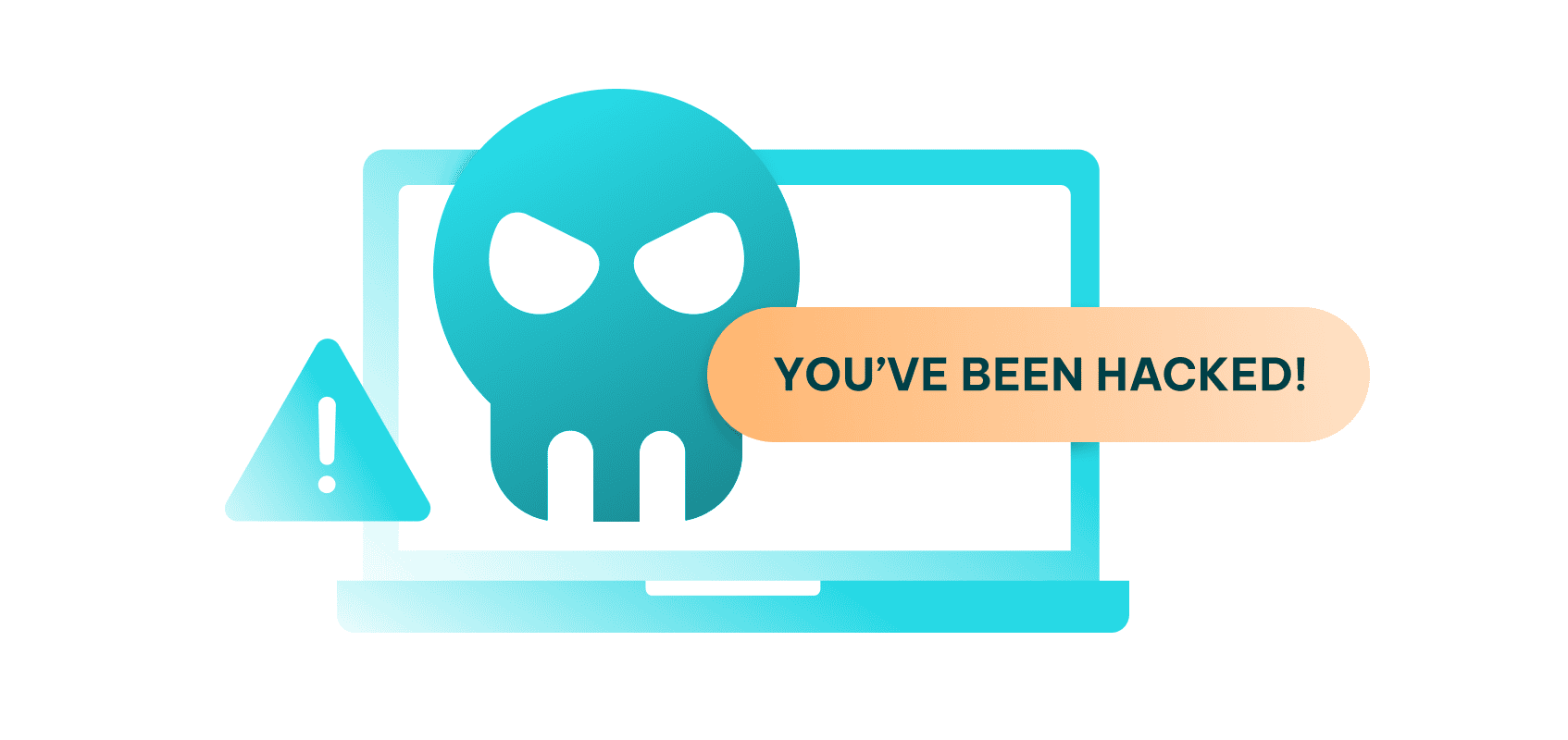
- Preventing access to offensive or inappropriate content
There’s an argument to be made that employees can do whatever they like during their breaks. In reality, however, some things cross a line, like gambling, pornography, or extreme religious or political content.
Someone doing or viewing these things at work is liable to make their colleagues uncomfortable. Furthermore, it stops employees from wasting time on unnecessary distractions like social media.
- Boosting efficiency by reducing bandwidth usage
As marvelous as it is, even a good internet connection has its limits. Too many people demanding too much slows the whole system down. If half the department is watching streaming services on their breaks, for example, it can choke valuable bandwidth needed for things like conference calls or demo streaming.
URL Filtering Has Become a Necessity
Even if you don’t care what your people do on their breaks, there’s no denying that URL filtration is an important security layer. Your people need to know they’re free to browse without having to worry about malware and phishing attempts.
In a time when big data is seen as the next gold rush, working with said data paints a target on the backs of you and your employees. So, even if you don’t mind your people logging into Instagram or Netflix, you definitely need to implement a URL filter as soon as possible.