How to Verify Your Browser Fingerprint Using BrowserScan
Software comparisons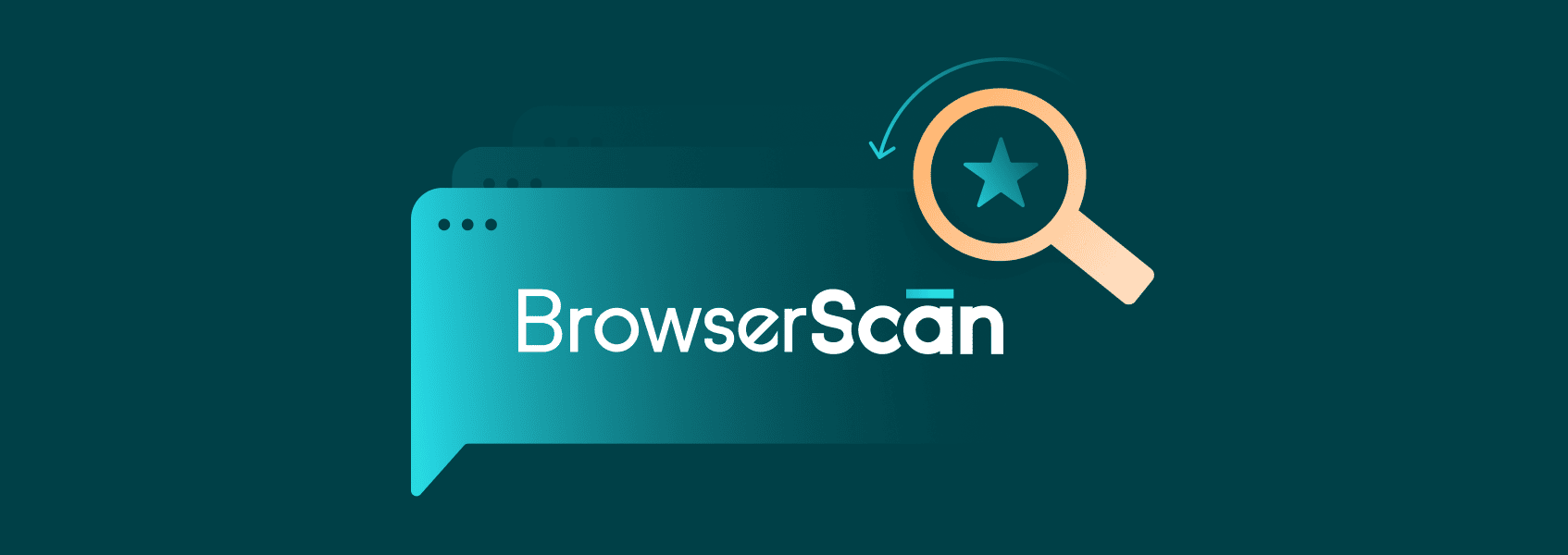

Milena Popova
Social media plays a huge role in the current digital marketing landscape. There are 5.35 billion internet users worldwide, and most of them use some kind of social media. Digital marketing specialists rightfully see this as an unprecedented opportunity to reach billions of consumers, whether to drive more conversions, website traffic or promote their brand.
But, there are several things to take care of before utilizing social networks for your business needs. Most digital marketing campaigns require multiple accounts to get your message through. Meanwhile, Facebook allows only four accounts per single user, Instagram – five and X – 10. This is more than enough for personal use, but businesses often need dozens or even hundreds of social network accounts.
Managing multiple online accounts without additional privacy protection will quickly get you banned. You will need a batch of IP addresses you can get via rotating residential proxies to take care of IP tracking. However, you may still leak information via a unique browser fingerprint. Here’s what you should know about it.
What Is a Browser Fingerprint?
Just like a real fingerprint, a browser fingerprint is your unique online identifier. Of course, it cannot be 100% perfect, but numerous studies reveal that 80-90% of web browsers have a unique fingerprint. Social networks can easily identify multiple accounts from the same user even if you delete cookies and use proxies to hide your traces.
That’s because your browser exposes much more data than most internet users think. Here’s a list of data units that websites can see inspecting your browser’s fingerprint:
- Operating system
- Timezone and language
- System fonts and keyboard layout
- User-agent
- Browser extensions
- Canvas fingerprint data
- Screen resolution
- Hardware details (32-bit or 64-bit architecture, CPU cores, sometimes graphics card details, etc.)
- Do not track selection
- Ad-blockers
As you can see, there’s a lot. Although some browsers aim to limit exposed data, more intrusive ones go the other way. That’s why a browser fingerprint can leak sensitive information even if you hide your activities behind a proxy server or a VPN.
What Is BrowserScan?
BrowserScan is an all-in-one online tool that inspects your browser details to provide a browser fingerprint authenticity score. A score below 90% indicates that you are leaking information that can be used to follow you online or identify multiple accounts. Let’s go over each BrowserScan section.
Overview
The overview section displays the main browser fingerprint criteria. Below is an image of a newly installed Brave browser details and its browser fingerprint authenticity.
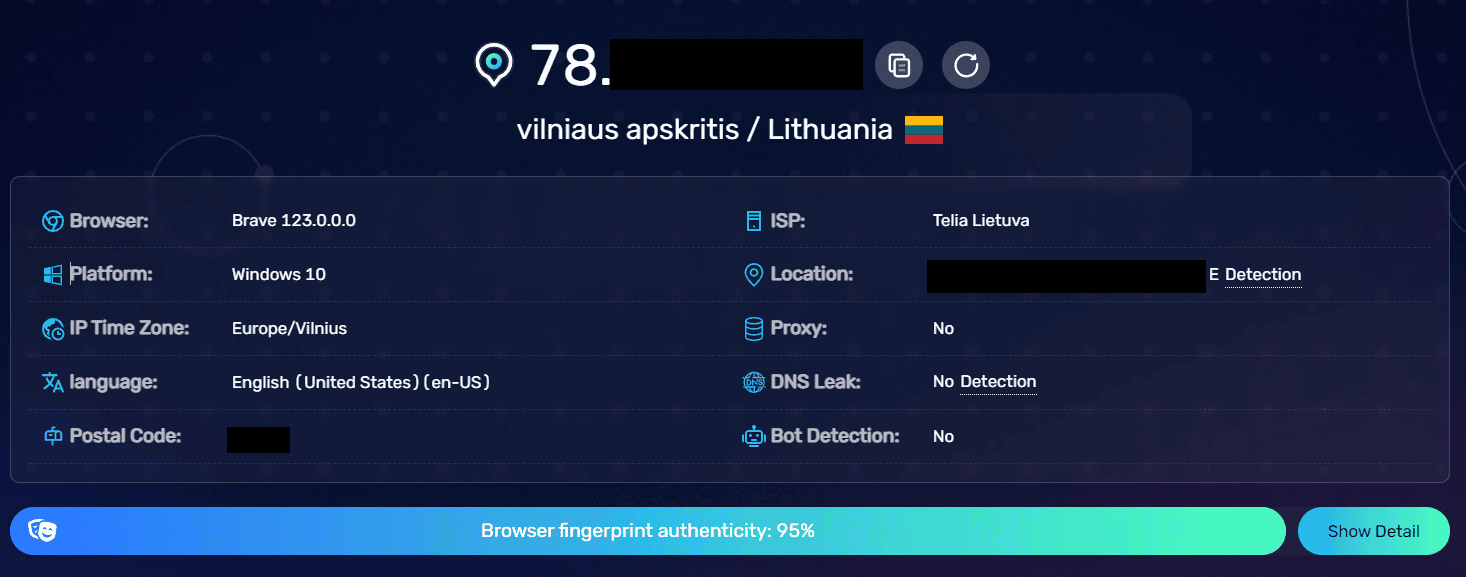
The BrowserScan overview outlines this information:
- Browser type and version
- Operating system and its language
- IP address and time zone
- IP address postal code, country, longitude, and latitude
- Proxy status
- DNS leaks and bot detection
Notice that even the default Brave browser settings get a 95% fingerprint authenticity score. You will see a -5% for canvas tampering because Brave browser obfuscates some browser details by default.

To compare, you can launch a fresh Chrome install and verify that BrowserScan shows 100% fingerprint authenticity because this browser does not tweak any privacy protection features.
Now, let’s see what BrowserScan shows connected to a VPN server in Stockholm.
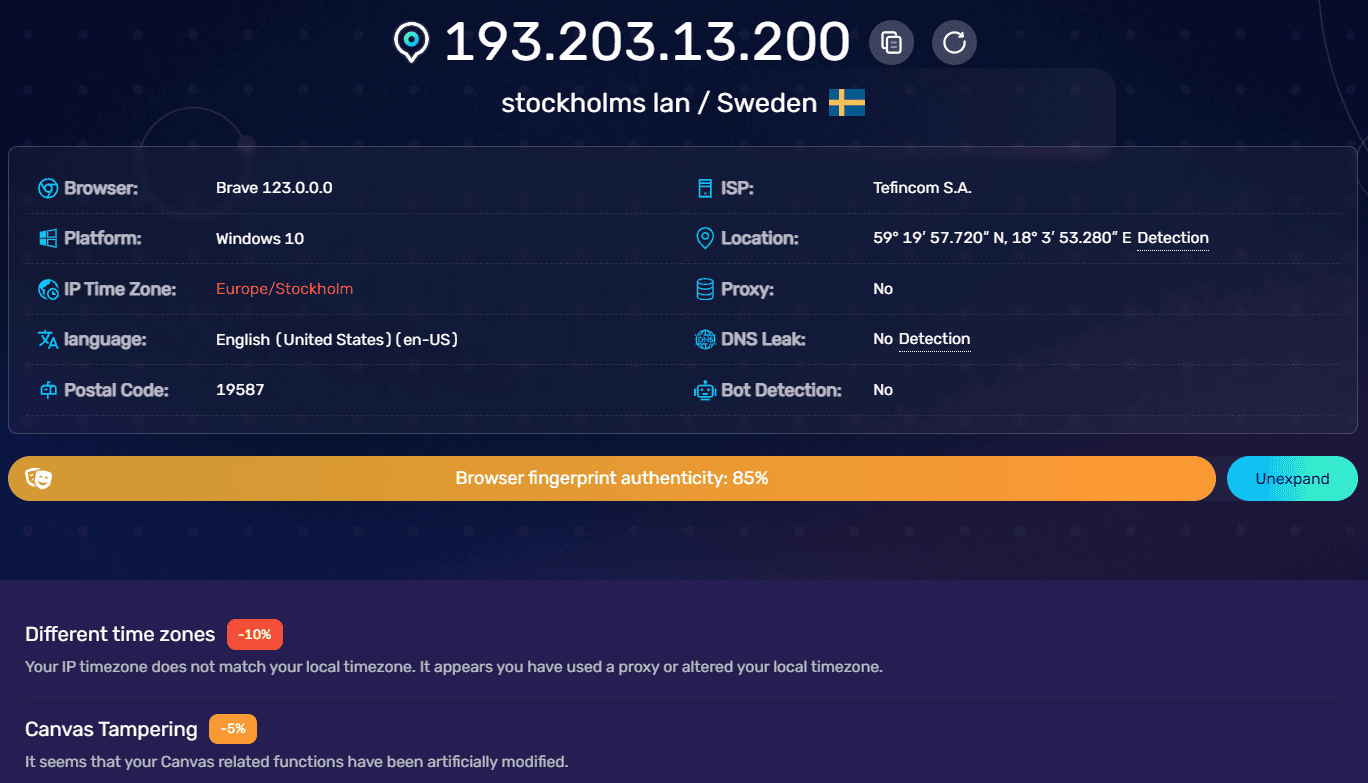
BrowserScan immediately picks up the new IP address in Sweden, new internet service provider, geographical location, and postal code. However, it drops the browser fingerprint authenticity score by 10% because the IP address’s geographical location does not correspond with the web browser’s time zone.
These small details are crucial for managing multiple online accounts risk-free. Even if you assign a unique IP address to each account, social networks use browser fingerprints to see discrepancies in the time zone, geographical location, and ISP details to identify whether they come from the same source and may impose a ban.
WebRTC and DNS Leaks
After the initial overview, scroll down to the What websites see about you section. Let’s overview two elements essential for online privacy: WebRTC and DNS leak protection. In this example, we connected to a proxy server in Germany; here are the results.
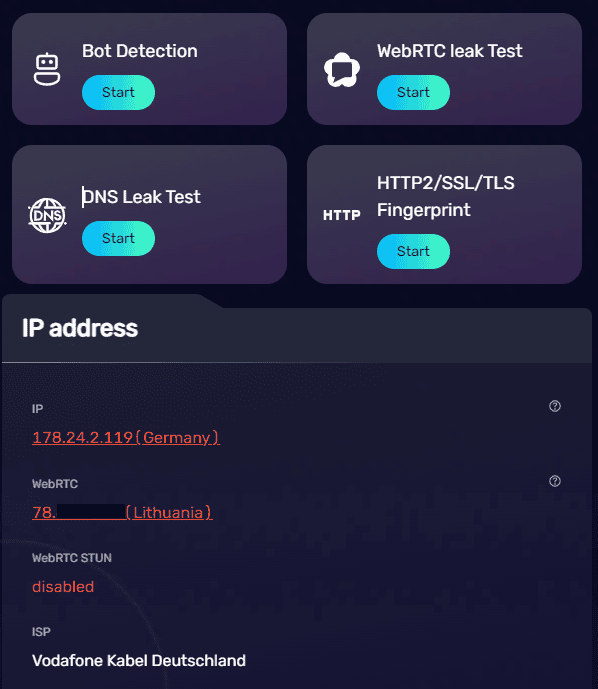
WebRTC is a technology that allows real-time audio and video communication within websites and browsers. However, it bypasses proxies, and VPNs must specifically have WebRTC leak protection to disable it.
BrowserScan captures the proxy server IP address and its internet service provider in Germany, as seen in the image above. However, because our proxy server does not use additional WebRTC leak protection, the BrowserScan sees my original IP address. Social networks can use this trick to identify multiple accounts from the same source, bypassing IP address obfuscation.
In case you just want to quickly verify its current status, you can use our WebRTC Leak Test .
A DNS (domain name system) leak is another issue. Imagine DNS as an internet phone book. Whenever you type the website’s name into your browser (for example, www.iproyal.com ), it contacts the DNS server to see the IP address for the selected domain (in our case, 104.26.12.148.) This way, your web browser knows the IP address of the server it is supposed to contact.
DNS leaks happen whenever you obfuscate your original IP address but use the same DNS server. Although a proxy or VPN server handles online data flow, your browser sends DNS requests to the original server operated by the original ISP. This way, websites can track a user by monitoring DNS queries.
However, most professional proxies run proprietary DNS servers to prevent this from happening. With IPRoyal proxies, we get an alternative DNS, as seen in the image below.
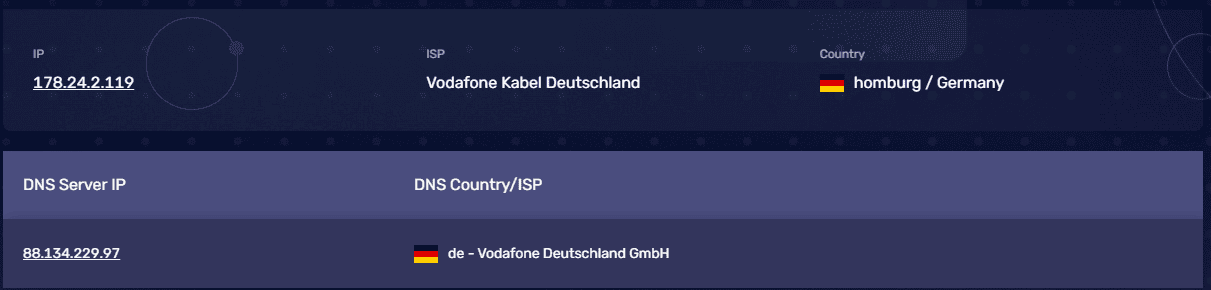
This way, BrowserScan narrows down potential privacy risks. The VPN example illustrates that even though this software masks your original IP address and does not have WebRTC leaks, the IP address location and browser time zone difference reveal the modification.
Simultaneously, BrowserScan identified a WebRTC leak when we used a proxy server in Germany but passed the DNS leak test. This makes BrowserScan particularly useful for social media marketing managers and online privacy enthusiasts – it pinpoints the exact browser fingerprint leaks.
Now, let’s take a look at other browser fingerprint details this tool reveals.
Browser
Next to the leak tests is the Browser section. It displays more browser-specific information, like plugins, user-agent, and version.
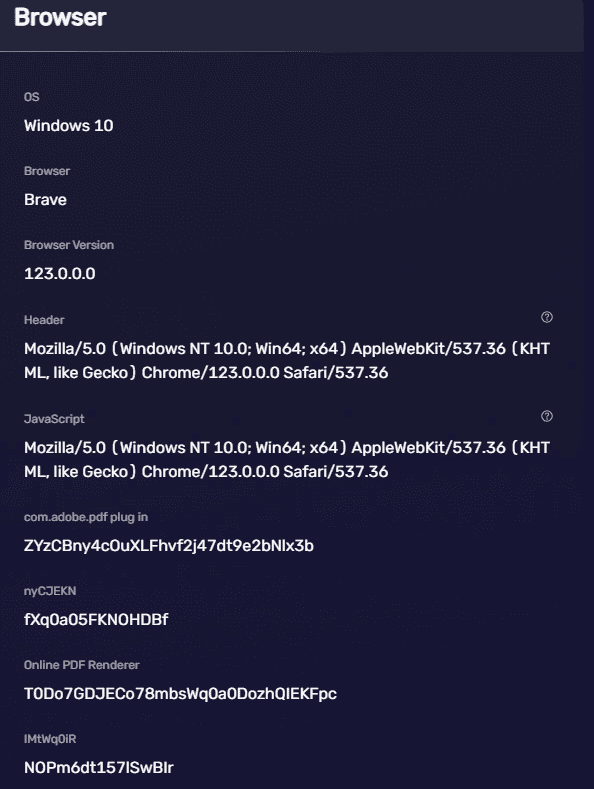
Hardware
The hardware section shows in-depth information about the device. This is crucial if you use an anti-detect browser or a virtual machine to simulate another device. An anti-detect browser modifies your user agent and can make your Windows laptop appear as a mobile Android device. However, some websites will identify a fake user agent if it does not simulate hardware details.
We tested BrowserScan while using a user-agent switcher to make our Lenovo laptop appear as an iPhone, resulting in the following issues.
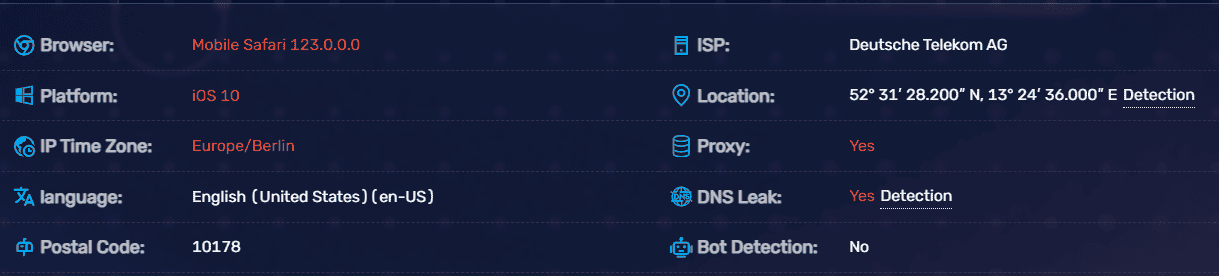
Software
The software section shows the time zone of the IP address and whether it matches your browser’s. It also captures time details from javascript, do not track, and cookie settings.
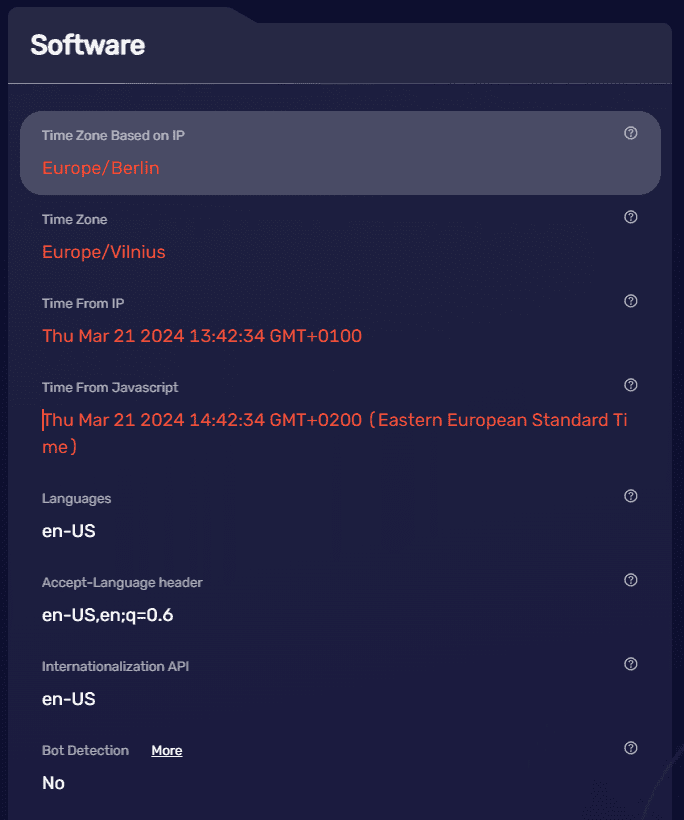
Other Tools
At the bottom, you will find six additional BrowserScan tools. You can use the IP address lookup to provide even more details about a specific IP address. A Port Scanner finds open ports on your device. You can convert cookies to JSON format, use the internet speed test, parse user-agent strings, and use their 2FA authenticator. The only thing we didn’t find is a TCP/IP Fingerprint Checker .
Conclusion
BrowserScan has more useful sections, like the hardware, software, and more detailed location leaks. But the best way is to try it for yourself. For example, if you run dozens of Instagram accounts using an anti-detect browser , you should verify it modifies the browser fingerprint alongside the IP address. Overall, BrowserScan is an excellent tool to reveal cracks in your online privacy defenses.
