Virtual Machines vs. Anti-detect Browsers: Key Differences
Proxy fundamentals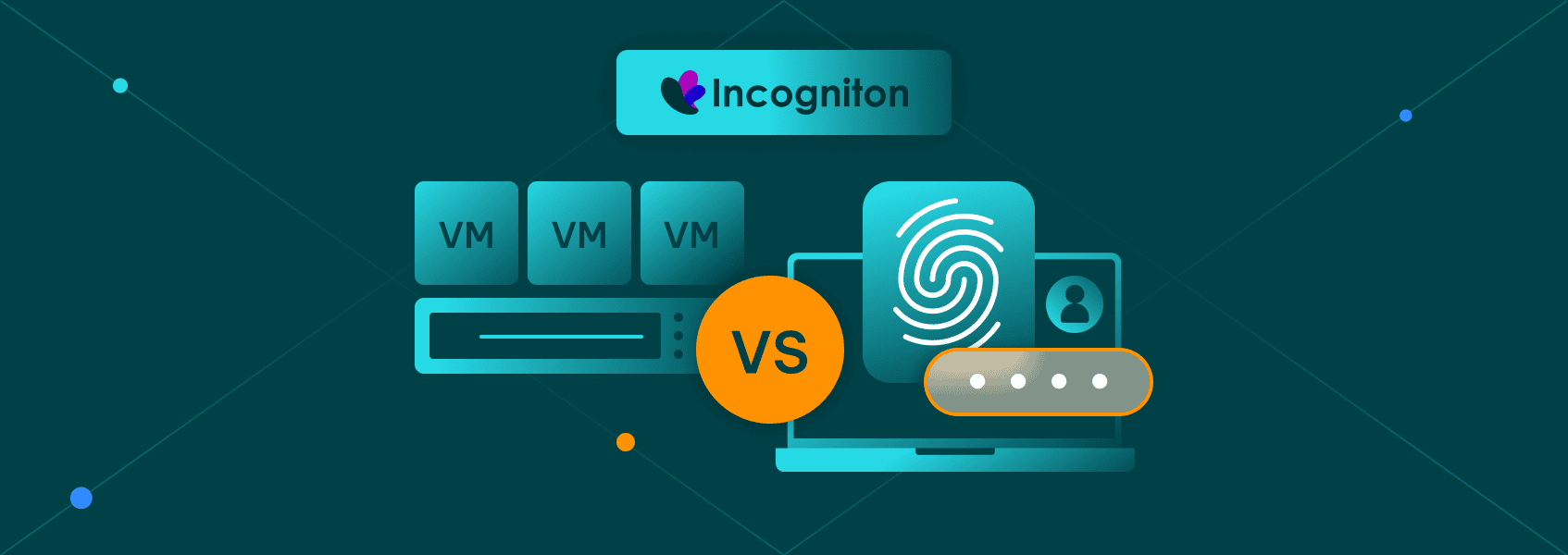

Milena Popova
In 2023, online privacy protection is as important as ever. You must’ve encountered software that promises 100% online anonymity, as VPNs did for a while.
In reality, ensuring anonymous browsing is a complex task requiring multiple tools. In this article, we’ll compare virtual machines vs. anti-detect browsers and how they contribute to your online identity protection.
Why Is Anonymous Browsing Important?
Before we go into the specifics of virtual machines vs. anti-detect browsers , it’s crucial to understand the importance of private browsing.
Firstly, online privacy protection is paramount in many countries across the world. For example, China has tools to punish internet users if they like posts that go against its policies. Using the internet to voice political opposition in these regions can result in legal trouble or even imprisonment. Simultaneously, their internet users benefit the most from anonymous browsing.
Secondly, all internet users can benefit from additional cybersecurity. One of the most popular cyber threats is phishing, when cybercriminals forge convincing emails tricking users into clicking on a backlink or downloading a virus. How do they do it? By gathering user online data and using it to make the content as legitimate as possible. Limiting your digital exposure significantly decreases the chances of becoming a phishing campaign victim.
Lastly, the internet is filled with geographical blocks and social media restrictions, and lacks free information access. Facebook doesn’t allow having multiple accounts, and TikTok limits it to three, which is no good for digital marketers and social media managers. An anti-detect browser is the number one go-to tool for multiple social media account management, but first, let’s answer the question of how private companies and governmental institutions track internet users.
What Is a Browser Fingerprint?
Some time ago, IP address tracking was a primary online surveillance tool. Each device connected to the internet has a unique IP address that third parties could follow. This method is still actively used, making backconnect proxy servers an essential online privacy protection tool. However, more surveillance tools emerged, such as following a digital fingerprint.
Nearly all websites now offer to accept cookies for visitors. Cookies are small pieces of data that store various data points, like login details and language preferences, but can also include personally identifiable information like email address, phone number, name, etc. Furthermore, various cross-platform services (like websites that allow logging in via Gmail or LinkedIn) can share cookies, and suddenly, Big Tech corporations and third-party marketing agencies have more information on you than you’d like.
Because the browser is your gateway to the internet, cookies are stored in a browser environment. But the surveillance doesn’t stop there. One of the most efficient contemporary online surveillance methods is browser fingerprinting. Although many people use the same browser (Chrome is the most popular), research by the non-profit Electronic Frontier Foundation found that only one in 286,777 browsers will share the same fingerprint.
In other words, browser fingerprinting is extremely efficient at constructing an online profile by checking the web browser details. Here’s a list of some data points used for browser fingerprint:
- Language settings
- Fonts and colors
- Operating system
- HTTP header
- Time zone
- Screen resolution
- IP address
- User agents
The list could go on, as each personal device has numerous unique attributes to be gathered to forge an online profile and track it. Additional data, like your TCP/IP fingerprint, is also often used for this purpose.
What Are Anti-detect Browsers?
Anti-detect browsers are web browsers that limit data exposure to deny discussed tracking methods. For example, an anti-detect browser, Incogniton , obfuscates the original user-agent (a string of data describing what kind of software is being used) and offers alternative ones for multiple online account management. On the other hand, Chrome, Edge, or Safari enforce a single user profile, exposing one’s online identity.
Anti-identity browsers limit cookie data collection, allow having hundreds of different browser profiles, simulate a different time zone, and use proxy servers like IPRoyal’s residential proxies to prevent IP tracking. They are an excellent choice for online privacy enthusiasts who aren’t necessarily gear-heads. Anti-detect browsers offer an easy-to-use application with numerous benefits explained so you know when to use one. Here’s a list of their most popular use cases:
- Private browsing
Because you get a new IP address, user agent, and browser fingerprint per each browser profile, your online activities cannot be traced back to a single identity to protect your online privacy.
- Social media management
Social networks are an invaluable traffic and conversion generator for digital marketing professionals. Anti-detect browsers allow having multiple social media accounts without getting banned.
- Web scraping
Many websites deny numerous data requests coming from the same profile. You can use anti-detect browsers coupled with proxy servers to make requests from different IP addresses and enhance your web scraping operations.
- Unrestricted information access
You can use a proxy server to get an IP address in a different country and access previously blocked content, like a better Netflix library. Anti-detect browsers will guarantee the website will not identify your real geographical location.
- Cybersecurity
Numerous cyber-attacks rely on user data. If you browse the internet anonymously , hackers won’t get any useful information to use in their scams, like social engineering or phishing campaigns.
What Are Virtual Machines?
A virtual machine (VM) is a powerful piece of software that can also be used for identity protection. However, they significantly differ from anti-detect browsers or other online privacy protection software.
A VM is a virtualization technology that can emulate a different operating system on a host device. For example, Linux users use virtual machines to emulate Windows environments and Windows applications on Linux devices. Several VMs can run on a single host, and all emulations are isolated from each other.
Because this technology emulates a different system, it can protect the original device from surveillance. An internet user browsing the web using a virtual machine will appear as using a different operating system, browser, and IP address if they utilize proxy servers or anti-detect browsers alongside.
However, virtual machines aren’t primarily designed for anonymous browsing. They require much more know-how and additional identity protection software . Still, VMs provide robust cybersecurity benefits because the emulated environment is isolated from the host system, and any malware that affects the former will not spread to the latter. Here are the most common virtual machine use cases:
- Cybersecurity
Cybersecurity experts and software developers use virtual machines to test anti-malware software , like antiviruses, without the risk of spreading the infection to the original device.
- Software development and testing
Developers use virtual machines to emulate different operating systems to test their software in more various environments. They can simulate Macs on PCs and test the same application on the same device.
- Learning
Operating system emulations illustrate to IT students how software acts in different operating systems, streamlining the education process. An instructor can present different software malfunction scenarios using multiple virtual machines simultaneously.
- Software virtualization
Your virtual machine can run any application native to the emulated operating system , even if the host’s environment does not support it.
Virtual Machines vs. Anti-detect Browsers: Which One to Choose?
The use-case examples above illustrate that these are significantly different technologies. However, regarding online privacy protection, they both have advantages, although we admit that anti-detect browsers are more suited for this task.
You should use a virtual machine when you require more cybersecurity benefits, such as malware protection . Because a VM is isolated from the host’s operating system, any malware attacking it will not spread to the whole device.
On the other hand, a VM requires additional identity protection software for anonymous browsing. It does not provide alternative user agents per each browser profile, exposing your online identity. However, it will obfuscate the original operating system, which is especially valuable when online privacy matters most.
To summarize, anti-detect browsers are an easy-to-use privacy solution with weaker malware protection. Meanwhile, VMs lack anonymization features but offer unique advantages like browser isolation and malware protection. And if you require the utmost online safety, you can use an anti-detect browser within the virtual machine that will give nightmares to online surveillance algorithms.
Conclusion
There’s one single application that will neutralize all online surveillance attempts. Anti-detect browsers use proxy servers that often require additional encryption that VPNs offer, but the latter doesn’t change user agents. It’s up to the user to set up a personal online privacy protection kit according to specific circumstances.
We hope this article has helped you better understand the difference between virtual machines vs. anti-detect browsers and decide which option suits your needs!
FAQ
Can I use a virtual machine and anti-detect browser simultaneously?
Yes, you can use a virtual machine to emulate a different operating system and install an anti-detect browser on it. Furthermore, it allows the use of an anti-detect browser that is incompatible with the original host’s operating system, expanding software availability.
Do anti-detect browsers protect from malware?
That depends. Some anti-detect browsers use additional encryption to protect users’ devices from man-in-the-middle attacks. However, they are not primarily cybersecurity software and should be used alongside additional cybersecurity apps to ensure online safety.
Do anti-detect browsers use proxies?
Yes, anti-detect browsers use proxies to obfuscate the original IP address and provide hundreds of alternatives. Remember that erasing the browser fingerprint might now always be enough, as numerous online surveillance methods rely on IP tracking.

