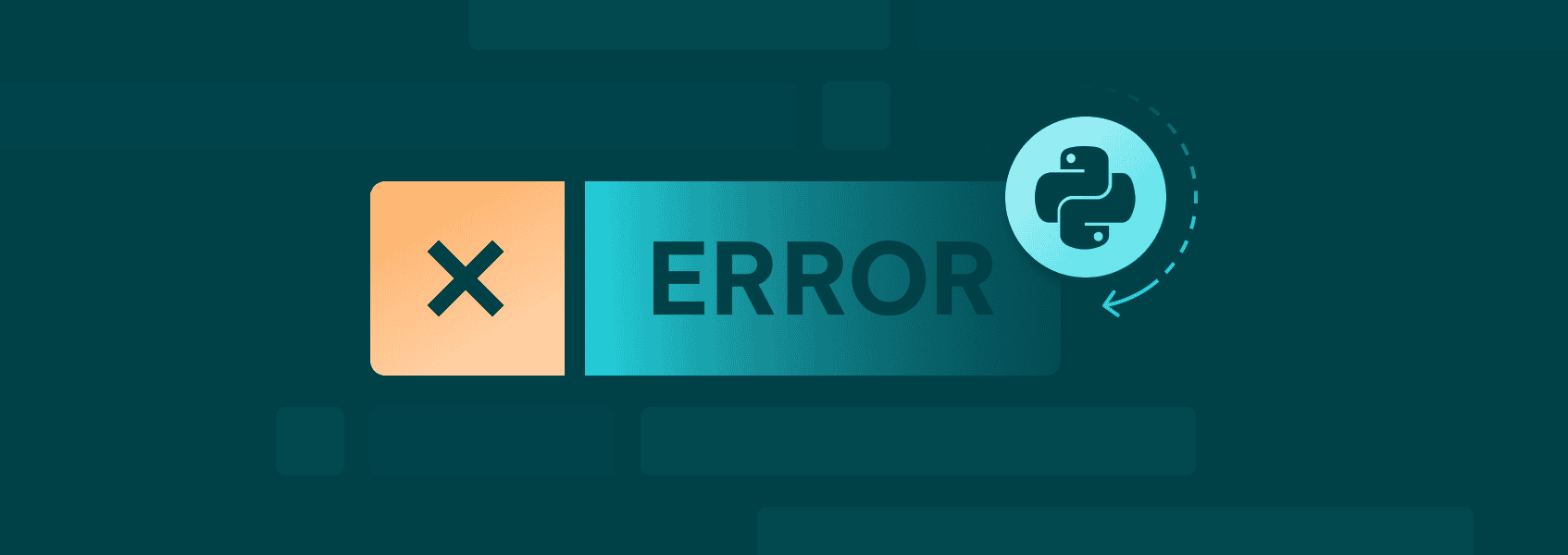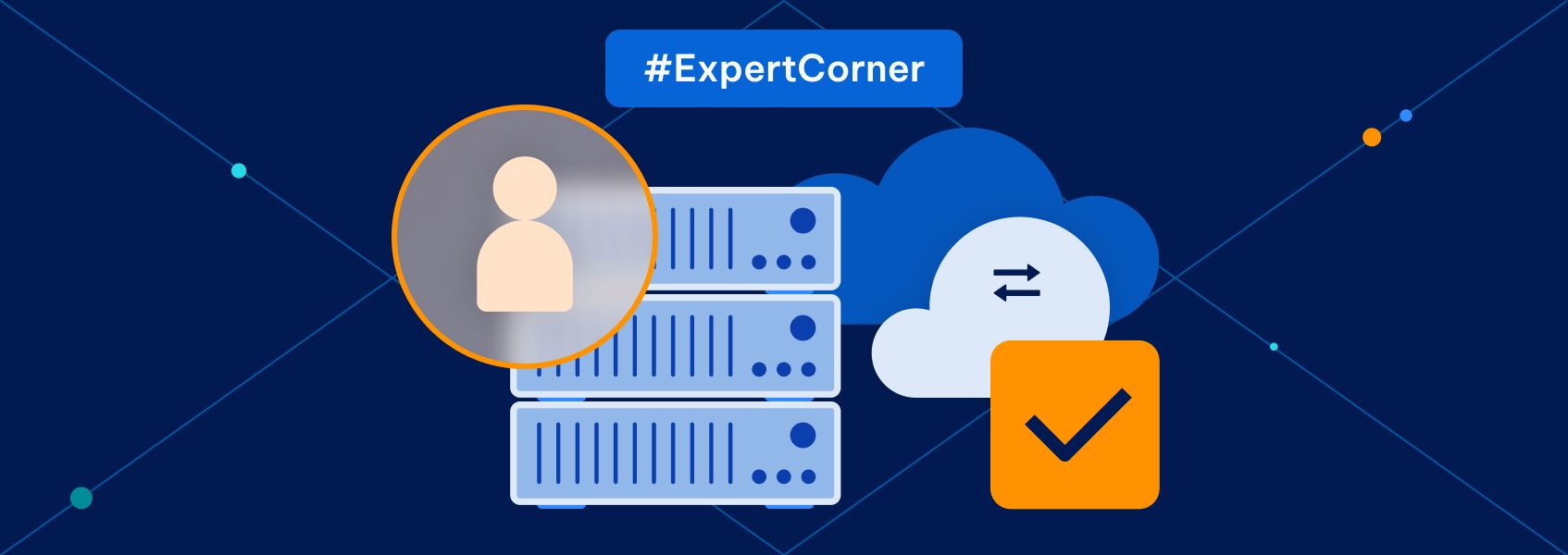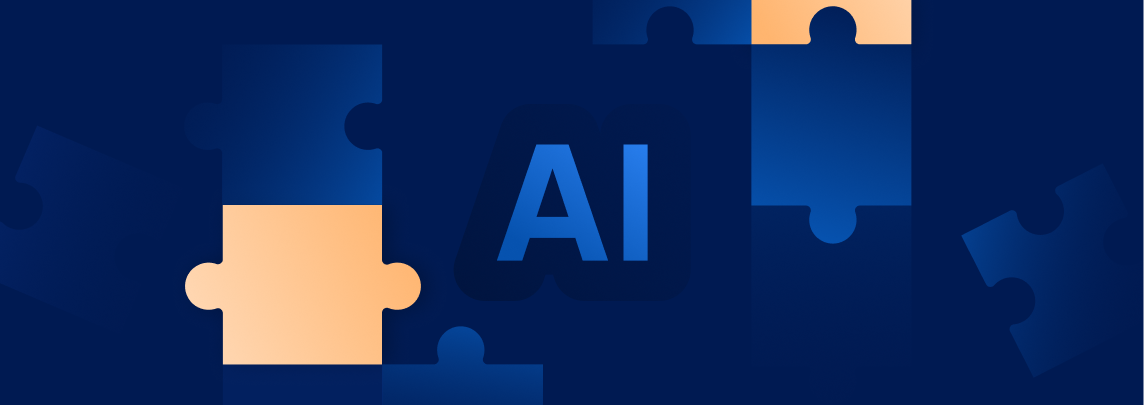What Is Proxy SwitchyOmega and How to Set It Up
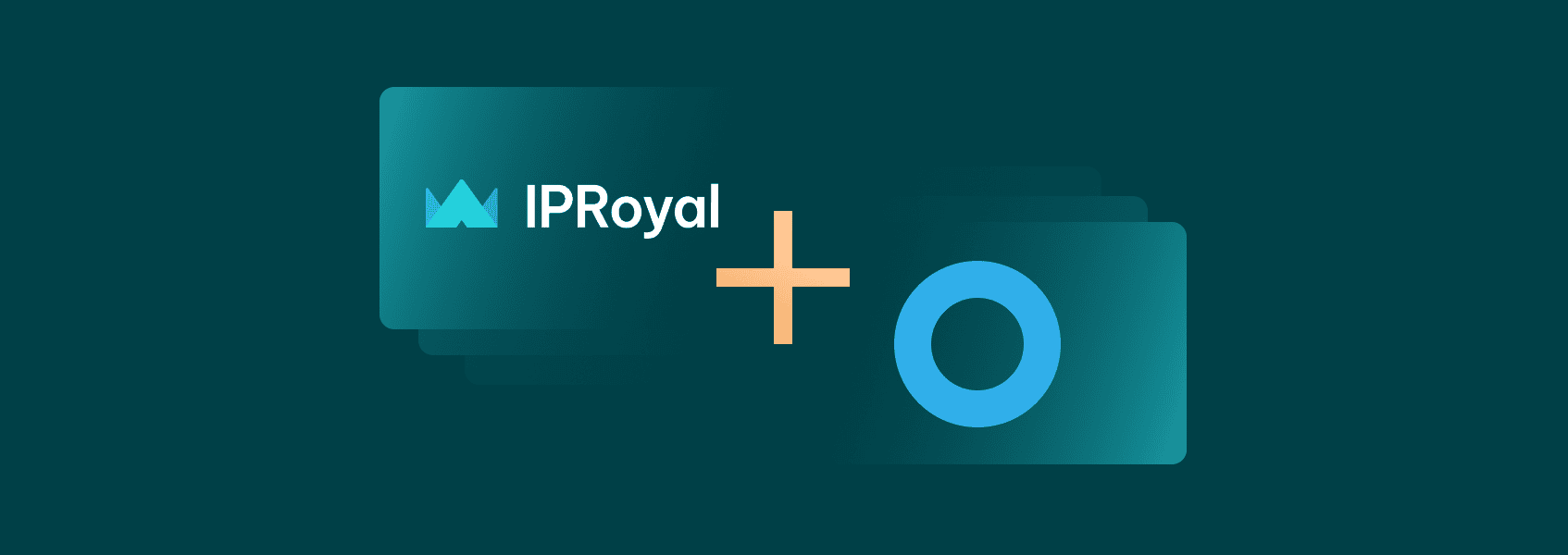

Milena Popova
Configuring a proxy server profile can be difficult, especially if you are not tech-savvy. Imagine a situation where you’re working with multiple social media accounts, each with its own set of proxy servers. Will you manually change the proxy details every time you switch between accounts? We don’t have to tell you that this is inefficient and impractical.
SwitchyOmega is an easy-to-use Chrome and Firefox browser extension that allows you to manage proxy settings efficiently. In this guide, you’ll learn how Proxy Switchy works and how to configure this tool on your device.
For visual learners, watch this video:
How Does SwitchyOmega Work?
SwitchyOmega works using a simple yet powerful premise. Instead of modifying your browser network settings whenever you need to switch to an alternate address, the extension allows you to create different browser profiles using multiple proxies. That way, you can just switch between different proxies with a few clicks every time you need to use a different network. Pretty convenient, right?
Here are some of the key features of the SwitchyOmega extension:
- Profile creation
You can create multiple profiles, each with specific proxy configurations like HTTP, HTTPS, or SOCKS5 proxies. Each proxy profile has different settings like the server address, port number, and authentication details.
- Rule-based switching
You can also define rules that determine which proxy profile should be used on your preferred browser. For instance, you can configure a specific proxy setting to be applied when visiting specific URLs and domains.
- Quick switching
SwitchyOmega also allows you to quickly switch between any proxy profile directly from the menu on your browser.
- Integrated authentication
The SwitchyOmega extension supports both username/password authentication and IP whitelisting, ensuring the proxy profiles you create are only accessible to authorized users.
Despite being completely free and open-source, SwitchyOmega came about as a replacement for other similar tools. Think of it as the modern version of SwitchySharp, FoxyProxy, and ProxySwitchy.
How to Set Up SwitchyOmega in Less Than a Minute
Ready to improve your proxy experience? Here is how to configure the SwitchyOmega extension:
- Step 1: Download and install SwitchyOmega from the Chrome Web Store or Firefox Add-ons , depending on your preferred browser.
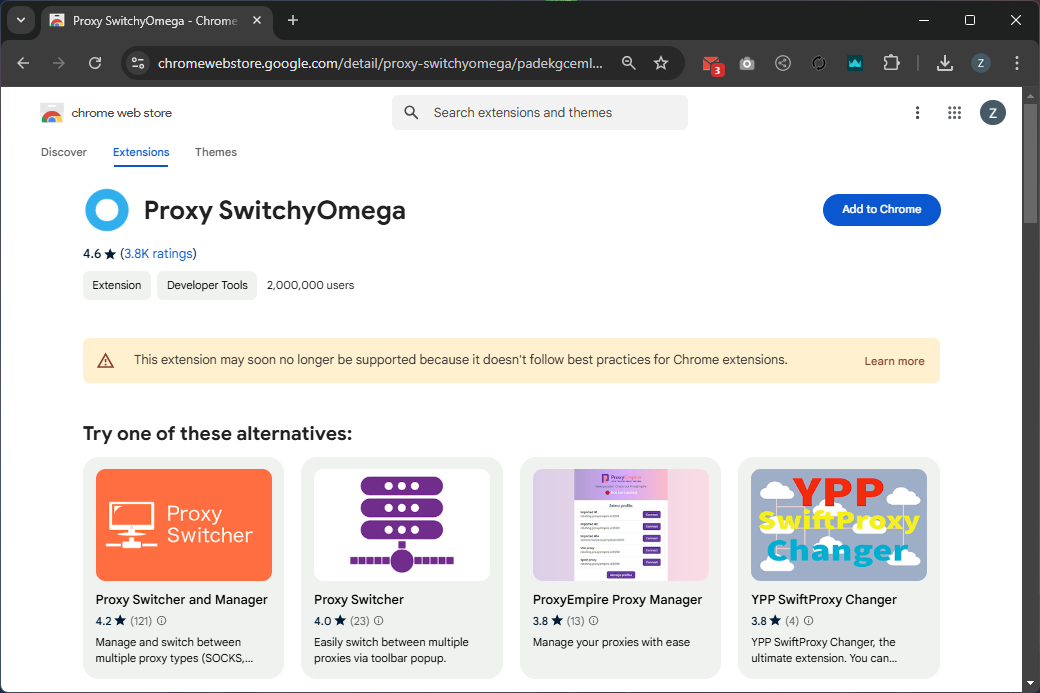
- Step 2: Once installed, click the SwitchyOmega icon (1) in your browser’s extension bar and select Options (2) to access the configuration page.
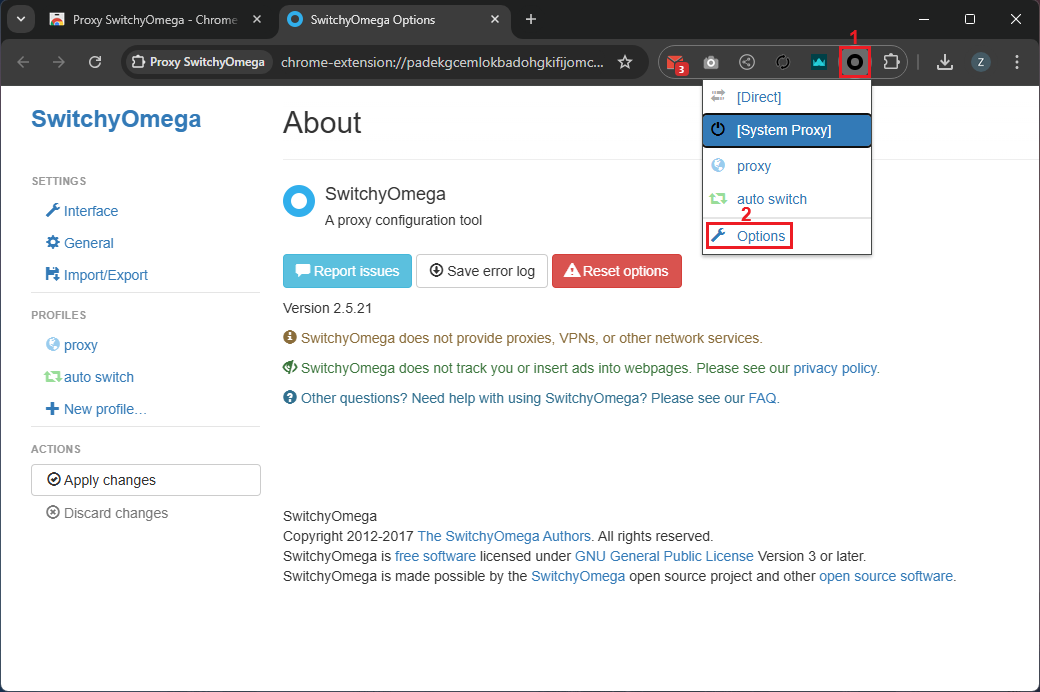
- Step 3: On the Options page, click New Profile (3) on the sidebar.
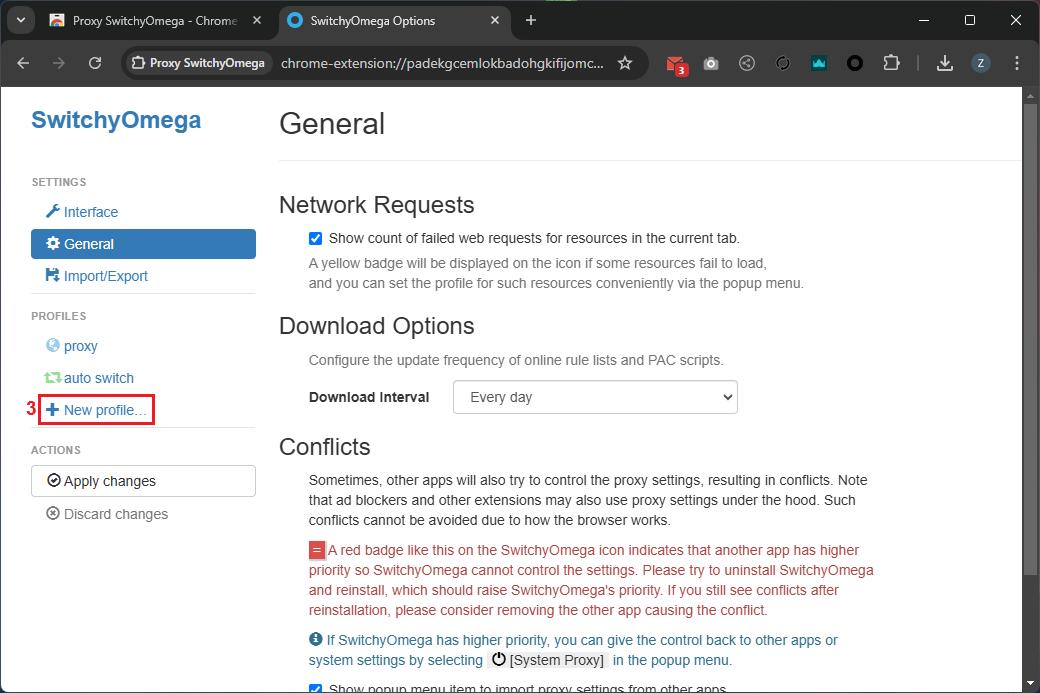
- Step 4: Enter the profile name (4) and select the type of profile (5) . We want to add a proxy, so we’ll use Proxy Profile. Click the Create (6) button.
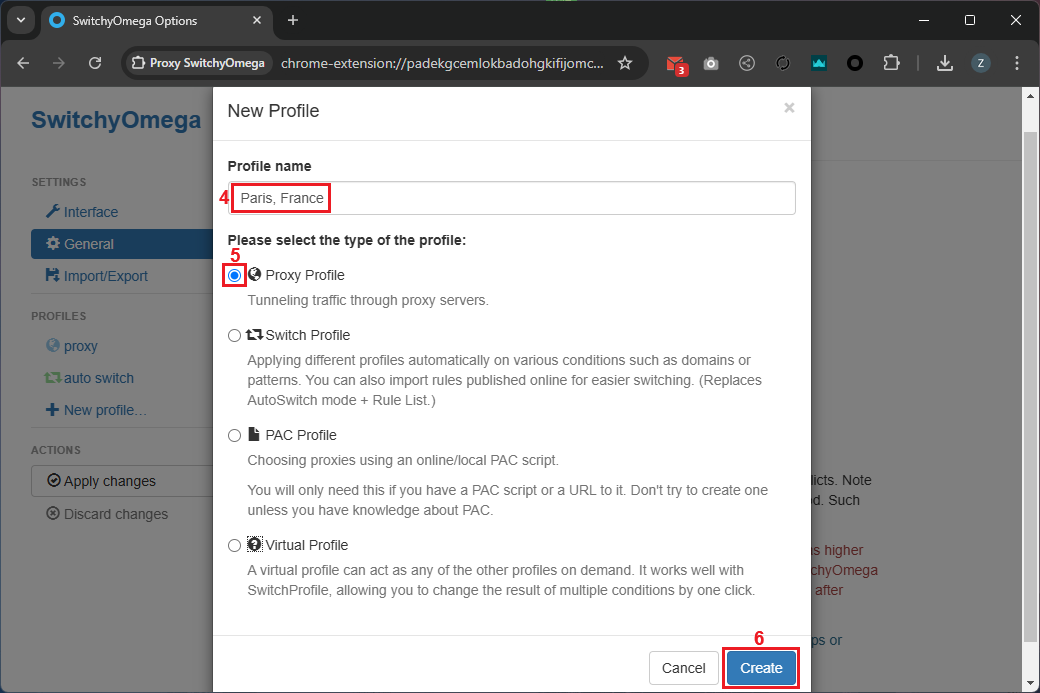
- Step 5: On the newly created profile, enter the proxy details, including the protocol (7) , server (8), and port (9) . If your proxy requires authentication, click the lock icon (10) .
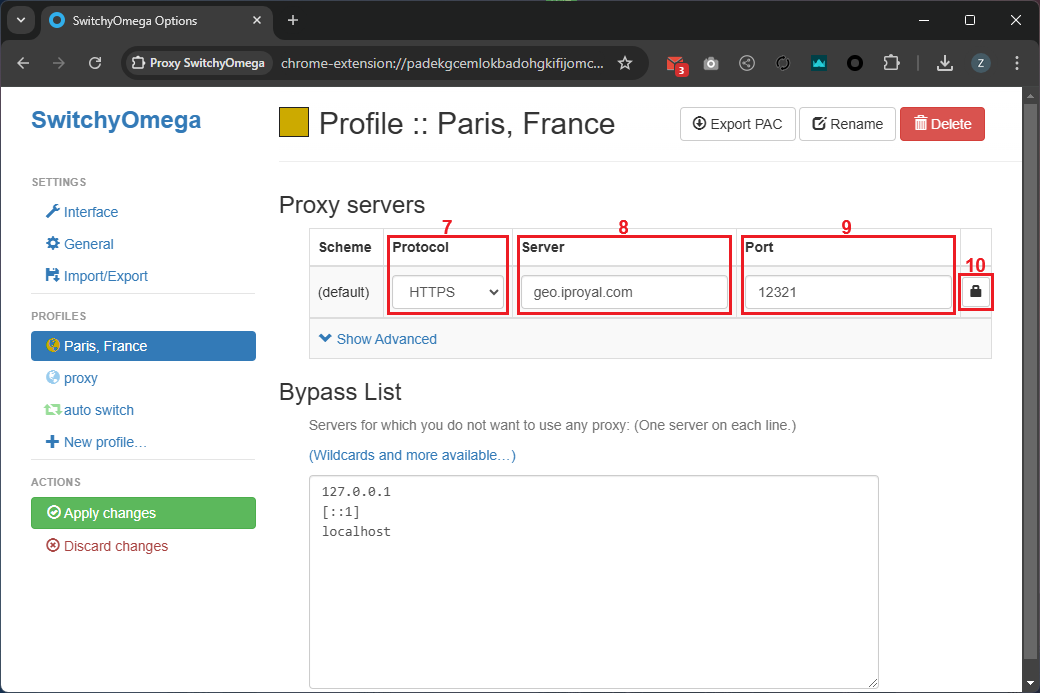
- Step 6: Add your proxy username (11) and password (12) in the appropriate fields and click the Save changes (13) button.
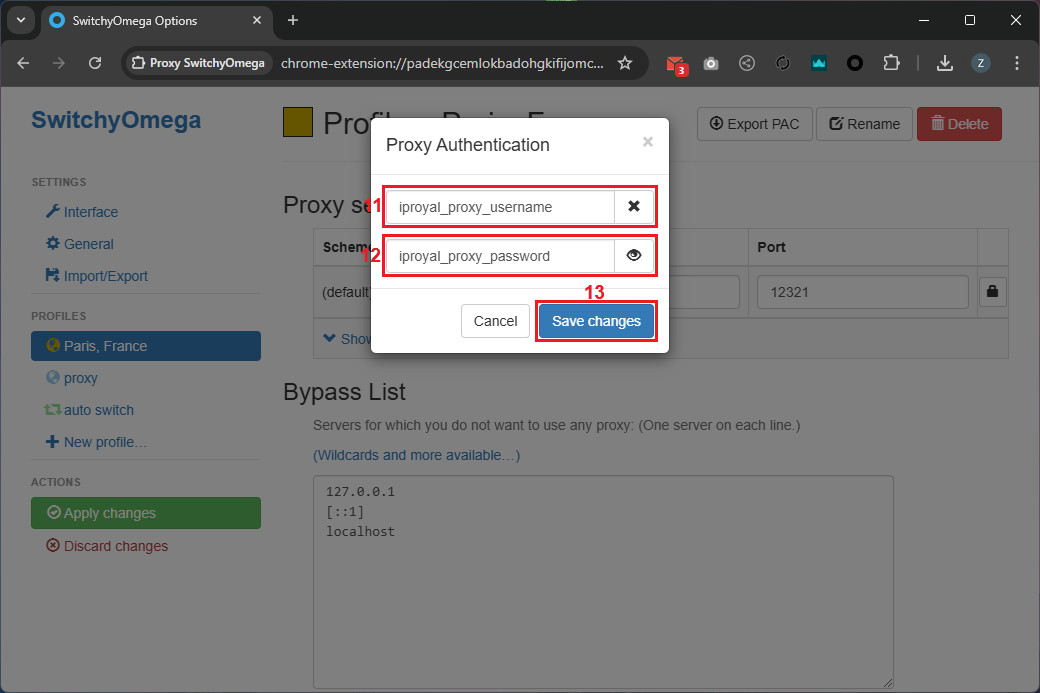
- Step 7: Click Apply Changes (14) to save your profile.
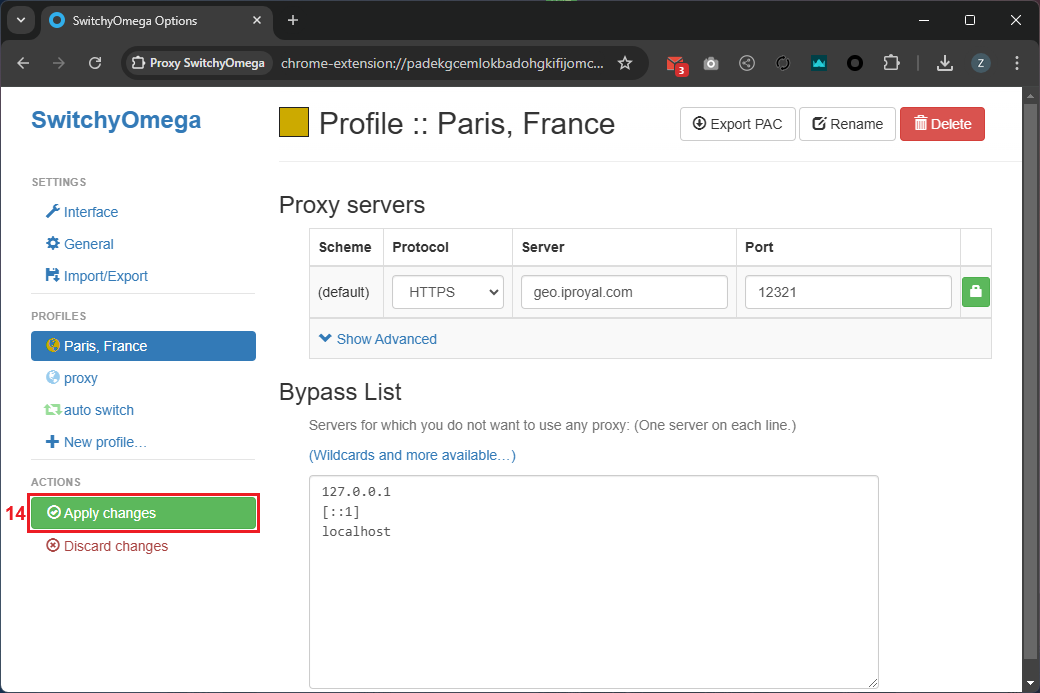
- Step 8: To start using your proxy, click the SwitchyOmega icon (15) and select it (16) from the list.
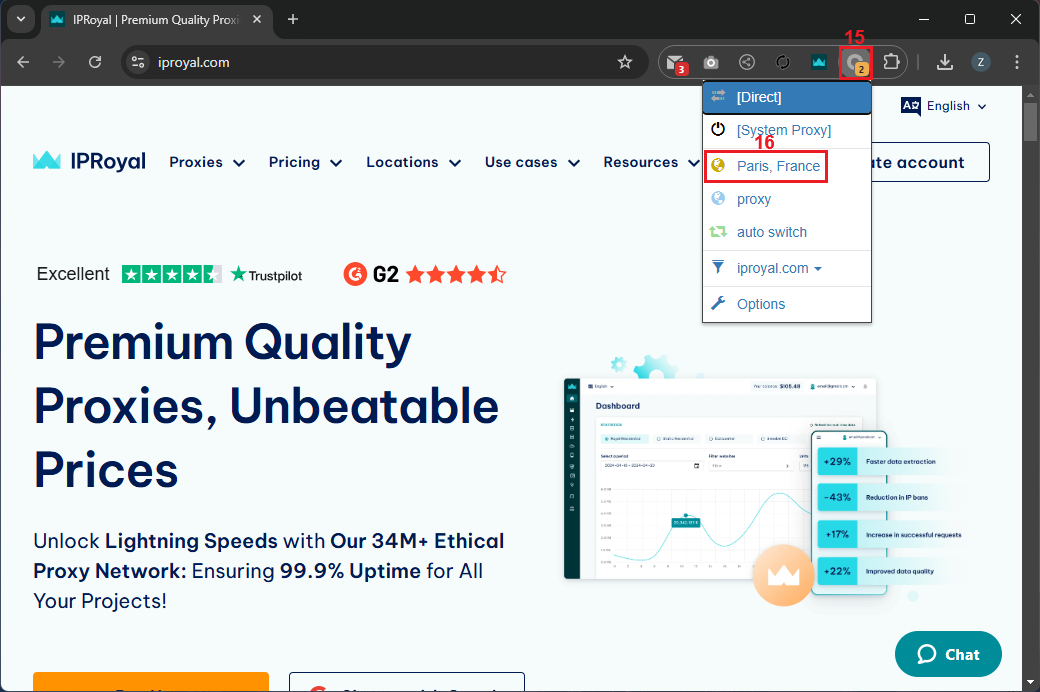
Final Thoughts
Although it’s a fantastic proxy management tool , it’s important to note that SwitchyOmega does not provide proxies. As always, you must ensure you’re using top-quality proxies regardless of your needs. You’re better off steering clear of free proxies because these tend to be unreliable and inefficient. Switch to our residential proxies to enjoy reliable, fast, consistent speeds and performance, no matter the use case.
FAQ
Is Proxy SwitchyOmega Safe?
SwitchyOmega is generally considered safe. It has a rating of 4.6 out of 5 stars on the Chrome Web Store, indicating that most users are satisfied with the service. However, its safety also depends on the type of proxies that you configure.
What Is the Use of a Proxy Switcher?
The SwitchyOmega extension is designed to improve users’ proxy experience. It allows you to create browser profiles with different proxy settings that you can easily switch without altering your network settings.