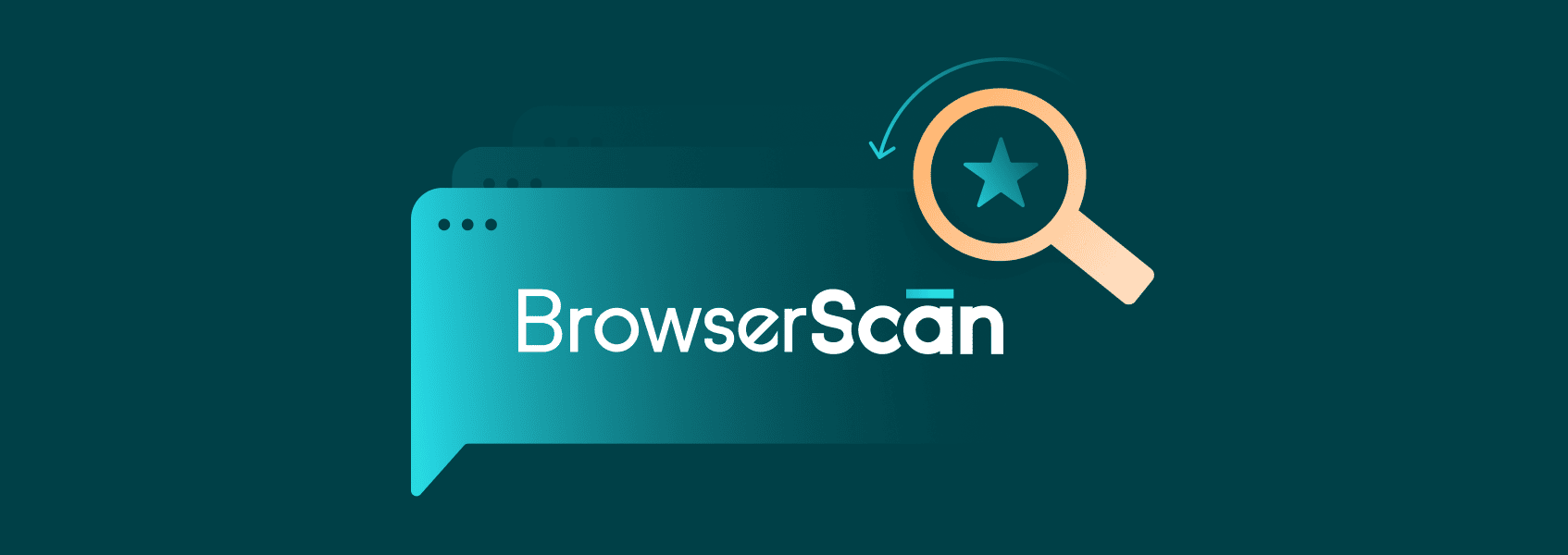What Is the Anti-Detect Browser VMLogin
Software comparisons

Justas Palekas
Using multiple browser profiles involved multiple computers or virtual machines. Obviously, all of them had to use different operating systems, browsers, and settings, so you’d switch between them to perform your tasks. That’s no longer the case, thanks to tools like the anti-detect browser VMLogin. You can now use countless different browser profiles from a single device and switch between them with just a click!
Create and Manage Multiple Accounts With Anti-Detect Browser VMLogin
Simply put, VMLogin is an anti-detect browser that allows users to create virtual profiles as an alternative to using multiple computers with different browser and OS configurations. This simple feature allows users to browse the web anonymously, collaborate and share accounts, and perform different tasks which benefit from using multiple browser fingerprints.
VMLogin uses the Selenium WebDriver automation to simulate a hardware browser fingerprint . Each browser profile (including cache, cookies, settings, and other relevant information) is isolated to ensure there are no leaks. Basically, you can think of each fingerprint as a “snapshot” of a different computer.
The software is easy to configure and use, runs on any machine you bought in the last decade, and supports 64bit Windows operating systems (7, 10, 11, and Server 2016). Finally, you can also take advantage of a free three-day trial with up to five browser profiles and unlimited fingerprint creation to see if it’s a good fit for your usage scenario.
The Key Features of Anti-Detect Browser VMLogin
While each browser fingerprint management solution available on the market offers different levels of control, finding the right fit for your needs can quickly become a challenge. Here’s what the anti-detect browser VMLogin brings to the table.
- Isolated browser environments
Creating a custom profile provides a fully isolated browsing environment. Local storage, cookies, cache files, and other relevant components stay completely isolated to prevent leaking between different profiles.
- Fingerprinting protection
VMLogin allows users to replace multiple PCs with browser profiles and manage countless accounts from a single device. The software is 100$ secure and protects each browser’s fingerprint to prevent leaks.
- Easy task automation
By using the Selenium WebDriver automation, performing repetitive tasks with VMLogin is a breeze. The software also supports 3rd party automation tools like Browser Automation Studio and others.
- Workflow automation
VMLogin supports browser profile sharing for seamless account creation, development, and transfer. This allows teams to use the same profile for specific tasks without risk.
How to Use the Anti-Detect Browser VMLogin
Many different brands, marketing agencies, entrepreneurs, data scientists, and other individuals rely on the anti-detect browser VMLogin for different tasks. Here are the most common use cases.
- E-commerce
Since VMLogin supports countless websites and online marketplaces, it’s an excellent tool for dropshipping. Merchants can create and switch between multiple isolated accounts on any e-commerce platform to avoid limitations and increase revenue.
- Web scraping
Using unique browser profiles and fingerprints also improves the efficiency of web scraping and other data gathering efforts. If each request comes from a different browser profile, it’s impossible to link them together.
- Website testing
With Selenium WebDriver automation, users can run live Selenium tests on their website to see how it performs for different browser clients and system settings overall.
- Social media management
VMLogin can help marketers create and manage multiple accounts on social networks by making them look as authentic as possible. This allows using different automation options for scheduling posts, likes, follows, comments, and more.
- Brand protection and ad verification
By imitating all kinds of visitors from different locations (through proxy integration), brands can access content only available to specific regions for easy ad appearance checking, protecting intellectual property, and more.
What Are the Best Proxies for VMLogin
Like other similar solutions, VMLogin relies on proxy servers to help users make the most out of everything it offers. After all, using different browser profiles on a single platform won’t do much if all those profiles send information from the same IP address. With this in mind, VMLogin needs reliable, authentic proxy servers to make each profile indistinguishable from regular users.
Residential proxies are undeniably the best option for all web automation tasks, whether it’s social media management, web scraping, or anything in between. These servers are significantly safer than any other option because they come from genuine devices with real residential IP addresses. In other words, websites can’t detect them as proxy servers. Instead, they see them as regular users.
If you’re after the best proxy servers for VMLogin, look no further than IPRoyal. We offer 100% genuine, ethically-sourced residential proxy servers from 190 locations worldwide. Every single proxy is a real mobile or desktop device connected to the internet through an authentic ISP internet connection. In other words, they’re the perfect solution that guarantees all your VMLogin tasks look genuine and never get blocked, flagged, or banned!