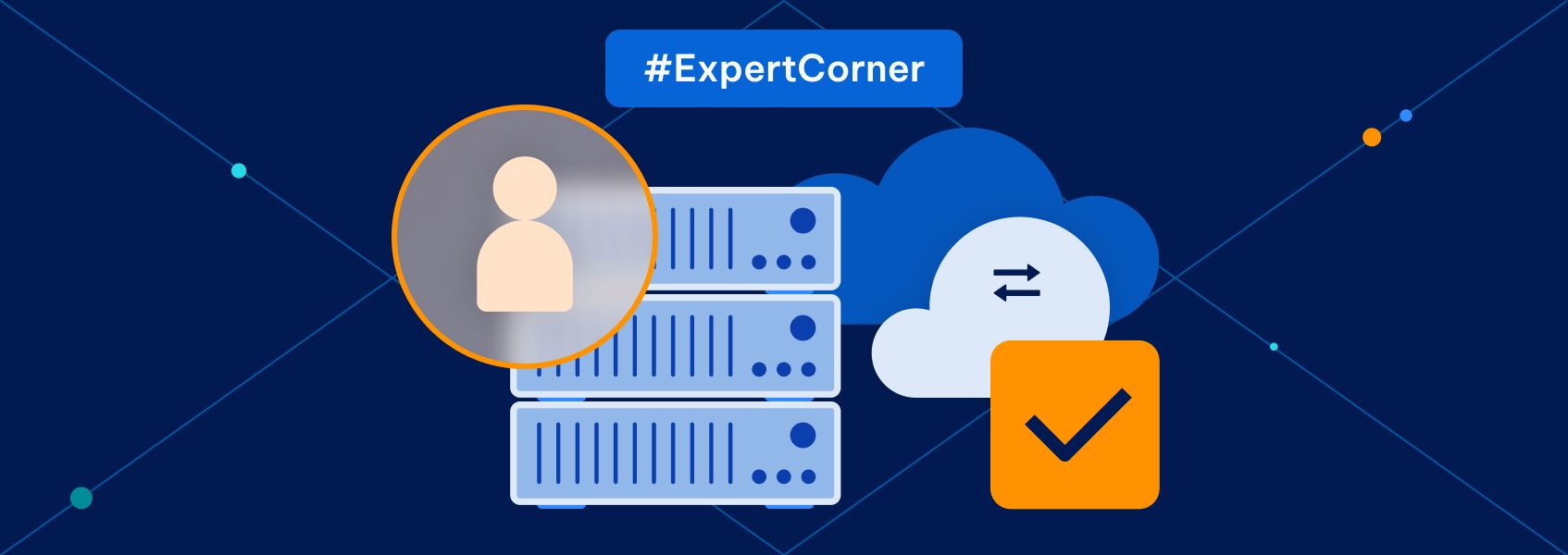Best Website Ripper Tools for Competitive Analysis 2026
Expert corner

Justas Palekas
Website copier tools are becoming a must-have for businesses aiming to stay ahead on the internet. These tools allow you to download and clone entire websites, which makes it simple to analyze competitors, save important information, or study web pages.
But before you start using website copier tools, you need to think about what’s ethical and legal. Make sure you follow the rules about copying content, protecting people’s privacy, and check if the terms and conditions allow you to download their pages.
What Are Website Ripper Tools?
A website ripper is a software designed to copy or download the website files of a target site. These tools allow you to save HTML, images, CSS, and even dynamic content to view and analyze offline.
Key Uses of Website Ripper Tools
1. Competitive analysis
Understand competitor strategies by analyzing their website content and structure.
2. Data backup
Keep a copy of your own complete website to safeguard against data loss.
3. Learning and research
Study how websites handle source code, dynamic content, or HTML to improve your skills and understanding.
4. Content review
Analyze websites offline, especially in areas with limited internet access.
Top Website Ripper Tools in 2025
1. HTTrack
A long-standing favorite among website ripper tools. HTTrack is renowned for its simplicity and effectiveness. This free, open-source tool allows you to copy entire websites quickly, making it a first choice for both beginners and professionals.
Features
- Download entire websites, including images and files.
- Supports website mirroring for offline use.
- Can support web proxy servers for better accessibility.
Pros
- User-friendly interface.
- Free and open-source.
- Ideal for beginners.
Cons
- May struggle with highly dynamic content.
- Limited support for newer, more modern frameworks.
HTTrack is mostly used by freelancers, researchers, and small businesses looking for the best website copier that requires no financial investment.
2. Cyotek WebCopy
For users who want control over what they download, Cyotek WebCopy is a go-to website ripper tool. It enables detailed customization, allowing you to exclude unnecessary files or focus on specific parts of a website.
Features
- Copies website content to local storage.
- Offers detailed crawl settings.
- Capable of excluding specific files or folders you don’t need.
Pros
- Highly customizable.
- Handles large site files well.
Cons
- May struggle with handling advanced dynamic content effectively.
- Has a steeper learning curve than the usual website ripper tool.
Cyotek WebCopy is often used by advanced users who want precise control over what they download.
3. SiteSucker
If you’re a Mac user, SiteSucker is a fantastic website downloader tool for easily copying entire websites. It’s optimized specifically for macOS and performs very well with multimedia-heavy sites. However, it’s recommended to upgrade to the SiteSucker Pro version if you’re going to try to download embedded videos.
Features
- Optimized for macOS users.
- Copies HTML files, images, and multimedia.
- You can resume downloads if interrupted.
Pros
- Great for multimedia-heavy websites.
- Relatively easy to set up and use.
Cons
- Exclusive to macOS.
- May struggle with embedded videos
- Doesn’t support web proxy servers.
SiteSucker is a web ripper tool used mainly by Mac users who need a reliable website copier tool for personal or professional use.
4. WebCopy
WebCopy is a versatile web ripper tool that caters to users who need advanced options for downloading entire websites. Its flexibility makes it a favorite among both developers and people doing it for fun.
Features
- Flexible download rules.
- Supports authentication for private sites.
- Works seamlessly with support web proxy servers.
Pros
- Free to use.
- Handles complex download rules well.
Cons
- Can be slow with huge sites.
- May struggle with dynamic content.
WebCopy is mostly used by developers who work on smaller projects or people who are doing it for fun.
5. Getleft
Getleft is a lightweight site grabber that’s perfect for beginners. It has a simple interface and allows you to download entire websites without overwhelming you with many different options. As a result, it’s not as flexible as other tools.
Features
- Simple interface with all essential features.
- Download entire websites, including images and files.
Pros
- Lightweight and efficient.
- Easy for beginners.
Cons
- Lacks flexibility and advanced options.
- Struggles with websites that have complex dynamic content.
Getleft is a web ripper best fit for beginners and people who need a fast and basic site grabber.
How to Make a Copy of My Website?
If you’re looking to back up your website, here’s how you can do it by using HTTrack or WebCopy:
1. Download and install the tool
Install HTTrack or WebCopy from official websites.
2. Set up the project
Open the tool, create a new project, and enter the URL of your website.
3. Choose download options
Adjust settings to support web proxy servers if necessary.
4. Start the download
Click start, and the tool will save your site content, including HTML files, images, and multimedia files.
5. Review the copy
Once the download is done, make sure to test your website offline to see if all features work.
For more detailed information about website scraping, check out our guide on best web scraping practices or Python web scraping .
Conclusion
Finding the right website downloader can simplify tasks like competitive analysis, backups, or learning. HTTrack is excellent for beginners, whereas advanced users may prefer WebCopy. Before using any tool, it’s essential to prioritize legal and ethical usage of them. Make sure the websites you want to copy allow such activities and terms and conditions are respected.