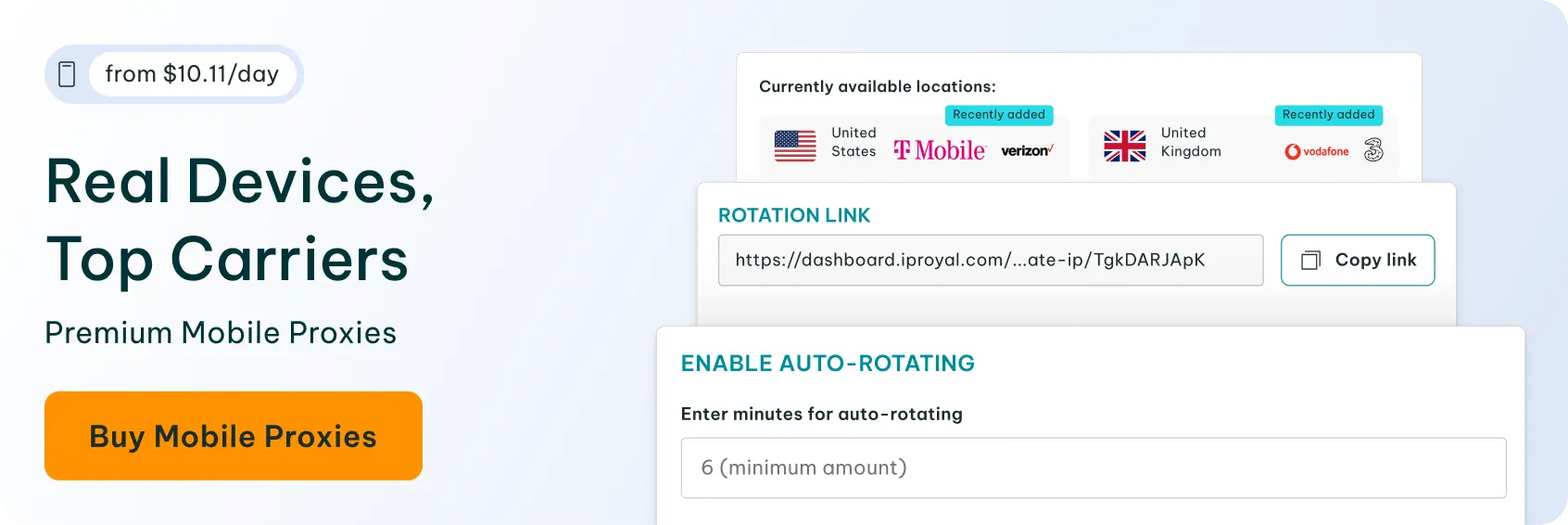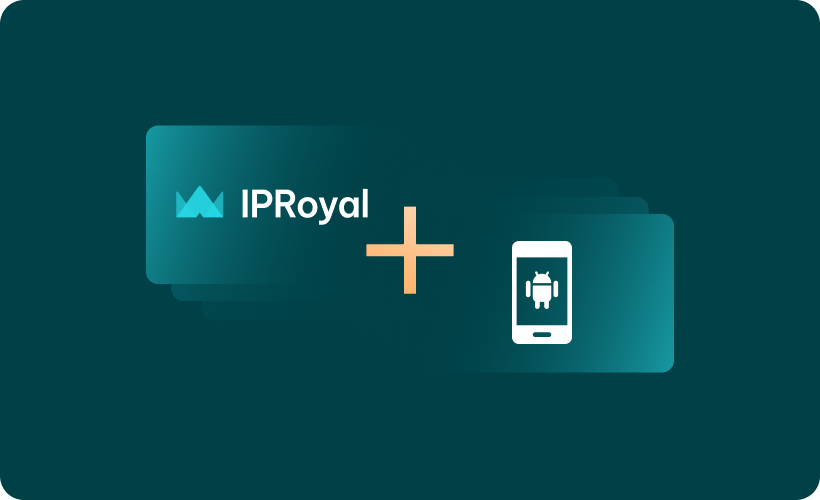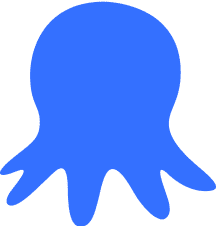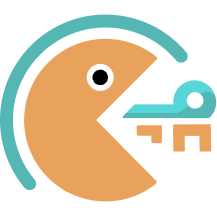Do you want to mask your phone’s IP address, but you don’t know how to configure proxy settings on Android? Then worry no more. In this blog post, you’ll learn how to do it in just a few simple steps.
What Is an Android Proxy
Just like all other proxies, an Android proxy replaces your IP address and other identifiable data with its own. You can get proxies in different locations and use them to access apps, games, and services unavailable in your region.
More importantly, proxies keep your online activity private. By using a genuine residential proxy in a different location, every website, app, and online service will “think” it’s receiving requests from a different device located somewhere else.
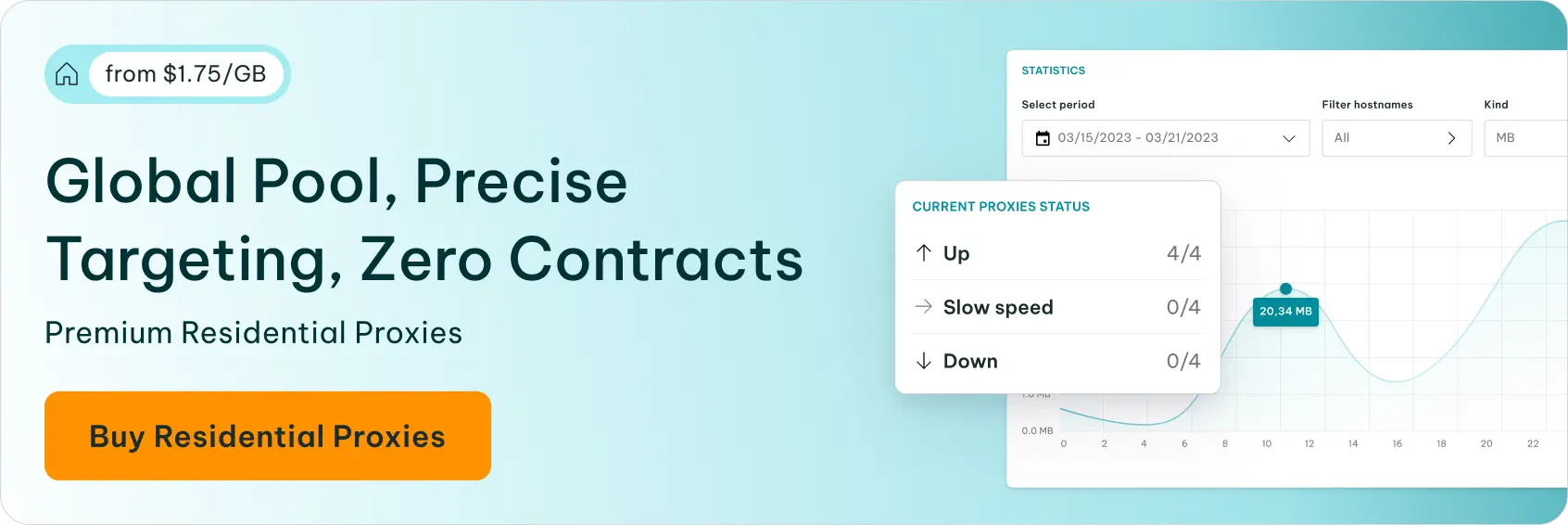
It’s important to remember that a proxy affects all your phone’s traffic. That’s why it’s critical to stay away from free proxies and avoid the involved risks. Always source your proxies (for Android or any other platform) from reputable providers that put your privacy first!
Configuring Your Proxy Settings on Android
For visual learners, watch this video:
We’ll explain how to set up a mobile network proxy in your android settings via some easy steps below. We’ll be using an Android 13 phone with MIUI 14, though the process is similar (if not the same) for other Android versions.
Setting Up a Proxy for Mobile Data
To start off, we’ll first add a proxy server to our mobile data connection.
Find Your APN Settings
Open the Settings app on your phone. Select SIM cards & mobile networks.
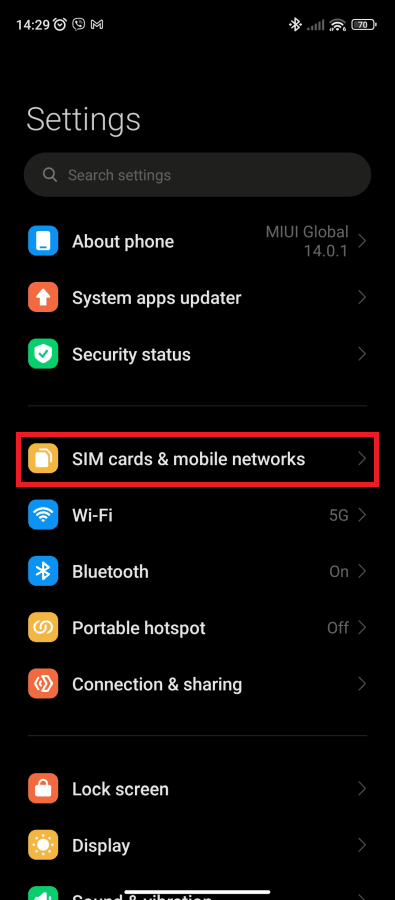
Tap on your SIM card.
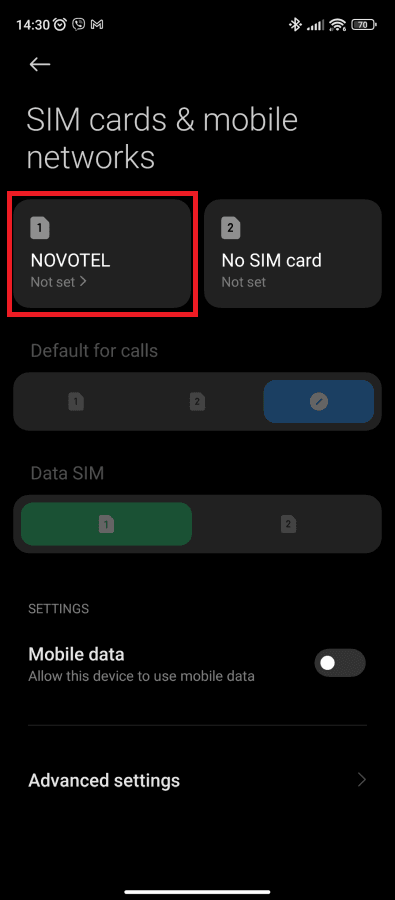
Select Access Point Names here.
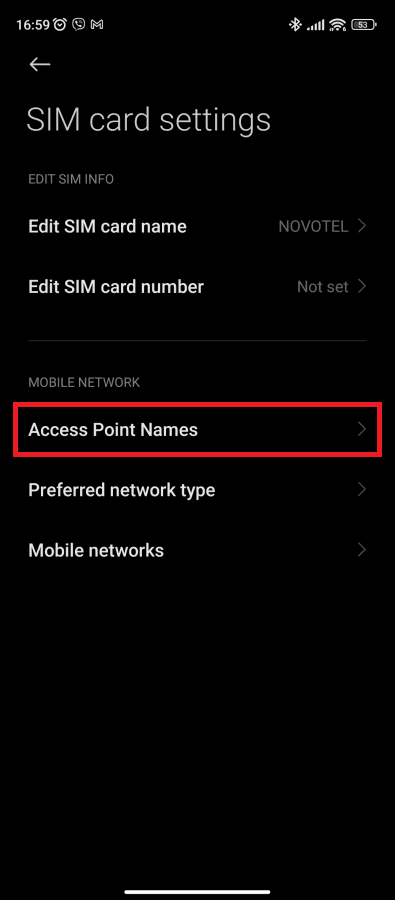
Configure Your APN
Tap the APN you’re currently using.
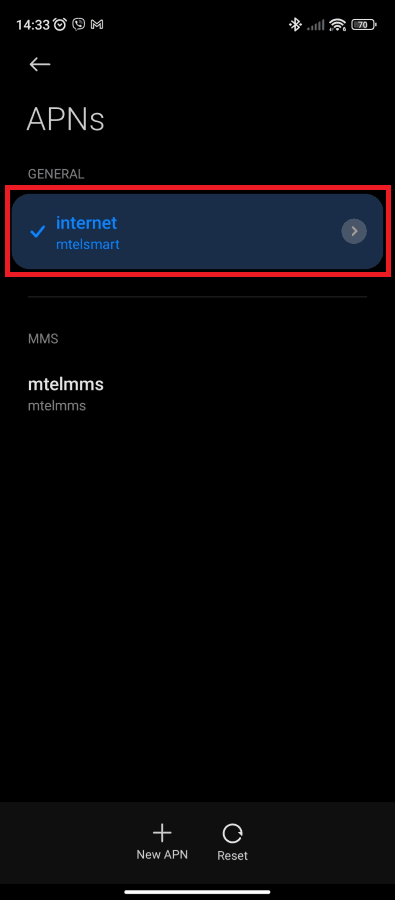
Select it, and input the IP address and port you got from your Android proxy service provider. Also, enter in your proxy username and password. Once you enter this information, save the changes, toggle your mobile data on and off, and your proxy is ready to go!
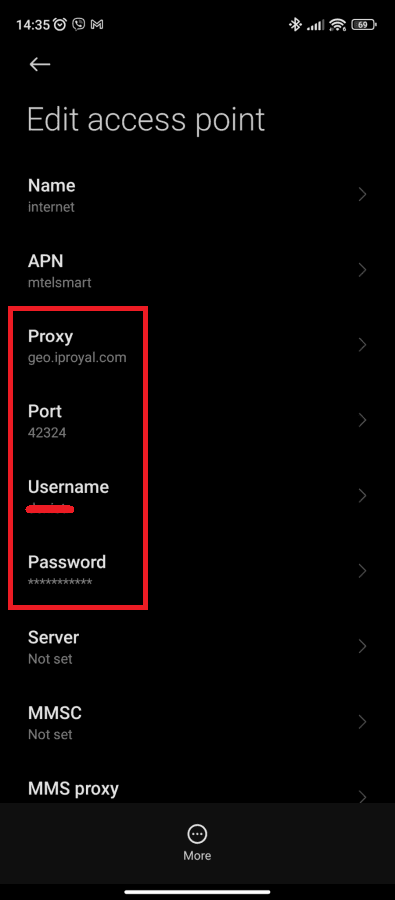
Test Your Connection
When you try to access a website, your browser may prompt you to enter your proxy username and password again. Enter the details, and select Sign In.
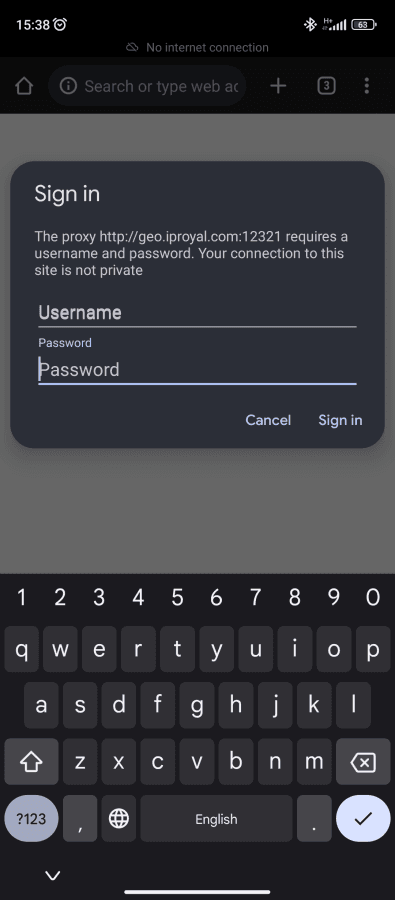
Once you do, your connection should be established. You can surf the web, play games, download apps, etc.
Confirm Your Proxy is Active
To confirm your proxy settings on Android are correct, visit our IP Lookup page. You will see your new IP address and location if you followed these steps correctly.
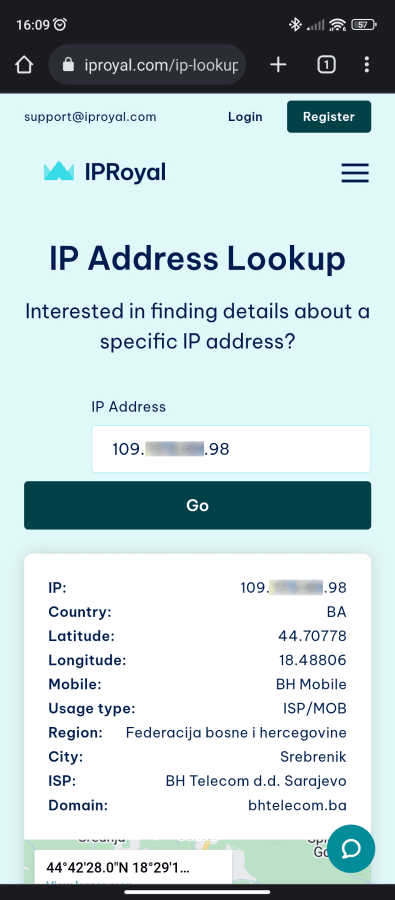
Setting Up a Proxy for WiFi
The process of adding a proxy server to WiFi is very similar. Note that the exact steps may vary slightly depending on the device you use and your Android version.
Find Your WiFi Settings
Open the Settings app on your phone and tap on WiFi.
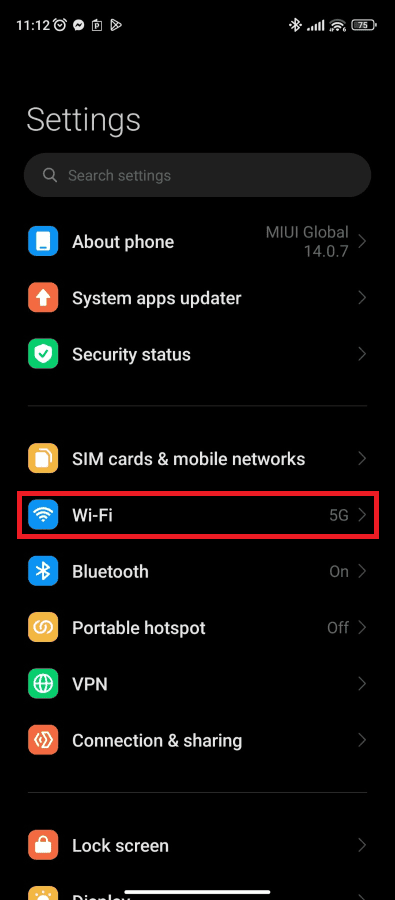
Tap the arrow icon next to the wireless network you want to configure.
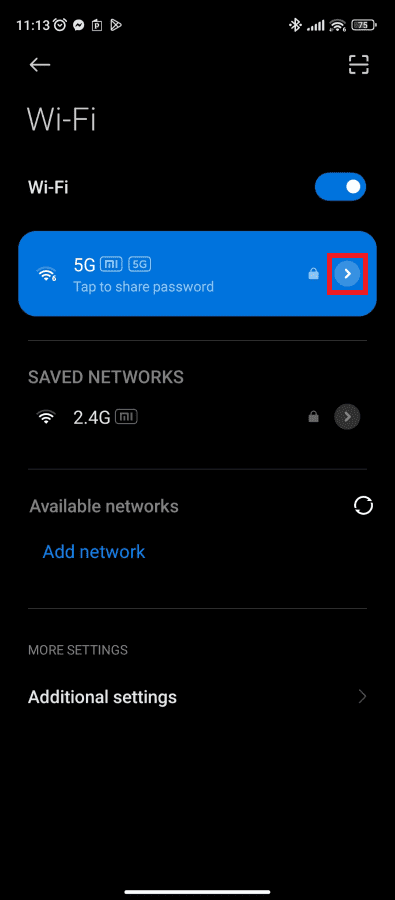
Configure Your WiFi
In your WiFi network settings, scroll down to find the Proxy option. Tap it and select Manual from the sub-menu.
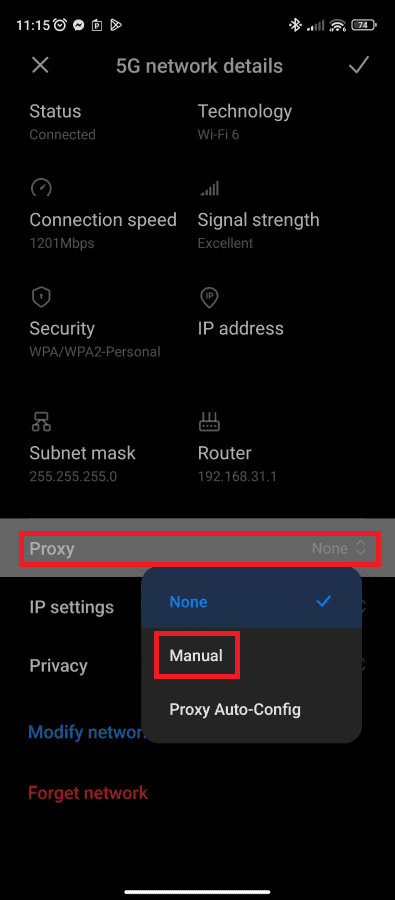
Add the Hostname and Port information you got from your provider. Tap the check mark icon on top to save your settings.
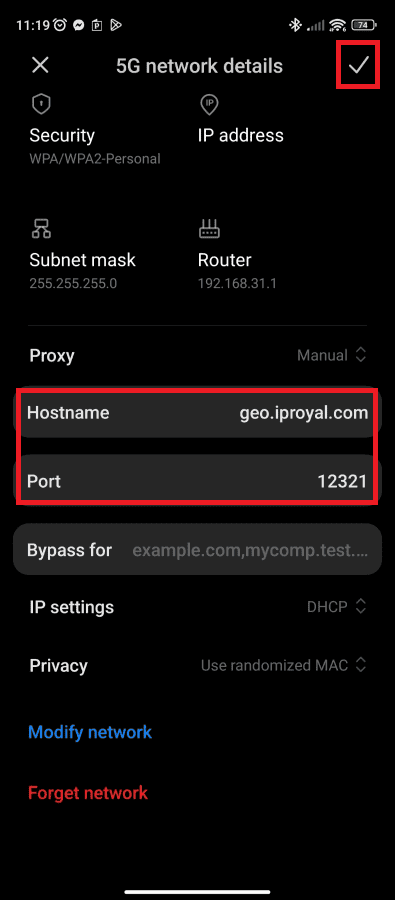
Test Your Connection
As soon as you open a browser on your device and try to visit a website, you’ll get a pop-up window. Enter the username and password you got from your proxy provider and tap the Sign in button.
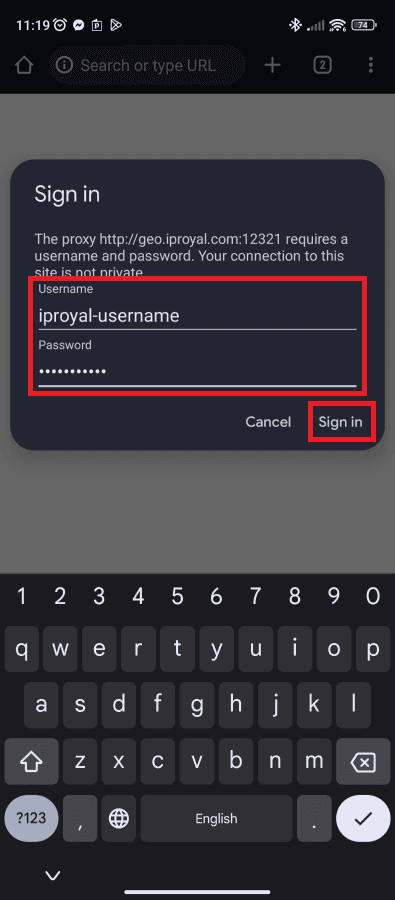
Finally, you can visit our IP Lookup page or any other IP checking website to test if your proxy works correctly.
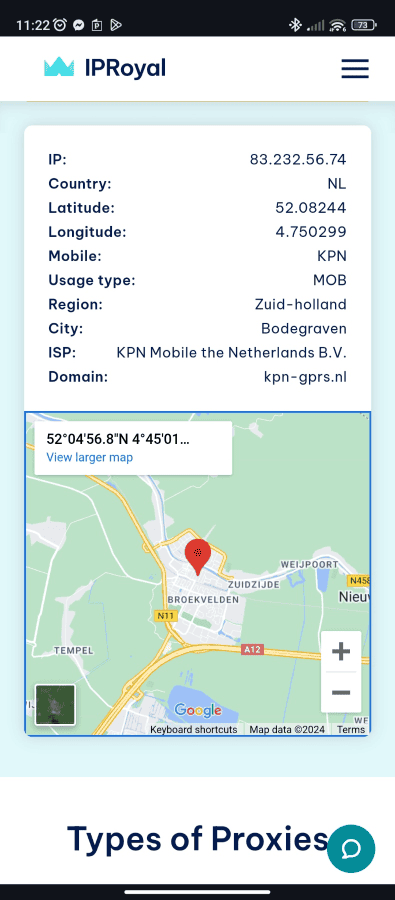
Enjoy Your Online Privacy
As long as you’re using a proxy, your real IP address and other private information is safe and concealed. Do note that if your settings are incorrect, the proxy configuration won’t work, and you won’t be able to use the internet. If this happens, repeat the configuration steps and check if you entered the username and password correctly.
Where To Find Premium Android Proxies?
While free options are available, they’re rarely a wise choice. If you’re not paying for a service, you’re probably the product. Free android proxies often record your private data and don’t mind selling it to whoever is willing to pay. That’s why you need to make sure your Android proxies are secure and reliable.
If you need a hassle-free solution, IPRoyal has got you covered! We offer high-performance Mobile Proxies for private and professional use, combined with affordable prices and incredible support. Get in touch with us now, and we’ll offer a perfect solution for your needs!