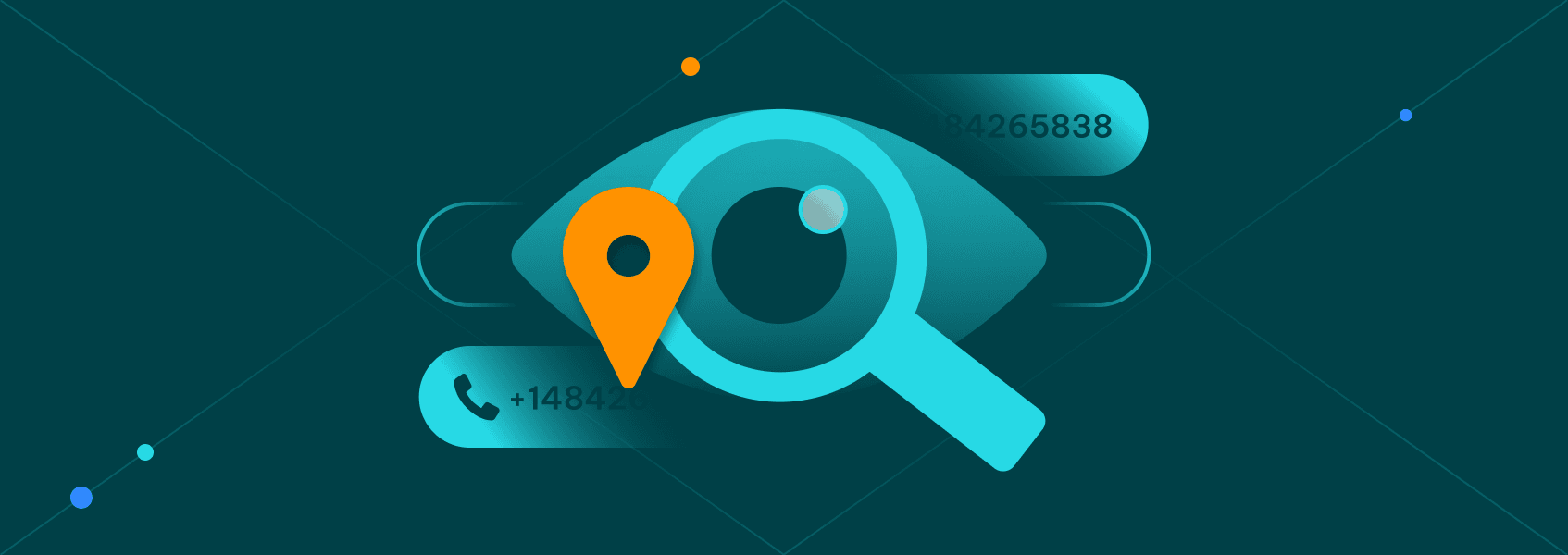How to Hide Your IP Address: 5 Simple Methods to Stay Anonymous
IP address

Kazys Toleikis
Key Takeaways
-
An IP address is a string of characters used to uniquely identify every device connected to the internet.
-
Proxy servers, VPNs, Tor Browser, other local networks, or manual configurations are the easiest ways to hide your IP address.
-
All the methods can also be applied to iPhone and Android devices.
-
Using IP lookup tools is the easiest way to check your IP address.
IP addresses are often compared to your home address. They help direct internet traffic to make online communication possible. While they are crucial for the way the internet functions, IP addresses also carry a lot of identifiable information to accomplish this task.
Hiding your IP address is one of the first steps to take when keeping your online identity private. In combination with other measures, IP addresses are used to track you, limit content accessibility, or even initiate security threats. There are at least five simple methods to hide your IP address in everyday use cases.
What Is an IP Address and Why Does It Matter?
An internet protocol address, or IP address for short, is a unique string of characters identifying each device on a network, allowing them to communicate with one another. Older IPV4 format IP addresses, such as 192.0.2.1, include only numbers. The newer IPV6 standard is longer and includes letters, e.g.:
2001:0db8:85a3:0000:0000:8a2e:0370:7334
The new format was needed because we are running out of IP addresses. A partial reason for this is that every single device you use with an internet connection requires an IP address to be assigned. PCs, smartphones, TVs, and smart fridges all have an IP address.
Public IP addresses are assigned by your internet service provider (ISP) to your router, which then distributes private IPs across your home network. Mobile internet users get their IP addresses from their data carrier. The exact string assigned depends on the local infrastructure and IP pool available in your geographical location.
It means that, at the very least, anyone who knows your IP address can tell the name of your ISP and your approximate location. There are many other things that someone can do with your IP address that you want to avoid.
For example, an IP address can be a stepping stone in tracking your exact location. The worst part is that you cannot avoid using an IP address to establish a connection to the internet. So, most methods on how to hide IP addresses involve using an alternative one to connect with instead.
5 Easy Ways to Hide Your IP Address
1. Use a Proxy Server
A proxy server is a device acting as an intermediary between you and the internet. When you use a proxy, your requests are not sent to web servers directly. Instead, they first reach a proxy server, which sends your request on its behalf.
Data servers, laptops, and even smartphones can act as different types of proxy servers. With some exceptions (see transparent proxies ), they all will hide your real IP address while concealing all the associated information.
From simple browsing to complicated web scraping projects, proxy server users benefit from their flexibility. You can set up a proxy server to route internet traffic only from your browser, specific software, or the whole operating system.
Proxy servers can also rotate a pool of IP addresses (sometimes called an IP scrambler ) or be set up with specific tasks in mind. For example, proxy servers can work in reverse as firewalls, content filters, load balancers, and much more.
The only major drawback of proxy servers is that they might require a bit more setup than alternatives. Check out IPRoyal's blog for guides and case studies, or contact our customer support team to get started.
2. Use a VPN (Virtual Private Network)
A virtual private network (VPN) creates an encrypted tunnel between you and a remote server, routing your internet traffic and keeping your actual IP address hidden. Your ISP or anyone else trying to snoop around will not be able to access your data or track you online.
Depending on the type, VPNs can hide your IP address with a dedicated, static, residential, or other VPN IP address. VPNs are often used for everyday tasks like web browsing, streaming videos, or gaming, as the setup is quite straightforward.
Unlike proxy servers, VPNs come with special software that can hide your device's IP address and encrypt data with a click of a button. The user only needs to choose a desired location, and their IP address is concealed.
While VPNs are convenient, the flexibility of their application in different scenarios is limited. VPN servers can rarely be integrated into special software or used in such varied use cases as proxy servers.
3. Use the Tor Browser
Tor Browser is a free and open-source web browser that encrypts and routes your internet requests. The Tor network consists of volunteer devices hosting Tor nodes all around the world. At least three layers of such devices hide your IP address and encrypt requests.
All your requests start with the entry node, then reach a middle node and contact web servers through the exit node. Each node uses encryption separately, so none of them has a full decryption key. A similar method is used to host websites and other services anonymously.
The Tor network keeps your IP address hidden from websites and ISPs in arguably the most secure way. That's why the Tor browser is popular among journalists and activists in authoritarian countries, as well as those who want to reach the so-called dark web.
While using the Tor browser is quite straightforward, the browsing experience isn't particularly fast or user-friendly. Some services also restrict Tor connections, making the browser less appealing for casual use cases.
4. Use Mobile Data or Public Wi-Fi
Instead of using software or online services like proxy servers, you can hide your IP address by changing your internet connection physically. Connecting to a different Wi-Fi, such as in a local cafe or creating a hotspot on your mobile device, is a simple, temporary solution for hiding your IP address.
Once you connect to a new network, your device is assigned another IP address. This is convenient in cases where your home network cannot access needed content, and you are able to move within the reach of another internet access point.
Such a solution isn't viable in some instances, as public Wi-Fi might have the same or different limitations as your home network. Local cafes, for example, will still give you an IP address tied to approximately the same location. It might also have some further access limitations to guests.
Public Wi-Fis are known to be unsafe and prone to security exploits. It's recommended not to share important information (such as bank account log-ins) while using them. Yet, if you can create a hotspot or move to the range of a nearby network, these are simple ways to hide your IP address for casual purposes.
5. Manually Configure Your IP Address or Use Airplane Mode
Another solution is to change your private IP address. Simply put, a private IP address is only visible to devices in your local network. As opposed to a public IP address, it's not visible for websites or services outside it.
Hiding your IP address in the home network might be useful for network administration purposes or for bypassing certain local restrictions. It can be done in the network settings of most operating systems.
Most of the time, changing your private IP address is not enough, and hiding your public IP address is what you're after. Network settings can be helpful only if your internet service provider has assigned a dynamic IP address to you.
Dynamic IP addresses are temporarily assigned to devices and change when a device reconnects or when its IP lease expires. Your device or router settings can be adjusted to obtain such IP addresses automatically.
Similarly, mobile data connections assign dynamic IP addresses by default. So, disconnecting your device from the internet by turning on airplane mode, for example, will also assign you a new IP address.
Note that these methods do not hide your IP address but merely change it temporarily to a different one. Your IP address location and other associated information are likely to remain the same. Your ISP will also be able to track you after your IP address is changed.
If you aim to hide your IP address due to privacy concerns or to bypass geo-restrictions, this method might not be of much use.
How to Hide Your IP on iPhone & Android
All the methods for hiding your IP address that we covered can be applied to iPhone and Android devices. There's a Tor app in both the Apple App Store and Google Play Store. All major VPN providers also have an app for both platforms.
You can set up proxy servers in your phone's settings. Instructions differ depending on the brand and operating system, but in general, you'll need to set proxy settings for each network separately.
- For mobile data connections, look for an option to edit Access Point Names (APN). Then, enter your proxy credentials to connect.
- For Wi-Fi access, look for the Wi-Fi network you are currently connected to, and you'll find proxy settings there.
Check out our extended guides for setting up proxy servers on iPhone and Android devices. They also include video guides you can follow to hide your IP address with a proxy in a couple of minutes.
Smartphones often have settings that increase privacy but don't hide your IP address. For example, private mode (or incognito mode) disables some tracking features, such as cookies, but won't protect you from IP address-based tracking.
The iPhone feature to limit IP address tracking, found under Wi-Fi network settings, will make it more difficult for known trackers to access your IP information. However, keep in mind that this feature doesn't hide your IP address in the same way that proxy servers do.
How to Check Your IP Address Right Now
There are many ways to check your real IP address. You can type in commands on the command prompt, check your router's admin page, navigate through the settings of your operating system, and more. By far, the easiest method to find your IP address is online.
You can enter "What is my IP?" into Google and use one of the services you'll find there. An even better option is to use our trusty IP lookup tool , which will show your currently visible IP address and all the information associated with it.
If you are using a proxy server, VPN, or other methods to hide your IP address, a different IP address will appear. It's useful when you want to check whether your IP is really hidden. Even more, you can enter other IP addresses into the search bar, and it will show you all you need to know about them.
Conclusion
Hiding your IP address isn't that difficult, but it can bring many benefits to your privacy and security. You don't need to master all the ways to hide your IP address - it's enough to learn a few of them and use them whenever the need arises.