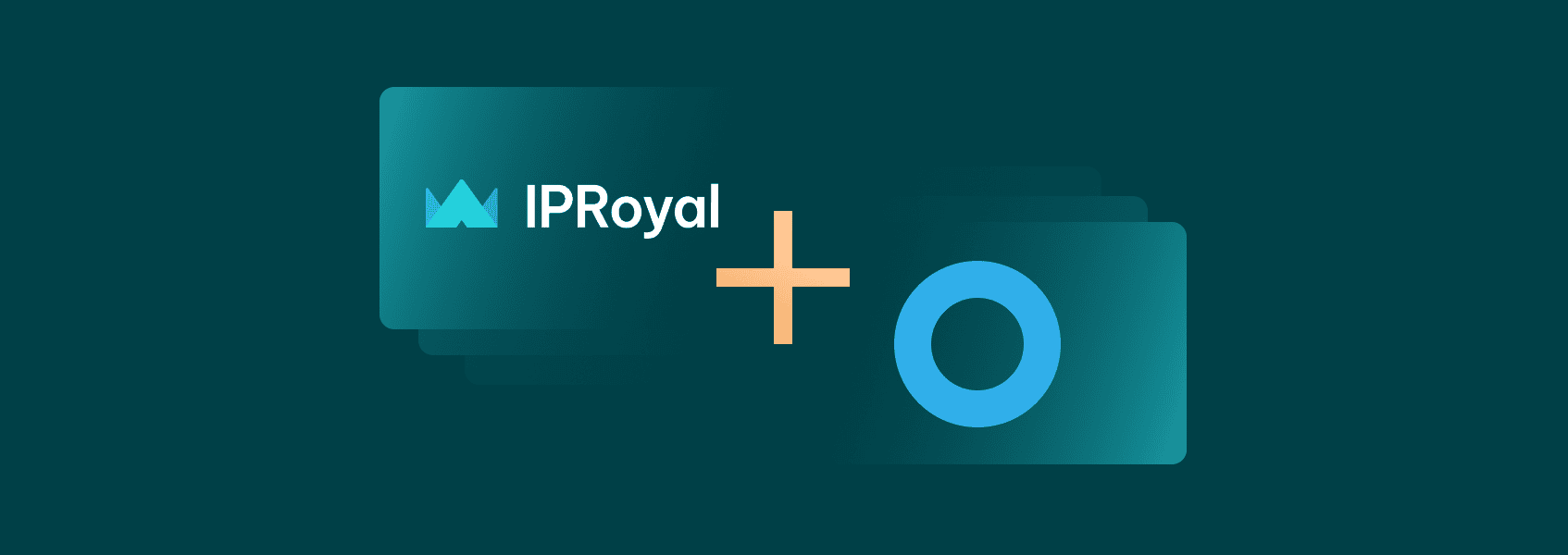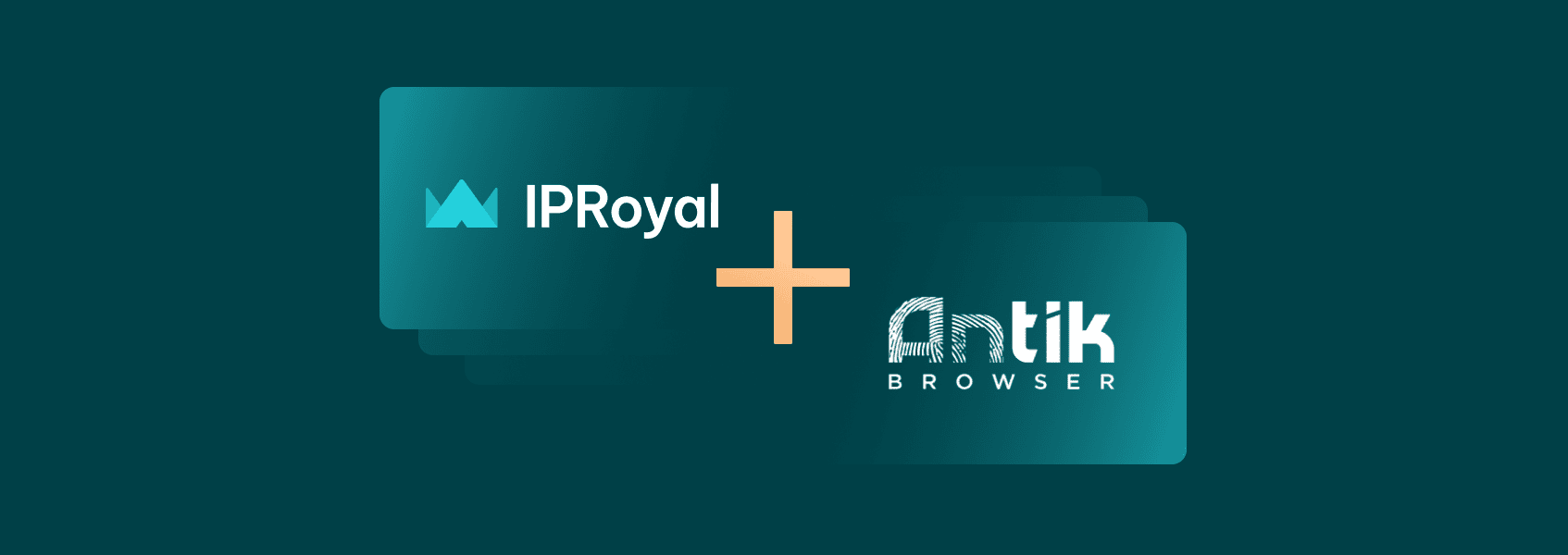How to Use IPRoyal Proxies With AdsPower
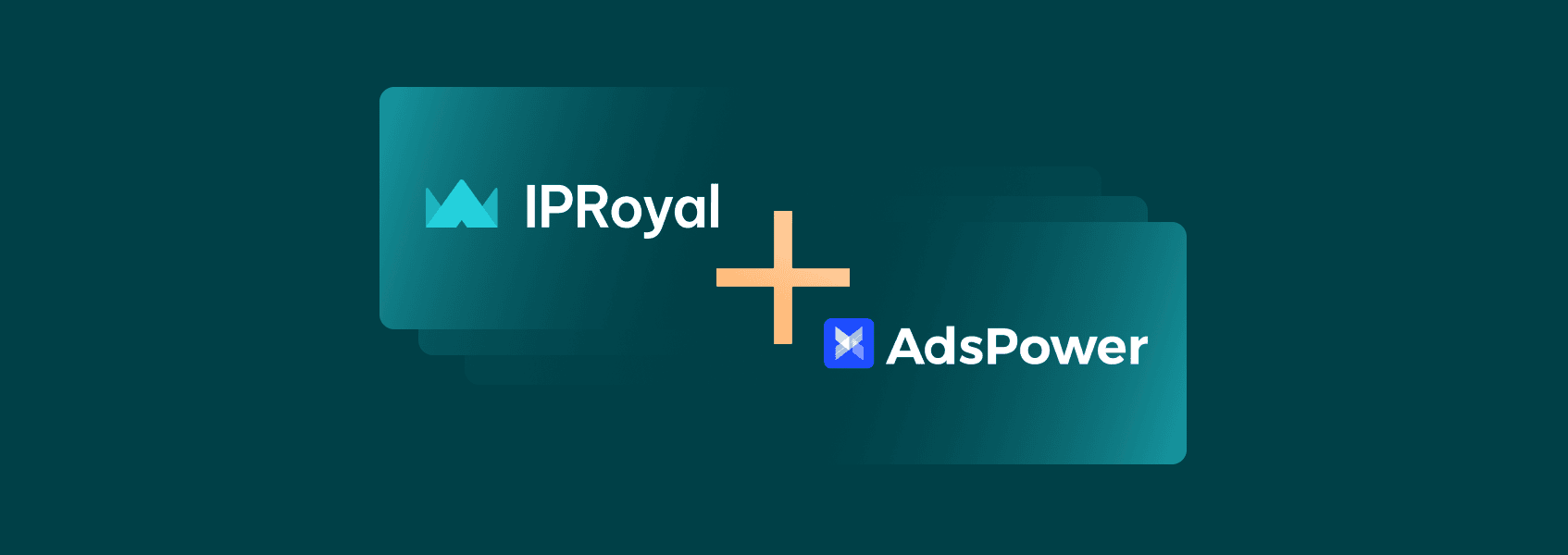

Milena Popova
In This Article
If you ever wanted to manage multiple accounts on a single device, you know it’s impossible without the right antidetect browser. This approach has been popular among marketers, traders, social media managers, developers, web scrapers, and data analysts, but also users who care about their online privacy.
An antidetect browser enables users to create and manage unique browsing environments. Each browser profile emulates a real environment with a unique fingerprint. Even though they’re managed on the same device, these environments are 100% independent, keeping your data and tasks completely isolated.
However, to ensure safe operations, these tools must be paired with high-quality proxies. The most common option is residential proxies. Sourced from real users and ISPs, they’re indistinguishable from other internet users. On the other hand, mobile proxies are the go-to option for mobile-focused tasks like social media management.
In this article, we’ll cover AdsPower proxy integration with IPRoyal residential proxies for safe and efficient multi-accounting, along with a quick overview of its key features.
What Is AdsPower?
AdsPower is one of the most popular antidetect browsers. It’s an easy-to-use and effective multi-accounting tool available on Windows, MacOS (Intel and Apple silicon), and Linux. Since its launch in 2019, it has managed to establish an impressive client base of over three million users, and it’s easy to see why.
Here’s a quick overview of its key features:
- Multi-account management
Like any other antidetect browser, AdsPower lets you create an unlimited number of unique browser fingerprints. You can customize all aspects of the fingerprint, including the OS, user-agent, cookies, WebRTC, language, and more. On top of that, you can mimic both desktop and mobile operating systems. Both Android and iOS are supported for seamless and secure multi-accounting combined with mobile proxies.
- Automation
Aside from API integration, AdsPower supports elaborate automation for repetitive tasks. You can also get RPA templates for popular websites, which you can incorporate into your workflow with zero coding knowledge. Scheduling makes things even more convenient, and status monitoring with logs ensures all actions are easy to track.
- Team features
Finally, there are plenty of team-focused options, including window synchronization and batch profile management. AdsPower also safeguards vital data with advanced security features to prevent leaks. Administrators have full control over permissions, passwords, and roles, along with real-time activity monitoring for every team member.
AdsPower offers three pricing plans. The Free plan costs $0, offering support for five profiles and a three-day trial of all features. The professional plan includes profile synchronization, batch management, RPA + API support, and team features for $9/month with 10 members or $21/month with 50 members. The Business plan supports 100 profiles for $36/month.
All plans have quarterly (-20%) and annual (-40%) discounts. Also, if you sign up using the invitation code IPROYAL on their site, you’ll get an additional 10% off !
Why are Proxies Necessary for AdsPower?
Without high-quality proxies, the effectiveness of any antidetect browser becomes limited. Even when you customize your AdsPower browser profile, you’re still using the same IP address, which remains a weak point. A proxy server solves this problem by assigning a unique IP to each profile, preventing websites and other online platforms from linking these activities to the same user.
Proxy servers also improve privacy by hiding your location and rerouting traffic, which makes it significantly harder for tracking tools to gather data. Aside from preventing IP-based bans, blocks, and other restrictions, they’re crucial for anonymous browsing.
Why Choose IPRoyal?
When it comes to anti-detect browsers, especially the ones with support for desktop and mobile platforms, IPRoyal offers two options - residential proxies and mobile proxies . Both services offer excellent performance and reliability for all types of tasks, with a few unique advantages. Here’s what you can expect as an IPRoyal client:
Residential proxies
- Access to a global network of 32M+ residential IPs in 195 countries
- Precise geo-targeting (country, state, and city level)
- Non-expiring traffic with pay-as-you-go pricing and zero contracts
- Support for randomized IPs and sticky sessions up to 7 days
- Excellent bulk and subscription-based discounts
Mobile proxies
- Over 2.5M IPs from real mobile devices
- Top mobile carriers in 7 countries
- Unlimited bandwidth and sessions with dedicated IPs
- Custom IP rotation options
- Daily and monthly plans with great discounts
Setting up IPRoyal Proxies With AdsPower
1. Launch AdsPower and click on Proxies (1) in the menu.
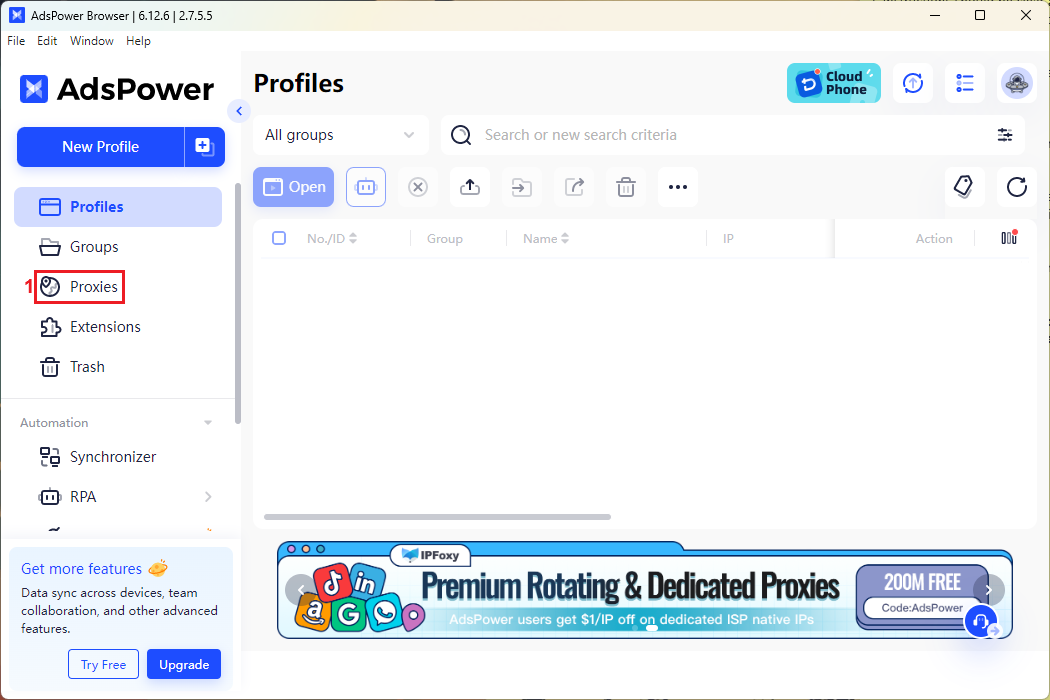
2. Click the Add Proxy (2) button.
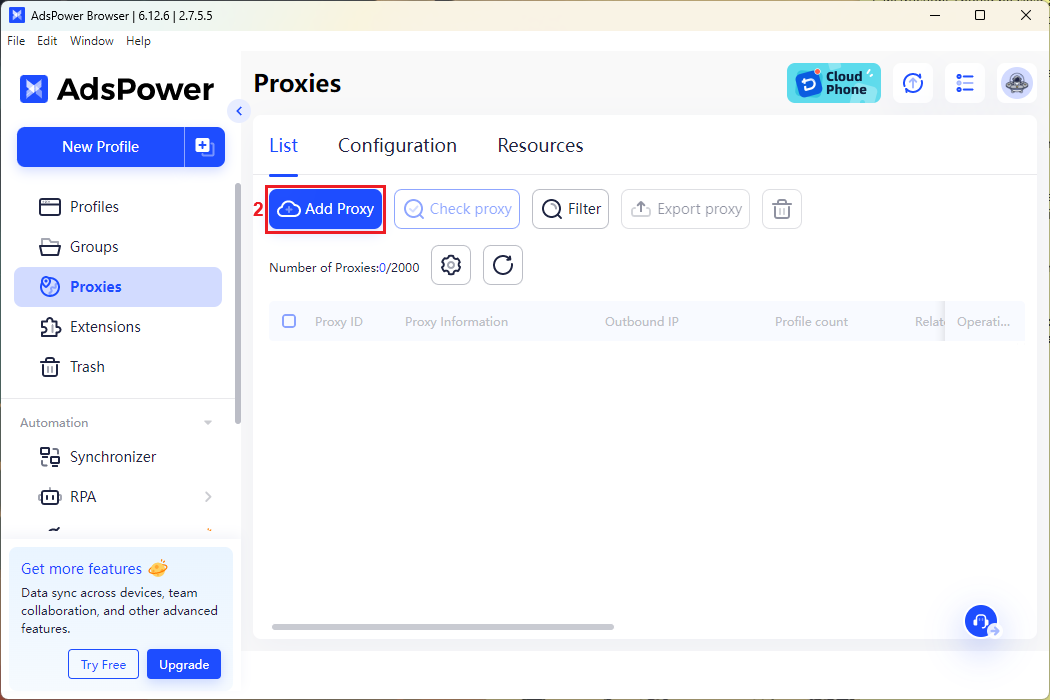
3. Open the IPRoyal dashboard and configure your proxy settings. We’ll use high-end (3) residential proxies from Helsinki, Finland (4) , with HTTP|HTTPS as the protocol (5) , and sticky sessions (6) with a duration (7) of 12 hours.
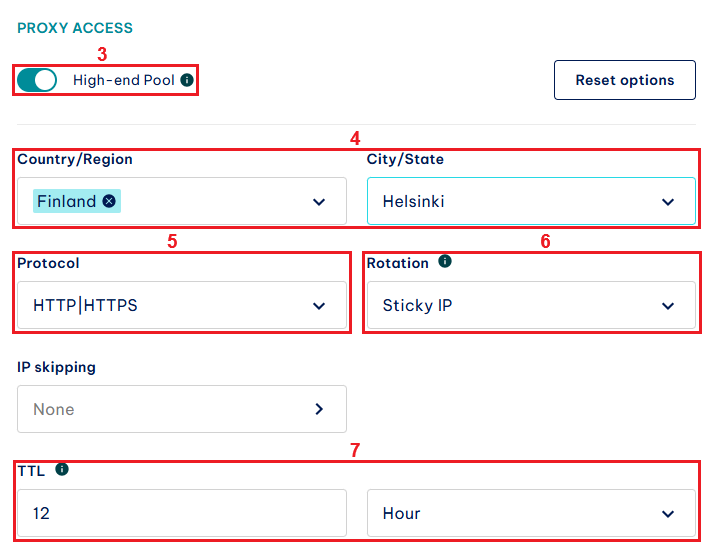
4. Scroll down to the Formatted Proxy List . Enter the number of unique sessions you want to generate in the Quantity (8) field and click the Copy (9) button to copy them to your clipboard.
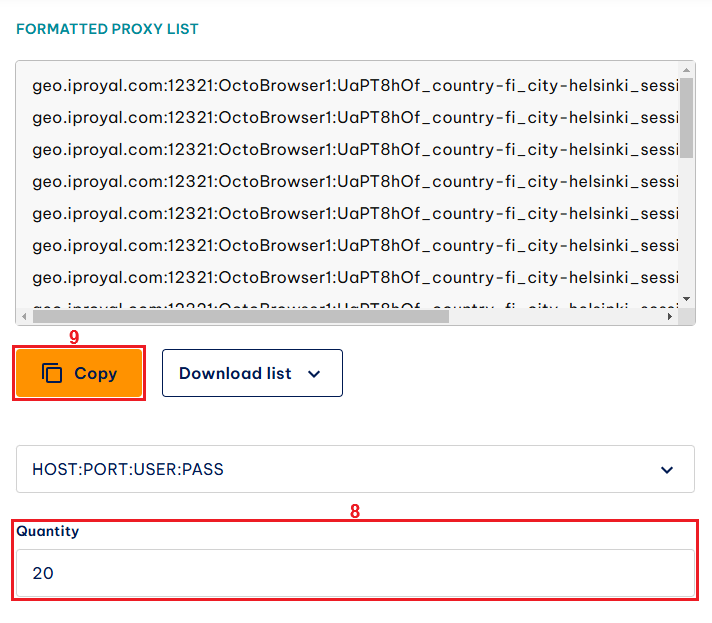
5. Return to AdsPower. Select the proxy type (10) you chose for your residential proxies in the IPRoyal dashboard and paste your credentials into the text box (11) . Click the OK (12) button when done.
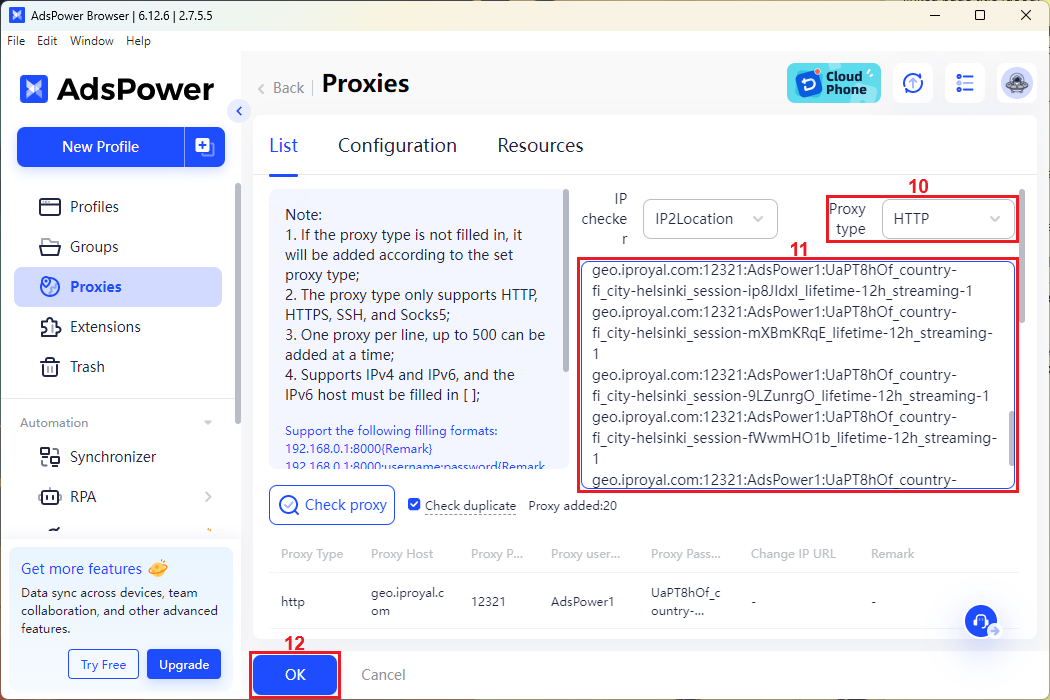
6. Open a profile or create a new one and scroll down to the Proxy (13) section.
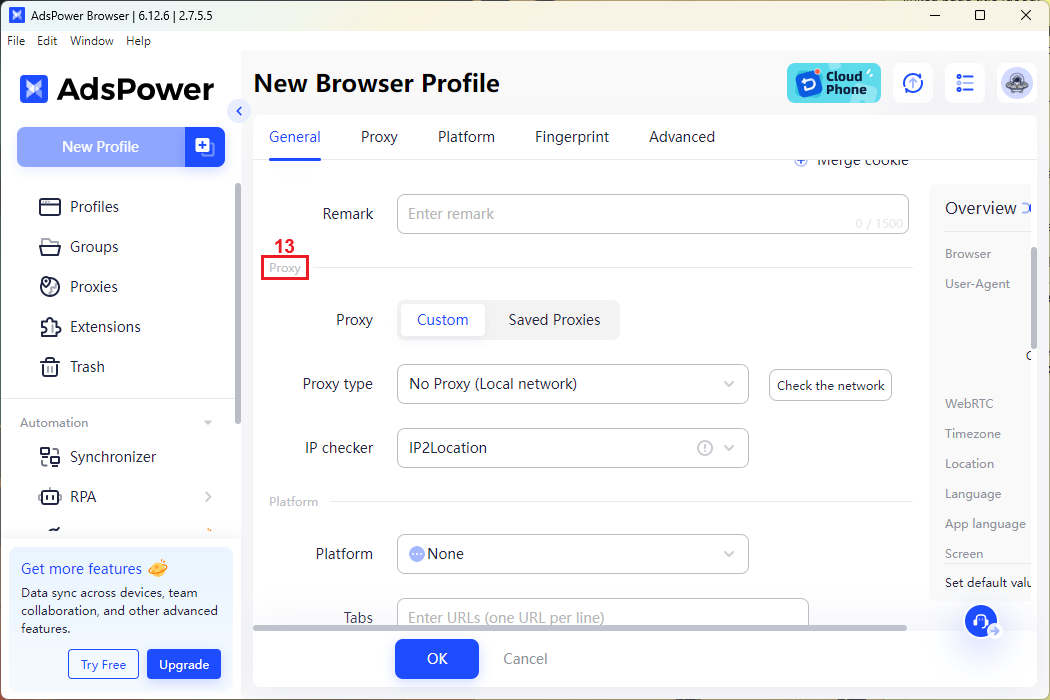
7. Click on Saved Proxies (14) and choose one of your residential proxies (15) from the list. Click the Check proxy (16) button to test it.
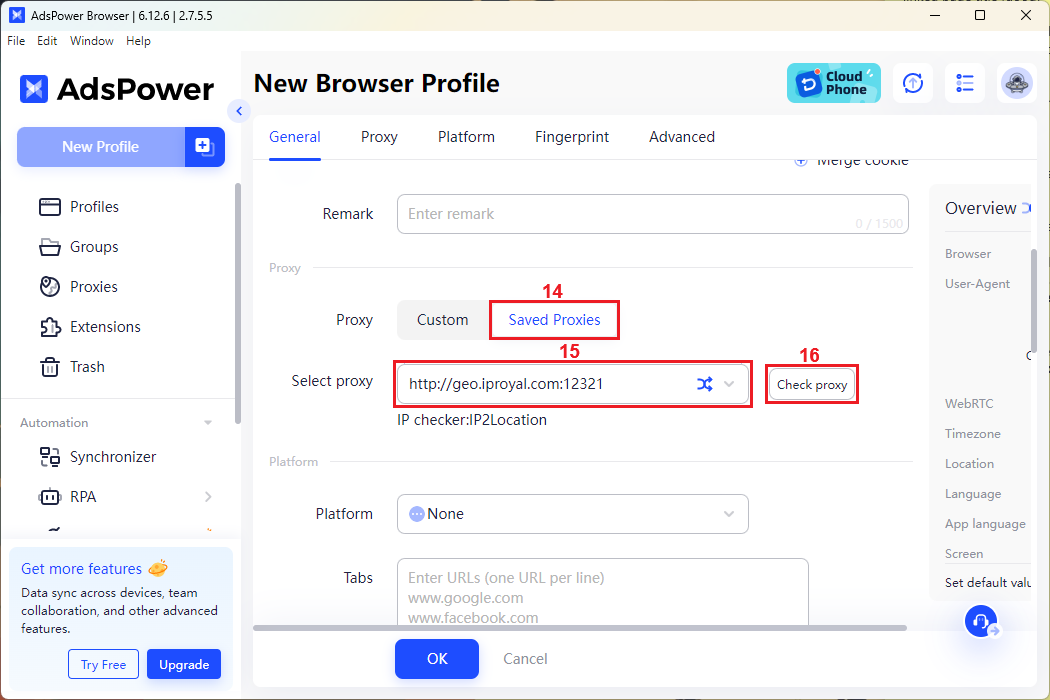
8. If the check is successful, you’ll see your proxy’s IP address and location (17) . Finish configuring your profile and click the OK (18) button.
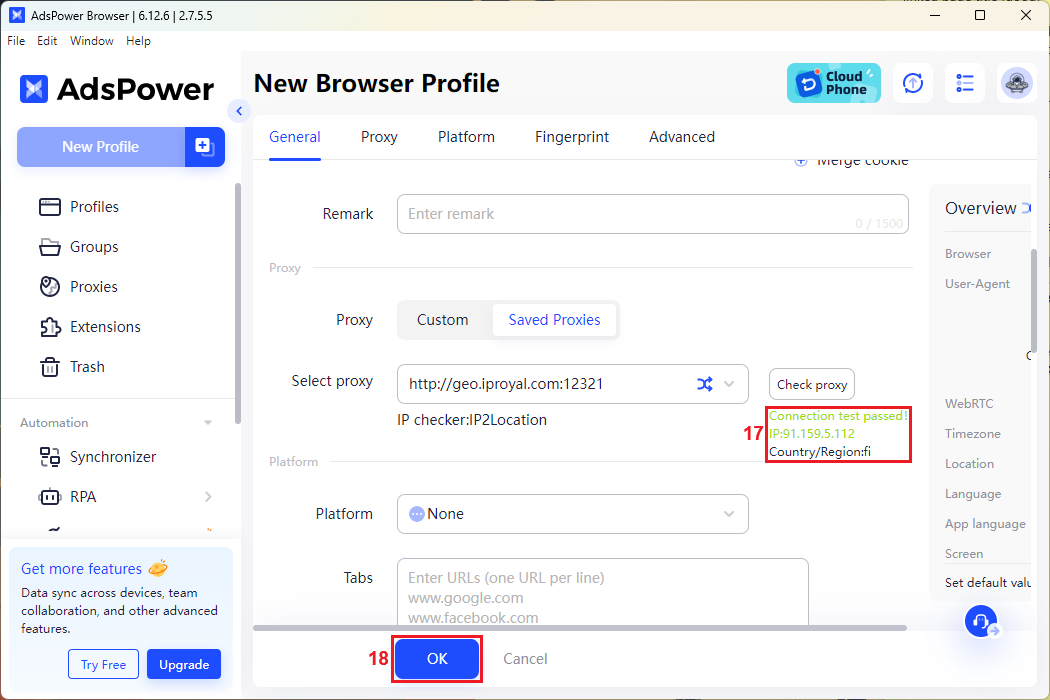
9. You’ll return to the Profiles section. Click the Open (19) button next to your profile to launch it.
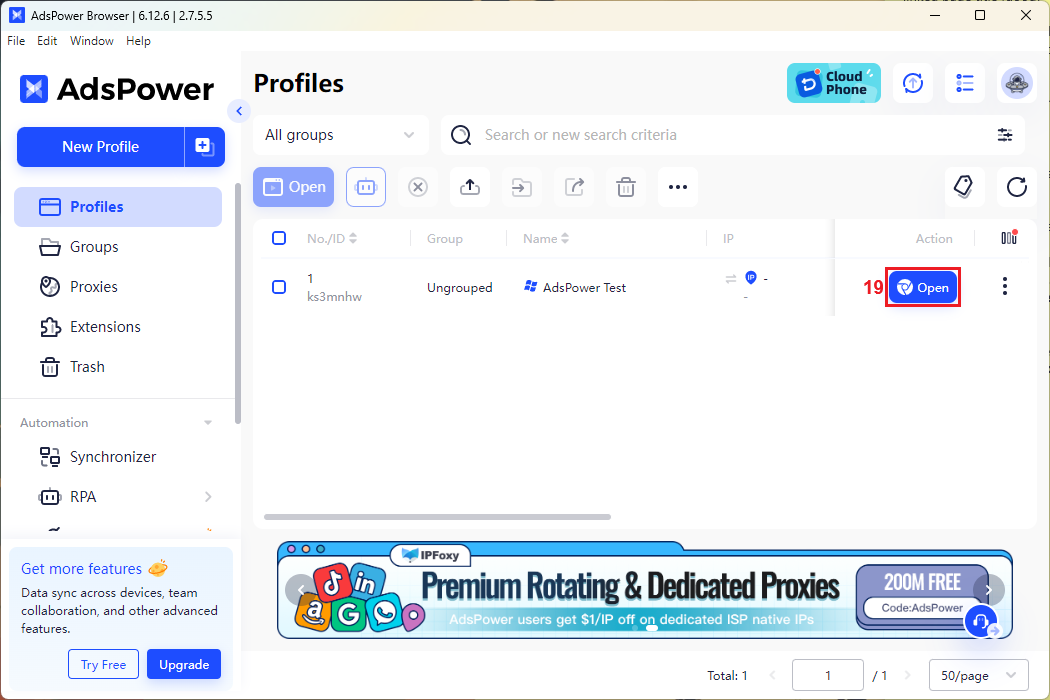
10. Finally, visit BrowserScan or a similar website to verify the authenticity of your profile.
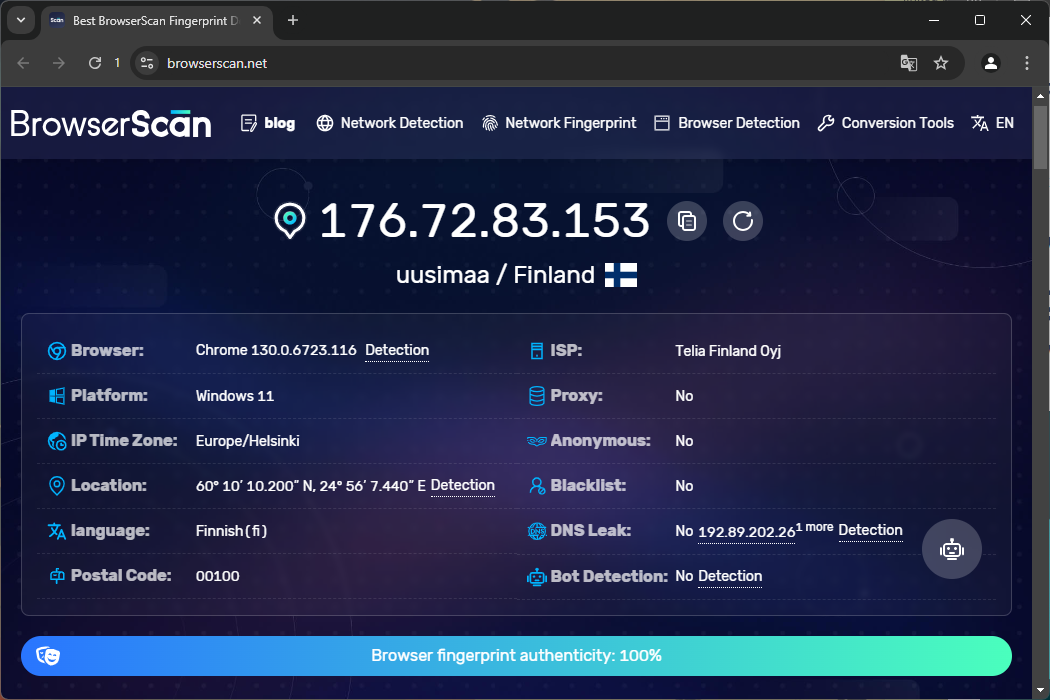
And that’s it—your AdsPower proxy integration is done! You can create your profiles, assign residential proxies to them, and use AdsPower to its full potential!
Keep in mind that certain websites like LinkedIn and PlayStation are not accessible. This ensures the safety of our residential proxies pool. All new users need to verify their identity to gain access to these websites, along with other benefits!

Author
Milena Popova
Content Writer
With nine years of writing experience, Milena delivers exceptional content that informs and entertains readers. She is known for her reliability, efficiency, and cooperative nature, making her a valuable team player. Milena’s passion for IT and proxy networks fuels her content creation, ensuring accessibility for all. Outside of work, you’ll find her reading a good book or keeping up with the ever-evolving world of IT.
Learn More About Milena Popova