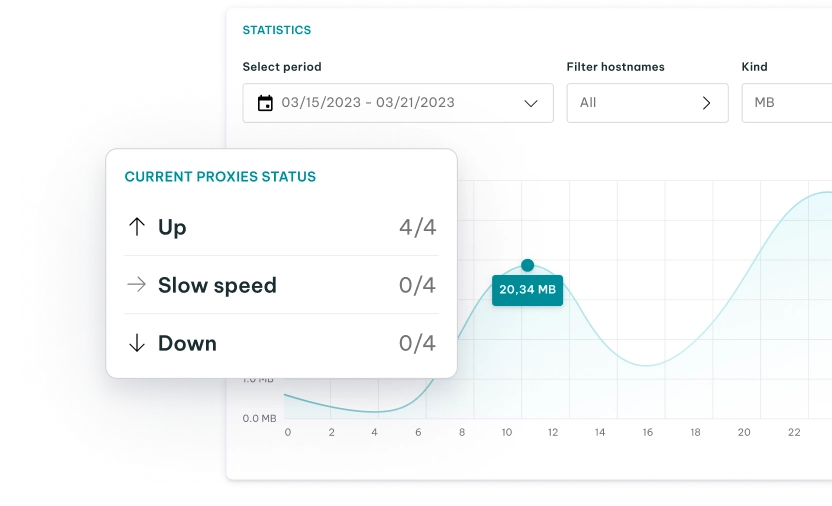Instagram Action Block: How to Fix It and Get Back on Track
News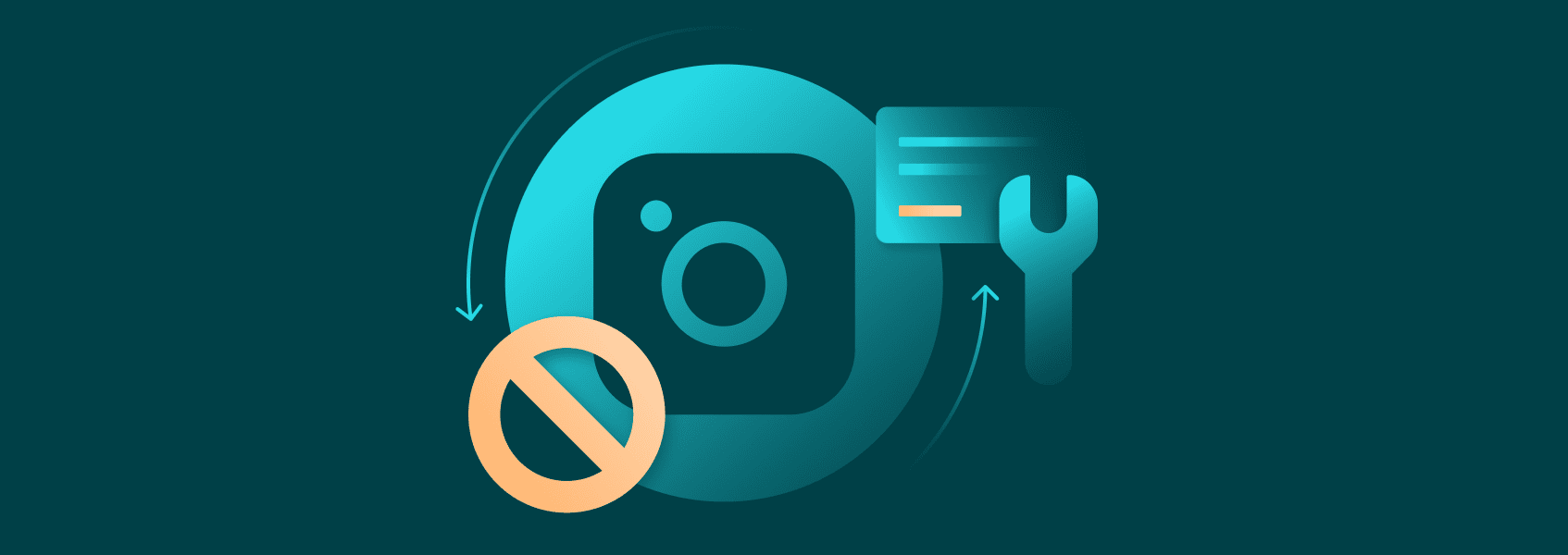

Milena Popova
No matter how experienced an Instagram user you are, getting the ”Action Blocked” error message is still possible. You may be using the platform to unwind in your free time or to promote your business; but, either way, the Instagram action block is a challenge you want to solve quickly to get back to your usual activities on the platform.
In this article, we’ll break down the possible reasons for getting action blocked on Instagram and the best ways to resolve it. Before we start, let’s explain what this action block error means and why it happens.
What Is an Instagram Action Block?
An Instagram action block is the platform’s way of limiting certain activities on your account, such as liking, following, commenting, or posting content.
To protect itself and its users from bots, spammers, and other malicious actors, Instagram uses AI tools to monitor and enforce its rules.
If the platform detects possible bot activity associated with your Instagram account, it will send you the “Action Blocked” message, and you’ll no longer be able to like, comment, follow, post, etc. The platform can then evaluate whether your actions pause or if they persist, similar to bot behavior.
However, Instagram’s AI is not perfect, so you may also get this error message even if you haven’t done anything wrong. The bottom line is that whether it’s a genuine issue or a mistake, getting action blocked disrupts your online activities.
Any type of block can be frustrating for casual Instagram users and even more so for businesses trying to establish their presence on the platform.
Types of Instagram Action Blocked Errors
Not all Instagram “Action Blocked” errors are the same. Let’s take a look at the main action blocks.
Temporary Action Block
The temporary block can last for up to 24 hours. It can happen after using a particular feature too frequently or excessively. Also, a temporary block may be issued for violating Instagram Community Guidelines.
If you think you’ve been temporarily blocked by mistake, you can contact support to speed things up.
Action Block Without an Expiration Date
This Instagram block can last anywhere between several hours and two weeks. It usually doesn’t come with a ‘Tell us’ button, but you can use the ‘Report a problem’ option found under ‘Help’ in Instagram Settings to contact support agents.
Action Block With an Expiration Date
This action block indicates when it will expire, ranging from 24 to 48 hours. It usually happens when the platform thinks you’re using a third-party service to get more likes or followers, which is against its Community Guidelines.
Permanent Instagram Action Block
A permanent block is the most serious type, meaning your account has been blocked for life. It usually happens after your account has been temporarily blocked multiple times or when many users report it.
Common Causes of Action Blocked on Instagram
Why are your actions blocked on the social media platform? The Instagram action block can be caused by various reasons, ranging from exceeding action limits to using multiple accounts.
Exceeding the Instagram Hourly/Daily Action Limits
Instagram has daily limits on actions that can be taken by a single user per hour or day. Actions refer to the number of comments, follow/unfollow actions, likes, and a user’s data loading.
However, the exact limits are unknown and may differ for each account, depending on its regular activity level and age.
Using a Too Young Account
Younger Instagram accounts have more limits than older ones. If your account is only a few months old, you should take it easy. Don’t take too many actions at once, and make sure you gradually increase them.
Otherwise, you risk getting your boost of activity detected as suspicious, even if you don’t use automation tools.
Violating Instagram Rules
If you break Instagram Community Guidelines, the number of allowed daily actions on your account will be drastically reduced.
For example, breaking community guidelines can include posting inappropriate content, such as inciting violence or hate speech, or sharing fake news.
Keep in mind that breaking the platform’s rules from one account will affect all other profiles associated with the same IP address.
Being Too Active
Posting too much content every day can trigger an action block on Instagram. Being too active on the platform can be detected as spam activity.
Therefore, it’s best to post 3 to 7 times per week, provided that your followers are active.
Being Inactive
While being too active can cause the “Action Blocked” error, being inactive enough and suddenly becoming highly active can also trigger this error message. The fewer your actions, the lower the limits.
So, if you tend to open your Instagram account just to like a few people, try to be more active on the platform by sharing stories, uploading images, or interacting with other users.
In general, if you’ve been inactive and suddenly make a huge change – that’s what can trigger an action block. Technically, just being inactive won’t get you blocked.
Spamming in DM or Comments
Promoting your Instagram page by sharing your link under other users’ posts or in their direct messages is considered spamming.
As a result, other people may report your account, or Instagram’s AI may detect you on its own and block you.
Misusing Automation
Automation can be beneficial, but only if used properly. Otherwise, using third-party automation tools can look suspicious and spammy, causing an action block.
Multi-Accounting
Multi-accounting on Instagram is crucial for businesses, but it’s becoming increasingly challenging due to the platform’s growing restrictions and limitations.
We’ll discuss how to use automation and manage multiple accounts on Instagram without triggering action blocks a little later.
How to Identify an Instagram Action Block
Being unable to like, share, or comment on posts or follow or unfollow users is a sign that you’re dealing with an action block.
Here are the main error messages you can get when action-blocked on Instagram. You may see one of these or some similar variations.
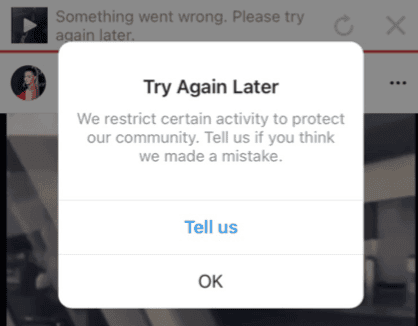
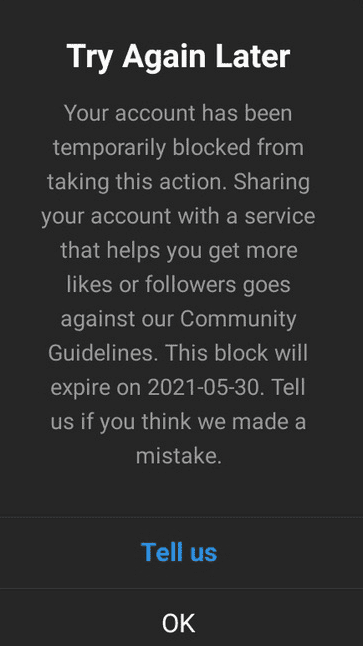
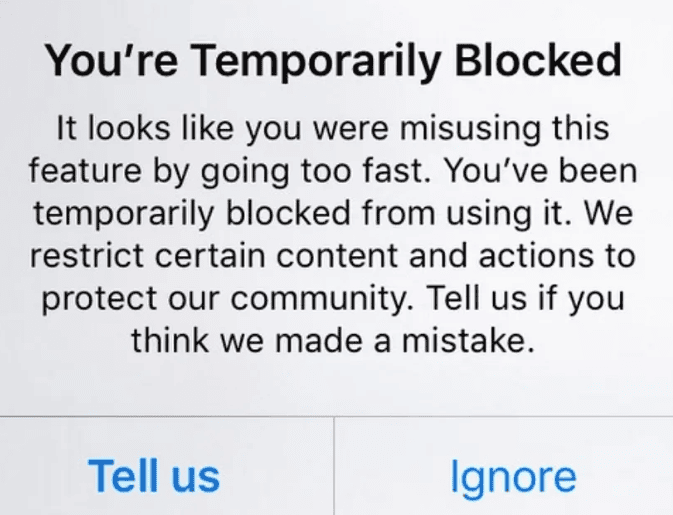
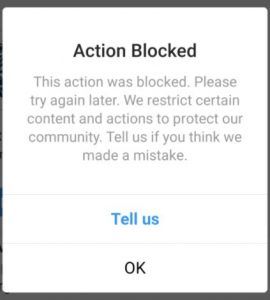
How to Recover From an Instagram Action Block?
Whatever the reason for your Instagram action block error, here are a few ways to solve this problem.
Take a break from the platform
This is the easiest way to try overcoming Instagram action blocks. Stop liking, saving, commenting, or sending DMs to anyone for one to three days.
In other words, set aside the Instagram app for a few days and see if this resolves your Instagram action block error.
Reinstall Your Instagram App
Another easy way to try to fix this issue is to delete and reinstall your Instagram app.
You will delete Instagram cookies and all other data collected by the app that may cause the “Action Blocked” error. It will also ensure you use the latest version of the Instagram app. It’s an unlikely fix, but it may work sometimes.
Switch Your Mobile Data
In case Instagram blocked your IP address with an IP ban instead of your account, you can try switching to mobile data or turning your Wi-Fi connection off and on.
You can also try logging in with another device.
Report the Block
If you think you’ve been action-blocked on Instagram by mistake, you can report the problem. You can do this in two ways.
You can either choose the “Tell us” option from the action blocked message on your screen or manually report a problem from your Settings.
Link Your Instagram Account to Facebook
If you’re encountering a block and still haven’t linked your Instagram account to Facebook, it’s time to do so.
This may help Instagram’s AI see that you’re not a bot but a genuine user. You can even link it to other social media platforms to increase its trustworthiness.
Why Can’t I Block Someone on Instagram?
If you’re trying to block someone on Instagram but it’s not working, it could be due to the following key reasons: the account no longer exists, you’ve been blocked by them first, a glitch or app issue, or the account you’re trying to block is private with limited access.
- The account no longer exists
Sometimes the person you want to block has already deactivated or deleted their account. If that’s the case, you won’t be able to block them because there’s nothing to block.
- They’ve blocked you first
When someone blocks you first, you lose access to their profile. You can’t visit their page, see their posts, or even search their username successfully. It also means you can’t block them in return.
- A glitch or app issue
Sometimes, the app just doesn’t behave. If Instagram isn’t letting you block someone and the other reasons don’t apply, try restarting the app, logging in and out, or updating it. Otherwise, you can wait it out.
- You’re trying to block a private account you don’t follow
If the account is private and you don’t follow them, you might have trouble locating it in the first place, especially if they’ve limited who can search or mention them.
If you’ve checked all these reasons and still can’t figure out why you can’t block someone, try going through Instagram’s Help Center and getting more specific support over there.
How to Avoid Future Action Blocks on Instagram?
To avoid getting action blocked on Instagram, you should prevent it from happening in the first place.
Take It Easy
If your account is still young or you want to grow it without encountering blocks, make sure you stay slow and steady. Since younger and inactive accounts have more limits, it’s best to take your time when liking, following, commenting, etc.
Don’t exaggerate and gradually increase the number of actions to avoid getting an action block.
Engage Authentically
Behaving like a bot or performing repetitive actions increases your risk of getting action blocked on Instagram. Therefore, avoid doing only one type of action, such as liking, and mix it up with others, like uploading stories or commenting to engage authentically.
It’s also important to take breaks during your botting game.
Don’t Break Instagram Rules
Get familiar with the platform’s Community Guidelines or Terms of Use to ensure you comply with all applicable rules. For example, avoid posting prohibited content, using banned hashtags, etc.
Use Reliable Proxies
If you use multi-accounting managing tools, it’s essential that you pair them with residential proxies from a reliable provider.
This way, your multiple accounts won’t be linked to a single IP address, rather to many different IPs, thereby avoiding suspicions and all kinds of IP or account blocks.
For maximum privacy and reliability when managing or automating multiple social media accounts, it’s best to consider only premium, ethical, and compliant residential proxies.
Conclusion
Dealing with Instagram action blocks can be incredibly frustrating, especially for businesses using the platform for promotion. While there are many different causes for an action block, there are also many ways to solve and avoid it altogether.
Consider all these tips and tricks to avoid and recover from this common issue, keeping your Instagram experience seamless.