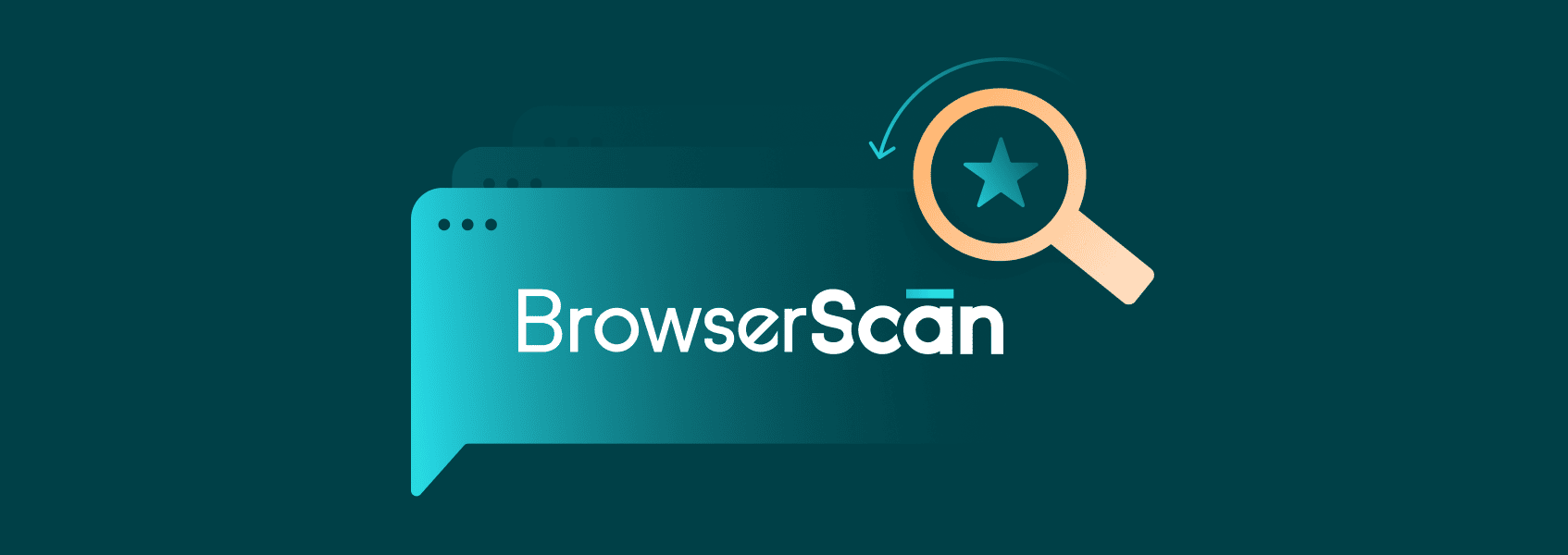10 Best Internet Scraping Tools in 2025 (Free & Paid Options)
Software comparisonsLearn about the best web scraping tools to extract high-quality structured data from most websites with low costs and minimal web scraping knowledge.


Karolis Toleikis
Key Takeaways
-
Web scraping tools allow for extracting data from websites more conveniently at large scales or without much coding knowledge.
-
Web scraping itself is legal as long as you are working with publicly available data and not infringing on copyrights.
-
Most web scraping tools work similarly under the hood, but their usage, scalability, and other features make you consider your use case before choosing.
-
Building your own Python scraper is often the recommended method, but if coding isn't your strong suit, consider Octoparse, ParseHub, or other web scrapers in our list.
While anyone can copy and paste information from the internet, it is not a reliable method for large-scale data extraction. For that, you’ll need automated bots, called web scrapers, to find and extract data from websites. Various extraction tools are capable of exporting structured data from popular websites.
Some web scrapers are free but require more technical knowledge, while others are paid, and you only need to know the basics of web scraping to get started. There are other trade-offs to consider, and the choice ultimately depends on your use case, budget, and preferences.
What Is a Web Scraping Tool?
Web scraping is the process of collecting and extracting data from the internet and storing it in a desired format. Web scraping tools enable you to start this process on a large scale easily, often implementing various additional steps for working with structured data.
Web scrapers start by loading (fetching) the page typically in HTML, JavaScript, or CSS formats. Its elements then are rearranged (parsed) and indexed into a list of what’s available to extract. At this point, the web scraper acts like a web crawler, which is why they are often confused.
A web crawler simply browses for available content and creates a list, while web scraping also extracts the necessary information. Search engines primarily use crawlers to index web content. Various paid and free web crawlers are also handy when optimizing websites for SEO, security, or other purposes.
Web scraping tools are used for a variety of data extraction tasks common in business settings - brand monitoring, equity analysis, market research, and others. Web scraping tools are also popular in academic settings and, to a lesser extent, by individuals who collect data.
Most web scrapers extract data from websites directly using Python scripts, for example, but some are based on web scraping APIs. Such Application Programming Interfaces (APIs) may connect to websites with official API calls or handle the requests and data extraction behind the scenes.
Some web scraping APIs are general-purpose, while others are leveraged for API access to certain websites. While scraping APIs provide less hassle, they can be costly and offer less control over the data you collect.
In the end, the result of most web scraping tools is the same, provided you learn how to use them properly. That is, data is delivered to you in an HTML, JSON, XML, or other convenient format.
Is Web Scraping Legal and Ethical?
Web scraping is legal as long as you are collecting publicly available, non-copyrighted data. However, there are aspects to consider before starting. Many countries have imposed laws, such as the EU’s GDPR , that protect personally identifiable information (PII).
Unless you have user consent or other legal grounds for collecting such data, do not web scrape PII. Another notable case is where websites specify in terms and conditions that automated data collection is prohibited.
In such cases, even if the data is public, you might face restrictions or even legal actions for web scraping it. Generally, a visitor agrees to such terms only after logging in. So, as a rule of thumb, avoid scraping data that requires a login.
Web scraping may be legal, but it can raise ethical concerns. Most notably, when you don’t follow robots.txt and overload the website’s servers. While it is legal to collect data with invasive methods, you might crash the website and deny access to services for other users.
Lastly, the ethical and legal implications of scraping depend on how the data is used. Even if web scraping practices themselves are legal and ethical, using data for unlawful purposes might result in legal consequences. If you’re in doubt about your web scraping project, be sure to seek legal counsel.
How Do Internet Scraping Tools Work?
Various web scraping companies claim they develop the best web scraping tools available. Whether this is true really depends on your web scraping knowledge and use cases. In general, all web scraping tools load target URLs, extract data, and convert it into a format needed by the user.
The differences begin when we consider how the user interacts with the web scraping tool to collect and export scraped data. Often, this is due to the technical implementation of the tool, such as the programming language used.
The type of web scraping tool also impacts the scalability, performance, and other data extraction functions. We can differentiate web scraping tools into a few categories.
- Do-it-yourself web scraping tools allow for highly customizable web scrapers but require technical knowledge of programming languages, headless browsers, and various other tools.
- Web scraping frameworks are community-driven projects that allow you to build your own web scraper with the needed features more easily.
- Web scraping APIs access websites through official calls or services that maintain paid, unofficial web scraping API services.
- Browser-based web scraping tools often come as extensions to popular web browsers. They are convenient to use and require little knowledge, but might not be as accurate.
- Ready-to-use web scraping software that you install on your computer is relatively easy to use, but it might require expensive hardware to run efficiently.
- Cloud-based web scraping tools include the needed infrastructure for an additional fee, often with additional features for large-scale projects.
We compiled our best web scraping tools list based on these categories. Each web scraper will work a bit differently, so consider your use case before choosing.
Top 10 Internet Scraping Tools (Free & Paid)
Custom Python Scraper
- Best use case: Custom or complex data extraction projects
- Skill level: Moderate to advanced
- Pricing: Free
Building your own Python scraper is one of the best ways to get started with web scraping. With numerous guides and AI tools online, building a simple Python scraper is possible for anyone. The best part is that a small Python web scraping project can be done with a laptop and some proxies.
The primary Python libraries for scraping, such as BeautifulSoup and Requests, as well as headless browsers like Selenium , are free and readily accessible. With enough skill, these libraries can create a custom web scraper that will collect data even from complicated dynamic websites.
Scrapy
- Best use case: Mass web scraping projects requiring high performance
- Skill level: Advanced
- Pricing: Free
Scrapy will help you take a step ahead when building your own Python web scraper or crawler. It’s a web scraping framework that has a built-in mechanism for extracting data with selectors. It eases the data collection process, but is recommended only for those experienced in Python coding.
While the Scrapy framework is free, it’s best suited for large-scale, high-performance data gathering projects, so users often invest heavily in infrastructure. If you’re familiar with other languages, other web scraping frameworks, such as Colly for Go or Playwright for JavaScript, might be more appealing.
Octoparse
- Best use case: Scraping popular websites without coding
- Skill level: Beginner-friendly
- Pricing: Standard subscription starts from $99
Octoparse is one of the most popular no-code web scrapers that doesn’t require any coding knowledge. Their Smart and Wizard modes enable the extraction of web data through a visual, point-and-click interface. It’s hard to imagine an easier web scraping interface.
Users can choose to run Octoparse locally or pay for their cloud scraping services. Both options are quite expensive, but if you don’t know how to code and don’t require any unique scraping solutions, Octoparse is a more accessible option.
ParseHub
- Best use case: Coding popular websites conveniently
- Skill level: Beginner-friendly
- Pricing: Limited free plan, $189 per month for standard
ParseHub is another no-code web scraper that uses a graphical interface for selecting web page data to collect. You’ll need to download their software and then click on the needed elements to export scraped data in the most popular formats, such as JSON or CSV.
The web scraping tool excels at helping inexperienced users navigate JavaScript-heavy websites and schedule and automate scraping projects. The latter are powered by ParseHub’s cloud, which, along with some other features, will cost quite a lot.
Apify
- Best use case: Large-scale data extraction without local setup
- Skill level: Moderate to high
- Pricing: Subscriptions start from $39 per month, limited free plan
Apify is a full-stack cloud web scraping solution. It’s designed for businesses that require automated data collection workflows to gather data on a regular basis. Apify’s strength is in its various APIs and the ability to process data in its own web scraper cloud servers.
The learning curve when working with Apify is quite steep, considering that it also doesn’t come cheaply. The Apify ecosystem somewhat mitigates this since it allows other developers to share their web scrapers and automation tools, which can also benefit your projects.
Screaming Frog
- Best use case: SEO scraping tasks
- Skill level: Moderate to advanced
- Pricing: Free plan, $279 per year
While primarily used as a Search Engine Optimization (SEO) website crawler, Screaming Frog can also work effectively as a web scraper. Configured for custom extraction, it utilizes various selectors to extract scraped data into the desired CSV, Excel, or other formats.
Screaming Frog is the first pick for SEO professionals, but other use cases might also benefit from the speed and flexibility the software provides. You will, however, need good hardware to run it on your PC, but you can save on subscription costs compared to other tools.
ScrapingBee
- Best use case: API-based scraping for popular websites
- Skill level: Moderate
- Pricing: Subscriptions from $49 per month
ScrapingBee is a web scraping API designed to simplify data extraction by handling everything from proxy management to headless browser operation under the hood. All you need is the infrastructure to make API calls and extract data in the needed HTML, JSON, or XML formats.
This web scraping tool is best suited for developer teams that have their focus elsewhere but still require a reliable web scraping infrastructure. While it might lack anti-detection and control features, ScrapingBee is great for popular web scraping use cases.
Browse AI
- Best use case: Integrating scraping projects into workflows
- Skill level: Beginner-friendly
- Pricing: Limited free plan, subscriptions start from $19 per month.
Browse AI stands out from other no-code web scraping tools due to its utilization of the latest AI technologies. The basic functionalities enable you to build a web scraping robot using a point-and-click interface, which then automatically handles extraction, scheduling, and other functions.
Many templates are pre-built in Browse AI, so you can quickly set up the web scraper and start working. The AI features primarily assist with identifying website changes and working with extracted data, which makes it easier to integrate this tool into existing workflows.
WebScraper.io
- Best use case: browser-driven lightweight scraping
- Skill level: Moderate
- Pricing: Free browser extension, plans start from $50 per month
WebScraper.io offers a cloud-based web scraping service that stands out with a convenient browser extension for Chrome and Firefox. Simple scraping tasks can be set up using the extension’s point-and-click interface. The data can be exported to common formats and straight to various cloud storage services.
The web scraping tool can run even more complex tasks when monitoring and scheduling data collection. However, WebScraper.io then relies on a cloud-based interface, which is more difficult to use and may cost more, especially when web scraping projects become complicated.
Data Scraper
- Best use case: Quick, one-page scraping needs
- Skill level: Beginner-friendly
- Pricing: Free
Data Scraper is a free, no-code browser extension for the Chrome browser. While its functionalities for dynamic and, in general, more complicated webpages are limited, it’s a good starting point. It can scrape simple HTML pages and export data into XLS, CSV, XLSX, or TSV formats.
It does have some automated navigation and crawling functions based on the history (extraction recipes) that have already been used. The best part is that the tool is entirely free and easy to get started with, allowing you to quickly grasp what web scraping is.
How to Choose the Right Tool
A simple, one-time web scraping project can be completed with a short Python script and some quality scraping proxies . A more complicated or large-scale task will require investments in APIs, scraping infrastructure, and more. Consider the features of each tool in light of what your use case demands.
Below is a table comparing key features to help you find the best web scraping tool for your specific use case, infrastructure, and skill set.
| Tool | Output Data Formats | Data Storage Capabilities | Infrastructure Required | Scalability |
|---|---|---|---|---|
| Custom Python Scrapers (BeautifulSoup + Selenium) | JSON, CSV, XML, Excel | Implementation-dependent: local files, DB, cloud, and other | DIY setup | Highly scalable |
| Scrapy | JSON, CSV, XML | Local, DB, or cloud | DIY setup | Highly scalable |
| Octoparse | Excel, CSV, JSON, HTML, XML | Cloud, local, DB integrations | Cloud or local | Good scalability |
| ParseHub | CSV, JSON, Excel | Cloud | Cloud and browser app based | Good scalability |
| Apify | JSON, CSV, Excel, XML, HTML, RSS | Cloud, local downloads | Cloud platform | Highly scalable |
| ScreamingFrog | CSV, Excel | Local | Local hardware required | Medium scalability |
| ScrapingBee | JSON, HTML, XML | Local | Cloud platform | Highly scalable |
| Browse AI | CSV, Excel, JSON | Cloud | Cloud platform | Medium scalability |
| WebScraper.io | CSV, Excel, JSON | Local (browser extension) or cloud storage | Local (browser extension) or cloud storage | Small-medium, good with cloud |
| Data Scraper (Chrome Extension) | XLS, CSV, XLSX, or TSV | Local | Local hardware required | Small personal projects |
Are There AI Tools for Web Scraping?
Since AI models like ChatGPT have been supplemented with search functions, they may be used for rudimentary web scraping. Unless, of course, you need large amounts of data and care about its accuracy. As of July 2025, all AI models are yet unreliable for serious web scraping.
Some AI tools, such as Perplexity, or AI agents, such as Manus AI, can collect data from websites in small quantities. Unfortunately, you’ll need some time-consuming prompt engineering, and since hallucinations are still prevalent, fact-checking will be needed.
Yet, Large language Models (LLMs) have their use when working with data that is already collected or helping to recognize website patterns for data extraction. Some no-code web scrapers, such as Bardeen and Browse AI, incorporate AI features, making it easier to use these web scraping tools.
Traditional web scrapers usually require coding knowledge and manual work, but once you get familiar with it, the data extraction process becomes more versatile. Currently, large-scale scraping tasks are still performed with traditional web scrapers, but AI tools are likely to be integrated more frequently.
Conclusion
There are numerous great web scraping tools to choose from. If you’re still unsure which to use, try one of the many Python scraping guides in our blog. Once you actually collect some data, it becomes easier to see which web scraper is best for your use case.