Kameleo Review (2026): Anti-Detect Excellence
Software comparisons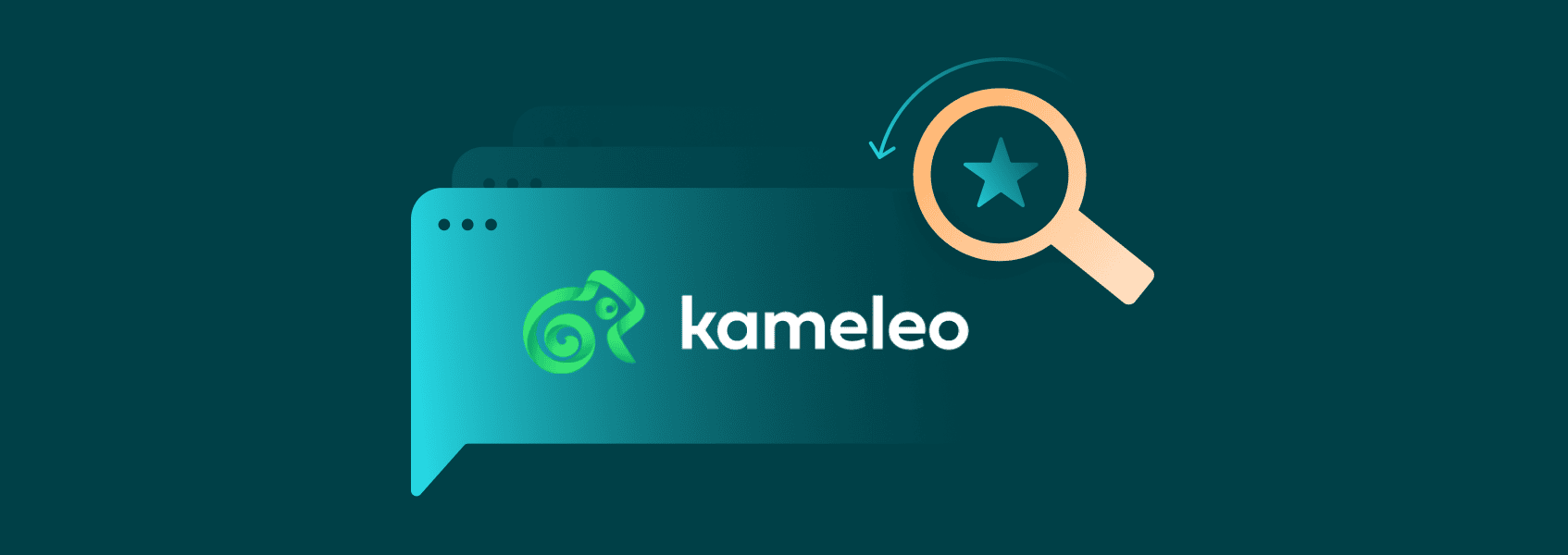

Simona Lamsodyte
As we navigate the online world, we leave a digital trace that’s easy to follow, analyze, and monetize by websites and platforms we interact with. However, for certain enterprises striving for seamless operations and revenue growth, maintaining anonymity is crucial.
Anti-detect browsers are tools that offer sophisticated techniques to help users protect their identity, from masking their IP address to customizing all aspects of our digital footprints.
Promising (and usually delivering) enhanced anonimity, these browsers have become the go-to option for many. E-commerce businesses, affiliate marketers, web scrapers, media buyers, and individuals who just need more control over their online fingerprint - many can benefit from what an anti-detect browser has to offer.
Kameleo is a well-respected name in the anti-detect browser realm, known for its innovative approach to protecting online identities through advanced browser fingerprinting and automation. It’s a versatile anti-detect browsing platform that caters to a wide range of needs.
In this review, we’ll go over what makes Kameleo stand out. We’ll cover the key features of the platform, popular use cases, and more.
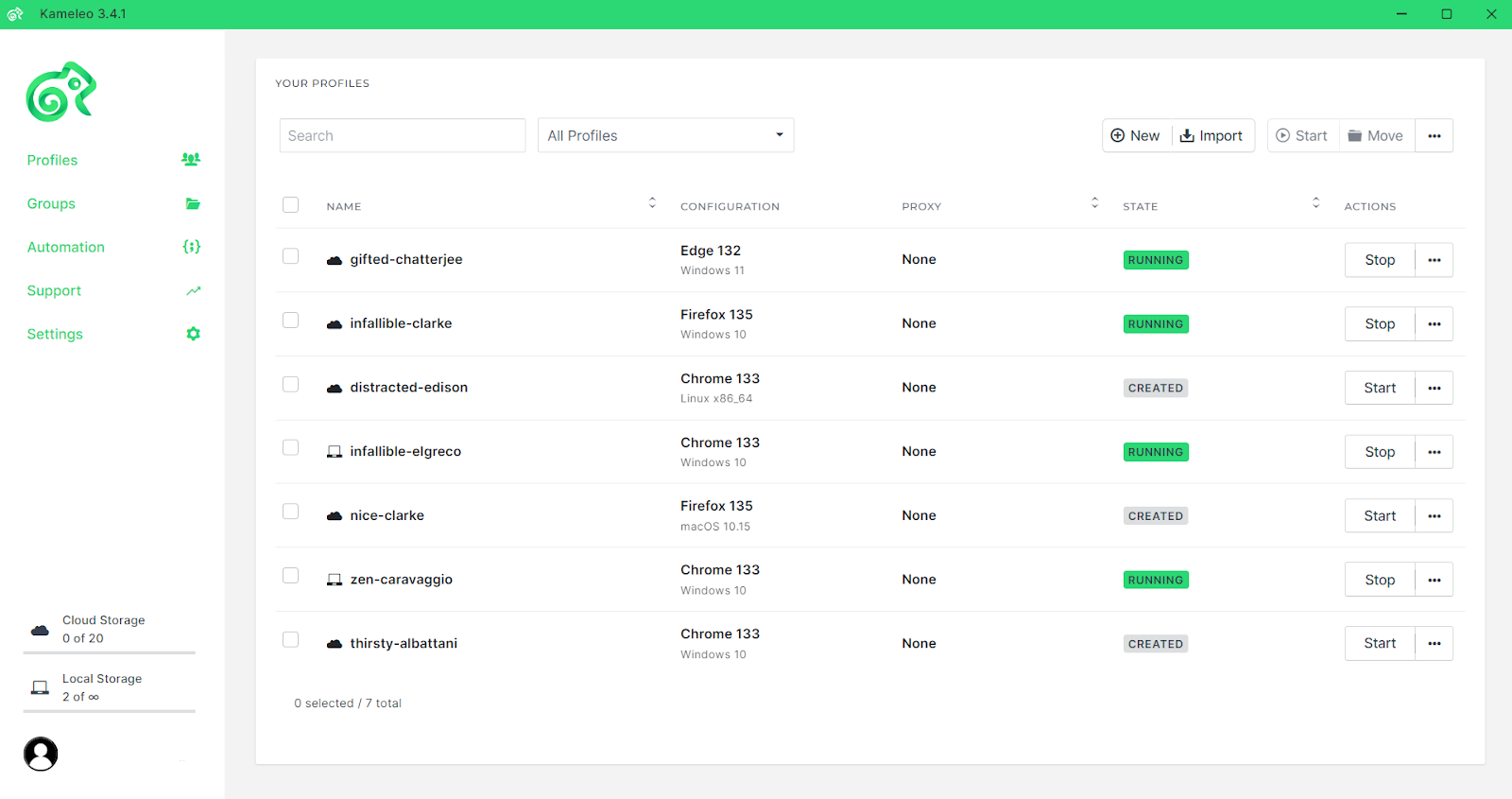
Quick Overview
| Product | Kameleo |
|---|---|
| Key Features | • Advanced Masking Engine • Junglefox & Chroma browser engines • Automation support for Selenium, Puppeteer, or Playwright • Proxy Manager • Mobile profiles • Intelligent canvas spoofing •Team features • Only Anti-detect supporting Playwright with Firefox • Very good API docs |
| Free Trial | Not available |
| Supported Platforms | Windows, Android, macOS |
| Plans | Monthly and annual |
| Plans | • Monthly: • Solo: €59 • Pro: €99 • Start: €29 • Scale: €199 • Annual (12 months): • Solo: €45 • Pro: €75 • Start: €21 • Scale: €150 |
| Support | Live, email, tickets |
| Pros | • Easy to use • Unlimited profile generation • Advanced customization • Mobile fingerprinting • Excellent support • No Request Rate Limit • Fastest API • Team features and collaboration support |
| Cons | • No free trial |
What Makes Kameleo Stand Out
Kameleo takes a different approach to stealth browsing. It supports Google Chrome, Mozilla Firefox, Microsoft Edge, and Safari browsers for desktop. Additionally, you can also create iOS and Android profiles with Safari and Chrome. It’s the most versatile option on the market, with most other anti-detect browsers limited to one or two options.
On top of that, Kameleo doesn’t rely on cloud syncing. All profiles and the accompanying information (configuration, browser activity, cookies, etc.) are stored locally in a single file, which is really convenient for sharing. If you’re concerned about the number of available profiles, there’s nothing to worry about - the database contains millions of them.
Both desktop and mobile tools are clean and user-friendly. They’re suitable for beginners and each option is well explained in the dashboard itself, so you can start using your profiles in minutes.
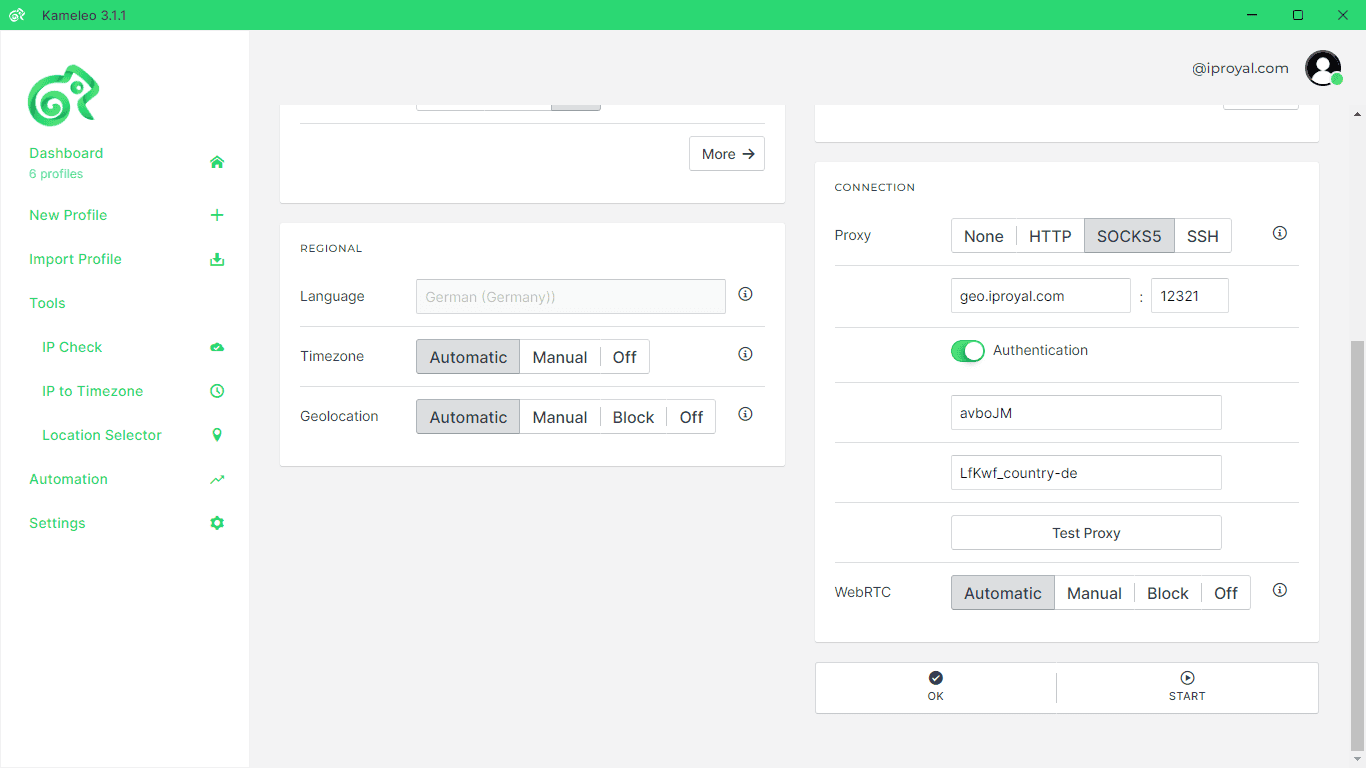
Mobile platform support is another key advantage of Kameleo over other platforms. Support for mobile profile fingerprinting is available in the Pro and Scale plans and is essential for those who need customized browser fingerprints for mobile-focused platforms like TikTok or Instagram.
Finally, it’s important to note that we didn’t encounter any issues during testing. For those who need help, the website contains more than enough information (in written and video form) to get you up and running.
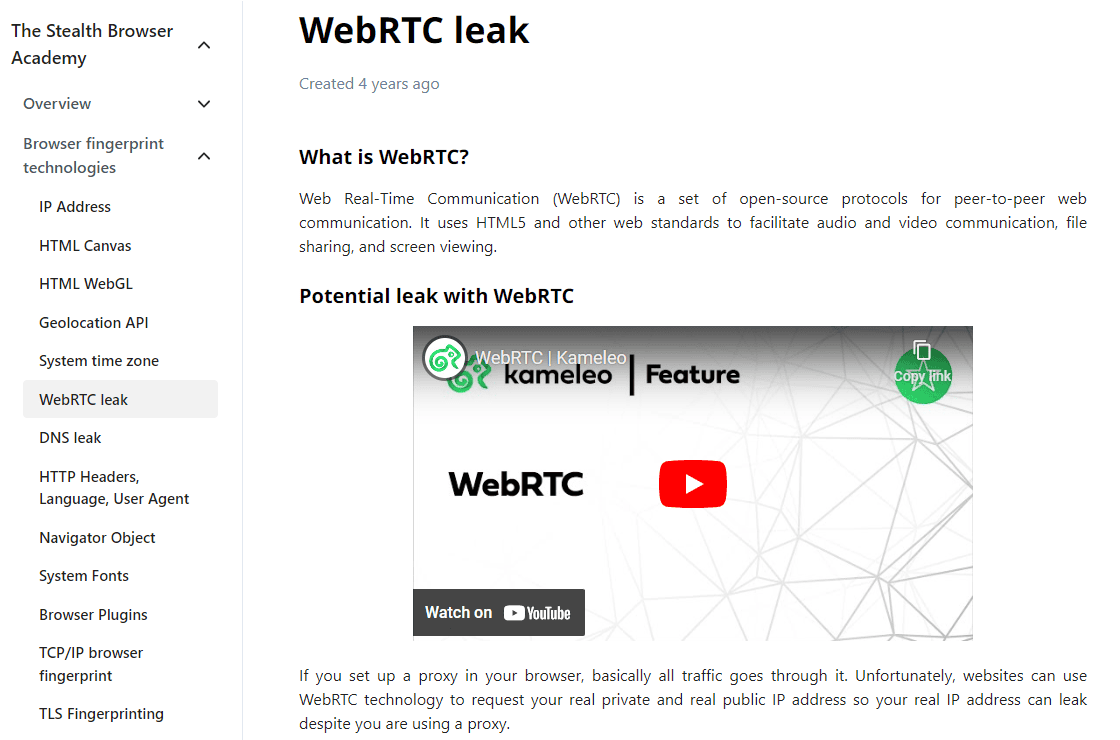
Key Features of Kameleo
Kameleo is well-known for its wide array of features that cater to different users. Here are the ones that stand out:
- Browser fingerprint spoofing
With millions of consistent, real-world browser fingerprints, you can create unlimited virtual profiles and use them simultaneously on a single Windows PC.
- Custom Developed Browsers
Kameleo comes with not one, but two browser engines – Chroma and Junglefox. Both browsers are based on popular browsers, but Kameleo’s team natively modified them to support undetectable browser fingerprint and TCP/IP fingerprint spoofing. Chroma is based on Chromium to emulate Chrome, Edge, Safari and the mobile profiles. Junglefox is based on Firefox to emulate Firefox profiles.
- Intelligent Canvas Spoofing
Unlike traditional methods of canvas fingerprinting, Kameleo’s approach intelligently mimics user behavior, making it highly effective in evading detection. This innovative technique ensures that browsing activities remain anonymous in the eyes of the websites, setting Kameleo apart from other tools in the market.
- Advanced fingerprint customization
Modify all aspects of your browser fingerprint, including device information, canvas, WebGL, location, language, WebRTC , browser, and more.
- Easy profile management
Users can assign different browser fingerprints to each profile for authentic configurations that minimize the likelihood of account bans on websites.
- Mobile support
Change the browser fingerprint without rooting and use unlimited Android and iOS profiles on unlimited Android devices with easy management from your PC.
- Browser automation
Use Selenium, Puppeteer, or Playwright with Kameleo’s local API to automate browser tasks like account creation and more.
- Versatile proxy support
Add residential proxies to your profiles to minimize detection, with support for HTTP(S), SOCKS5, and SSH.
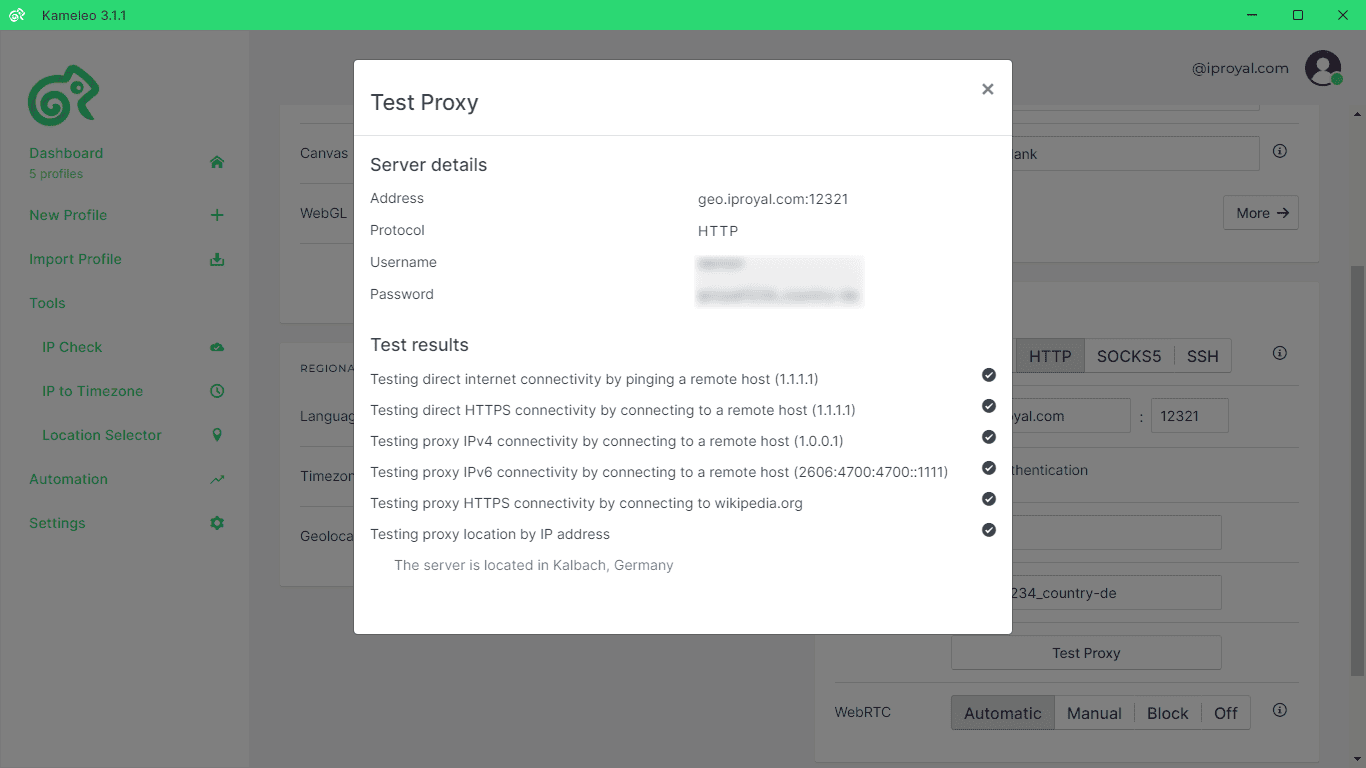
Most Popular Use Cases
It’s clear that Kameleo is built with affiliate marketers and web scrapers in mind. However, it’s more than versatile enough for other professionals and all kinds of tasks. Here’s how Kameleo can help your business:
- Affiliate marketing
By running ad campaigns through multiple accounts, marketers can mitigate all detection risks. Kameleo enables marketers, eCommerce professionals, social media managers, and others to create and manage isolated accounts on any platform.
- Web scraping
Web scrapers prefer Kameleo for its human-like automation, crucial for evading CAPTCHAs, and seamless compatibility with top frameworks like Selenium and Puppeteer . Kameleo’s custom browsers and thorough documentation further solidify its position as the preferred tool for efficient scraping.
- Ad verification
Businesses can easily verify ad targeting and placement by emulating visitors from different platforms and devices anywhere in the world. This way, companies can ensure their marketing efforts get served to the right audience at minimal cost.
- Market research
Kameleo also makes it easy to analyze website information served to different regions in real-time, including prices, discounts, and beyond from a single device, replacing virtual machines and device labs.
- Testing and automation
Thanks to robust automation support, Kameleo also works as a versatile testing tool for software and website development, cross-browser testing, web crawling or web scraping tasks, and various other scenarios.
Final Thoughts
Kameleo is as powerful as it is easy to use, with a lot to offer for many different types of users. It offers everything you’d expect from a modern stealth browsing tool and a few valuable extras.
While pricing is above the industry average, Kameleo makes up for it with customization options and features we don’t see often. The support is outstanding, and everything works out of the box, so we can safely recommend Kameleo to professionals and individuals who need a robust and reliable anti-detect browser.

