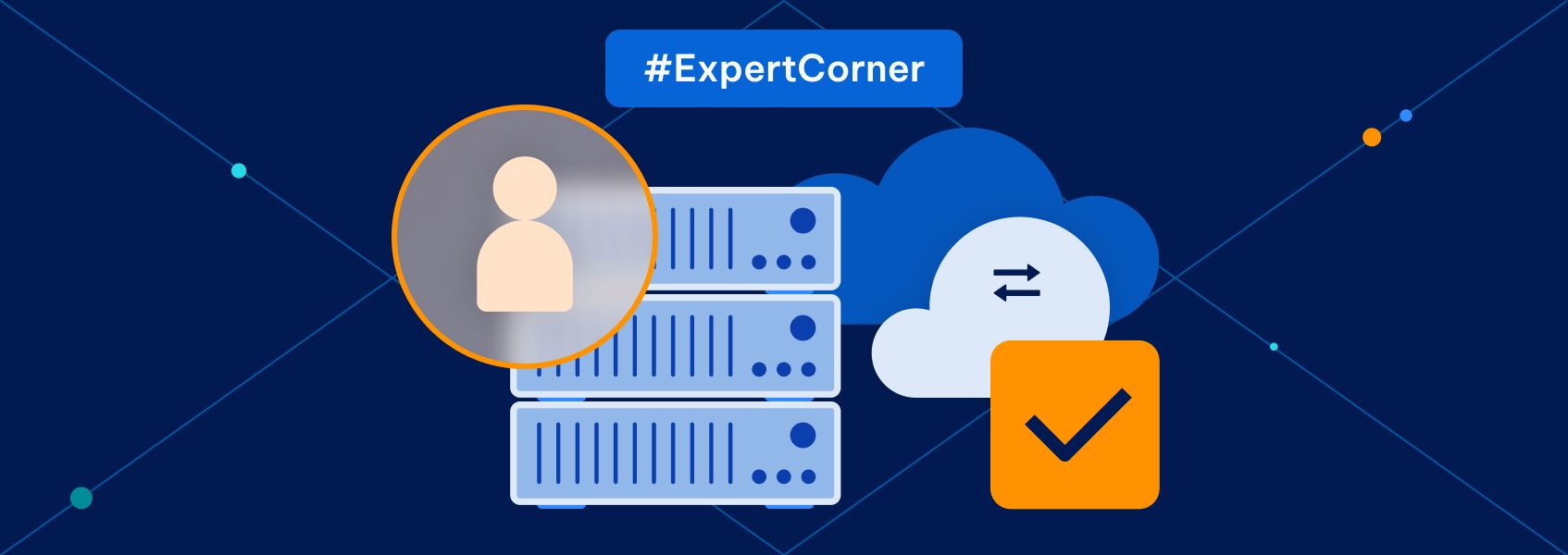Main Proxy Server Error Codes: Meaning & Fix Guide for 2026
Expert corner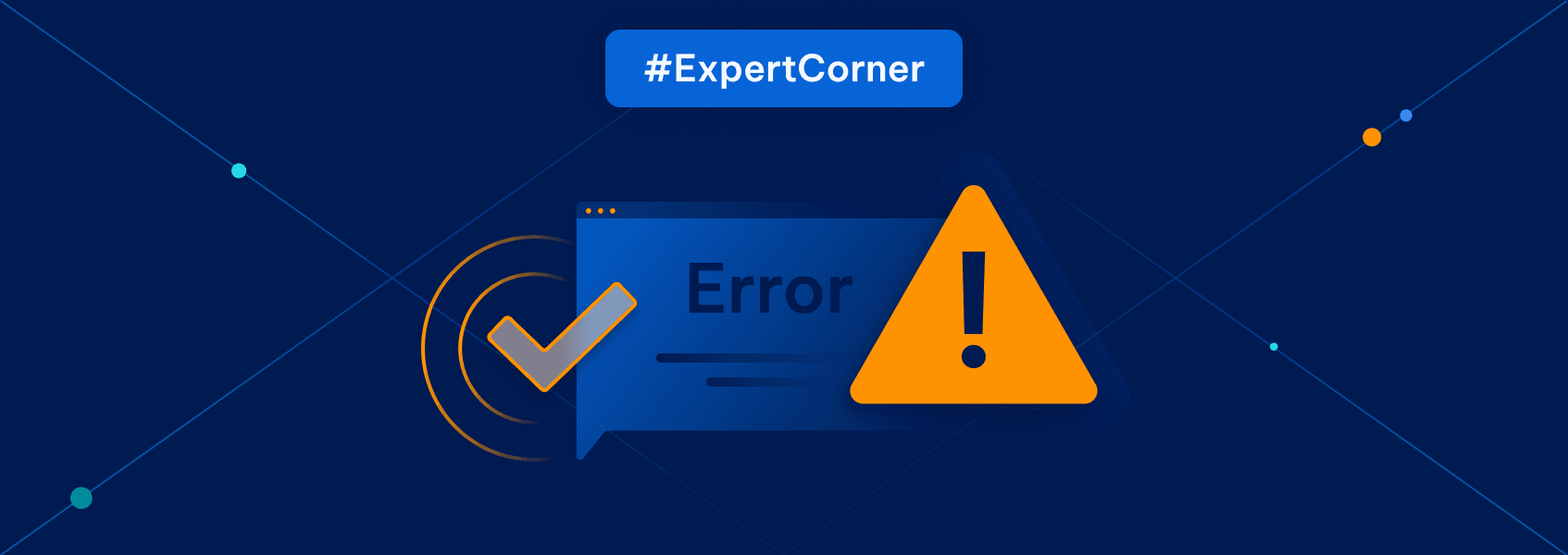
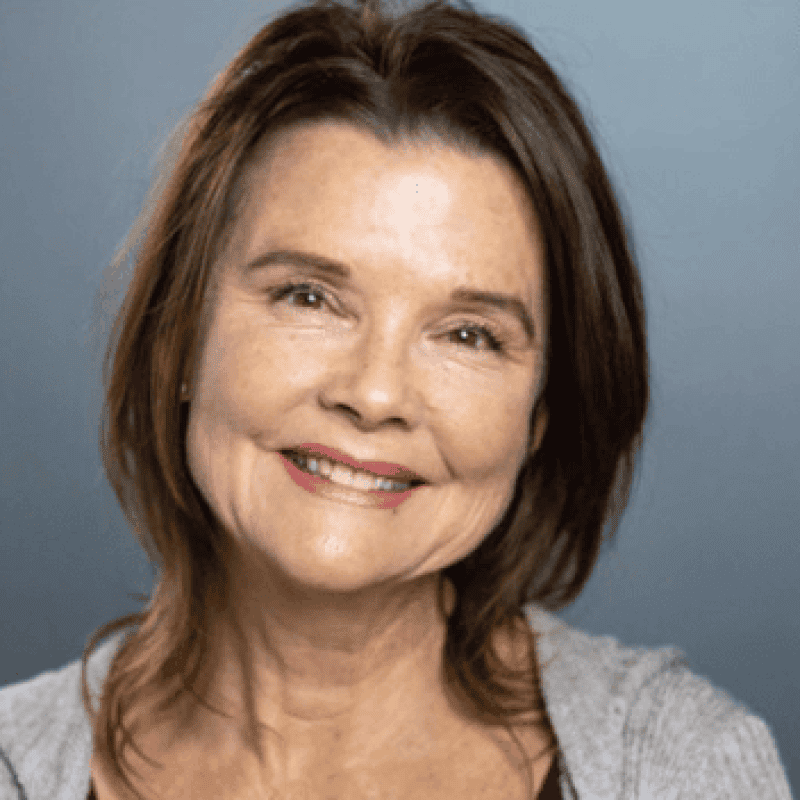
Cory Plachy
Key Takeaways
-
3-digit numbers represent HTTP proxy error codes, the first one identifying the class (e.g., 1xx).
-
Common reasons for these proxy errors include incorrect proxy settings, network problems, or issues with the proxy server or the target website.
-
Most errors can be resolved by changing proxy, network, or authentication settings. Some can only be resolved by a website’s administrator.
Proxy server errors are mostly regular HTTP error codes that you get when connecting to the web regularly. Using a proxy server, however, adds another layer of connection, often one you have less control over.
Instead of connecting to some resource directly, your internet traffic is first sent to the proxy. If your device fails to connect, then the server has nothing to route to the destination. Additionally, a proxy error may occur when the server is pinging the destination resource.
All of the above also applies the other way around, as the proxy server may fail to return the response to your device. Most of such issues, however, are well defined and fall under the proxy error or HTTP status code class.
HTTP Proxy Error Codes Explained
An HTTP proxy error code is a status code you get when a web request sent via the proxy server fails. The code reveals the type of issue you’ve encountered, so you can later deal with it using an appropriate action.
Common causes of these proxy error messages include proxy issues, network problems, or failures on the target website. Most proxy error codes are well-defined and documented, usually identical to HTTP responses.
While there are potentially over 60 registered HTTP error messages, most people will run into the same 10 over and over again. They are simple and ubiquitous, especially when proxies are in use.
Additionally, all HTTP status codes follow the same structure, in which the first number indicates the class of the message, and the remaining two digits point to specific definitions.
| HTTP Status Code | Category | Meaning |
|---|---|---|
| 1XX (100-199) | Informational responses | Request received and being processed. |
| 2XX (200-299) | Success responses | Request successfully received and accepted. |
| 3XX (300-399) | Redirectional responses | Further action is needed to complete the request. |
| 4XX (400-499) | Client error responses | The request contains mistakes and cannot be completed by the destination server. |
| 5XX (500-599) | Server error responses | Destination server failed to complete a valid request. |
Only a few are dedicated to proxy issues specifically. Most of the proxy error codes also double as regular response status indicators. Nevertheless, most of the error messages, whether directly related to a proxy connection problem or not, can provide valuable information.
Finally, error messages account for only part of all response status codes. Most users will never see 1xx or 2xx responses, as these are either partial or successful responses, so they are often hidden and never displayed to a regular user.
Common Proxy Error Codes
When you do get a proxy error message , it’ll usually be either a 4xx or a 5xx type of response. The former indicates issues on your side (such as a poorly formulated request, failed authentication, and many more), while the latter indicates issues on the target website’s or destination server’s end (such as server downtime, an overloaded upstream service, or a timeout when the destination took too long to respond).
Client-side errors are often easier to resolve than server-side errors. If the destination server is down, overloaded, or fails to accept your request, no amount of proxy setting tweaking will help. Understanding the proxy error meaning and possible solution, however, may help with some codes:
| Proxy Error Code | Meaning | Possible Solution |
|---|---|---|
| HTTP 400 Bad Request | Server couldn’t understand the request due to malformed syntax, invalid formatting, or missing elements. | Check request for typos, verify header formatting, and ensure the URL structure is valid. |
| HTTP 401 Unauthorized | Request has not been completed due to failed authorization. | Provide credentials (username/password, API key, or token). Check your authentication headers. |
| HTTP 403 Forbidden | Server understood the request but refused to fulfill it. | Verify you have the necessary permissions (such as being logged in). Change your proxy server settings to either switch IPs (if banned) or stick to the same IP (if only some IPs are whitelisted). |
| HTTP 407 Proxy Authentication Required | The proxy server requires authentication before forwarding your request. | Check proxy settings and credentials. |
| HTTP 499 Client Closed Request | The client closed the connection before receiving a complete response (nginx-specific). | Increase client-side timeout settings. If scraping, ensure your request timeout exceeds expected response times. |
| HTTP 502 Bad Gateway | The proxy server or gateway received an invalid response from the upstream server. | Wait and retry. If the proxy error persists, check if the destination server is alive on another device. |
| HTTP 503 Service Unavailable | The server is temporarily unable to handle the request, usually due to maintenance or overload. | Wait and retry later. |
| HTTP 504 Gateway Timeout | The proxy server or gateway didn’t receive a response from the upstream server in time. | Retry your request. If it continues to throw the same HTTP status code frequently, increase your request delays. |
| HTTP 505 HTTP Version Not Supported | The server doesn’t support the HTTP protocol version used in your request. | Try using a different HTTP version (e.g., switch from HTTP/2 to HTTP/1.1). |
Other Common Proxy Errors
As mentioned previously, there are over 60 proxy error codes you can encounter in total. Most of them, however, you have little control over resolving. Outside of the ones outlined above, the following are ones that you may get depending on your provider and proxy usage:
- 408 Request Timeout. While this may occur on any regular web server, the error may also indicate an issue connecting to the proxy. Try switching pools if that happens frequently or contact customer support.
- 429 Too Many Requests. Usually happens during web scraping. If you don’t limit the number of requests sent from a single proxy server, you’ll inevitably run into 429. Continuing to send the same number of requests may even get your IP banned. It’s recommended to reduce the number of requests per second sent or to switch between proxy servers more frequently.
Diagnosing the origin of the proxy error is less straightforward than the class definitions suggest. For example, 403 could be a lack of authentication details on your end, but the server may also be misconfigured.
To stress the point even more – 404 Not Found is considered a client-side error, but in many cases, the destination web server has removed the resource. No amount of URL fixing on your end will remove the error.
If you’re not familiar with most proxy server error codes, it’s best to keep a guide with explanations open, bookmarked, or otherwise saved.
Proxy Type Differences
Some proxy servers may return some errors more frequently than others. In fact, SOCKS5 proxy servers will return different errors – they do not communicate on the HTTP layer.
Troubleshooting SOCKS5 proxies is a bit more difficult, as you’ll usually get a “connection refused” or “network unreachable” error. Your application needs to be configured to interpret the SOCKS5 protocol, as its errors are far less descriptive.
There are differences between residential and datacenter proxies as well. While all proxy error codes are identical, you’ll face some more frequently than others.
| Aspect | Datacenter | Residential |
|---|---|---|
| Connection stability | High | Variable |
| Detection risk | High | Low |
| Common errors | 403 Forbidden, 429 Too Many Requests (blocked/rate-limited) | 504 Gateway Timeout, 408 Request Timeout (connection instability) |
| Failure pattern | Access denied | Connection issues |
Datacenter proxy servers usually throw errors because they get detected, residential proxies send errors because the pool isn’t of the highest quality.
Troubleshooting Best Practices
If proxy error-specific solutions didn’t work, then you might need to run through the regular troubleshooting steps:
- Restart the proxy server or application. Sometimes the old “turn it off and back on” resolves issues, proxy errors included.
- Check your internet connection. If your network keeps dropping, the issue may lie in your ISP, not the proxy itself.
- Update your application or extension. If you’re using proxies through a browser, extension, or some other app, try updating the software.
- Clear cache and cookies. Caching causes lots of unusual issues and errors, so clearing it once in a while does help.
- Contact your proxy provider. If all else fails, your proxy provider may be able to resolve your issues.
Note that these errors are not the only ones that may affect your work. SSL errors will also terminate any web scraping or proxying you may be doing.
FAQ
Are HTTP proxy error codes the same as HTTP status codes?
HTTP proxy error codes are a subset of HTTP status codes related explicitly to proxy server context errors. In contrast, HTTP status codes are more general and cover a broader range of responses from web servers.
Can HTTP proxy error codes be specific to certain proxy server software or configurations?
HTTP proxy error codes are not specific to certain proxy server software or configurations. You can get them regardless of how you use your proxy - through a browser to access a website or through a web scraping client. However, it’s essential to understand the error code so you can adjust your proxy client or web scraper accordingly.
What are some general steps to troubleshoot and resolve common HTTP proxy error codes?
General steps to resolve common HTTP proxy error codes include understanding the error code, gathering information about it, checking the proxy settings, verifying network connectivity, clearing your cache and cookies, updating your browser, and disabling redundant browser extensions.