What Are HTTP Headers? A Practical Guide
Proxy fundamentals

Justas Palekas
Key Takeaways
-
HTTP headers contain metadata that helps determine how to process the request and the response in web communication.
-
It is important to use these headers for authorization and cybersecurity since they shape everything from caching to security protocols.
-
Testing HTTP headers with Browser DevTools or using other means can help ensure a smoother and safer transaction between the client and the server.
HTTP (HyperText Transfer Protocol) is the foundation of any data exchange on the web. It’s used to communicate between the client’s request and a web server’s response. This protocol defines how messages are formatted and transmitted between your browser and a server.
Every time you type in a web address, click a button, or fill out a form, a bunch of background messages swing between your browser and the server.
While HTTP requests and responses are the core elements of web communication, they contain key metadata carriers that make this transaction possible. HTTP headers play this role to guide the delivery and processing of the content transmitted between the client and the server.
In this article, we will dive into extensive detail to understand how it works and its best uses.
What Are HTTP Headers?
HTTP headers are key-value pairs that are sent as part of an HTTP request or an HTTP response. They provide crucial details about the transaction, influencing everything from caching behavior to security measures.
Headers appear in two places:
- Request headers: Sent by the client (usually your browser) to the server.
- Response headers: Sent by the server back to the client.
Why do we use HTTP headers?
- Routing and handling: Headers like Host and Authorization help servers decide where a request should go and whether it’s allowed.
- Security: Headers such as Strict-Transport-Security and Content-Security-Policy safeguard data.
- Performance optimization: Cache-Control headers and Content-Encoding (like gzip) help load pages faster.
- Content negotiation: Accept-Encoding or Accept header can ensure the client and server agree on the best format for data.
Setting a Content-Type header so the browser knows how to display the content is a straightforward example of header usage.
Among many examples could be Access-Control-Allow headers. They are used to manage cross-origin requests. For instance, the Access-Control-Allow-Origin header helps the browser identify which origins are allowed to access your resources.
A User-Agent is used to determine the browser type, which is another example of commonly used HTTP headers.
Your requests can be denied due to incorrect HTTP headers. For instance, if you use a proxy, you can get a proxy error code, so you need to be aware of their functioning.
HTTP Headers vs. URL vs. Body vs. Parameters
When you send an HTTP request, it’s not just one big blob of data. It’s carefully divided into smaller units that serve different purposes to make the whole request function properly:
URL: Tells *where *you want to go.
Headers: Tell *how *to handle the request.
Body: Contains the actual data that you are sending (like a form submission).
Parameters: Extra bits you add to the URL so that the data in the request would be passed in a simple and standardized way.
Take a look at this visual of each component:
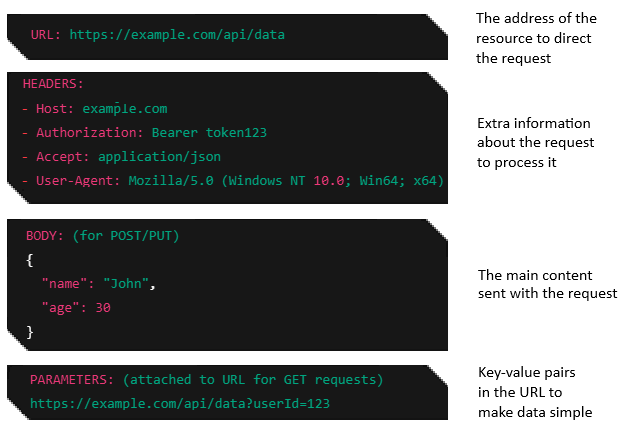
Types of HTTP Headers Explained
HTTP headers are categorized based on their purpose. We can break them down this way:
1. General Headers
These apply to both requests and responses but don’t relate to the actual content. Example: Connection: keep-alive.
2. Request Headers
Request headers are included in an HTTP request to provide information about the client environment. Important examples:
- User-Agent: Tells the server what browser or app is making the request.
- Accept: Lists content types the client can handle.
- Accept-Encoding: Lists compression methods (gzip, br).
3. Response Headers
Response headers are included in the HTTP response to inform the client about the server and the returned data. Examples:
- Content-Type: Describes the type of content.
- Cache-Control: Defines caching behavior.
- Set-Cookie: Instructs the browser to store cookies.
4. Entity Headers
These define metadata about the content itself, like Content-Length or Content-Encoding.
Since HTTP headers are small pieces of metadata, they travel quicker and are processed faster than large payloads like body content.
However, their size and quickness should not be confused with their significance, which is that of a heavyweight – without them, most online communication would be nearly impossible.
Most Common HTTP Headers You Should Know
Let’s go through the common headers that show up all the time:
- Host: Specifies the domain name of the server.
- Content-Type: Tells the client what type of content is being sent (e.g., text/html).
- Cache-Control: Controls caching behavior (e.g., no-cache, max-age).
- Accept: Indicates preferred response types (like JSON, XML).
- User-Agent: Identifies the client application (browser, app).
- Authorization: Provides credentials for authentication.
- Set-Cookie: Sends cookies from the server to the client.
- Strict-Transport-Security: Enforces secure (HTTPS) connections.
- X-Content-Type-Options: Helps prevent MIME-type sniffing.
- Access-Control-Allow-Headers: Used in Cross-origin resource sharing (CORS) to allow custom headers.
- Proxy headers: Some proxies add HTTP headers that reveal you are using an HTTP proxy .
Some headers, such as Host, are required in requests and responses. A header like Authorization, can be necessary to authenticate a user agent with a web server to allow access to protected resources when it is attempted to request such access without credentials.
Other headers are optional and can be absent in a particular request.
Testing and Viewing HTTP Headers
If you are curious about what’s happening behind the scenes, here are a few tools that allow you to inspect these headers yourself:
- Browser DevTools: Open DevTools (F12), go to the Network tab, and click on any HTTP request to see headers.
- Postman: A popular and free-to-download tool for building and testing HTTP request headers.
- Requestly: A browser extension that comes in handy for intercepting and modifying headers on the fly.
- cURL: Command-line tool curl is free and open-source software perfect for quick header inspections for developers and those familiar with the terminal.
You can also use the Proxy Headers Test to determine if you are using a proxy to connect to the internet by analyzing your IP address and specific headers often modified by HTTP proxy servers.
Conclusion
Understanding what HTTP headers are is fundamental to navigating web development and cybersecurity.
These small, invisible request and response header fields of metadata shape everything from caching to security protocols like Strict-Transport-Security and X-Content-Type-Options.
Whether you’re adjusting your Accept-Encoding, setting up your Authorization header, or managing access control allow policies, mastering HTTP headers will make you a more powerful web user and developer.

