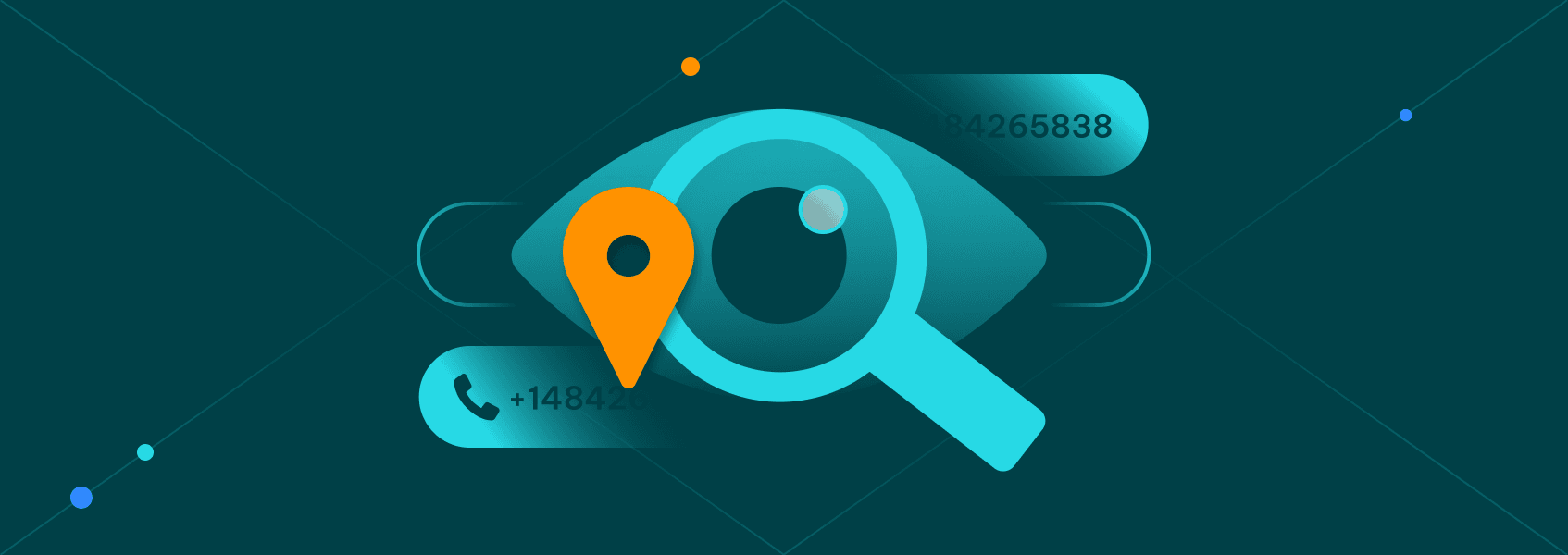What Can Someone Do With Your IP Address?
IP address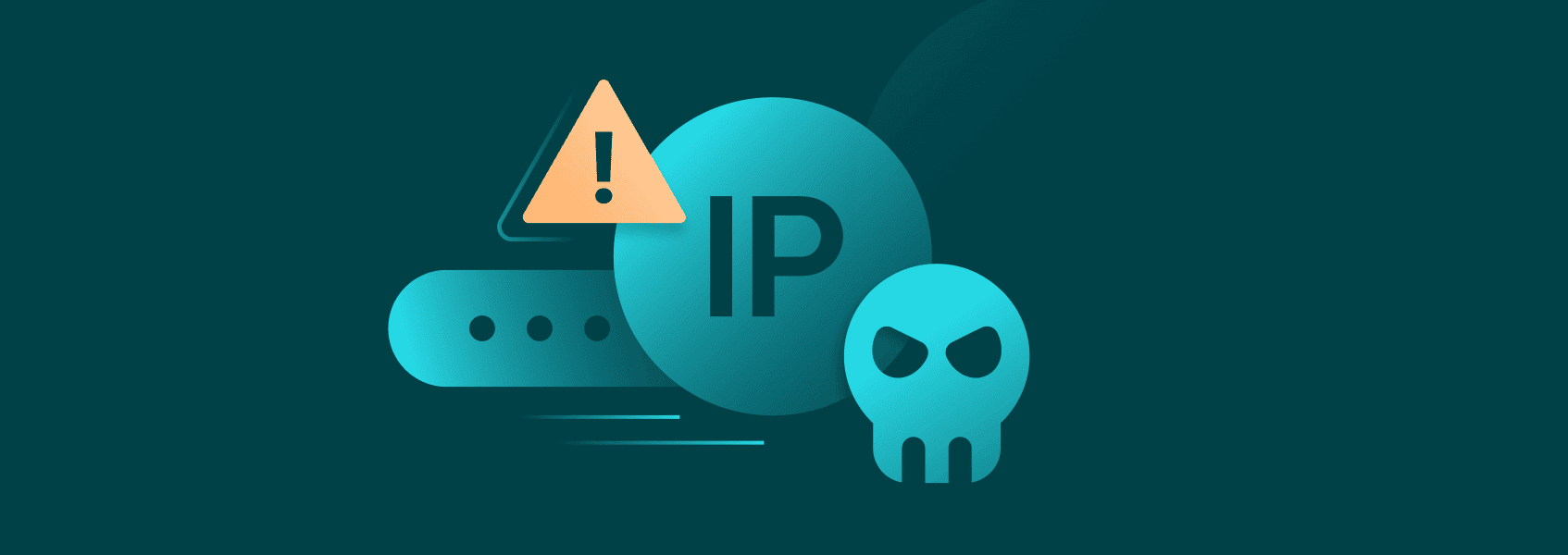

Simona Lamsodyte
An IP (Internet Protocol) is a set of numbers in IPv4 or a set of numbers and letters in IPv6 protocol that’s assigned to every device that’s connected to the internet. IP addresses are mandatory parts of any connection request.
Since they’re sent with every connection request, IP addresses can be easily acquired. Additionally, in almost all cases, your internet service provider can also see your IP address as they’re the one assigning it.
What Is an IP Address and How to Find It?
Every device that’s connected to the internet must have an IP address. Once you connect to a website, app, or server, you share your IP address with it, along with some other data. Without IP addresses, you wouldn’t be able to connect to any external device through the internet.
Outside of the protocol version (IPv4 vs. IPv6), there are two types of IP addresses – static and dynamic. The former are assigned semi-permanently to a device, giving them a consistent identity. A dynamic IP is assigned by the network whenever a device connects to the internet and, as such, changes frequently.
A static IP address is better in that it creates a consistent identity. Banks, social media networks, and many other websites will attempt to verify your IP address before logging in, so the user experience with a static IP address will often be better. This type of IP is easier to track, however.
A dynamic IP address changes frequently, usually every time you disconnect and reconnect your device. Your user experience with some websites may be worse. However, a dynamic IP address is much harder to track.
If you want to find your IP address, there are plenty of ways. However, the easiest method is to visit What is My IP Address . The website will instantly display both your IPv4 and IPv6 IP addresses.
What Are the Potential Risks of Exposing Your IP Address?
An IP address carries more information than just the numbers associated with the device. Any connection request sends the public IP address (which already holds some predictable information such as geographic location) and lots of additional data, including, for example, browser and OS type.
Tracking Physical Location
Since an IP address carries a predicted ISP and geographic location, anyone that has your IP can estimate your location. It won’t be down to a coordinate or street-level, but the city is easily predictable.
Personalized Advertising
Your IP address is widely used with browser fingerprinting and other tracking methods to produce various personalized ads. Since most people’s IP addresses are static, advertisers can follow you through many different websites, creating opportunities for targeted ads.
While it’s not strictly a bad thing, you may find personalized advertising concerning due to privacy reasons. As such, changing your IP address may reduce the effectiveness of such strategies.
Geoblocking and Censorship
An IP address reveals a device’s geographic location, allowing various services to block access for people from specific countries or regions. Additionally, governments may issue bans for IP addresses originating from their country to some websites or services. Since it’s blocked through ISPs, every IP address is affected.
There are ways around both of these issues, all of which rely on hiding your real IP address. VPNs and proxy servers are popular options as your device first connects to a remote machine, hiding the real IP address from the remainder of the internet.
Online Bans and Restrictions
Having your real IP address banned is the same as running into geoblocking or censorship. If a website bans an IP address, that device loses all access (or is severely restricted) to the content.
DDoS (Distributed Denial of Service) Attacks
A DDoS attack is essentially connection request spam to a single IP address. Any machine has limits on the amount of traffic it can handle. A DDoS attack attempts to overwhelm that limit by sending too many requests.
It should be noted that DDoS attacks aren’t that popular among regular internet users. Most hackers launch DDoS attacks against websites, servers, and businesses. So, if your IP address is revealed, you shouldn’t always be in fear of getting DDoSed.
Data Harvesting and Selling
While a single IP address isn’t valuable enough for someone to sell as a data leak, collecting all other associated data can reveal a tremendous amount of information about a person. Therefore, an IP address can be a stepping stone towards data selling.
Phishing Attacks
Having access to an IP address can aid in phishing attacks, mainly highly targeted ones that attempt to impersonate someone. An IP address is surely not enough for an effective attack, but it may help attackers.
Hacking Attempts
While hacking a device through just an IP address is nearly impossible, it may provide some malicious parties with opportunities for other actions, such as port scanning. It may even eventually lead to ways to install malware on the device.
How Are IP Addresses Exposed?
There are a few ways your IP address can be exposed. First, any connection request will automatically disclose your IP address, so the website or server administrator can always see it.
Another option is through email headers. Most emails contain IP addresses in their headers, so anyone you send an email to can potentially see your IP.
Finally, social engineering is also an option, albeit a rarely used one. If someone can convince you, one way or another, to disclose your IP address, that’s an obvious leak.
How Can You Protect Your IP Address?
Getting a VPN server or residential proxies is the best option. Both of these methods hide your IP address by routing traffic through another device. A VPN server also encrypts all of your traffic and hides it from any other party.
If you don’t have a VPN, we recommend finding other ways to change your IP address. You can sometimes request an IP change from your ISP or connect through a mobile device hotspot in a pinch.
Additionally, while you get a new IP address in every network, it’s still recommended to avoid public Wi-Fi, especially if you have no VPN. While the Wi-Fi network will give you a different IP address, nearly anyone will be able to see it and snoop on your traffic. More experienced hackers may be able to gain access to your machine on a public network.
If you think someone has found out your IP address, however, don’t be instantly alarmed. Most of the time that’s completely harmless as few people will be capable of hacking your machine unless it’s extremely outdated or all protections (such as firewalls) are removed manually.
You can also try restarting your modem if you have a dynamic IP address. These are somewhat more popular nowadays, so you may get a new IP and completely resolve the issue.